2020 AUDI TT COUPE fuel reserve
[x] Cancel search: fuel reservePage 14 of 280

Instrument cluster
At temperatures below 41 °F (+5 °C), a snowflake
symbol appears in front of the temperature dis-
play > A.
ZA WARNING
Do not assume the roads are free of ice based
on the outside temperature display. Be aware
that there may be ice on roads even when the
outside temperature is around 41 °F (+5 °C)
and that ice can increase the risk of accidents.
Fuel level
The display @ > page 10, fig. 3 only works when
the ignition is switched on. When the display has
reached the reserve mark, a red LED turns on and
the iy indicator light turns on > page 197.
For the tank capacity in your vehicle, refer to the
Technical Data > page 263.
@) Note
Never drive until the tank is completely emp-
ty. The irregular supply of fuel that results
from that can cause engine misfires. Uncom-
busted fuel will then enter the exhaust sys-
tem. This can cause overheating and damage
to the catalytic converter.
Multifunction steering
wheel
87.6 MHz
cS BAL
90.0 MHz
90.5 MHz
91.5 MHz
TRON Lard
Fig. 5 Driver information system display
12
Fig. 6 Left side of multifunction steering wheel
Requirement: the ignition must be switched on.
The driver information system contains multiple
tabs @ that display various information (2).
The following tabs may be available, depending
on vehicle equipment:
First tab Vehicle functions
Second tab | Driver messages (this is only dis-
played if at least one indicator
light/message is being displayed)
=>page 16
Third tab Radio > page 165
Media
> page 170
Fourth tab | Telephone > page 129
Fifth tab Navigation > page 149
Map > page 158
Sixth tab Sound®> page 189
Audi connect > page 142
Settings > page 189
@®lk2] button
Switching tabs: press the|<>] button repeatedly
until the desired tab is shown (for example, Ra-
dio).
@ [VIEW] button
Changing the view > page 13.
©®|[] button
Return to functions at higher levels.
© DJand [control buttons
Open/close the selection menu or options menu
=> page 13.
Page 158 of 280

Navigation
Alternative routes
Applies to: vehicles with navigation system
Fig. 139 Infotainment system: alternative routes display
Requirement: a destination must be entered and
the route guidance must be started.
> Press the [NAV/MAP] button repeatedly until
the Enter destination menu is displayed
=> page 149, fig. 136.
> Select: right control button > Navigation set-
tings > Show alternative routes.
Three routes are displayed in the overview map
after you enter a destination.
If available, the following information will ap-
pear on the route suggestions:
— Route type (fast (@, fast alternative (2), eco-
nomic route @))
— Distance to the destination and the calculated
arrival time
— Traffic congestion along the route including
time
delays
The route that was calculated according to the
route criteria you selected is shown on the map.
The special properties of the route (such as ferry
connections) may be displayed (). Additional in-
formation about individual route criteria can be
found in > page 156.
Additional settings
Navigation settings
Applies to: vehicles with navigation system
> Press the LNAV/MAP] button repeatedly until
the Enter destination menu is displayed
> page 149, fig. 136.
> Select: right control button > Navigation set-
tings.
156
Depending on the selected function, the follow-
ing settings can be selected:
Show alternative routes
Up to three route suggestions and their proper-
ties are displayed on the overview map when the
function is switched on. > page 156.
Low fuel warning
A message is displayed if the fuel gauge goes be-
low the reserve marking when this function is
switched on (MW. After confirming this message, a
list of gas stations in the area is displayed. When
a gas station is selected, route guidance from the
current vehicle position is calculated.
Notification when nearby*
The notification when nearby is switched off at
the factory.
The MMI notifies you when you are approaching
selected points of interest when this function is
switched on MW. You can also have a Notification
tone.
Presentation mode
The Presentation mode helps you to effectively
plan a trip and follow the planned route without
moving the vehicle. You can use Select starting
point when you would like to calculate a route
starting
from a location other than the vehicle
position, for example. Start Presentation mode
to simulate route guidance.
leg]
Applies to: vehicles with navigation system
10] 16
> tak) ° [|
Fig. 140 Infotainment system: possible route criteria
RAH-8472| i
Page 200 of 280
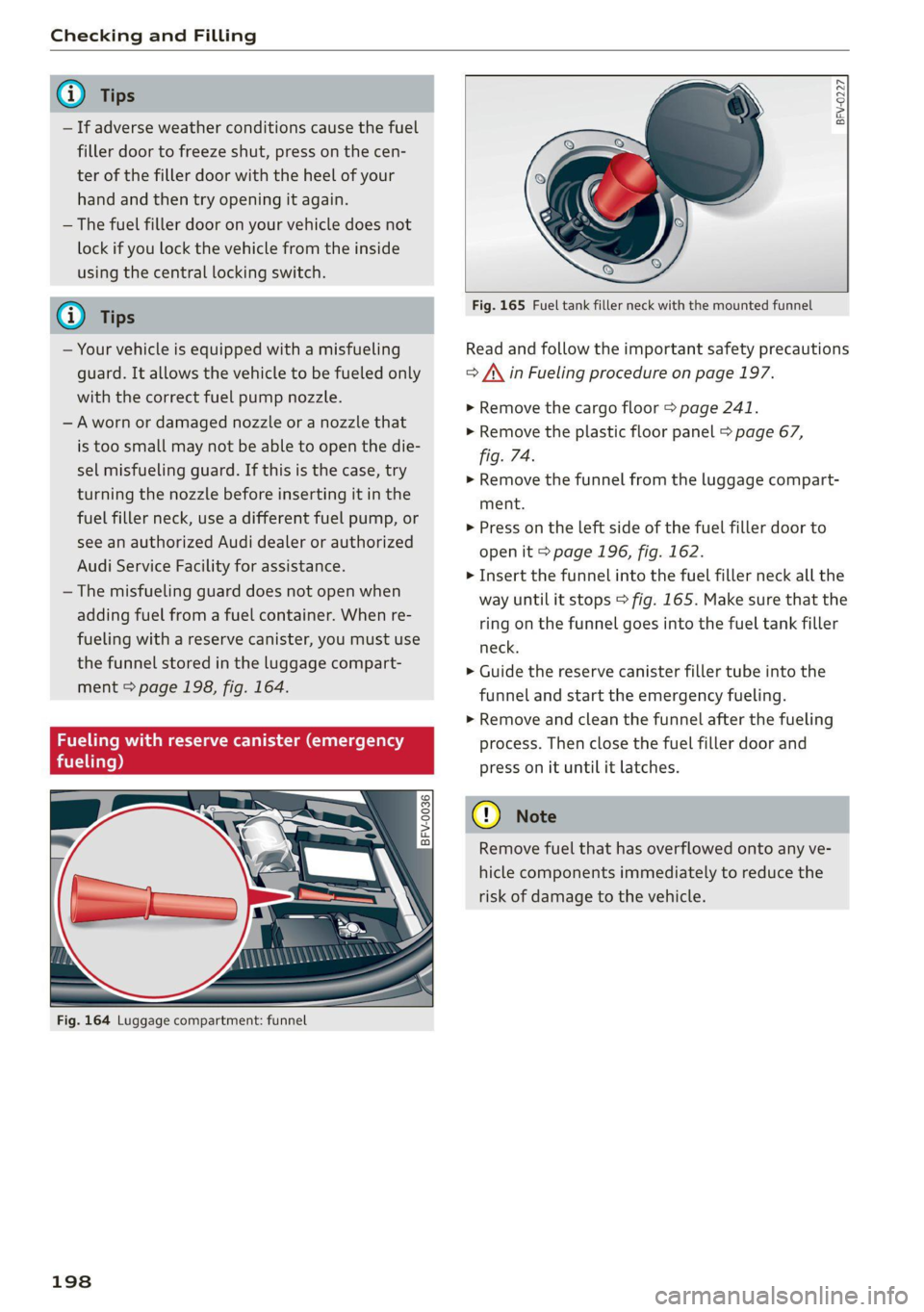
Checking and Filling
@) Tips
— If adverse weather conditions cause the fuel
filler door to freeze shut, press on the cen-
ter of the filler door with the heel of your
hand and then try opening it again.
— The fuel filler door on your vehicle does not
lock if you lock the vehicle from the inside
using the central locking switch.
G) Tips
— Your vehicle is equipped with a misfueling
guard. It allows the vehicle to be fueled only
with the correct fuel pump nozzle.
—Aworn or damaged nozzle or a nozzle that
is too small may not be able to open the die-
sel misfueling guard. If this is the case, try
turning the nozzle before inserting it in the
fuel filler neck, use a different fuel pump, or
see an authorized Audi dealer or authorized
Audi Service Facility for assistance.
— The misfueling guard does not open when
adding fuel from a fuel container. When re-
fueling with a reserve canister, you must use
the
funnel stored in the luggage compart-
ment > page 198, fig. 164.
Fueling with reserve canister (emergency
fueling)
BFV-0227
Fig. 164 Luggage compartment: funnel
198
© rs) 3° 2
> c
oo
Fig. 165 Fuel tank filler neck with the mounted funnel
Read and follow the important safety precautions
=> /\ in Fueling procedure on page 197.
> Remove the cargo floor > page 241.
> Remove the plastic floor panel > page 67,
fig. 74.
> Remove the funnel from the luggage compart-
ment.
> Press on the left side of the fuel filler door to
open it > page 196, fig. 162.
> Insert the funnel into the fuel filler neck all the
way until it stops > fig. 165. Make sure that the
ring on the funnel goes into the fuel tank filler
neck.
> Guide the reserve canister filler tube into the
funnel and start the emergency fueling.
> Remove and clean the funnel after the fueling
process. Then close the fuel filler door and
press on it until it latches.
C) Note
Remove fuel that has overflowed onto any ve-
hicle components immediately to reduce the
risk of damage to the vehicle.
Page 270 of 280

Index
Frequency bande. «2 sews 6s eomeos vo eee 165, 167
also refer to Frequency band........... 165
Fuel... eee eee eee 195
ACGITIVES= 5 sas 3 ogan & & Gaiee G o He aE 196
Current fuel consumption............... 15
Fueldisplay......... ccc cece eee ee eens 10
Fuel gauge............. eee eee eee eee 12
Fuel tank capacity’. « csc0. s cees ss roses 263
GaSOLIMe. « esowwse « smemns = 9 soswer ¢ onemeeere «ser 195
Reducing fuel consumption............. 74
Saving fuel saws x ¢ ewe + o eew + oe cae > yee 96
Fueling
Fuel filler door emergency release....... 199
Fuel gauge......... eee cece ee eee eee 12
Fuel tank capacity................00-5 263
Opening the fuel filler door............ 196
With reserve canister (emergency fueling) . 198
Fuses
Assignment... ..... 0.0 e cece neces 253
Replacing « cass < sews « < een 6 x eee 8 t mew 252
G
GALA
refer to Speed dependent volume control. 193
Garage door opener... 1.2... see e eee eee 28
Garment hooks swears « ¢ saws a 2 eee 2 o new ¥ ea 64
GaSOliNGeu: + ¢ sews & e eee Fo Rw Ee OS ee 195
TACGIRIVES eo ceive = caves oe wastes 8 ermeoon wae 196
Gasoline mixture. ..............000005 195
GAWR
refer to Gross Axle Weight Rating (GAWR) . 263
Global commands (voice recognition sys-
TON) s ewe & 5 eee ¢ Homen Boe Heme gy dem go oe 124
Glossary of tire and loading terminology... 216
Glove compartment..............-00000- 64
G meter
referito Sport displaySius « s news « » eeu ges 15
Gross Axle Weight Rating (GAWR)........ 263
Gross Vehicle Weight Rating (GVWR)...... 263
GVWR
refer to Gross Vehicle Weight
Rating (GVWR) « essise << assess wo astm ¥ a ave 263
H
Hand streets s snscn « + sassems xo amueces ov omen + 8 ose 130
Hands'Free Profiles. s «swe «case as news oe 130
268
Headlight range control system........... 36
Headlights ss swes ¢ saves 2 0 rene 2 arenes owe 37
Cleaning.......... 02. c eee eee eee 236
Headlight range control system.......... 36
Washer system...........-.00 02 eee 41
Heated
Exterior MiMnOnsis » essa 2 5 sicawus sx osnaee 5 exe 40
Rear window............ 0c eee eee ee 71
SOatSiex x x ners x ¥ poueE +e SRUOS FE EF 71
Washer nozZles « csisrs s ocsuri s waniee a 6 sassere 41
Hexisockets wsiia ce neve a mie ao eawen © oa 241
HFP
refer to Hands Free Profile............. 129
Hill.descent control... = cscs ss comers ve econ ve 83
Hill:hold:assists. scciia s weea as row a meee ae 78
also refer to Hill hold assist............. 78
Home address...........0.0000005 151,155
HomeLink
refer to Garage door opener............. 28
HOM... eee 6
Hotspot
refer to Wi-Fi.............-.000- 147,174
I
Ignition (indicator light)................- 16
Imbalance (wheels) ..........-.000 eee ae 222
Immobilizer
refer to Electronic immobilizer........... 19
Importing and exporting (contacts)....... 139
Tndicator liGhts:. . .raceca a soesnae o 4 oxonese 6 6 ounce 0 a 7
Input
Using the MMI touch.................. 113
Using the:spellet cows + 5 yewig sy seme & 3 ee 117
Input
level. (media) wis « ¢ wees ss opus 5 2 ee 181
Inspection interval..............022-00- 212
Instrument cluster...............-.000-5 10
GleaniG ies + + same x x wees x HEEE EE ROR GES 238
Failure isc se sonics ao accnena ae asuies 2 a ctewera wa one 10
MessageS... 0.6... cece eee ee eee eee 16
OPGhAtiniGis « s wows se wows se wows ge eee ae 12
Service interval display................ 212
Switching tabs.......... 0... e eee eee 12
Instruments
Adjusting the lighting.................. 39
Interior lighting.................000 eee 39
Interior monitoring.............-.0-005- 24