2020 AUDI TT COUPE interior lights
[x] Cancel search: interior lightsPage 4 of 280

Table of contents
About this Owner's Manual......
SUMIMALY: ; « ss6% : osen ss sean cs poe s
QC CCeS Skis: si esis a 6 ores os ewe
Cockpit overview.............-000005
Indicator lights overview...........0.
Display and operation............
Instrument cluster...............
Instrument cluster overview...........
Coolant temperature indicator.........
Tachometer.......... 0.0 eee eee eee
Odometer as = s eee = seen ge zee a tows e
Outside temperature display...........
Fuellevel.......... 0. cece eee eee eee
Multifunction steering wheel..........
Vehicle functions « se-0 2. ese ve eee ees
MessageS ... 0... eee eee eee
Starting and driving.............
Opening and closing.............
Central locking 2.2% ieee seven a eevee
Luggage compartment lid.............
Power windows.............0.00 0005
Garage door opener...............0..
POWER EOPE: « «cece 0 csv « o semiens 6 0 eens
Automatic power top.................
Wind deflector ecax « x came + 5 yom 2 4 ews
Power top emergency operation........
Lights and Vision.................
Exterior lighting ssivses + « ssa 3s inane 9 & sou
Interior lighting. ................000.
VISION s « s saas ss sees Fo Hees Eo ee ee
Windshield wipers..............00005
Digital compass................0000.
Sitting correctly and safely......
Correct passenger seating position......
Front seats .......... 00sec eee eee
R@ar S@atS sces s = sees ¢ ¢ cee oo ete gg oes
Steerimg' wheelies «+ eau a x conse 0 sessvas
Safety belts. ....... 0... eee eee eee
Airbag SYStEMise. x + ones + © amie 2s eee
Child safety seats... 00.2... cece eens
NOD
OO
10 18
18
18
24
26
28
31 31 33 33
36 36 39
40
41
43
45 45
45
48
48
49
Ey
Stowing and using............... 63
Power SourceS...... 00... c eee eee 63
StOraGe « coun s 2 ween s 2 MEWS 4 a REE 5p eS 63
Luggage compartment............... 64
Roof rack... 6.66. e ee eee eee eee eee 67
Warrriiandicoleiis « 6 sis os wiwia sos 69
Climate control system............... 69
Fluids in the A/C system. ............. 72
PD EIING: escssay « & wnsunets © 8 sommes 5 ¢ see Oo 74
Generalinformation................. 74
Starting and stopping the engine....... 75
Electromechanical parking brake....... 77
Starting to drive..... 02... eee eee 78
Sporty Criving'ss < « exes xe een xe pews x ee 79
Automatic transmission.............. 79
Driver assistance................. 87
Assist systems................00. 87
Speed warning system...............- 87
Cruise control system.............0-5 87
Audi active lane assist................ 89
LAPRIMIOG enesnin « © csansiza « oxensms 9 © ecesere oe tee 91
Audi side assist 93
Audi drive select (drive settings)........ 96
Parking aid....................... 99
IMEROGUCtION ax = x eae x 2 ney 5s goes & & Hees 99
Rear parking system ........0...-00 0% 100
Parking system plus.............-.04. 100
RearvieW Camera cw + x cya so nema « gas 101
Adjusting the display and the warning
TONES 2. eee 103
ErtOr MeSSAGCSix. « = sown « = sem ee eee s 103
Intelligent Technology........... 105
Electronic Stabilization Control (ESC).... 105
Brakes’: so isemwe o eames av omceme 2 2 mess 6 ase 107
Steering... ..... cece eee ee eee ee 108
All wheel drive (quattro).............. 109
Rearspoiler's « css i essa s ¢ oes se sores 109
Energy management................. 110
Infotainment system............ 111
Multi Media Interface............ Lid
Traffic safety information............. VT
INEROGUCHON sc 2 « ween + eam s 2 wane ooo Bow Lit
Page 30 of 280
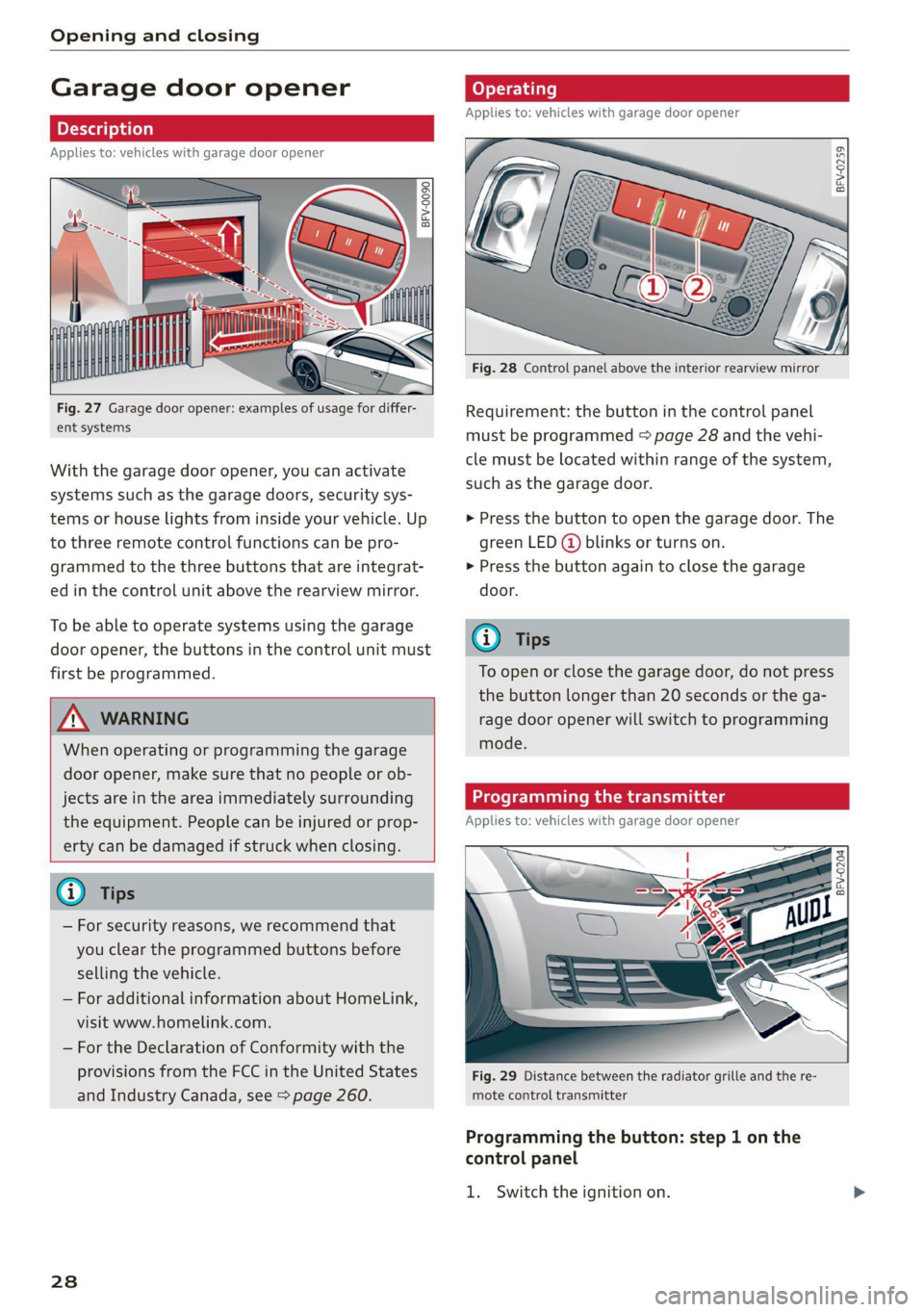
Opening and closing
Garage door opener
Applies to: vehicles with garage door opener
aH
Fig. 27 Garage door opener: examples of usage for differ-
ent systems
With the garage door opener, you can activate
systems such as the garage doors, security sys-
tems or house lights from inside your vehicle. Up
to three remote control functions can be pro-
grammed to the three buttons that are integrat-
ed in the control unit above the rearview mirror.
To be able to operate systems using the garage
door opener, the buttons in the control unit must
first be programmed.
ZX WARNING
When operating or programming the garage
door opener, make sure that no people or ob-
jects are in the area immediately surrounding
the equipment. People can be injured or prop-
erty can be damaged if struck when closing.
— For security reasons, we recommend that
you clear the programmed buttons before
selling the vehicle.
— For additional information about HomeLink,
visit www.homelink.com.
— For the Declaration of Conformity with the
provisions from the FCC in the United States
and Industry Canada, see > page 260.
238
Operating
Applies to: vehicles with garage door opener
a a
aq
g >
i o
Fig. 28 Control panel above the interior rearview mirror
Requirement: the button in the control panel
must be programmed > page 28 and the vehi-
cle must be located within range of the system,
such as the garage door.
> Press the button to open the garage door. The
green LED (@ blinks or turns on.
» Press the button again to close the garage
door.
@ Tips
To open or close the garage door, do not press
the button longer than 20 seconds or the ga-
rage door opener will switch to programming
mode.
Programming the transmitter
Applies to: vehicles with garage door opener
BFV-0204
Fig. 29 Distance between the radiator grille and the re-
mote control transmitter
Programming the button: step 1 on the
control panel
1. Switch the ignition on.
Page 41 of 280

8S1012721BB
Lights and Vision
By Headlight range control: malfunction! See
owner's manual
There is a malfunction in the headlight range
control system, which may cause glare for other
drivers.
Drive to an authorized Audi dealer or authorized
Audi Service Facility immediately to have the
malfunction corrected.
High beam assistant: malfunction! See owner's
manual
Drive immediately to an authorized Audi dealer
or authorized Audi Service Facility to have the
malfunction repaired. You can still switch the
high beams on or off manually.
High beam assistant: currently unavailable.
Camera view limited due to surroundings. See
owner's manual
The camera view is blocked, for example by a
sticker or debris.
The sensor is located between the interior rear-
view mirror and the windshield. Do not place any
stickers in this area on the windshield.
— Light bulbs are pressurized and can explode
when they are replaced, which increases the
risk of injury.
— With HID headlights (xenon headlights), the
high-voltage component must be handled
correctly. Otherwise, there is a risk of fatal
injury.
Interior lighting
alee Colm Ue Last]
BFV-0181
Fig. 43 Headliner: interior lighting
J - Door contact switch. The interior lighting is
controlled automatically.
A switch is no longer needed to switch the read-
ing lights on. A swiping movement or a brief tap
on the light is all that is needed to switch the
light on or off. If you hold your finger on the
reading light when switching it on, this can dim
the light down to a certain level.
Interior lighting
There are other optional interior lighting func-
tions that are available. Several functions can be
set in the Infotainment system. Select in the In-
fotainment system: |MENU] button > Vehicle >
left control button > Vehicle settings > Interior
lighting.
Instrument illumination
2 S
| > c o
Fig. 44 Light switch: instrument illumination
The brightness of the instrument cluster and the
center console can be adjusted.
> Press the knob to release it.
39
Page 42 of 280

Lights and Vision
> Turn the knob toward "-" or "+" to reduce or in-
crease the brightness.
> Press the knob again to return it to its original
position.
Vision
rata ieee)
- 5
g z
Fig. 45 Driver's door: knob for the exterior mirrors
Turn the knob to the desired position:
Q)/® - Adjusts the left/right exterior mirror.
Move the knob in the desired direction.
GA - Heats the mirror glass depending on the out-
side temperature.
A WARNING
Curved mirror surfaces (convex) enlarge the
field of vision. However, they make objects in
the mirror appear smaller and farther away.
When using these mirrors to estimate your
distance to vehicles behind you when chang-
ing lanes, you could estimate incorrectly,
which increases the risk of an accident.
C) Note
If the mirror housing was moved by force (for
example, by running into an object when ma-
neuvering the vehicle), the mirror must be
folded all the way in using the power folding
function. The mirror housing must not be
moved back into place by hand because this
could impair the function of the mirror mech-
anism.
@ Tips
If the power adjusting function malfunctions,
the glass in both mirrors can be adjusted by
pressing on the edge of it by hand.
Dimming the mirrors
Manual dimming rearview mirror
&) - Folds the exterior mirrors*. In the Infotain-
ment system, you can select if the mirrors fold in
automatically when you lock the vehicle
> page 23. > Pull the lever on the bottom of the mirror back.
a : og
Front passenger's exterior mirror tilt Automatic dimming rearview mirror
function* > The interior and exterior mirrors* dim auto-
Requirement: the knob must be in the position
for the front passenger’s exterior mirror.
To help you see the curb when backing into a
parking space, the surface of the mirror will tilt
slightly when reverse gear is selected.
You can adjust the tilted mirror surface by turn-
ing the knob in the desired direction. When you
move out of reverse and into another gear, the
new mirror position is stored and assigned to the
key
you are using.
The mirror goes back into its original position
once you drive forward faster than 9 mph
(15 km/h) or turn the ignition off.
40
matically when light shines on them, for exam-
ple from headlights on a vehicle behind you.
ZA WARNING
Electrolyte fluid can leak from automatic dim-
ming mirrors if the glass is broken. Electrolyte
fluid can irritate skin, eyes and airways.
— Repeated or long-term exposure to electro-
lyte fluid can lead to irritation of the air-
ways, especially in people with asthma or
other respiratory conditions. Take deep
breaths immediately after leaving the vehi-
cle or, if this is not possible, open all of the
doors and windows as wide as possible. >
Page 43 of 280

8S1012721BB
Lights and Vision
— If electrolyte fluid comes into contact with
the eyes, flush them thoroughly with plenty
of clean water for at least 15 minutes and
then seek medical attention.
— If electrolyte fluid comes into contact with
the skin, flush the affected area with clean
water for at least 15 minutes, and then
clean with soap and water and seek medical
attention. Clean affected clothing and shoes
thoroughly before wearing again.
— If the fluid was swallowed and the person is
conscious, flush the mouth with water for at
least 15 minutes. Do not induce vomiting
unless this is recommended by medical pro-
fessionals. Seek medical attention immedi-
ately.
Q Note
If the glass on an automatic dimming mirror
breaks, electrolyte can leak out. This liquid
damages plastic surfaces. Clean this liquid as
quickly as possible, for example with a wet
sponge.
@ Tips
— If the light reaching the rearview mirror is
obstructed, the automatic dimming mirror
will not function correctly,
— The automatic dimming mirrors do not dim
when the interior lighting is turned on or
the reverse gear is selected.
Sun visors
eo
S
Z| > a
G3
Fig. 46 Front headliner: sun visor
Applies to: vehicles with pivoting sun visors: The
sun visors can be pulled out of their brackets and
turned toward the doors (@).
The vanity mirrors on the sun visors have covers.
Slide the cover in the direction of the arrow @).
Applies to: vehicles with mirror lighting: The mir-
ror lighting switches on when the cover opens.
Windshield wipers
Switching the windshield wipers on
BFV-0019
Fig. 47 Lever: windshield wipers.
Move the windshield wiper lever S7 to the corre-
sponding position:
@- Windshield wipers off
@- Interval mode. To increase/decrease the wip-
er intervals, move the switch @) to the left/right.
In vehicles with a rain sensor*, the wipers turn on
in the rain once the vehicle speed exceeds ap-
proximately 2 mph (4 km/h). The higher the sen-
sitivity of the rain sensor* is set (switch @) to the
right), the earlier the windshield wipers react to
moisture on the windshield. You can deactivate
the rain sensor mode* in the Infotainment sys-
tem, which switches the intermittent mode on.
Select in the Infotainment system: [MENU] but-
ton > Vehicle > left control button > Driver assis-
tance > Rain sensor > Off.
@- Slow wiping
@®- Fast wiping
@®- Single wipe. If you hold the lever in this posi-
tion longer, the wipers switch from slow wiping
to fast wiping.
©- Clean the windshield @. To eliminate water
droplets, the windshield wipers perform one af-
terwipe after several seconds while driving in
temperatures above 39 °F (4 °C). You can switch
this function off by moving the lever to position >
41
Page 46 of 280

Lights and Vision
Adjusting the magnetic zone
Applies to: vehicles with digital compass
BFV-0293
Fig. 50 North America: magnetic zone map
> Press and hold the button @ > page 43, fig. 49
until the number of the magnetic zone appears
in the interior rearview mirror.
> Press the button (@ repeatedly to select the
correct magnetic zone. The selection mode
turns off after a few seconds.
Calibrating the compass
Applies to: vehicles with digital compass
If the display is incorrect or inaccurate, the com-
pass must be recalibrated.
> Press and hold the button @ until a C appears
in the interior rearview mirror.
> Drive in a circle at about 5 mph (10 km/h) until
a direction is displayed in the rearview mirror.
—To reduce the risk to yourself and other driv-
ers, calibrate the compass in an area where
there is no traffic.
— Always pay attention to the traffic and the
area around your vehicle if you are reading
the compass while driving.
44
Page 125 of 280

8S1012721BB
Voice recognition system
Voice recognition system
General information
Applies to: vehicles with voice recognition system
You can operate many functions in the vehicle
easily using voice commands.
Using the voice recognition system optimally
> Speak clearly and distinctly at a normal volume.
Speak louder when driving faster.
» Emphasize the words in the commands evenly
and do not leave long pauses.
>» Close the doors, the windows, and the sunroof*
to reduce background noise. Make sure that
passengers are not speaking when you are giv-
ing a voice command.
> Do not direct the vents toward the hands-free
microphone, which is in the roof headliner/on
the driver’s safety belt* near the front interior
lights. For additional information on the safety
belt microphone’, see > page 141.
> Only the driver should speak to the system, be-
cause the handsfree microphone is aimed to-
ward this seating position.
Z\ WARNING
— Direct your full attention to driving. As the
driver, you have complete responsibility for
safety in traffic. Only use the functions in
such a way that you always maintain com-
plete control over your vehicle in all traffic
situations.
— Do not use the voice recognition system in
emergencies because your voice may change
in stressful situations. The system may take
longer to dial the number or may not be
able to dial it at all. Dial the emergency
number manually.
G) Tips
There are no voice guidance* prompts when a
dialog is active.
Operating
Applies to: vehicles with voice recognition system
Requirement: the ignition and the MMI must be
switched on. A system language supported by
the voice recognition system must be set. There
must be no phone calls in progress and the park-
ing aid must not be active.
> Switching on: briefly press the [2] button @)
=> page 14, fig. 10 on the multifunction steer-
ing wheel and say the desired command after
the Beep.
> Switching off: press and hold the |] button,
or:
» Say the command Cancel.
> Pausing: say the command Pause. To resume,
press the |] button.
> Correcting: press the [5] button one time ©)
=> page 12, fig. 6, or:
> Say the command Correction.
Input assistance
The system guides you through the input with
visual and audio feedback.
— Visual input assistance: after switching on
voice recognition, a display with a selection of
possible commands appears. This command
display can be switched on or off. Select:
MENU] > Settings > left control button > MMI
settings > Speech dialog system.
— Audio input assistance: to have the possible
commands read, press the [2] button on the
multifunction steering wheel briefly and say
Help.
Additional settings
See > page 194, Voice recognition system.
@) Tips
— The dialog pauses when there is an incom-
ing phone call and will continue if you ig-
nore the call. The dialog ends if you answer
the call.
— You can select an item in the list using ei-
ther the voice recognition system or the
control knob.
123
Page 270 of 280

Index
Frequency bande. «2 sews 6s eomeos vo eee 165, 167
also refer to Frequency band........... 165
Fuel... eee eee eee 195
ACGITIVES= 5 sas 3 ogan & & Gaiee G o He aE 196
Current fuel consumption............... 15
Fueldisplay......... ccc cece eee ee eens 10
Fuel gauge............. eee eee eee eee 12
Fuel tank capacity’. « csc0. s cees ss roses 263
GaSOLIMe. « esowwse « smemns = 9 soswer ¢ onemeeere «ser 195
Reducing fuel consumption............. 74
Saving fuel saws x ¢ ewe + o eew + oe cae > yee 96
Fueling
Fuel filler door emergency release....... 199
Fuel gauge......... eee cece ee eee eee 12
Fuel tank capacity................00-5 263
Opening the fuel filler door............ 196
With reserve canister (emergency fueling) . 198
Fuses
Assignment... ..... 0.0 e cece neces 253
Replacing « cass < sews « < een 6 x eee 8 t mew 252
G
GALA
refer to Speed dependent volume control. 193
Garage door opener... 1.2... see e eee eee 28
Garment hooks swears « ¢ saws a 2 eee 2 o new ¥ ea 64
GaSOliNGeu: + ¢ sews & e eee Fo Rw Ee OS ee 195
TACGIRIVES eo ceive = caves oe wastes 8 ermeoon wae 196
Gasoline mixture. ..............000005 195
GAWR
refer to Gross Axle Weight Rating (GAWR) . 263
Global commands (voice recognition sys-
TON) s ewe & 5 eee ¢ Homen Boe Heme gy dem go oe 124
Glossary of tire and loading terminology... 216
Glove compartment..............-00000- 64
G meter
referito Sport displaySius « s news « » eeu ges 15
Gross Axle Weight Rating (GAWR)........ 263
Gross Vehicle Weight Rating (GVWR)...... 263
GVWR
refer to Gross Vehicle Weight
Rating (GVWR) « essise << assess wo astm ¥ a ave 263
H
Hand streets s snscn « + sassems xo amueces ov omen + 8 ose 130
Hands'Free Profiles. s «swe «case as news oe 130
268
Headlight range control system........... 36
Headlights ss swes ¢ saves 2 0 rene 2 arenes owe 37
Cleaning.......... 02. c eee eee eee 236
Headlight range control system.......... 36
Washer system...........-.00 02 eee 41
Heated
Exterior MiMnOnsis » essa 2 5 sicawus sx osnaee 5 exe 40
Rear window............ 0c eee eee ee 71
SOatSiex x x ners x ¥ poueE +e SRUOS FE EF 71
Washer nozZles « csisrs s ocsuri s waniee a 6 sassere 41
Hexisockets wsiia ce neve a mie ao eawen © oa 241
HFP
refer to Hands Free Profile............. 129
Hill.descent control... = cscs ss comers ve econ ve 83
Hill:hold:assists. scciia s weea as row a meee ae 78
also refer to Hill hold assist............. 78
Home address...........0.0000005 151,155
HomeLink
refer to Garage door opener............. 28
HOM... eee 6
Hotspot
refer to Wi-Fi.............-.000- 147,174
I
Ignition (indicator light)................- 16
Imbalance (wheels) ..........-.000 eee ae 222
Immobilizer
refer to Electronic immobilizer........... 19
Importing and exporting (contacts)....... 139
Tndicator liGhts:. . .raceca a soesnae o 4 oxonese 6 6 ounce 0 a 7
Input
Using the MMI touch.................. 113
Using the:spellet cows + 5 yewig sy seme & 3 ee 117
Input
level. (media) wis « ¢ wees ss opus 5 2 ee 181
Inspection interval..............022-00- 212
Instrument cluster...............-.000-5 10
GleaniG ies + + same x x wees x HEEE EE ROR GES 238
Failure isc se sonics ao accnena ae asuies 2 a ctewera wa one 10
MessageS... 0.6... cece eee ee eee eee 16
OPGhAtiniGis « s wows se wows se wows ge eee ae 12
Service interval display................ 212
Switching tabs.......... 0... e eee eee 12
Instruments
Adjusting the lighting.................. 39
Interior lighting.................000 eee 39
Interior monitoring.............-.0-005- 24