2020 AUDI TT COUPE transmission
[x] Cancel search: transmissionPage 4 of 280

Table of contents
About this Owner's Manual......
SUMIMALY: ; « ss6% : osen ss sean cs poe s
QC CCeS Skis: si esis a 6 ores os ewe
Cockpit overview.............-000005
Indicator lights overview...........0.
Display and operation............
Instrument cluster...............
Instrument cluster overview...........
Coolant temperature indicator.........
Tachometer.......... 0.0 eee eee eee
Odometer as = s eee = seen ge zee a tows e
Outside temperature display...........
Fuellevel.......... 0. cece eee eee eee
Multifunction steering wheel..........
Vehicle functions « se-0 2. ese ve eee ees
MessageS ... 0... eee eee eee
Starting and driving.............
Opening and closing.............
Central locking 2.2% ieee seven a eevee
Luggage compartment lid.............
Power windows.............0.00 0005
Garage door opener...............0..
POWER EOPE: « «cece 0 csv « o semiens 6 0 eens
Automatic power top.................
Wind deflector ecax « x came + 5 yom 2 4 ews
Power top emergency operation........
Lights and Vision.................
Exterior lighting ssivses + « ssa 3s inane 9 & sou
Interior lighting. ................000.
VISION s « s saas ss sees Fo Hees Eo ee ee
Windshield wipers..............00005
Digital compass................0000.
Sitting correctly and safely......
Correct passenger seating position......
Front seats .......... 00sec eee eee
R@ar S@atS sces s = sees ¢ ¢ cee oo ete gg oes
Steerimg' wheelies «+ eau a x conse 0 sessvas
Safety belts. ....... 0... eee eee eee
Airbag SYStEMise. x + ones + © amie 2s eee
Child safety seats... 00.2... cece eens
NOD
OO
10 18
18
18
24
26
28
31 31 33 33
36 36 39
40
41
43
45 45
45
48
48
49
Ey
Stowing and using............... 63
Power SourceS...... 00... c eee eee 63
StOraGe « coun s 2 ween s 2 MEWS 4 a REE 5p eS 63
Luggage compartment............... 64
Roof rack... 6.66. e ee eee eee eee eee 67
Warrriiandicoleiis « 6 sis os wiwia sos 69
Climate control system............... 69
Fluids in the A/C system. ............. 72
PD EIING: escssay « & wnsunets © 8 sommes 5 ¢ see Oo 74
Generalinformation................. 74
Starting and stopping the engine....... 75
Electromechanical parking brake....... 77
Starting to drive..... 02... eee eee 78
Sporty Criving'ss < « exes xe een xe pews x ee 79
Automatic transmission.............. 79
Driver assistance................. 87
Assist systems................00. 87
Speed warning system...............- 87
Cruise control system.............0-5 87
Audi active lane assist................ 89
LAPRIMIOG enesnin « © csansiza « oxensms 9 © ecesere oe tee 91
Audi side assist 93
Audi drive select (drive settings)........ 96
Parking aid....................... 99
IMEROGUCtION ax = x eae x 2 ney 5s goes & & Hees 99
Rear parking system ........0...-00 0% 100
Parking system plus.............-.04. 100
RearvieW Camera cw + x cya so nema « gas 101
Adjusting the display and the warning
TONES 2. eee 103
ErtOr MeSSAGCSix. « = sown « = sem ee eee s 103
Intelligent Technology........... 105
Electronic Stabilization Control (ESC).... 105
Brakes’: so isemwe o eames av omceme 2 2 mess 6 ase 107
Steering... ..... cece eee ee eee ee 108
All wheel drive (quattro).............. 109
Rearspoiler's « css i essa s ¢ oes se sores 109
Energy management................. 110
Infotainment system............ 111
Multi Media Interface............ Lid
Traffic safety information............. VT
INEROGUCHON sc 2 « ween + eam s 2 wane ooo Bow Lit
Page 10 of 280

Quick access
If one of these indicator lights does not turn on,
there is a malfunction in that system.
The following indicator lights may be available,
depending on the vehicle equipment:
Red indicator lights
Central indicator light
> page 7,
Instrument cluster
=>page 10
Safety belt
=> page 51
Engine stop while driving
=>page 17
Engine start system
=>page 16
Transmission malfunction
=> page 85
Electromechanical parking brake
=>page 16
Electromechanical parking brake
=>page 16
Electromechanical steering Y
=> page 108
Steering lock
=>page 16
Rear spoiler
=> page 109
Brake system 4
=> page 108, > page 208
Brake system ¥
=> page 108, > page 208
Electrical system
=> page 208
Engine oil pressure
=> page 203
Cooling system
=> page 206
Yellow indicator lights
Central indicator light
>page 7
Safety systems ¥
=> page 53
Engine control
>page 17
Engine start system
=>page 16
Remote control key
=> page 76
Transmission
=> page 85
Electromechanical parking brake
=>page 16
Electronic Stabilization Control (ESC)
v
>page 17
Electronic Stabilization Control (ESC)
v
>page 17
Anti-lock braking system (ABS) ¥
>page 17
Anti-lock braking system (ABS) ¥
>page 17
Electromechanical steering ¥
=> page 108
Steering lock
=>page 16
Rear spoiler
=> page 109
Suspension control
>page 17
Engine speed limitation
=> page 11
Tank system
=>page 197
Electrical system
=> page 208
Engine oil level (MIN)
=> page 203
Engine oil sensor
=> page 203
Page 11 of 280

8S1012721BB
Quick access
Malfunction Indicator Lamp (MIL) Y Cruise control system
=> page 199 => page 88
Engine warm-up request
=> page 203
Washer fluid level
=> page 211
Cruise control system
=> page 88
Speed warning system
=> page 87
Speed warning system
=> page 87
Windshield wipers
=> page 43
Audi side assist
>page 95
Tire pressure
=> page 230, or > page 232
Active lane assist
=> page 90
Tire pressure
=> page 230, or > page 232
Bulb failure indicator
> page 38
Headlight range control system
=> page 38
Adaptive light
> page 38
Light/rain sensor
=> page 38, > page 43
Battery in remote control key
=> page 20
Other indicator lights
Turn signals
=> page 37, > page 38
Cruise control system
=> page 88
Cruise control system
> page 88
Active lane assist
=> page 90
Transmission
=> page 85
Electromechanical parking brake
>page 16
Electromechanical parking brake
=>page 16
Convenience key
=> page 77
Electromechanical parking brake
=>page 16
Page 25 of 280
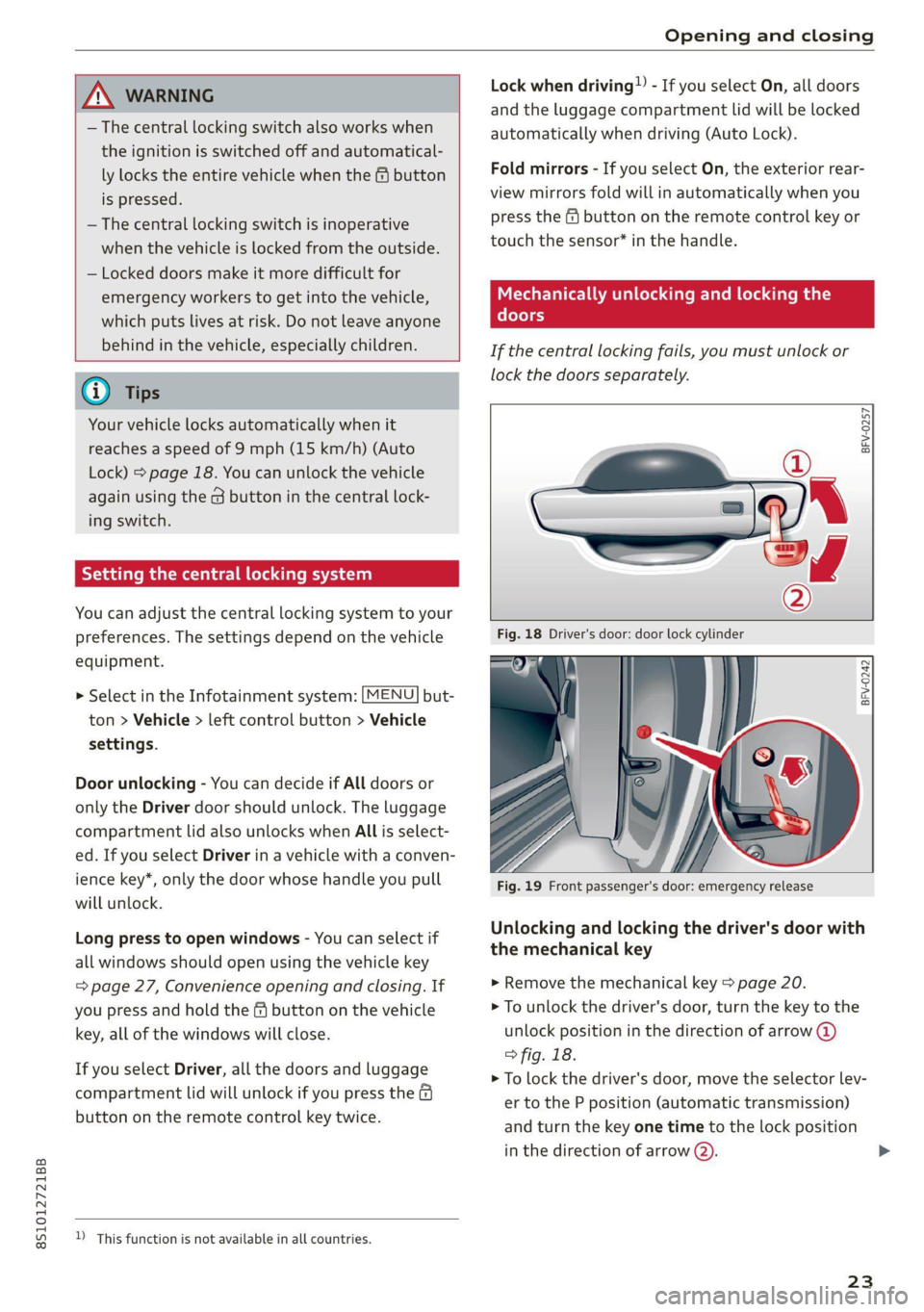
8S1012721BB
Opening and closing
ZA WARNING
— The central locking switch also works when
the ignition is switched off and automatical-
ly locks the entire vehicle when the & button
is pressed.
— The central locking switch is inoperative
when the vehicle is locked from the outside.
— Locked doors make it more difficult for
emergency workers to get into the vehicle,
which puts lives at risk. Do not leave anyone
behind in the vehicle, especially children.
@ Tips
Your vehicle locks automatically when it
reaches a speed of 9 mph (15 km/h) (Auto
Lock) > page 18. You can unlock the vehicle
again using the @ button in the central lock-
ing switch.
Setting the central locking system
You can adjust the central locking system to your
preferences. The settings depend on the vehicle
equipment.
> Select in the Infotainment system: [MENU] but-
ton > Vehicle > left control button > Vehicle
settings.
Door unlocking - You can decide if All doors or
only the Driver door should unlock. The luggage
compartment lid also unlocks when All is select-
ed. If you select Driver in a vehicle with a conven-
ience key*, only the door whose handle you pull
will unlock.
Long press to open windows - You can select if
all windows should open using the vehicle key
= page 27, Convenience opening and closing. If
you press and hold the ff button on the vehicle
key, all of the windows will close.
If you select Driver, all the doors and luggage
compartment lid will unlock if you press the @
button on the remote control key twice.
)_ This function is not available in all countries.
Lock when driving!) - If you select On, all doors
and the luggage compartment lid will be locked
automatically when driving (Auto Lock).
Fold mirrors - If you select On, the exterior rear-
view mirrors fold will in automatically when you
press the f button on the remote control key or
touch the sensor* in the handle.
Mechanically unlocking and locking the
(foe)
If the central locking fails, you must unlock or
lock the doors separately.
BFV-0257
BFV-0242
Fig. 19 Front passenger's door: emergency release
Unlocking and locking the driver's door with
the mechanical key
> Remove the mechanical key > page 20.
> To unlock the driver's door, turn the key to the
unlock position in the direction of arrow @)
> fig. 18.
> To lock the driver's door, move the selector lev-
er to the P position (automatic transmission)
and turn the key one time to the lock position
in the direction of arrow Q).
23
>
Page 77 of 280

8S1012721BB
Driving
— Utilize the engine braking effect.
— Avoid driving short distances when possible.
G) Tips
The amount of noise produced by the vehicle
can increase significantly when driving with a
sporty style. Show respect to others around
you and the environment with the way you op-
erate your vehicle, especially at night.
Starting and stopping
the engine
Starting the engine
The [START ENGINE STOP] button switches the
ignition on and starts the engine.
a
Sg
x > ie o
Applies to: TT RS
Fig. 83 Steering wheel: START ENGINE STOP button
Switching the ignition on or off
If you would like to switch the ignition on with-
out starting the engine, follow these steps:
> Press the [START ENGINE STOP] button without
pressing the brake pedal.
Starting the engine
> Automatic transmission: press the brake pedal
and move the selector lever into the P or N po-
sition > A\.
> Press the [START ENGINE STOP] button. The
engine will start.
Equipment that uses a lot of electricity is switch-
ed off temporarily when you start the engine.
If the engine does not start immediately, the
starting procedure stops automatically after a
short time. If this is the case, repeat the starting
procedure after approximately 30 seconds.
ZA WARNING
—To reduce the risk of asphyxiation, never al-
low the engine to run in confined spaces.
— Never turn off the engine before the vehicle
has come to a complete stop.
— The brake booster and power steering only
work when the engine is running. If the en-
gine is off, you have to use more force when
steering or braking. The fact that you cannot
steer and brake as usual may increase the
risk of accidents and serious injuries.
() Note
Avoid high engine speed, full throttle, and
heavy engine load if the engine has not
reached operating temperature yet. You could
damage the engine.
@) For the sake of the environment
Do not let the engine run while parked to
warm up. Begin driving immediately. This re-
duces unnecessary emissions.
(i) Tips
— Some noise after starting the engine is nor-
mal and is no cause for concern.
— If you leave the vehicle with the ignition
switched on, the ignition will switch off af-
ter a certain amount of time. Make sure that
electrical equipment such as the exterior
lights are switched off.
75
Page 81 of 280

8S1012721BB
Driving
pressed. To reduce the risk of an accident,
do not inadvertently press the accelerator
pedal and always shift into “P” when the ve-
hicle is stopped.
— If the power supply fails, you cannot set the
parking brake once it is released, or release
it if it is set. In this case, park the vehicle on
level ground and secure it by engaging the
"P” gear. Contact an authorized Audi dealer
or authorized Audi Service Facility for assis-
tance.
ZA WARNING
— If you do not begin driving immediately af-
ter releasing the brake pedal, your vehicle
may begin to roll backward. Press the brake
pedal
or set the parking brake immediately.
— The hill hold assist cannot hold the vehicle
on inclines in every scenario (for example,
on slippery or icy ground).
Sporty driving
Applies to: RS model
When driving in a sporty style, for example ona
driving track, the wear on all vehicle components
is greatly increased, especially on the engine,
transmission, tires, brakes, and suspension. This
can result in increased wear. Also note the fol-
lowing points:
— Make sure the vehicle is in good condition.
Make sure to check the brake pads, tire tread,
and tire pressure (when tires are warm).
— Beforehand, warm up the engine by driving no
higher than two-thirds of the maximum permit-
ted engine RPM. The engine oil temperature
must be brought to a minimum of 140 °F
(60 °C).
— Before stopping the vehicle, allow the engine
and brakes to cool back down to a regular oper-
ating temperature by driving normally.
If necessary, use the following functions:
— Dynamic Audi drive select mode* > page 96
— Launch Control > page 84
— Limit ESC > page 106
@) Tips
Wear caused by load does not constitute a ve-
hicle fault as defined by the terms of the war-
ranty.
Automatic transmission
Introduction
Your vehicle is equipped with an electronically-
controlled DSG transmission called S tronic. Two
independent clutches transfer the power be-
tween the engine and transmission. It allows the
vehicle to accelerate without a noticeable inter-
ruption in traction.
The transmission shifts up or down automatically
depending on which drive program is selected.
When a moderate driving style is used, the
transmission selects the most economical driving
mode. The transmission upshifts at a lower RPM
and downshifts at a higher RPM to improve fuel
efficiency.
The transmission switches to a sporty mode after
a kick-down or when the driver uses a sporty driv-
ing style characterized by quick accelerator pedal
movements, heavy acceleration, frequent
changes in speed, and traveling at the maximum
speed.
If desired, the driver can also select the gears
manually (tiptronic mode) > page 83.
a BS a $
z 5
Pog
a
Le oe
Fig. 85 Instrument cluster: selector lever positions
The Infotainment system display shows the cur-
rent selector lever position and the engaged
gear.
79
Page 82 of 280

Driving
P - Park
You can only shift into Park when the vehicle is
stationary > A.
To shift in and out of the P selector lever position,
press the interlock button in the selector lever
while pressing the brake pedal.
R - Reverse
Only shift into reverse gear when the vehicle is
stationary and the engine is running at idle
speed >A.
To select the R selector lever position, press the
interlock button while pressing the brake pedal.
The back-up lights switch on in the R position if
the ignition is switched on.
N - Neutral
The transmission is in idle in this position.
D/S - Normal position for driving forward
In the D/S selector lever position, the transmis-
sion can be operated either in the normal D mode
or in the S sport mode. To select the S sport
mode, pull the selector lever back briefly. Pulling
the lever back again will select the normal D
mode. The selected driving mode is shown in the
Infotainment display.
In the normal mode "D", the transmission auto-
matically selects the correct gear. It depends on
engine load, vehicle speed and driving style.
Select the sport mode "S" for sporty driving. The
vehicle makes full use of the engine's power.
Shifting may become noticeable when accelerat-
ing.
To move from selector lever position "N" to "D",
you must press the brake pedal and the vehicle
must be traveling less than 1 mph (2 km/h) or be
stationary > A.
— Never select "R" or "P" while driving, be-
cause this increases the risk of an accident.
— Power is still transmitted to the wheels
when the engine is running at idle. To pre-
vent the vehicle from “creeping”, you must
keep your foot on the brake in all selector
lever positions (except “P”) when the engine
is running. Otherwise, this increases the risk
of
an accident.
— Do not inadvertently press the accelerator
pedal when the vehicle is stopped if a gear is
engaged. Otherwise the vehicle will start to
move immediately, even if the parking brake
is set. This could result in a crash.
— Do not press the accelerator pedal when
changing the selector lever position while
the vehicle is stationary and the engine is
running.
— Never leave your vehicle with the engine
running while in gear. If you must leave your
vehicle when the engine is running, set the
parking brake and move the selector lever to
the "P" position.
— To decrease the risk of an accident, the se-
lector lever must be in the P position and
the parking brake must be set before open-
ing the hood and working ona running en-
gine. Always read and follow the applicable
warnings > page 200, General information.
Z\ WARNING
Read and follow all WARNINGS.
— Before starting to drive, check if the desired
selector lever position is displayed next to
the selector lever.
— The vehicle can roll even if the ignition is
switched off.
80
@) Note
Never let the vehicle roll downhill with engine
off and the selector lever in the "N" position,
because this could damage the automatic
transmission and catalytic converter.
G) Tips
— Drive select: sporty shifting characteristics
can be selected using the Dynamic driving
mode. The Infotainment display shows S as
the selector lever position instead of D.
—
If you accidentally select "N" while driving,
take your foot off the accelerator pedal im-
mediately and wait for the engine to slow
down to idle before selecting "D" or "S".
—If there is a power failure, the selector lever
will not move out of the "P" position. The >
Page 83 of 280

8S1012721BB
Driving
emergency release can be used if this hap-
pens > page 86.
Selector lever lock
The selector lever lock prevents you from select-
ing a gear accidentally, causing the vehicle to
roll.
BFV-0112
Fig. 86 Selector lever lock
To release the selector lever lock:
> Switch the ignition on.
> Press the brake pedal while pressing the inter-
lock button.
Automatic shift lock (ASL)
The selector lever is locked in the "P" and "N" po-
sitions when the ignition is switched on. You
must press the brake pedal to select another po-
sition. You must also press the interlock button if
you are moving from the "P" position. The follow-
ing message appears in the display when the se-
lector lever is in the "P" or "N" position to remind
the driver:
To select a gear, please press brake pedal and
press lock button on selector lever
The automatic shift lock only functions when the
vehicle is stationary or at speeds below 1 mph
(2 km/h). At higher speeds, the lock is automati-
cally deactivated in the "N" position.
The selector lever is not locked when shifting
quickly through "N", for example from "R" to "D".
This makes it possible to free the vehicle when it
is stuck by “rocking” it. The selector lever lock en-
gages if the lever stays in the "N" position longer
than approximately two seconds when the brake
pedal is not pressed.
Interlock button
The interlock button in the selector lever handle
prevents you from moving the selector Lever in-
advertently while in some selector lever posi-
tions. The positions that require the interlock
button to be pressed are marked in color in the il-
lustration > fig. 86.
Z\ WARNING
Read and follow all WARNINGS. > A\ in Selec-
tor lever positions on page 80.
G) Tips
— If the selector lever does not engage, there
is a malfunction. The engine is disabled to
prevent the vehicle from driving off uninten-
tionally. To allow the selector lever to en-
gage again, proceed as follows:
— Briefly press the brake pedal.
— If the vehicle does not move forward or in
reverse even though a drive position is se-
lected, proceed as follows:
— If the vehicle does not move in the desired
direction, the system may not have engaged
the drive position correctly. Press the brake
pedal and select the drive position again.
— If the vehicle still does not move in the de-
sired direction, there is a system malfunc-
tion. See an authorized Audi dealer or au-
thorized Audi Service Facility for assistance
to have the system checked.
The transmission shifts up and down automati-
cally when in the driving gears.
Fig. 87 Section of the center console: selector lever with
interlock button
81
>