2020 AUDI TT COUPE lane assist
[x] Cancel search: lane assistPage 96 of 280
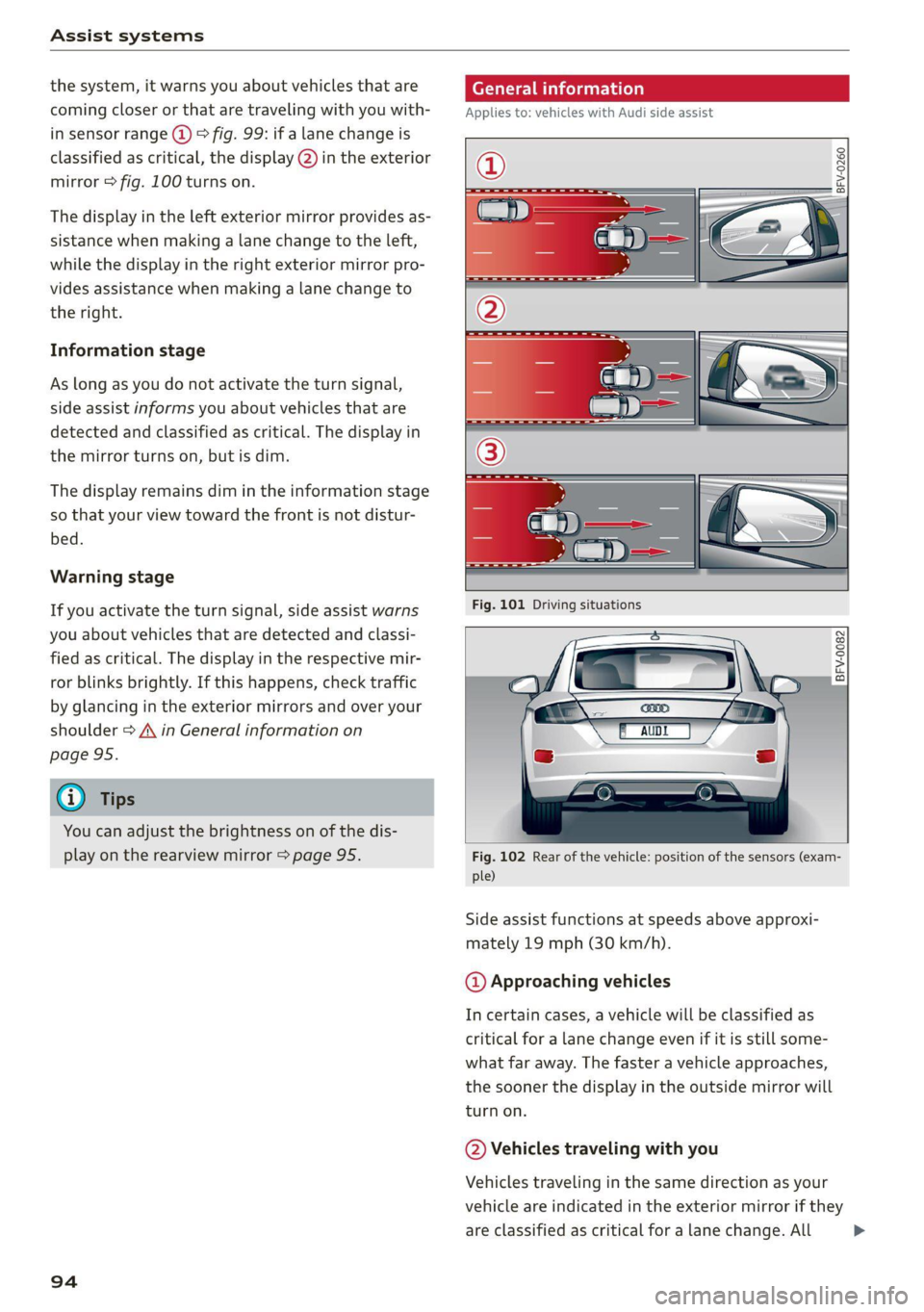
Assist systems
the system, it warns you about vehicles that are
coming closer or that are traveling with you with-
in sensor range @) > fig. 99: if a lane change is
classified as critical, the display @) in the exterior
mirror > fig. 100 turns on.
The display in the left exterior mirror provides as-
sistance when making a lane change to the left,
while the display in the right exterior mirror pro-
vides assistance when making a lane change to
the right.
Information stage
As long as you do not activate the turn signal,
side assist informs you about vehicles that are
detected and classified as critical. The display in
the mirror turns on, but is dim.
The display remains dim in the information stage
so that your view toward the front is not distur-
bed.
Warning stage
If you activate the turn signal, side assist warns
you about vehicles that are detected and classi-
fied as critical. The display in the respective mir-
ror blinks brightly. If this happens, check traffic
by glancing in the exterior mirrors and over your
shoulder > A\ in General information on
page 95.
@ Tips
You can adjust the brightness on of the dis-
play on the rearview mirror > page 95.
94
General information
Applies to: vehicles with Audi side assist
BFV-0260
BFV-0082
Fig. 102 Rear of the vehicle: position of the sensors (exam-
ple)
Side assist functions at speeds above approxi-
mately 19 mph (30 km/h).
@ Approaching vehicles
In certain cases, a vehicle will be classified as
critical for a lane change even if it is still some-
what far away. The faster a vehicle approaches,
the sooner the display in the outside mirror will
turn on.
@ Vehicles traveling with you
Vehicles traveling in the same direction as your
vehicle are indicated in the exterior mirror if they
are classified as critical for a lane change. All >
Page 97 of 280

8S1012721BB
Assist systems
vehicles detected by side assist are indicated by
the time they enter your “blind spot”, at the lat-
est.
@ Vehicles you are passing
If you slowly pass a vehicle that side assist has
detected (the difference in speed between the ve-
hicle and your vehicle is less than 9 mph (15 km/
h)), the display in the exterior mirror turns on as
soon as the vehicle enters your blind spot.
The display will not turn on if you quickly pass a
vehicle that side assist has detected (the differ-
ence in speed is greater than 9 mph (15 km/h)).
Functional limitations
The radar sensors are designed to detect the left
and right adjacent lanes when the road lanes are
the normal width. In some situations, the display
in the exterior mirror may turn on even though
there is no vehicle located in the area that is criti-
cal for a lane change. For example:
— If the lanes are narrow or if you are driving on
the edge of your lane. If this is the case, the
system may have detected a vehicle in another
lane that is not adjacent to your current lane.
— If you are driving through a curve. Side assist
may react to a vehicle that is one lane over from
the adjacent lane.
— If side assist reacts to other objects (such as
high or displaced guard rails).
— In poor weather conditions. The side assist
functions are limited.
Do not cover the radar sensors > fig. 102 with
stickers, deposits, bicycle wheels or other ob-
jects, because they will impair the function. For
information on cleaning, see > page 235.
ZA WARNING
— Always pay attention to traffic and to the
area around your vehicle. Side assist cannot
replace a driver's attention. The driver alone
is always responsible for lane changes and
similar driving maneuvers.
—Insome situations, the system may not
function or its function may be limited. For
example:
—If vehicles are approaching or being left
behind very quickly. The display may not
turn on in time.
— In poor weather conditions such as heavy
rain, snow or heavy mist.
— On very wide lanes, in tight curves, or if
there is a rise in the road surface. Vehicles
in the adjacent lane may not be detected
because they are outside of the sensor
range.
() Note
The sensors can be displaced by impacts or
damage to the bumper, wheel housing and
underbody. This can impair the system. Have
an authorized Audi dealer or authorized Audi
Service Facility check their function.
@ Tips
— If the window glass in the driver's door or
front passenger's door has been tinted, the
display in the exterior mirror may be incor-
he Ges
—
For an explanation on conformity with the
FCC regulations in the United States and the
Industry Canada regulations, see
=> page 260.
Sy ie mie Keli
Applies to: vehicles with Audi side assist
> Select in the Infotainment system: [MENU] but-
ton > Vehicle > left control button >Driver as-
sistance > Audi side assist
If the system is activated, the displays in the ex-
terior mirrors will turn on briefly when the igni-
tion is switched on.
Adjusting the display brightness
Applies to: vehicles with Audi side assist
The display brightness can be adjusted in the In-
fotainment system.
> Select in the Infotainment system: [MENU] but-
ton > Vehicle > left control button >Driver as-
sistance > Audi side assist
95
Page 271 of 280

8S1012721BB
Index
Intermittent (windshield wipers).......... 41
Internet
refer toconnect.......-...0..0e eee eee 142
Intermetinadio. swesee 2 onorese ou sparse © oracarte x we 175
iPod
refer to Audi music interface........... 176
ITUMESAQGING ccvssice v w esrenue a « weannin xo enazeur = © 165
J
Joystick function (MMI) ................. 116
Jukeboxtis. «ever ws sucess oo cssusos ae cannes ao orca 172
JUMPStANEING bess 6s soisns 6 os sewwewe ¥ w seneun +e ware 247
K
KY access s © ecriws & ¥ HUG ¥ ¥ HIS G © ENE oe REED 19
Convenience opening and closing......... 27
Key not recognized..............202005 77
Key replacement ..........:ee eee een eee 19
Mechanical key............00--000. 19, 20
MessageS.... 1.2... cece eect ee eee 76
Replacing the battery................2. 20
Unlocking and locking.............00 eee 21
Vehicle code... 1... 2... eee eee ee 19
Kick-down
Automatic transmission................ 84
L
Lane assist
refer to Active lane assist............... 89
Laptimer’s seas « = swems ¢ e eeees ye Hees ee oes 91
Evaluating recorded times.............. 93
Starting... 0.6... . cee cece eee eee 92
LATCH (securing child safety seats)......... 60
LaunehComtnol.. + sesness «x ceive © 0 samme « w owen 84
Leather care and cleaning............... 238
Leaving HOMCias. + & sieis 6 6 saree vs eee ee en 38
License agreement (MMI)............... 194
License plate bracket................... 259
Lifting points (vehicle jack).............. 245
Light/rain sensor
Headlightsic: ¢ «ses y 6 saws yo een ee cea e 36
Intermittent (windshield wipers)......... 41
Lighting
Exterior... 0... cece cece eee eee eee 36
[email protected] « 2 wae » 5 come ¢ a eee ee awe ges 39
Lights
Coming/Leaving home..............00- 38
Daytime running lights................. 36
Entry/exitlighting sess 2 2 ener x 5 wae ¥ ene 38
Fog lights/rear fog light(s).............. 36
Headlight flasher..............-..22005 37
Headlight range control system.......... 36
Headlights...............0 0... e eee ee 37
Interior/reading lights................-. 39
Low beam headlights.................. 36
PARI GIG li tice u + ccerce » « sniersite oo eusuens © oF users 36
Switching daytime running lights on and off .38
Listening to music
referto MEdiaie: « = sews =: segs « s aee 170, 178
[OSG ': sewee 2 2 meme 2 y eeme s eee Gs Newey ce 263
Locking and unlocking
By remote‘controlk:. « coos se ses se see see 21
With the convenience key............... 21
Low beam headlight...............e eeu 36
Luggage compartment
Bag... eee eee eee 66
COVEF sn & # a3 65
Increasing the size...............--008- 66
Tie-downs ... 2... eee eee eee eee 67
also refer to Luggage compartment...... 64
Luggage compartment lid................ 26
Mechanically unlocking.............. 25,26
Opening and closing...............000. 24
Opening from the inside in an emergency.. 26
Lumbar support...............000--000 46
M
Maimtemance®. . cvs s 9 acess 0 ¢ onszew a 0 aneuane a « 257
Maintenance intervals... oii scenes ene 212
Making an emergency call............... 138
Malfunction Indicator Lamp (MIL)........ 199
Map
FUNECCIONS ices 6 ascinne oo iaanane @ 6 arene wo ave 159
Map contents................0..0.00. 158
Operating’: < v wnee + enen gs pews gs MoE es 158
SOTUINGS caus < o awees + meee wo eee wo em 160
Update... 2.0... eee eee eee 149
Mechanical key............0 02-0 e eee 19, 20
WM eGie snctins i = eineeme © 2 onsite © i apstione te 0 sts 170, 178
Drives... 2... eee cee eee eee 171
Supported formats.................-- 183
Media center: « « seme « ¢ wems 5 x geen as meee 179