2019 VOLVO XC60 TWIN ENGINE ECU
[x] Cancel search: ECUPage 479 of 695

STARTING AND DRIVING
}}
477
Jump starting using another battery
If the start battery is discharged, current fromanother battery can be used to start the vehicle.
Jumper cable connecting points.
CAUTION
The charging point of the vehicle is onlyintended for jump starting the vehicle in ques-tion. The charging point is not intended forjump-starting another vehicle. Using thecharging point to start another vehicle couldcause a fuse to blow, which would cause thecharging point to stop working.
If a fuse has blown, 12 V Battery Fuse failureService required will be displayed in the instru-ment panel. Volvo recommends contacting anauthorized Volvo workshop.
To avoid short circuits or other damage, the fol-lowing steps are recommended when jump star-ting the battery:
1.Put the ignition in mode 0.
2.Make sure the auxiliary battery (the batteryused to jump start the discharged battery)has a voltage of 12 volts.
3. If the auxiliary battery is in another vehicle,turn off that vehicle's engine and make surethat the vehicles are not touching each other.
4. Clamp the red jumper cable onto the auxiliarybattery's positive (+) terminal (1).
CAUTION
Connect the jump cable carefully to preventshort circuits with other components in theengine compartment.
5. Fold back the cover over your vehicle's posi-tive (+) jump start terminal (2).
6.Clamp the other end of the red jumper cableto your vehicle's positive (+) jump start termi-nal (2).
7. Clamp the black jumper cable onto the auxili-ary battery's negative (-) terminal (3).
8. Clamp the other end of the black jumpercable to your vehicle's negative (-) groundpoint (4).
9. Make sure the jumper cables are securelyattached to help prevent sparks while jumpstarting.
10. Start the engine of the assisting vehicle andlet it run for a few minutes at a higher idlingspeed than normal, about 1500 rpm.
11. Start your vehicle's engine. If the enginedoes not start, allow an additional 10minutes of charging time and then try to startthe engine again.
NOTE
When the engine is started under normalconditions, the vehicle's electrical drive motoris prioritized – the gasoline engine remainsoff. This means that the electric motor has"started" and the vehicle is ready to be drivenonce the start knob has been turned clock-wise. Start of the electric motor is indicatedby the indicator lights on the instrument panelgoing out and its preselected theme illuminat-ing.
CAUTION
Do not touch the connections between thecable and the vehicle during the start attempt.Risk of sparking.
Page 481 of 695

STARTING AND DRIVING
}}
479
Installing the ball holder
1. If necessary, remove the cotter pin from thelocking bolt and slide the locking bolt out ofthe towbar assembly.
2. Slide the ball holder into the towbar assem-bly.
3. Align the hole in the ball holder with the onein the towbar assembly.
4. Slide the locking bolt through the towbarassembly/ball holder.
5. Insert the cotter pin in the hole at the end ofthe locking bolt.
WARNING
Be sure the towbar is securely locked inposition before attaching anything to it.
Always attach the trailer's safety wiresecurely to the towbar's safety wireattachment bracket.
Removing the ball holder
1. Remove the cotter pin from the locking boltand slide the locking bolt out of the ballholder/towbar assembly.
2. Pull the ball holder out of the towbar assem-bly.
Stowing the ball holder
WARNING
When not in use, the detachable ball holdershould always be properly stowed in the des-ignated location under the floor of the cargocompartment.
Related information
Driving with a trailer (p. 479)
Towing capacity and tongue weight (p. 668)
Driving with a trailer
There are a number of things to consider whentowing a trailer, such as the towbar, the trailerand how the load is distributed in the trailer.
Load-carrying capacity is determined by the vehi-cle's curb weight. The total weight of all passen-gers and any installed accessories, e.g. towbar,reduces the vehicle's load-carrying capacity bythe corresponding amount.
Towbars used on the vehicle must beapproved for the applicable use.
Distribute the load on the trailer so that theweight on the towbar complies with thespecified maximum towball weight. Thetongue weight is calculated as part of thevehicle's payload.
Increase the tire pressure to the recom-mended pressure for a full load.
The engine is subjected to more load thanusual when towing a trailer.
Towing a trailer affects the vehicle's han-dling, durability and driving economy.
Do not drive with a heavy trailer when thevehicle is very new. Wait until the mileagehas reached at least 1000 km (620 miles).
On long and steep downgrades, the vehicle'sbrakes are subjected to much more loadthan usual. When manually shifting, down-shift and adapt speed accordingly.
Page 486 of 695

STARTING AND DRIVING
* Option/accessory.484
Attaching and removing the towingeyelet
Use the towing eyelet to tow another vehicle.Screw the towing eyelet securely into place inthe threaded outlet behind the cover on theright-hand side of the rear bumper.
NOTE
If the vehicle is equipped with a towbar, thereis no rear attachment for the towing eye.
Attaching the towing eyelet
Take out the towing eyelet, which is stored ina foam block under the floor in the cargocompartment.
Remove the cover - press the marker withyour finger while prying open the oppositeside/corner open with a coin or similar.
>The cover turns along its center line andcan then be removed.
3. Screw in the towing eyelet until it reaches itsstop.
Fasten the eyelet securing by, for example,inserting a lug wrench* through it and usingthis as a lever.
CAUTION
It is important that the towing eye is screwedin securely as far as possible.
Removing the towing eyelet
–Unscrew the towing eyelet after use andreturn it to its storage location in the foamblock.
Replace the cover on the bumper.
Related information
Towing using a towline (p. 483)
Recovery (p. 485)
Tool kit (p. 570)
Page 488 of 695
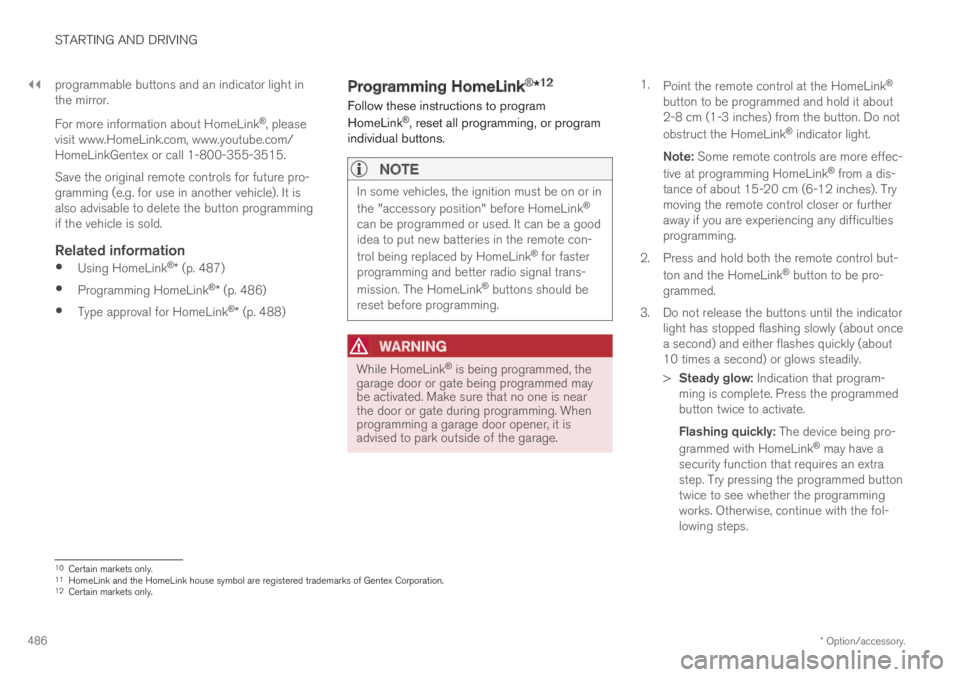
||
STARTING AND DRIVING
* Option/accessory.486
programmable buttons and an indicator light inthe mirror.
For more information about HomeLink®, pleasevisit www.HomeLink.com, www.youtube.com/HomeLinkGentex or call 1-800-355-3515.
Save the original remote controls for future pro-gramming (e.g. for use in another vehicle). It isalso advisable to delete the button programmingif the vehicle is sold.
Related information
Using HomeLink®* (p. 487)
Programming HomeLink®* (p. 486)
Type approval for HomeLink®* (p. 488)
Programming HomeLink®*12
Follow these instructions to program
HomeLink®, reset all programming, or programindividual buttons.
NOTE
In some vehicles, the ignition must be on or in
the "accessory position" before HomeLink®
can be programmed or used. It can be a goodidea to put new batteries in the remote con-
trol being replaced by HomeLink® for fasterprogramming and better radio signal trans-
mission. The HomeLink® buttons should bereset before programming.
WARNING
While HomeLink® is being programmed, thegarage door or gate being programmed maybe activated. Make sure that no one is nearthe door or gate during programming. Whenprogramming a garage door opener, it isadvised to park outside of the garage.
1.Point the remote control at the HomeLink®
button to be programmed and hold it about2-8 cm (1-3 inches) from the button. Do not
obstruct the HomeLink® indicator light.
Note: Some remote controls are more effec-
tive at programming HomeLink® from a dis-tance of about 15-20 cm (6-12 inches). Trymoving the remote control closer or furtheraway if you are experiencing any difficultiesprogramming.
2.Press and hold both the remote control but-
ton and the HomeLink® button to be pro-grammed.
3. Do not release the buttons until the indicatorlight has stopped flashing slowly (about oncea second) and either flashes quickly (about10 times a second) or glows steadily.
>Steady glow: Indication that program-ming is complete. Press the programmedbutton twice to activate.
Flashing quickly: The device being pro-
grammed with HomeLink® may have asecurity function that requires an extrastep. Try pressing the programmed buttontwice to see whether the programmingworks. Otherwise, continue with the fol-lowing steps.
10Certain markets only.11HomeLink and the HomeLink house symbol are registered trademarks of Gentex Corporation.12Certain markets only.
Page 491 of 695

STARTING AND DRIVING
}}
* Option/accessory.489
Compass*
An integrated compass in the upper right cornerof the rearview mirror shows the direction thevehicle is traveling.
Rearview mirror with compass.
Eight different compass directions are shownwith the abbreviations: N (north), NE (northeast),E (east), SE (southeast), S (south), SW (south-west), W (west) and NW (northwest).
Related information
Activating and deactivating the compass*(p. 489)
Calibrating the compass* (p. 489)
Activating and deactivating the
compass*
An integrated compass in the upper right cornerof the rearview mirror shows the direction thevehicle is traveling.
Activating and deactivating the
compass
The compass is automatically activated when thevehicle is started.
To deactivate/activate the compass manually:
–Use a paper clip or similar object to press thebutton on the bottom of the mirror.
Related information
Compass* (p. 489)
Calibrating the compass* (p. 489)
Calibrating the compass*
The globe is divided into 15 magnetic zones.The compass should be calibrated if the vehicleis driven from one zone to another.
To calibrate the compass:
1.Stop the vehicle in a large, open area awayfrom steel constructions and high-voltagepower lines.
2. Start the engine and switch off all electricalequipment (climate system, wipers, etc.) andmake sure all doors are closed.
NOTE
Calibration may fail or not even be initiated ifelectrical equipment is not turned off.
3. Hold the button on the bottom of the rear-view mirror pressed for about 3 seconds(using e.g. a paper clip). The number of thecurrent magnetic zone is shown.
Page 540 of 695

||
AUDIO, MEDIA AND INTERNET
538
tion (Wi-Fi hotspot) so that other devices, e.g.
tablets, can access the Internet12.
The Internet status is shown by a symbol in thecenter display's status bar.
NOTE
Data (data traffic) is transfered when usingthe internet, which can incur additional costs.
Activating data roaming can cause additionalcharges.
Contact your network operator about datatraffic costs.
NOTE
When using Apple CarPlay, it is only possibleto connect the vehicle to the Internet usingWi-Fi or the vehicle's modem.
NOTE
When using Android Auto, it is possible toconnect the vehicle to the Internet usingWi-Fi, Bluetooth or the vehicle's modem.
Read Terms and Conditions for Services andCustomer Privacy Policy atsupport.volvocars.com before connecting the carto the Internet.
Related information
Symbols in the center display status bar(p. 124)
Connecting the vehicle to the Internet via aBluetooth-connected phone (p. 539)
Connecting the vehicle to the Internet via aphone (Wi-Fi) (p. 539)
Connecting the vehicle to the Internet viavehicle modem (SIM card) (p. 540)
Apps (p. 494)
No or poor Internet connection (p. 542)
Sharing Internet from the vehicle via Wi-Fihotspot (tethering) (p. 541)
Deleting Wi-Fi networks (p. 543)
Wi-Fi technology and security (p. 543)
Volvo ID (p. 26)
Terms of use and data sharing (p. 544)
12This is not possible when the vehicle is connected to another Wi-Fi hotspot.
Page 542 of 695

||
AUDIO, MEDIA AND INTERNET
* Option/accessory.540
reactivated the next time the phone's hotspot isused to connect to the Internet.
When a phone is connected to the vehicle, it willbe saved for future use. To display a list of savednetworks or to manually delete saved networks,
tap SettingsCommunicationWi-FiSaved networks.
NOTE
The cellular phone and network operatormust support tethering (sharing of Internetconnection) and the subscription mustinclude data traffic.
Technical and security requirements for Wi-Ficonnection are described in a separate section.
Related information
Internet-connected vehicle* (p. 537)
Deleting Wi-Fi networks (p. 543)
No or poor Internet connection (p. 542)
Wi-Fi technology and security (p. 543)
Connecting the vehicle to theInternet via vehicle modem (SIMcard)
For vehicles equipped with Volvo On Call, it ispossible to establish an Internet connection viathe vehicle modem and a personal SIM card (P-SIM).
When the vehicle is connected using the inte-grated modem, the Volvo On Call services willuse this connection.
1.
Insert a personal SIM card in the holder inthe passenger-side footwell.
2.Tap Settings in the Top view.
3.Tap CommunicationVehicle ModemInternet.
4.Activate/deactivate by tapping to check/uncheck the Vehicle modem Internet box.
5.If a different connection is being used, con-firm the connection change.
6. Enter the SIM card's PIN code.
> The vehicle will connect to the network.
Related information
Internet-connected vehicle* (p. 537)
No or poor Internet connection (p. 542)
Vehicle modem settings (p. 541)
Page 545 of 695

AUDIO, MEDIA AND INTERNET
* Option/accessory.543
Restarting the phone
If you experience any Internet connection prob-lems, it may help to restart your phone.
Related information
Internet-connected vehicle* (p. 537)
Wi-Fi technology and security (p. 543)
Deleting Wi-Fi networks
Networks that are not needed can be deleted.
1.Tap Settings in the Top view.
2.Proceed to CommunicationWi-FiSaved networks.
3.Tap Forget to delete the network.
4.Confirm the selection.
> The vehicle will no longer connect to thedeleted network.
Deleting all networks
All networks can be deleted at once by perform-ing a factory reset. Please note that all user dataand system settings will be restored to originaldefault factory settings.
Related information
Internet-connected vehicle* (p. 537)
No or poor Internet connection (p. 542)
Resetting center display settings (p. 134)
Connecting the vehicle to the Internet via aphone (Wi-Fi) (p. 539)
Wi-Fi technology and security
Networks must meet certain criteria in order forthe vehicle to connect.
It is possible to connect to the following types ofnetworks:
Frequency - 2.4 or 5 GHz14.
Standards - 802.11 a/b/g/n.
Security type - WPA2-AES-CCMP.
The vehicle's Wi-Fi system is designed to handleWi-Fi devices inside the vehicle.
Performance may be impaired if multiple devicesare using a frequency at the same time.
Related information
Internet-connected vehicle* (p. 537)
14Selecting a frequency is not possible on all markets.