2019 VOLVO XC60 TWIN ENGINE ECU
[x] Cancel search: ECUPage 319 of 695

DRIVER SUPPORT
}}
* Option/accessory.317
Setting a time interval for PilotAssist
Pilot Assist can be set to different time intervals.
Different time intervals to thevehicle ahead can be selectedand are shown in the instru-ment panel as 1–5 horizontalbars. The more bars, the longerthe time interval. One bar rep-resents an interval ofapprox. 1 second to the vehicle ahead. 5 barsrepresents approx. 3 seconds.
NOTE
When the symbol in the instrument panelshows a vehicle and a steering wheel, PilotAssist follows a vehicle ahead at a presettime interval.
When only a steering wheel is shown, there isno vehicle ahead within a reasonable dis-tance.
Controls for setting a time interval59.
Reduce the time interval
Increase the time interval
Distance indicator
–Press the (1) or (2) button to decrease orincrease the time interval.
>The distance indicator (3) shows the cur-rent time interval.
In order to follow the vehicle ahead as smoothlyas possible, Pilot Assist allows the time interval tovary considerably in certain situations. For exam-ple, at low speeds and short distances to thevehicle ahead, Pilot Assist increases the timeinterval slightly.
NOTE
The greater the vehicles' speed, thegreater the distance between them for aset time interval.
Only use the time intervals permitted bylocal traffic regulations.
If Pilot Assist does not seem to respondwith a speed increase when activated, itmay be because the time interval to thevehicle ahead is shorter than the set timeinterval.
WARNING
Only use a time interval suitable for thecurrent traffic conditions.
The driver should be aware that shorttime intervals give them limited time toreact and act to any unforeseen trafficsituation.
Setting how Pilot Assist should
maintain distance * to the vehicle ahead
The driver can choose different drive modes todetermine how Pilot Assist should maintain atime interval to the vehicle ahead. Settings aremade using the DRIVE MODE controls.
59Note: This illustration is general and details may vary depending on model.
Page 371 of 695
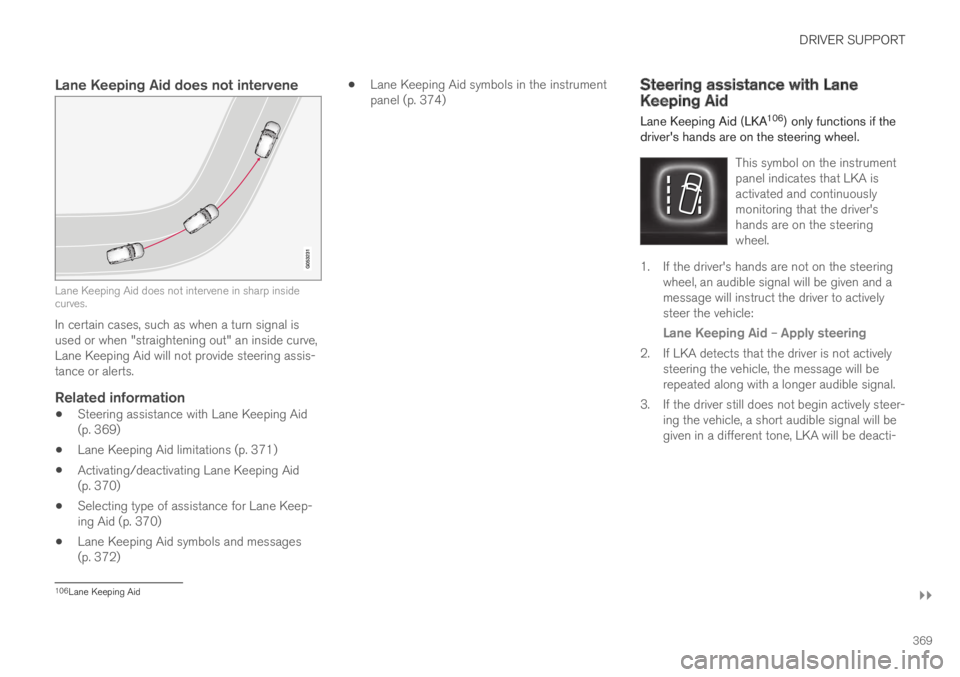
DRIVER SUPPORT
}}
369
Lane Keeping Aid does not intervene
Lane Keeping Aid does not intervene in sharp insidecurves.
In certain cases, such as when a turn signal isused or when "straightening out" an inside curve,Lane Keeping Aid will not provide steering assis-tance or alerts.
Related information
Steering assistance with Lane Keeping Aid(p. 369)
Lane Keeping Aid limitations (p. 371)
Activating/deactivating Lane Keeping Aid(p. 370)
Selecting type of assistance for Lane Keep-ing Aid (p. 370)
Lane Keeping Aid symbols and messages(p. 372)
Lane Keeping Aid symbols in the instrumentpanel (p. 374)Steering assistance with LaneKeeping Aid
Lane Keeping Aid (LKA106) only functions if thedriver's hands are on the steering wheel.
This symbol on the instrumentpanel indicates that LKA isactivated and continuouslymonitoring that the driver'shands are on the steeringwheel.
1. If the driver's hands are not on the steeringwheel, an audible signal will be given and amessage will instruct the driver to activelysteer the vehicle:
Lane Keeping Aid – Apply steering
2. If LKA detects that the driver is not activelysteering the vehicle, the message will berepeated along with a longer audible signal.
3.If the driver still does not begin actively steer-ing the vehicle, a short audible signal will begiven in a different tone, LKA will be deacti-
106Lane Keeping Aid
Page 423 of 695

HYBRID INFORMATION
}}
421
Charging status in the vehicle'scharging socket
The charging status is indicated by an LED lightin the charging socket.
Location of the LED indicator light in the vehicle'scharging socket.
The LED indicator light shows the current chargestatus during charging. If the LED indicator lightis not illuminated, check to make sure the cableis securely connected in the wall outlet and in theoutlet in the vehicle. A white, red or yellow lightilluminates when the passenger compartmentlighting is activated and will remain illuminated fora short time after the passenger compartmentlighting has gone out.
LED indicatorlight's colorMeaning
WhiteCourtesy light.
YellowWait modeA – waiting forcharging to start.
Flashing greenCharging is in progressB.
GreenCharging completedC.
RedMalfunction.
AE.g. after a door has been opened or if the charging cable han-dle is not locked in place.BThe more slowly the light flashes, the closer the battery is tobeing fully charged.CThe light will go out after a short time.
Related information
Charging the hybrid battery (p. 413)
Charging status in the instrument panel(p. 423)
Charging status in the charging cable'scharging module (p. 421)
Stopping hybrid battery charging (p. 425)
Charging status in the chargingcable's charging module
The red and blue lights in the charging moduleindicate the status of ongoing and completedcharging.
Charge module: 1. Red warning light, 2. Blue status indi-cator
When the charge module is initially plugged intoa wall outlet, the red warning light will flash onceto indicate that a startup safety check has beenperformed. When the safety check has beencompleted, the blue status indicator will glowsteadily and the red warning light will be off. Thecharger is now ready to be used. If the red warn-ing light continues to flash or glows steadily, afault has been detected and the charger will notdeliver power to the vehicle. Contact a Volvoretailer or a certified Volvo service technician.
Page 432 of 695

STARTING AND DRIVING
* Option/accessory.430
Starting the vehicle
The vehicle can be started using the start knobin the tunnel console when the remote key is inthe passenger compartment.
Start knob in the tunnel console.
WARNING
Before starting:
Buckle your seat belt.
Adjust the seat, steering wheel and mir-rors.
Make sure you can fully depress thebrake pedal.
The remote key is not physically used to start theignition because the vehicle is equipped with thekeyless Passive Start system.
To start the vehicle:
1.The remote key must be inside the vehicle.For vehicles with Passive Start, the key mustbe in the front section of the passengercompartment. With the optional keyless lock-ing/unlocking function*, the key can be any-where in the vehicle.
2. Press and hold down the brake pedal1 as faras possible.
3. Turn the start knob clockwise and release.The control will automatically return to theoriginal position.
WARNING
Never use more than one inlay mat at atime on the driver's floor. If any other typeof floor mat is used, remove the originalmat from the driver's seat floor beforedriving. All types of mats must be securelyanchored in the attachment points in thefloor. Make sure the floor mat does notimpede the movement of the brake pedalor accelerator pedal in any way, as thiscould be a serious safety hazard.
Volvo's floor mats are specially manufac-tured for your vehicle. They must be prop-erly secured in the attachment points inthe floor to help ensure they cannot slideand become trapped under the pedals.
The starter motor will crank until the enginestarts or until overheating protection is triggered.
During normal start conditions, the vehicle's elec-tric motor will be prioritized and the gasolineengine will remain off. This means that once thestart knob is turned clockwise, the electric motorhas been "started" and the vehicle is ready to bedriven. The warning and information symbols inthe instrument panel will go out and the selectedtheme will be displayed to indicate that the elec-tric motor is activated.
1If the vehicle is moving, it is only necessary to turn the start knob clockwise to start the engine.
Page 449 of 695

STARTING AND DRIVING
* Option/accessory.447
Using the steering wheel paddles*to shift
The steering wheel paddles are a supplement tothe gear selector and make it possible to shiftmanually without removing your hands from thesteering wheel.
Activating the steering wheel paddles
In order to shift gears using the paddles, theymust first be activated:
–Pull one of the paddles toward the steeringwheel.
>A number in the instrument panel indi-cates the current gear being used.
Instrument panel when the paddles are activated forshifting.
Change
To shift one gear:
–Pull one of the paddles toward the steeringwheel and then release.
"-": Shift down one gear.
"+": Shift up one gear.
As long as the engine speed (rpm) is within thepermissible range for the selected gear, a gearshift will take place each time a paddle is pulled.
After each gear shift, a number indicating thecurrent gear will be displayed in the instrumentpanel.
Turning off Start/Stop
Manual deactivation in gear D and B
–Deactivate the paddles by pulling the rightpaddle (+) toward the steering wheel andholding it until the number of the currentgear is no longer displayed in the instrumentpanel.
>The transmission will revert to gear D or Bdepending on which gear was selectedbefore the paddles were activated.
Automatic deactivation
In gear position D, the steering wheel paddlesare deactivated after a short period of time if theyare not used. The number of the current gear willno longer be displayed in the instrument panel.
In gear position B, the paddles will not activateautomatically.
Related information
Gear selector positions for automatic trans-missions (p. 445)
Page 452 of 695

STARTING AND DRIVING
* Option/accessory.450
Starting and stopping thecombustion engine in Twin Enginevehicles
An advanced control system determines the dis-tance that the vehicle can be driven on the com-bustion engine, electric motor, or both at thesame time. When driving on only the electricmotor, the vehicle may automatically start thecombustion engine due to outside circumstan-ces, e.g. low ambient temperatures. This is com-pletely normal. The combustion engine will alsoalways start when the hybrid battery is nearlyfully discharged.
Climate settings at low temperatures
At low ambient temperatures, the combustionengine will sometimes start automatically to helpachieve the desired passenger compartmenttemperature and air quality. The amount of timethe combustion engine is running can be affec-ted by:
lowering the temperature
reducing blower speed
activating Pure drive mode.
Using the electric motor in hot or cold
weather
At very low or high ambient temperatures, theelectric motor's driving range and power may bereduced and affect how often the combustionengine automatically starts.
Emission control system
To help ensure that the emission control systemfunctions optimally, the combustion engine willrun for several minutes after it is started. Theamount of time the combustion engine needs tobe used varies depending on the temperature ofthe three-way catalytic converter.
WARNING
California Proposition 65
Operating, servicing and maintaining a pas-senger vehicle can expose you to chemicalsincluding engine exhaust, carbon monoxide,phthalates, and lead, which are known to theState of California to cause cancer and birthdefects or other reproductive harm. To mini-mize exposure, avoid breathing exhaust, donot idle the engine except as necessary, serv-ice your vehicle in a well ventilated area andwear gloves or wash your hands frequentlywhen servicing your vehicle. For more infor-mation go to www.P65Warnings.ca.gov/passenger-vehicle.
Related information
Drive systems (p. 449)
Economical driving (p. 463)
Using the electric motor only (p. 465)
Drive modes (p. 450)
Drive modes
Drive modes affect the vehicle's driving charac-teristics in different ways to enhance and sim-plify the driving experience in certain types of sit-uations.
Drive modes enable easy access to the vehicle'smany functions and settings in different drivingsituations. The following systems are adapted tohelp optimize driving characteristics in each drivemode:
Steering
Engine/transmission/all-wheel drive
Brakes
Pneumatic suspension* and shock absorbers
Instrument panel
Climate control settings
Select the drive mode that is best suited to thecurrent driving conditions. Keep in mind that notall drive modes are available in all situations.
Page 457 of 695

STARTING AND DRIVING
* Option/accessory.455
Related information
Changing drive mode (p. 455)
Economical driving (p. 463)
Energy distribution in hybrid mode using mapdata* (p. 456)
Hybrid gauge (p. 87)
General information about Twin Engine(p. 412)
Changing drive mode
Select the drive mode that is best suited to thecurrent driving conditions.
The drive mode is changed using the control inthe tunnel console.
Keep in mind that not all drive modes are availa-ble in all situations.
To change drive mode:
1.Press the DRIVE MODE control.
>A pop-up menu will appear in the centerdisplay.
2. Roll the wheel upward or downward to thedesired drive mode.
3. Press the drive mode control or tap its buttonin the center display to confirm the selection.
> The selected drive mode is shown in theinstrument panel.
If a drive mode is grayed out in the pop-up menu,it cannot be selected.
Related information
Drive modes (p. 450)
Activating and deactivating Low Speed Con-trol using the function button (p. 461)
Activating and deactivating Hill Descent Con-trol using the function button (p. 463)
Page 459 of 695

STARTING AND DRIVING
}}
* Option/accessory.457
Leveling control* and suspension
The vehicle's leveling control system adjusts thesuspension and shock absorbers automaticallyto help provide good comfort and control whiledriving. Leveling can also be controlled manuallyto facilitate loading or getting in and out of thevehicle.
Pneumatic suspension and shock
absorbers
The system is adapted to the selected drivemode and vehicle speed. The pneumatic suspen-sion reduces the vehicle's ground clearance athigher speeds to reduce air resistance andincrease stability. The shock absorbers are nor-mally set to provide the best possible comfortand are adjusted continuously according to theroad surface and the vehicle's acceleration, brak-ing and cornering.
The instrument panel indicateswhen the suspension level isbeing adjusted.
The following apply if a door or the tailgate isopened:
If a door is opened, the level can only beadjusted upwards.
If the tailgate is open, the level can only beadjusted downwards.
Parking
When parking, make sure that there is adequatespace above and below the vehicle since groundclearance may vary depending on e.g. ambient
temperature, how the vehicle is loaded, if loadingmode is used, which drive mode is selected afterthe engine is started, etc.
The level may also be adjusted a period after thevehicle is parked. This is to compensate for anyheight changes that may occur due to tempera-ture changes in the air springs when the vehiclecools.
Transporting
When transporting the vehicle on a ferry, train ortruck, only secure (lash) the vehicle around thetires, not using any other parts of the chassis.Changes in the pneumatic suspension may occurduring transport, which could adversely affect thelashing and result in damage.