2019 VOLVO XC60 TWIN ENGINE key battery
[x] Cancel search: key batteryPage 8 of 695

6
Preconditioning timer227
Adding and editing timer settings forpreconditioning227
Activating and deactivating precondi-tioning timer228
Deleting preconditioning timer settings229
Climate comfort retaining function230
Starting and switching off the cli-mate retaining function when parking230
Parking climate symbols and messages231
Heater232
Parking heater232
Additional heater232
Activating and deactivating the auxili-ary heater233
KEY, LOCKS AND ALARM
Lock indication236
Lock confirmation settings237
Remote key237
Locking and unlocking using theremote key240
Settings for remote and inside doorunlock241
Unlocking the tailgate using theremote key241
Remote key range242
Replacing the remote key's battery243
Ordering additional remote keys246
Red Key - restricted remote key*247
Red Key* settings247
Detachable key blade248
Locking and unlocking with detacha-ble key blade249
Electronic immobilizer251
Start and lock system type designations251
Keyless and touch-sensitive surfaces*252
Keyless locking and unlocking*253
Keyless unlock settings*255
Keyless tailgate unlock*255
Antenna locations for the start andlock system256
Locking and unlocking from insidethe vehicle256
Unlocking the tailgate from insidethe vehicle258
Activating and deactivating childsafety locks258
Automatic locking when driving260
Opening and closing the power tailgate*260
Setting a maximum height for thepower tailgate*263
Foot movement tailgate operation*264
Private Locking265
Activating and deactivating privatelocking266
Alarm267
Arming and disarming the alarm268
Page 87 of 695
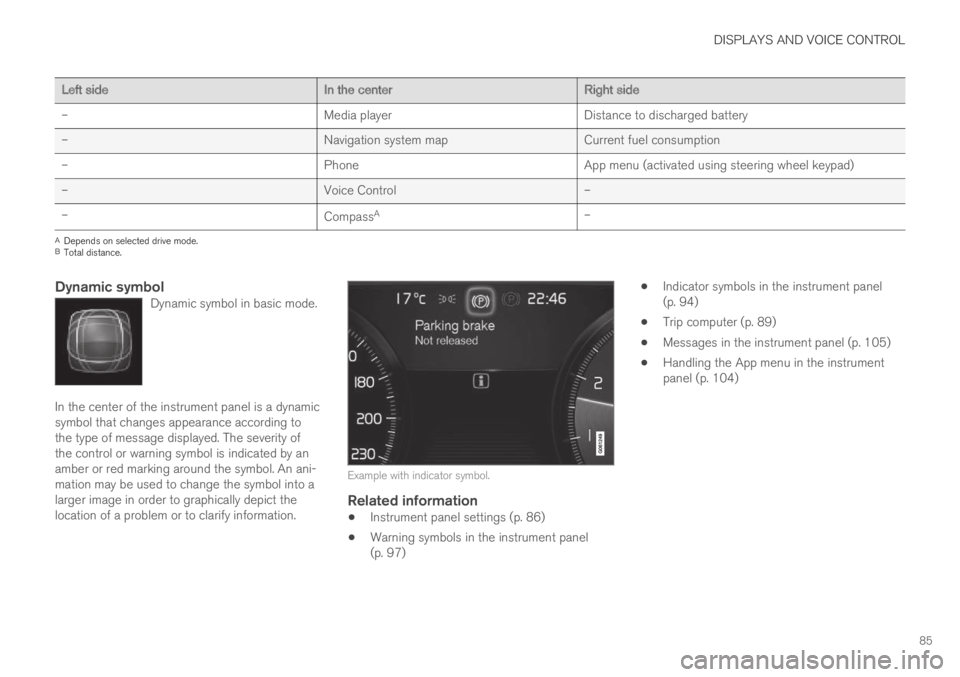
DISPLAYS AND VOICE CONTROL
85
Left sideIn the centerRight side
–Media playerDistance to discharged battery
–Navigation system mapCurrent fuel consumption
–PhoneApp menu (activated using steering wheel keypad)
–Voice Control–
–CompassA–
ADepends on selected drive mode.BTotal distance.
Dynamic symbol
Dynamic symbol in basic mode.
In the center of the instrument panel is a dynamicsymbol that changes appearance according tothe type of message displayed. The severity ofthe control or warning symbol is indicated by anamber or red marking around the symbol. An ani-mation may be used to change the symbol into alarger image in order to graphically depict thelocation of a problem or to clarify information.
Example with indicator symbol.
Related information
Instrument panel settings (p. 86)
Warning symbols in the instrument panel(p. 97)
Indicator symbols in the instrument panel(p. 94)
Trip computer (p. 89)
Messages in the instrument panel (p. 105)
Handling the App menu in the instrumentpanel (p. 104)
Page 93 of 695

DISPLAYS AND VOICE CONTROL
91
Displaying trip data in theinstrument panel
Data recorded and calculated by the trip com-puter can be displayed on the instrument panel.
This data is stored in a trip computer app. Youcan choose which information the instrumentpanel will display in the app menu.
Open and navigate in the app menu2 using the right-hand steering wheel keypad.
App menu
Left/right
Up/down
Confirm
1.Open the app menu in the instrument panelby pressing (1).
(The App menu cannot be opened whilethere is an unacknowledged message in theinstrument panel. The message must be con-firmed before the App menu can be opened.)
2. Navigate to the trip computer app by movingleft or right using (2).
> The top four menu rows show measuredvalues for trip odometer TM. The next fourmenu rows show measured values for tripodometer TA. Scroll up or down in the listusing (3).
3. Scroll down to the option buttons to choosewhich information to show in the instrumentpanel:
Distance to empty tank
Odometer
Mileage for trip odometer TM, TA or nodisplay of mileage
Current fuel consumption, average fuelconsumption for TM or TA, or no displayof fuel consumption
Tourist (alternative speedometer).
Distance to discharged battery
Select or clear a selection using the O but-ton (4). The change will apply immediately.
Related information
Trip computer (p. 89)
Resetting the trip odometer (p. 92)
2The illustration is generic - details may vary according to vehicle model.
Page 240 of 695

||
KEY, LOCKS AND ALARM
* Option/accessory.238
The keyless system for locking/unlocking thedoors and tailgate (Passive Entry*) is available asan option. This system has a range in a semicirclewith a radius of approximately 1.5 meter (5 feet)out from the driver's door and approx. 1 meter(3 feet) out from the tailgate.
With keyless start in combination with keylesslocking and unlocking, the remote key can belocated anywhere in the passenger compartmentor cargo compartment in order to start theengine.
Each remote key supplied with the vehicle can belinked to a driver profile with unique settings forthe vehicle. When a key with a specific profile isused, the vehicle settings are adjusted accordingto that profile.
Buttonless key, Key Tag
For vehicles equipped with keyless locking andunlocking*, a smaller, lighter and button-less key
(Key Tag4) is also provided. It works the sameway as the regular remote key as regard keylessstart and keyless locking and unlocking. The keyis waterproof up to a depth of approx. 10 meters(30 feet) for up to 60 minutes. It does not have adetachable key blade and its battery cannot bereplaced.
Remote key buttons
The remote key has four buttons, one on the left sideand three on the right3.
Locking - Press once to lock the doors,tailgate and fuel filler door and arm thealarm.
Press and hold to close all windows.
Unlocking - Press once to unlock thedoors and tailgate and disarm the alarm.
Press and hold to open all windows at thesame time. This total airing function can beused to e.g. quickly air out the vehicle in hotweather.
Tailgate - Unlock and disarm the tailgateonly. On vehicles equipped with the powertailgate*, press and hold to automaticallyopen the tailgate. Press and hold to close an
open tailgate (an audible warning signal willbe given).
Panic alarm - Used to attract attention inemergency situations. Press and hold thebutton for at least 3 seconds or press twicewithin 3 seconds to activate the turn signalsand horn. To deactivate, wait at least 5 sec-onds and press the button again. If no actionis taken, the panic alarm will deactivate auto-matically after 3 minutes.
WARNING
If anyone is left in the vehicle, make sure thatpower to the power windows and panoramicroof* is cut off by always taking the remotekey with you when you leave the vehicle.
4Även kallad sportnyckel.3The illustration is generic - details may vary according to vehicle model.
Page 241 of 695

KEY, LOCKS AND ALARM
* Option/accessory.239
NOTE
Be aware of the risk of locking the remotekey in the vehicle.
If the remote key or Key Tag is left in thevehicle, it will be deactivated when thevehicle is locked and the alarm set usinganother valid key. The deactivated key willbe reactivated when the vehicle isunlocked.
If the remote key or Red Key is left in thevehicle, it will be deactivated even if thevehicle is locked using Volvo On Call, andwill be reactivated when the vehicle isunlocked using Volvo On Call or bypressing the unlock button on the key.
Interference
Electromagnetic fields or obstructing objects mayinterfere with the remote key's functions for key-less start and keyless locking and unlocking*.
NOTE
Avoid storing the remote control key nearmetal objects or electronic devices, e.g. cellphones, tablets, laptops or chargers – pref-erably no closer than 10-15 cm (4-6 in.).
If you experience interference, use the remotekey's detachable blade to unlock the vehicle and
place the remote key in the backup key reader inthe tunnel console cup holder to disarm thealarm.
NOTE
When the remote control key is placed in thecup holder, make sure that no other vehiclekeys, metal objects or electronic devices (e.g.cell phones, tablets, laptops or chargers) arefound in the cup holder. Multiple vehicle keysclose to each other in the cup holder can dis-rupt their functionality.
WARNING
California Proposition 65
Operating, servicing and maintaining a pas-senger vehicle can expose you to chemicalsincluding engine exhaust, carbon monoxide,phthalates, and lead, which are known to theState of California to cause cancer and birthdefects or other reproductive harm. To mini-mize exposure, avoid breathing exhaust, donot idle the engine except as necessary, serv-ice your vehicle in a well ventilated area andwear gloves or wash your hands frequentlywhen servicing your vehicle. For more infor-mation go to www.P65Warnings.ca.gov/passenger-vehicle.
Related information
Locking and unlocking using the remote key(p. 240)
Remote key range (p. 242)
Replacing the remote key's battery (p. 243)
Detachable key blade (p. 248)
Electronic immobilizer (p. 251)
Linking a remote key to a driver profile(p. 138)
Page 242 of 695

KEY, LOCKS AND ALARM
* Option/accessory.240
Locking and unlocking using theremote key
All doors and tailgate can be locked andunlocked simultaneously using the buttons onthe remote key.
Locking with remote key
Remote key5.
–Press the button on the remote key tolock.
To activate the locking sequence, the driver's
door must be closed6. If any of the other doors orthe tailgate are open, they will be locked and thealarm will be armed once they are closed.
NOTE
Be aware of the risk of locking the remotekey in the vehicle.
If the remote key or Key Tag is left in thevehicle, it will be deactivated when thevehicle is locked and the alarm set usinganother valid key. The deactivated key willbe reactivated when the vehicle isunlocked.
If the remote key or Red Key is left in thevehicle, it will be deactivated even if thevehicle is locked using Volvo On Call, andwill be reactivated when the vehicle isunlocked using Volvo On Call or bypressing the unlock button on the key.
Locking when the tailgate is open
NOTE
If the vehicle is locked and the tailgate is stillopen, make sure that the remote key is notleft in the cargo compartment when the tail-gate is closed and the entire vehicle is
locked7.
Unlocking with remote key
–Press the button on the remote key tounlock.
Automatic relocking
If none of the doors or tailgate are opened withintwo minutes after being unlocked, they will auto-matically relock. This function reduces the risk ofinadvertently leaving the vehicle unlocked.
Remote key not working
NOTE
Move closer to the vehicle and try to unlock itagain.
If the remote key is not working to lock or unlockthe vehicle, its battery may be discharged. Usethe detachable key blade to lock/unlock the driv-er's door instead.
Related information
Settings for remote and inside door unlock(p. 241)
Unlocking the tailgate using the remote key(p. 241)
Remote key (p. 237)
5The illustration is generic - details may vary according to vehicle model.6If the vehicle is equipped with keyless locking/unlocking, all side doors must be closed.7If the vehicle is equipped with keyless locking/unlocking and the key is detected inside the vehicle, the tailgate will not lock when it is closed.*
Page 243 of 695

KEY, LOCKS AND ALARM
}}
241
Replacing the remote key's battery (p. 243)
Locking and unlocking with detachable keyblade (p. 249)
Settings for remote and inside doorunlock
Several different sequences are available forremote unlocking.
1.Tap Settings in the center display's Topview.
2.Tap My CarLockingRemote andInterior Unlock.
3.Select alternative:
All Doors
- unlocks all doors at the same time.
Single Door
- unlocks the driver's door. Press the remotekey unlock button twice to unlock all doors.
The settings made here also affect central lock-ing using the inside door handle.
Related information
Locking and unlocking using the remote key(p. 240)
Locking and unlocking from inside the vehi-cle (p. 256)
Unlocking the tailgate using theremote key
The remote key can be used to unlock the tail-gate while keeping the rest of the vehicle locked.
Use the button on the remote key to disarm andunlock the tailgate.
Page 245 of 695

KEY, LOCKS AND ALARM
}}
* Option/accessory.243
Related information
Remote key (p. 237)
Antenna locations for the start and lock sys-tem (p. 256)
Keyless and touch-sensitive surfaces*(p. 252)
Replacing the remote key's battery
The battery in the remote key must be replacedwhen it is discharged.
NOTE
All batteries have a limited service life andmust eventually be replaced (does not applyfor Key Tag). The battery's service life variesdepending on how often the vehicle/key isused.
The remote key battery should be replaced if:
the information symbol illuminates andthe message Vehicle key bat. lowSee Owner's manual is displayed inthe instrument panel
and/or
the locks do not react after several attemptsto lock or unlock the vehicle using theremote key within approx. 20 meter (65 feet)from the vehicle.
NOTE
Move closer to the vehicle and try to unlock itagain.
The battery in the smaller key without buttons9
(the Key Tag) cannot be replaced. A new key canbe ordered from an authorized Volvo workshop.
CAUTION
An end-of-life Key Tag must be turned in toan authorized Volvo workshop. The key mustbe deleted from the vehicle because it canstill be used to start the vehicle via backupstart.
9This key is provided with vehicles equipped with keyless locking/unlocking (Passive Entry*).