2019 VOLVO S60 TWIN ENGINE brake
[x] Cancel search: brakePage 6 of 645
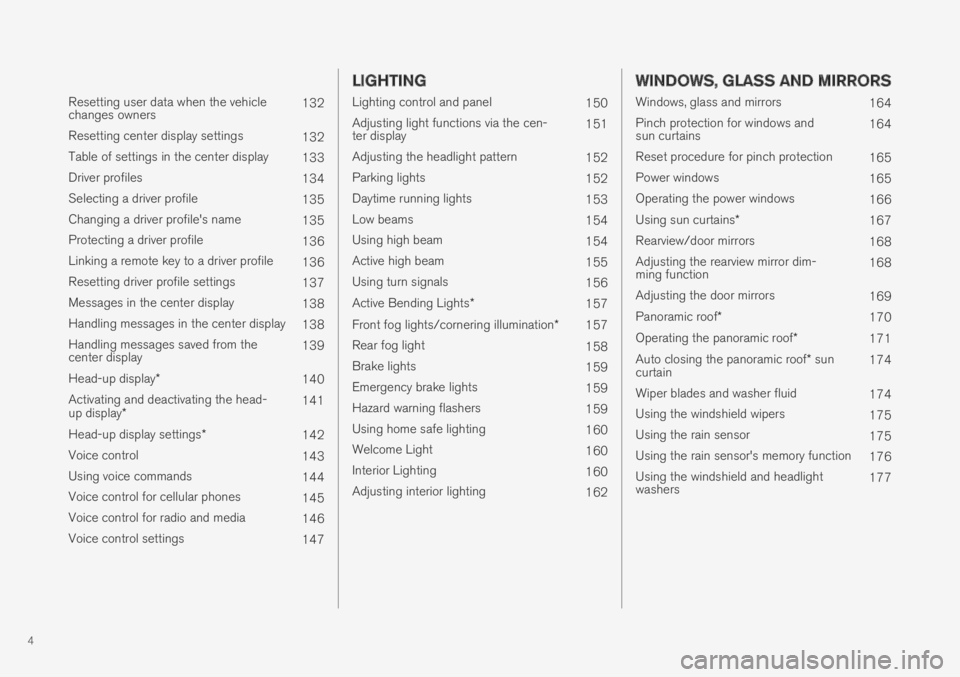
4
Resetting user data when the vehiclechanges owners132
Resetting center display settings132
Table of settings in the center display133
Driver profiles134
Selecting a driver profile135
Changing a driver profile's name135
Protecting a driver profile136
Linking a remote key to a driver profile136
Resetting driver profile settings137
Messages in the center display138
Handling messages in the center display138
Handling messages saved from thecenter display139
Head-up display*140
Activating and deactivating the head-up display*141
Head-up display settings*142
Voice control143
Using voice commands144
Voice control for cellular phones145
Voice control for radio and media146
Voice control settings147
LIGHTING
Lighting control and panel150
Adjusting light functions via the cen-ter display151
Adjusting the headlight pattern152
Parking lights152
Daytime running lights153
Low beams154
Using high beam154
Active high beam155
Using turn signals156
Active Bending Lights*157
Front fog lights/cornering illumination*157
Rear fog light158
Brake lights159
Emergency brake lights159
Hazard warning flashers159
Using home safe lighting160
Welcome Light160
Interior Lighting160
Adjusting interior lighting162
WINDOWS, GLASS AND MIRRORS
Windows, glass and mirrors164
Pinch protection for windows andsun curtains164
Reset procedure for pinch protection165
Power windows165
Operating the power windows166
Using sun curtains*167
Rearview/door mirrors168
Adjusting the rearview mirror dim-ming function168
Adjusting the door mirrors169
Panoramic roof*170
Operating the panoramic roof*171
Auto closing the panoramic roof* suncurtain174
Wiper blades and washer fluid174
Using the windshield wipers175
Using the rain sensor175
Using the rain sensor's memory function176
Using the windshield and headlightwashers177
Page 11 of 645
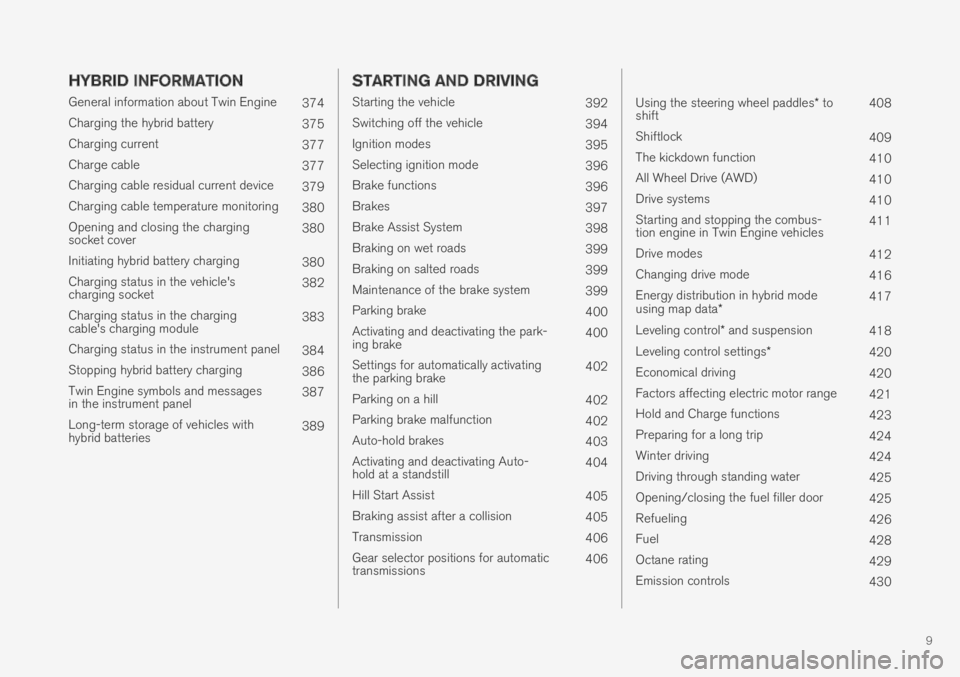
9
HYBRID INFORMATION
General information about Twin Engine374
Charging the hybrid battery375
Charging current377
Charge cable377
Charging cable residual current device379
Charging cable temperature monitoring380
Opening and closing the chargingsocket cover380
Initiating hybrid battery charging380
Charging status in the vehicle'scharging socket382
Charging status in the chargingcable's charging module383
Charging status in the instrument panel384
Stopping hybrid battery charging386
Twin Engine symbols and messagesin the instrument panel387
Long-term storage of vehicles withhybrid batteries389
STARTING AND DRIVING
Starting the vehicle392
Switching off the vehicle394
Ignition modes395
Selecting ignition mode396
Brake functions396
Brakes397
Brake Assist System398
Braking on wet roads399
Braking on salted roads399
Maintenance of the brake system399
Parking brake400
Activating and deactivating the park-ing brake400
Settings for automatically activatingthe parking brake402
Parking on a hill402
Parking brake malfunction402
Auto-hold brakes403
Activating and deactivating Auto-hold at a standstill404
Hill Start Assist405
Braking assist after a collision405
Transmission406
Gear selector positions for automatictransmissions406
Using the steering wheel paddles* toshift408
Shiftlock409
The kickdown function410
All Wheel Drive (AWD)410
Drive systems410
Starting and stopping the combus-tion engine in Twin Engine vehicles411
Drive modes412
Changing drive mode416
Energy distribution in hybrid modeusing map data*417
Leveling control* and suspension418
Leveling control settings*420
Economical driving420
Factors affecting electric motor range421
Hold and Charge functions423
Preparing for a long trip424
Winter driving424
Driving through standing water425
Opening/closing the fuel filler door425
Refueling426
Fuel428
Octane rating429
Emission controls430
Page 15 of 645

13
Fuses in the engine compartment582
Fuses under the glove compartment586
Fuses in the trunk589
Cleaning the interior593
Cleaning the center display593
Cleaning the head-up display*594
Cleaning fabric upholstery and ceil-ing liner595
Cleaning the seat belt595
Cleaning floor mats and inlay mats595
Cleaning leather upholstery596
Cleaning the leather steering wheel597
Cleaning interior plastic, metal andwood surfaces598
Cleaning the exterior598
Polishing and waxing599
Hand washing599
Automatic car washes601
High-pressure washing602
Cleaning the wiper blades602
Cleaning exterior plastic, rubber andtrim components603
Cleaning rims604
Corrosion protection604
Paintwork605
Touching up minor paint damage605
Color codes606
Replacing windshield wiper blades607
Windshield wipers in the service position608
Filling washer fluid609
SPECIFICATIONS
Type designations612
Dimensions615
Weights617
Towing capacity and tongue weight618
Engine specifications619
Engine oil specifications620
Coolant specifications621
Transmission fluid specifications621
Brake fluid specifications621
Fuel tank volume622
Air conditioning specifications622
Approved tire pressure623
Page 30 of 645

||
YOUR VOLVO
* Option/accessory.28
goal. In addition to continuous environmentalrefinement of conventional gasoline-poweredinternal combustion engines, Volvo is activelylooking at advanced technology alternative-fuelvehicles.
When you drive a Volvo, you become our partnerin the work to lessen the vehicle's impact on theenvironment. To reduce your vehicle's environ-mental impact, you can:
Maintain proper air pressure in your tires.Tests have shown decreased fuel economywith improperly inflated tires.
Follow the recommended maintenanceschedule in your Warranty and ServiceRecords Information booklet.
Drive at a constant speed whenever possible.
See a trained and qualified Volvo servicetechnician as soon as possible for inspectionif the check engine (malfunction indicator)light illuminates, or stays on after the vehiclehas started.
Properly dispose of any vehicle-related wastesuch as used motor oil, used batteries, brakepads, etc.
When cleaning your vehicle, please use gen-uine Volvo car care products. All Volvo carcare products are formulated to be environ-mentally friendly.
Twin Engine vehicles
If possible, precondition the vehicle with thecharging cable before driving.
If preconditioning is not possible in coldweather, use the seat and steering wheelheating primarily. Avoid heating the entirepassenger compartment, which reduces thehybrid battery's charge level.
Choose the Pure drive mode to help mini-mize electric power consumption.
In hilly terrain, put the gear selector in modeB to utilize the electric motor's braking func-tion when the accelerator pedal is released.This helps charge the hybrid battery.
Related information
Economical driving (p. 420)
Starting and stopping preconditioning(p. 218)
The Owner's Manual and the environment(p. 23)
Air quality (p. 198)
IntelliSafe – driver support andsafety
IntelliSafe is Volvo Cars' philosophy regardingvehicle safety. IntelliSafe consists of a number of
systems2 that are designed to help make drivingsafer, prevent accidents and protect passengersand other road users.
WARNING
The functions are supplementary aids – theycannot manage all situations in all conditions.
The driver is always responsible for ensuringthat the vehicle is driven in a safe manner andin accordance with applicable traffic rules andregulations.
Support
IntelliSafe has the following functions designedto help the driver operate the vehicle more safely.
Active high beam
Tunnel detection
Pilot Assist
Cross Traffic Alert
Blind Spot Information
Park Assist*
Park Assist Pilot*
Park Assist Camera*
2Some of these systems are standard, while others are options. This may vary depending on market, vehicle model and model year.
Page 35 of 645
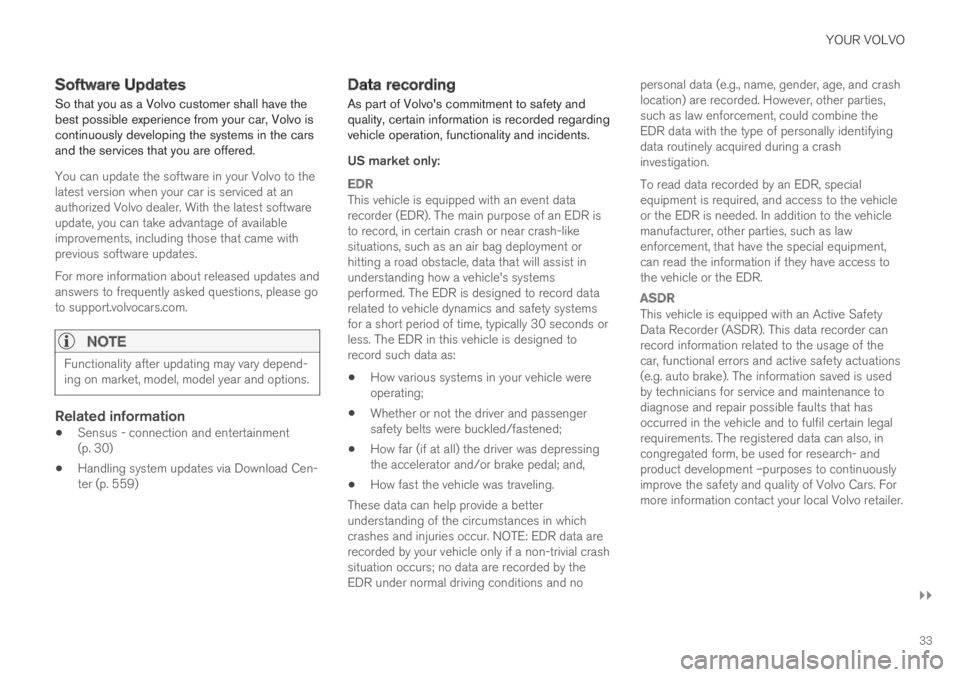
YOUR VOLVO
}}
33
Software Updates
So that you as a Volvo customer shall have thebest possible experience from your car, Volvo iscontinuously developing the systems in the carsand the services that you are offered.
You can update the software in your Volvo to thelatest version when your car is serviced at anauthorized Volvo dealer. With the latest softwareupdate, you can take advantage of availableimprovements, including those that came withprevious software updates.
For more information about released updates andanswers to frequently asked questions, please goto support.volvocars.com.
NOTE
Functionality after updating may vary depend-ing on market, model, model year and options.
Related information
Sensus - connection and entertainment(p. 30)
Handling system updates via Download Cen-ter (p. 559)
Data recording
As part of Volvo's commitment to safety andquality, certain information is recorded regardingvehicle operation, functionality and incidents.
US market only:
EDR
This vehicle is equipped with an event datarecorder (EDR). The main purpose of an EDR isto record, in certain crash or near crash-likesituations, such as an air bag deployment orhitting a road obstacle, data that will assist inunderstanding how a vehicle's systemsperformed. The EDR is designed to record datarelated to vehicle dynamics and safety systemsfor a short period of time, typically 30 seconds orless. The EDR in this vehicle is designed torecord such data as:
How various systems in your vehicle wereoperating;
Whether or not the driver and passengersafety belts were buckled/fastened;
How far (if at all) the driver was depressingthe accelerator and/or brake pedal; and,
How fast the vehicle was traveling.
These data can help provide a betterunderstanding of the circumstances in whichcrashes and injuries occur. NOTE: EDR data arerecorded by your vehicle only if a non-trivial crashsituation occurs; no data are recorded by theEDR under normal driving conditions and no
personal data (e.g., name, gender, age, and crashlocation) are recorded. However, other parties,such as law enforcement, could combine theEDR data with the type of personally identifyingdata routinely acquired during a crashinvestigation.
To read data recorded by an EDR, specialequipment is required, and access to the vehicleor the EDR is needed. In addition to the vehiclemanufacturer, other parties, such as lawenforcement, that have the special equipment,can read the information if they have access tothe vehicle or the EDR.
ASDR
This vehicle is equipped with an Active SafetyData Recorder (ASDR). This data recorder canrecord information related to the usage of thecar, functional errors and active safety actuations(e.g. auto brake). The information saved is usedby technicians for service and maintenance todiagnose and repair possible faults that hasoccurred in the vehicle and to fulfil certain legalrequirements. The registered data can also, incongregated form, be used for research- andproduct development –purposes to continuouslyimprove the safety and quality of Volvo Cars. Formore information contact your local Volvo retailer.
Page 36 of 645

||
YOUR VOLVO
34
Canadian market only:
This vehicle is equipped with an “Event DataRecorder” (EDR). The main purpose of the EDRis to register and record data in traffic accidentsor accident-like situations, e.g. if an airbagdeploys or if the vehicle hits an obstacle in theroad. This data is recorded in order to help under-stand how the vehicle's systems perform in thesetypes of situations. The EDR is designed torecord data related to vehicle dynamics andsafety systems for a short period of time, usually30 seconds or less.
The EDR in this vehicle is designed to recorddata in traffic accidents or accident-like situationssuch as:
How the various systems in the vehicle per-formed;
Whether the driver and passenger seat beltswere tightened/buckled;
The driver's use of the accelerator/brakepedal;
How fast the vehicle was moving.
This data can help provide a better understandingof the circumstances in which traffic accidentsand injuries occur. The EDR records data only if anon-trivial accident situation occurs. EDR doesnot record any data during normal driving condi-tions. The system also never registers data onwho is driving the vehicle or the geographicallocation of the accident or near-accident. How-
ever, other parties, such as law enforcement,could combine the EDR data with the type of per-sonally identifiable information that is routinelyacquired during an accident investigation. Specialequipment and access to either the vehicle or theEDR is required to read this recorded data.
In addition to the EDR, the vehicle is equippedwith a number of computers that continuouslycontrol and monitor the vehicle's performance.These computers may record data during normaldriving conditions, particularly if they detect afault relating to the vehicle's operation and func-tionality or upon activation of the vehicle's activedriver support functions (e.g. City Safety or theauto-brake function).
Some of this recorded data is required by techni-cians performing service and maintenance inorder to diagnose and rectify any faults that mayhave occurred in the vehicle. The recorded infor-mation is also needed to enable Volvo to fulfilllegal and other regulatory requirements. Informa-tion registered in the vehicle is stored in its com-puters until the vehicle is serviced or repaired.
In addition to the above, the recorded informationmay be used in aggregated form for research andproduct development purposes in order to contin-uously improve the safety and quality of Volvovehicles.
Volvo will not provide this information to any thirdparties without the vehicle owner's consent. How-ever, national legislation and regulations may
require Volvo to disclose this type of informationto law enforcement or other authorities that canclaim a legal right to the information. Specialtechnical equipment, which Volvo and workshopsthat have entered agreements with Volvo haveaccess to, is required to read and interpret therecorded data. Volvo is responsible for ensuringthat information provided to Volvo in conjunctionwith service and maintenance is stored and han-dled securely and in compliance with applicablelegal requirements. For more information, pleasecontact a Volvo retailer.
Related information
Contacting Volvo (p. 26)
Volvo Structural Parts Statement (p. 39)
Page 52 of 645

||
SAFETY
* Option/accessory.50
WARNING
Never use a seat belt for more than oneoccupant. Never wear the shoulder portion ofthe belt under the arm, behind the back orotherwise out of position. Such use couldcause injury in the event of an accident. Asseat belts lose much of their strength whenexposed to violent stretching, they should bereplaced after any collision, even if theyappear to be undamaged.
WARNING
Do not use clips or fasten the belts aroundhooks or other parts of the interior. This willprevent the seat belt from fitting properly.
WARNING
Never damage the seat belts and never insertany foreign objects into the belt buckle. Thismay cause the seat belts and belt buckles tomalfunction in a collision. There is a risk ofserious injury.
Unbuckling seat belts
1. Press the red button on the seat belt recep-tacle and make sure the seat belt retractsfully into the retractor slot.
2. If it does not fully retract, guide the belt man-ually into the slot and make sure it does nothang loose.
Related information
Seat belts (p. 47)
Seat belt tensioners (p. 50)
Door and seat belt reminders (p. 51)
Seat belt tensioners
The vehicle is equipped with standard and elec-tric* seat belt tensioners that can help tensionthe seat belt in a critical situation or collision.
Standard seat belt tensioners
All seat belts are equipped with a standard seatbelt tensioner.
In a collision of sufficiently violent force, the seatbelt tensioners will tension the seat belts in orderto more effectively restrain the occupants.
Electric seat belt tensioners *
The driver's and front passenger's seat belts areequipped with electric seat belt tensioners.
The seat belt tensioners interact and can be acti-vated in conjunction with the City Safety andRear Collision Warning driver support systems. Incritical situations, such as if the vehicle brakessuddenly, begins to skid or runs off the road (e.gif the vehicle rolls into a ditch, lifts off the groundor hits an obstacle in the road), or if there is a riskof collision, the seat belts can be pulled taut bythe seat belt tensioner's electric motor.
The electric seat belt tensioner helps to positionthe occupant more effectively in the seat, whichreduces the risk of the occupant striking the inte-rior of the passenger compartment and improvesthe effect of other safety systems such as theairbags.
Page 63 of 645

SAFETY
}}
61
WARNING
Volvo recommends contacting an authorizedVolvo workshop for repair. Incorrectly per-formed repairs to the inflatable curtain systemcould impair function and lead to seriousinjury.
WARNING
Never hang or attach heavy objects in thehandle in the ceiling. The hooks are onlyintended for lightweight garments (not forhard objects such as umbrellas).
Never screw or mount anything to the vehi-cle's headlining, door pillars or side panels.This could impair the intended protectiveproperties. Volvo recommends only usingVolvo original parts that are approved forplacement in these areas.
WARNING
If objects are loaded higher than the upperedge of the side windows, leave a 10 cm(4 in.) space between the objects and thewindow. Objects placed closer to this couldimpede the function of the inflatable curtainconcealed inside the headlining.
WARNING
The inflatable curtain is a supplement to theseat belt. Always wear your seat belt.
Related information
Airbags (p. 52)Safety mode
Safety mode is a feature that is triggered after acollision if there is potential damage to an impor-tant function in the vehicle, such as the fuellines, sensors for one of the safety systems, thebrake system, etc.
If the vehicle has been involved in a collision, thetext Safety mode See Owner's manual mayappear in the instrument panel along with thewarning symbol if the panel is undamaged andthe vehicle's electrical system is intact. The mes-sage indicates that one or more of the vehicle'sfunctions may be reduced.
WARNING
Never attempt to restart the vehicle if yousmell fuel fumes when the message Safetymode See Owner's manual is displayed inthe instrument panel. Leave the vehicle imme-diately.
If safety mode has been set, it may be possible toreset the system in order to start and move thevehicle a short distance, for example, if it is block-ing traffic.