2019 VOLVO S60 TWIN ENGINE roof
[x] Cancel search: roofPage 6 of 645
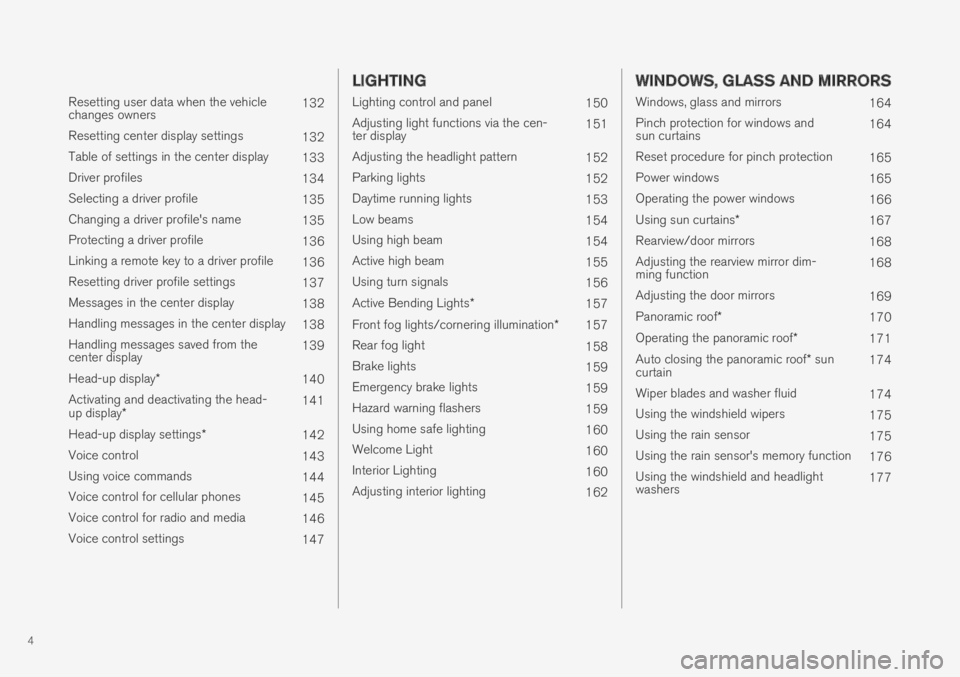
4
Resetting user data when the vehiclechanges owners132
Resetting center display settings132
Table of settings in the center display133
Driver profiles134
Selecting a driver profile135
Changing a driver profile's name135
Protecting a driver profile136
Linking a remote key to a driver profile136
Resetting driver profile settings137
Messages in the center display138
Handling messages in the center display138
Handling messages saved from thecenter display139
Head-up display*140
Activating and deactivating the head-up display*141
Head-up display settings*142
Voice control143
Using voice commands144
Voice control for cellular phones145
Voice control for radio and media146
Voice control settings147
LIGHTING
Lighting control and panel150
Adjusting light functions via the cen-ter display151
Adjusting the headlight pattern152
Parking lights152
Daytime running lights153
Low beams154
Using high beam154
Active high beam155
Using turn signals156
Active Bending Lights*157
Front fog lights/cornering illumination*157
Rear fog light158
Brake lights159
Emergency brake lights159
Hazard warning flashers159
Using home safe lighting160
Welcome Light160
Interior Lighting160
Adjusting interior lighting162
WINDOWS, GLASS AND MIRRORS
Windows, glass and mirrors164
Pinch protection for windows andsun curtains164
Reset procedure for pinch protection165
Power windows165
Operating the power windows166
Using sun curtains*167
Rearview/door mirrors168
Adjusting the rearview mirror dim-ming function168
Adjusting the door mirrors169
Panoramic roof*170
Operating the panoramic roof*171
Auto closing the panoramic roof* suncurtain174
Wiper blades and washer fluid174
Using the windshield wipers175
Using the rain sensor175
Using the rain sensor's memory function176
Using the windshield and headlightwashers177
Page 14 of 645

12
Tire sealing system534
Using the tire sealing system535
Inflate tires with the compressorincluded in the tire sealing system539
Determining the vehicle's permittedweight540
LOADING, STORAGE AND
PASSENGER COMPARTMENT
Passenger compartment interior544
Tunnel console545
Electrical outlets546
Using the electrical outlets548
Using the glove compartment549
Sun visors550
Cargo compartment551
Loading recommendations551
Roof loads and load carriers552
Grocery bag holders553
Load anchoring eyelets553
Rear seat ski hatch*554
MAINTENANCE AND SERVICE
Volvo's service program556
Data transfer between vehicle andworkshop over Wi-Fi558
Download Center559
Handling system updates via Down-load Center559
Vehicle status560
Scheduling service and repairs561
Sending vehicle information to theworkshop562
Hoisting the vehicle564
Climate control system service566
Replacing a windshield with head-updisplay*566
Opening and closing the hood566
Engine compartment overview568
Engine oil569
Checking and filling engine oil570
Refilling coolant571
Replacing bulbs572
Start battery574
Hybrid battery578
Battery symbols579
Battery recycling579
Fuses and fuseboxes580
Replacing fuses580
Page 44 of 645

SAFETY
42
Safety
The vehicle is equipped with a number of safetysystems that work together to help protect thevehicle's driver and passengers in the event ofan accident.
The vehicle is equipped with a number of sensorsthat may react in the event of an accident andactivate different safety systems, such as the air-bag system and seat belt tensioners. Dependingon the specific conditions of the accident, e.g.collisions at certain angles, overturning or swerv-ing, the systems react differently to help providethe best protection.
There are also mechanical safety systems suchas the Whiplash Protection System. The vehicleis also built so that a large part of the force of acollision is distributed to the vehicle's members,pillars, floor, roof and other parts of the body.
After an accident, the vehicle's safety mode maybe activated if any important function in the vehi-cle has been damaged.
Warning symbol in the instrument panel
The warning symbol in the instrumentpanel illuminates when the vehicle'selectrical system is in ignition mode II.The symbol will go out after approx. 6seconds if no faults are detected in the vehicle'ssafety systems.
WARNING
If the warning symbol remains illuminated orswitches on while driving and the messageSRS airbag Service urgent Drive toworkshop is displayed in the instrumentpanel, this indicates that something in thesafety system is not functioning properly.Volvo recommends contacting an authorizedVolvo workshop for repairs as soon as possi-ble.
WARNING
Never attempt to alter or repair any of thevehicle's safety systems yourself. Incorrectlyperformed repairs to any system could impairfunction and lead to serious injury. Volvo rec-ommends contacting an authorized Volvoworkshop.
If this dedicated warning symbol is notfunctioning, the general warning sym-bol will illuminate instead and the samemessage will be displayed in the instru-ment panel.
Related information
Safety during pregnancy (p. 43)
Occupant safety (p. 43)
Reporting safety defects (p. 44)
Recall information (p. 45)
Seat belts (p. 47)
Airbags (p. 52)
Whiplash Protection System (p. 46)
Safety mode (p. 61)
Child safety (p. 63)
Page 53 of 645

SAFETY
}}
* Option/accessory.51
When a critical situation has passed, the seat beltand the electric seat belt tensioner are resetautomatically. However, they can also be resetmanually.
WARNING
Never attempt to alter or repair the seat belton your own. Volvo recommends contactingan authorized Volvo workshop.
If the seat belt has been exposed to extremeforces, e.g. in conjunction with a collision, theentire seat belt must be replaced. Even if theseat belt appears undamaged, some of itsprotective properties may have been lost. Alsoreplace the seat belt if it is worn or damaged.The new seat belt must be type approved andintended for the same seating position as thereplaced seat belt.
Related information
Seat belts (p. 47)
Buckling and unbuckling seat belts (p. 48)
Resetting the electric seat belt tensioners*(p. 51)
City Safety™ (p. 305)
Rear Collision Warning (p. 320)
Resetting the electric seat belt
tensioners*
The electric seat belt tensioners are designed tobe reset automatically, but if the seat beltremains taut it can be reset manually.
1. Stop the vehicle in a safe location.
2.Unbuckle the seat belt and then rebuckle it.
> The seat belt and the electric seat belttensioner will be reset.
WARNING
Never attempt to alter or repair the seat belton your own. Volvo recommends contactingan authorized Volvo workshop.
If the seat belt has been exposed to extremeforces, e.g. in conjunction with a collision, theentire seat belt must be replaced. Even if theseat belt appears undamaged, some of itsprotective properties may have been lost. Alsoreplace the seat belt if it is worn or damaged.The new seat belt must be type approved andintended for the same seating position as thereplaced seat belt.
Related information
Seat belt tensioners (p. 50)
Seat belts (p. 47)
Door and seat belt reminders
This system is intended to remind occupants tobuckle their seat belts and to alert the driver if adoor, hood or other opening (trunk, sunroof,etc.) is open.
Graphics in the instrument panel
Graphics in the instrument panel with various types ofwarnings. The warning colors for the doors/trunk lid varydepending on the vehicle's speed.
The instrument panel graphic shows the seatswhere seat belts are buckled and not buckled.
The same graphic also indicates if the hood,trunk lid, fuel filler door or any door is open.
Confirm the graphic by briefly pressing the Obutton on the right-side steering wheel keypad.
Page 62 of 645

SAFETY
60
Side airbags
The side airbags, on the driver's and passengersides, protect the chest and hip in a collision.
The side airbags are located in the front seats'outer backrest frames and help protect the driverand front seat passenger.
A collision of a sufficiently violent force will trig-ger the sensors and one or more side airbags willinflate. The side airbags inflate between the seatoccupant and the door panel to help cushion theinitial impact of the collision. The airbag deflateswhen compressed by the collision. The side air-bags are normally only deployed on the side ofthe vehicle impacted by the collision.
WARNING
Volvo recommends contacting an authorizedVolvo workshop for repairs. Incorrectly per-formed repairs to the side airbag systemcould impair function and lead to seriousinjury.
WARNING
Do not place any objects in the area betweenthe outer edges of the seats and the doorpanels, as this could impair the function of theside airbags.
Volvo recommends only using seat coversapproved by Volvo. Other seat covers couldprevent the side airbags from functioningproperly.
WARNING
The side airbag is a supplement to the seatbelt. Always wear your seat belt.
Related information
Airbags (p. 52)
Inflatable curtain
The inflatable curtain, Inflatable Curtain (IC),helps to prevent the driver and passengers fromstriking their heads on the inside of the vehicleduring a collision.
The inflatable curtains are installed along bothsides of the inside of the roof and help protectoccupants in the vehicle's outer seats. ICAIRBAG is embossed on the panels.
A collision of a sufficiently violent force will trig-ger the sensors and the inflatable curtain willinflate.
Page 82 of 645

DISPLAYS AND VOICE CONTROL
* Option/accessory.80
Instruments and controls in left-hand drive vehicles
The overviews show the location of the vehicle'sdisplays and controls.
Steering wheel and dashboard
Parking lights, daytime running lights, lowbeams, high beams, turn signals, rear foglight, trip computer reset
Steering wheel paddles for manual shifting*
Head-up display*
Instrument panel
Wipers and washers, rain sensor*
Right-side steering wheel keypad
Steering wheel adjustment
Horn
Left-side steering wheel keypad
Hood open
Display lighting, trunk lid unlock/open, halo-gen headlight height adjustment
Ceiling console
Front reading lights and courtesy lighting
Panoramic roof*
Ceiling console display ON CALL button
HomeLink®*
Center and tunnel console
Center display
Hazard warning flashers, defrosting, media
Gear selector
Start knob
Drive modes
Parking brake
Auto-hold brakes
Driver's door
Page 146 of 645

||
DISPLAYS AND VOICE CONTROL
* Option/accessory.144
ses from the system. The voice control systemuses the same microphone as devices connectedwith Bluetooth, and the voice control systemresponds through the vehicle's loudspeakers. Incertain cases, text messages will also be dis-played in the instrument panel. The functions arecontrolled using the right-side steering wheelkeypad and settings are made in the center dis-play.
System updates
The voice control system is continuouslyimproved. For optimal functionality, always down-load the latest update at support.volvocars.com.
Related information
Using voice commands (p. 144)
Voice control for cellular phones (p. 145)
Voice control for radio and media (p. 146)
Climate control system voice commands(p. 197)
Voice control settings (p. 147)
Using voice commands16
Press the button for voice con-
trol on the right-sidesteering wheel keypad to acti-vate the system and initiate avoice command dialog.
These may include:
Wait until after the tone, and then speak inyour normal voice at a normal speed.
Do not speak while the system is responding(the system is unable to process commandsduring this time).
Avoid background noises in the passengercompartment by keeping doors, windows andthe panoramic roof* closed.
Voice control can be canceled by:
pressing briefly and saying "Cancel".
pressing and holding the steering wheel key-
pad's voice command button until twoaudible signals are given.
To speed up the voice command dialog and skipsystem responses, press the voice command but-
ton while the system is responding and giveyour next command.
To change the audio volume of the system, turnthe volume knob while the voice is speaking. It ispossible to use other buttons while voice com-mands are being given. However, because otheraudio is silenced during dialog with the system, itis not possible to perform any functions con-nected to audio using the buttons.
Voice command examples
Press , say "Call [First name] [Last name][number category]" - calls the selected contactfrom the phone book. If the contact has severalphone numbers (e.g. home, cell, work), the rightcategory must also be given.
Press and say "Call Robyn Smithcellular".
Commands/phrases
The following commands can usually be used inany situation:
"Repeat" - repeats the most recent voicecommand in the current dialog.
"Cancel" - cancels the dialog.
"Help" - initiates a help dialog. The systemresponds with commands that can be usedin the current situation, an instruction or anexample.
15Certain markets only.16Certain markets only.
Page 163 of 645

LIGHTING
}}
* Option/accessory.161
Courtesy lighting auto switch
Reading light right side
Reading lights
The reading lights on the right and left sides areswitched on and off by briefly pressing the but-tons in the ceiling console. To adjust the bright-ness, press and hold the button.
Passenger compartment lighting
Briefly press the button in the ceiling console toswitch on or off the footwell lighting and ceilinglighting.
Courtesy lighting auto switch
Activate the auto switch by briefly pressing theAUTO button in the ceiling console. With Autoactivated, the indicator light in the button and thecourtesy lighting come on and are turned off asfollows.
Courtesy lighting is switched on when:
the vehicle is unlocked
the vehicle is switched off
a side door is opened
remains on for 2 minutes if any of the sidedoors are open.
Courtesy lighting is switched off when:
the vehicle is locked
the engine is started
a side door is closed.
Rear roof lighting
Reading lights are located in the rear section ofthe vehicle and can also be used as passengercompartment lighting.
Reading lights over the rear seat.
In vehicles with panoramic roofs*, there are two lampunits, one on each side of the ceiling.
Briefly press the button on the light to turn on oroff the reading lights. To adjust the brightness,press and hold the button.
Glove compartment lighting
The glove compartment lighting comes on orgoes off when the glove compartment is openedor closed.
Vanity mirror lighting *
The vanity mirror lighting comes on or goes offwhen the cover over the mirror is opened orclosed.
Ground lighting *
The ground lighting comes on or goes off when adoor is opened or closed.
Doorsill lighting
The doorsill lighting comes on or goes off when adoor is opened or closed.
Trunk lighting
The trunk lighting comes on or goes off when thetrunk lid is opened or closed.
Ambient Lighting
The ambient lighting comes on when the doorsare opened and goes out when the vehicle islocked. Ambient lighting brightness can beadjusted in the center display and also fine-tunedusing the thumb wheel in the dashboard.