2019 VOLVO S60 TWIN ENGINE lane assist
[x] Cancel search: lane assistPage 10 of 645

8
Road Sign Information*329
Activating/deactivating Road SignInformation*330
Road Sign Information and sign displays*330
Road Sign Information and SensusNavigation*331
Road Sign Information with speedwarning and settings*331
Activating/deactivating Speed Warn-ing in Road Sign Information333
Road Sign Information with speedcamera information*333
Road Sign Information* limitations334
Driver Alert Control334
Activating/deactivating Driver AlertControl336
Selecting guidance to a rest area ifthe Driver Alert Control warning hasbeen given
336
Driver Alert Control limitations336
Lane Keeping Aid337
Steering assistance with Lane Keep-ing Aid338
Activating/deactivating Lane Keeping Aid339
Selecting type of assistance for LaneKeeping Aid339
Lane Keeping Aid limitations339
Lane Keeping Aid symbols and mes-sages341
Lane Keeping Aid symbols in theinstrument panel343
Steering assistance at risk of collision344
Activating/deactivating steeringassistance during collision risks345
Run-Off Mitigation with steeringassistance levels345
Run-Off Mitigation with steeringassistance346
Steering assistance during collisionrisks from oncoming traffic347
Steering assistance during collisionrisks limitations348
Symbols and messages for steeringassistance during collision risks349
Park Assist*350
Park Assist front, rear and sides*351
Activating/deactivating Park Assist*352
Park Assist limitations353
Park Assist symbols and messages354
Park Assist Camera*355
Park Assist Camera* views356
Park Assist Camera trajectory lines*358
Sensor field from Park Assist forPark Assist Camera360
Starting the Park Assist Camera361
Park Assist Camera symbols andmessages363
Park Assist Pilot* 364
Types of parking with Park Assist Pilot*365
Parking with Park Assist Pilot*366
Leaving a parallel parking space withPark Assist Pilot*368
Park Assist Pilot* limitations 369
Park Assist Pilot* messages372
Page 31 of 645

YOUR VOLVO
* Option/accessory.29
Road Sign Information*
Electronic Stability Control
Roll Stability Control
Speed Limiter*
Cruise control
Adaptive Cruise Control*
Rear Collision Warning
Driver Alert Control
All Wheel Drive (AWD)3
Prevention
IntelliSafe has the following functions designedto help the driver prevent accidents.
City Safety
Distance Alert*
Lane Keeping Aid
Collision Avoid. Assistance
Protection
IntelliSafe has the following interacting functionsto help protect the driver and passengers in cer-tain situations in the event of an accident.
Whiplash Protection System
Seat belt with seat belt tensioner
Airbags
NOTE
Read the individual parts about each systemto fully understand the functions and be noti-fied of important warnings.
Related information
Active high beam (p. 155)
Safety (p. 42)
Driver support systems (p. 260)
3All Wheel Drive
Page 117 of 645
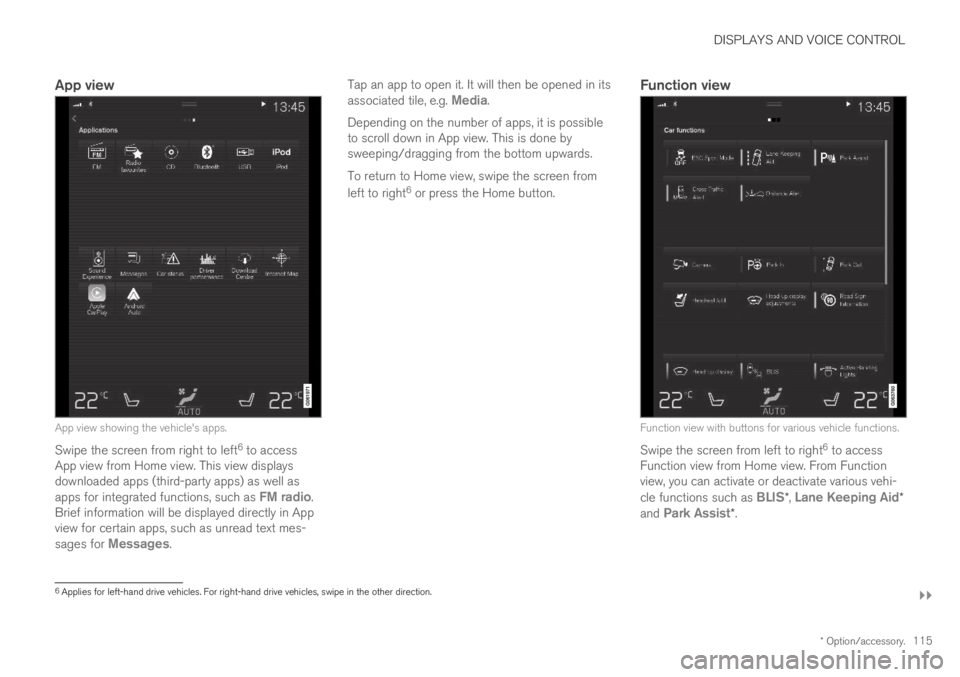
DISPLAYS AND VOICE CONTROL
}}
* Option/accessory.115
App view
App view showing the vehicle's apps.
Swipe the screen from right to left6 to accessApp view from Home view. This view displaysdownloaded apps (third-party apps) as well asapps for integrated functions, such as FM radio.Brief information will be displayed directly in Appview for certain apps, such as unread text mes-sages for Messages.
Tap an app to open it. It will then be opened in itsassociated tile, e.g. Media.
Depending on the number of apps, it is possibleto scroll down in App view. This is done bysweeping/dragging from the bottom upwards.
To return to Home view, swipe the screen from
left to right6 or press the Home button.
Function view
Function view with buttons for various vehicle functions.
Swipe the screen from left to right6 to accessFunction view from Home view. From Functionview, you can activate or deactivate various vehi-cle functions such as BLIS*, Lane Keeping Aid*and Park Assist*.
6Applies for left-hand drive vehicles. For right-hand drive vehicles, swipe in the other direction.
Page 262 of 645

DRIVER SUPPORT
* Option/accessory.260
Driver support systems
The vehicle is equipped with a number of driversupport systems that can provide the driver withactive or passive assistance in various situations.
The systems can, for example, help the driver:
maintain a set speed
maintain a set time interval to the vehicleahead
help prevent a collision by warning the driverand applying the brakes
park the vehicle.
Some of the systems are standard and others areoptions. This also varies from market to market.
Related information
IntelliSafe – driver support and safety (p. 28)
Speed-dependent steering wheel resistance(p. 260)
Electronic Stability Control (p. 261)
Distance Alert* (p. 270)
Cruise control (p. 266)
Adaptive Cruise Control* (p. 272)
Pilot Assist (p. 281)
Radar sensor (p. 297)
Camera (p. 299)
City Safety™ (p. 305)
Rear Collision Warning (p. 320)
BLIS* (p. 321)
Cross Traffic Alert* (p. 325)
Road Sign Information* (p. 329)
Driver Alert Control (p. 334)
Lane Keeping Aid (p. 337)
Steering assistance at risk of collision(p. 344)
Park Assist* (p. 350)
Park Assist Camera* (p. 355)
Park Assist Pilot* (p. 364)
Speed-dependent steering wheelresistance
Speed-dependent power steering increases thesteering wheel resistance in pace with the vehi-cle's speed to give the driver an enhanced feel-ing of control and stability.
Steering may feel stiffer on highways. Whenparking and at low speeds, it will be easier tomove the steering wheel.
NOTE
In rare situations, the power steer-ing may become too hot andrequire temporary cooling – duringsuch time the power steering willwork at reduced output and the steeringwheel may feel more difficult to move.
When steering assistance is temporarilyreduced, the message Power steeringAssistance temporarily reduced and thissymbol will appear on the driver display.
While the power steering is working atreduced power, the driver support functionsand systems with steering assistance are notavailable.
Page 275 of 645
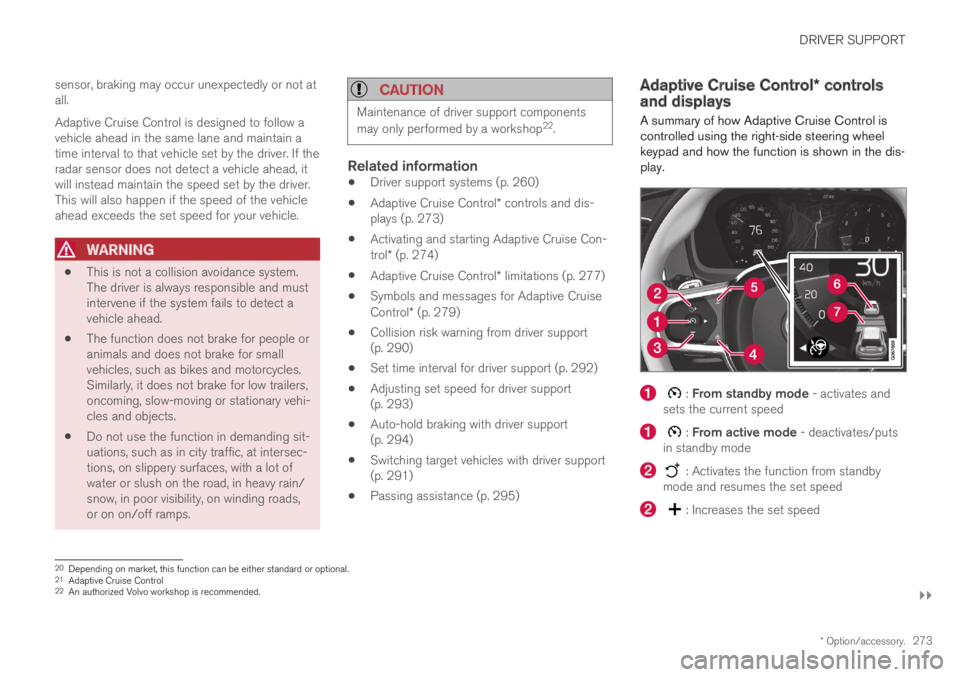
DRIVER SUPPORT
}}
* Option/accessory.273
sensor, braking may occur unexpectedly or not atall.
Adaptive Cruise Control is designed to follow avehicle ahead in the same lane and maintain atime interval to that vehicle set by the driver. If theradar sensor does not detect a vehicle ahead, itwill instead maintain the speed set by the driver.This will also happen if the speed of the vehicleahead exceeds the set speed for your vehicle.
WARNING
This is not a collision avoidance system.The driver is always responsible and mustintervene if the system fails to detect avehicle ahead.
The function does not brake for people oranimals and does not brake for smallvehicles, such as bikes and motorcycles.Similarly, it does not brake for low trailers,oncoming, slow-moving or stationary vehi-cles and objects.
Do not use the function in demanding sit-uations, such as in city traffic, at intersec-tions, on slippery surfaces, with a lot ofwater or slush on the road, in heavy rain/snow, in poor visibility, on winding roads,or on on/off ramps.
CAUTION
Maintenance of driver support components
may only performed by a workshop22.
Related information
Driver support systems (p. 260)
Adaptive Cruise Control* controls and dis-plays (p. 273)
Activating and starting Adaptive Cruise Con-trol* (p. 274)
Adaptive Cruise Control* limitations (p. 277)
Symbols and messages for Adaptive CruiseControl* (p. 279)
Collision risk warning from driver support(p. 290)
Set time interval for driver support (p. 292)
Adjusting set speed for driver support(p. 293)
Auto-hold braking with driver support(p. 294)
Switching target vehicles with driver support(p. 291)
Passing assistance (p. 295)
Adaptive Cruise Control* controlsand displays
A summary of how Adaptive Cruise Control iscontrolled using the right-side steering wheelkeypad and how the function is shown in the dis-play.
: From standby mode - activates andsets the current speed
: From active mode - deactivates/putsin standby mode
: Activates the function from standbymode and resumes the set speed
: Increases the set speed
20Depending on market, this function can be either standard or optional.21Adaptive Cruise Control22An authorized Volvo workshop is recommended.
Page 283 of 645

DRIVER SUPPORT
}}
281
Pilot Assist30
Pilot Assist helps the driver keep the vehicle inthe current traffic lane by providing steeringassistance and maintaining an even speed and aset time interval to the vehicle ahead.
How Pilot Assist works
The Pilot Assist function is primarily intended foruse on highways and other major roads where itcan help provide a more comfortable and relaxingdriving experience.
The camera/radar sensor monitors the distance to thevehicle ahead and detects lane markings.
Camera and radar sensor
Distance monitor
Lane marker line monitors
The driver sets the desired speed and distance tothe vehicle ahead. Pilot Assist monitors the dis-tance to the vehicle ahead and the traffic lane'sside markers using the camera and radar sensor.The system maintains the set time interval to thevehicle ahead by automatically adjusting yourvehicle's speed and keeps your vehicle in its laneby providing steering assistance.
Pilot Assist's steering assistance is based onmonitoring the direction of the vehicle ahead andthe traffic lane's side marker lines. The driver canoverride Pilot Assist's steering recommendationsat any time and steer in another direction, e.g. tochange lanes or avoid obstacles on the road.
If the camera/radar sensor cannot detect thelane's side marker lines or if Pilot Assist is unablefor some other reason to clearly interpret thelane, Pilot Assist will temporarily deactivate steer-ing assistance until it can once again interpretthe lane markings. However, the speed and dis-tance warnings will remain active.
WARNING
Pilot Assist is deactivated automatically andresumes working without prior notice.
The color of the steering wheelsymbol indicates the currentstatus of steering assistance:
• GREEN indicates that steer-ing assistance is active.
• GRAY (as shown in illustra-tion) indicates that steering assistance is deacti-vated.
WARNING
Pilot Assist should only be used if there areclear lane lines painted on each side of thelane. All other use will increase the risk ofcontact with nearby obstacles that cannot bedetected by the functions.
30Depending on market, this function can be either standard or optional.
Page 284 of 645
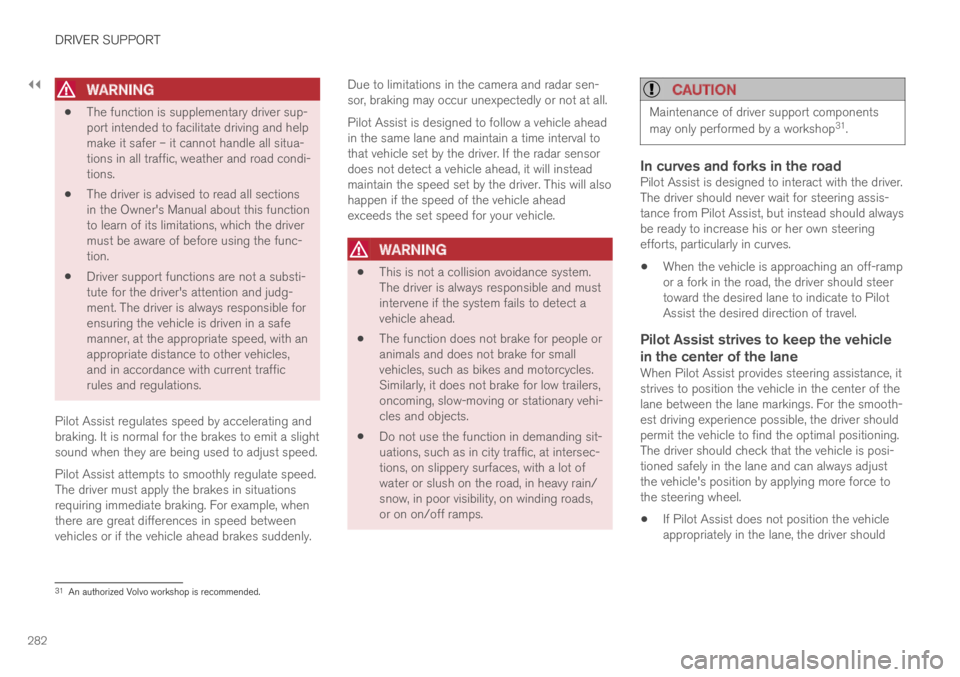
||
DRIVER SUPPORT
282
WARNING
The function is supplementary driver sup-port intended to facilitate driving and helpmake it safer – it cannot handle all situa-tions in all traffic, weather and road condi-tions.
The driver is advised to read all sectionsin the Owner's Manual about this functionto learn of its limitations, which the drivermust be aware of before using the func-tion.
Driver support functions are not a substi-tute for the driver's attention and judg-ment. The driver is always responsible forensuring the vehicle is driven in a safemanner, at the appropriate speed, with anappropriate distance to other vehicles,and in accordance with current trafficrules and regulations.
Pilot Assist regulates speed by accelerating andbraking. It is normal for the brakes to emit a slightsound when they are being used to adjust speed.
Pilot Assist attempts to smoothly regulate speed.The driver must apply the brakes in situationsrequiring immediate braking. For example, whenthere are great differences in speed betweenvehicles or if the vehicle ahead brakes suddenly.
Due to limitations in the camera and radar sen-sor, braking may occur unexpectedly or not at all.
Pilot Assist is designed to follow a vehicle aheadin the same lane and maintain a time interval tothat vehicle set by the driver. If the radar sensordoes not detect a vehicle ahead, it will insteadmaintain the speed set by the driver. This will alsohappen if the speed of the vehicle aheadexceeds the set speed for your vehicle.
WARNING
This is not a collision avoidance system.The driver is always responsible and mustintervene if the system fails to detect avehicle ahead.
The function does not brake for people oranimals and does not brake for smallvehicles, such as bikes and motorcycles.Similarly, it does not brake for low trailers,oncoming, slow-moving or stationary vehi-cles and objects.
Do not use the function in demanding sit-uations, such as in city traffic, at intersec-tions, on slippery surfaces, with a lot ofwater or slush on the road, in heavy rain/snow, in poor visibility, on winding roads,or on on/off ramps.
CAUTION
Maintenance of driver support components
may only performed by a workshop31.
In curves and forks in the road
Pilot Assist is designed to interact with the driver.The driver should never wait for steering assis-tance from Pilot Assist, but instead should alwaysbe ready to increase his or her own steeringefforts, particularly in curves.
When the vehicle is approaching an off-rampor a fork in the road, the driver should steertoward the desired lane to indicate to PilotAssist the desired direction of travel.
Pilot Assist strives to keep the vehicle
in the center of the lane
When Pilot Assist provides steering assistance, itstrives to position the vehicle in the center of thelane between the lane markings. For the smooth-est driving experience possible, the driver shouldpermit the vehicle to find the optimal positioning.The driver should check that the vehicle is posi-tioned safely in the lane and can always adjustthe vehicle's position by applying more force tothe steering wheel.
If Pilot Assist does not position the vehicleappropriately in the lane, the driver should
31An authorized Volvo workshop is recommended.
Page 288 of 645

||
DRIVER SUPPORT
286
Standby mode due to action by the driver
Pilot Assist will be temporarily deactivated andput in standby mode if:
the brakes are applied.
the gear selector is moved to N.
a turn signal is used for more than 1 minute.
the vehicle is driven faster than the setspeed for more than 1 minute.
Temporarily increasing speed using the accelera-tor pedal, e.g. when passing another vehicle, willnot affect the setting. The vehicle will return tothe set speed when the accelerator pedal isreleased.
When the turn signals are used, Pilot Assist'ssteering assistance will be temporarily deacti-vated. When the turn signal is switched off, steer-ing assistance will be automatically reactivated ifthe traffic lane's side markings can still bedetected.
Automatic standby mode
Pilot Assist is dependent on other systems, such
as Electronic Stability Control (ESC32). If any ofthese other systems stops working, Pilot Assistwill automatically switch off.
WARNING
With automatic standby mode, the driver iswarned by an acoustic signal and a messageon the instrument panel.
The driver must then regulate vehiclespeed, apply the brakes if necessary, andmaintain a safe distance to other vehicles.
Adaptive Cruise Control may go into standbymode if, e.g.:
the driver opens the door.
the brake temperature is high.
the driver's hands are not on the steeringwheel.
the parking brake is applied.
the engine speed (rpm) is too low/high.
the driver unbuckles the seat belt.
one or more of the wheels lose traction.
the camera/radar sensor is covered by snowor heavy rain (the camera lens/radar wavesare blocked).
your vehicle's speed goes under 5 km/h(3 mph) and Pilot Assist cannot determine ifthe vehicle ahead is stationary or if it isanother object, e.g. a speed bump.
your vehicle's speed goes under 5 km/h(3 mph) and the vehicle ahead turns so thatPilot Assist no longer has a vehicle to follow.
Reactivating Pilot Assist from standby
mode
Note: This illustration is general and details may varydepending on model.
To reactivate Pilot Assist:
–Press the button on the steering wheel(1).
>Speed will be set to the most recentlystored speed.
32Electronic Stability Control