2019 VOLVO S60 TWIN ENGINE trailer
[x] Cancel search: trailerPage 12 of 645

10
Overheating of engine and transmission431
Battery drain432
Jump starting using another battery432
Driving with a trailer434
Trailer Stability Assist*436
Checking trailer lights437
Towing using a towline438
Attaching and removing the towing eyelet439
Recovery440
HomeLink®*440
Programming HomeLink®*441
Using HomeLink®*442
Type approval for HomeLink®*443
Compass*443
Activating and deactivating the compass*444
Calibrating the compass*444
AUDIO, MEDIA AND INTERNET
Audio, media and Internet448
Sound settings448
Sound experience*449
Apps450
Download apps451
Updating apps452
Deleting apps452
Radio453
Starting the radio453
Changing waveband and radio station454
Searching for a radio station455
Storing radio favorites455
Radio settings456
RBDS457
HD Radio™457
Activating and deactivating the HDRadio™458
HD Radio™ sub-channels459
HD Radio™ limitations460
SiriusXM® Satellite radio*460
Using SiriusXM® Satellite radio*461
Settings for SiriusXM® Satellite radio*463
SiriusXM Travel Link®*464
SiriusXM Travel Link®* - Weather466
SiriusXM Travel Link®* - Notifications467
SiriusXM Travel Link®* - Fuel468
SiriusXM Travel Link®* - Sports469
Media player470
Playing media470
Controlling and changing media472
Media searches473
Gracenote®473
CD player*474
Video474
Playing video475
Playing DivX® 475
Video settings475
Streaming media via Bluetooth®476
Connecting a device via Bluetooth®476
Playing media via the USB port476
Connecting a device via the USB port477
Technical specifications for USB devices477
Compatible file formats for media478
Apple® CarPlay®*479
Using Apple® CarPlay®*479
Settings for Apple® CarPlay®*480
Tips for using Apple® CarPlay®*481
Page 263 of 645

DRIVER SUPPORT
}}
* Option/accessory.261
WARNING
If the temperature rises too high, the powersteering may be forced to switch off com-pletely. In such a situation, the driver displayshows the message Power steering failureStop safely along with a symbol.
Changing the level of steering wheel
resistance *
In INDIVIDUAL drive mode, the level of steeringwheel resistance can be adjusted.
1.Tap Settings in the center display's Topview.
2.Select My CarDrive ModesSteeringForce.
Steering wheel resistance settings can only beaccessed if the vehicle is stationary or is movingstraight ahead at a low speed.
Related information
Driver support systems (p. 260)
Drive modes (p. 412)
Electronic Stability Control
The Electronic Stability Control (ESC1) functionhelps the driver avoid skidding and improves thevehicle's directional stability.
This symbol will be displayed inthe instrument panel when thesystem is intervening.
When the system has inter-vened to apply the brakes, apulsing sound may be heardand the vehicle may accelerate more slowly thanexpected when the accelerator pedal isdepressed.
The system consists of the following sub-func-tions:
Stability control2
Spin control and active yaw control
Engine drag control
Trailer Stability Assist
WARNING
The function is supplementary driver sup-port intended to facilitate driving and helpmake it safer – it cannot handle all situa-tions in all traffic, weather and road condi-tions.
The driver is advised to read all sectionsin the Owner's Manual about this functionto learn of its limitations, which the drivermust be aware of before using the func-tion.
Driver support functions are not a substi-tute for the driver's attention and judg-ment. The driver is always responsible forensuring the vehicle is driven in a safemanner, at the appropriate speed, with anappropriate distance to other vehicles,and in accordance with current trafficrules and regulations.
Stability control 2
This function helps control the driving and brak-ing force of each individual wheel in an attemptto stabilize the vehicle.
1Electronic Stability Control2Also called traction control.
Page 264 of 645

||
DRIVER SUPPORT
* Option/accessory.262
Spin control and active yaw control
This function is active at low speeds and brakesthe wheels that are spinning to transfer additionalpower from wheels that are not spinning.
This function also helps prevent the wheels fromspinning while the vehicle is accelerating.
Engine drag control
Engine drag control (EDC3) helps prevent inad-vertent wheel lock, e.g. after downshifting orusing engine braking when driving at low speedson a slippery surface.
Inadvertent wheel lock while driving could impairthe driver's ability to steer the vehicle.
Trailer Stability Assist * 4
Trailer Stability Assist (TSA5) is designed to helpstabilize a vehicle that is towing a trailer if thevehicle and trailer have begun to sway.
NOTE
Trailer Stability Assist is deactivated if ESCSport Mode is activated.
Related information
Driver support systems (p. 260)
Activating/deactivating Sport mode for Elec-tronic Stability Control (p. 263)
Electronic Stability Control symbols and mes-sages (p. 264)
Trailer Stability Assist* (p. 436)
Electronic Stability Control in sportmode
The stability system (ESC6) is always activatedand cannot be switched off. However, the drivercan select ESC Sport Mode, which offers moreactive driving characteristics.
With the ESC Sport Mode sub-functionselected, intervention from the system is reducedand more lateral movement is permitted, givingthe driver more control of the vehicle than usual.
When ESC Sport Mode is selected, the func-tion may seem to be disabled even though it con-tinues to assist the driver.
NOTE
When ESC Sport Mode is selected, the
trailer stabilizer (TSA7) is switched off.
ESC Sport Mode also helps provide maximumtraction if the vehicle gets stuck or is driving on aloose surface such as deep snow or loose sand.
The ESC Sport Mode function cannot beselected when any of the following functions areactivated:
3Engine Drag Control
4
Trailer Stability Assist is included if the vehicle is equipped with a Volvo original towbar.
5Trailer Stability Assist6Electronic Stability Control7Trailer Stability Assist
Page 265 of 645

DRIVER SUPPORT
* Option/accessory.263
Cruise control
Adaptive Cruise Control*
Pilot Assist
Related information
Electronic Stability Control (p. 261)
Activating/deactivating Sport mode for Elec-tronic Stability Control (p. 263)
Trailer Stability Assist* (p. 436)
Activating/deactivating Sport modefor Electronic Stability Control
The stability system (ESC8) is always activatedand cannot be switched off. However, the drivercan select Sport mode, which offers more activedriving characteristics.
Activate or deactivate the func-tion using this button in thecenter display's Function view.
GREEN button indicator light – the functionis activated.
GRAY button indicator light – the function isdeactivated.
When ESC Sport Mode is activated,this symbol will illuminate with a steadyglow in the instrument panel. It willremain on until the driver deactivatesthe function or until the engine is turned off. Thesystem will return to normal mode the next timethe engine is started.
Related information
Electronic Stability Control in sport mode(p. 262)
Electronic Stability Control (p. 261)
8Electronic Stability Control
Page 275 of 645
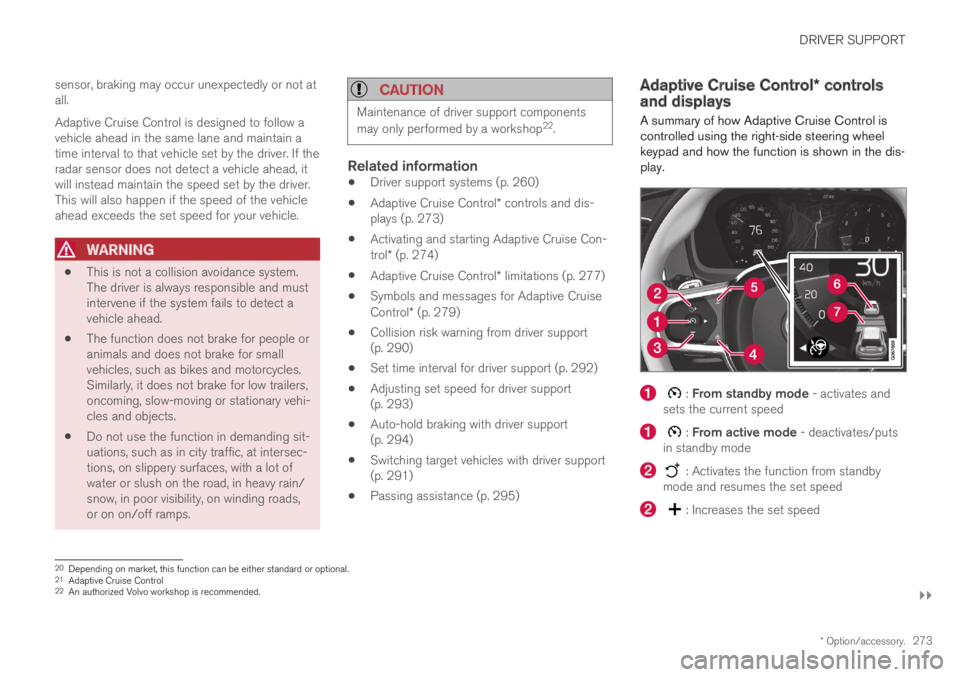
DRIVER SUPPORT
}}
* Option/accessory.273
sensor, braking may occur unexpectedly or not atall.
Adaptive Cruise Control is designed to follow avehicle ahead in the same lane and maintain atime interval to that vehicle set by the driver. If theradar sensor does not detect a vehicle ahead, itwill instead maintain the speed set by the driver.This will also happen if the speed of the vehicleahead exceeds the set speed for your vehicle.
WARNING
This is not a collision avoidance system.The driver is always responsible and mustintervene if the system fails to detect avehicle ahead.
The function does not brake for people oranimals and does not brake for smallvehicles, such as bikes and motorcycles.Similarly, it does not brake for low trailers,oncoming, slow-moving or stationary vehi-cles and objects.
Do not use the function in demanding sit-uations, such as in city traffic, at intersec-tions, on slippery surfaces, with a lot ofwater or slush on the road, in heavy rain/snow, in poor visibility, on winding roads,or on on/off ramps.
CAUTION
Maintenance of driver support components
may only performed by a workshop22.
Related information
Driver support systems (p. 260)
Adaptive Cruise Control* controls and dis-plays (p. 273)
Activating and starting Adaptive Cruise Con-trol* (p. 274)
Adaptive Cruise Control* limitations (p. 277)
Symbols and messages for Adaptive CruiseControl* (p. 279)
Collision risk warning from driver support(p. 290)
Set time interval for driver support (p. 292)
Adjusting set speed for driver support(p. 293)
Auto-hold braking with driver support(p. 294)
Switching target vehicles with driver support(p. 291)
Passing assistance (p. 295)
Adaptive Cruise Control* controlsand displays
A summary of how Adaptive Cruise Control iscontrolled using the right-side steering wheelkeypad and how the function is shown in the dis-play.
: From standby mode - activates andsets the current speed
: From active mode - deactivates/putsin standby mode
: Activates the function from standbymode and resumes the set speed
: Increases the set speed
20Depending on market, this function can be either standard or optional.21Adaptive Cruise Control22An authorized Volvo workshop is recommended.
Page 279 of 645

DRIVER SUPPORT
}}
* Option/accessory.277
To reactivate ACC from standby mode:
–Press the button on the steering wheel(1).
>Speed will be set to the most recentlystored speed.
WARNING
A noticeable increase in speed may follow
when the speed is resumed with the steering wheel button.
Related information
Adaptive Cruise Control* (p. 272)
Activating and starting Adaptive Cruise Con-trol* (p. 274)
Switching between Cruise Control and Adap-tive Cruise Control* (p. 277)
Adaptive Cruise Control* limitations
Adaptive Cruise Control (ACC26) may have lim-ited functionality in certain situations.
Steep roads and/or heavy loads
Adaptive Cruise Control is primarily intended tobe driven on flat roads. The function may not beable to maintain the correct time interval to thevehicle ahead when driving down steep hills. Thedriver should be extra attentive and prepared toapply the brakes.
Do not use Adaptive Cruise Control if thevehicle is carrying a heavy load or towing atrailer.
Other limitations
The Off Road drive mode cannot beselected if Adaptive Cruise Control is acti-vated.
NOTE
The function uses the vehicle's camera andradar sensor, which has certain general limita-tions.
Related information
Adaptive Cruise Control* (p. 272)
Camera/radar sensor limitations (p. 300)
Switching between Cruise Control
and Adaptive Cruise Control*
In vehicles equipped with Adaptive Cruise Con-
trol (ACC27), the driver can switch between
Cruise Control (CC28) and ACC.
A symbol in the instrument panel indicates whichcruise control system is active
CCACC
AA
Cruise controlAdaptive Cruise Control
AWHITE symbol: The function is active. GRAY symbol: Standbymode
Switching from ACC to CC
To do so:
1.Press the button on the steering wheelkeypad to put Adaptive Cruise Control instandby mode.
26Adaptive Cruise Control27Adaptive Cruise Control28Cruise Control
Page 284 of 645
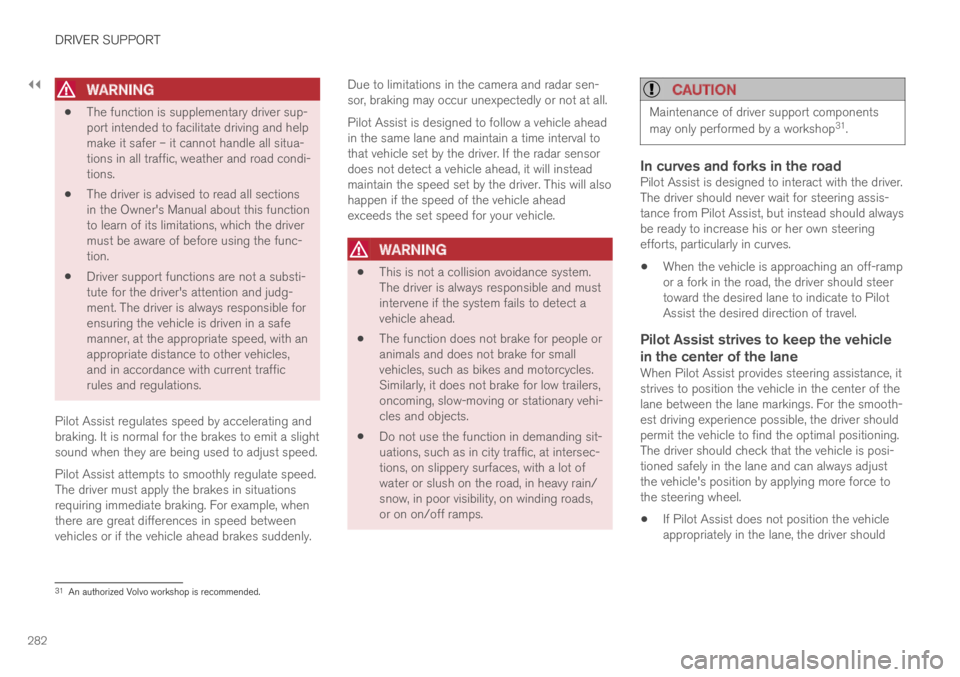
||
DRIVER SUPPORT
282
WARNING
The function is supplementary driver sup-port intended to facilitate driving and helpmake it safer – it cannot handle all situa-tions in all traffic, weather and road condi-tions.
The driver is advised to read all sectionsin the Owner's Manual about this functionto learn of its limitations, which the drivermust be aware of before using the func-tion.
Driver support functions are not a substi-tute for the driver's attention and judg-ment. The driver is always responsible forensuring the vehicle is driven in a safemanner, at the appropriate speed, with anappropriate distance to other vehicles,and in accordance with current trafficrules and regulations.
Pilot Assist regulates speed by accelerating andbraking. It is normal for the brakes to emit a slightsound when they are being used to adjust speed.
Pilot Assist attempts to smoothly regulate speed.The driver must apply the brakes in situationsrequiring immediate braking. For example, whenthere are great differences in speed betweenvehicles or if the vehicle ahead brakes suddenly.
Due to limitations in the camera and radar sen-sor, braking may occur unexpectedly or not at all.
Pilot Assist is designed to follow a vehicle aheadin the same lane and maintain a time interval tothat vehicle set by the driver. If the radar sensordoes not detect a vehicle ahead, it will insteadmaintain the speed set by the driver. This will alsohappen if the speed of the vehicle aheadexceeds the set speed for your vehicle.
WARNING
This is not a collision avoidance system.The driver is always responsible and mustintervene if the system fails to detect avehicle ahead.
The function does not brake for people oranimals and does not brake for smallvehicles, such as bikes and motorcycles.Similarly, it does not brake for low trailers,oncoming, slow-moving or stationary vehi-cles and objects.
Do not use the function in demanding sit-uations, such as in city traffic, at intersec-tions, on slippery surfaces, with a lot ofwater or slush on the road, in heavy rain/snow, in poor visibility, on winding roads,or on on/off ramps.
CAUTION
Maintenance of driver support components
may only performed by a workshop31.
In curves and forks in the road
Pilot Assist is designed to interact with the driver.The driver should never wait for steering assis-tance from Pilot Assist, but instead should alwaysbe ready to increase his or her own steeringefforts, particularly in curves.
When the vehicle is approaching an off-rampor a fork in the road, the driver should steertoward the desired lane to indicate to PilotAssist the desired direction of travel.
Pilot Assist strives to keep the vehicle
in the center of the lane
When Pilot Assist provides steering assistance, itstrives to position the vehicle in the center of thelane between the lane markings. For the smooth-est driving experience possible, the driver shouldpermit the vehicle to find the optimal positioning.The driver should check that the vehicle is posi-tioned safely in the lane and can always adjustthe vehicle's position by applying more force tothe steering wheel.
If Pilot Assist does not position the vehicleappropriately in the lane, the driver should
31An authorized Volvo workshop is recommended.
Page 290 of 645

||
DRIVER SUPPORT
* Option/accessory.288
The driver is responsible for ensuring thatthe vehicle maintains a suitable distancefrom such obstacles.
The camera and radar sensors do nothave the capacity to detect all oncomingobjects and obstacles in traffic environ-ments, e.g. potholes, stationary obstaclesor objects that completely or partiallyblock the route.
Pilot Assist does not "see" pedestrians,animals, etc.
The recommended steering input is lim-ited in force, which means that it cannotalways help the driver to steer and keepthe vehicle within the lane.
In vehicles equipped with SensusNavigation*, the function is able to useinformation from map data, which couldcause variations in performance.
Pilot Assist will be switched off if thespeed-dependent power steering wheelresistance is working at reduced power,e.g. during cooling due to overheating.
The driver can always correct or adjust steeringassistance provided by Pilot Assist by turning thesteering wheel to the desired position.
Steep roads and/or heavy loads
Pilot Assist is primarily intended to be driven onflat roads. The function may not be able to main-
tain the correct time interval to the vehicle aheadwhen driving down steep hills. The driver shouldbe extra attentive and prepared to apply thebrakes.
Do not use Pilot Assist if the vehicle is carry-ing a heavy load or towing a trailer.
NOTE
Pilot Assist cannot be activated if a trailer,bike carrier or similar is connected to thevehicle electrical system.
Other limitations
The Off Road drive mode cannot beselected when Pilot Assist is activated.
NOTE
The function uses the vehicle's camera andradar sensor, which has certain general limita-tions.
Related information
Pilot Assist (p. 281)
Camera/radar sensor limitations (p. 300)
Speed-dependent steering wheel resistance(p. 260)
Drive modes (p. 412)
Pilot Assist* symbols and messages
A number of symbols and messages relating toPilot Assist may be displayed in the instrumentpanel and/or the head-up display*.