2019 VOLVO S60 TWIN ENGINE park assist
[x] Cancel search: park assistPage 10 of 645

8
Road Sign Information*329
Activating/deactivating Road SignInformation*330
Road Sign Information and sign displays*330
Road Sign Information and SensusNavigation*331
Road Sign Information with speedwarning and settings*331
Activating/deactivating Speed Warn-ing in Road Sign Information333
Road Sign Information with speedcamera information*333
Road Sign Information* limitations334
Driver Alert Control334
Activating/deactivating Driver AlertControl336
Selecting guidance to a rest area ifthe Driver Alert Control warning hasbeen given
336
Driver Alert Control limitations336
Lane Keeping Aid337
Steering assistance with Lane Keep-ing Aid338
Activating/deactivating Lane Keeping Aid339
Selecting type of assistance for LaneKeeping Aid339
Lane Keeping Aid limitations339
Lane Keeping Aid symbols and mes-sages341
Lane Keeping Aid symbols in theinstrument panel343
Steering assistance at risk of collision344
Activating/deactivating steeringassistance during collision risks345
Run-Off Mitigation with steeringassistance levels345
Run-Off Mitigation with steeringassistance346
Steering assistance during collisionrisks from oncoming traffic347
Steering assistance during collisionrisks limitations348
Symbols and messages for steeringassistance during collision risks349
Park Assist*350
Park Assist front, rear and sides*351
Activating/deactivating Park Assist*352
Park Assist limitations353
Park Assist symbols and messages354
Park Assist Camera*355
Park Assist Camera* views356
Park Assist Camera trajectory lines*358
Sensor field from Park Assist forPark Assist Camera360
Starting the Park Assist Camera361
Park Assist Camera symbols andmessages363
Park Assist Pilot* 364
Types of parking with Park Assist Pilot*365
Parking with Park Assist Pilot*366
Leaving a parallel parking space withPark Assist Pilot*368
Park Assist Pilot* limitations 369
Park Assist Pilot* messages372
Page 11 of 645
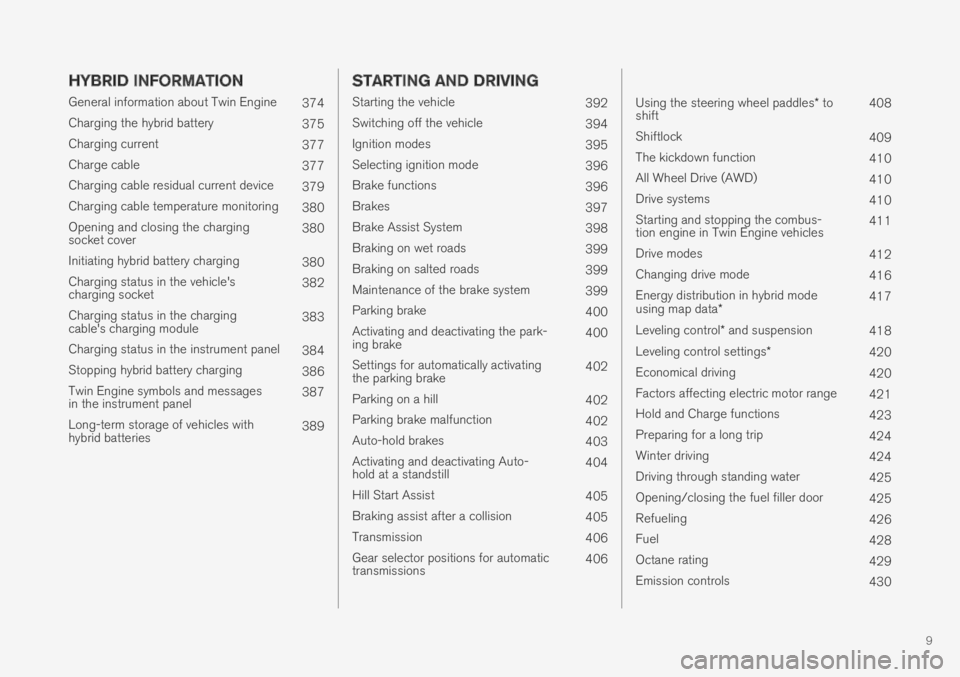
9
HYBRID INFORMATION
General information about Twin Engine374
Charging the hybrid battery375
Charging current377
Charge cable377
Charging cable residual current device379
Charging cable temperature monitoring380
Opening and closing the chargingsocket cover380
Initiating hybrid battery charging380
Charging status in the vehicle'scharging socket382
Charging status in the chargingcable's charging module383
Charging status in the instrument panel384
Stopping hybrid battery charging386
Twin Engine symbols and messagesin the instrument panel387
Long-term storage of vehicles withhybrid batteries389
STARTING AND DRIVING
Starting the vehicle392
Switching off the vehicle394
Ignition modes395
Selecting ignition mode396
Brake functions396
Brakes397
Brake Assist System398
Braking on wet roads399
Braking on salted roads399
Maintenance of the brake system399
Parking brake400
Activating and deactivating the park-ing brake400
Settings for automatically activatingthe parking brake402
Parking on a hill402
Parking brake malfunction402
Auto-hold brakes403
Activating and deactivating Auto-hold at a standstill404
Hill Start Assist405
Braking assist after a collision405
Transmission406
Gear selector positions for automatictransmissions406
Using the steering wheel paddles* toshift408
Shiftlock409
The kickdown function410
All Wheel Drive (AWD)410
Drive systems410
Starting and stopping the combus-tion engine in Twin Engine vehicles411
Drive modes412
Changing drive mode416
Energy distribution in hybrid modeusing map data*417
Leveling control* and suspension418
Leveling control settings*420
Economical driving420
Factors affecting electric motor range421
Hold and Charge functions423
Preparing for a long trip424
Winter driving424
Driving through standing water425
Opening/closing the fuel filler door425
Refueling426
Fuel428
Octane rating429
Emission controls430
Page 30 of 645

||
YOUR VOLVO
* Option/accessory.28
goal. In addition to continuous environmentalrefinement of conventional gasoline-poweredinternal combustion engines, Volvo is activelylooking at advanced technology alternative-fuelvehicles.
When you drive a Volvo, you become our partnerin the work to lessen the vehicle's impact on theenvironment. To reduce your vehicle's environ-mental impact, you can:
Maintain proper air pressure in your tires.Tests have shown decreased fuel economywith improperly inflated tires.
Follow the recommended maintenanceschedule in your Warranty and ServiceRecords Information booklet.
Drive at a constant speed whenever possible.
See a trained and qualified Volvo servicetechnician as soon as possible for inspectionif the check engine (malfunction indicator)light illuminates, or stays on after the vehiclehas started.
Properly dispose of any vehicle-related wastesuch as used motor oil, used batteries, brakepads, etc.
When cleaning your vehicle, please use gen-uine Volvo car care products. All Volvo carcare products are formulated to be environ-mentally friendly.
Twin Engine vehicles
If possible, precondition the vehicle with thecharging cable before driving.
If preconditioning is not possible in coldweather, use the seat and steering wheelheating primarily. Avoid heating the entirepassenger compartment, which reduces thehybrid battery's charge level.
Choose the Pure drive mode to help mini-mize electric power consumption.
In hilly terrain, put the gear selector in modeB to utilize the electric motor's braking func-tion when the accelerator pedal is released.This helps charge the hybrid battery.
Related information
Economical driving (p. 420)
Starting and stopping preconditioning(p. 218)
The Owner's Manual and the environment(p. 23)
Air quality (p. 198)
IntelliSafe – driver support andsafety
IntelliSafe is Volvo Cars' philosophy regardingvehicle safety. IntelliSafe consists of a number of
systems2 that are designed to help make drivingsafer, prevent accidents and protect passengersand other road users.
WARNING
The functions are supplementary aids – theycannot manage all situations in all conditions.
The driver is always responsible for ensuringthat the vehicle is driven in a safe manner andin accordance with applicable traffic rules andregulations.
Support
IntelliSafe has the following functions designedto help the driver operate the vehicle more safely.
Active high beam
Tunnel detection
Pilot Assist
Cross Traffic Alert
Blind Spot Information
Park Assist*
Park Assist Pilot*
Park Assist Camera*
2Some of these systems are standard, while others are options. This may vary depending on market, vehicle model and model year.
Page 42 of 645

||
YOUR VOLVO
40
WARNING
Never use a hand-held cellular telephonewhile driving. Some jurisdictions prohibitcellular telephone use by a driver whilethe vehicle is moving.
If your vehicle is equipped with a naviga-tion system, set and make changes toyour travel itinerary only with the vehicleparked.
Never program your audio system whilethe vehicle is moving. Program radio pre-sets with the vehicle parked, and use yourprogrammed presets to make radio usequicker and simpler.
Never use portable computers or per-sonal digital assistants while the vehicleis moving.
Related information
Audio, media and Internet (p. 448)
Page 117 of 645
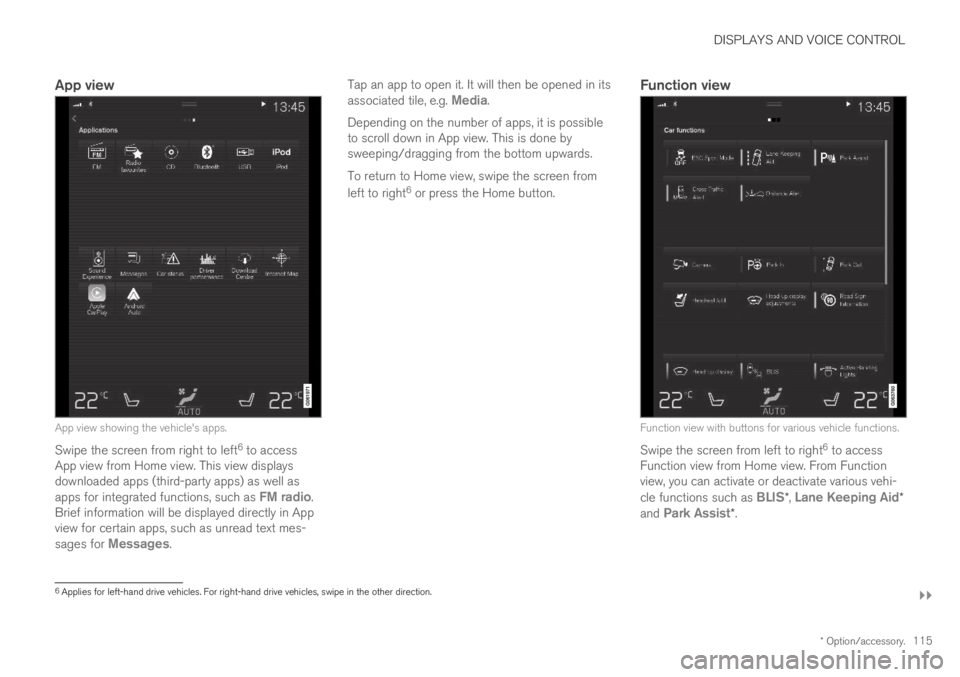
DISPLAYS AND VOICE CONTROL
}}
* Option/accessory.115
App view
App view showing the vehicle's apps.
Swipe the screen from right to left6 to accessApp view from Home view. This view displaysdownloaded apps (third-party apps) as well asapps for integrated functions, such as FM radio.Brief information will be displayed directly in Appview for certain apps, such as unread text mes-sages for Messages.
Tap an app to open it. It will then be opened in itsassociated tile, e.g. Media.
Depending on the number of apps, it is possibleto scroll down in App view. This is done bysweeping/dragging from the bottom upwards.
To return to Home view, swipe the screen from
left to right6 or press the Home button.
Function view
Function view with buttons for various vehicle functions.
Swipe the screen from left to right6 to accessFunction view from Home view. From Functionview, you can activate or deactivate various vehi-cle functions such as BLIS*, Lane Keeping Aid*and Park Assist*.
6Applies for left-hand drive vehicles. For right-hand drive vehicles, swipe in the other direction.
Page 262 of 645

DRIVER SUPPORT
* Option/accessory.260
Driver support systems
The vehicle is equipped with a number of driversupport systems that can provide the driver withactive or passive assistance in various situations.
The systems can, for example, help the driver:
maintain a set speed
maintain a set time interval to the vehicleahead
help prevent a collision by warning the driverand applying the brakes
park the vehicle.
Some of the systems are standard and others areoptions. This also varies from market to market.
Related information
IntelliSafe – driver support and safety (p. 28)
Speed-dependent steering wheel resistance(p. 260)
Electronic Stability Control (p. 261)
Distance Alert* (p. 270)
Cruise control (p. 266)
Adaptive Cruise Control* (p. 272)
Pilot Assist (p. 281)
Radar sensor (p. 297)
Camera (p. 299)
City Safety™ (p. 305)
Rear Collision Warning (p. 320)
BLIS* (p. 321)
Cross Traffic Alert* (p. 325)
Road Sign Information* (p. 329)
Driver Alert Control (p. 334)
Lane Keeping Aid (p. 337)
Steering assistance at risk of collision(p. 344)
Park Assist* (p. 350)
Park Assist Camera* (p. 355)
Park Assist Pilot* (p. 364)
Speed-dependent steering wheelresistance
Speed-dependent power steering increases thesteering wheel resistance in pace with the vehi-cle's speed to give the driver an enhanced feel-ing of control and stability.
Steering may feel stiffer on highways. Whenparking and at low speeds, it will be easier tomove the steering wheel.
NOTE
In rare situations, the power steer-ing may become too hot andrequire temporary cooling – duringsuch time the power steering willwork at reduced output and the steeringwheel may feel more difficult to move.
When steering assistance is temporarilyreduced, the message Power steeringAssistance temporarily reduced and thissymbol will appear on the driver display.
While the power steering is working atreduced power, the driver support functionsand systems with steering assistance are notavailable.
Page 288 of 645

||
DRIVER SUPPORT
286
Standby mode due to action by the driver
Pilot Assist will be temporarily deactivated andput in standby mode if:
the brakes are applied.
the gear selector is moved to N.
a turn signal is used for more than 1 minute.
the vehicle is driven faster than the setspeed for more than 1 minute.
Temporarily increasing speed using the accelera-tor pedal, e.g. when passing another vehicle, willnot affect the setting. The vehicle will return tothe set speed when the accelerator pedal isreleased.
When the turn signals are used, Pilot Assist'ssteering assistance will be temporarily deacti-vated. When the turn signal is switched off, steer-ing assistance will be automatically reactivated ifthe traffic lane's side markings can still bedetected.
Automatic standby mode
Pilot Assist is dependent on other systems, such
as Electronic Stability Control (ESC32). If any ofthese other systems stops working, Pilot Assistwill automatically switch off.
WARNING
With automatic standby mode, the driver iswarned by an acoustic signal and a messageon the instrument panel.
The driver must then regulate vehiclespeed, apply the brakes if necessary, andmaintain a safe distance to other vehicles.
Adaptive Cruise Control may go into standbymode if, e.g.:
the driver opens the door.
the brake temperature is high.
the driver's hands are not on the steeringwheel.
the parking brake is applied.
the engine speed (rpm) is too low/high.
the driver unbuckles the seat belt.
one or more of the wheels lose traction.
the camera/radar sensor is covered by snowor heavy rain (the camera lens/radar wavesare blocked).
your vehicle's speed goes under 5 km/h(3 mph) and Pilot Assist cannot determine ifthe vehicle ahead is stationary or if it isanother object, e.g. a speed bump.
your vehicle's speed goes under 5 km/h(3 mph) and the vehicle ahead turns so thatPilot Assist no longer has a vehicle to follow.
Reactivating Pilot Assist from standby
mode
Note: This illustration is general and details may varydepending on model.
To reactivate Pilot Assist:
–Press the button on the steering wheel(1).
>Speed will be set to the most recentlystored speed.
32Electronic Stability Control
Page 297 of 645

DRIVER SUPPORT
}}
* Option/accessory.295
NOTE
Driver support can keep the vehicle stationaryfor no more than 5 minutes – after that timethe parking brake is applied and the functionis deactivated.
The parking brake must be released beforedriver support can be reactivated.
Deactivation of the Auto-hold brake function
In certain situations, auto-hold will be deactivatedwhen the vehicle is at a standstill and the func-tion will go into standby mode. This means thatthe brakes will be released and the vehicle couldbegin to roll. The driver must actively apply thebrakes to keep the vehicle stationary.
This can occur if:
the driver depresses the brake pedal
the parking brake is applied
the gear selector is moved to the P, N or Rpositions
the driver puts the function in standby mode.
Auto Activate Parking Brake
In certain situations, the parking brake will beapplied to keep the vehicle at a standstill.
This occurs if the function is keeping the vehiclestationary using the brakes and:
the driver opens the door or unbuckleshis/her seat belt
the function has kept the vehicle at a stand-still for more than approx. 5 minutes
the brakes overheat
the driver switches off the engine manually.
Related information
Driver support systems (p. 260)
Adaptive Cruise Control* (p. 272)
Pilot Assist (p. 281)
Brake functions (p. 396)
Passing assistance
Passing assistance can assist the driver whenpassing other vehicles. The function can beused with Pilot Assist or Adaptive Cruise Con-
trol* (ACC40).
How passing assistance works
When Pilot Assist or ACC is following anothervehicle and you indicate that you intend to pass
that vehicle by using the turn signal41, the systemwill begin accelerating toward the vehicle aheadbefore your vehicle has moved into the passinglane.
The function will then delay a speed reduction toavoid early braking as your vehicle approaches aslower-moving vehicle.
The function remains active until your vehicle haspassed the other vehicle.
WARNING
Please note that this function can be acti-vated in more situations than just passinganother vehicle, such as when a direction indi-cator is used to indicate a lane change orbefore exiting to another road – the vehiclewill then briefly accelerate.
39Adaptive Cruise Control40Adaptive Cruise Control41Only the left-hand turn signal for left-hand drive vehicles, or right-hand turn signal for right-hand drive vehicles.