Page 333 of 645

DRIVER SUPPORT
}}
* Option/accessory.331
Signs for "School" and "Children
playing"
If the warning sign72 "School"or "Children playing" isincluded in the satellite naviga-
tor's map data73, a symbol ofthis type will be displayed in theinstrument panel.
Related information
Road Sign Information* (p. 329)
Road Sign Information and Sensus
Navigation*
If the vehicle is equipped with SensusNavigation*, speed-related information will beprovided in the following situations:
In cases where the speed limit is given indi-rectly, e.g. signs for highways or other majorroads.
If a previously detected speed sign isdeemed to be no longer valid and no newsign has been passed.
NOTE
In certain markets, the Road Sign Informa-tion* function is only available in combinationwith Sensus Navigation*.
NOTE
If a downloaded third-party app is used fornavigation, there is no support for speed-rela-ted information.
Related information
Road Sign Information* (p. 329)
Road Sign Information with speed
warning and settings*
The Road Sign Information (RSI74) sub-functionSpeed Limit Warning is optional – the drivercan choose to have the sub-function activated ordeactivated.
Speed Limit Warning warns the driver if thevehicle's speed has exceeded the applicablespeed limit or the preset Speed Limiter speed.The warning will be repeated once afterabout 30 seconds in that speed limit area if thedriver does not slow down.
An additional warning will not be provided unlessthe vehicle's speed is reduced by at least 5 km/h(3 mph) and then exceeds the speed limit againor the vehicle enters a new/different speed limitarea.
72Road signs differ according to market ‒ the illustrations shown here are just examples.73Only vehicles with Sensus Navigation*.74Road Sign Information
Page 466 of 645
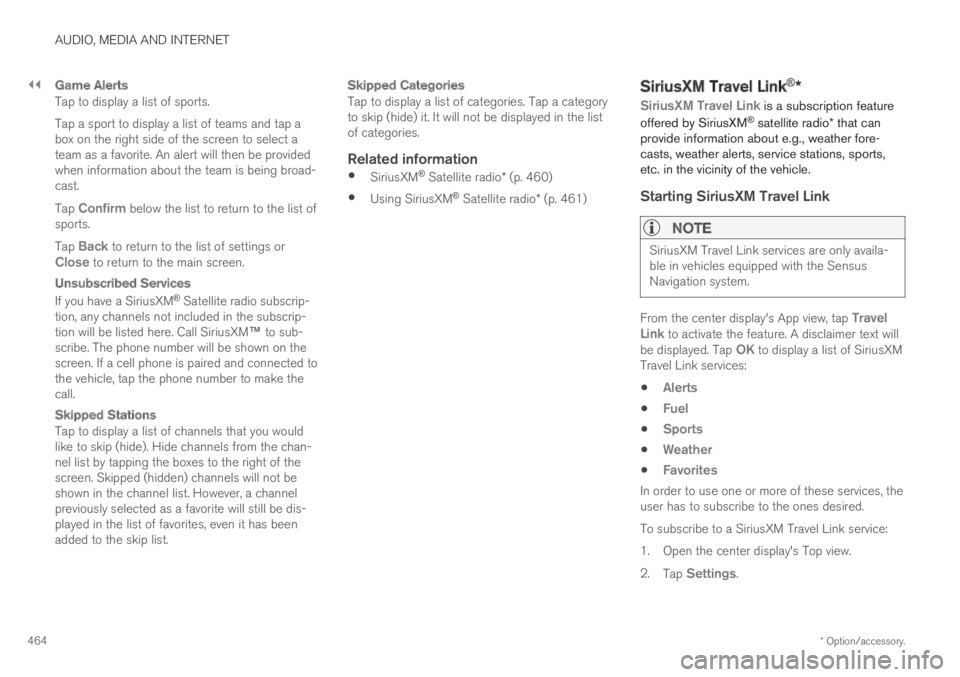
||
AUDIO, MEDIA AND INTERNET
* Option/accessory.464
Game Alerts
Tap to display a list of sports.
Tap a sport to display a list of teams and tap abox on the right side of the screen to select ateam as a favorite. An alert will then be providedwhen information about the team is being broad-cast.
Tap Confirm below the list to return to the list ofsports.
Tap Back to return to the list of settings orClose to return to the main screen.
Unsubscribed Services
If you have a SiriusXM® Satellite radio subscrip-tion, any channels not included in the subscrip-tion will be listed here. Call SiriusXM™ to sub-scribe. The phone number will be shown on thescreen. If a cell phone is paired and connected tothe vehicle, tap the phone number to make thecall.
Skipped Stations
Tap to display a list of channels that you wouldlike to skip (hide). Hide channels from the chan-nel list by tapping the boxes to the right of thescreen. Skipped (hidden) channels will not beshown in the channel list. However, a channelpreviously selected as a favorite will still be dis-played in the list of favorites, even it has beenadded to the skip list.
Skipped Categories
Tap to display a list of categories. Tap a categoryto skip (hide) it. It will not be displayed in the listof categories.
Related information
SiriusXM® Satellite radio* (p. 460)
Using SiriusXM® Satellite radio* (p. 461)
SiriusXM Travel Link®*
SiriusXM Travel Link is a subscription feature
offered by SiriusXM® satellite radio* that canprovide information about e.g., weather fore-casts, weather alerts, service stations, sports,etc. in the vicinity of the vehicle.
Starting SiriusXM Travel Link
NOTE
SiriusXM Travel Link services are only availa-ble in vehicles equipped with the SensusNavigation system.
From the center display's App view, tap TravelLink to activate the feature. A disclaimer text willbe displayed. Tap OK to display a list of SiriusXMTravel Link services:
Alerts
Fuel
Sports
Weather
Favorites
In order to use one or more of these services, theuser has to subscribe to the ones desired.
To subscribe to a SiriusXM Travel Link service:
1.Open the center display's Top view.
2.Tap Settings.
Page 638 of 645

INDEX
636
Security code 253
Sensors
air quality 200
Camera unit 299
climate 196
Radar unit 297
Sensus
connection and entertainment 30
Sensus Navigation
Road Sign Information 331
Service position 608
Service program 556
Set time interval for Distance Alert 292
settings
Categories 133
contextual 131
resetting 132
Shiftlock 409
Side airbag 60
Side Impact Protection System 60
SIM card 497
SIPS (Side Impact Protection System) 60
Sirius Satellite radio
Travel link 464
SiriusXM® Satellite radio
traffic information 460, 461, 463
Ski hatch554
Slippery conditions424
Slippery road conditions424
Snow chains533
Software updates33
Sound experience449
Sound settings448, 491
phone492
playing media470, 472
text message491
Spare tire531
handling532
Speed camera information333
Speed Limiter
change speed293
Speed symbols, tires516
Spin control261
Stability and traction control system 261
sport mode262, 263
Symbols and messages264
Stains593, 595, 596, 597, 598
Start and lock system
type designations243
Start battery432, 574
overload432
Start engine392
Starting the engine
after a collision62
Start the vehicle 392
Steering assistance at risk of collision 344
Steering power level, see Steering wheel
resistance 260
Steering wheel 192, 193
heating 210
keypad 192
paddle 192
steering wheel adjustment 193
Steering wheel keypad 192
Steering wheel paddles 408
Steering wheel resistance, speed-depend-
ent260
Stone chips and scratches 605, 606
Storage compartments 544
center console 545
glove compartment 549
sun visor 550
Sunroof
pinch protection 164
Sun shade
panoramic roof 170, 174
pinch protection 164
rear window 167