2019 VOLVO S60 TWIN ENGINE heater
[x] Cancel search: heaterPage 8 of 645

6
Activating and deactivating precondi-tioning timer220
Deleting preconditioning timer settings221
Climate comfort retaining function222
Starting and switching off the cli-mate retaining function when parking222
Parking climate symbols and messages223
Heater224
Parking heater224
Additional heater224
Activating and deactivating the auxili-ary heater225
KEY, LOCKS AND ALARM
Lock indication228
Lock confirmation settings229
Remote key230
Locking and unlocking using theremote key232
Settings for remote and inside doorunlock233
Unlocking the trunk lid using theremote key233
Remote key range234
Replacing the remote key's battery234
Ordering additional remote keys238
Red Key - restricted remote key*238
Settings for Red Key*239
Detachable key blade240
Locking and unlocking with detacha-ble key blade241
Electronic immobilizer243
Start and lock system type designations243
Keyless and touch-sensitive surfaces*244
Keyless locking and unlocking*245
Keyless unlock settings*246
Keyless trunk lid unlock*247
Antenna locations for the start andlock system248
Locking and unlocking from insidethe vehicle249
Unlocking the trunk lid from insidethe vehicle250
Opening the trunk lid from inside thetrunk250
Activating and deactivating childsafety locks251
Automatic locking when driving253
Private Locking253
Activating and deactivating privatelocking253
Alarm255
Arming and disarming the alarm256
Page 96 of 645

||
DISPLAYS AND VOICE CONTROL
94
SymbolMeaning
Active high beams off
This symbol lights up in white whenthe active high beams are off.Parking lights are on.
High beams on
This symbol illuminates when thehigh beams and parking lights areon.
Rear fog light on
This symbol illuminates when therear fog light is on.
Rain sensor on
This symbol illuminates when therain sensor is on.
Preconditioning on
This symbol illuminates when theengine block/passenger compart-ment heater or air conditioning arepreconditioning the vehicle.
Stability system
This symbol flashes when the sta-bility system is actively working tostabilize the vehicle. If the symbolglows steadily, there is a fault inthe system.
SymbolMeaning
Stability system, Sport mode
This symbol illuminates when Sportmode is activated. Sport modeoffers a more active driving experi-ence.
Lane Keeping Aid
White symbol: Lane Keeping Aid ison and lane marker lines aredetected.
Gray symbol: Lane Keeping Aid ison but no lane marker lines aredetected.
Amber-colored symbol: Lane Keep-ing Aid is alerting/intervening.
Lane Keeping Aid and rain sen-sor
White symbol: Lane Keeping Aid ison and lane marker lines aredetected. The rain sensor is on.
Gray symbol: Lane Keeping Aid ison but no lane marker lines aredetected. The rain sensor is on.
ACanadian models.BUS models.
Related information
Instrument panel (p. 82)
Warning symbols in the instrument panel(p. 95)
Page 198 of 645

CLIMATE CONTROL
* Option/accessory.196
Climate
The vehicle is equipped with electronic climatecontrol. The climate system cools, heats anddehumidifies the air in the passenger compart-ment.
All of the climate system functions are controlledfrom the center display and the buttons on thecenter console.
Certain rear seat functions can also be controlledfrom the climate controls* on the rear of the tun-nel console.
Related information
Climate zones (p. 196)
Climate control sensors (p. 196)
Perceived temperature (p. 197)
Climate control system voice commands(p. 197)
Parking climate (p. 217)
Heater (p. 224)
Air quality (p. 198)
Air distribution (p. 201)
Climate system controls (p. 207)
Climate zones
The vehicle is divided into climate zones to makeit possible to set different temperatures for dif-ferent parts of the passenger compartment.
2-zone climate system
Climate zones with 2-zone climate system.
In 2-zone climate systems, the passenger com-partment temperature can be set separately forthe left and right sides of the vehicle.
Related information
Climate (p. 196)
Climate control sensors
The climate system has a number of sensors tohelp regulate the climate settings in the vehicle.
Location of the sensors
Sunlight sensors - on the upper side of thedashboard.
Humidity sensor - in the rearview mirror con-sole.
Ambient temperature sensor - in the right-side door mirror.
Passenger compartment temperature sensor- near the buttons in the center console.
NOTE
Do not cover or block the sensors with cloth-ing or other objects.
Page 219 of 645

CLIMATE CONTROL
}}
* Option/accessory.217
NOTE
The air conditioning cannot be activated whenthe fan speed is set to Off.
Related information
Climate system controls (p. 207)
Parking climate
Parking climate is an umbrella term for variousfunctions that improve the passenger compart-ment climate when the vehicle is parked, e.g.preconditioning.
Parking climate functions are con-trolled from the Parking climate tabin the center display's Climate view.Tap the symbol in the center of the cli-mate bar to open Climate view.
Related information
Climate (p. 196)
Preconditioning (p. 217)
Climate comfort retaining function (p. 222)
Parking climate symbols and messages(p. 223)
Preconditioning
Preconditioning is a climate function that, if pos-sible, attempts to achieve a comfortable tem-perature in the passenger compartment beforedriving.
Preconditioning can be started immediately orstarted at a preset time using a timer.
The function utilizes several of the vehicle's sys-tems:
In cold weather, the parking heater heats thepassenger compartment to a comfortabletemperature.
In warm weather, air conditioning cools thepassenger compartment to a comfortabletemperature.
The electrically heated steering wheel* andseats* can be activated.
Heating for the windshield, rear window anddoor mirrors are automatically activated asneeded.
During preconditioning in a hot climate, conden-sation from the air conditions may drip under thevehicle. This is normal.
Page 225 of 645

CLIMATE CONTROL
* Option/accessory.223
Parking climate symbols andmessages
A number of symbols and messages related toparking climate may be displayed in the instru-ment panel.
Messages related to parking climate can also bedisplayed in a device that has the Volvo On Call*app.
SymbolMessageMeaning
Parking climate
Service required
Parking climate is not functioning properly. Contact a workshopA to have the system checked assoon as possible.
Parking climate
Temporarily unavailable
Parking climate is temporarily not functioning properly. If the problem persists, contact a work-
shopA to have the system checked.
Parking climate
Unavailable Charge level too low
The parking climate cannot be activated because the hybrid battery's charge level is too low tostart the parking heater. Start the vehicle.
Parking climate
Unavailable, not connected to powersupply
The parking climate cannot be activated if the charging cable is not connected. Connect thecharging cable.
Parking climate
Limited Charge level too low
Parking climate will only run for a limited time when the hybrid battery's charge level is too low.Start the vehicle.
AAn authorized Volvo workshop is recommended.
Related information
Parking climate (p. 217)
Page 226 of 645
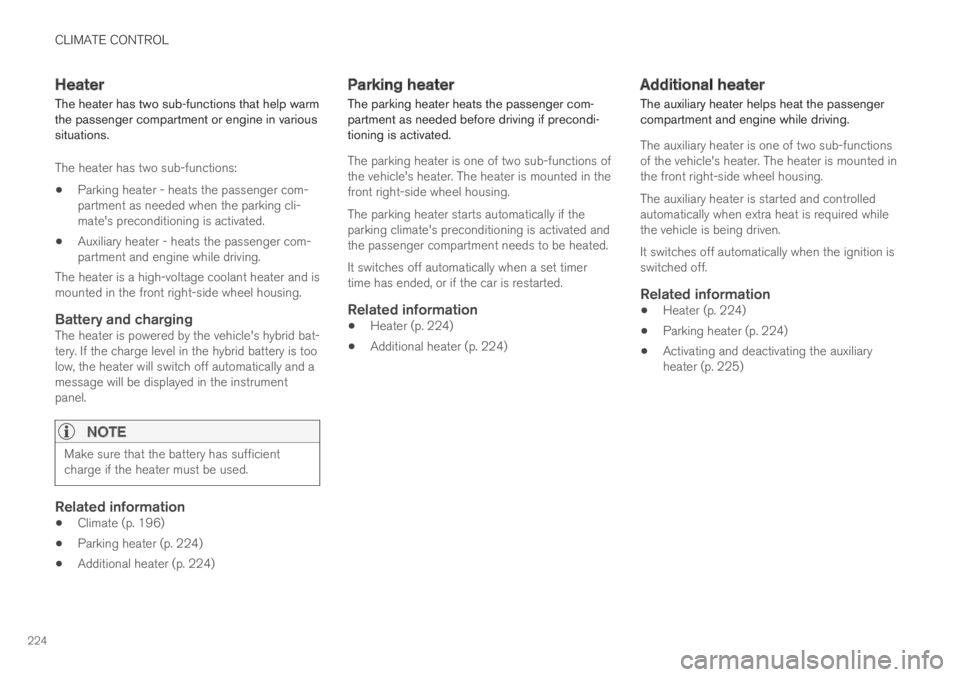
CLIMATE CONTROL
224
Heater
The heater has two sub-functions that help warmthe passenger compartment or engine in varioussituations.
The heater has two sub-functions:
Parking heater - heats the passenger com-partment as needed when the parking cli-mate's preconditioning is activated.
Auxiliary heater - heats the passenger com-partment and engine while driving.
The heater is a high-voltage coolant heater and ismounted in the front right-side wheel housing.
Battery and charging
The heater is powered by the vehicle's hybrid bat-tery. If the charge level in the hybrid battery is toolow, the heater will switch off automatically and amessage will be displayed in the instrumentpanel.
NOTE
Make sure that the battery has sufficientcharge if the heater must be used.
Related information
Climate (p. 196)
Parking heater (p. 224)
Additional heater (p. 224)
Parking heater
The parking heater heats the passenger com-partment as needed before driving if precondi-tioning is activated.
The parking heater is one of two sub-functions ofthe vehicle's heater. The heater is mounted in thefront right-side wheel housing.
The parking heater starts automatically if theparking climate's preconditioning is activated andthe passenger compartment needs to be heated.
It switches off automatically when a set timertime has ended, or if the car is restarted.
Related information
Heater (p. 224)
Additional heater (p. 224)
Additional heater
The auxiliary heater helps heat the passengercompartment and engine while driving.
The auxiliary heater is one of two sub-functionsof the vehicle's heater. The heater is mounted inthe front right-side wheel housing.
The auxiliary heater is started and controlledautomatically when extra heat is required whilethe vehicle is being driven.
It switches off automatically when the ignition isswitched off.
Related information
Heater (p. 224)
Parking heater (p. 224)
Activating and deactivating the auxiliaryheater (p. 225)
Page 227 of 645

CLIMATE CONTROL
225
Activating and deactivating theauxiliary heater
The auxiliary heater helps heat the passengercompartment and engine while driving.
It is possible to set whether automatic start forthe auxiliary heater should be activated or deacti-vated.
1.Tap Settings in the Top view in the centerdisplay.
2.Tap Climate.
3.Select Additional Heater to activate/deac-tivate automatic start for the auxiliary heater.
NOTE
If automatic start of the auxiliary heater isdeactivated, this may impair comfort in thepassenger compartment since the climatesystem then does not have a heat source dur-ing electrical operation.
Related information
Additional heater (p. 224)
Page 480 of 645
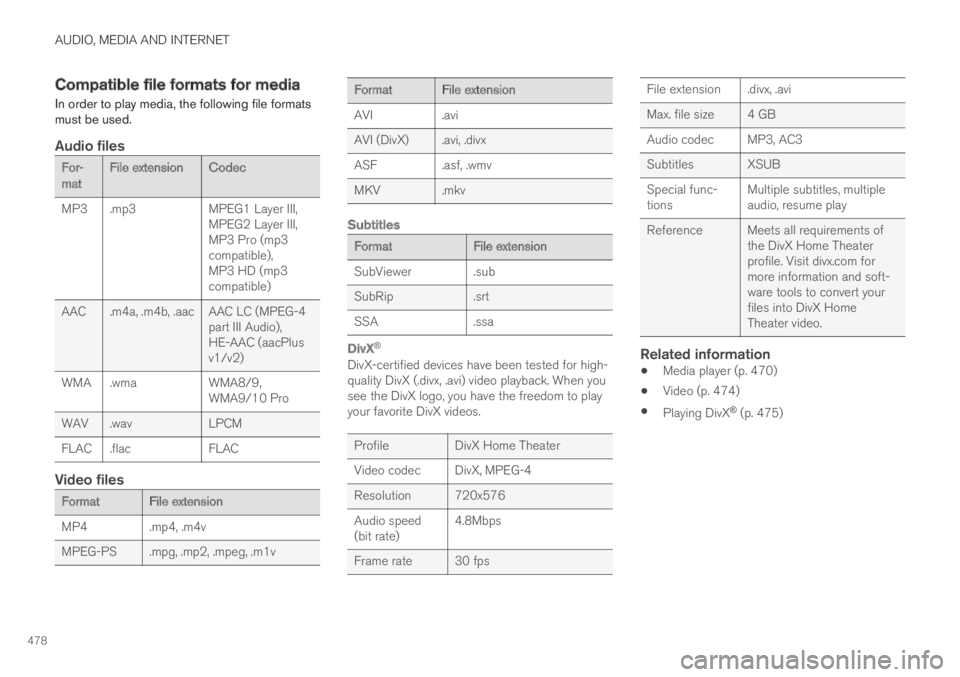
AUDIO, MEDIA AND INTERNET
478
Compatible file formats for media
In order to play media, the following file formatsmust be used.
Audio files
For-matFile extensionCodec
MP3.mp3MPEG1 Layer III,MPEG2 Layer III,MP3 Pro (mp3compatible),MP3 HD (mp3compatible)
AAC .m4a, .m4b, .aac AAC LC (MPEG-4part III Audio),HE-AAC (aacPlusv1/v2)
WMA .wmaWMA8/9,WMA9/10 Pro
WAV .wavLPCM
FLAC .flacFLAC
Video files
FormatFile extension
MP4.mp4, .m4v
MPEG-PS .mpg, .mp2, .mpeg, .m1v
FormatFile extension
AVI.avi
AVI (DivX) .avi, .divx
ASF.asf, .wmv
MKV .mkv
Subtitles
FormatFile extension
SubViewer.sub
SubRip.srt
SSA.ssa
DivX ®
DivX-certified devices have been tested for high-quality DivX (.divx, .avi) video playback. When yousee the DivX logo, you have the freedom to playyour favorite DivX videos.
ProfileDivX Home Theater
Video codecDivX, MPEG-4
Resolution 720x576
Audio speed(bit rate)4.8Mbps
Frame rate 30 fps
File extension .divx, .avi
Max. file size4 GB
Audio codec MP3, AC3
Subtitles XSUB
Special func-tionsMultiple subtitles, multipleaudio, resume play
Reference Meets all requirements ofthe DivX Home Theaterprofile. Visit divx.com formore information and soft-ware tools to convert yourfiles into DivX HomeTheater video.
Related information
Media player (p. 470)
Video (p. 474)
Playing DivX® (p. 475)