2019 VOLVO S60 TWIN ENGINE ECO mode
[x] Cancel search: ECO modePage 4 of 645

2
OWNER'S INFORMATION
Owner's information16
Owner's Manual in the center display17
Navigate in the Owner's Manual inthe center display18
Owner's manual in mobile devices20
Volvo Cars support site21
Using the Owner's Manual21
The Owner's Manual and the envi-ronment23
YOUR VOLVO
Contacting Volvo26
Volvo ID26
Creating and registering a Volvo ID27
Drive-E ‒ purer driving pleasure27
IntelliSafe – driver support and safety28
Sensus - connection and entertainment30
Software Updates33
Data recording33
Terms & Conditions for Services35
Customer Privacy Policy35
Important information on accessoriesand extra equipment35
Accessory installation36
Connecting equipment to the vehi-cle's data link connector37
Technician certification38
Viewing the Vehicle IdentificationNumber (VIN)38
Volvo Structural Parts Statement39
Driver distraction39
SAFETY
Safety42
Safety during pregnancy43
Occupant safety43
Reporting safety defects44
Recall information45
Whiplash Protection System46
Seat belts47
Buckling and unbuckling seat belts48
Seat belt tensioners50
Resetting the electric seat belt ten-sioners*51
Door and seat belt reminders51
Airbags52
Driver/passenger-side airbags53
Occupant weight sensor56
Side airbags60
Inflatable curtain60
Safety mode61
Starting and moving the vehiclewhen it is in safety mode62
Child safety63
Child restraints65
Infant seats67
Convertible seats69
Booster cushions71
TABLE OF CONTENTS
Page 9 of 645

7
DRIVER SUPPORT
Driver support systems260
Speed-dependent steering wheelresistance260
Electronic Stability Control261
Electronic Stability Control in sport mode262
Activating/deactivating Sport modefor Electronic Stability Control263
Electronic Stability Control symbolsand messages264
Cruise control266
Activating and starting Cruise Control267
Deactivating and putting Cruise Con-trol in standby mode268
Reactivating Cruise Control fromstandby mode269
Switching off Cruise Control269
Distance Alert*270
Activating/deactivating Distance Alert271
Distance Alert limitations271
Adaptive Cruise Control*272
Adaptive Cruise Control* controlsand displays273
Activating and starting AdaptiveCruise Control*274
Deactivating/reactivating AdaptiveCruise Control*275
Adaptive Cruise Control* limitations277
Switching between Cruise Controland Adaptive Cruise Control*277
Symbols and messages for AdaptiveCruise Control*279
Pilot Assist281
Pilot Assist controls and display283
Activating and starting Pilot Assist284
Deactivating/reactivating Pilot Assist285
Pilot Assist limitations287
Pilot Assist* symbols and messages288
Collision risk warning from driver support290
Switching target vehicles with driversupport291
Set time interval for driver support292
Drive mode for driver support293
Adjusting set speed for driver support293
Auto-hold braking with driver support294
Passing assistance295
Using passing assistance296
Radar sensor297
Radar sensor type approval297
Camera299
Camera/radar sensor limitations300
Recommended camera and radarsensor maintenance304
City Safety™305
City Safety parameters and sub-functions306
Setting a warning distance for City Safety308
Detecting obstacles with City Safety309
City Safety in crossing traffic311
Limitations of City Safety in crossingtraffic312
City Safety steering assistance forevasive maneuver313
City Safety steering assistance limi-tations during evasive maneuvers314
City Safety and delayed evasivemaneuvers314
City Safety braking for oncoming vehicles315
City Safety limitations316
City Safety messages319
Rear Collision Warning320
Rear Collision Warning limitations320
BLIS*321
Activating or deactivating BLIS322
BLIS limitations323
BLIS messages324
Cross Traffic Alert*325
Activating/deactivating Cross TrafficAlert326
Cross Traffic Alert limitations326
Cross Traffic Alert messages328
Page 11 of 645
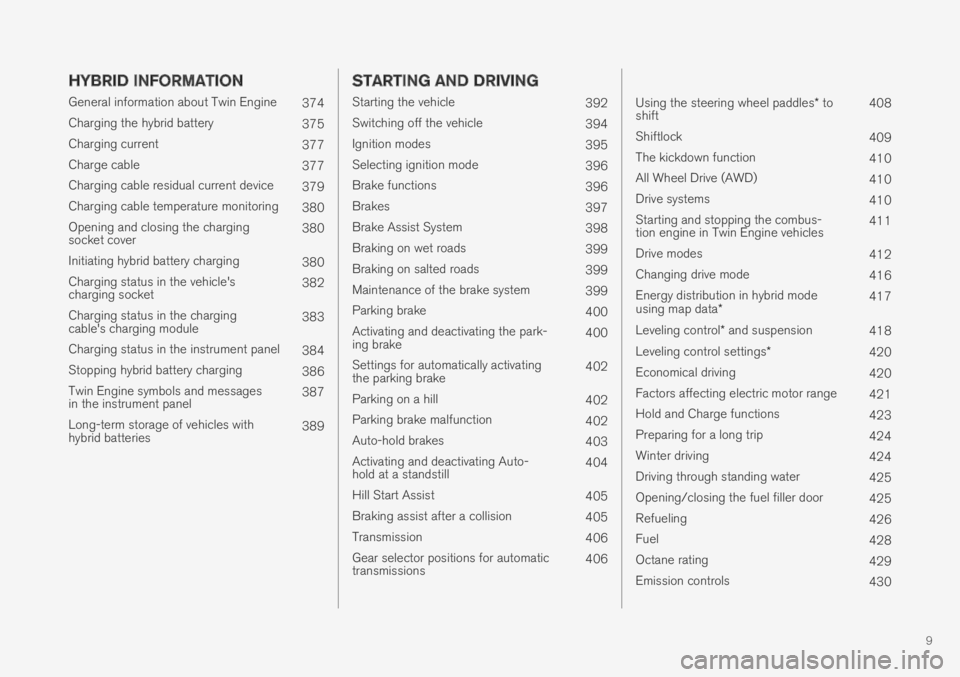
9
HYBRID INFORMATION
General information about Twin Engine374
Charging the hybrid battery375
Charging current377
Charge cable377
Charging cable residual current device379
Charging cable temperature monitoring380
Opening and closing the chargingsocket cover380
Initiating hybrid battery charging380
Charging status in the vehicle'scharging socket382
Charging status in the chargingcable's charging module383
Charging status in the instrument panel384
Stopping hybrid battery charging386
Twin Engine symbols and messagesin the instrument panel387
Long-term storage of vehicles withhybrid batteries389
STARTING AND DRIVING
Starting the vehicle392
Switching off the vehicle394
Ignition modes395
Selecting ignition mode396
Brake functions396
Brakes397
Brake Assist System398
Braking on wet roads399
Braking on salted roads399
Maintenance of the brake system399
Parking brake400
Activating and deactivating the park-ing brake400
Settings for automatically activatingthe parking brake402
Parking on a hill402
Parking brake malfunction402
Auto-hold brakes403
Activating and deactivating Auto-hold at a standstill404
Hill Start Assist405
Braking assist after a collision405
Transmission406
Gear selector positions for automatictransmissions406
Using the steering wheel paddles* toshift408
Shiftlock409
The kickdown function410
All Wheel Drive (AWD)410
Drive systems410
Starting and stopping the combus-tion engine in Twin Engine vehicles411
Drive modes412
Changing drive mode416
Energy distribution in hybrid modeusing map data*417
Leveling control* and suspension418
Leveling control settings*420
Economical driving420
Factors affecting electric motor range421
Hold and Charge functions423
Preparing for a long trip424
Winter driving424
Driving through standing water425
Opening/closing the fuel filler door425
Refueling426
Fuel428
Octane rating429
Emission controls430
Page 13 of 645

11
Android Auto*482
Using Android Auto*482
Settings for Android Auto*483
Tips for using Android Auto*484
Phone484
Connecting a phone to the car viaBluetooth for the first time485
Connecting a phone to the car viaBluetooth automatically487
Connecting a phone to the car viaBluetooth manually488
Disconnecting a Bluetooth-con-nected phone488
Switch between phones connectedvia Bluetooth488
Disconnecting Bluetooth-connecteddevices489
Handling phone calls489
Handling text messages490
Text message settings491
Managing the phone book492
Phone settings492
Settings for Bluetooth devices493
Internet-connected vehicle*494
Connecting the vehicle to the Inter-net via a Bluetooth-connected phone495
Connecting the vehicle to the Inter-net via a phone (Wi-Fi)495
Connecting the vehicle to the Inter-net via vehicle modem (SIM card)496
Vehicle modem settings497
Sharing Internet from the vehicle viaWi-Fi hotspot (tethering)497
No or poor Internet connection498
Deleting Wi-Fi networks499
Wi-Fi technology and security499
Terms of use and data sharing500
Activating and deactivating data sharing500
Hard disk storage space500
License agreement for audio and media501
WHEELS AND TIRES
Tires512
Tire direction of rotation514
Tread wear indicator515
Tire terminology515
Tire sidewall designations516
Uniform Tire Quality Grading518
Checking tire pressure519
Adjusting tire pressure520
Recommended tire pressure521
Tire pressure monitoring system*521
Saving a new inflation pressure inthe monitoring system*523
Viewing tire pressure status in thecenter display*524
Action when warned of low tire pressure525
When changing wheels526
Tool kit526
Jack*527
Wheel bolts527
Removing a wheel528
Installing a wheel530
Spare wheel531
Handling spare tires532
Snow tires533
Snow chains533
Page 30 of 645

||
YOUR VOLVO
* Option/accessory.28
goal. In addition to continuous environmentalrefinement of conventional gasoline-poweredinternal combustion engines, Volvo is activelylooking at advanced technology alternative-fuelvehicles.
When you drive a Volvo, you become our partnerin the work to lessen the vehicle's impact on theenvironment. To reduce your vehicle's environ-mental impact, you can:
Maintain proper air pressure in your tires.Tests have shown decreased fuel economywith improperly inflated tires.
Follow the recommended maintenanceschedule in your Warranty and ServiceRecords Information booklet.
Drive at a constant speed whenever possible.
See a trained and qualified Volvo servicetechnician as soon as possible for inspectionif the check engine (malfunction indicator)light illuminates, or stays on after the vehiclehas started.
Properly dispose of any vehicle-related wastesuch as used motor oil, used batteries, brakepads, etc.
When cleaning your vehicle, please use gen-uine Volvo car care products. All Volvo carcare products are formulated to be environ-mentally friendly.
Twin Engine vehicles
If possible, precondition the vehicle with thecharging cable before driving.
If preconditioning is not possible in coldweather, use the seat and steering wheelheating primarily. Avoid heating the entirepassenger compartment, which reduces thehybrid battery's charge level.
Choose the Pure drive mode to help mini-mize electric power consumption.
In hilly terrain, put the gear selector in modeB to utilize the electric motor's braking func-tion when the accelerator pedal is released.This helps charge the hybrid battery.
Related information
Economical driving (p. 420)
Starting and stopping preconditioning(p. 218)
The Owner's Manual and the environment(p. 23)
Air quality (p. 198)
IntelliSafe – driver support andsafety
IntelliSafe is Volvo Cars' philosophy regardingvehicle safety. IntelliSafe consists of a number of
systems2 that are designed to help make drivingsafer, prevent accidents and protect passengersand other road users.
WARNING
The functions are supplementary aids – theycannot manage all situations in all conditions.
The driver is always responsible for ensuringthat the vehicle is driven in a safe manner andin accordance with applicable traffic rules andregulations.
Support
IntelliSafe has the following functions designedto help the driver operate the vehicle more safely.
Active high beam
Tunnel detection
Pilot Assist
Cross Traffic Alert
Blind Spot Information
Park Assist*
Park Assist Pilot*
Park Assist Camera*
2Some of these systems are standard, while others are options. This may vary depending on market, vehicle model and model year.
Page 35 of 645
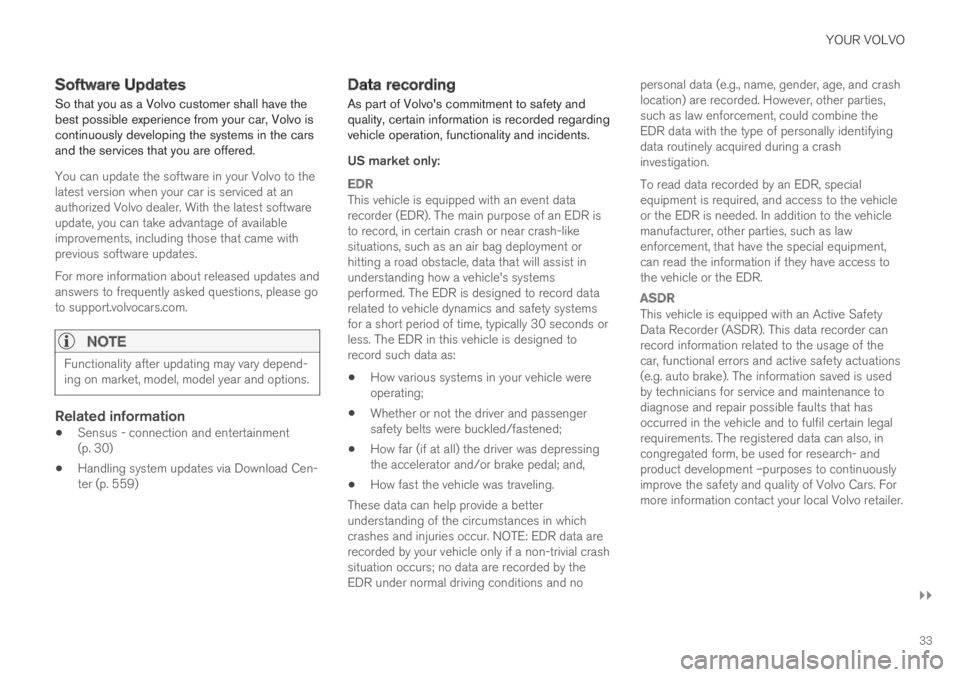
YOUR VOLVO
}}
33
Software Updates
So that you as a Volvo customer shall have thebest possible experience from your car, Volvo iscontinuously developing the systems in the carsand the services that you are offered.
You can update the software in your Volvo to thelatest version when your car is serviced at anauthorized Volvo dealer. With the latest softwareupdate, you can take advantage of availableimprovements, including those that came withprevious software updates.
For more information about released updates andanswers to frequently asked questions, please goto support.volvocars.com.
NOTE
Functionality after updating may vary depend-ing on market, model, model year and options.
Related information
Sensus - connection and entertainment(p. 30)
Handling system updates via Download Cen-ter (p. 559)
Data recording
As part of Volvo's commitment to safety andquality, certain information is recorded regardingvehicle operation, functionality and incidents.
US market only:
EDR
This vehicle is equipped with an event datarecorder (EDR). The main purpose of an EDR isto record, in certain crash or near crash-likesituations, such as an air bag deployment orhitting a road obstacle, data that will assist inunderstanding how a vehicle's systemsperformed. The EDR is designed to record datarelated to vehicle dynamics and safety systemsfor a short period of time, typically 30 seconds orless. The EDR in this vehicle is designed torecord such data as:
How various systems in your vehicle wereoperating;
Whether or not the driver and passengersafety belts were buckled/fastened;
How far (if at all) the driver was depressingthe accelerator and/or brake pedal; and,
How fast the vehicle was traveling.
These data can help provide a betterunderstanding of the circumstances in whichcrashes and injuries occur. NOTE: EDR data arerecorded by your vehicle only if a non-trivial crashsituation occurs; no data are recorded by theEDR under normal driving conditions and no
personal data (e.g., name, gender, age, and crashlocation) are recorded. However, other parties,such as law enforcement, could combine theEDR data with the type of personally identifyingdata routinely acquired during a crashinvestigation.
To read data recorded by an EDR, specialequipment is required, and access to the vehicleor the EDR is needed. In addition to the vehiclemanufacturer, other parties, such as lawenforcement, that have the special equipment,can read the information if they have access tothe vehicle or the EDR.
ASDR
This vehicle is equipped with an Active SafetyData Recorder (ASDR). This data recorder canrecord information related to the usage of thecar, functional errors and active safety actuations(e.g. auto brake). The information saved is usedby technicians for service and maintenance todiagnose and repair possible faults that hasoccurred in the vehicle and to fulfil certain legalrequirements. The registered data can also, incongregated form, be used for research- andproduct development –purposes to continuouslyimprove the safety and quality of Volvo Cars. Formore information contact your local Volvo retailer.
Page 40 of 645

||
YOUR VOLVO
38
Canada
IC: 20839-ACUII06
This device complies with Industry Canadalicense-exempt RSS standards. Operation is sub-ject to the following two conditions:
(1) this device may not cause interference, and
(2) This device must accept any interferencereceived, including interference that may causeundesired operation.
Related information
Important information on accessories andextra equipment (p. 35)
Technician certification
In addition to Volvo factory training, Volvo sup-ports certification by the National Institute forAutomotive Service Excellence (A.S.E.).
Certified technicians have demonstrated a highdegree of competence in specific areas. Besidespassing exams, each technician must also haveworked in the field for two or more years before acertificate is issued. These professional techni-cians are best able to analyze vehicle problemsand perform the necessary maintenance proce-dures to keep your Volvo at peak operating con-dition.
Twin Engine vehicles
Technicians performing work on a vehicle withelectrification should also have the necessarytraining and specialized certification required forperforming repairs and/or maintenance on avehicle with electrification.
WARNING
A number of electrical components in TwinEngine vehicles use high-voltage current andcan be extremely dangerous if handled incor-rectly. These components and any orange wir-ing in the vehicle may only be handled bytrained and qualified Volvo service techni-cians.
Viewing the Vehicle IdentificationNumber (VIN)
When contacting a Volvo retailer, about e.g. yourVolvo On Call subscription, your Vehicle Identifi-
cation Number (VIN4) may be needed.
1.Tap Settings in the Top view in the centerdisplay.
2.Proceed to SystemSystem Information
Vehicle Identification Number.
> The vehicle identification number will bedisplayed.
The VIN can also be found on the first page ofthe Warranty and Service Records Informationbooklet, on your registration card, or by looking atthe dashboard through the windshield.
The VIN has a similar location on all models.
4Vehicle Identification Number
Page 44 of 645

SAFETY
42
Safety
The vehicle is equipped with a number of safetysystems that work together to help protect thevehicle's driver and passengers in the event ofan accident.
The vehicle is equipped with a number of sensorsthat may react in the event of an accident andactivate different safety systems, such as the air-bag system and seat belt tensioners. Dependingon the specific conditions of the accident, e.g.collisions at certain angles, overturning or swerv-ing, the systems react differently to help providethe best protection.
There are also mechanical safety systems suchas the Whiplash Protection System. The vehicleis also built so that a large part of the force of acollision is distributed to the vehicle's members,pillars, floor, roof and other parts of the body.
After an accident, the vehicle's safety mode maybe activated if any important function in the vehi-cle has been damaged.
Warning symbol in the instrument panel
The warning symbol in the instrumentpanel illuminates when the vehicle'selectrical system is in ignition mode II.The symbol will go out after approx. 6seconds if no faults are detected in the vehicle'ssafety systems.
WARNING
If the warning symbol remains illuminated orswitches on while driving and the messageSRS airbag Service urgent Drive toworkshop is displayed in the instrumentpanel, this indicates that something in thesafety system is not functioning properly.Volvo recommends contacting an authorizedVolvo workshop for repairs as soon as possi-ble.
WARNING
Never attempt to alter or repair any of thevehicle's safety systems yourself. Incorrectlyperformed repairs to any system could impairfunction and lead to serious injury. Volvo rec-ommends contacting an authorized Volvoworkshop.
If this dedicated warning symbol is notfunctioning, the general warning sym-bol will illuminate instead and the samemessage will be displayed in the instru-ment panel.
Related information
Safety during pregnancy (p. 43)
Occupant safety (p. 43)
Reporting safety defects (p. 44)
Recall information (p. 45)
Seat belts (p. 47)
Airbags (p. 52)
Whiplash Protection System (p. 46)
Safety mode (p. 61)
Child safety (p. 63)