2019 VOLVO S60 TWIN ENGINE ECO mode
[x] Cancel search: ECO modePage 175 of 645

WINDOWS, GLASS AND MIRRORS
* Option/accessory.173
Fully opening and closing the
panoramic roof with the control in the
ceiling
Operation, manual mode
Operation, automatic mode
Manual operation
1. To open the sun curtain, pull the controlbackward to the manual open mode.
2. To open the panoramic roof to the comfortposition, pull the control backward a secondtime to the manual opening position.
3. To open the panoramic roof fully, pull thecontrol backward a third time to the manualopening position.
Close by repeating the above procedure inreverse - push the control forward/down to themanual closing position.
Auto operation
1. To open the sun curtain to the fully openposition, pull the control backward to theauto open mode and release.
2. To open the panoramic roof to the comfortposition, pull the control backward a secondtime to the automatic opening position andrelease.
3. To open the panoramic roof fully, pull thecontrol backward a third time to the auto-matic opening position and release.
Close by repeating the above procedure inreverse - push the control forward/down to theauto close position.
Automatic operation - rapid opening or
closing
The panoramic roof and sun curtain can beopened or closed simultaneously:
–Open - press the control backward twice tothe automatic operation position and release.
–Close - press the control forward/down twiceto the automatic operation position andrelease.
Related information
Panoramic roof* (p. 170)
Auto closing the panoramic roof* sun curtain(p. 174)
Pinch protection for windows and sun cur-tains (p. 164)
Keyless locking and unlocking* (p. 245)
Locking and unlocking using the remote key(p. 232)
Page 232 of 645

KEY, LOCKS AND ALARM
* Option/accessory.230
Remote key
The remote key is used to lock and unlock doorsand the trunk lid. The remote key must be in thevehicle in order to start the engine.
Remote key3 and button-less key (Key Tag)*.
The remote key is not physically used to start theignition because the vehicle is standard-equippedwith keyless start (Passive Start). The key onlyneeds to be in the front section of the passengercompartment.
For vehicles equipped with keyless locking andunlocking (Passive Entry)*, the engine can bestarted with the key anywhere in the vehicle. Asmaller, lighter and button-less key (Key Tag) isalso provided.
The remote keys can be linked to different driverprofiles to store personal settings in the vehicle.
Remote key buttons
The remote key has four buttons, one on the left sideand three on the right.
Locking - Press once to lock the doors,trunk lid and fuel filler door and arm thealarm.
Press and hold to close all windows.
Unlocking – Press once to unlock thedoors and trunk lid and disarm the alarm.
Press and hold to open all windows at thesame time. This total airing function can beused to e.g. quickly air out the vehicle in hotweather.
Trunk lid - Press to unlock and disarm thetrunk lid only. Pressing and holding will open
the trunk lid mechanically due to the preloa-ded springs.
Panic alarm - Used to attract attention inemergency situations. Press and hold thebutton for at least 3 seconds or press twicewithin 3 seconds to activate the turn signalsand horn. To deactivate, wait at least 5 sec-onds and press the button again. If no actionis taken, the panic alarm will deactivate auto-matically after 3 minutes.
WARNING
If anyone is left in the vehicle, make sure thatpower to the power windows and panoramicroof* is cut off by always taking the remotekey with you when you leave the vehicle.
3The illustration is generic - details may vary according to vehicle model.
Page 257 of 645

KEY, LOCKS AND ALARM
255
Alarm
The alarm emits sound and light signals if any-one without a valid remote key attempts to breakinto the vehicle or interferes with the start batteryor alarm siren.
When armed, the alarm will be triggered if:
the hood, trunk lid or any door is opened.
a battery cable is disconnected.
the alarm siren is disconnected.
Alarm signals
The following occurs if the alarm is triggered:
A siren will sound for 30 seconds or until thealarm is turned off.
The hazard warning flashers will flash for5 minutes or until the alarm is turned off.
If the reason the alarm was triggered is not recti-
fied, the alarm cycle will repeat up to 10 times14.
Alarm indicator
A red indicator light on the dashboard shows thestatus of the alarm:
Indicator off - the alarm is disarmed.
Indicator flashes once every two seconds -the alarm is armed.
The indicator flashes quickly after the alarmhas been disabled for up to 30 seconds oruntil the ignition is put in I mode – the alarmhas been triggered.
In the event of alarm system failure
If a problem is detected in the alarmsystem, a symbol and the messageAlarm system failure Servicerequired will appear in the instrumentpanel. Contact a workshop - an authorized Volvoworkshop is recommended.
NOTE
Do not attempt to repair or alter any of thecomponents in the alarm system yourself. Anysuch attempt could affect the terms and con-ditions of your insurance policy.
Related information
Arming and disarming the alarm (p. 256)
14Certain markets only.
Page 258 of 645

KEY, LOCKS AND ALARM
* Option/accessory.256
Arming and disarming the alarm
The alarm is armed when the vehicle is locked.
Arming the alarm
Lock and arm the vehicle by
pressing the lock button on the remote key
.
touch the marked surface on the outside ofthe door handle or the rubberized pressure
plate on the trunk lid15.
A red LED light on the dashboard will flash every othersecond when the vehicle is locked and the alarm isarmed.
Disarming the alarm
Unlock and disarm the vehicle alarm by
pressing the unlock button on the remote
key .
grip a door handle or lightly press the trunk
lid's rubberized button15.
Disarming the alarm without a functioning
remote key
The vehicle can be unlocked and disarmed evenif the remote key is not functioning, e.g. if thebattery is discharged.
1. Open the driver's door using the detachablekey blade.
> This will trigger the alarm.
Location of the backup key reader in the cup holder.
2. Place the remote key on the key symbol inthe backup reader in the tunnel console'scup holder.
3.Turn the start knob clockwise and release.
> The alarm will be disarmed.
Turning off a triggered alarm
–Press the unlock button on the remote keyor put the ignition into mode I by turning thestart knob clockwise and then releasing it.
Automatically arming and disarming the
alarm
Automatically arming the alarm helps preventinadvertently leaving the vehicle without alarmprotection.
If the vehicle is unlocked using the remote key(and the alarm is disarmed) but none of thedoors or trunk lid is opened within two minutes,the alarm will be automatically rearmed. The vehi-cle will also re-lock.
On some markets, the alarm will be automaticallyarmed following a slight delay after the driver'sdoor has been opened and closed without beinglocked.
To change this setting:
1.Tap Settings in the center display's Topview.
2.Tap My CarLocking.
3.Select Passive Arming Deactivation totemporarily deactivate the function.
15Vehicles with keyless locking and unlocking*.
Page 266 of 645

DRIVER SUPPORT
264
Electronic Stability Control symbolsand messages
A number of symbols and messages related to
Electronic Stability Control (ESC9) may be dis-played in the instrument panel.
Some examples of symbols and messages areshown in the table below.
SymbolMessageMeaning
Steady glow for approx. 2 seconds. System check when the engine is started.
Flashing light.The system is actively operating.
Steady glow.Sport mode is activated.
Note: The system is not deactivated in this mode, but has partially reduced functionality.
ESC
Temporarily off
The system's functionality has been temporarily reduced due to high brake system temperatures. The func-tion will be automatically reactivated when the brakes have cooled.
See the message in the instrument panel.
ESC
Service required
The system is not functioning properly.
Stop the vehicle in a safe place, turn off the engine and then restart it.
9Electronic Stability Control
Page 268 of 645

DRIVER SUPPORT
* Option/accessory.266
Cruise control
Cruise Control (CC10) can help the driver main-tain an even speed to provide a more relaxingdriving experience on highways and long,straight roads with even traffic flows.
Overview
Function buttons and symbols.
: Activates Cruise Control from standbymode and resumes the set speed
: Increases the set speed
: From standby mode – activatesCruise Control and sets the current speed
: From active mode – deactivates/putsCruise Control in standby mode
: Reduces the set speed
Marker for set speed
The vehicle's current speed
Set speed
NOTE
In vehicles equipped with Adaptive Cruise
Control*(ACC11), it is possible to switchbetween Cruise Control and Adaptive CruiseControl.
WARNING
The function is supplementary driver sup-port intended to facilitate driving and helpmake it safer – it cannot handle all situa-tions in all traffic, weather and road condi-tions.
The driver is advised to read all sectionsin the Owner's Manual about this functionto learn of its limitations, which the drivermust be aware of before using the func-tion.
Driver support functions are not a substi-tute for the driver's attention and judg-ment. The driver is always responsible forensuring the vehicle is driven in a safemanner, at the appropriate speed, with anappropriate distance to other vehicles,and in accordance with current trafficrules and regulations.
Using engine braking instead of
applying the brakes
Cruise Control regulates speed by lightly applyingthe brakes. On downgrades, it can sometimes bedesirable to roll a bit faster and let speed bereduced instead by engine braking alone. Thedriver can temporarily disengage the Cruise Con-trol braking function.
10Cruise Control11Adaptive Cruise Control
Page 269 of 645
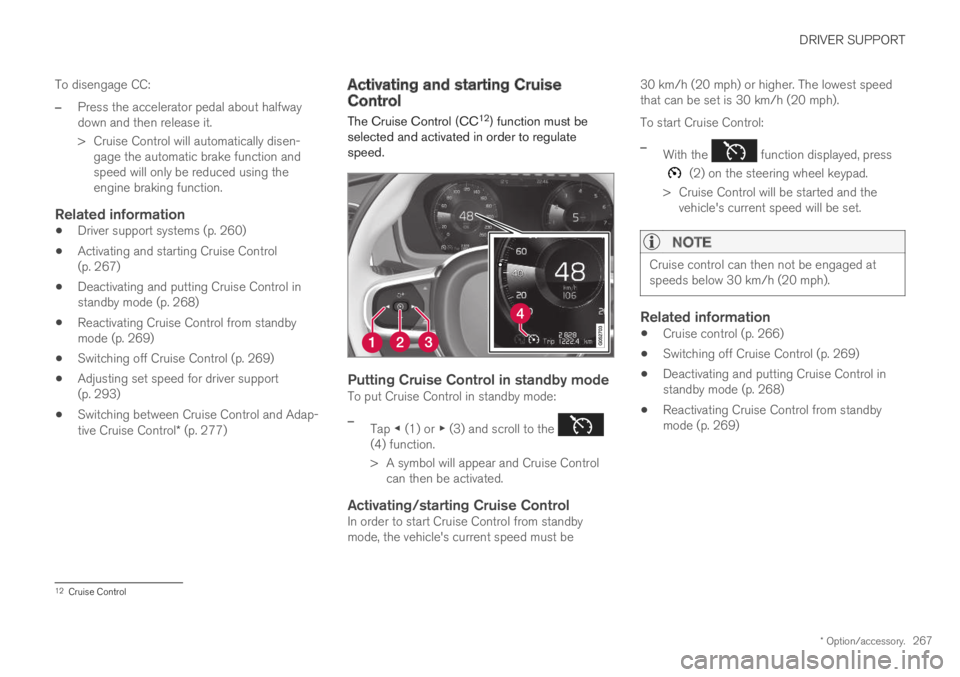
DRIVER SUPPORT
* Option/accessory.267
To disengage CC:
–Press the accelerator pedal about halfwaydown and then release it.
>Cruise Control will automatically disen-gage the automatic brake function andspeed will only be reduced using theengine braking function.
Related information
Driver support systems (p. 260)
Activating and starting Cruise Control(p. 267)
Deactivating and putting Cruise Control instandby mode (p. 268)
Reactivating Cruise Control from standbymode (p. 269)
Switching off Cruise Control (p. 269)
Adjusting set speed for driver support(p. 293)
Switching between Cruise Control and Adap-tive Cruise Control* (p. 277)
Activating and starting CruiseControl
The Cruise Control (CC12) function must beselected and activated in order to regulatespeed.
Putting Cruise Control in standby mode
To put Cruise Control in standby mode:
–Tap ◀ (1) or ▶ (3) and scroll to the (4) function.
>A symbol will appear and Cruise Controlcan then be activated.
Activating/starting Cruise Control
In order to start Cruise Control from standbymode, the vehicle's current speed must be
30 km/h (20 mph) or higher. The lowest speedthat can be set is 30 km/h (20 mph).
To start Cruise Control:
–With the function displayed, press
(2) on the steering wheel keypad.
>Cruise Control will be started and thevehicle's current speed will be set.
NOTE
Cruise control can then not be engaged atspeeds below 30 km/h (20 mph).
Related information
Cruise control (p. 266)
Switching off Cruise Control (p. 269)
Deactivating and putting Cruise Control instandby mode (p. 268)
Reactivating Cruise Control from standbymode (p. 269)
12Cruise Control
Page 270 of 645

DRIVER SUPPORT
268
Deactivating and putting CruiseControl in standby mode
Cruise Control (CC13) can be temporarily putinto standby mode and then reactivated.
To put Cruise Control in standby mode:
–Press the button on the steering wheel(2).
>The Cruise Control markings and symbolswill change from WHITE to GRAY, indicat-ing that Cruise Control is temporarilydeactivated and the driver needs to con-trol the vehicle's speed.
Standby mode due to action by the driver
Cruise Control will be temporarily deactivated andput in standby mode if:
the brakes are applied
the gear selector is moved to N
the vehicle is driven faster than the setspeed for more than 1 minute
The driver must then control the vehicle's speed.
Temporarily increasing speed using the accelera-tor pedal, e.g. when passing another vehicle, willnot affect the setting. The vehicle will return tothe set speed when the accelerator pedal isreleased.
Automatic standby mode
Cruise Control will be temporarily deactivated andput in standby mode if:
the wheels lose traction
the engine speed (rpm) is too low/high
the temperature in the brake systembecomes too high
the vehicle's speed goes below 30 km/h(20 mph).
The driver must then control the vehicle's speed.
Related information
Cruise control (p. 266)
Reactivating Cruise Control from standbymode (p. 269)
Activating and starting Cruise Control(p. 267)
Switching off Cruise Control (p. 269)
13Cruise Control