Page 524 of 645

||
WHEELS AND TIRES
* Option/accessory.522
pressure telltale. When the system detects a mal-function, the telltale will flash for approximatelyone minute and then remain continuously illumi-nated. This sequence will continue upon subse-quent vehicle start-ups as long as the malfunc-tion exists. When the malfunction indicator is illu-minated, the system may not be able to detect orsignal low tire pressure as intended.
TPMS malfunctions may occur for a variety ofreasons, including the installation of replacementor alternate tires or wheels on the vehicle thatprevent the TPMS from functioning properly.
Always check the TPMS malfunction telltale afterreplacing one or more tires or wheels on yourvehicle to ensure that the replacement or alter-nate tires and wheels allow the TPMS to con-tinue to function properly.
Messages in the instrument panel
If tire pressure is too low, the low tire pressurewarning symbol is shown in the instrument panelalong with a message. Check the inflation pres-sure in the Car Status app in the center display.
Tire pressure lowCheck tires, calibrateafter fill
Tire pressure system Temporarilyunavailable
Tire pressure system Service required
To keep in mind
Always save the new inflation pressure in thesystem after changing a tire or adjusting theinflation pressure.
If you switch to a tire of another size than thefactory-mounted tires, the system must bereset by storing a new inflation pressure forthese tires to avoid false warnings.
If a spare wheel8 is used, it is possible thatthe tire pressure monitoring system will notwork correctly due to the differencesbetween the wheels.
The system does not replace the need forregular tire inspection and maintenance.
It is not possible to deactivate the tire pres-sure monitoring system.
WARNING
Incorrect inflation pressure could lead totire failure, which could cause the driverto lose control of the vehicle.
The system cannot predict sudden tiredamage.
Related information
Recommended tire pressure (p. 521)
Viewing tire pressure status in the centerdisplay* (p. 524)
Action when warned of low tire pressure(p. 525)
Saving a new inflation pressure in the moni-toring system* (p. 523)
8Not available on all models.
Page 525 of 645

WHEELS AND TIRES
}}
* Option/accessory.523
Saving a new inflation pressure in
the monitoring system*
In order for the tire pressure monitoring system9
to function correctly, tire pressure reference val-ues must be saved correctly. To help ensure thatthe system can correctly alert the driver of lowinflation pressure, this must be done each timethe tires are changed or the inflation pressure isadjusted.
For example, when driving with a heavy load or athigh speeds (over 160 km/h (100 mph)), tirepressure should be adjusted to the Volvo-recom-mended tire pressure values. The system shouldthen be reset by saving the new inflation pres-sure.
To store the new inflation pressure as a refer-ence value in the system:
1.Switch off the ignition.
2. Inflate the tire to the correct inflation pres-sure; see the tire pressure placard on thedriver's side B pillar for recommended pres-sures for factory-mounted tires.
3. Start the vehicle.
4.Open the Car Status app in App view.
5.Tap TPMS.
NOTE
The vehicle must be stationary for the StorePressure button to be selectable.
6.Tap Store Pressure.
7.Tap OK to confirm that the tire pressure inall four tires has been checked and adjusted.
8.Drive the vehicle until the new inflation pres-sure has been saved.
The new inflation pressure is stored whenthe vehicle is driven at speeds over 35 km/h(22 mph).
If the vehicle's ignition is switched off beforethe new inflation pressure has been saved,the procedure must be performed again. Tohelp ensure that the new inflation pressure issaved correctly, allow the storing procedureto complete during a single operating cycle.
>If storing cannot be performed, Storingpressure unsuccessful. Try again. willbe displayed.
WARNING
The exhaust gases contain carbon monoxide,which is invisible and odorless but very poi-sonous. The procedure for saving a new infla-tion pressure must therefore always be per-formed outdoors or in a workshop withexhaust gas extraction.
Related information
Recommended tire pressure (p. 521)
Adjusting tire pressure (p. 520)
Viewing tire pressure status in the centerdisplay* (p. 524)
9Tire Pressure Monitoring System (TPMS)
Page 639 of 645
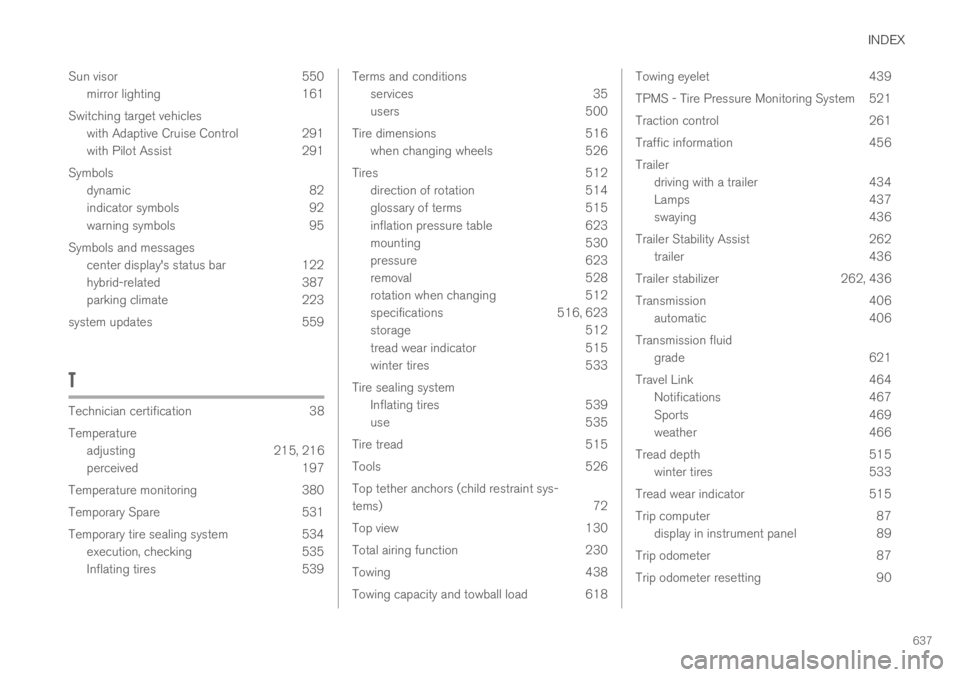
INDEX
637
Sun visor 550
mirror lighting 161
Switching target vehicles
with Adaptive Cruise Control 291
with Pilot Assist 291
Symbols
dynamic 82
indicator symbols 92
warning symbols 95
Symbols and messages
center display's status bar 122
hybrid-related 387
parking climate 223
system updates 559
T
Technician certification38
Temperature
adjusting215, 216
perceived197
Temperature monitoring 380
Temporary Spare 531
Temporary tire sealing system 534
execution, checking 535
Inflating tires 539
Terms and conditions
services35
users500
Tire dimensions 516
when changing wheels 526
Tires 512
direction of rotation 514
glossary of terms 515
inflation pressure table 623
mounting 530
pressure 623
removal 528
rotation when changing 512
specifications 516, 623
storage 512
tread wear indicator 515
winter tires 533
Tire sealing system
Inflating tires 539
use 535
Tire tread 515
Tools 526
Top tether anchors (child restraint sys-
tems)72
Top view 130
Total airing function 230
Towing 438
Towing capacity and towball load 618
Towing eyelet439
TPMS - Tire Pressure Monitoring System521
Traction control 261
Traffic information 456
Trailer
driving with a trailer 434
Lamps 437
swaying 436
Trailer Stability Assist 262
trailer 436
Trailer stabilizer 262, 436
Transmission 406
automatic 406
Transmission fluid
grade 621
Travel Link 464
Notifications 467
Sports 469
weather 466
Tread depth 515
winter tires 533
Tread wear indicator 515
Trip computer 87
display in instrument panel 89
Trip odometer 87
Trip odometer resetting 90