2019 VOLVO S60 TWIN ENGINE ECO mode
[x] Cancel search: ECO modePage 272 of 645

||
DRIVER SUPPORT
* Option/accessory.270
3.Press the (2) button on the steeringwheel keypad again.
>Another function will be activated.
Related information
Cruise control (p. 266)
Switching between Cruise Control and Adap-tive Cruise Control* (p. 277)
Activating and starting Cruise Control(p. 267)
Reactivating Cruise Control from standbymode (p. 269)
Deactivating and putting Cruise Control instandby mode (p. 268)
Distance Alert*16
The Distance Alert function can help the driverbecome aware if the time interval to the vehiclein front is too short. The vehicle must be equip-ped with a head-up display* in order to displayDistance Alert.
Symbol for Distance Alert on the windshield with head-up display
In vehicles equipped with a head-up display, asymbol will be displayed on the windshield aslong as the time interval to the vehicle ahead isshorter than the set time interval. However, theShow Driver Support function must be acti-vated under Settings in the vehicle's menu sys-tem.
Distance Alert is active at speeds above 30 km/h(20 mph) and only reacts for vehicles ahead mov-ing in the same direction as your vehicle. No dis-tance information is provided for oncoming, slow-moving or stationary vehicles.
NOTE
Visual warnings on the windshield may be dif-ficult to notice in cases of strong sunlight,reflections, extreme light contrasts, or if thedriver is wearing sunglasses or is not lookingstraight ahead.
NOTE
Distance Alert is deactivated while Adaptive
Cruise Control (ACC17) or Pilot Assist isactive.
WARNING
Distance Alert only reacts of the time intervalto the vehicle ahead is shorter than the presetvalue – vehicle speed is not affected.
Related information
Activating/deactivating Distance Alert(p. 271)
Distance Alert limitations (p. 271)
16Distance Alert17Adaptive Cruise Control
Page 275 of 645
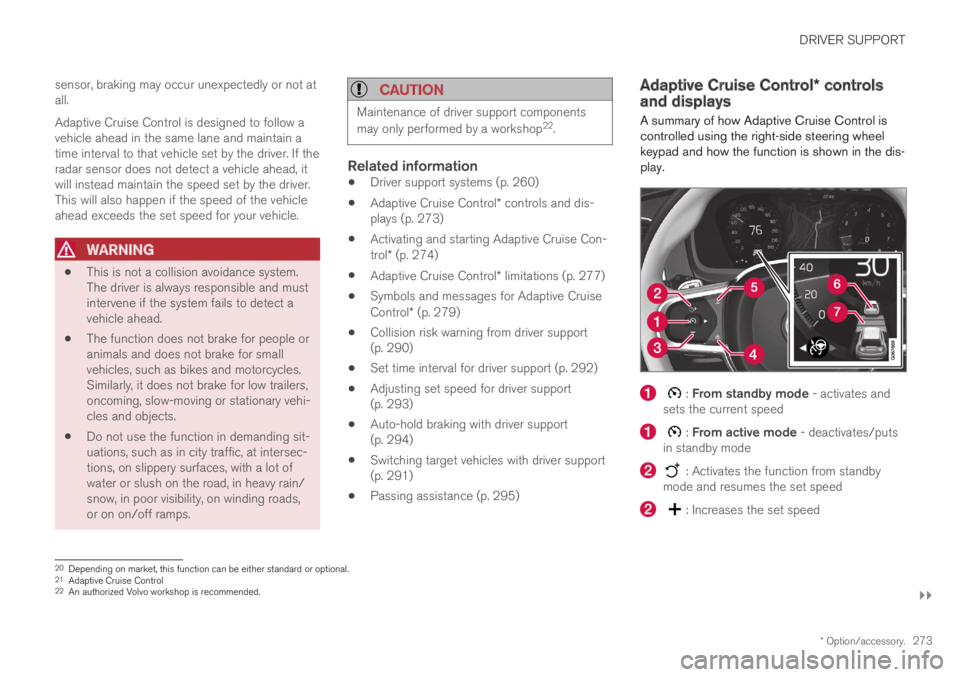
DRIVER SUPPORT
}}
* Option/accessory.273
sensor, braking may occur unexpectedly or not atall.
Adaptive Cruise Control is designed to follow avehicle ahead in the same lane and maintain atime interval to that vehicle set by the driver. If theradar sensor does not detect a vehicle ahead, itwill instead maintain the speed set by the driver.This will also happen if the speed of the vehicleahead exceeds the set speed for your vehicle.
WARNING
This is not a collision avoidance system.The driver is always responsible and mustintervene if the system fails to detect avehicle ahead.
The function does not brake for people oranimals and does not brake for smallvehicles, such as bikes and motorcycles.Similarly, it does not brake for low trailers,oncoming, slow-moving or stationary vehi-cles and objects.
Do not use the function in demanding sit-uations, such as in city traffic, at intersec-tions, on slippery surfaces, with a lot ofwater or slush on the road, in heavy rain/snow, in poor visibility, on winding roads,or on on/off ramps.
CAUTION
Maintenance of driver support components
may only performed by a workshop22.
Related information
Driver support systems (p. 260)
Adaptive Cruise Control* controls and dis-plays (p. 273)
Activating and starting Adaptive Cruise Con-trol* (p. 274)
Adaptive Cruise Control* limitations (p. 277)
Symbols and messages for Adaptive CruiseControl* (p. 279)
Collision risk warning from driver support(p. 290)
Set time interval for driver support (p. 292)
Adjusting set speed for driver support(p. 293)
Auto-hold braking with driver support(p. 294)
Switching target vehicles with driver support(p. 291)
Passing assistance (p. 295)
Adaptive Cruise Control* controlsand displays
A summary of how Adaptive Cruise Control iscontrolled using the right-side steering wheelkeypad and how the function is shown in the dis-play.
: From standby mode - activates andsets the current speed
: From active mode - deactivates/putsin standby mode
: Activates the function from standbymode and resumes the set speed
: Increases the set speed
20Depending on market, this function can be either standard or optional.21Adaptive Cruise Control22An authorized Volvo workshop is recommended.
Page 277 of 645

DRIVER SUPPORT
}}
* Option/accessory.275
Starting/activating Adaptive Cruise
Control
To start ACC:
The driver's seat belt must be buckled andthe driver's door must be closed.
There must be a vehicle ahead (target vehi-cle) within a reasonable distance or yourvehicle's current speed must be at least15 km/h (9 mph).
–With the (4) function displayed, press
(1) on the steering wheel keypad.
>Adaptive Cruise Control will start and thecurrent speed will be stored, which will beshown by numbers in the center of thespeedometer.
ACC will only regulate the timeinterval to the vehicle aheadwhen the distance symbolshows two vehicles.
A speed interval will be markedat the same time.
The higher speed is the setspeed for your vehicle and thelower speed is the speed of thevehicle ahead (target vehicle).
Related information
Adaptive Cruise Control* (p. 272)
Deactivating/reactivating Adaptive CruiseControl* (p. 275)
Switching between Cruise Control and Adap-tive Cruise Control* (p. 277)
Deactivating/reactivating Adaptive
Cruise Control*
Adaptive Cruise Control (ACC24) can be tempo-rarily put into standby mode and then reactiva-ted.
Deactivating and putting Adaptive
Cruise Control in standby mode
24Adaptive Cruise Control
Page 282 of 645

||
DRIVER SUPPORT
* Option/accessory.280
SymbolMessageMeaning
The symbol is WHITE.The vehicle is maintaining the set speed.
Adaptive Cruise Contr.
Unavailable
The symbol is GRAY.
Adaptive Cruise Control is in standby mode.
Adaptive Cruise Contr.
Service required
The symbol is GRAY.
The system is not functioning as intended. Contact a workshop ‒ an authorized Volvo workshop isrecommended.
Windscreen sensor
Sensor blocked, see Owner's manual
Clean the windshield in front of the camera and radar sensors.
A text message can be erased by briefly pressing
the button in the center of the right-sidesteering wheel keypad.
If the message persists: Contact a workshop ‒ anauthorized Volvo workshop is recommended.
Related information
Adaptive Cruise Control* (p. 272)
Page 287 of 645

DRIVER SUPPORT
}}
* Option/accessory.285
If Pilot Assist detects that thedriver's hands are not on thesteering wheel, a symbol andtext message will appear toinstruct the driver to activelysteer the vehicle.
If the driver's hands are still detected on thesteering wheel after a few seconds have passed,the instructions to actively steer the vehicle willbe repeated, accompanied by an audible signal.
If Pilot Assist still does not detect the driver'shands on the steering wheel after a few moreseconds have passed, the audible signal willbecome intense and the steering function willswitch off. Pilot Assist must then be reactivated
by pressing the button on the steeringwheel.
NOTE
Note that the Pilot Assist function only workswhen the driver's hands are on the steeringwheel.
Related information
Pilot Assist (p. 281)
Deactivating/reactivating Pilot Assist(p. 285)
Deactivating/reactivating PilotAssist
Pilot Assist can be temporarily put into standbymode and then reactivated.
Deactivating and putting Pilot Assist in
standby mode
Note: This illustration is general and details may varydepending on model.
To temporarily deactivate Pilot Assist and put it instandby mode:
–Press the button on the steering wheel(2).
>Pilot Assist goes into standby mode - thesymbol (8) in the instrument panelchanges color from WHITE to GRAY andthe set speed in the center of the speed-ometer will change from BEIGE to GRAY.
...or...
–Press the ◀ button on the steering wheel (3).
>Pilot Assist is turned off and AdaptiveCruise Control will go into active mode.
WARNING
With Pilot Assist in standby mode, thedriver must intervene and steer and regu-late both speed and distance to the vehi-cle ahead.
If the vehicle comes too close to a vehicleahead when Pilot Assist is in standbymode, the driver is instead warned of theshort distance by the Distance Alert*function.
Page 290 of 645

||
DRIVER SUPPORT
* Option/accessory.288
The driver is responsible for ensuring thatthe vehicle maintains a suitable distancefrom such obstacles.
The camera and radar sensors do nothave the capacity to detect all oncomingobjects and obstacles in traffic environ-ments, e.g. potholes, stationary obstaclesor objects that completely or partiallyblock the route.
Pilot Assist does not "see" pedestrians,animals, etc.
The recommended steering input is lim-ited in force, which means that it cannotalways help the driver to steer and keepthe vehicle within the lane.
In vehicles equipped with SensusNavigation*, the function is able to useinformation from map data, which couldcause variations in performance.
Pilot Assist will be switched off if thespeed-dependent power steering wheelresistance is working at reduced power,e.g. during cooling due to overheating.
The driver can always correct or adjust steeringassistance provided by Pilot Assist by turning thesteering wheel to the desired position.
Steep roads and/or heavy loads
Pilot Assist is primarily intended to be driven onflat roads. The function may not be able to main-
tain the correct time interval to the vehicle aheadwhen driving down steep hills. The driver shouldbe extra attentive and prepared to apply thebrakes.
Do not use Pilot Assist if the vehicle is carry-ing a heavy load or towing a trailer.
NOTE
Pilot Assist cannot be activated if a trailer,bike carrier or similar is connected to thevehicle electrical system.
Other limitations
The Off Road drive mode cannot beselected when Pilot Assist is activated.
NOTE
The function uses the vehicle's camera andradar sensor, which has certain general limita-tions.
Related information
Pilot Assist (p. 281)
Camera/radar sensor limitations (p. 300)
Speed-dependent steering wheel resistance(p. 260)
Drive modes (p. 412)
Pilot Assist* symbols and messages
A number of symbols and messages relating toPilot Assist may be displayed in the instrumentpanel and/or the head-up display*.
Page 295 of 645

DRIVER SUPPORT
}}
* Option/accessory.293
Related information
Driver support systems (p. 260)
Adaptive Cruise Control* (p. 272)
Pilot Assist (p. 281)
Distance Alert* (p. 270)
Head-up display* (p. 140)
Drive mode for driver support
The driver can choose different drive modes todetermine how driver support should maintain atime interval to the vehicle ahead.
Settings are made using the DRIVE MODE con-trols.
Select one of the following:
Pure - Driver support will focus on providingoptimal fuel economy, which will increase thetime interval to the vehicle ahead.
Hybrid - Driver support will focus on follow-ing the set time interval to the vehicle aheadas smoothly as possible.
Power - Driver support will focus on follow-ing the set time interval to the vehicle aheadmore exactly, which could mean faster accel-eration and heavier braking.
Related information
Driver support systems (p. 260)
Drive modes (p. 412)
Adjusting set speed for driversupport
It is possible to adjust set speeds for the SpeedLimiter, Cruise Control, Adaptive Cruise Con-
trol*38 and Pilot Assist functions.
: Increases the set speed.
: Reduces the set speed.
Set speed.
38Adaptive Cruise Control
Page 296 of 645

||
DRIVER SUPPORT
* Option/accessory.294
–Change a set speed by pressing the (1)
or (2) buttons briefly or by pressing andholding them:
Brief press: Each press changes thespeed in +/- 5 km/h (+/- 5 mph) incre-ments.
Press and hold: Release the button whenthe set speed indicator (3) has moved tothe desired speed.
NOTE
For vehicles without Adaptive Cruise Control*,speed instead increases by +/- 1km/h(+/- 1 mph) each time the button is pressed.
The most recently set speed will be stored.
If speed is increased by depressing the accelera-
tor pedal while pressing the (1) button onthe steering wheel, the vehicle's speed when thebutton is pressed will be stored as the set speed.
Temporarily increasing speed using the accelera-tor pedal, e.g. when passing another vehicle, willnot affect the setting. The vehicle will return tothe set speed when the accelerator pedal isreleased.
Automatic transmission
The driver support functions can follow anothervehicle at speeds from a standstill up to200 km/h (125 mph).
Pilot Assist can provide steering assistance fromnear-stationary speeds up to 140 km/h(87 mph).
The lowest speed that can be set is 30 km/h(20 mph). When following another vehicle, ACCcan monitor that vehicle's speed and slow yourown vehicle down to a standstill, but it is not pos-sible to set speeds lower than 30 km/h(20 mph).
Related information
Driver support systems (p. 260)
Cruise control (p. 266)
Adaptive Cruise Control* (p. 272)
Pilot Assist (p. 281)
Auto-hold braking with driversupport
Pilot Assist and Adaptive Cruise Control*
(ACC39) have a special brake function in slowtraffic and while stationary.
Braking function in slow traffic and at a
standstill
In slow-moving, stop-and-go traffic or when stop-ped at a traffic light, driving will resume automati-cally if the vehicle is stopped for less thanapprox. 3 seconds. If it takes more than 3 sec-onds for the vehicle ahead to begin moving again,the driver support function will go into standbymode and the auto-hold brake function will acti-vate.
–The function can be reactivated by:
Pressing the button on the steeringwheel keypad.
Pressing the accelerator pedal.
>The function will resume following thevehicle ahead if it begins to move withinapprox. 6 seconds.