2019 VOLKSWAGEN T-ROC wheel
[x] Cancel search: wheelPage 260 of 502

stopped using the foot brake
Pull the button. The vehicle brakes hard. A signal tone can be heard at the same time.
WARNING
Incorrect use of the electronic parking brake can cause accidents and serious injuries.
Never use the electronic parking brake to brake the vehicle, except in emergencies. The braking
distance is considerably longer as only the rear wheels are braked. Always use the foot brake.
WARNING
Failing to park the vehicle properly before leaving it may result in the vehicle rolling away. This can
cause accidents, serious injuries and damage to property.
Always park the vehicle in the specified order Parking
Ensure that the electronic parking brake is switched on before you leave the vehicle and the
indicator lamp in the instrument cluster lights up red after you switch off the ignition.
Troubleshooting
Fault in electronic parking brake
The indicator lamp lights up yellow. Go to a qualified workshop or a Volkswagen dealership.
Electronic parking brake does not switch off
The prerequisites for switch off are not met.
OR: the 12-volt vehicle battery is discharged.
Check whether all requirements for switching off the electronic parking brake are met Switching
off
Use jump leads Jump starting the vehicle
Noises from the electronic parking brake
You may hear noises when the electronic parking brake is switched on and off.
If the electronic parking brake has not been used for a long period, the system will carry out
occasional automatic and audible checks when the vehicle is parked.
Auto Hold function
Page 270 of 502
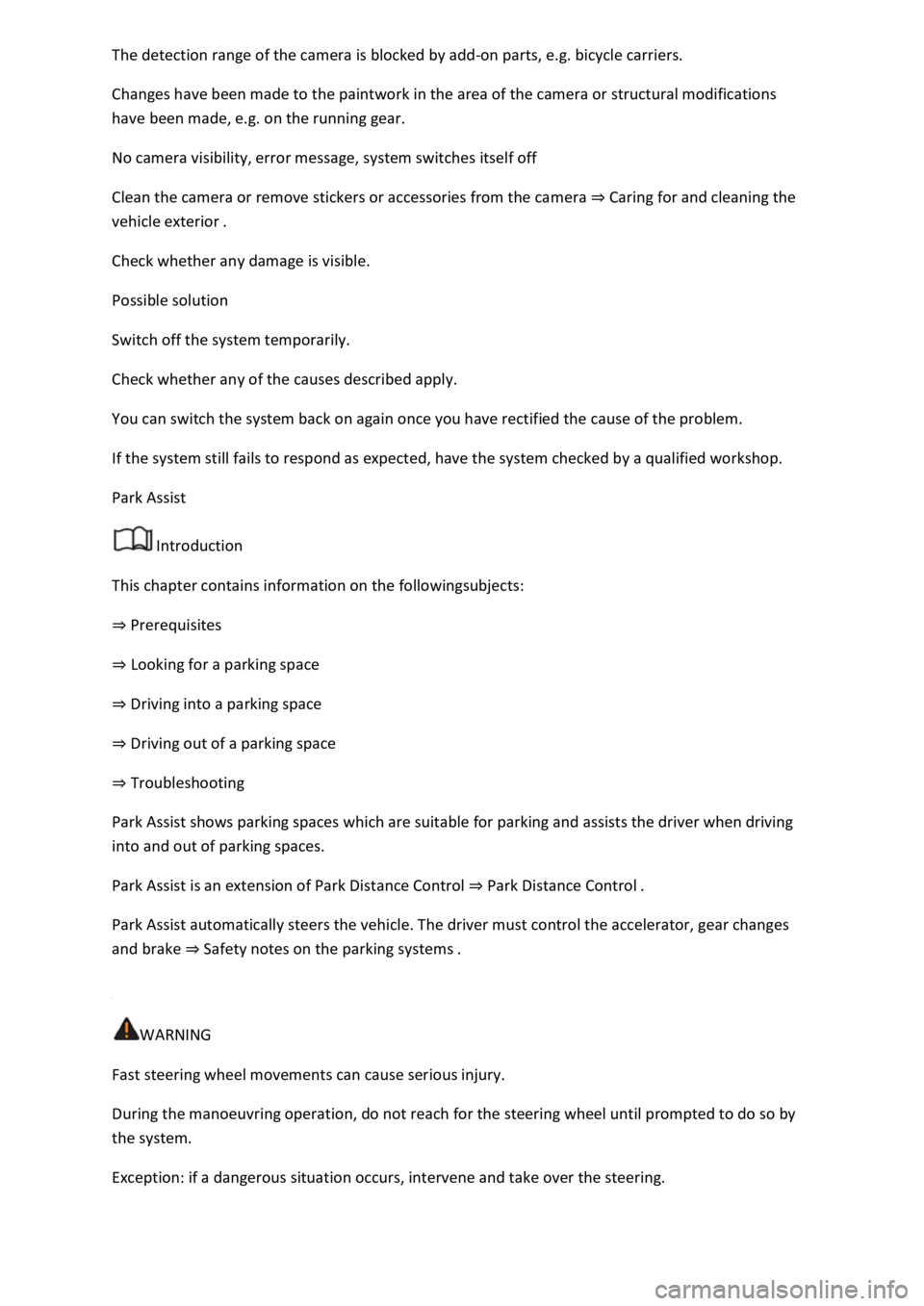
-on parts, e.g. bicycle carriers.
Changes have been made to the paintwork in the area of the camera or structural modifications
have been made, e.g. on the running gear.
No camera visibility, error message, system switches itself off
Clean the camera or remove stickers or accessories from the camera Caring for and cleaning the
vehicle exterior
Check whether any damage is visible.
Possible solution
Switch off the system temporarily.
Check whether any of the causes described apply.
You can switch the system back on again once you have rectified the cause of the problem.
If the system still fails to respond as expected, have the system checked by a qualified workshop.
Park Assist
Introduction
This chapter contains information on the followingsubjects:
Prerequisites
Looking for a parking space
Driving into a parking space
Driving out of a parking space
Troubleshooting
Park Assist shows parking spaces which are suitable for parking and assists the driver when driving
into and out of parking spaces.
Park Assist is an extension of Park Distance Control Park Distance Control
Park Assist automatically steers the vehicle. The driver must control the accelerator, gear changes
and brake Safety notes on the parking systems
WARNING
Fast steering wheel movements can cause serious injury.
During the manoeuvring operation, do not reach for the steering wheel until prompted to do so by
the system.
Exception: if a dangerous situation occurs, intervene and take over the steering.
Page 271 of 502
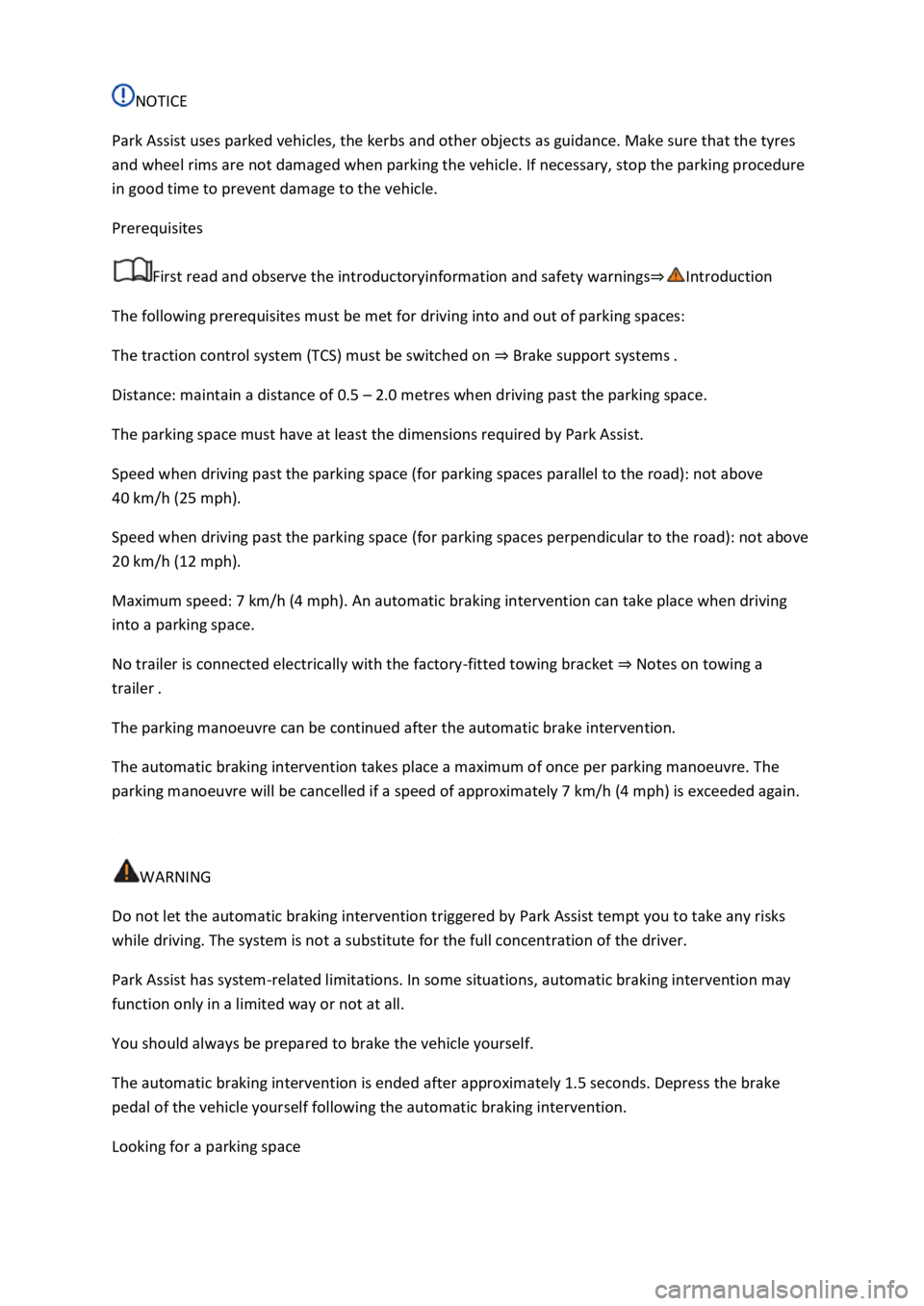
NOTICE
Park Assist uses parked vehicles, the kerbs and other objects as guidance. Make sure that the tyres
and wheel rims are not damaged when parking the vehicle. If necessary, stop the parking procedure
in good time to prevent damage to the vehicle.
Prerequisites
First read and observe the introductoryinformation and safety warnings
The following prerequisites must be met for driving into and out of parking spaces:
The traction control system (TCS) must be switched on Brake support systems
Distance: maintain a distance of 0.5 2.0 metres when driving past the parking space.
The parking space must have at least the dimensions required by Park Assist.
Speed when driving past the parking space (for parking spaces parallel to the road): not above
40 km/h (25 mph).
Speed when driving past the parking space (for parking spaces perpendicular to the road): not above
20 km/h (12 mph).
Maximum speed: 7 km/h (4 mph). An automatic braking intervention can take place when driving
into a parking space.
No trailer is connected electrically with the factory-fitted towing bracket Notes on towing a
trailer
The parking manoeuvre can be continued after the automatic brake intervention.
The automatic braking intervention takes place a maximum of once per parking manoeuvre. The
parking manoeuvre will be cancelled if a speed of approximately 7 km/h (4 mph) is exceeded again.
WARNING
Do not let the automatic braking intervention triggered by Park Assist tempt you to take any risks
while driving. The system is not a substitute for the full concentration of the driver.
Park Assist has system-related limitations. In some situations, automatic braking intervention may
function only in a limited way or not at all.
You should always be prepared to brake the vehicle yourself.
The automatic braking intervention is ended after approximately 1.5 seconds. Depress the brake
pedal of the vehicle yourself following the automatic braking intervention.
Looking for a parking space
Page 273 of 502
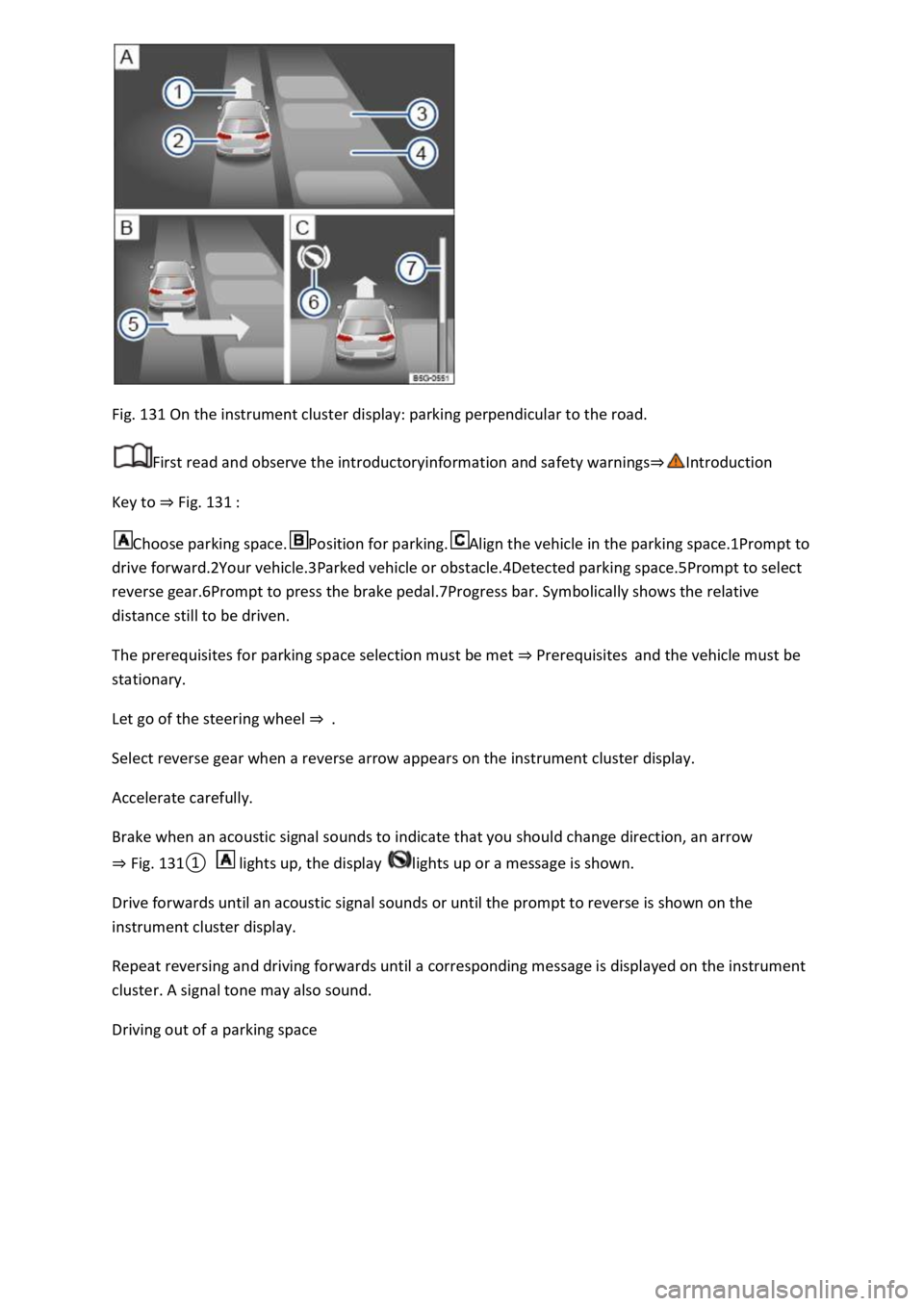
Fig. 131 On the instrument cluster display: parking perpendicular to the road.
First read and observe the introductoryinformation and safety warnings
Key to Fig. 131
Choose parking space.Position for parking.Align the vehicle in the parking space.1Prompt to
drive forward.2Your vehicle.3Parked vehicle or obstacle.4Detected parking space.5Prompt to select
reverse gear.6Prompt to press the brake pedal.7Progress bar. Symbolically shows the relative
distance still to be driven.
The prerequisites for parking space selection must be met Prerequisitesand the vehicle must be
stationary.
Let go of the steering wheel
Select reverse gear when a reverse arrow appears on the instrument cluster display.
Accelerate carefully.
Brake when an acoustic signal sounds to indicate that you should change direction, an arrow
Fig.
0 lights up, the display lights up or a message is shown.
Drive forwards until an acoustic signal sounds or until the prompt to reverse is shown on the
instrument cluster display.
Repeat reversing and driving forwards until a corresponding message is displayed on the instrument
cluster. A signal tone may also sound.
Driving out of a parking space
Page 274 of 502
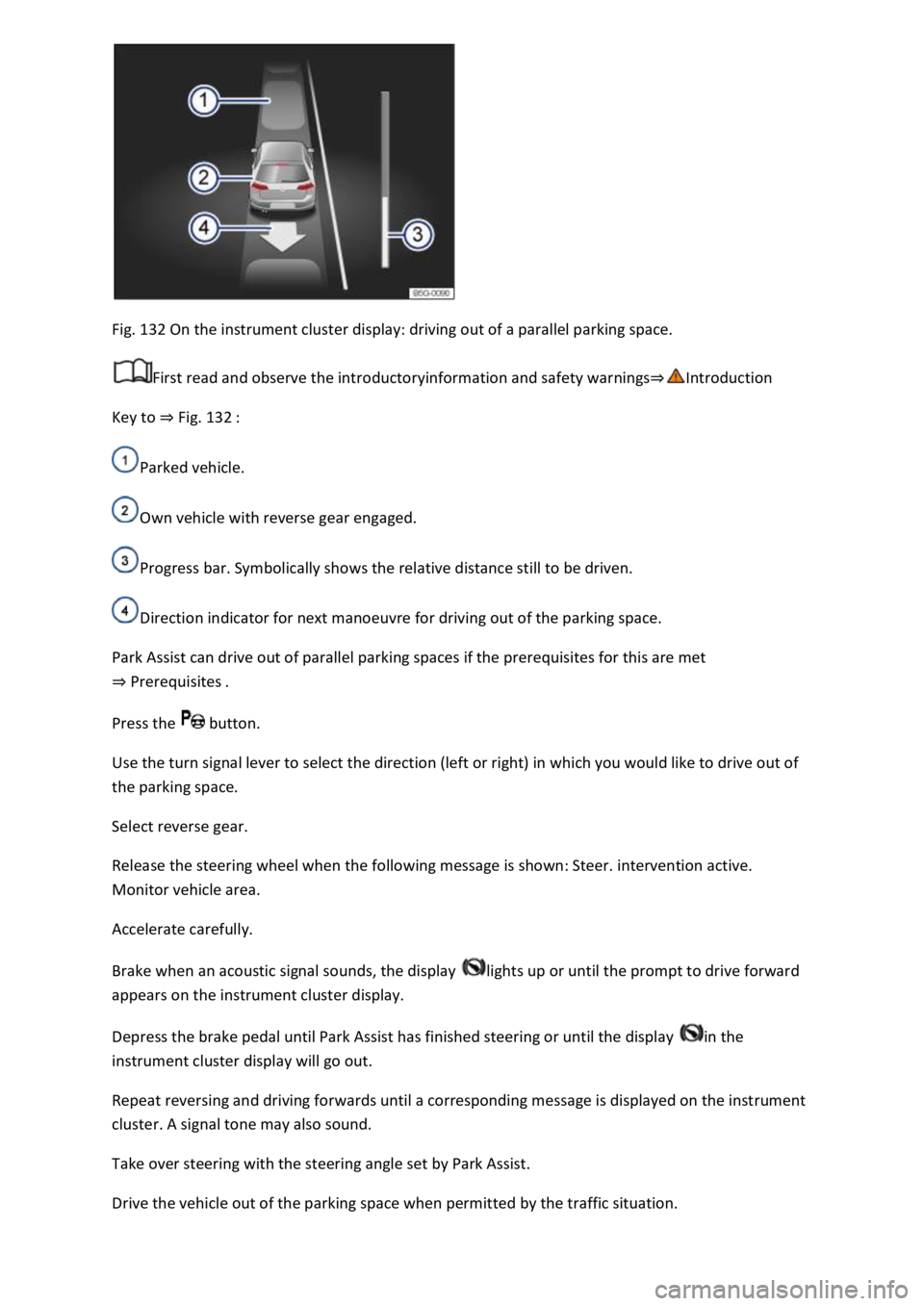
Fig. 132 On the instrument cluster display: driving out of a parallel parking space.
First read and observe the introductoryinformation and safety warnings
Key to Fig. 132
Parked vehicle.
Own vehicle with reverse gear engaged.
Progress bar. Symbolically shows the relative distance still to be driven.
Direction indicator for next manoeuvre for driving out of the parking space.
Park Assist can drive out of parallel parking spaces if the prerequisites for this are met
Prerequisites
Press the button.
Use the turn signal lever to select the direction (left or right) in which you would like to drive out of
the parking space.
Select reverse gear.
Release the steering wheel when the following message is shown: Steer. intervention active.
Monitor vehicle area.
Accelerate carefully.
Brake when an acoustic signal sounds, the display lights up or until the prompt to drive forward
appears on the instrument cluster display.
Depress the brake pedal until Park Assist has finished steering or until the display in the
instrument cluster display will go out.
Repeat reversing and driving forwards until a corresponding message is displayed on the instrument
cluster. A signal tone may also sound.
Take over steering with the steering angle set by Park Assist.
Drive the vehicle out of the parking space when permitted by the traffic situation.
Page 275 of 502
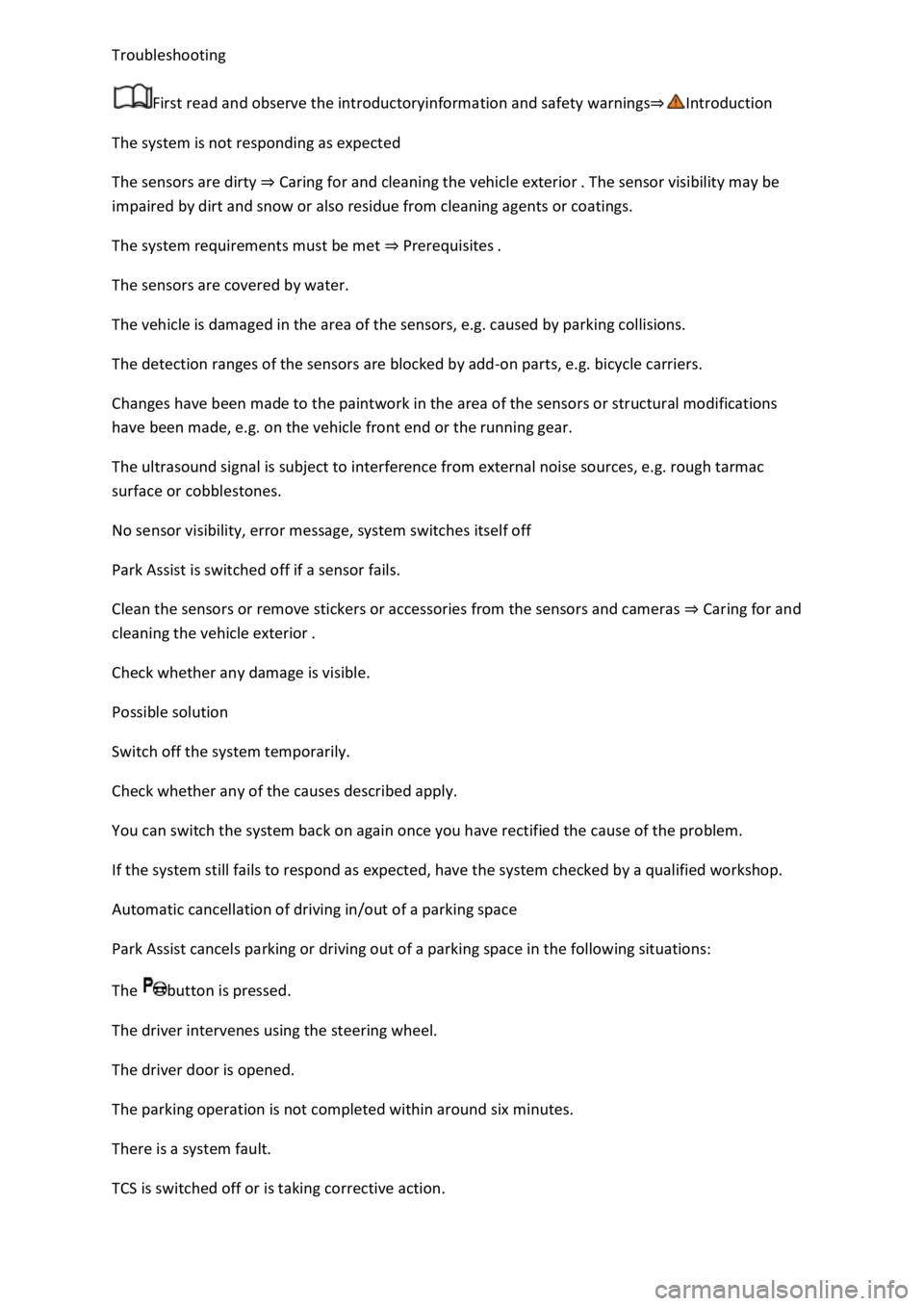
First read and observe the introductoryinformation and safety warnings
The system is not responding as expected
The sensors are dirty Caring for and cleaning the vehicle exterior
impaired by dirt and snow or also residue from cleaning agents or coatings.
The system requirements must be met Prerequisites
The sensors are covered by water.
The vehicle is damaged in the area of the sensors, e.g. caused by parking collisions.
The detection ranges of the sensors are blocked by add-on parts, e.g. bicycle carriers.
Changes have been made to the paintwork in the area of the sensors or structural modifications
have been made, e.g. on the vehicle front end or the running gear.
The ultrasound signal is subject to interference from external noise sources, e.g. rough tarmac
surface or cobblestones.
No sensor visibility, error message, system switches itself off
Park Assist is switched off if a sensor fails.
Clean the sensors or remove stickers or accessories from the sensors and cameras Caring for and
cleaning the vehicle exterior
Check whether any damage is visible.
Possible solution
Switch off the system temporarily.
Check whether any of the causes described apply.
You can switch the system back on again once you have rectified the cause of the problem.
If the system still fails to respond as expected, have the system checked by a qualified workshop.
Automatic cancellation of driving in/out of a parking space
Park Assist cancels parking or driving out of a parking space in the following situations:
The button is pressed.
The driver intervenes using the steering wheel.
The driver door is opened.
The parking operation is not completed within around six minutes.
There is a system fault.
TCS is switched off or is taking corrective action.
Page 278 of 502
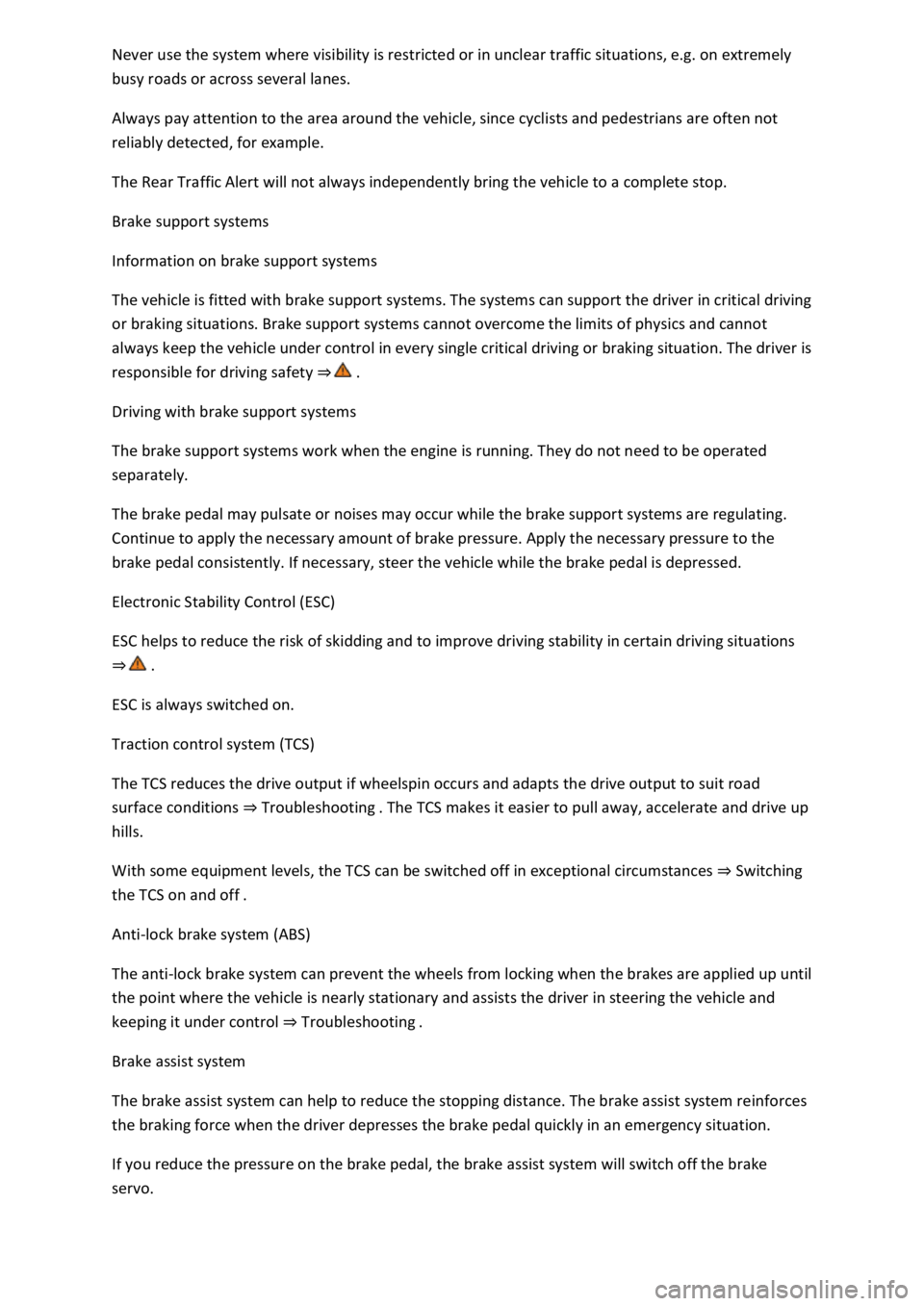
busy roads or across several lanes.
Always pay attention to the area around the vehicle, since cyclists and pedestrians are often not
reliably detected, for example.
The Rear Traffic Alert will not always independently bring the vehicle to a complete stop.
Brake support systems
Information on brake support systems
The vehicle is fitted with brake support systems. The systems can support the driver in critical driving
or braking situations. Brake support systems cannot overcome the limits of physics and cannot
always keep the vehicle under control in every single critical driving or braking situation. The driver is
responsible for driving safety
Driving with brake support systems
The brake support systems work when the engine is running. They do not need to be operated
separately.
The brake pedal may pulsate or noises may occur while the brake support systems are regulating.
Continue to apply the necessary amount of brake pressure. Apply the necessary pressure to the
brake pedal consistently. If necessary, steer the vehicle while the brake pedal is depressed.
Electronic Stability Control (ESC)
ESC helps to reduce the risk of skidding and to improve driving stability in certain driving situations
ESC is always switched on.
Traction control system (TCS)
The TCS reduces the drive output if wheelspin occurs and adapts the drive output to suit road
surface conditions Troubleshooting
hills.
With some equipment levels, the TCS can be switched off in exceptional circumstances Switching
the TCS on and off
Anti-lock brake system (ABS)
The anti-lock brake system can prevent the wheels from locking when the brakes are applied up until
the point where the vehicle is nearly stationary and assists the driver in steering the vehicle and
keeping it under control Troubleshooting
Brake assist system
The brake assist system can help to reduce the stopping distance. The brake assist system reinforces
the braking force when the driver depresses the brake pedal quickly in an emergency situation.
If you reduce the pressure on the brake pedal, the brake assist system will switch off the brake
servo.
Page 279 of 502
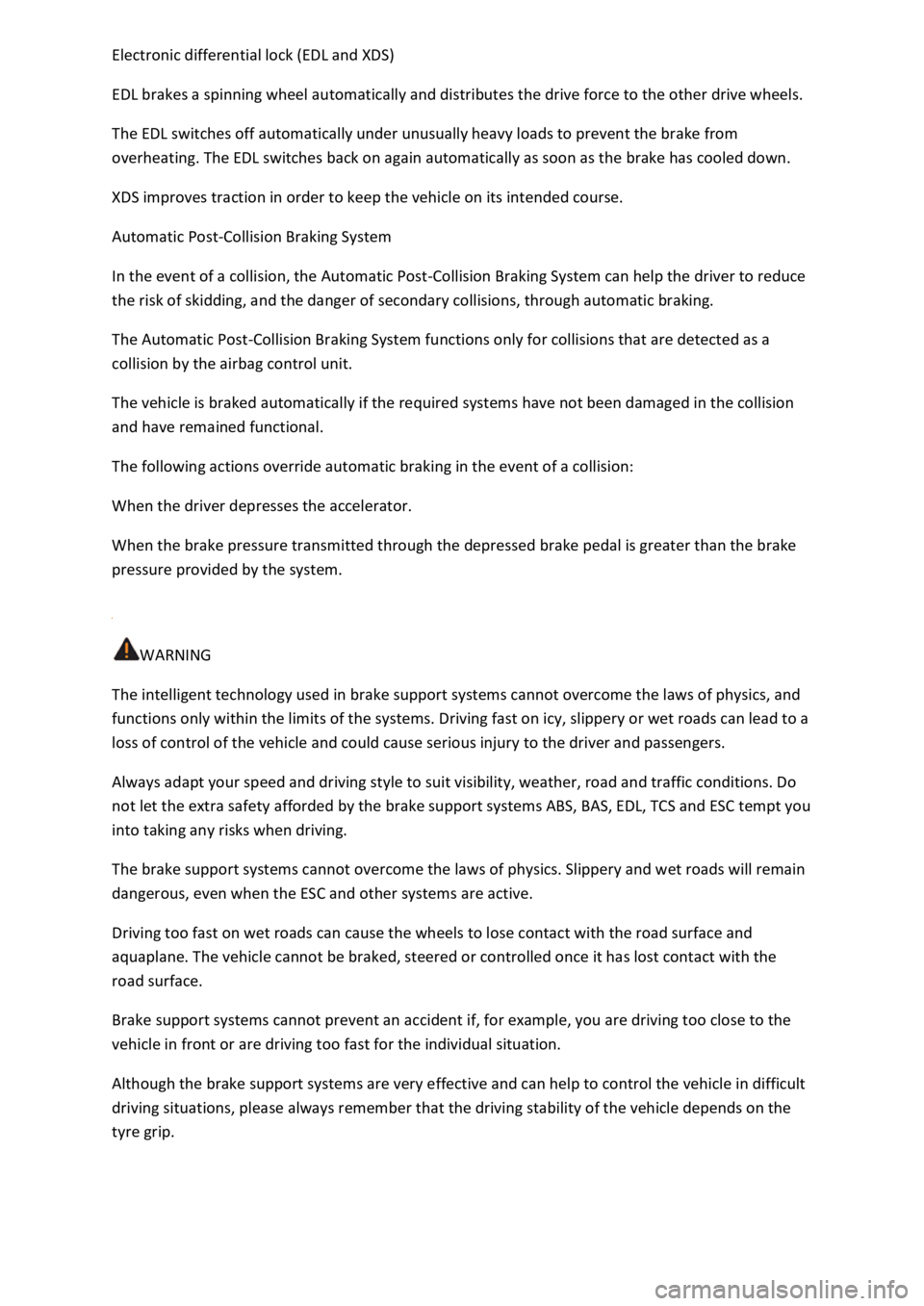
EDL brakes a spinning wheel automatically and distributes the drive force to the other drive wheels.
The EDL switches off automatically under unusually heavy loads to prevent the brake from
overheating. The EDL switches back on again automatically as soon as the brake has cooled down.
XDS improves traction in order to keep the vehicle on its intended course.
Automatic Post-Collision Braking System
In the event of a collision, the Automatic Post-Collision Braking System can help the driver to reduce
the risk of skidding, and the danger of secondary collisions, through automatic braking.
The Automatic Post-Collision Braking System functions only for collisions that are detected as a
collision by the airbag control unit.
The vehicle is braked automatically if the required systems have not been damaged in the collision
and have remained functional.
The following actions override automatic braking in the event of a collision:
When the driver depresses the accelerator.
When the brake pressure transmitted through the depressed brake pedal is greater than the brake
pressure provided by the system.
WARNING
The intelligent technology used in brake support systems cannot overcome the laws of physics, and
functions only within the limits of the systems. Driving fast on icy, slippery or wet roads can lead to a
loss of control of the vehicle and could cause serious injury to the driver and passengers.
Always adapt your speed and driving style to suit visibility, weather, road and traffic conditions. Do
not let the extra safety afforded by the brake support systems ABS, BAS, EDL, TCS and ESC tempt you
into taking any risks when driving.
The brake support systems cannot overcome the laws of physics. Slippery and wet roads will remain
dangerous, even when the ESC and other systems are active.
Driving too fast on wet roads can cause the wheels to lose contact with the road surface and
aquaplane. The vehicle cannot be braked, steered or controlled once it has lost contact with the
road surface.
Brake support systems cannot prevent an accident if, for example, you are driving too close to the
vehicle in front or are driving too fast for the individual situation.
Although the brake support systems are very effective and can help to control the vehicle in difficult
driving situations, please always remember that the driving stability of the vehicle depends on the
tyre grip.