2019 VOLKSWAGEN T-ROC parking brake
[x] Cancel search: parking brakePage 10 of 502
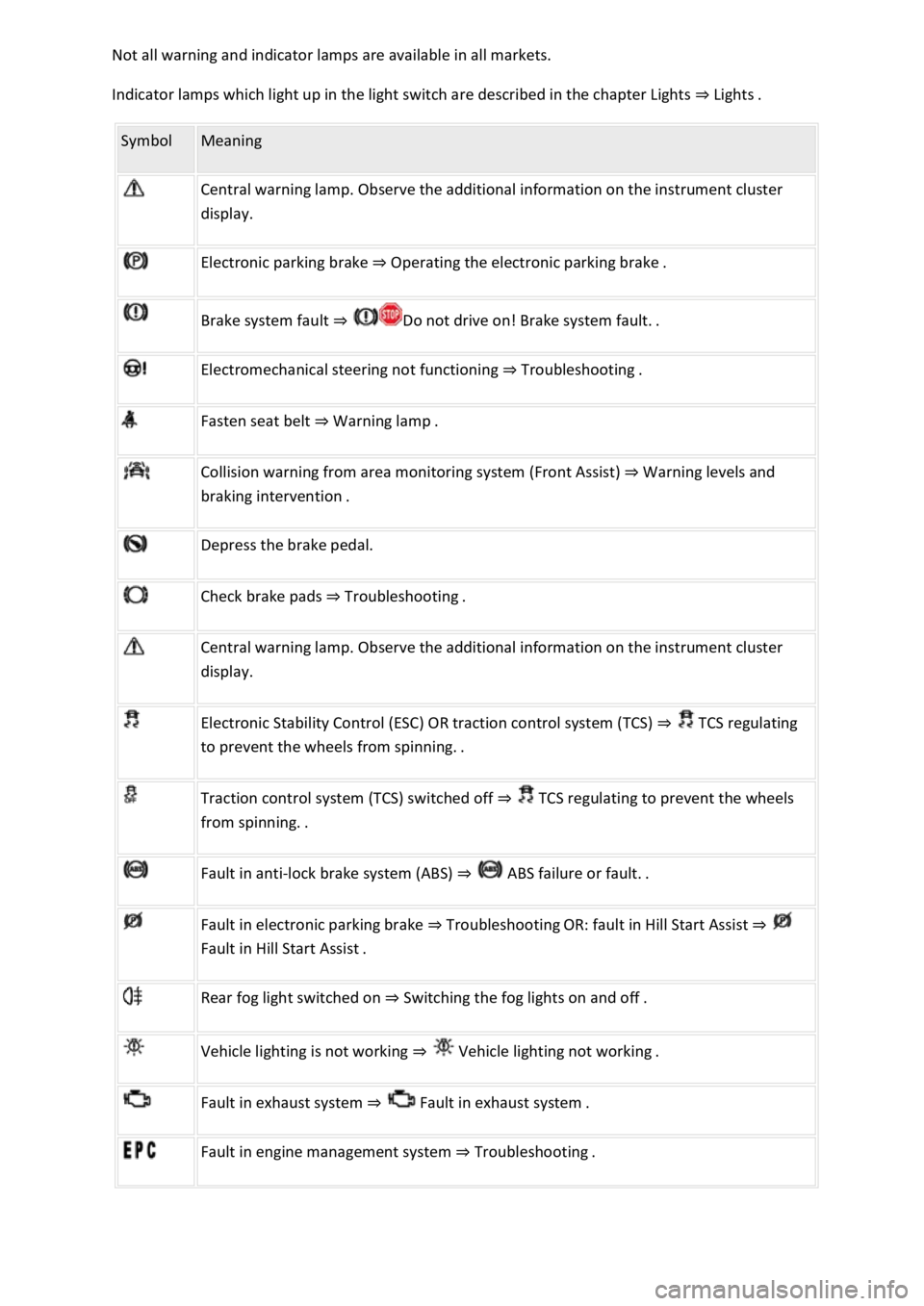
Indicator lamps which light up in the light switch are described in the chapter Lights Lig
Symbol Meaning
Central warning lamp. Observe the additional information on the instrument cluster
display.
Electronic parking brake Operating the electronic parking brake.
Brake system fault
Electromechanical steering not functioning Troubleshooting.
Fasten seat belt Warning lamp.
Collision warning from area monitoring system (Front Assist) Warning levels and
Depress the brake pedal.
Check brake pads Troubleshooting.
Central warning lamp. Observe the additional information on the instrument cluster
display.
Electronic Stability Control (ESC) OR traction control system (TCS) TCS regulating
to
Traction control system (TCS) switched off TCS regulating to prevent the wheels
Fault in anti-lock brake system (ABS)
Fault in electronic parking brake TroubleshootingOR: fault in Hill Start Assist
Rear fog light switched on Switching the fog lights on and off.
Vehicle lighting is not working
Fault in exhaust system Fault
Fault in engine management system Troubleshooting.
Page 84 of 502
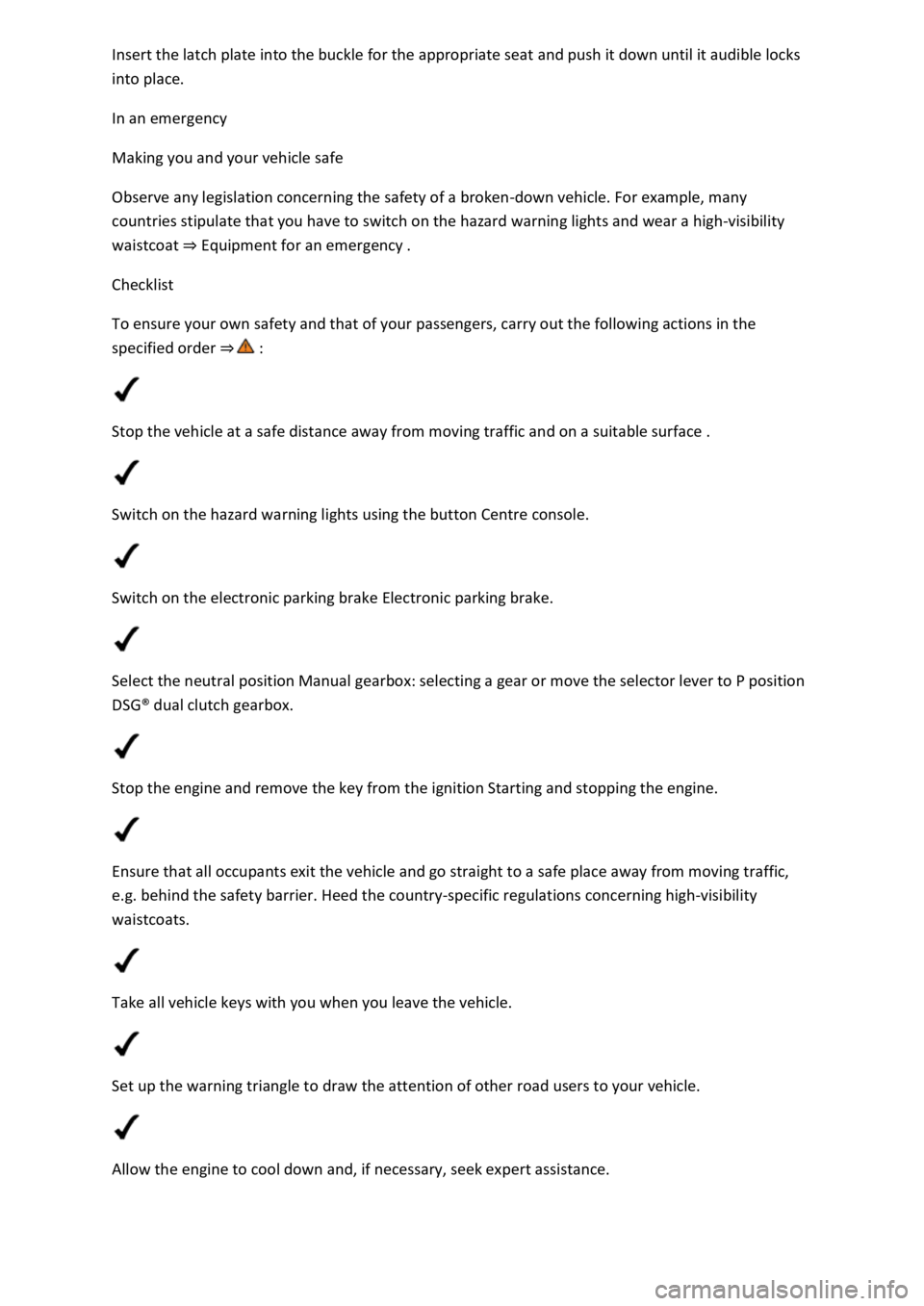
and push it down until it audible locks
into place.
In an emergency
Making you and your vehicle safe
Observe any legislation concerning the safety of a broken-down vehicle. For example, many
countries stipulate that you have to switch on the hazard warning lights and wear a high-visibility
waistcoat Equipment for an emergency
Checklist
To ensure your own safety and that of your passengers, carry out the following actions in the
specified order
Stop the vehicle at a safe distance away from moving traffic and on a suitable surface .
Switch on the hazard warning lights using the button Centre console.
Switch on the electronic parking brake Electronic parking brake.
Select the neutral position Manual gearbox: selecting a gear or move the selector lever to P position
DSG
Page 184 of 502
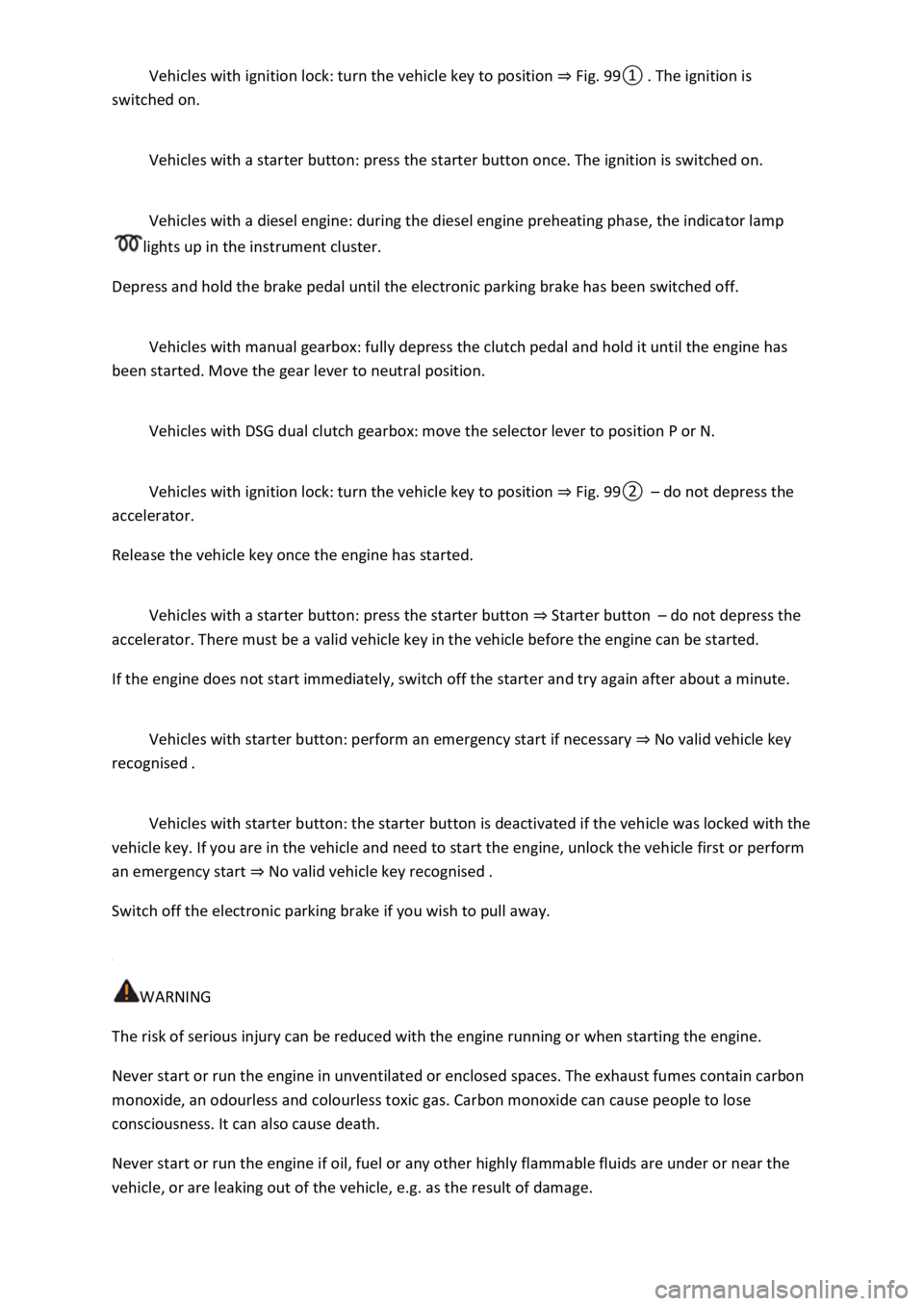
Fig.
0
switched on.
Vehicles with a starter button: press the starter button once. The ignition is switched on.
Vehicles with a diesel engine: during the diesel engine preheating phase, the indicator lamp
lights up in the instrument cluster.
Depress and hold the brake pedal until the electronic parking brake has been switched off.
Vehicles with manual gearbox: fully depress the clutch pedal and hold it until the engine has
been started. Move the gear lever to neutral position.
Vehicles with DSG dual clutch gearbox: move the selector lever to position P or N.
Vehicles with ignition lock: turn the vehicle key to position Fig.
0do not depress the
accelerator.
Release the vehicle key once the engine has started.
Vehicles with a starter button: press the starter button Starter buttondo not depress the
accelerator. There must be a valid vehicle key in the vehicle before the engine can be started.
If the engine does not start immediately, switch off the starter and try again after about a minute.
Vehicles with starter button: perform an emergency start if necessary No valid vehicle key
recognised
Vehicles with starter button: the starter button is deactivated if the vehicle was locked with the
vehicle key. If you are in the vehicle and need to start the engine, unlock the vehicle first or perform
an emergency start No valid vehicle key recognised
Switch off the electronic parking brake if you wish to pull away.
WARNING
The risk of serious injury can be reduced with the engine running or when starting the engine.
Never start or run the engine in unventilated or enclosed spaces. The exhaust fumes contain carbon
monoxide, an odourless and colourless toxic gas. Carbon monoxide can cause people to lose
consciousness. It can also cause death.
Never start or run the engine if oil, fuel or any other highly flammable fluids are under or near the
vehicle, or are leaking out of the vehicle, e.g. as the result of damage.
Page 195 of 502
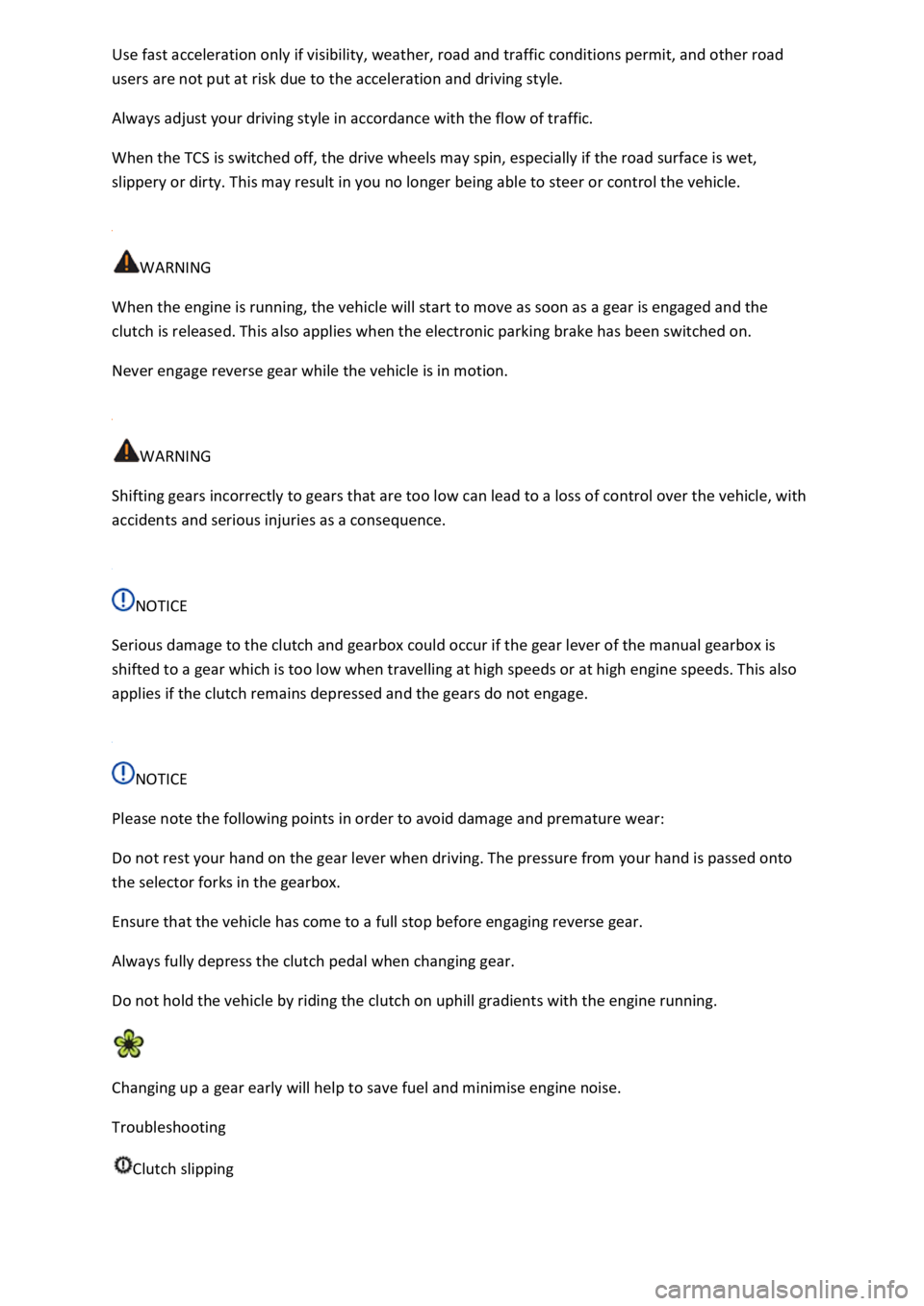
users are not put at risk due to the acceleration and driving style.
Always adjust your driving style in accordance with the flow of traffic.
When the TCS is switched off, the drive wheels may spin, especially if the road surface is wet,
slippery or dirty. This may result in you no longer being able to steer or control the vehicle.
WARNING
When the engine is running, the vehicle will start to move as soon as a gear is engaged and the
clutch is released. This also applies when the electronic parking brake has been switched on.
Never engage reverse gear while the vehicle is in motion.
WARNING
Shifting gears incorrectly to gears that are too low can lead to a loss of control over the vehicle, with
accidents and serious injuries as a consequence.
NOTICE
Serious damage to the clutch and gearbox could occur if the gear lever of the manual gearbox is
shifted to a gear which is too low when travelling at high speeds or at high engine speeds. This also
applies if the clutch remains depressed and the gears do not engage.
NOTICE
Please note the following points in order to avoid damage and premature wear:
Do not rest your hand on the gear lever when driving. The pressure from your hand is passed onto
the selector forks in the gearbox.
Ensure that the vehicle has come to a full stop before engaging reverse gear.
Always fully depress the clutch pedal when changing gear.
Do not hold the vehicle by riding the clutch on uphill gradients with the engine running.
Changing up a gear early will help to save fuel and minimise engine noise.
Troubleshooting
Clutch slipping
Page 199 of 502
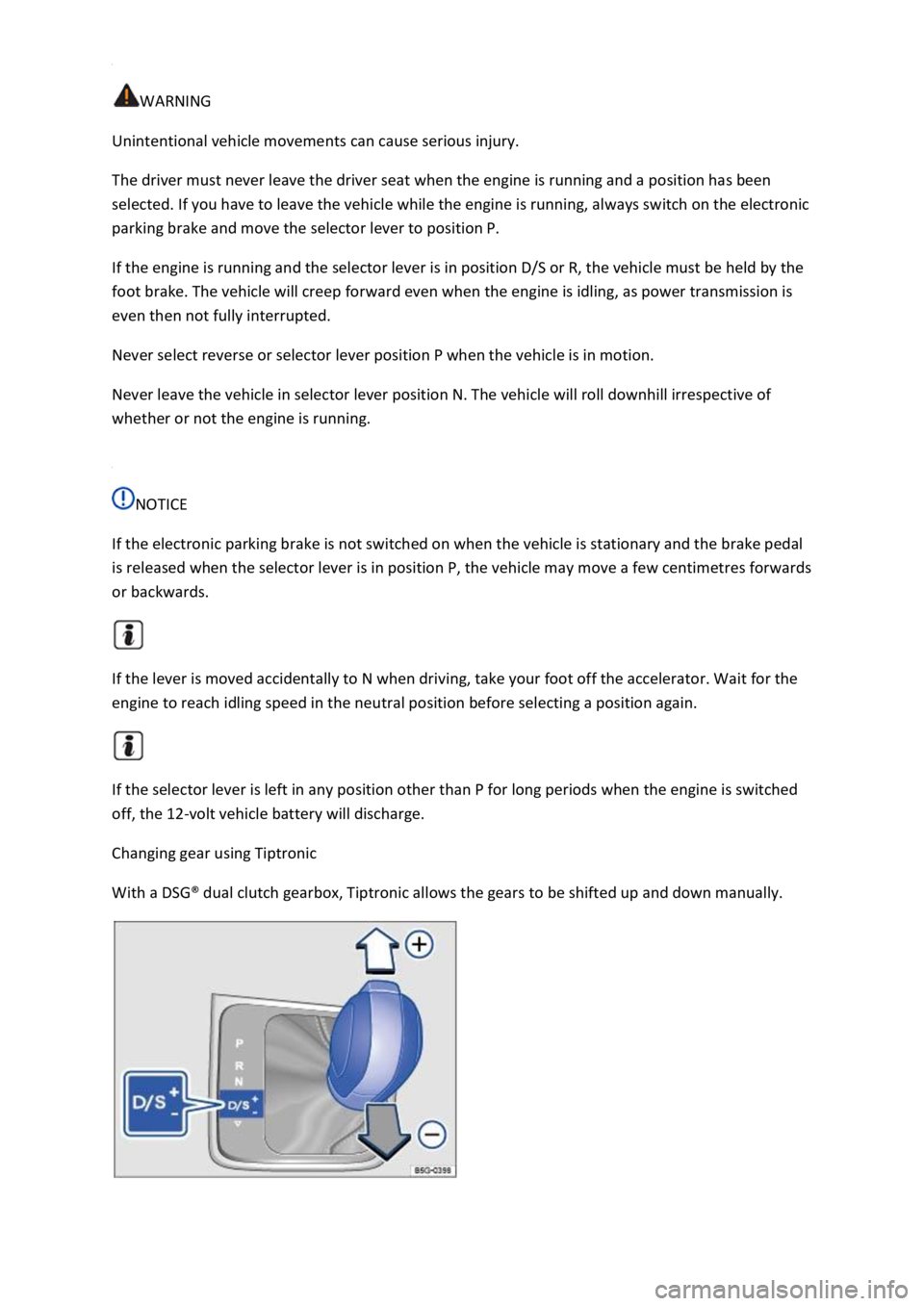
WARNING
Unintentional vehicle movements can cause serious injury.
The driver must never leave the driver seat when the engine is running and a position has been
selected. If you have to leave the vehicle while the engine is running, always switch on the electronic
parking brake and move the selector lever to position P.
If the engine is running and the selector lever is in position D/S or R, the vehicle must be held by the
foot brake. The vehicle will creep forward even when the engine is idling, as power transmission is
even then not fully interrupted.
Never select reverse or selector lever position P when the vehicle is in motion.
Never leave the vehicle in selector lever position N. The vehicle will roll downhill irrespective of
whether or not the engine is running.
NOTICE
If the electronic parking brake is not switched on when the vehicle is stationary and the brake pedal
is released when the selector lever is in position P, the vehicle may move a few centimetres forwards
or backwards.
If the lever is moved accidentally to N when driving, take your foot off the accelerator. Wait for the
engine to reach idling speed in the neutral position before selecting a position again.
If the selector lever is left in any position other than P for long periods when the engine is switched
off, the 12-volt vehicle battery will discharge.
Changing gear using Tiptronic
With a DSG
Page 201 of 502
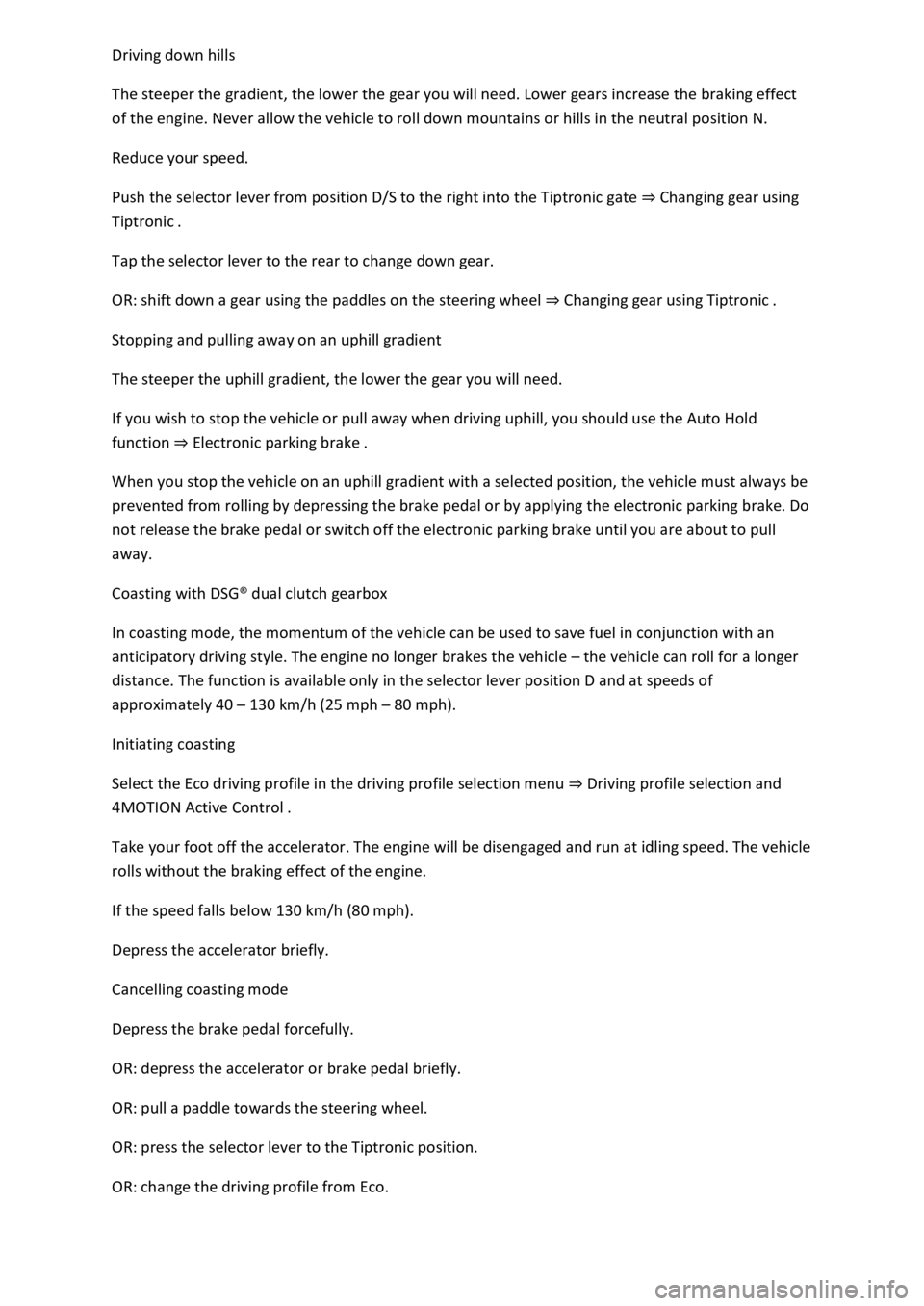
The steeper the gradient, the lower the gear you will need. Lower gears increase the braking effect
of the engine. Never allow the vehicle to roll down mountains or hills in the neutral position N.
Reduce your speed.
Push the selector lever from position D/S to the right into the Tiptronic gate Changing gear using
Tiptronic
Tap the selector lever to the rear to change down gear.
OR: shift down a gear using the paddles on the steering wheel Changing gear using Tiptronic
Stopping and pulling away on an uphill gradient
The steeper the uphill gradient, the lower the gear you will need.
If you wish to stop the vehicle or pull away when driving uphill, you should use the Auto Hold
function Electronic parking brake
When you stop the vehicle on an uphill gradient with a selected position, the vehicle must always be
prevented from rolling by depressing the brake pedal or by applying the electronic parking brake. Do
not release the brake pedal or switch off the electronic parking brake until you are about to pull
away.
Coasting with DSG
Page 203 of 502
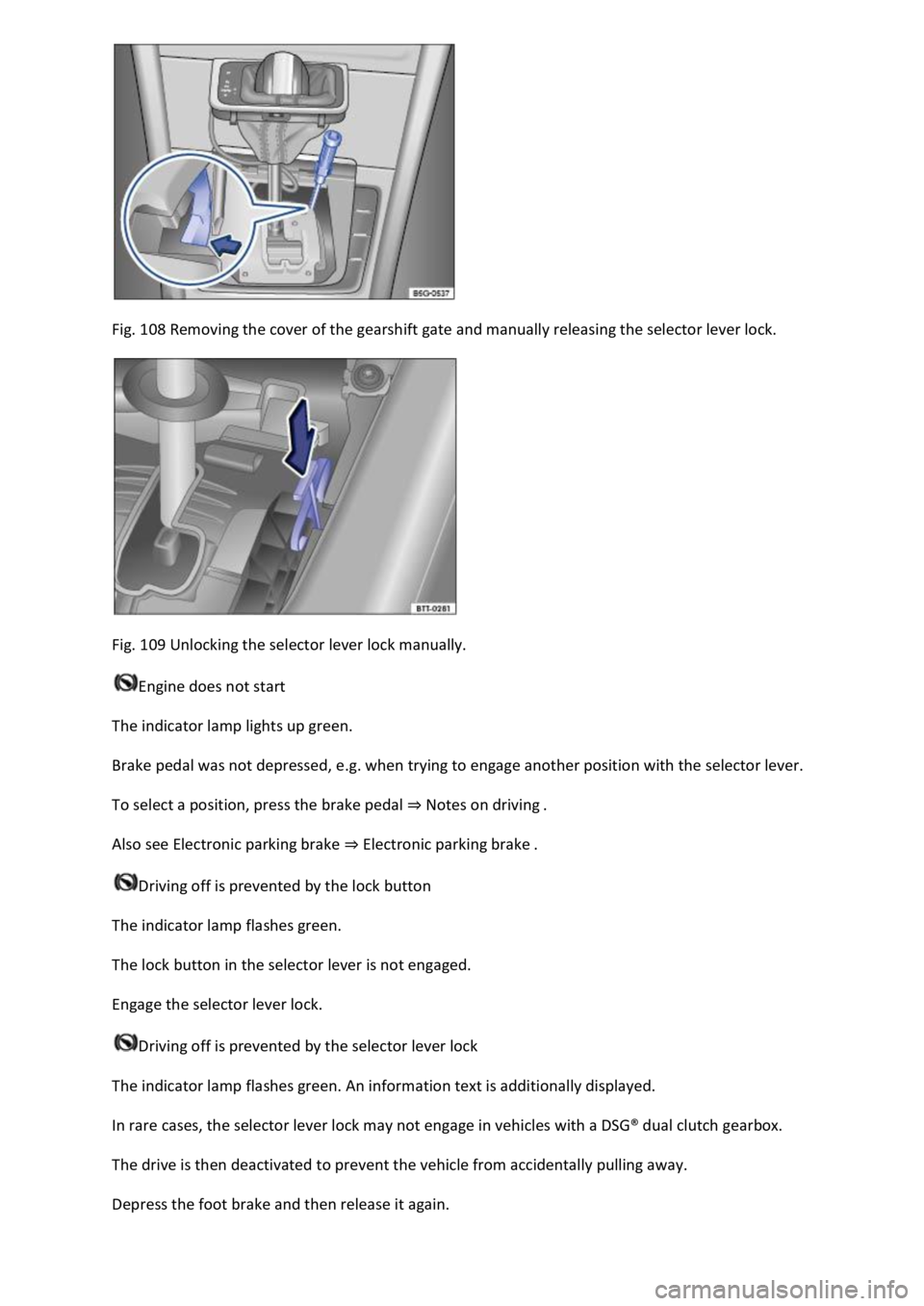
Fig. 108 Removing the cover of the gearshift gate and manually releasing the selector lever lock.
Fig. 109 Unlocking the selector lever lock manually.
Engine does not start
The indicator lamp lights up green.
Brake pedal was not depressed, e.g. when trying to engage another position with the selector lever.
To select a position, press the brake pedal Notes on driving
Also see Electronic parking brake Electronic parking brake
Driving off is prevented by the lock button
The indicator lamp flashes green.
The lock button in the selector lever is not engaged.
Engage the selector lever lock.
Driving off is prevented by the selector lever lock
The indicator lamp flashes green. An information text is additionally displayed.
In rare cases, the selector lever lock may not engage in vehicles with a DSG
Page 253 of 502
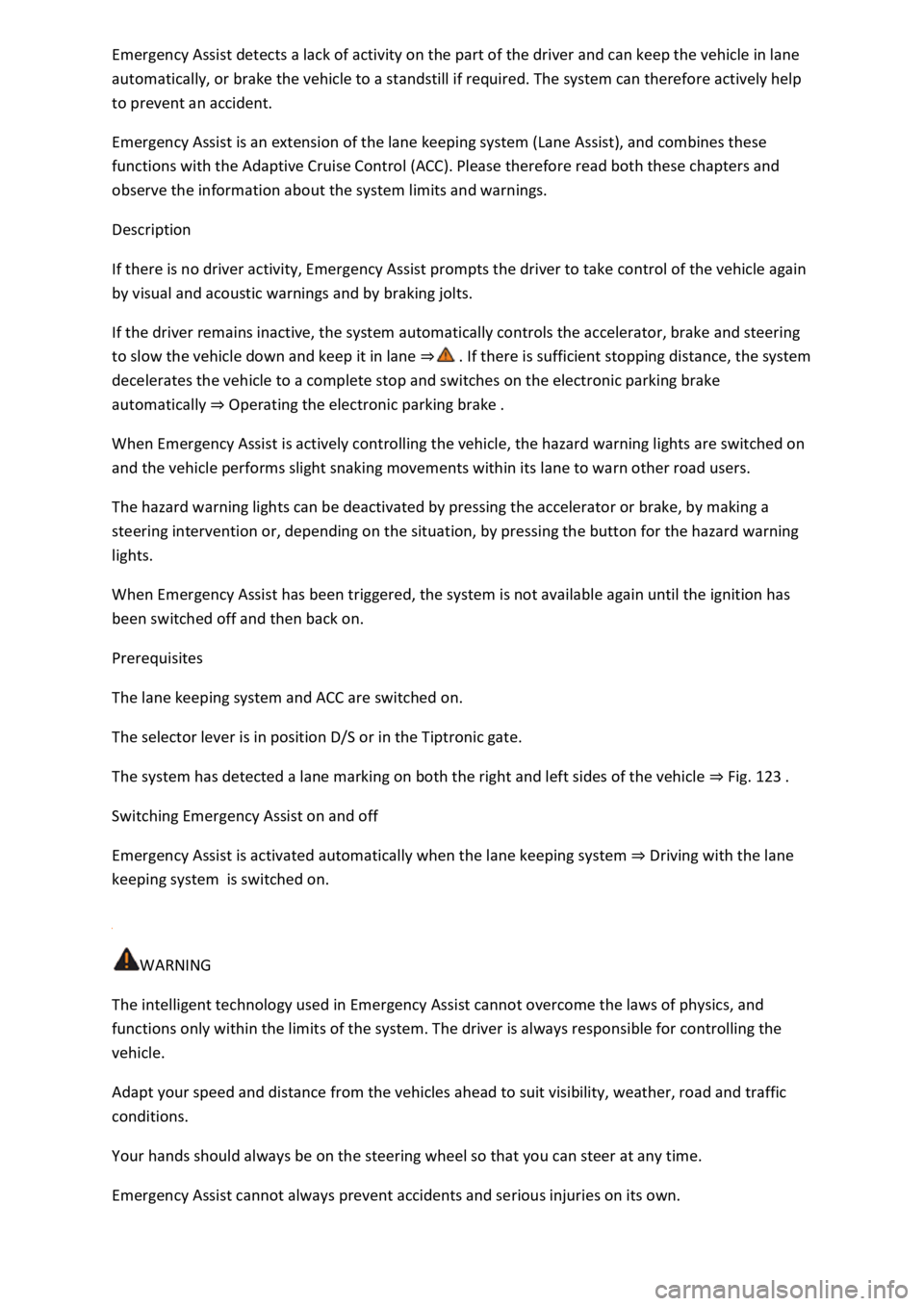
the driver and can keep the vehicle in lane
automatically, or brake the vehicle to a standstill if required. The system can therefore actively help
to prevent an accident.
Emergency Assist is an extension of the lane keeping system (Lane Assist), and combines these
functions with the Adaptive Cruise Control (ACC). Please therefore read both these chapters and
observe the information about the system limits and warnings.
Description
If there is no driver activity, Emergency Assist prompts the driver to take control of the vehicle again
by visual and acoustic warnings and by braking jolts.
If the driver remains inactive, the system automatically controls the accelerator, brake and steering
to slow the vehicle down and keep it in lane t stopping distance, the system
decelerates the vehicle to a complete stop and switches on the electronic parking brake
automatically Operating the electronic parking brake
When Emergency Assist is actively controlling the vehicle, the hazard warning lights are switched on
and the vehicle performs slight snaking movements within its lane to warn other road users.
The hazard warning lights can be deactivated by pressing the accelerator or brake, by making a
steering intervention or, depending on the situation, by pressing the button for the hazard warning
lights.
When Emergency Assist has been triggered, the system is not available again until the ignition has
been switched off and then back on.
Prerequisites
The lane keeping system and ACC are switched on.
The selector lever is in position D/S or in the Tiptronic gate.
The system has detected a lane marking on both the right and left sides of the vehicle Fig. 123
Switching Emergency Assist on and off
Emergency Assist is activated automatically when the lane keeping system Driving with the lane
keeping systemis switched on.
WARNING
The intelligent technology used in Emergency Assist cannot overcome the laws of physics, and
functions only within the limits of the system. The driver is always responsible for controlling the
vehicle.
Adapt your speed and distance from the vehicles ahead to suit visibility, weather, road and traffic
conditions.
Your hands should always be on the steering wheel so that you can steer at any time.
Emergency Assist cannot always prevent accidents and serious injuries on its own.