Page 79 of 456
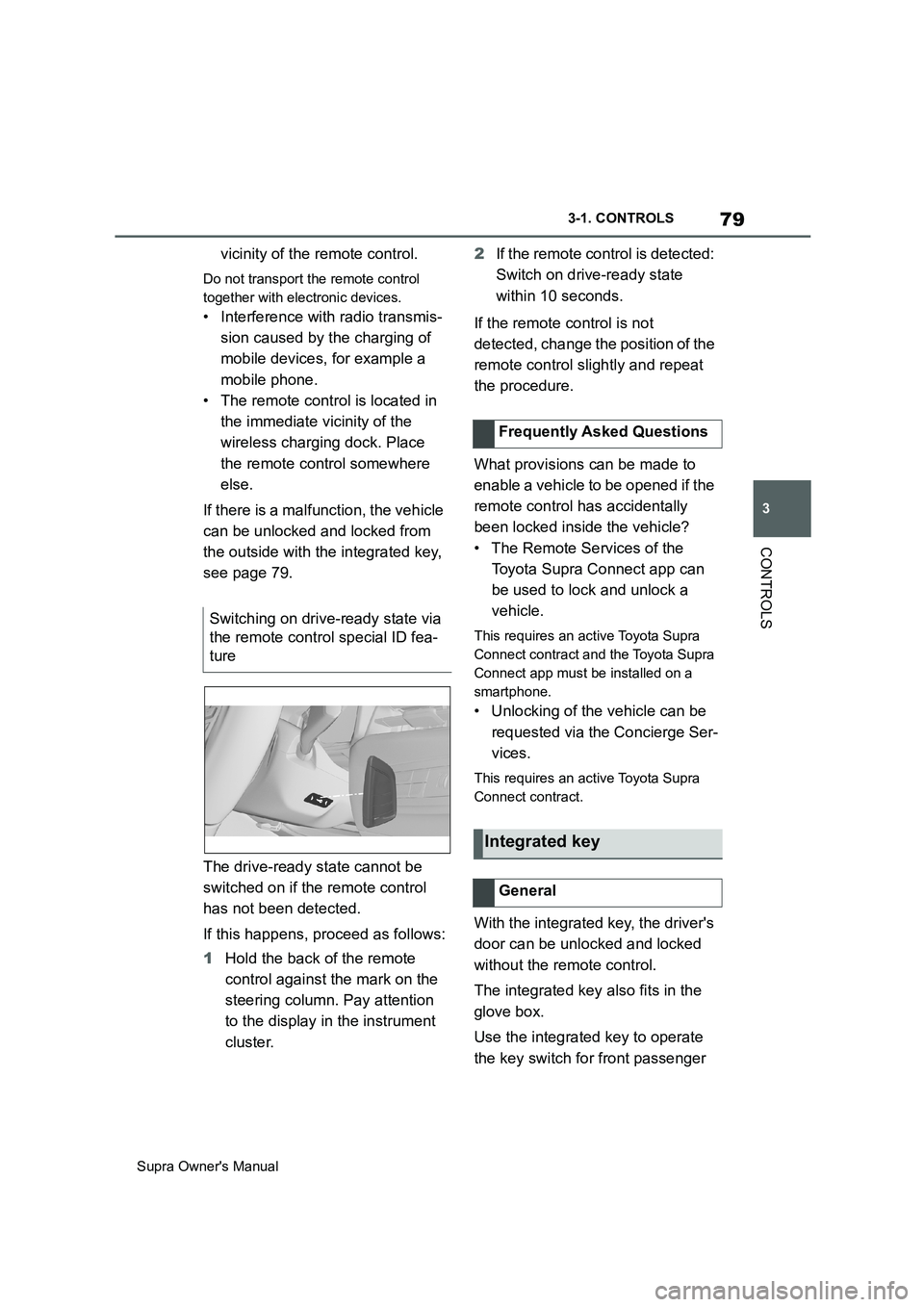
79
3
Supra Owner's Manual3-1. CONTROLS
CONTROLS
vicinity of the remote control.
Do not transport the remote control
together with electronic devices.
• Interference with radio transmis-
sion caused by the charging of
mobile devices, for example a
mobile phone.
• The remote control is located in
the immediate vicinity of the
wireless charging dock. Place
the remote control somewhere
else.
If there is a malfunction, the vehicle
can be unlocked and locked from
the outside with the integrated key,
see page 79.
The drive-ready state cannot be
switched on if the remote control
has not been detected.
If this happens, proceed as follows:
1Hold the back of the remote
control against the mark on the
steering column. Pay attention
to the display in the instrument
cluster.2If the remote control is detected:
Switch on drive-ready state
within 10 seconds.
If the remote control is not
detected, change the position of the
remote control slightly and repeat
the procedure.
What provisions can be made to
enable a vehicle to be opened if the
remote control has accidentally
been locked inside the vehicle?
• The Remote Services of the
Toyota Supra Connect app can
be used to lock and unlock a
vehicle.
This requires an active Toyota Supra
Connect contract and the Toyota Supra
Connect app must be installed on a
smartphone.
• Unlocking of the vehicle can be
requested via the Concierge Ser-
vices.
This requires an active Toyota Supra
Connect contract.
With the integrated key, the driver's
door can be unlocked and locked
without the remote control.
The integrated key also fits in the
glove box.
Use the integrated key to operate
the key switch for front passenger Switching on drive-ready state via
the remote control special ID fea-
ture
Frequently Asked Questions
Integrated key
General
Page 159 of 456
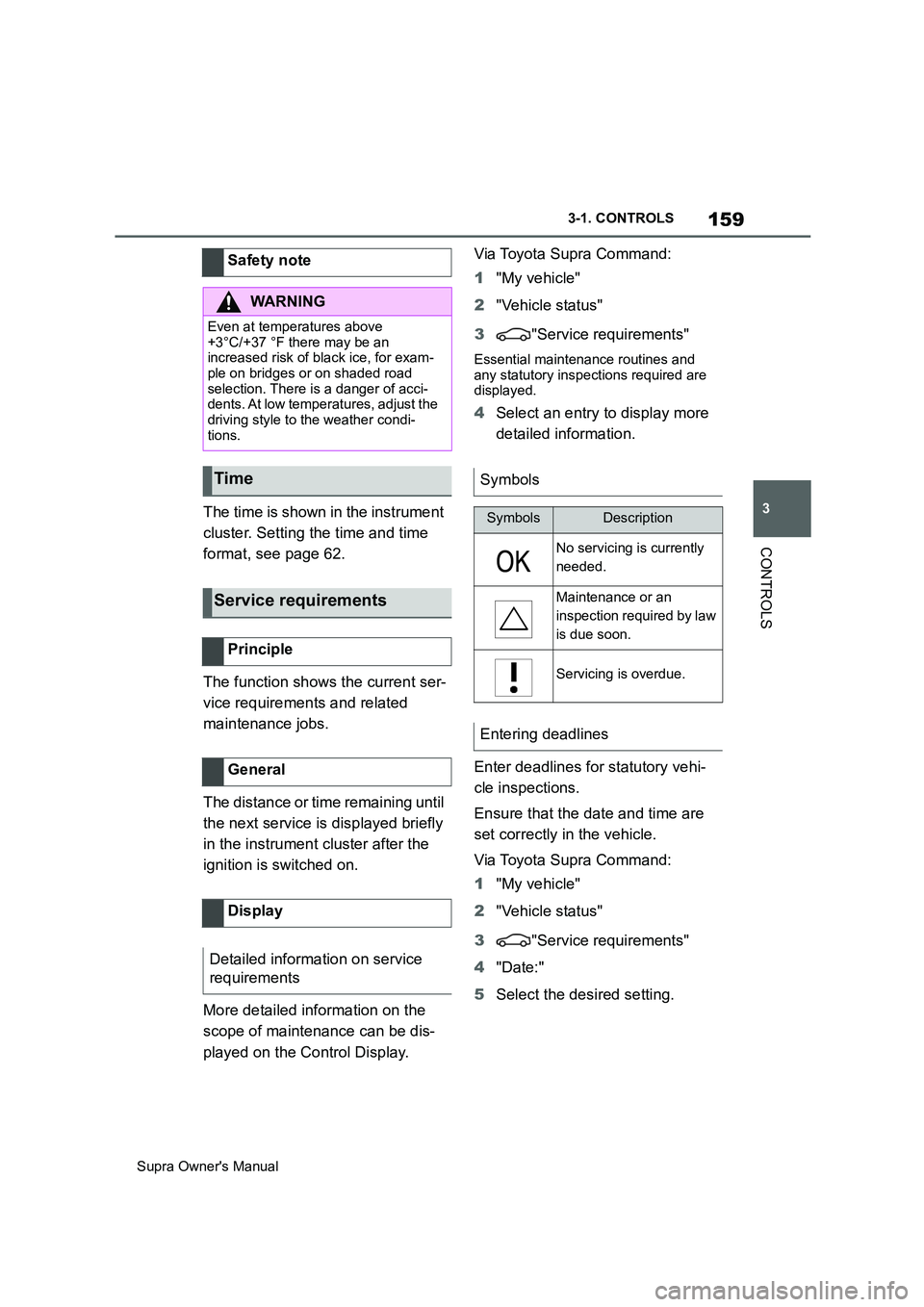
159
3
Supra Owner's Manual3-1. CONTROLS
CONTROLS
The time is shown in the instrument
cluster. Setting the time and time
format, see page 62.
The function shows the current ser-
vice requirements and related
maintenance jobs.
The distance or time remaining until
the next service is displayed briefly
in the instrument cluster after the
ignition is switched on.
More detailed information on the
scope of maintenance can be dis-
played on the Control Display.Via Toyota Supra Command:
1"My vehicle"
2"Vehicle status"
3"Service requirements"
Essential maintenance routines and
any statutory inspections required are
displayed.
4Select an entry to display more
detailed information.
Enter deadlines for statutory vehi-
cle inspections.
Ensure that the date and time are
set correctly in the vehicle.
Via Toyota Supra Command:
1"My vehicle"
2"Vehicle status"
3"Service requirements"
4"Date:"
5Select the desired setting. Safety note
WARNING
Even at temperatures above
+3°C/+37 °F there may be an
increased risk of black ice, for exam-
ple on bridges or on shaded road
selection. There is a danger of acci-
dents. At low temperatures, adjust the
driving style to the weather condi-
tions.
Time
Service requirements
Principle
General
Display
Detailed information on service
requirements
Symbols
SymbolsDescription
No servicing is currently
needed.
Maintenance or an
inspection required by law
is due soon.
Servicing is overdue.
Entering deadlines
Page 168 of 456
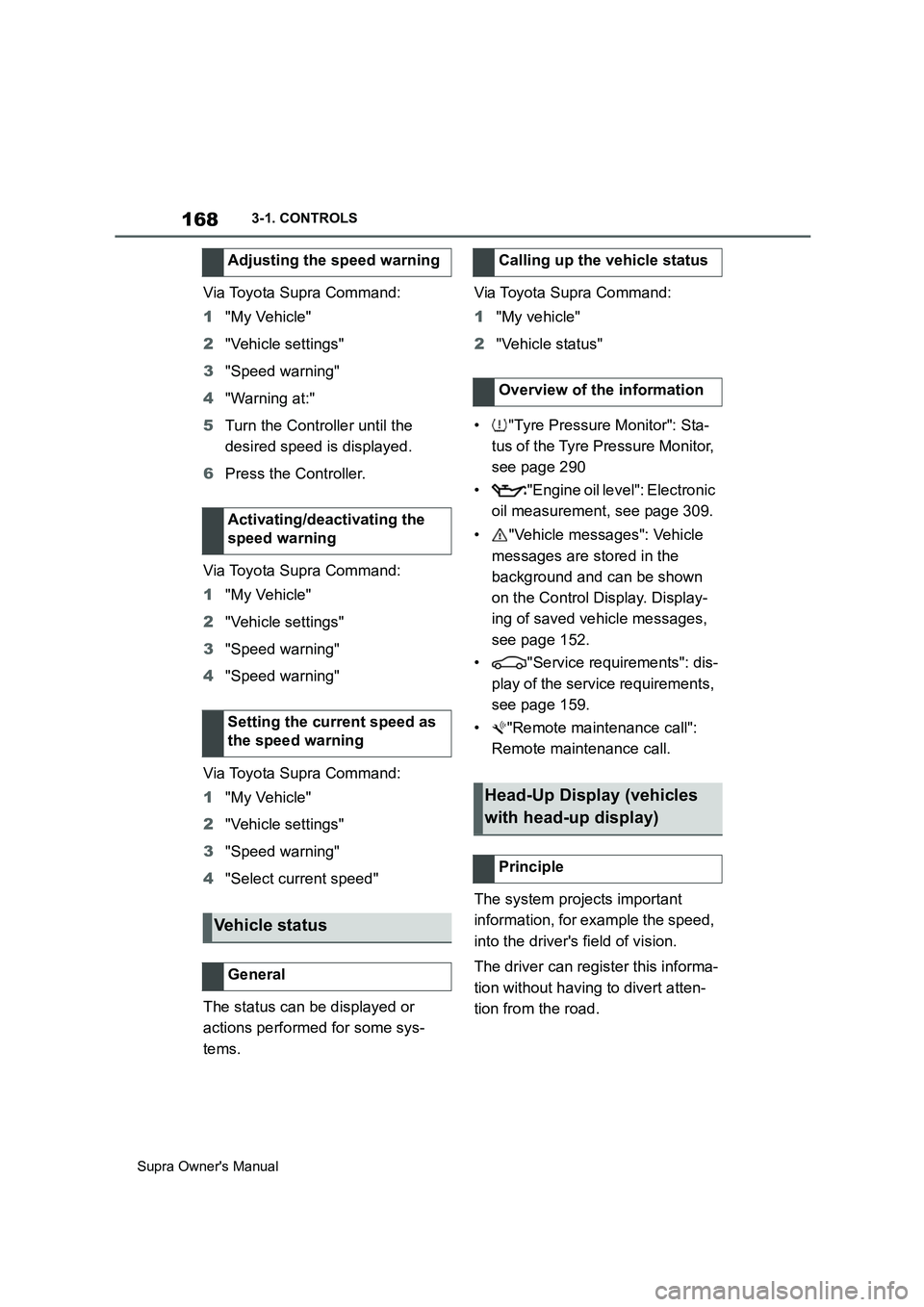
168
Supra Owner's Manual3-1. CONTROLS
Via Toyota Supra Command:
1"My Vehicle"
2"Vehicle settings"
3"Speed warning"
4"Warning at:"
5Turn the Controller until the
desired speed is displayed.
6Press the Controller.
Via Toyota Supra Command:
1"My Vehicle"
2"Vehicle settings"
3"Speed warning"
4"Speed warning"
Via Toyota Supra Command:
1"My Vehicle"
2"Vehicle settings"
3"Speed warning"
4"Select current speed"
The status can be displayed or
actions performed for some sys-
tems.Via Toyota Supra Command:
1"My vehicle"
2"Vehicle status"
• "Tyre Pressure Monitor": Sta-
tus of the Tyre Pressure Monitor,
see page 290
• "Engine oil level": Electronic
oil measurement, see page 309.
• "Vehicle messages": Vehicle
messages are stored in the
background and can be shown
on the Control Display. Display-
ing of saved vehicle messages,
see page 152.
• "Service requirements": dis-
play of the service requirements,
see page 159.
• "Remote maintenance call":
Remote maintenance call.
The system projects important
information, for example the speed,
into the driver's field of vision.
The driver can register this informa-
tion without having to divert atten-
tion from the road. Adjusting the speed warning
Activating/deactivating the
speed warning
Setting the current speed as
the speed warning
Vehicle status
General
Calling up the vehicle status
Overview of the information
Head-Up Display (vehicles
with head-up display)
Principle
Page 260 of 456
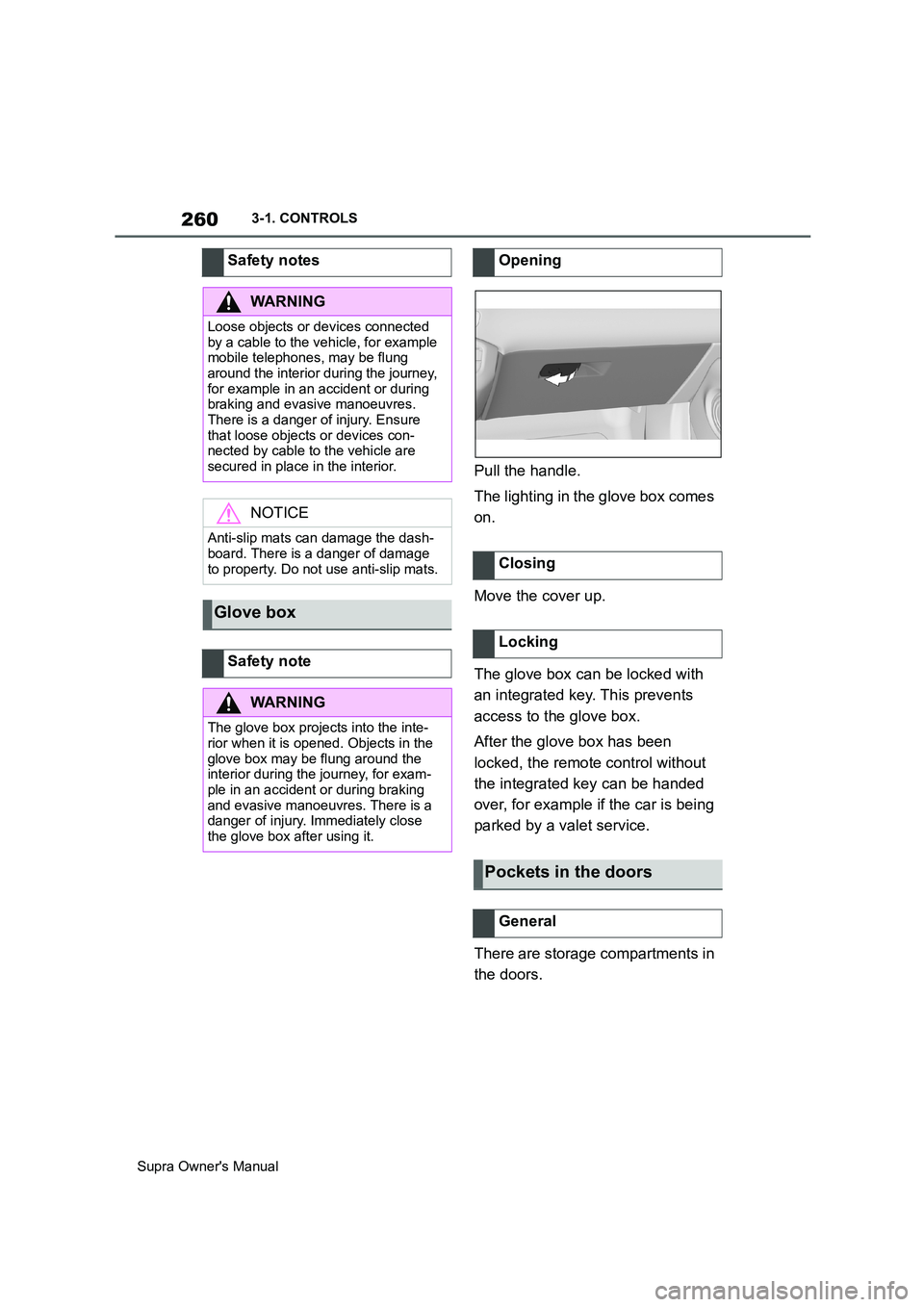
260
Supra Owner's Manual3-1. CONTROLS
Pull the handle.
The lighting in the glove box comes
on.
Move the cover up.
The glove box can be locked with
an integrated key. This prevents
access to the glove box.
After the glove box has been
locked, the remote control without
the integrated key can be handed
over, for example if the car is being
parked by a valet service.
There are storage compartments in
the doors. Safety notes
WARNING
Loose objects or devices connected
by a cable to the vehicle, for example
mobile telephones, may be flung
around the interior during the journey,
for example in an accident or during
braking and evasive manoeuvres.
There is a danger of injury. Ensure
that loose objects or devices con-
nected by cable to the vehicle are
secured in place in the interior.
NOTICE
Anti-slip mats can damage the dash-
board. There is a danger of damage
to property. Do not use anti-slip mats.
Glove box
Safety note
WARNING
The glove box projects into the inte-
rior when it is opened. Objects in the
glove box may be flung around the
interior during the journey, for exam-
ple in an accident or during braking
and evasive manoeuvres. There is a
danger of injury. Immediately close
the glove box after using it.
Opening
Closing
Locking
Pockets in the doors
General
Page 274 of 456
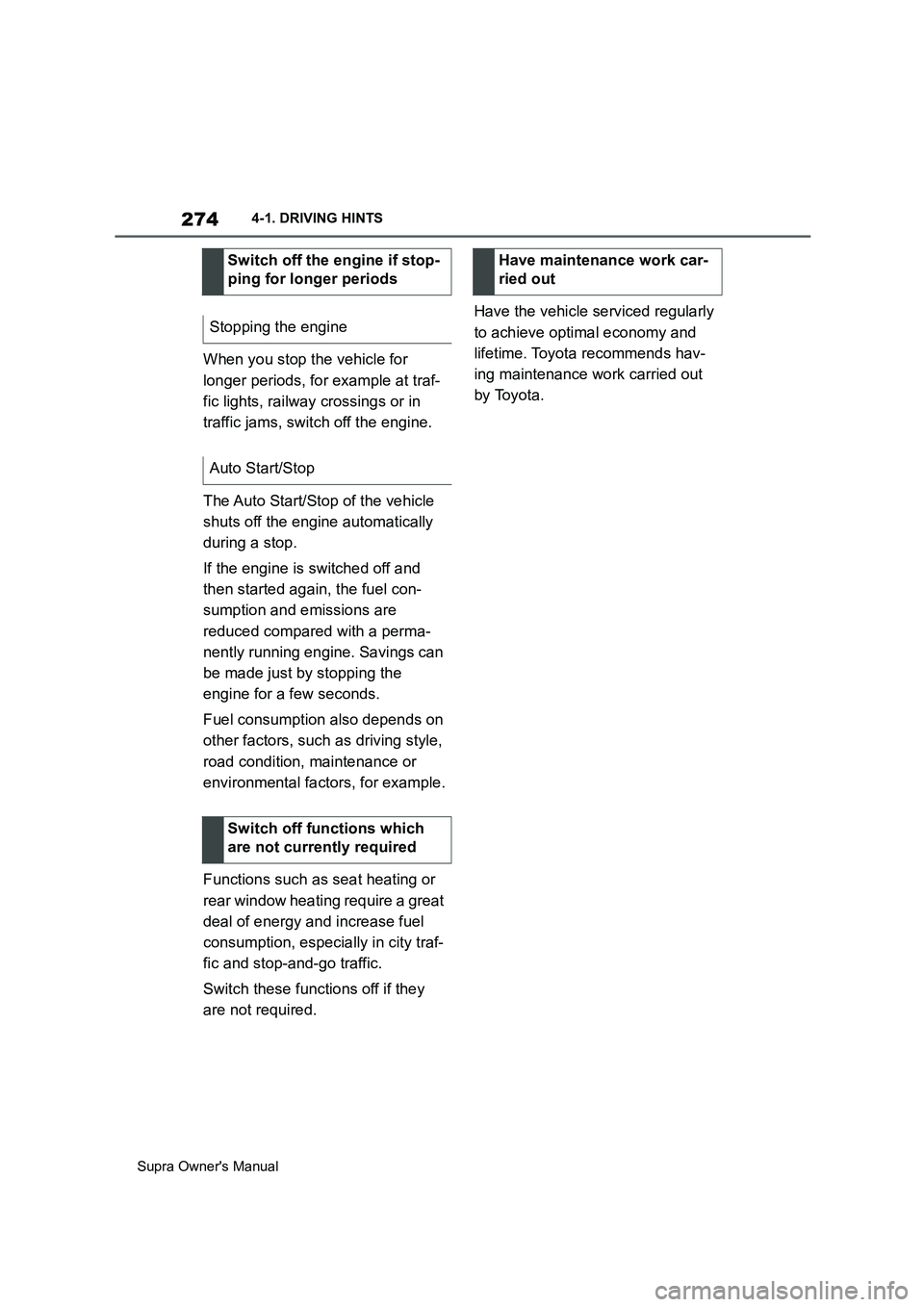
274
Supra Owner's Manual4-1. DRIVING HINTS
When you stop the vehicle for
longer periods, for example at traf-
fic lights, railway crossings or in
traffic jams, switch off the engine.
The Auto Start/Stop of the vehicle
shuts off the engine automatically
during a stop.
If the engine is switched off and
then started again, the fuel con-
sumption and emissions are
reduced compared with a perma-
nently running engine. Savings can
be made just by stopping the
engine for a few seconds.
Fuel consumption also depends on
other factors, such as driving style,
road condition, maintenance or
environmental factors, for example.
Functions such as seat heating or
rear window heating require a great
deal of energy and increase fuel
consumption, especially in city traf-
fic and stop-and-go traffic.
Switch these functions off if they
are not required.Have the vehicle serviced regularly
to achieve optimal economy and
lifetime. Toyota recommends hav-
ing maintenance work carried out
by Toyota. Switch off the engine if stop-
ping for longer periods
Stopping the engine
Auto Start/Stop
Switch off functions which
are not currently required
Have maintenance work car-
ried out
Page 275 of 456
5
275
Supra Owner's Manual
5
MOBILITY
MOBILITY
.5-1. MOBILITY
Refuelling..........................276
Wheels and tyres ..............278
Engine compartment ........305
Service products ...............307
Maintenance .....................315
Scheduled maintenance
(except for Europe and Aus-
tralia) ..............................319
Replacing parts.................326
Breakdown Assist .............333
General care .....................348
Page 307 of 456
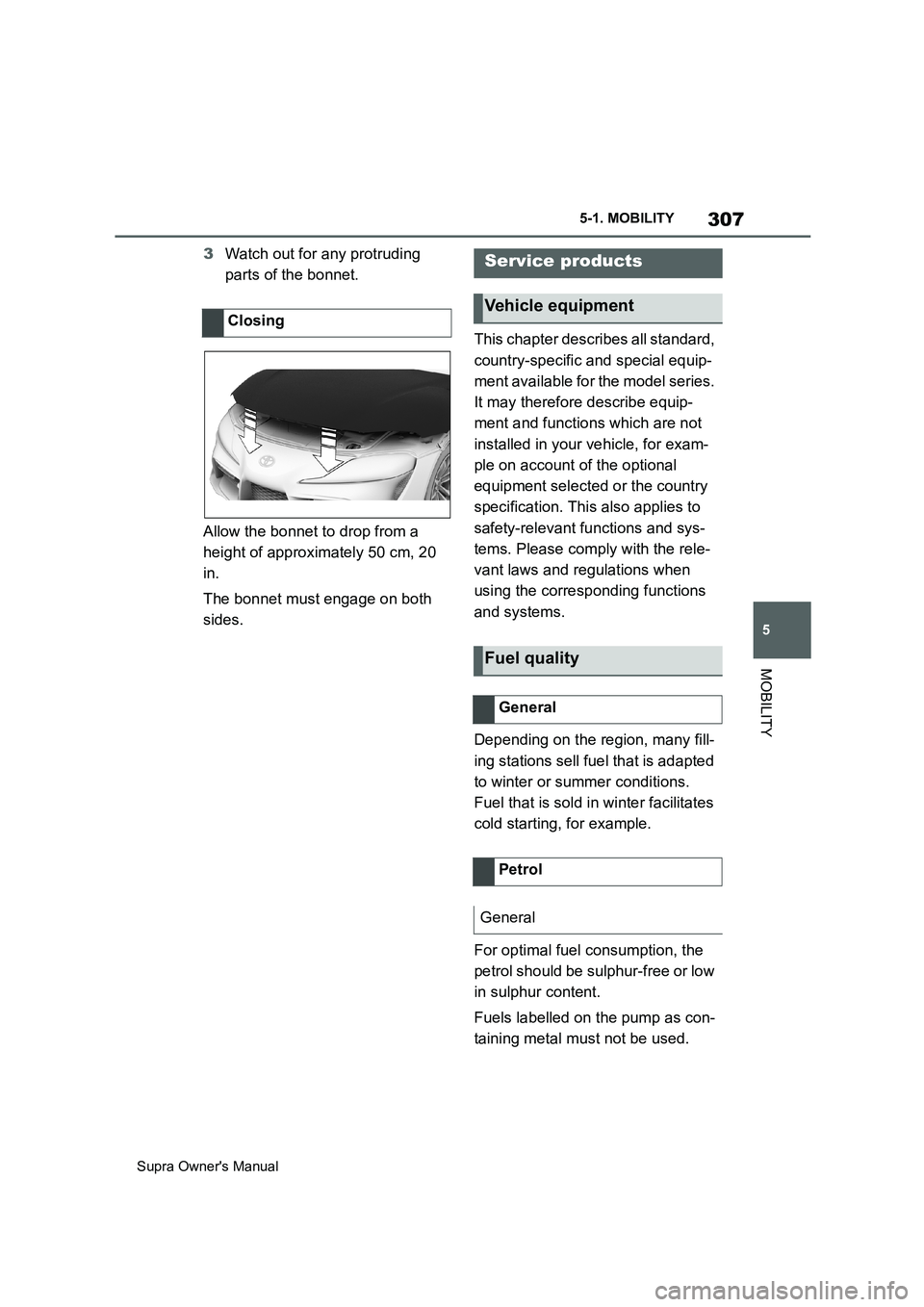
307
5
Supra Owner's Manual5-1. MOBILITY
MOBILITY
3Watch out for any protruding
parts of the bonnet.
Allow the bonnet to drop from a
height of approximately 50 cm, 20
in.
The bonnet must engage on both
sides.This chapter describes all standard,
country-specific and special equip-
ment available for the model series.
It may therefore describe equip-
ment and functions which are not
installed in your vehicle, for exam-
ple on account of the optional
equipment selected or the country
specification. This also applies to
safety-relevant functions and sys-
tems. Please comply with the rele-
vant laws and regulations when
using the corresponding functions
and systems.
Depending on the region, many fill-
ing stations sell fuel that is adapted
to winter or summer conditions.
Fuel that is sold in winter facilitates
cold starting, for example.
For optimal fuel consumption, the
petrol should be sulphur-free or low
in sulphur content.
Fuels labelled on the pump as con-
taining metal must not be used. ClosingService products
Vehicle equipment
Fuel quality
General
Petrol
General
Page 310 of 456
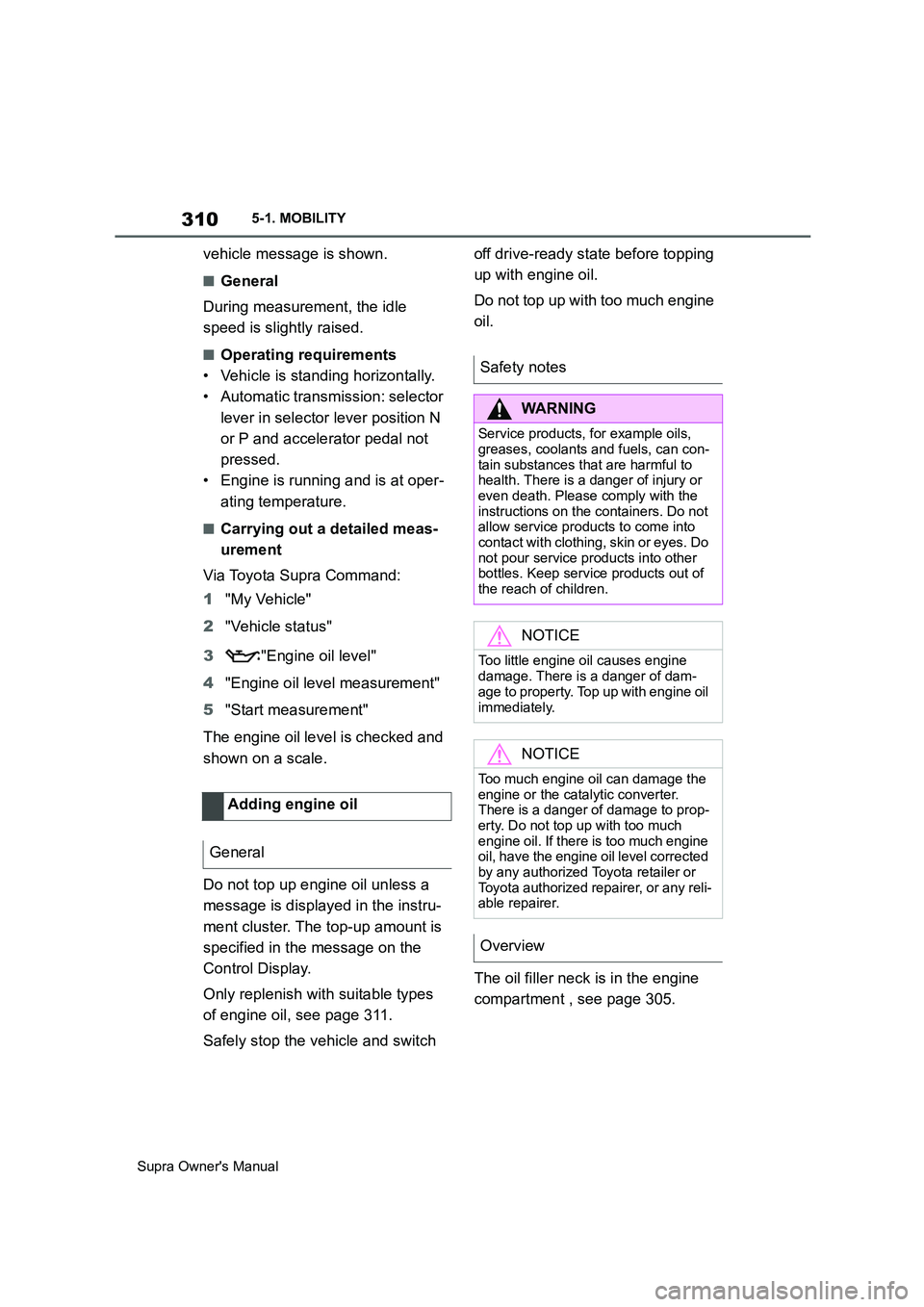
310
Supra Owner's Manual5-1. MOBILITY
vehicle message is shown.
■General
During measurement, the idle
speed is slightly raised.
■Operating requirements
• Vehicle is standing horizontally.
• Automatic transmission: selector
lever in selector lever position N
or P and accelerator pedal not
pressed.
• Engine is running and is at oper-
ating temperature.
■Carrying out a detailed meas-
urement
Via Toyota Supra Command:
1"My Vehicle"
2"Vehicle status"
3"Engine oil level"
4"Engine oil level measurement"
5"Start measurement"
The engine oil level is checked and
shown on a scale.
Do not top up engine oil unless a
message is displayed in the instru-
ment cluster. The top-up amount is
specified in the message on the
Control Display.
Only replenish with suitable types
of engine oil, see page 311.
Safely stop the vehicle and switch off drive-ready state before topping
up with engine oil.
Do not top up with too much engine
oil.
The oil filler neck is in the engine
compartment , see page 305. Adding engine oil
General
Safety notes
WARNING
Service products, for example oils,
greases, coolants and fuels, can con-
tain substances that are harmful to
health. There is a danger of injury or
even death. Please comply with the
instructions on the containers. Do not
allow service products to come into
contact with clothing, skin or eyes. Do
not pour service products into other
bottles. Keep service products out of
the reach of children.
NOTICE
Too little engine oil causes engine
damage. There is a danger of dam-
age to property. Top up with engine oil
immediately.
NOTICE
Too much engine oil can damage the
engine or the catalytic converter.
There is a danger of damage to prop-
erty. Do not top up with too much
engine oil. If there is too much engine
oil, have the engine oil level corrected
by any authorized Toyota retailer or
Toyota authorized repairer, or any reli-
able repairer.
Overview