2019 TOYOTA SUPRA service
[x] Cancel search: servicePage 13 of 456
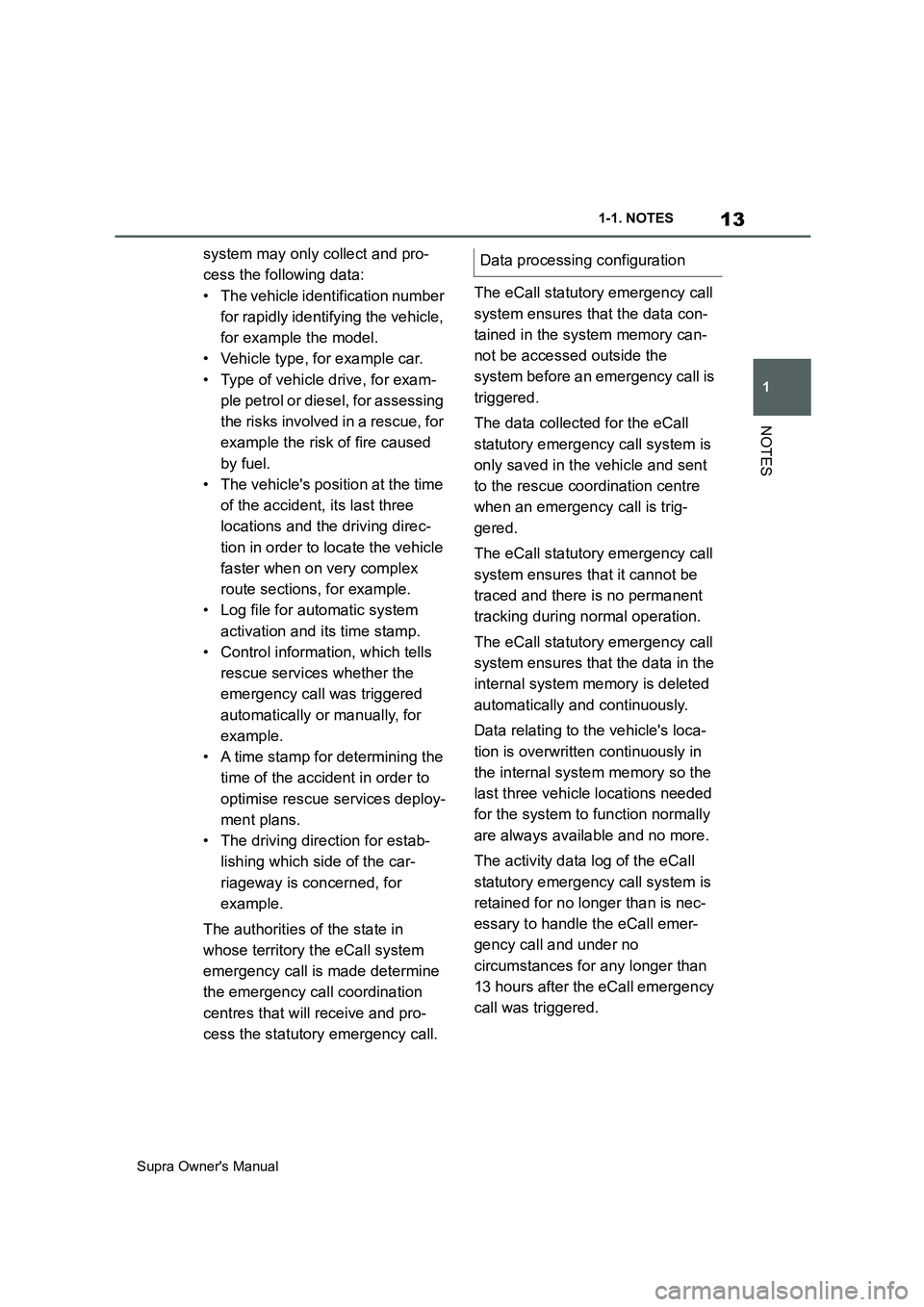
13
1
Supra Owner's Manual1-1. NOTES
NOTES
system may only collect and pro-
cess the following data:
• The vehicle identification number
for rapidly identifying the vehicle,
for example the model.
• Vehicle type, for example car.
• Type of vehicle drive, for exam-
ple petrol or diesel, for assessing
the risks involved in a rescue, for
example the risk of fire caused
by fuel.
• The vehicle's position at the time
of the accident, its last three
locations and the driving direc-
tion in order to locate the vehicle
faster when on very complex
route sections, for example.
• Log file for automatic system
activation and its time stamp.
• Control information, which tells
rescue services whether the
emergency call was triggered
automatically or manually, for
example.
• A time stamp for determining the
time of the accident in order to
optimise rescue services deploy-
ment plans.
• The driving direction for estab-
lishing which side of the car-
riageway is concerned, for
example.
The authorities of the state in
whose territory the eCall system
emergency call is made determine
the emergency call coordination
centres that will receive and pro-
cess the statutory emergency call.The eCall statutory emergency call
system ensures that the data con-
tained in the system memory can-
not be accessed outside the
system before an emergency call is
triggered.
The data collected for the eCall
statutory emergency call system is
only saved in the vehicle and sent
to the rescue coordination centre
when an emergency call is trig-
gered.
The eCall statutory emergency call
system ensures that it cannot be
traced and there is no permanent
tracking during normal operation.
The eCall statutory emergency call
system ensures that the data in the
internal system memory is deleted
automatically and continuously.
Data relating to the vehicle's loca-
tion is overwritten continuously in
the internal system memory so the
last three vehicle locations needed
for the system to function normally
are always available and no more.
The activity data log of the eCall
statutory emergency call system is
retained for no longer than is nec-
essary to handle the eCall emer-
gency call and under no
circumstances for any longer than
13 hours after the eCall emergency
call was triggered.Data processing configuration
Page 15 of 456

15
1
Supra Owner's Manual1-1. NOTES
NOTES
The relevant ordinances and direc-
tives govern the protection of indi-
viduals in terms of processing
personal data.
The automatic emergency call sys-
tem processes personal data in
accordance with European direc-
tives on the protection of personal
data.
The automatic emergency call sys-
tem processes personal data only
with the vehicle owner's consent.
The automatic emergency call sys-
tem and other services with addi-
tional benefits may only process
personal data with the express con-
sent of the individual affected by
data processing, for example the
vehicle owner.
The automatic emergency call sys-
tem operates via mobile communi-
cations through the SIM card
installed in the vehicle. The SIM
card is permanently logged into the
mobile telephone network so a con-
nection can be established quickly.
The data is sent to the vehicle man-
ufacturer in the event of an emer-
gency.
The vehicle manufacturer also uses
the data sent as part of an emer-
gency call to improve product and
service quality.Only the provider of the mobile tele-
phone network is able to determine
the position of the vehicle based on
mobile telephone mast locations.
The network operator is not able to
link the vehicle identification num-
ber to the telephone number of the
installed SIM card. Only the vehicle
manufacturer is able to link the
vehicle identification number to the
telephone number of the installed
SIM card.
The log data for emergency calls is
saved in a vehicle memory. The
oldest log data is regularly deleted.
The log data includes information
on when and where an emergency
call was issued, for example.
In exceptional cases, the log data
can be read out from the vehicle
memory. It is usually only possible
for log data to be read out with a
court order and if the corresponding
devices are directly connected to
the vehicle.
The system has been designed so
that an emergency call is triggered
automatically following an accident
of a certain severity, which is
detected by the sensors in the vehi-
cle. SIM card
Improving qualityPosition determination
Log data for emergency calls
Automatic emergency call
Page 16 of 456

16
Supra Owner's Manual1-1. NOTES
If an emergency call is made by the
automatic emergency call system,
the same information is conveyed
to the appointed emergency call
centre as is normally conveyed to
the public rescue coordination cen-
tre by the eCall statutory emer-
gency call system.
Furthermore, the automatic emer-
gency call system also conveys the
following additional information to
an emergency call centre appointed
by the vehicle manufacturer and,
where applicable, to the public res-
cue coordination centre:
• Accident data, for example the
direction of the collision as
detected by the vehicle sensors
in order to facilitate the rescue
services deployment plans.
• Contact data, for example the
telephone number of the
installed SIM card and the
driver's telephone number, if
available, so that those involved
in the accident can be contacted
quickly if necessary.
The data relating to an emergency
call that has been placed is trig-
gered in the vehicle. The data con-
tains information about the
emergency call, for example the
place and time it was issued.
The emergency call centre saves audio recordings of the emergency
call.
Audio recordings of the customer
are saved for 24 hours, in case
details of the emergency call need
to be analysed. After that, the audio
recordings are deleted. Audio
recordings of the emergency call
centre employee are saved for 24
hours for quality assurance pur-
poses.
The data obtained in the context of
an automatic emergency call is only
used to process the emergency
call. If legally obliged to do so, the
vehicle manufacturer will disclose
the data it has processed and,
where applicable, still has saved.
The owner of a vehicle equipped
with an automatic emergency call
system and the eCall statutory
emergency call system has the
right to use the on-board eCall sys-
tem instead of the automatic emer-
gency call.
For deactivation requests, contact
any authorized Toyota retailer or
Toyota authorized repairer, or any
reliable repairer.
The eCall statutory emergency call
system is always on standby in
addition to the automatic emer-
gency call system. The eCall statu- Sent information
Data storage
Disclosure of personal data
Statutory emergency call system
Page 20 of 456
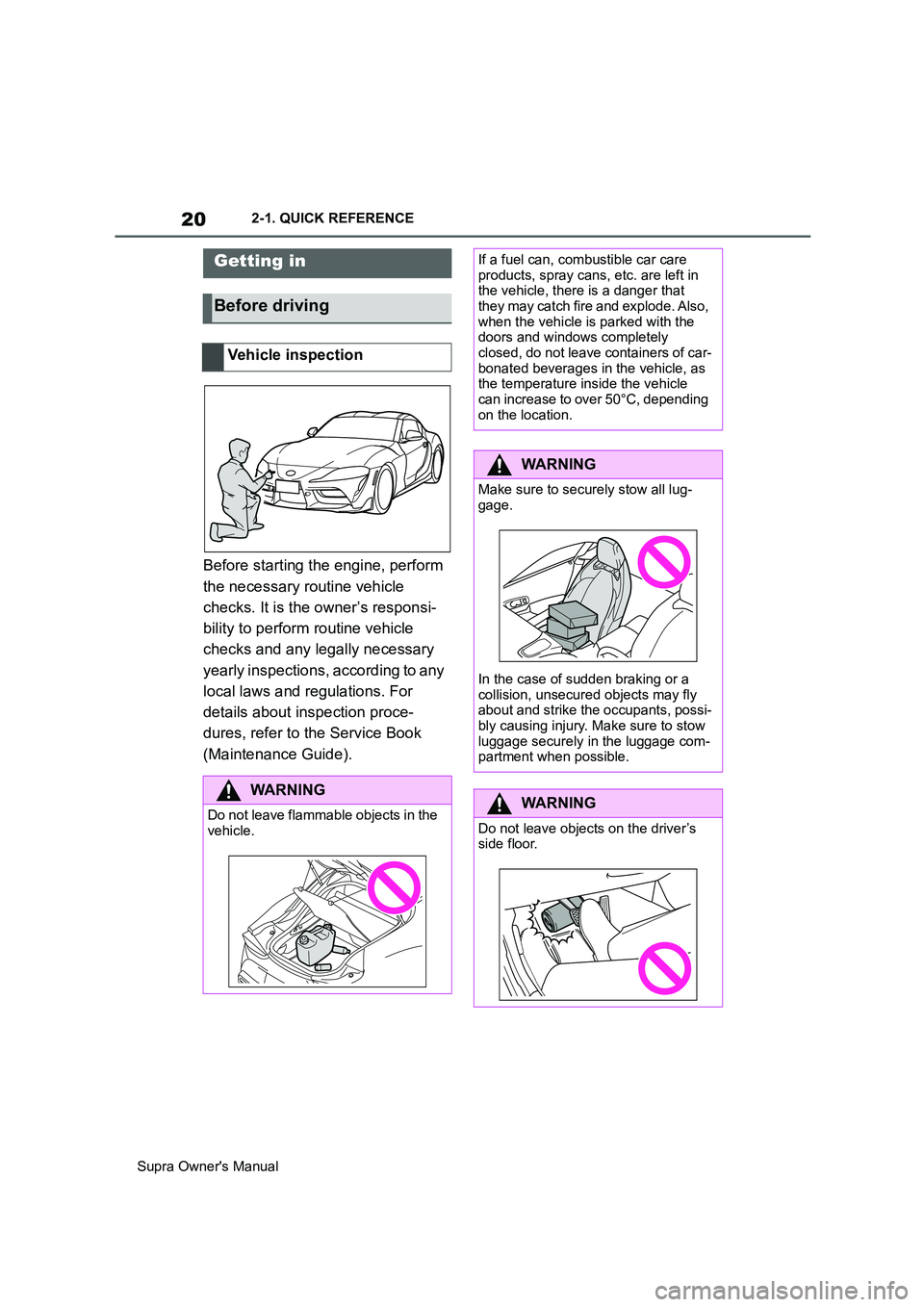
20
Supra Owner's Manual2-1. QUICK REFERENCE
2-1.QUICK REFE RENCE
Before starting the engine, perform
the necessary routine vehicle
checks. It is the owner’s responsi-
bility to perform routine vehicle
checks and any legally necessary
yearly inspections, according to any
local laws and regulations. For
details about inspection proce-
dures, refer to the Service Book
(Maintenance Guide).
Getting in
Before driving
Vehicle inspection
WARNING
Do not leave flammable objects in the
vehicle.
If a fuel can, combustible car care
products, spray cans, etc. are left in
the vehicle, there is a danger that
they may catch fire and explode. Also,
when the vehicle is parked with the
doors and windows completely
closed, do not leave containers of car-
bonated beverages in the vehicle, as
the temperature inside the vehicle
can increase to over 50°C, depending
on the location.
WARNING
Make sure to securely stow all lug-
gage.
In the case of sudden braking or a
collision, unsecured objects may fly
about and strike the occupants, possi-
bly causing injury. Make sure to stow
luggage securely in the luggage com-
partment when possible.
WARNING
Do not leave objects on the driver’s
side floor.
Page 37 of 456
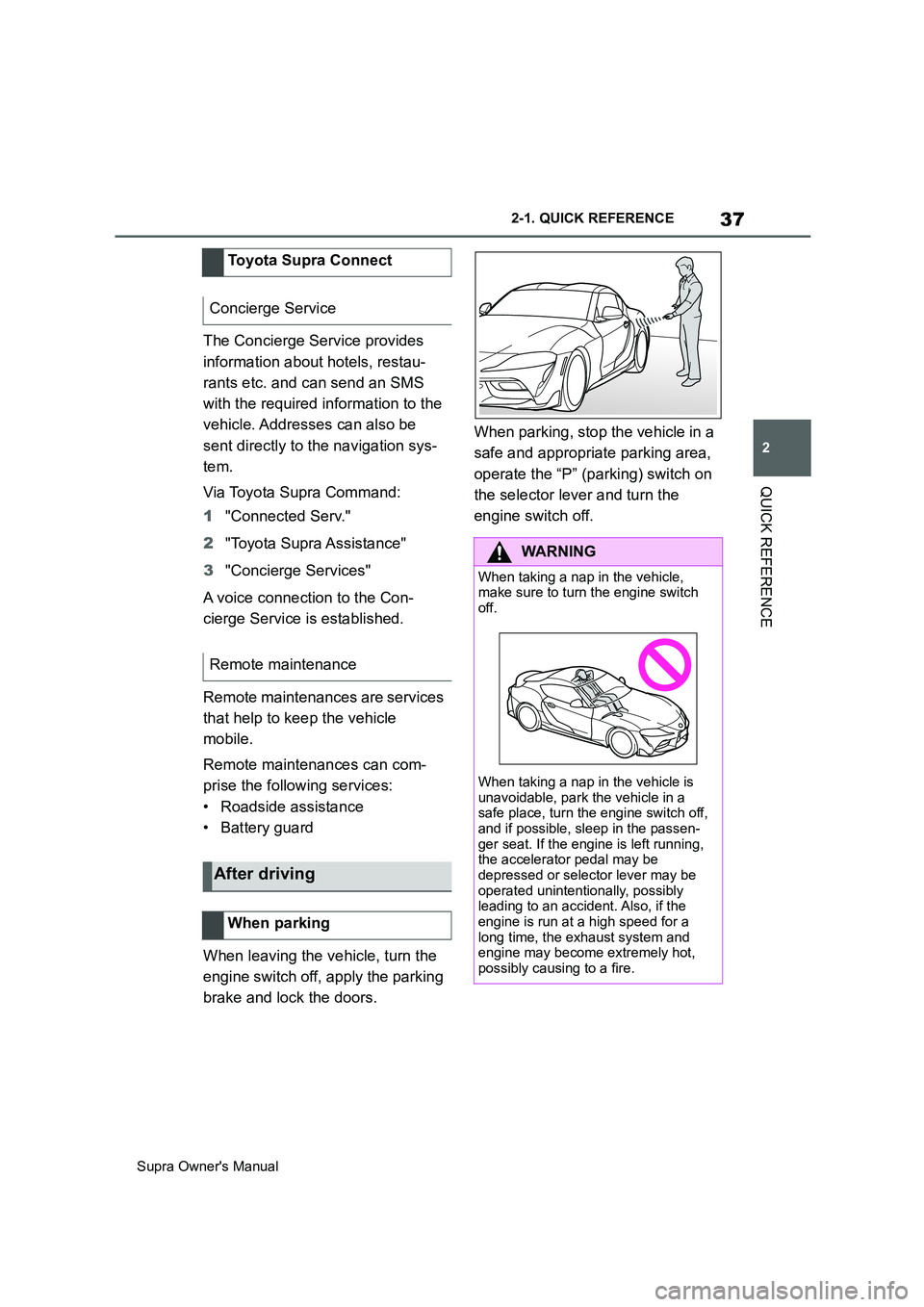
37
2
Supra Owner's Manual2-1. QUICK REFERENCE
QUICK REFERENCE
The Concierge Service provides
information about hotels, restau-
rants etc. and can send an SMS
with the required information to the
vehicle. Addresses can also be
sent directly to the navigation sys-
tem.
Via Toyota Supra Command:
1"Connected Serv."
2"Toyota Supra Assistance"
3"Concierge Services"
A voice connection to the Con-
cierge Service is established.
Remote maintenances are services
that help to keep the vehicle
mobile.
Remote maintenances can com-
prise the following services:
• Roadside assistance
• Battery guard
When leaving the vehicle, turn the
engine switch off, apply the parking
brake and lock the doors.When parking, stop the vehicle in a
safe and appropriate parking area,
operate the “P” (parking) switch on
the selector lever and turn the
engine switch off. Toyota Supra Connect
Concierge Service
Remote maintenance
After driving
When parking
WARNING
When taking a nap in the vehicle,
make sure to turn the engine switch
off.
When taking a nap in the vehicle is
unavoidable, park the vehicle in a
safe place, turn the engine switch off,
and if possible, sleep in the passen-
ger seat. If the engine is left running,
the accelerator pedal may be
depressed or selector lever may be
operated unintentionally, possibly
leading to an accident. Also, if the
engine is run at a high speed for a
long time, the exhaust system and
engine may become extremely hot,
possibly causing to a fire.
Page 64 of 456

64
Supra Owner's Manual3-1. CONTROLS
6Turn the Controller until the
desired brightness is obtained.
7Press the Controller.
The setting is saved for the cur-
rently used driver profile.
Depending on the lighting condi-
tions, the brightness adjustment
may not be immediately apparent.
The content displayed in some
menu items of the main menu can
be selected.
1 Press the button.
2"Contents of main menu"
3Select the desired menu and
desired content.
The setting is saved for the cur-
rently used driver profile.
The menu shows all messages
received by the vehicle, centrally in
the form of a list.
The following messages can be
displayed:
• Traffic messages.
• Vehicle messages.
• Communication messages, for example email, SMS or remind-
ers.
• Service requirement messages.
Messages are additionally dis-
played in the status field.
Via Toyota Supra Command:
1"Notifications"
2Select the required message.
The associated menu is opened
and the message displayed.
All messages which are not vehicle
messages can be deleted from the
list. Vehicle messages remain for
as long as they are relevant.
Via Toyota Supra Command:
1"Notifications"
2Select the required message if
necessary.
3 Press the button.
4"Delete this notification" or
"Delete all notifications"
The following settings can be per-
formed:
• Select the applications from
which messages are permitted.
• Sort the sequence of messages
by date or priority.
Via Toyota Supra Command: Selecting the content of the
main menu
Messages
Principle
General
Calling up messages
Deleting messages
Settings
Page 65 of 456
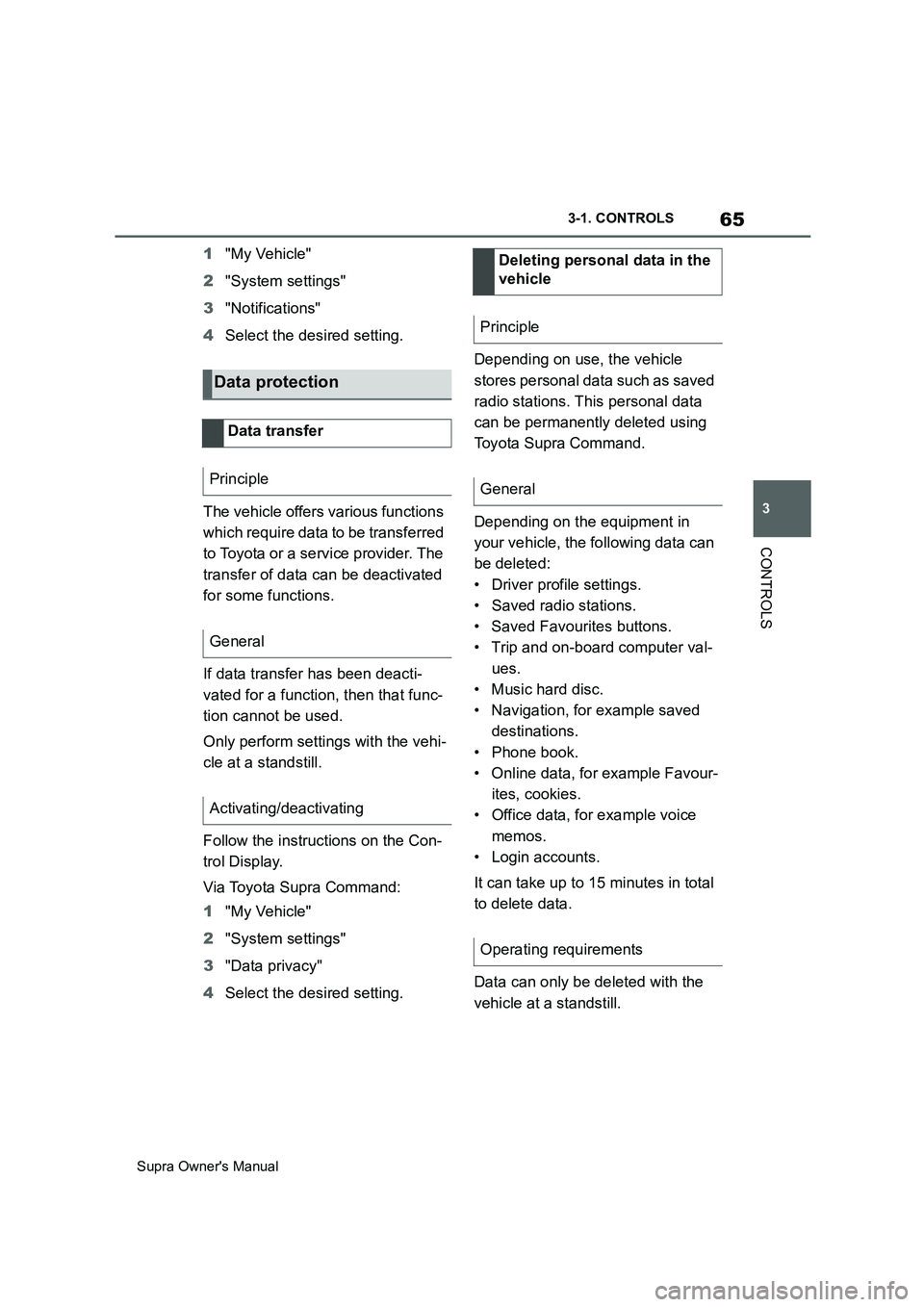
65
3
Supra Owner's Manual3-1. CONTROLS
CONTROLS
1"My Vehicle"
2"System settings"
3"Notifications"
4Select the desired setting.
The vehicle offers various functions
which require data to be transferred
to Toyota or a service provider. The
transfer of data can be deactivated
for some functions.
If data transfer has been deacti-
vated for a function, then that func-
tion cannot be used.
Only perform settings with the vehi-
cle at a standstill.
Follow the instructions on the Con-
trol Display.
Via Toyota Supra Command:
1"My Vehicle"
2"System settings"
3"Data privacy"
4Select the desired setting.Depending on use, the vehicle
stores personal data such as saved
radio stations. This personal data
can be permanently deleted using
Toyota Supra Command.
Depending on the equipment in
your vehicle, the following data can
be deleted:
• Driver profile settings.
• Saved radio stations.
• Saved Favourites buttons.
• Trip and on-board computer val-
ues.
• Music hard disc.
• Navigation, for example saved
destinations.
• Phone book.
• Online data, for example Favour-
ites, cookies.
• Office data, for example voice
memos.
• Login accounts.
It can take up to 15 minutes in total
to delete data.
Data can only be deleted with the
vehicle at a standstill.
Data protection
Data transfer
Principle
General
Activating/deactivating
Deleting personal data in the
vehicle
Principle
General
Operating requirements
Page 70 of 456
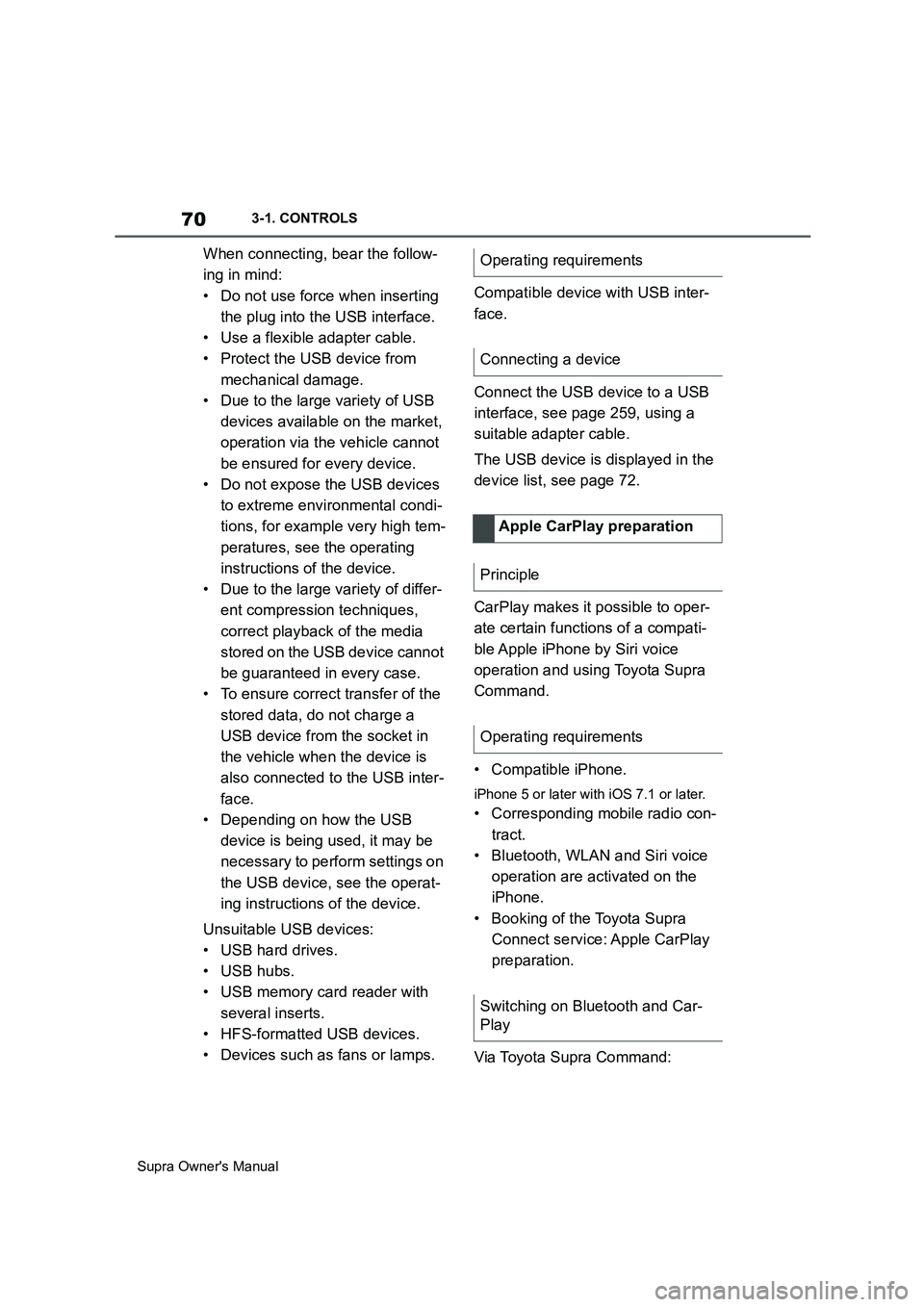
70
Supra Owner's Manual3-1. CONTROLS
When connecting, bear the follow-
ing in mind:
• Do not use force when inserting
the plug into the USB interface.
• Use a flexible adapter cable.
• Protect the USB device from
mechanical damage.
• Due to the large variety of USB
devices available on the market,
operation via the vehicle cannot
be ensured for every device.
• Do not expose the USB devices
to extreme environmental condi-
tions, for example very high tem-
peratures, see the operating
instructions of the device.
• Due to the large variety of differ-
ent compression techniques,
correct playback of the media
stored on the USB device cannot
be guaranteed in every case.
• To ensure correct transfer of the
stored data, do not charge a
USB device from the socket in
the vehicle when the device is
also connected to the USB inter-
face.
• Depending on how the USB
device is being used, it may be
necessary to perform settings on
the USB device, see the operat-
ing instructions of the device.
Unsuitable USB devices:
• USB hard drives.
• USB hubs.
• USB memory card reader with
several inserts.
• HFS-formatted USB devices.
• Devices such as fans or lamps.Compatible device with USB inter-
face.
Connect the USB device to a USB
interface, see page 259, using a
suitable adapter cable.
The USB device is displayed in the
device list, see page 72.
CarPlay makes it possible to oper-
ate certain functions of a compati-
ble Apple iPhone by Siri voice
operation and using Toyota Supra
Command.
• Compatible iPhone.
iPhone 5 or later with iOS 7.1 or later.
• Corresponding mobile radio con-
tract.
• Bluetooth, WLAN and Siri voice
operation are activated on the
iPhone.
• Booking of the Toyota Supra
Connect service: Apple CarPlay
preparation.
Via Toyota Supra Command:Operating requirements
Connecting a device
Apple CarPlay preparation
Principle
Operating requirements
Switching on Bluetooth and Car-
Play