2019 TOYOTA SUPRA tow bar
[x] Cancel search: tow barPage 241 of 456

241
3
Supra Owner's Manual3-1. CONTROLS
CONTROLS
Grey markings, hatched sur-
face: no obstacles have been
detected.
No markings, black surface: the
area adjacent to the vehicle has
not yet been detected.
The system only shows stationary
obstacles that were previously
detected by the sensors when driv-
ing past.
The system does not detect
whether an obstacle subsequently
moves. The markings are shown in
black after a certain time when the
vehicle is stationary. The area next
to the vehicle must be detected
again.
Certain conditions and objects may
push ultrasound measurement to
its limits, including the following:
Small children and animals.Persons wearing certain types of
clothing, for example a coat.
External interference with the
ultrasound, for example by pass-
ing vehicles or loud machines.
Sensors which are dirty, iced up,
damaged or incorrectly adjusted.
Certain weather conditions, for
example high humidity, wet con-
ditions, snowfall, extreme heat or
strong wind.
Trailer drawbars and tow hitches
of other vehicles.
Thin or wedge-shaped objects.
Moving objects.
Higher protruding objects, for
example projecting walls.
Objects with corners, edges and
smooth surfaces.
Objects with fine surfaces or
structures, for example fences.
Objects with porous surfaces.
Small and low objects such as
boxes.
Obstacles and people at the
edge of the lane.
Soft obstacles or obstacles cov-
ered in foam.
Plants or shrubs.
Low objects already indicated,
for example kerbs, may enter the
sensors' blind areas before or
after a continuous tone is given.
The system does not take into
account loads projecting beyond Limits of flank protection
System limits
Safety note
WARNING
The system may not respond at all, or
may respond too late, incorrectly or
without justification due to limits of the
system. There is a danger of acci-
dents or damage to property. Observe
the information on the system limits
and intervene actively if necessary.
Limits of ultrasound measurement
Page 301 of 456

301
5
Supra Owner's Manual5-1. MOBILITY
MOBILITY
3After screwing on the wheel
stud, remove the adapter again
and stow it.
• Park the vehicle on firm and-
non-slip ground at a safe dis-
tance from traffic.
• Switch on the hazard warning
lights.
• Apply the parking brake.
• Engage a gear or select selector
lever position P.
• As soon as the traffic permits,
have all vehicle occupants get
out of the vehicle and guide them
out of the danger area, for exam-
ple behind the crash barrier.
• Depending on the equipment,
take the wheel change tools and,
if necessary, the emergency
wheel out of the vehicle.
• If applicable, set up warning tri-
angle or flashing light at the cor-
rect distance.
• Additionally protect the vehicle
against rolling away.
• Undo the wheel studs by half a
turn.The jacking points are located in
the marked positions.
1Hold the jack with one hand,
arrow 1, and grasp the jack
crank or lever with your other
hand, arrow 2.
2Guide the jack into the rectangu-
lar recess of the jacking point Preparing the vehicleJacking points
Raising vehicle
WARNING
Your hands or fingers could get
trapped when using the jack. There is
a danger of injury. Keep your hands in
the described position when using the
jack, and do not change this position.
Page 346 of 456
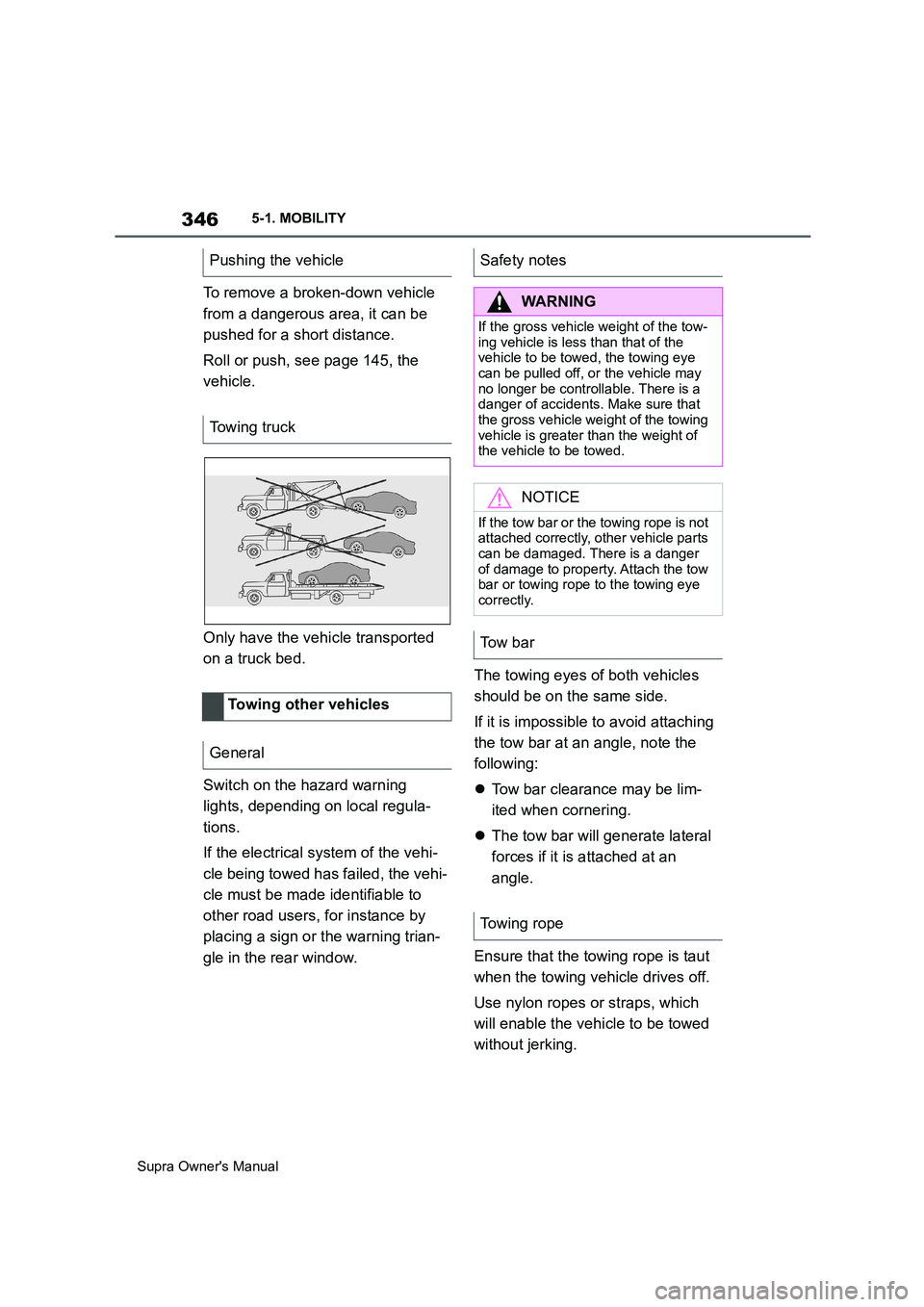
346
Supra Owner's Manual5-1. MOBILITY
To remove a broken-down vehicle
from a dangerous area, it can be
pushed for a short distance.
Roll or push, see page 145, the
vehicle.
Only have the vehicle transported
on a truck bed.
Switch on the hazard warning
lights, depending on local regula-
tions.
If the electrical system of the vehi-
cle being towed has failed, the vehi-
cle must be made identifiable to
other road users, for instance by
placing a sign or the warning trian-
gle in the rear window.The towing eyes of both vehicles
should be on the same side.
If it is impossible to avoid attaching
the tow bar at an angle, note the
following:
Tow bar clearance may be lim-
ited when cornering.
The tow bar will generate lateral
forces if it is attached at an
angle.
Ensure that the towing rope is taut
when the towing vehicle drives off.
Use nylon ropes or straps, which
will enable the vehicle to be towed
without jerking. Pushing the vehicle
Towing truck
Towing other vehicles
General
Safety notes
WARNING
If the gross vehicle weight of the tow-
ing vehicle is less than that of the
vehicle to be towed, the towing eye
can be pulled off, or the vehicle may
no longer be controllable. There is a
danger of accidents. Make sure that
the gross vehicle weight of the towing
vehicle is greater than the weight of
the vehicle to be towed.
NOTICE
If the tow bar or the towing rope is not
attached correctly, other vehicle parts
can be damaged. There is a danger
of damage to property. Attach the tow
bar or towing rope to the towing eye
correctly.
To w b a r
Towing rope
Page 444 of 456
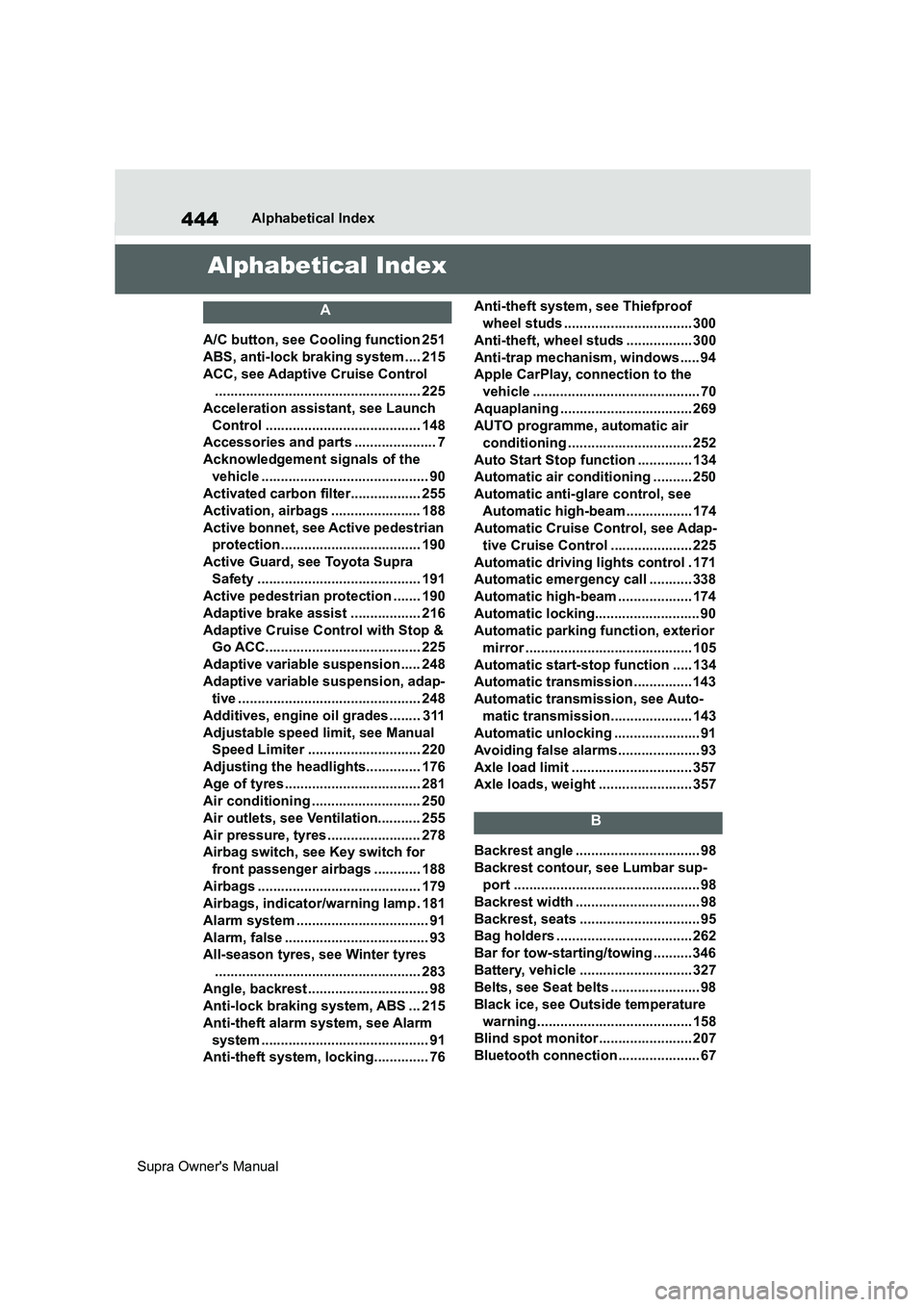
444
Supra Owner's ManualAlphabetical Index
Alphabetical Index
A
A/C button, see Cooling function 251
ABS, anti-lock braking system.... 215
ACC, see Adaptive Cruise Control
..................................................... 225
Acceleration assistant, see Launch
Control ........................................ 148
Accessories and parts ..................... 7
Acknowledgement signals of the
vehicle ........................................... 90
Activated carbon filter.................. 255
Activation, airbags ....................... 188
Active bonnet, see Active pedestrian
protection.................................... 190
Active Guard, see Toyota Supra
Safety .......................................... 191
Active pedestrian protection ....... 190
Adaptive brake assist .................. 216
Adaptive Cruise Control with Stop &
Go ACC........................................ 225
Adaptive variable suspension..... 248
Adaptive variable suspension, adap-
tive ............................................... 248
Additives, engine oil grades ........ 311
Adjustable speed limit, see Manual
Speed Limiter ............................. 220
Adjusting the headlights.............. 176
Age of tyres ................................... 281
Air conditioning ............................ 250
Air outlets, see Ventilation........... 255
Air pressure, tyres ........................ 278
Airbag switch, see Key switch for
front passenger airbags ............ 188
Airbags .......................................... 179
Airbags, indicator/warning lamp . 181
Alarm system .................................. 91
Alarm, false ..................................... 93
All-season tyres, see Winter tyres
..................................................... 283
Angle, backrest ............................... 98
Anti-lock braking system, ABS ... 215
Anti-theft alarm system, see Alarm
system ........................................... 91
Anti-theft system, locking.............. 76Anti-theft system, see Thiefproof
wheel studs ................................. 300
Anti-theft, wheel studs ................. 300
Anti-trap mechanism, windows ..... 94
Apple CarPlay, connection to the
vehicle ........................................... 70
Aquaplaning .................................. 269
AUTO programme, automatic air
conditioning ................................ 252
Auto Start Stop function .............. 134
Automatic air conditioning .......... 250
Automatic anti-glare control, see
Automatic high-beam................. 174
Automatic Cruise Control, see Adap-
tive Cruise Control ..................... 225
Automatic driving lights control . 171
Automatic emergency call ........... 338
Automatic high-beam ................... 174
Automatic locking........................... 90
Automatic parking function, exterior
mirror ........................................... 105
Automatic start-stop function ..... 134
Automatic transmission ............... 143
Automatic transmission, see Auto-
matic transmission..................... 143
Automatic unlocking ...................... 91
Avoiding false alarms..................... 93
Axle load limit ............................... 357
Axle loads, weight ........................ 357
B
Backrest angle ................................ 98
Backrest contour, see Lumbar sup-
port ................................................ 98
Backrest width ................................ 98
Backrest, seats ............................... 95
Bag holders ................................... 262
Bar for tow-starting/towing .......... 346
Battery, vehicle ............................. 327
Belts, see Seat belts ....................... 98
Black ice, see Outside temperature
warning........................................ 158
Blind spot monitor........................ 207
Bluetooth connection ..................... 67
Page 449 of 456

449
Supra Owner's ManualAlphabetical Index
Inflation pressure check, see Tyre
Pressure Monitor........................ 290
Inflation pressure, tyres............... 278
Information on no passing .......... 160
Initialising, Tyre Pressure Monitor
TPM.............................................. 293
Instrument cluster ........................ 151
Instrument cluster switch, see Wiper
system ......................................... 140
Instrument lighting ....................... 177
Integrated key ................................. 79
Intended use ..................................... 6
Interior light .................................. 177
Interior light when unlocking ........ 75
Interior light with the vehicle locked
....................................................... 77
Interior movement detector ........... 92
Interval Display, see Service require-
ments........................................... 159
i-Size child restraint systems ...... 113
ISOFIX, child seat mountings...... 112
J
Joystick, Automatic transmission
..................................................... 143
Jump starting, see Starting assis-
tance ............................................ 343
Jump-starting connections ......... 344
Junction warning, see Front-end col-
lision warning with light braking
function ....................................... 193
K
Key switch for front passenger
airbags ........................................ 188
Key, mechanical.............................. 79
Key, see Remote control ................ 74
Keyless Go, see Smart Key System
....................................................... 82
Kick-down, Automatic transmission
..................................................... 143
Knee airbag ................................... 180
L
Labelling of recommended tyres 282
Labelling of run-flat tyres............. 284
Lane boundary, warning .............. 203
Lane Departure Warning .............. 203
Language, setting on the Control
Display........................................... 61
Lashing eyes in the boot.............. 262
Lashing straps, see Lashing eyes in
the boot ....................................... 262
Launch Control ............................. 148
Laying up the vehicle ................... 354
Laying up, vehicle......................... 354
Leather care .................................. 351
Left-hand traffic, light setting ...... 176
Light alloy wheels, care ............... 352
Light in exterior mirror, see Crossing
traffic warning............................. 246
Light in the exterior mirror, see Blind
spot monitor ............................... 207
Light switch ................................... 171
Lighting.......................................... 171
Lights ............................................. 171
LIM button, see Manual Speed Lim-
iter ................................................ 220
List of all messages........................ 64
Loading .......................................... 261
Loading the boot, see Stowing and
securing a transported load ...... 262
Locking settings ............................. 89
Locking with the remote control ... 76
Locking, automatic ......................... 90
Locking, see Opening and closing74
Low-beam headlights ................... 173
Luggage compartment lid, see Boot
lid ................................................... 85
Lumbar support .............................. 98
M
Maintenance .................................. 315
Scheduled maintenance............. 319
Maintenance requirement, see CBS
Condition Based Service ........... 315
Page 453 of 456

453
Supra Owner's ManualAlphabetical Index
Sport suspension, see Adaptive vari-
able suspension ......................... 248
SPORT, see Sport mode switch .. 149
Stability control systems ............. 215
Standard equipment, see Vehicle
equipment ....................................... 5
Standard view, Head-Up Display. 169
Standby state, idle state and
drive-ready state .......................... 44
Start/stop button........................... 134
Starting assistance ...................... 343
Starting assistance, see VSC ...... 216
Status Control Display, tyres....... 292
Status information, Toyota Supra
Command...................................... 48
Status of the Owner's Manual ......... 5
Status, vehicle .............................. 168
Steering wheel, adjusting ............ 106
Steering wheel, buttons ................. 40
Steering wheel, see Memory function
..................................................... 106
Storage facilities........................... 259
Storage, see Laying up the vehicle
..................................................... 354
Storage, tyres ............................... 283
Stowing and securing a transported
load .............................................. 262
Stowing heavy transported loads262
Summer tyres, tread..................... 280
Sun visor ....................................... 257
Supplementary text message...... 153
Suspension settings, see Sport
mode switch ............................... 149
Switch for driving dynamics, see
Sport mode switch ..................... 149
Switches, see Driving area ............ 40
Switching on the headlight courtesy
delay feature ................................. 77
Symbols and displays ...................... 4
T
Tail lights, see Bulbs and lights .. 327
Tailgate, see Boot lid ...................... 85
Tank display .................................. 157Technical changes, see Your own
safety ...............................................6
Technical data ............................... 356
Teleservice call ............................. 207
Temperature display, see Outside
temperature................................. 158
Temperature, automatic air condi-
tioning ......................................... 251
Temperature, engine oil ............... 158
Tension belt, see Lashing eyes in the
boot.............................................. 262
Text message, supplementary..... 153
Thiefproof wheel studs ................ 300
Tilt alarm sensor ............................. 92
Tilting down front passenger's mir-
ror, see Automatic parking function
..................................................... 105
Time ................................................. 62
Tool ................................................ 326
Topping up engine oil................... 310
Torque display, see Sport displays
..................................................... 167
Total weight, permitted................. 357
Touchscreen.................................... 54
Touchscreen, see Operation by
touchscreen .................................. 54
Tourist function, see
Left-hand/right-hand traffic ....... 176
Tow bar .......................................... 346
Tow fitting, see Towing eye ......... 347
Towing away.................................. 345
Towing eye .................................... 347
Towing rope................................... 346
Towing, see Tow-starting and towing
..................................................... 345
Tow-starting .................................. 345
Toyota Supra Command ................ 47
Toyota Supra Command operating
principle ........................................ 47
Toyota Supra Safety ..................... 191
TPM Tyre Pressure Monitor ......... 290
Traction control............................. 218
Traction mode ............................... 218
TRACTION, driving dynamics...... 218