Page 65 of 456
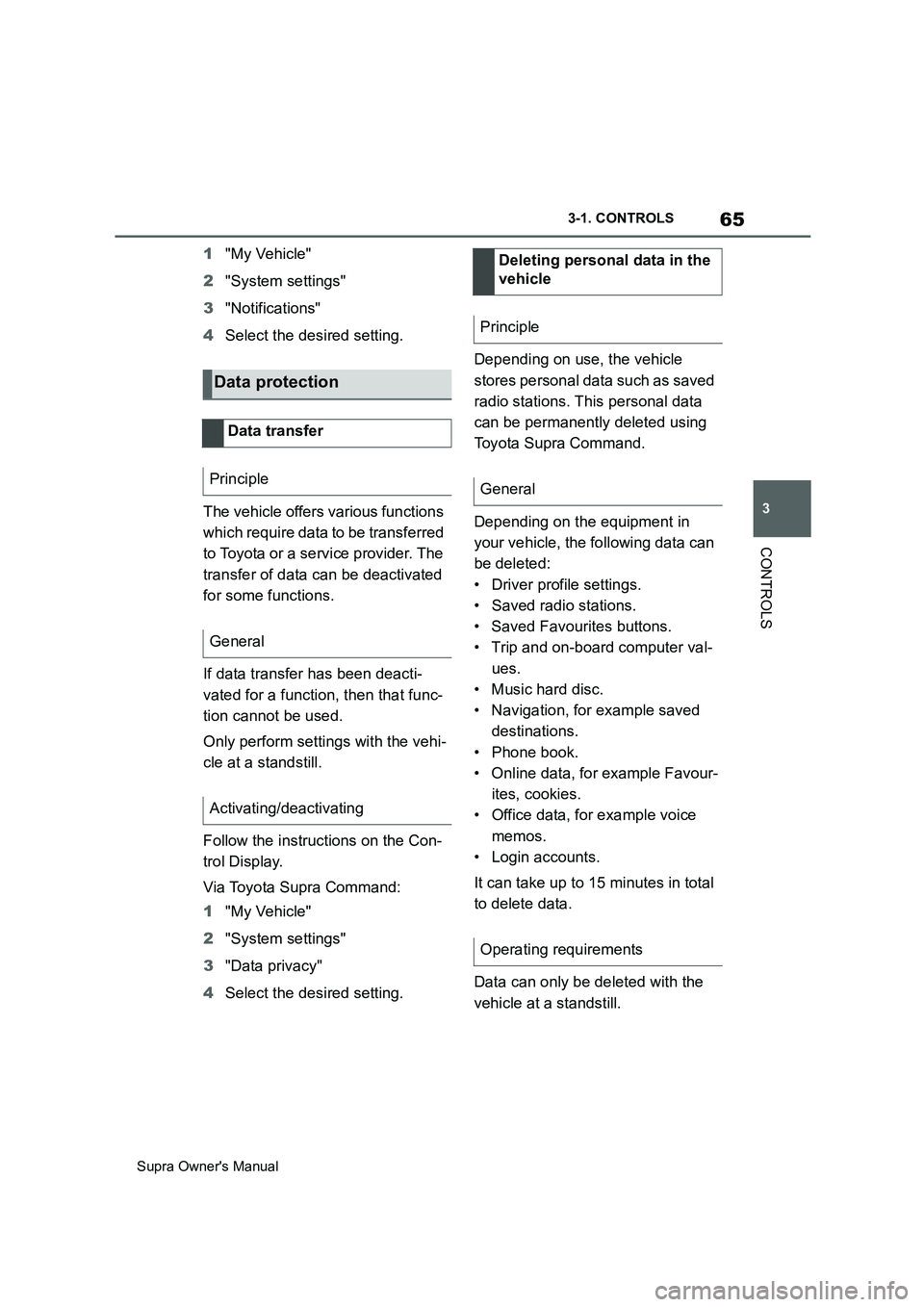
65
3
Supra Owner's Manual3-1. CONTROLS
CONTROLS
1"My Vehicle"
2"System settings"
3"Notifications"
4Select the desired setting.
The vehicle offers various functions
which require data to be transferred
to Toyota or a service provider. The
transfer of data can be deactivated
for some functions.
If data transfer has been deacti-
vated for a function, then that func-
tion cannot be used.
Only perform settings with the vehi-
cle at a standstill.
Follow the instructions on the Con-
trol Display.
Via Toyota Supra Command:
1"My Vehicle"
2"System settings"
3"Data privacy"
4Select the desired setting.Depending on use, the vehicle
stores personal data such as saved
radio stations. This personal data
can be permanently deleted using
Toyota Supra Command.
Depending on the equipment in
your vehicle, the following data can
be deleted:
• Driver profile settings.
• Saved radio stations.
• Saved Favourites buttons.
• Trip and on-board computer val-
ues.
• Music hard disc.
• Navigation, for example saved
destinations.
• Phone book.
• Online data, for example Favour-
ites, cookies.
• Office data, for example voice
memos.
• Login accounts.
It can take up to 15 minutes in total
to delete data.
Data can only be deleted with the
vehicle at a standstill.
Data protection
Data transfer
Principle
General
Activating/deactivating
Deleting personal data in the
vehicle
Principle
General
Operating requirements
Page 164 of 456
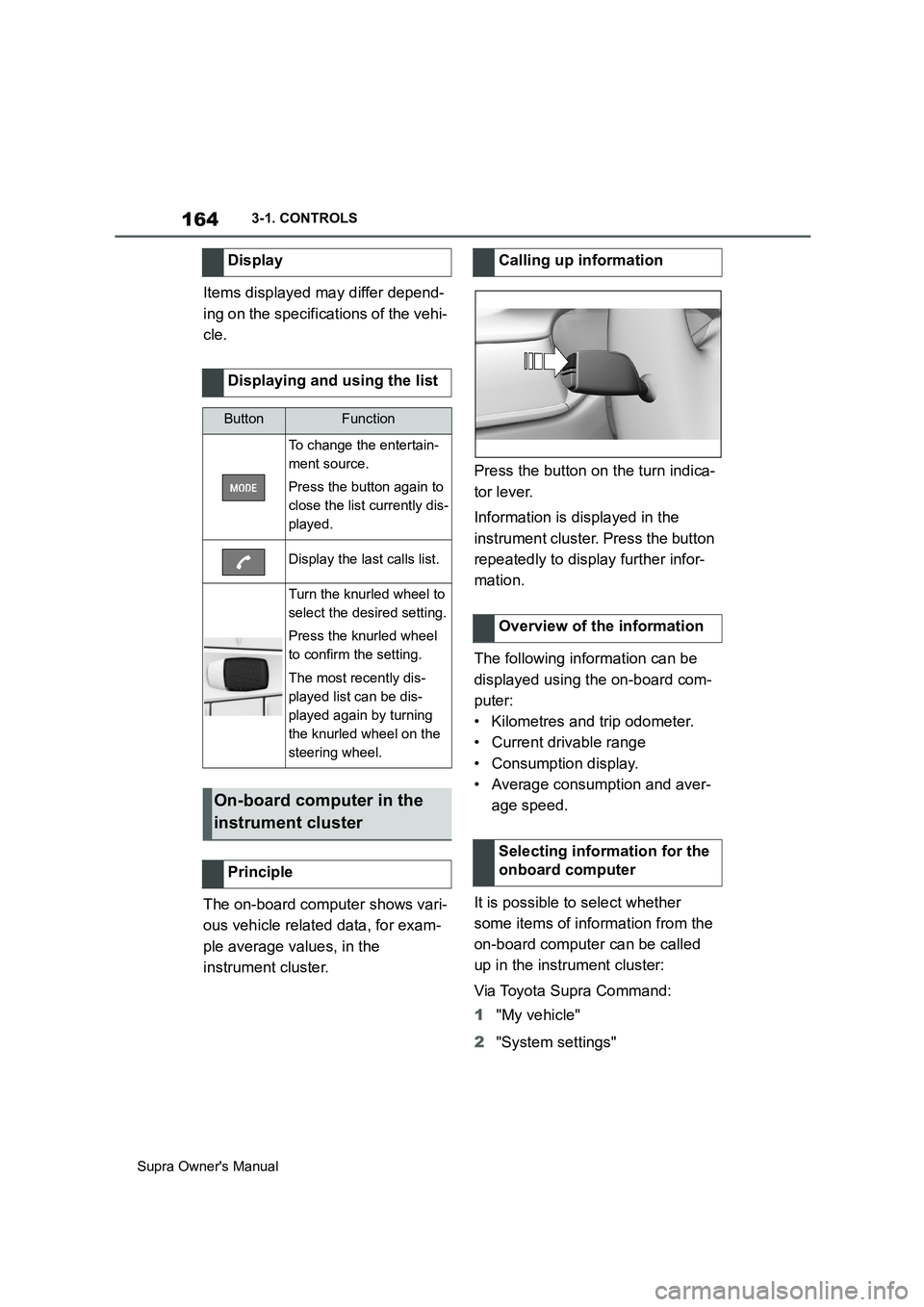
164
Supra Owner's Manual3-1. CONTROLS
Items displayed may differ depend-
ing on the specifications of the vehi-
cle.
The on-board computer shows vari-
ous vehicle related data, for exam-
ple average values, in the
instrument cluster.Press the button on the turn indica-
tor lever.
Information is displayed in the
instrument cluster. Press the button
repeatedly to display further infor-
mation.
The following information can be
displayed using the on-board com-
puter:
• Kilometres and trip odometer.
• Current drivable range
• Consumption display.
• Average consumption and aver-
age speed.
It is possible to select whether
some items of information from the
on-board computer can be called
up in the instrument cluster:
Via Toyota Supra Command:
1"My vehicle"
2"System settings" Display
Displaying and using the list
ButtonFunction
To change the entertain-
ment source.
Press the button again to
close the list currently dis-
played.
Display the last calls list.
Turn the knurled wheel to
select the desired setting.
Press the knurled wheel
to confirm the setting.
The most recently dis-
played list can be dis-
played again by turning
the knurled wheel on the
steering wheel.
On-board computer in the
instrument cluster
Principle
Calling up information
Overview of the information
Selecting information for the
onboard computer
Page 165 of 456

165
3
Supra Owner's Manual3-1. CONTROLS
CONTROLS
3"Displays"
4"Instrument cluster"
5"On-board computer"
6Select the desired setting.
The setting is saved for the cur-
rently used driver profile.
■Display/reset kilometres
• Keep the knob pressed down to
reset the trip distance.
■Display
■Principle
The range shows what distance
can still be covered with the current
amount of fuel in the tank.
■General
The estimated range available with
the remaining fuel is permanently
displayed in the instrument cluster.
A vehicle message is displayed
briefly if the remaining range is low.
If a dynamic driving style is
adopted, for example fast corner-
ing, engine function is not always
ensured.
If the range drops below approxi-
mately 50 km, 30 miles the vehicle
message is continuously displayed.
■Safety note
■Display
■Principle
The current consumption indicates
how much fuel is currently being
used. It is possible to check the
economy and environmental com- Detailed information
Odometer and trip distance
recorder
• Press the knob to dis-
play the trip distance.
When drive-ready state is
switched off, the total dis-
tance covered and trip dis-
tance are displayed.
Current drivable range
NOTICE
If the range drops below 50 km, 30
miles, the engine may no longer be
supplied with sufficient fuel. Engine
function is no longer ensured. There
is a danger of damage to property.
Refuel in good time.
Consumption display
Page 166 of 456
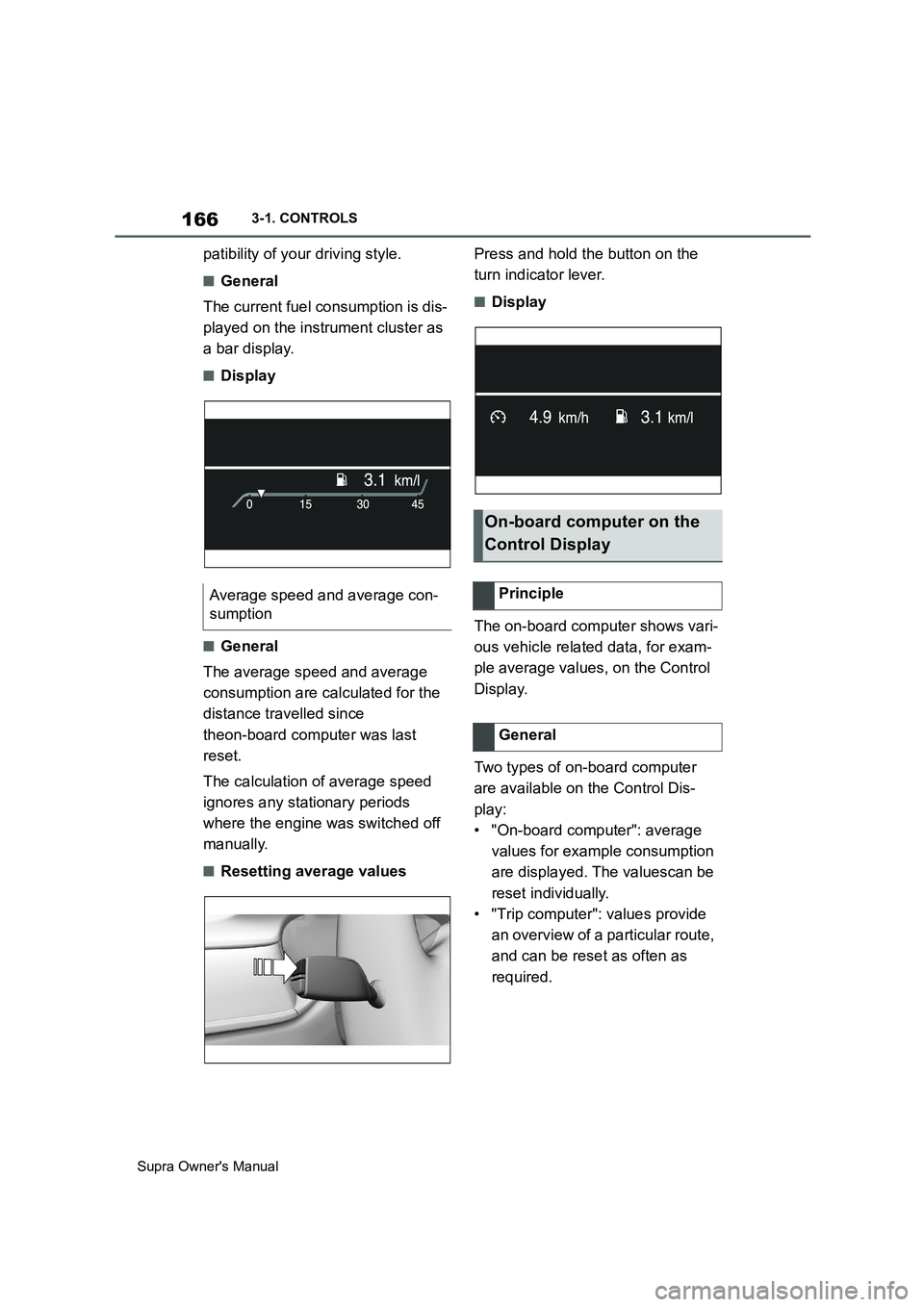
166
Supra Owner's Manual3-1. CONTROLS
patibility of your driving style.
■General
The current fuel consumption is dis-
played on the instrument cluster as
a bar display.
■Display
■General
The average speed and average
consumption are calculated for the
distance travelled since
theon-board computer was last
reset.
The calculation of average speed
ignores any stationary periods
where the engine was switched off
manually.
■Resetting average valuesPress and hold the button on the
turn indicator lever.
■Display
The on-board computer shows vari-
ous vehicle related data, for exam-
ple average values, on the Control
Display.
Two types of on-board computer
are available on the Control Dis-
play:
• "On-board computer": average
values for example consumption
are displayed. The valuescan be
reset individually.
• "Trip computer": values provide
an overview of a particular route,
and can be reset as often as
required. Average speed and average con-
sumption
On-board computer on the
Control Display
Principle
General
Page 167 of 456
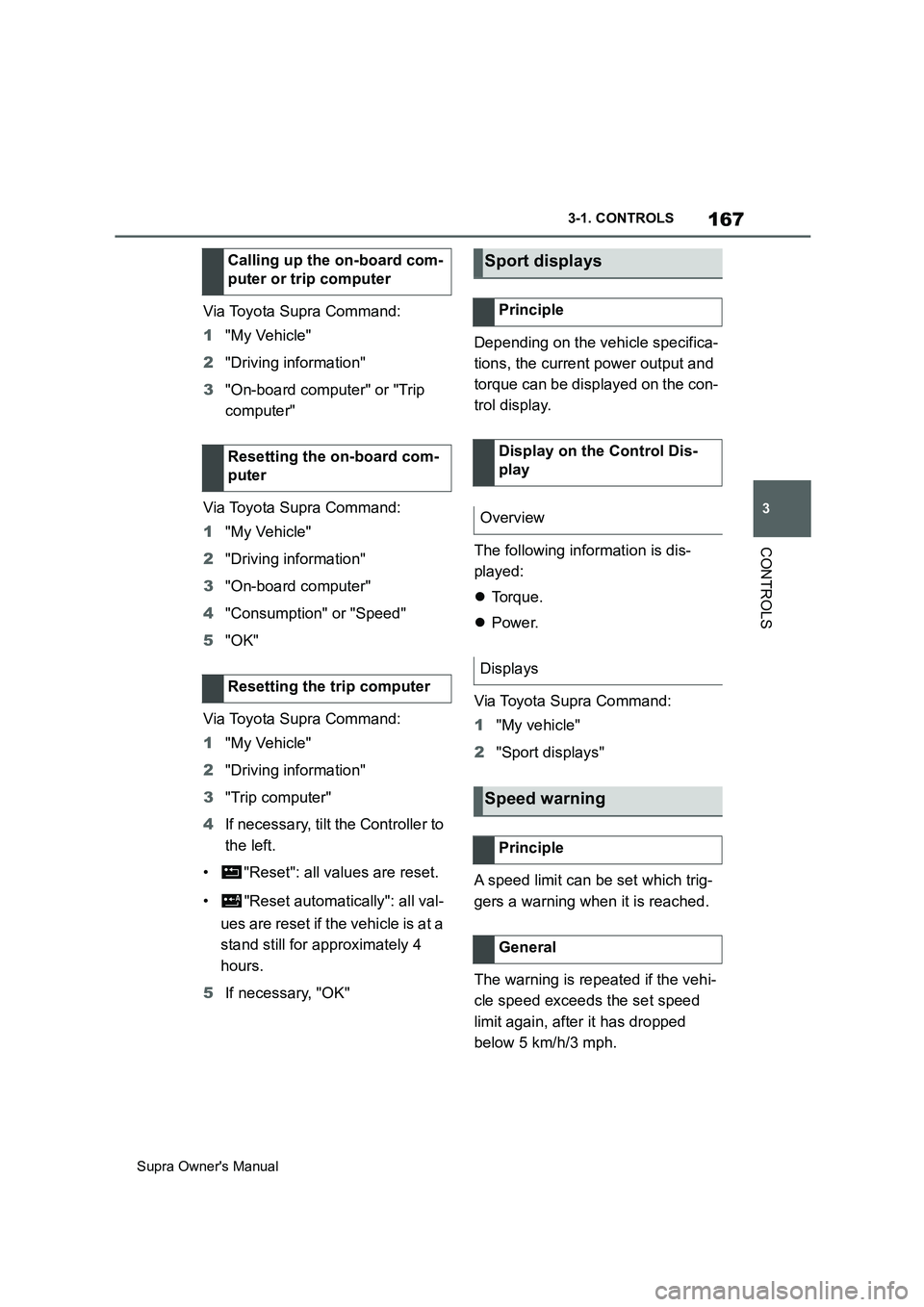
167
3
Supra Owner's Manual3-1. CONTROLS
CONTROLS
Via Toyota Supra Command:
1"My Vehicle"
2"Driving information"
3"On-board computer" or "Trip
computer"
Via Toyota Supra Command:
1"My Vehicle"
2"Driving information"
3"On-board computer"
4"Consumption" or "Speed"
5"OK"
Via Toyota Supra Command:
1"My Vehicle"
2"Driving information"
3"Trip computer"
4If necessary, tilt the Controller to
the left.
• "Reset": all values are reset.
• "Reset automatically": all val-
ues are reset if the vehicle is at a
stand still for approximately 4
hours.
5If necessary, "OK"Depending on the vehicle specifica-
tions, the current power output and
torque can be displayed on the con-
trol display.
The following information is dis-
played:
To r q u e .
Power.
Via Toyota Supra Command:
1"My vehicle"
2"Sport displays"
A speed limit can be set which trig-
gers a warning when it is reached.
The warning is repeated if the vehi-
cle speed exceeds the set speed
limit again, after it has dropped
below 5 km/h/3 mph. Calling up the on-board com-
puter or trip computer
Resetting the on-board com-
puter
Resetting the trip computer
Sport displays
Principle
Display on the Control Dis-
play
Overview
Displays
Speed warning
Principle
General