2019 TOYOTA SUPRA light
[x] Cancel search: lightPage 2 of 456

2
Supra Owner's ManualTABLE OF CONTENTS
1-1. NOTES
Notes ......................................4
Owner's Manual media .........18
2-1. QUICK REFERENCE
Getting in ..............................20
Setting and operation............26
On the move .........................30
3-1. CONTROLS
Driving area ..........................40
Vehicle operating state .........44
Toyota Supra Command .......47
Voice control system .............58
General settings....................61
Opening and closing .............74
Seats, mirrors and steering
wheel ..................................95
Carrying children safely ......108
Driving.................................134
Displays ..............................151
Lights ..................................171
Safety..................................179
Driving Stability Control Systems
..........................................215
Driver Assistance Systems
..........................................220
Driving comfort....................248
Climate................................249
Interior equipment ...............257Storage compartments .......259
Boot ....................................261
4-1. DRIVING HINTS
Driving precautions .............266
Saving fuel ..........................272
5-1. MOBILITY
Refuelling ............................276
Wheels and tyres ................278
Engine compartment...........305
Service products .................307
Maintenance .......................315
Scheduled maintenance (except
for Europe and Australia) ..319
Replacing parts ...................326
Breakdown Assist ...............333
General care .......................348
6-1. REFERENCE
Technical data .....................356
Certification .........................360
Alphabetical Index ..............444
1NOTES
2QUICK REFERENCE
3CONTROLS
4DRIVING HINTS
5MOBILITY
6REFERENCE
Index
Page 8 of 456
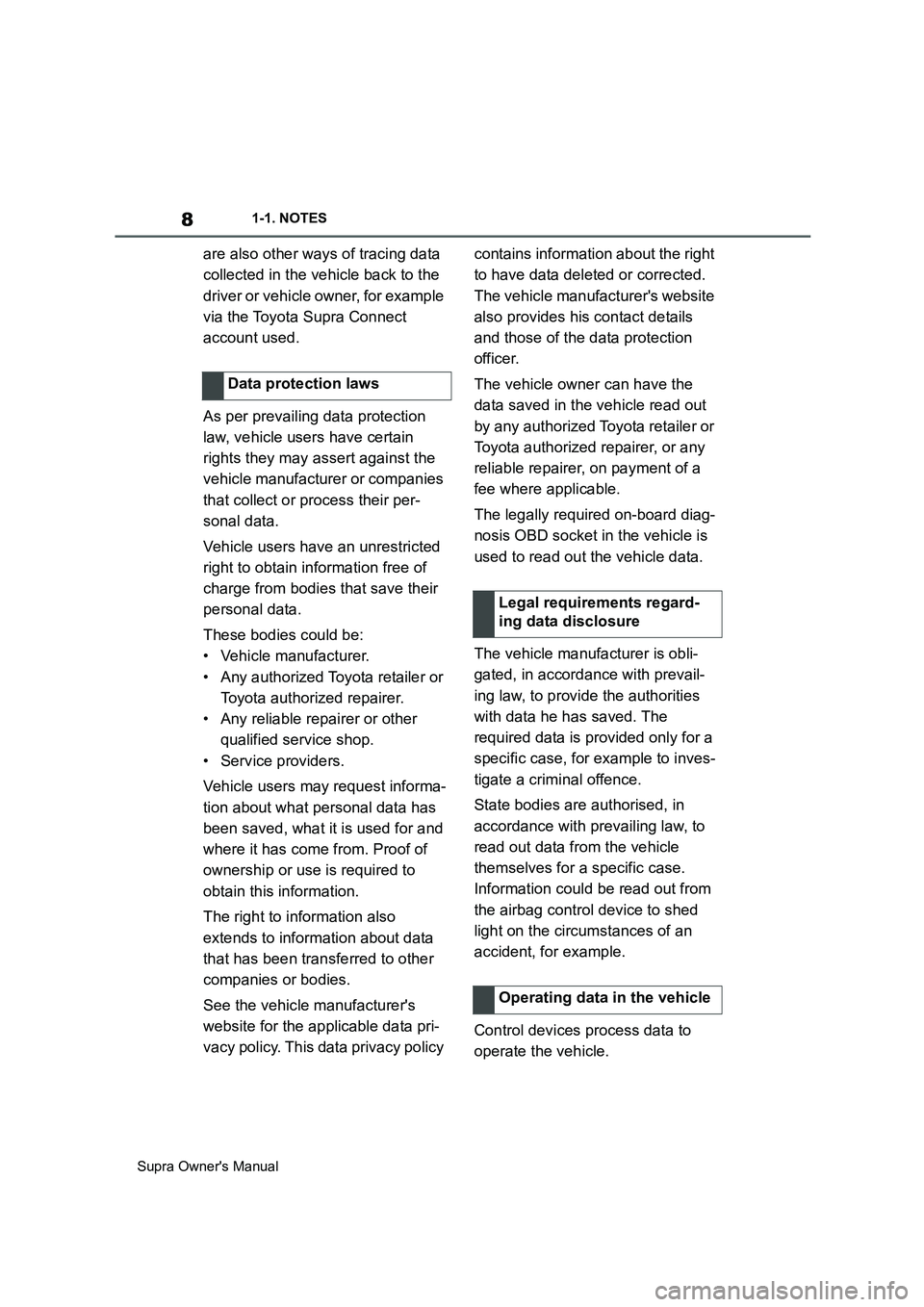
8
Supra Owner's Manual1-1. NOTES
are also other ways of tracing data
collected in the vehicle back to the
driver or vehicle owner, for example
via the Toyota Supra Connect
account used.
As per prevailing data protection
law, vehicle users have certain
rights they may assert against the
vehicle manufacturer or companies
that collect or process their per-
sonal data.
Vehicle users have an unrestricted
right to obtain information free of
charge from bodies that save their
personal data.
These bodies could be:
• Vehicle manufacturer.
• Any authorized Toyota retailer or
Toyota authorized repairer.
• Any reliable repairer or other
qualified service shop.
• Service providers.
Vehicle users may request informa-
tion about what personal data has
been saved, what it is used for and
where it has come from. Proof of
ownership or use is required to
obtain this information.
The right to information also
extends to information about data
that has been transferred to other
companies or bodies.
See the vehicle manufacturer's
website for the applicable data pri-
vacy policy. This data privacy policy contains information about the right
to have data deleted or corrected.
The vehicle manufacturer's website
also provides his contact details
and those of the data protection
officer.
The vehicle owner can have the
data saved in the vehicle read out
by any authorized Toyota retailer or
Toyota authorized repairer, or any
reliable repairer, on payment of a
fee where applicable.
The legally required on-board diag-
nosis OBD socket in the vehicle is
used to read out the vehicle data.
The vehicle manufacturer is obli-
gated, in accordance with prevail-
ing law, to provide the authorities
with data he has saved. The
required data is provided only for a
specific case, for example to inves-
tigate a criminal offence.
State bodies are authorised, in
accordance with prevailing law, to
read out data from the vehicle
themselves for a specific case.
Information could be read out from
the airbag control device to shed
light on the circumstances of an
accident, for example.
Control devices process data to
operate the vehicle. Data protection laws
Legal requirements regard-
ing data disclosure
Operating data in the vehicle
Page 9 of 456

9
1
Supra Owner's Manual1-1. NOTES
NOTES
This data includes, for example:
• Status messages of the vehicle
and its individual components,
for example wheel rotation
speed, wheel speed, decelera-
tion, lateral acceleration, fas-
tened seat belt indicator.
• Ambient conditions, for example
temperature, rain sensor signals.
The data is only processed within
the vehicle itself and is usually tran-
sient. The data is not saved after
the vehicle is switched off.
Electronic parts, for example con-
trol devices and vehicle keys, con-
tain components for saving
technical information. Information
on vehicle condition, component
load, maintenance requirements,
events or errors can be saved tem-
porarily or permanently.
This information generally docu-
ments the condition of a compo-
nent, a module, a system or its
environment, for example:
• Operating states of system com-
ponents, for example, fill levels,
tyre inflation pressure, battery
status.
• Malfunctions and faults of impor-
tant system components, for
example, lights and brakes.
• Responses of the vehicle to par-
ticular driving situations, for
example triggering of an airbag,
activation of the drive stability
control systems.
• Information on vehicle-damag-ing events.
The data is required so that the
control units can perform their func-
tions. It is also used for detecting
and rectifying malfunctions, and
helps the vehicle manufacturer to
optimise vehicle functions.
The majority of this data is transient
and is only processed within the
vehicle itself. Only a small propor-
tion of the data is stored in event or
error memories in response to spe-
cific circumstances.
When service work is being carried
out, for example repairs, service
operations, warranty work and
quality assurance measures, this
technical information can be read
out from the vehicle together with
the vehicle identification number.
Any authorized Toyota retailer or
Toyota authorized repairer, or any
reliable repairer can read out the
information. The legally required
on-board diagnostics (OBD) socket
in the vehicle is used to read out
the data.
The data is collected, processed
and used by the relevant organisa-
tions in the service network. The
data documents the technical con-
ditions of the vehicle and helps in
locating errors, complying with war-
ranty obligations and improving
quality.
Furthermore, the manufacturer has
product monitoring obligations to
meet in line with product liability
Page 18 of 456
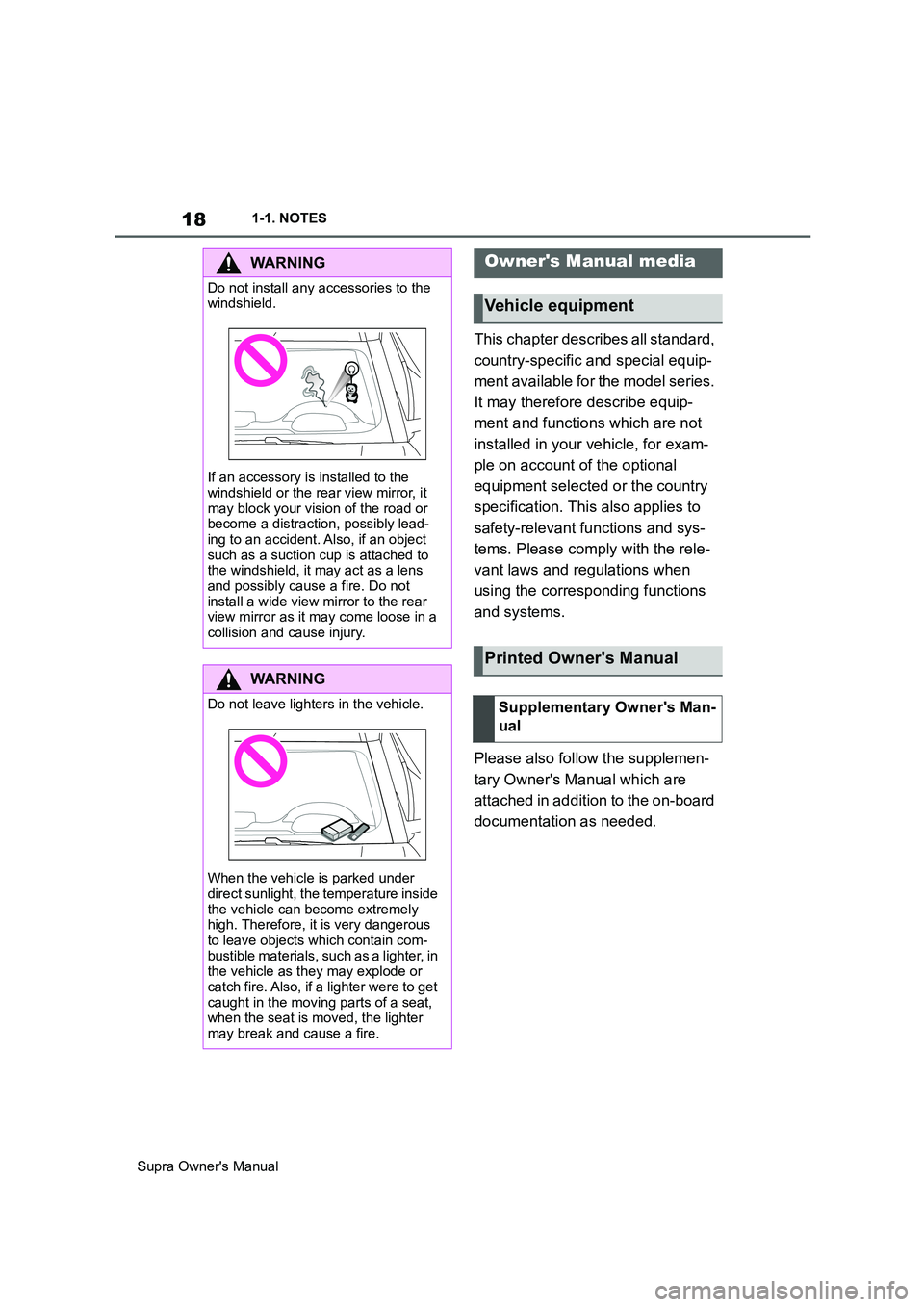
18
Supra Owner's Manual1-1. NOTES
This chapter describes all standard,
country-specific and special equip-
ment available for the model series.
It may therefore describe equip-
ment and functions which are not
installed in your vehicle, for exam-
ple on account of the optional
equipment selected or the country
specification. This also applies to
safety-relevant functions and sys-
tems. Please comply with the rele-
vant laws and regulations when
using the corresponding functions
and systems.
Please also follow the supplemen-
tary Owner's Manual which are
attached in addition to the on-board
documentation as needed.
WARNING
Do not install any accessories to the
windshield.
If an accessory is installed to the
windshield or the rear view mirror, it
may block your vision of the road or
become a distraction, possibly lead-
ing to an accident. Also, if an object
such as a suction cup is attached to
the windshield, it may act as a lens
and possibly cause a fire. Do not
install a wide view mirror to the rear
view mirror as it may come loose in a
collision and cause injury.
WARNING
Do not leave lighters in the vehicle.
When the vehicle is parked under
direct sunlight, the temperature inside
the vehicle can become extremely
high. Therefore, it is very dangerous
to leave objects which contain com-
bustible materials, such as a lighter, in
the vehicle as they may explode or
catch fire. Also, if a lighter were to get
caught in the moving parts of a seat,
when the seat is moved, the lighter
may break and cause a fire.
Owner's Manual media
Vehicle equipment
Printed Owner's Manual
Supplementary Owner's Man-
ual
Page 22 of 456
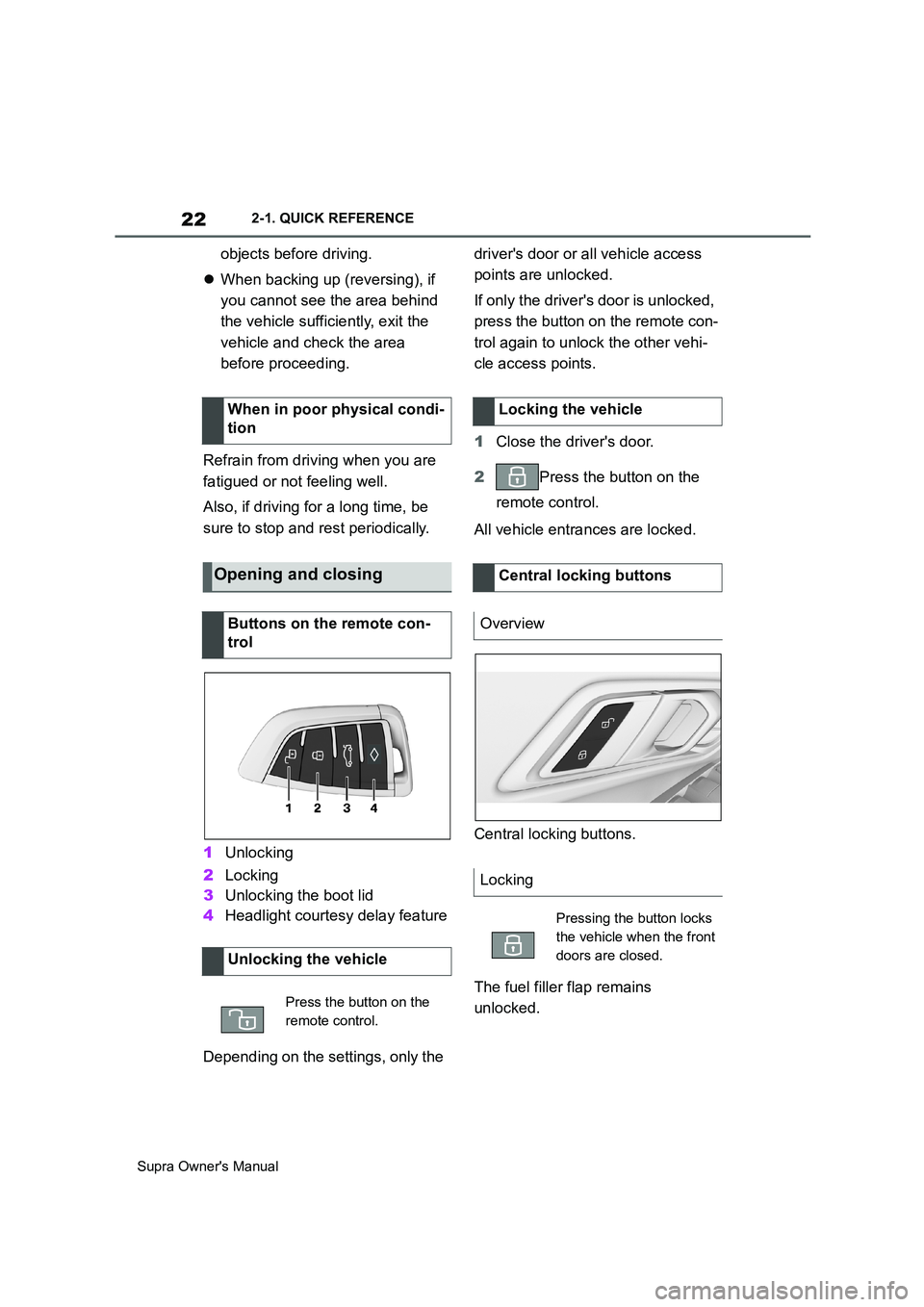
22
Supra Owner's Manual2-1. QUICK REFERENCE
objects before driving.
When backing up (reversing), if
you cannot see the area behind
the vehicle sufficiently, exit the
vehicle and check the area
before proceeding.
Refrain from driving when you are
fatigued or not feeling well.
Also, if driving for a long time, be
sure to stop and rest periodically.
1Unlocking
2Locking
3Unlocking the boot lid
4Headlight courtesy delay feature
Depending on the settings, only the driver's door or all vehicle access
points are unlocked.
If only the driver's door is unlocked,
press the button on the remote con-
trol again to unlock the other vehi-
cle access points.
1Close the driver's door.
2Press the button on the
remote control.
All vehicle entrances are locked.
Central locking buttons.
The fuel filler flap remains
unlocked. When in poor physical condi-
tion
Opening and closing
Buttons on the remote con-
trol
Unlocking the vehicle
Press the button on the
remote control.
Locking the vehicle
Central locking buttons
Overview
Locking
Pressing the button locks
the vehicle when the front
doors are closed.
Page 24 of 456
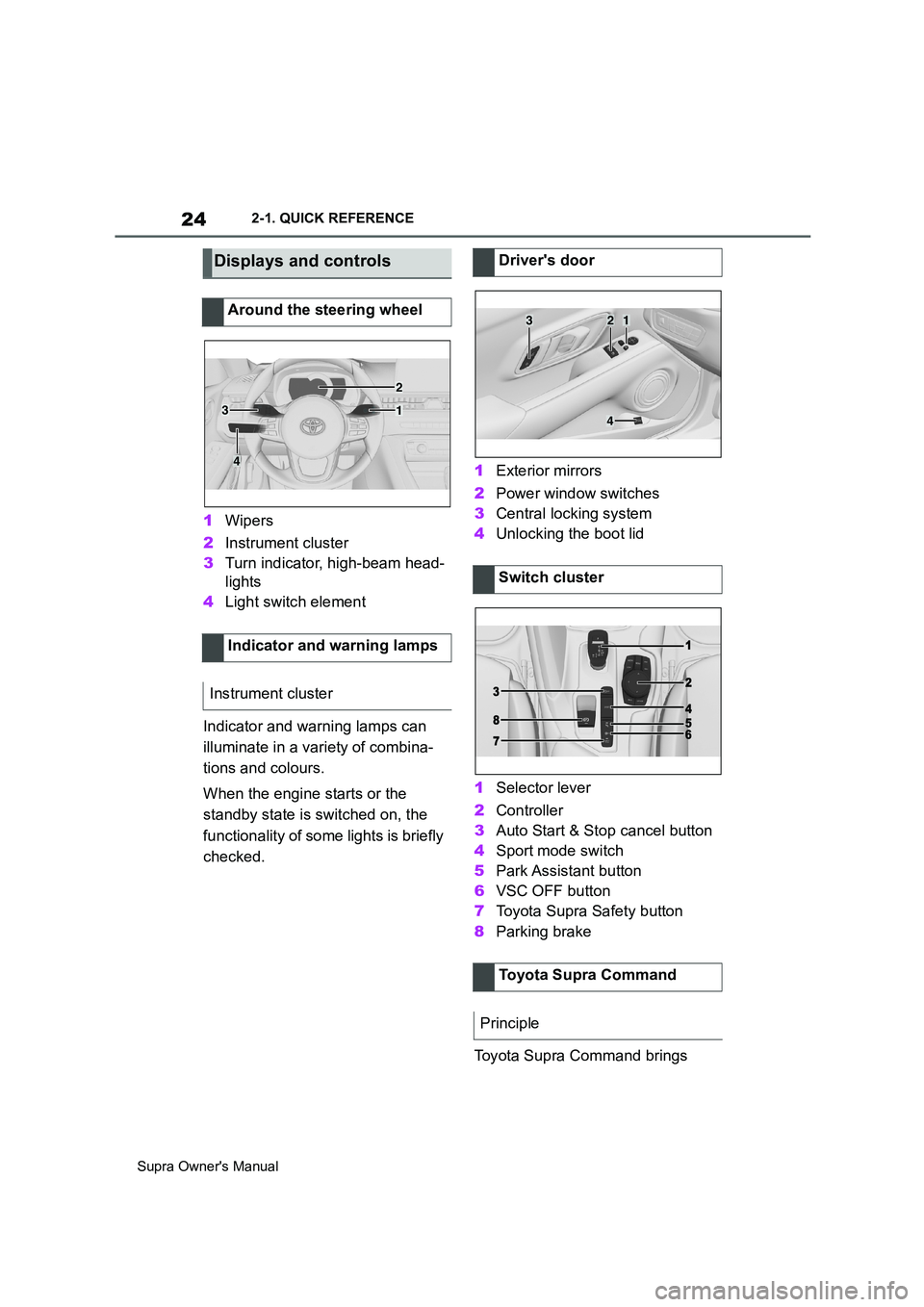
24
Supra Owner's Manual2-1. QUICK REFERENCE
1Wipers
2Instrument cluster
3Turn indicator, high-beam head-
lights
4Light switch element
Indicator and warning lamps can
illuminate in a variety of combina-
tions and colours.
When the engine starts or the
standby state is switched on, the
functionality of some lights is briefly
checked.1Exterior mirrors
2Power window switches
3Central locking system
4Unlocking the boot lid
1Selector lever
2Controller
3Auto Start & Stop cancel button
4Sport mode switch
5Park Assistant button
6VSC OFF button
7Toyota Supra Safety button
8Parking brake
Toyota Supra Command brings
Displays and controls
Around the steering wheel
Indicator and warning lamps
Instrument cluster
1
2
3
4
Driver's door
Switch cluster
Toyota Supra Command
Principle
321
4
Page 32 of 456
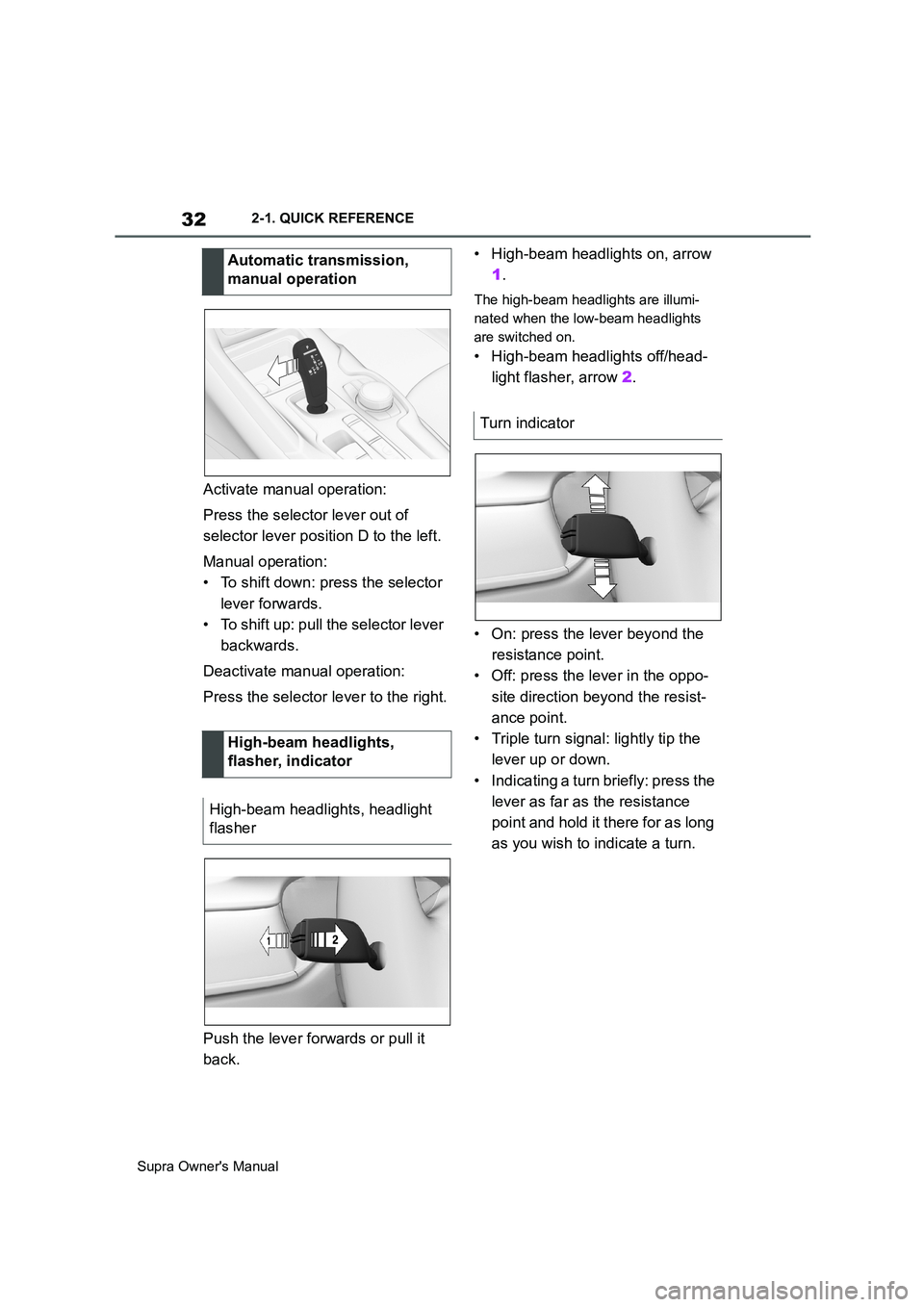
32
Supra Owner's Manual2-1. QUICK REFERENCE
Activate manual operation:
Press the selector lever out of
selector lever position D to the left.
Manual operation:
• To shift down: press the selector
lever forwards.
• To shift up: pull the selector lever
backwards.
Deactivate manual operation:
Press the selector lever to the right.
Push the lever forwards or pull it
back.• High-beam headlights on, arrow
1.
The high-beam headlights are illumi-
nated when the low-beam headlights
are switched on.
• High-beam headlights off/head-
light flasher, arrow 2.
• On: press the lever beyond the
resistance point.
• Off: press the lever in the oppo-
site direction beyond the resist-
ance point.
• Triple turn signal: lightly tip the
lever up or down.
• Indicating a turn briefly: press the
lever as far as the resistance
point and hold it there for as long
as you wish to indicate a turn. Automatic transmission,
manual operation
High-beam headlights,
flasher, indicator
High-beam headlights, headlight
flasher
Turn indicator
Page 33 of 456

33
2
Supra Owner's Manual2-1. QUICK REFERENCE
QUICK REFERENCE
■Switching on
Press the lever upwards until the
desired position is reached.
• Rest position of the wipers: posi-
tion 0.
• Rain sensor: position 1.
• Normal wiper speed: position 2.
• Fast wiper speed: position 3.
■Switching off and flick-wiping
Press the lever down.
• To switch off: press the lever
downwards until the home posi-
tion is reached.
• To flick-wipe: press the lever
downwards from the home posi-
tion. Light and lighting
Light functions
SymbolFunction
Rear fog light.
Lights off.
Daytime driving lights.
Side lights.
Automatic driving lights
control.
Adaptive light functions.
Low-beam headlights.
Instrument lighting.
Parking light, right.
Parking light, left.
Wiper system
Switching the wipers on/off and
flick-wiping