2019 TOYOTA SUPRA lock
[x] Cancel search: lockPage 14 of 456

14
Supra Owner's Manual1-1. NOTES
The individual affected by data pro-
cessing, for example the vehicle
owner, has the right to access the
data and can request that data con-
cerning him or her that is not pro-
cessed in accordance with the
statutory regulations be corrected,
deleted or blocked as applicable.
Every time data is corrected,
deleted or blocked in line with these
regulations, the third parties to
whom the data was transmitted
must be informed, provided that
this can be done at a reasonable
cost.
The individual affected by data pro-
cessing has the right to complain to
the relevant data protection body if
he or she believes that his or her
rights have been violated by having
that personal data processed.
For matters relating to access
rights, contact any authorized
Toyota retailer or Toyota authorized
repairer, or any reliable repairer.
The automatic emergency call sys-
tem enables manual or automatic
emergency calls to be issued in the
event of accidents, for example.
The emergency calls are answered by an emergency call centre
appointed by the vehicle manufac-
turer.
In addition to the automatic emer-
gency call system, the eCall statu-
tory emergency call system is
present in the vehicle and is active
depending on the situation.
The vehicle owner has the right to
use either the automatic emer-
gency call system or the eCall stat-
utory emergency call system.
Information on operating the auto-
matic emergency call system and
its functions, see page 337.
The automatic emergency call sys-
tem processes personal data in
accordance with the following regu-
lations:
• Protection of personal data:
Directive 95/46/EC of the Euro-
pean Parliament and of the
Council.
• Protection of personal data:
Directive 2002/58/EC of the
European Parliament and of the
Council.
The Toyota Supra Connect contract
concluded for this function, as well
as the relevant laws, or dinances
and directives of the European Par-
liament and the European Council
provide the legal basis for the acti-
vation and function of the statutory
emergency call system. Rights of individuals affected by
data processing
Automatic emergency call
system
Principle
Legal basis
Page 18 of 456
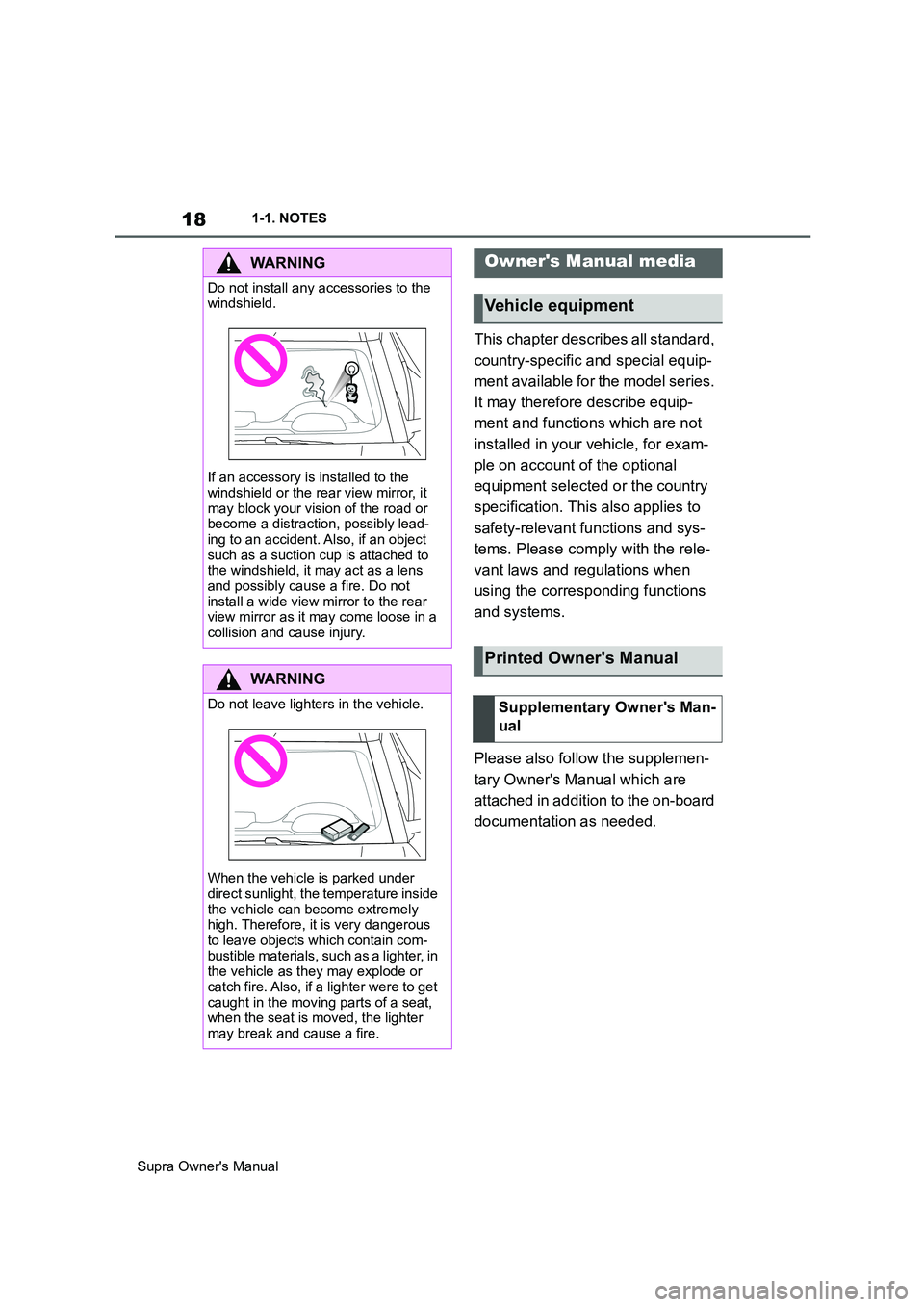
18
Supra Owner's Manual1-1. NOTES
This chapter describes all standard,
country-specific and special equip-
ment available for the model series.
It may therefore describe equip-
ment and functions which are not
installed in your vehicle, for exam-
ple on account of the optional
equipment selected or the country
specification. This also applies to
safety-relevant functions and sys-
tems. Please comply with the rele-
vant laws and regulations when
using the corresponding functions
and systems.
Please also follow the supplemen-
tary Owner's Manual which are
attached in addition to the on-board
documentation as needed.
WARNING
Do not install any accessories to the
windshield.
If an accessory is installed to the
windshield or the rear view mirror, it
may block your vision of the road or
become a distraction, possibly lead-
ing to an accident. Also, if an object
such as a suction cup is attached to
the windshield, it may act as a lens
and possibly cause a fire. Do not
install a wide view mirror to the rear
view mirror as it may come loose in a
collision and cause injury.
WARNING
Do not leave lighters in the vehicle.
When the vehicle is parked under
direct sunlight, the temperature inside
the vehicle can become extremely
high. Therefore, it is very dangerous
to leave objects which contain com-
bustible materials, such as a lighter, in
the vehicle as they may explode or
catch fire. Also, if a lighter were to get
caught in the moving parts of a seat,
when the seat is moved, the lighter
may break and cause a fire.
Owner's Manual media
Vehicle equipment
Printed Owner's Manual
Supplementary Owner's Man-
ual
Page 22 of 456
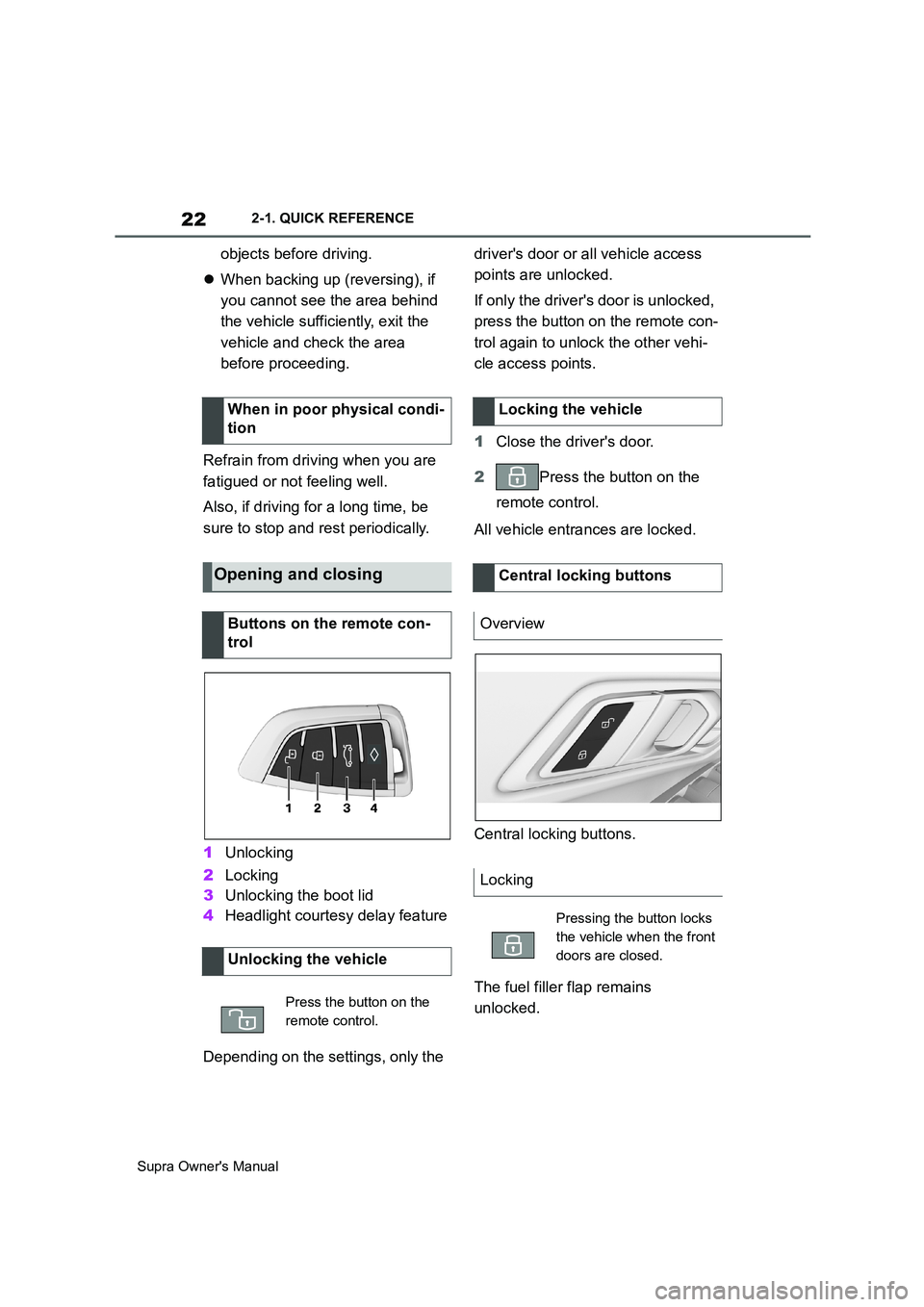
22
Supra Owner's Manual2-1. QUICK REFERENCE
objects before driving.
When backing up (reversing), if
you cannot see the area behind
the vehicle sufficiently, exit the
vehicle and check the area
before proceeding.
Refrain from driving when you are
fatigued or not feeling well.
Also, if driving for a long time, be
sure to stop and rest periodically.
1Unlocking
2Locking
3Unlocking the boot lid
4Headlight courtesy delay feature
Depending on the settings, only the driver's door or all vehicle access
points are unlocked.
If only the driver's door is unlocked,
press the button on the remote con-
trol again to unlock the other vehi-
cle access points.
1Close the driver's door.
2Press the button on the
remote control.
All vehicle entrances are locked.
Central locking buttons.
The fuel filler flap remains
unlocked. When in poor physical condi-
tion
Opening and closing
Buttons on the remote con-
trol
Unlocking the vehicle
Press the button on the
remote control.
Locking the vehicle
Central locking buttons
Overview
Locking
Pressing the button locks
the vehicle when the front
doors are closed.
Page 23 of 456
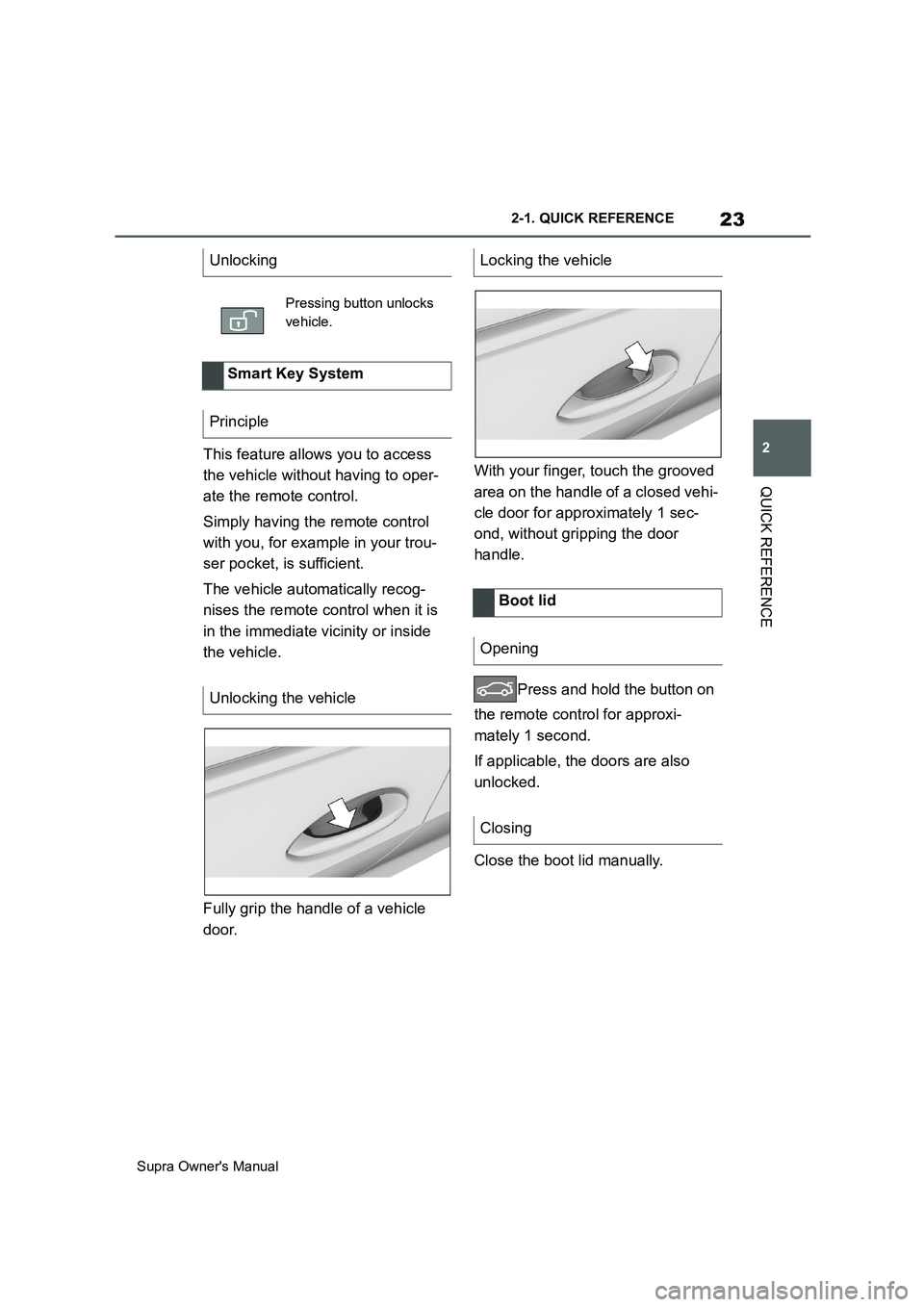
23
2
Supra Owner's Manual2-1. QUICK REFERENCE
QUICK REFERENCE
This feature allows you to access
the vehicle without having to oper-
ate the remote control.
Simply having the remote control
with you, for example in your trou-
ser pocket, is sufficient.
The vehicle automatically recog-
nises the remote control when it is
in the immediate vicinity or inside
the vehicle.
Fully grip the handle of a vehicle
door.With your finger, touch the grooved
area on the handle of a closed vehi-
cle door for approximately 1 sec-
ond, without gripping the door
handle.
Press and hold the button on
the remote control for approxi-
mately 1 second.
If applicable, the doors are also
unlocked.
Close the boot lid manually. Unlocking
Pressing button unlocks
vehicle.
Smart Key System
Principle
Unlocking the vehicle
Locking the vehicle
Boot lid
Opening
Closing
Page 24 of 456
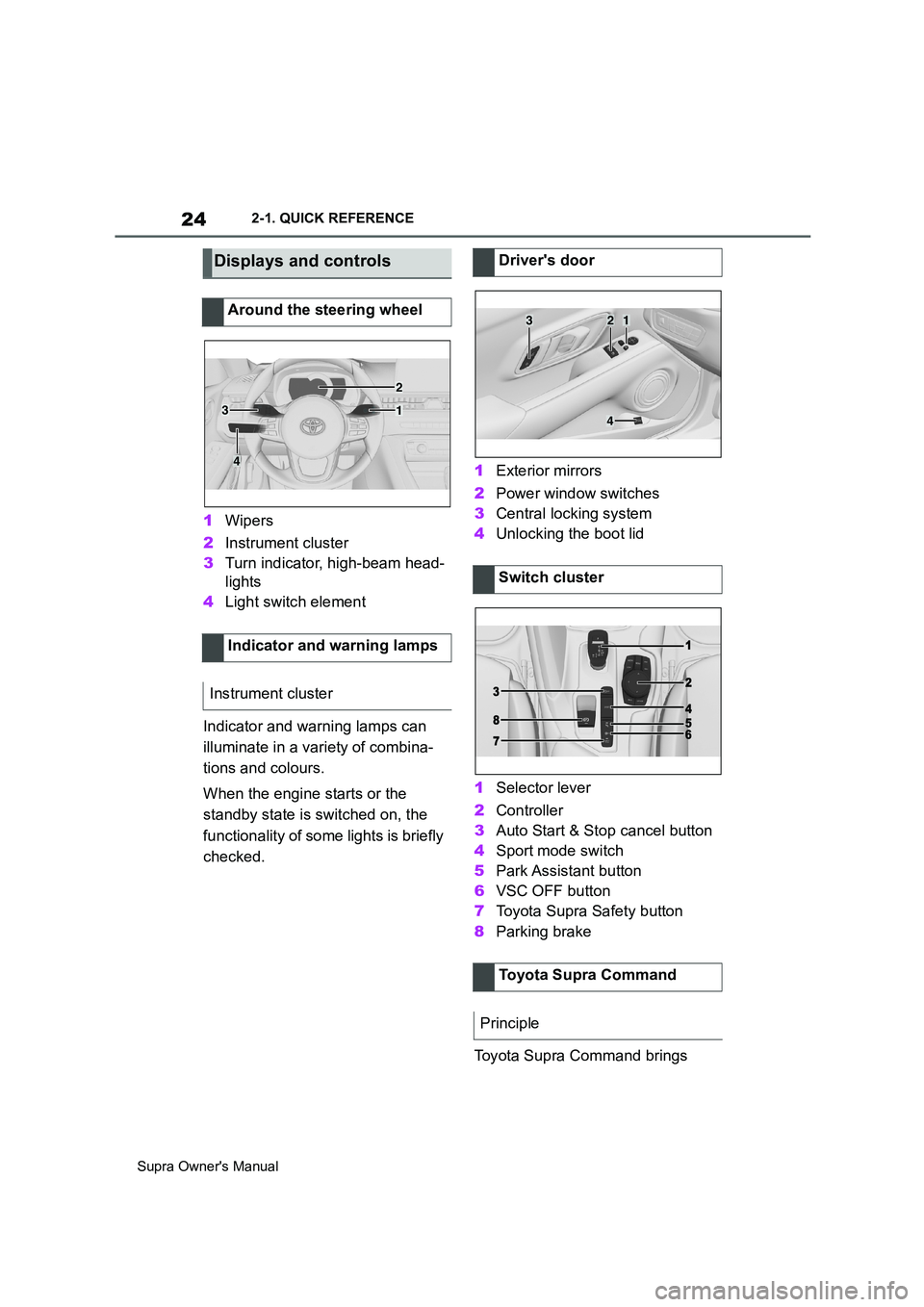
24
Supra Owner's Manual2-1. QUICK REFERENCE
1Wipers
2Instrument cluster
3Turn indicator, high-beam head-
lights
4Light switch element
Indicator and warning lamps can
illuminate in a variety of combina-
tions and colours.
When the engine starts or the
standby state is switched on, the
functionality of some lights is briefly
checked.1Exterior mirrors
2Power window switches
3Central locking system
4Unlocking the boot lid
1Selector lever
2Controller
3Auto Start & Stop cancel button
4Sport mode switch
5Park Assistant button
6VSC OFF button
7Toyota Supra Safety button
8Parking brake
Toyota Supra Command brings
Displays and controls
Around the steering wheel
Indicator and warning lamps
Instrument cluster
1
2
3
4
Driver's door
Switch cluster
Toyota Supra Command
Principle
321
4
Page 31 of 456
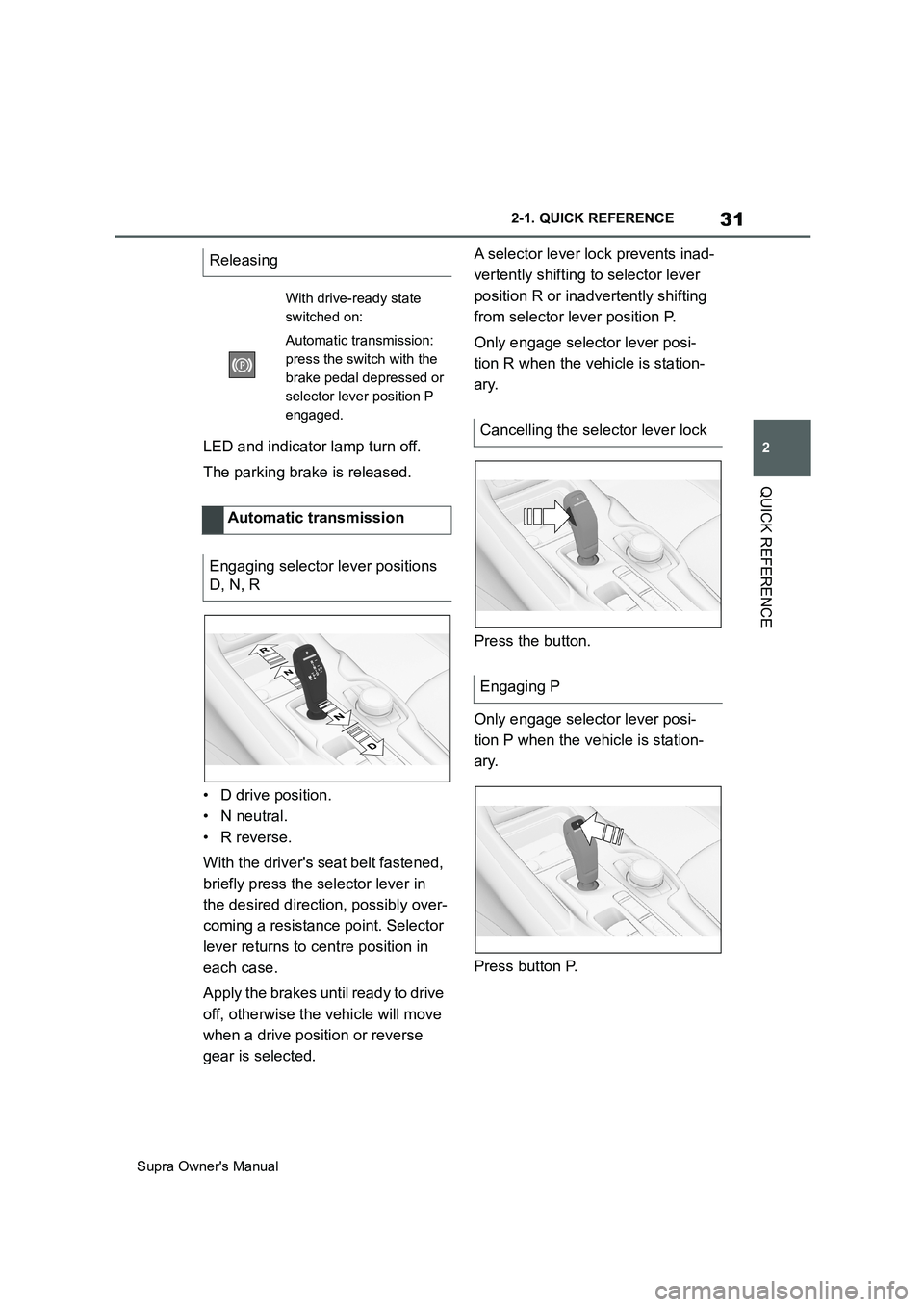
31
2
Supra Owner's Manual2-1. QUICK REFERENCE
QUICK REFERENCE
LED and indicator lamp turn off.
The parking brake is released.
• D drive position.
• N neutral.
• R reverse.
With the driver's seat belt fastened,
briefly press the selector lever in
the desired direction, possibly over-
coming a resistance point. Selector
lever returns to centre position in
each case.
Apply the brakes until ready to drive
off, otherwise the vehicle will move
when a drive position or reverse
gear is selected.A selector lever lock prevents inad-
vertently shifting to selector lever
position R or inadvertently shifting
from selector lever position P.
Only engage selector lever posi-
tion R when the vehicle is station-
ary.
Press the button.
Only engage selector lever posi-
tion P when the vehicle is station-
ary.
Press button P. Releasing
With drive-ready state
switched on:
Automatic transmission:
press the switch with the
brake pedal depressed or
selector lever position P
engaged.
Automatic transmission
Engaging selector lever positions
D, N, R
Cancelling the selector lever lock
Engaging P
Page 35 of 456
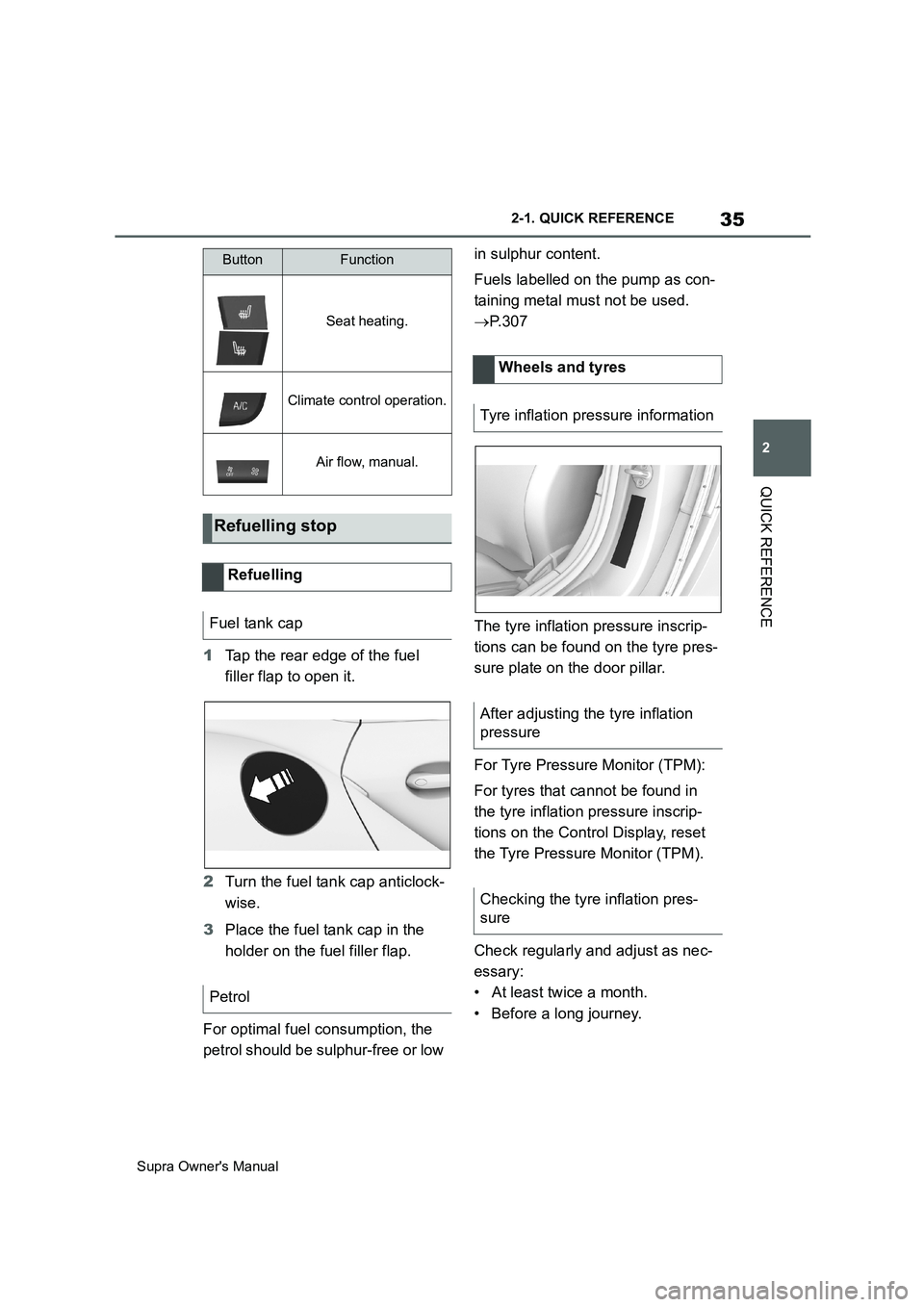
35
2
Supra Owner's Manual2-1. QUICK REFERENCE
QUICK REFERENCE
1Tap the rear edge of the fuel
filler flap to open it.
2Turn the fuel tank cap anticlock-
wise.
3Place the fuel tank cap in the
holder on the fuel filler flap.
For optimal fuel consumption, the
petrol should be sulphur-free or low in sulphur content.
Fuels labelled on the pump as con-
taining metal must not be used.
P. 3 0 7
The tyre inflation pressure inscrip-
tions can be found on the tyre pres-
sure plate on the door pillar.
For Tyre Pressure Monitor (TPM):
For tyres that cannot be found in
the tyre inflation pressure inscrip-
tions on the Control Display, reset
the Tyre Pressure Monitor (TPM).
Check regularly and adjust as nec-
essary:
• At least twice a month.
• Before a long journey.
Seat heating.
Climate control operation.
Air flow, manual.
Refuelling stop
Refuelling
Fuel tank cap
Petrol
ButtonFunction
Wheels and tyres
Tyre inflation pressure information
After adjusting the tyre inflation
pressure
Checking the tyre inflation pres-
sure
Page 37 of 456
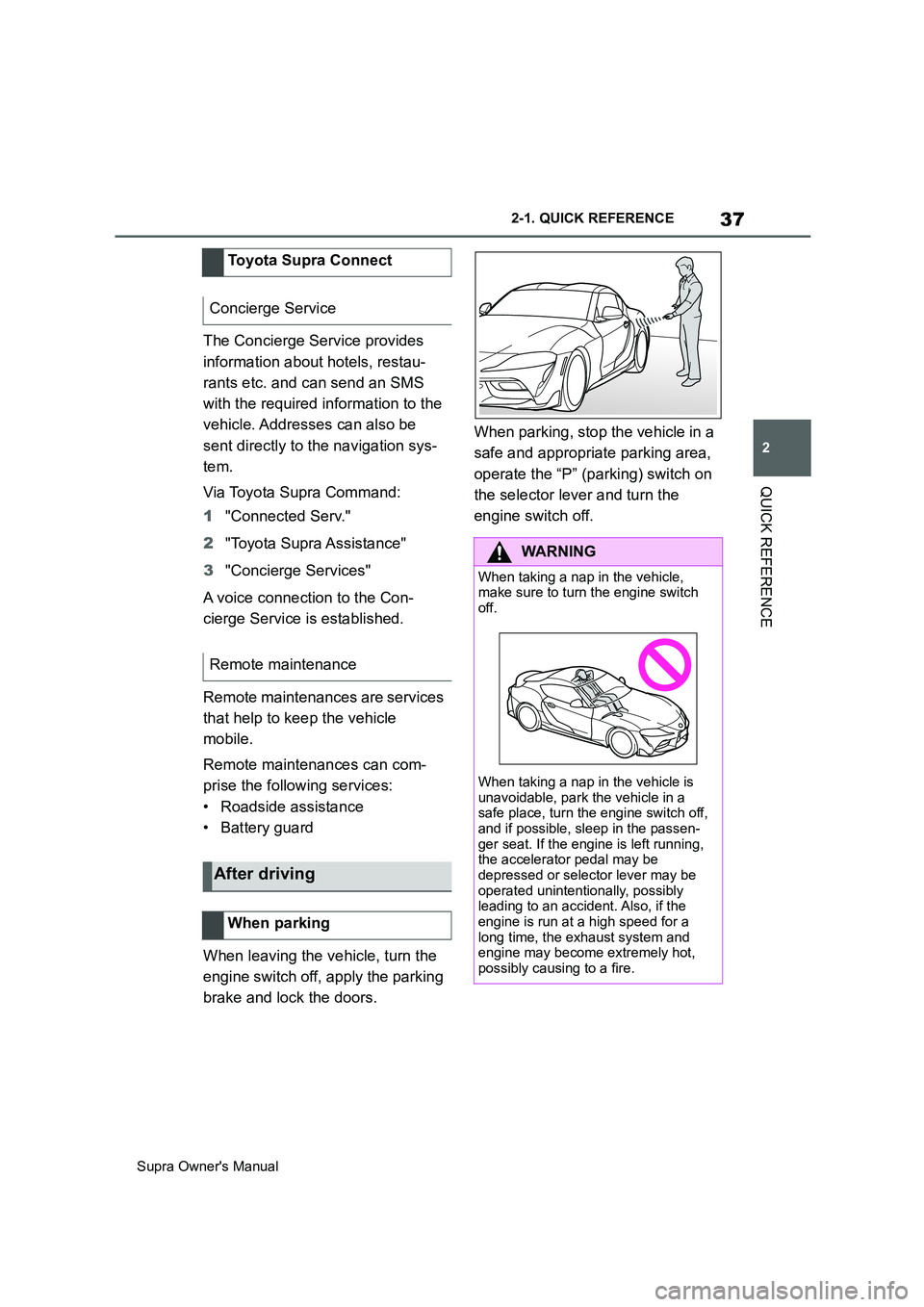
37
2
Supra Owner's Manual2-1. QUICK REFERENCE
QUICK REFERENCE
The Concierge Service provides
information about hotels, restau-
rants etc. and can send an SMS
with the required information to the
vehicle. Addresses can also be
sent directly to the navigation sys-
tem.
Via Toyota Supra Command:
1"Connected Serv."
2"Toyota Supra Assistance"
3"Concierge Services"
A voice connection to the Con-
cierge Service is established.
Remote maintenances are services
that help to keep the vehicle
mobile.
Remote maintenances can com-
prise the following services:
• Roadside assistance
• Battery guard
When leaving the vehicle, turn the
engine switch off, apply the parking
brake and lock the doors.When parking, stop the vehicle in a
safe and appropriate parking area,
operate the “P” (parking) switch on
the selector lever and turn the
engine switch off. Toyota Supra Connect
Concierge Service
Remote maintenance
After driving
When parking
WARNING
When taking a nap in the vehicle,
make sure to turn the engine switch
off.
When taking a nap in the vehicle is
unavoidable, park the vehicle in a
safe place, turn the engine switch off,
and if possible, sleep in the passen-
ger seat. If the engine is left running,
the accelerator pedal may be
depressed or selector lever may be
operated unintentionally, possibly
leading to an accident. Also, if the
engine is run at a high speed for a
long time, the exhaust system and
engine may become extremely hot,
possibly causing to a fire.