2019 TOYOTA SUPRA park assist
[x] Cancel search: park assistPage 24 of 456
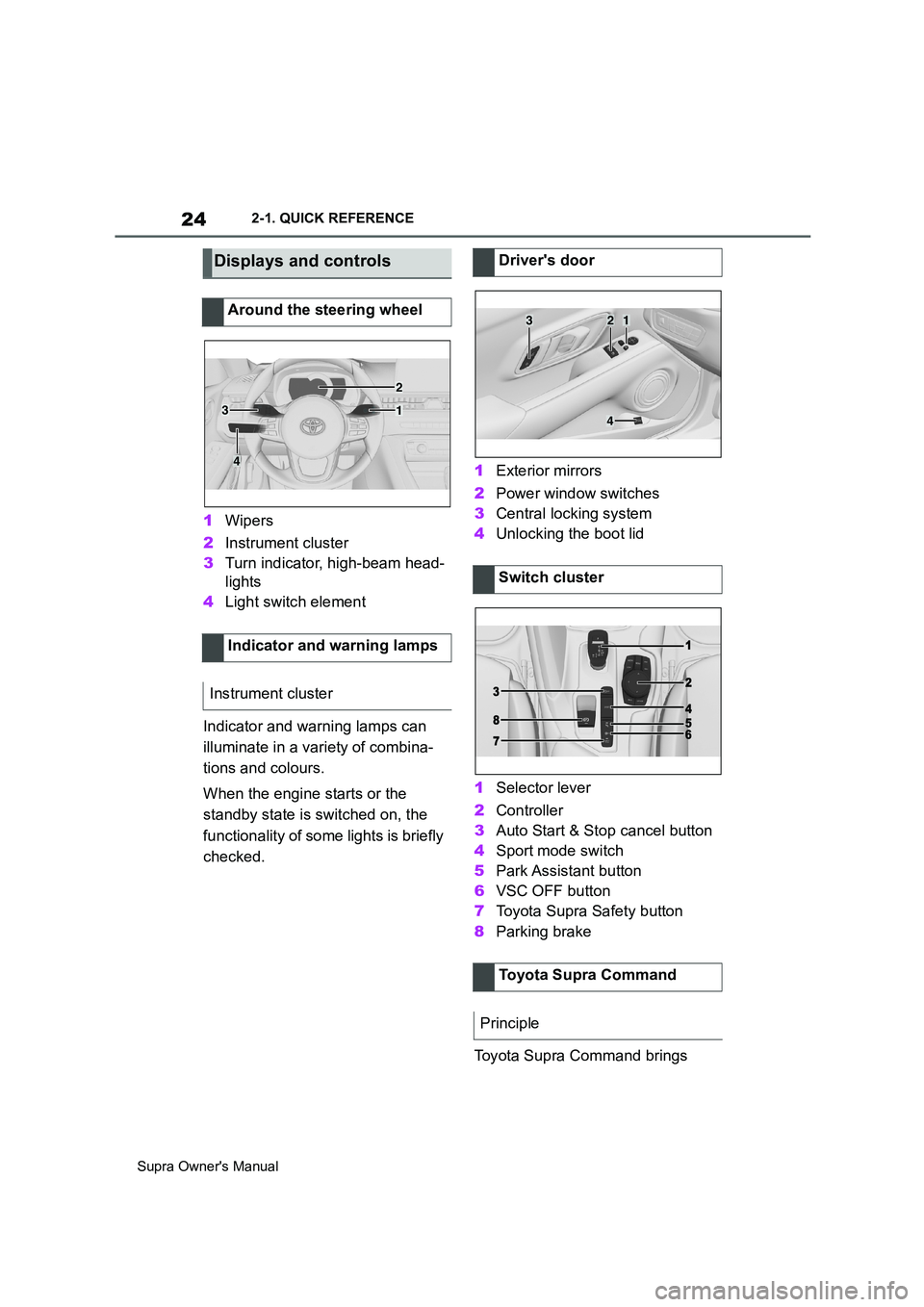
24
Supra Owner's Manual2-1. QUICK REFERENCE
1Wipers
2Instrument cluster
3Turn indicator, high-beam head-
lights
4Light switch element
Indicator and warning lamps can
illuminate in a variety of combina-
tions and colours.
When the engine starts or the
standby state is switched on, the
functionality of some lights is briefly
checked.1Exterior mirrors
2Power window switches
3Central locking system
4Unlocking the boot lid
1Selector lever
2Controller
3Auto Start & Stop cancel button
4Sport mode switch
5Park Assistant button
6VSC OFF button
7Toyota Supra Safety button
8Parking brake
Toyota Supra Command brings
Displays and controls
Around the steering wheel
Indicator and warning lamps
Instrument cluster
1
2
3
4
Driver's door
Switch cluster
Toyota Supra Command
Principle
321
4
Page 37 of 456
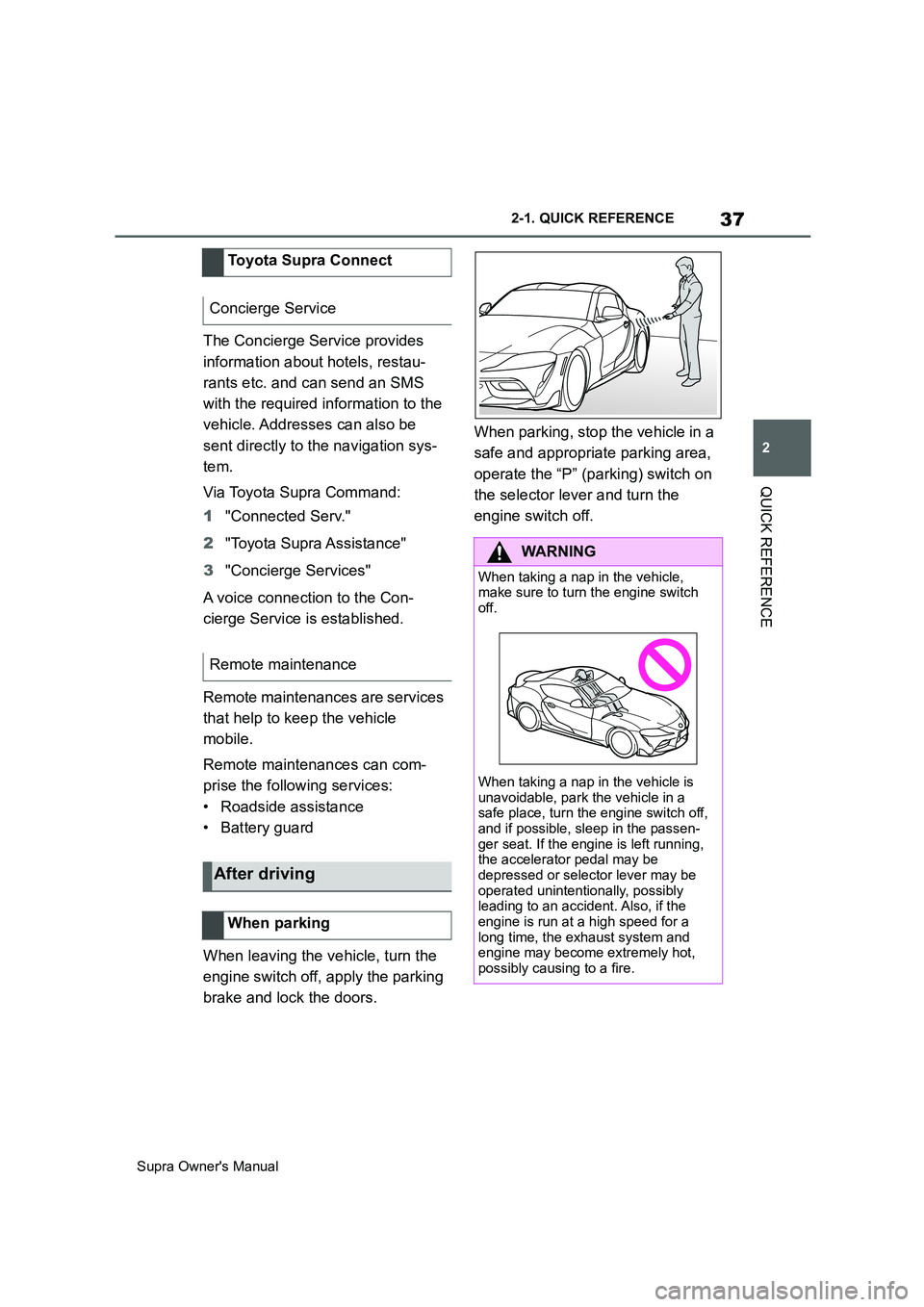
37
2
Supra Owner's Manual2-1. QUICK REFERENCE
QUICK REFERENCE
The Concierge Service provides
information about hotels, restau-
rants etc. and can send an SMS
with the required information to the
vehicle. Addresses can also be
sent directly to the navigation sys-
tem.
Via Toyota Supra Command:
1"Connected Serv."
2"Toyota Supra Assistance"
3"Concierge Services"
A voice connection to the Con-
cierge Service is established.
Remote maintenances are services
that help to keep the vehicle
mobile.
Remote maintenances can com-
prise the following services:
• Roadside assistance
• Battery guard
When leaving the vehicle, turn the
engine switch off, apply the parking
brake and lock the doors.When parking, stop the vehicle in a
safe and appropriate parking area,
operate the “P” (parking) switch on
the selector lever and turn the
engine switch off. Toyota Supra Connect
Concierge Service
Remote maintenance
After driving
When parking
WARNING
When taking a nap in the vehicle,
make sure to turn the engine switch
off.
When taking a nap in the vehicle is
unavoidable, park the vehicle in a
safe place, turn the engine switch off,
and if possible, sleep in the passen-
ger seat. If the engine is left running,
the accelerator pedal may be
depressed or selector lever may be
operated unintentionally, possibly
leading to an accident. Also, if the
engine is run at a high speed for a
long time, the exhaust system and
engine may become extremely hot,
possibly causing to a fire.
Page 42 of 456

42
Supra Owner's Manual3-1. CONTROLS
14 To release the bonnet
P. 3 0 615 Unlocking the boot lid P.77
1Control Display P.50
2 Hazard warning lights
P. 3 3 6
3Ventilation P.255
4Glove box P.260
5Radio/multimedia, see Owner's
Manual for Navigation, Enter-
tainment, Communication
6Automatic air conditioning P.250
7Controller with buttons P.50,
P. 5 1
8 Sport mode switch P.149
SPORT drive mode
Toyota Supra Safety P.191 Auto Start/Stop P.134
Parking Sensors P.236
Rear-view camera P.242
Crossing traffic warning P.246
Park Assistant P.236
Vehicle Stability Control,
VSC P.216
9 Parking brake P.137
10Automatic transmission selector
lever P.143
11 To switch drive-ready
state on/off P.134
Around the centre console
1
4
23
5
6
7
89
10
11
Page 135 of 456
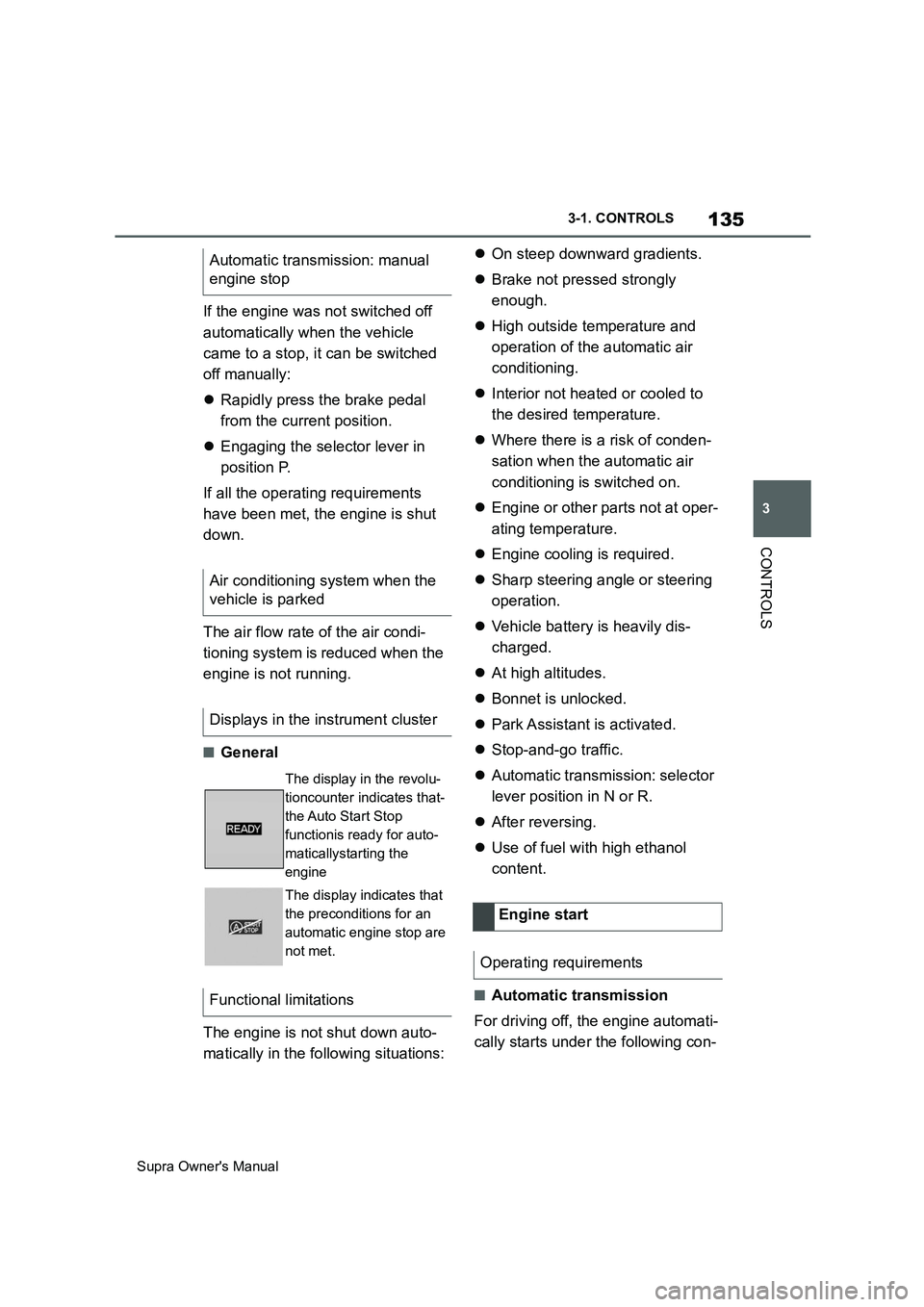
135
3
Supra Owner's Manual3-1. CONTROLS
CONTROLS
If the engine was not switched off
automatically when the vehicle
came to a stop, it can be switched
off manually:
Rapidly press the brake pedal
from the current position.
Engaging the selector lever in
position P.
If all the operating requirements
have been met, the engine is shut
down.
The air flow rate of the air condi-
tioning system is reduced when the
engine is not running.
■General
The engine is not shut down auto-
matically in the following situations:On steep downward gradients.
Brake not pressed strongly
enough.
High outside temperature and
operation of the automatic air
conditioning.
Interior not heated or cooled to
the desired temperature.
Where there is a risk of conden-
sation when the automatic air
conditioning is switched on.
Engine or other parts not at oper-
ating temperature.
Engine cooling is required.
Sharp steering angle or steering
operation.
Vehicle battery is heavily dis-
charged.
At high altitudes.
Bonnet is unlocked.
Park Assistant is activated.
Stop-and-go traffic.
Automatic transmission: selector
lever position in N or R.
After reversing.
Use of fuel with high ethanol
content.
■Automatic transmission
For driving off, the engine automati-
cally starts under the following con- Automatic transmission: manual
engine stop
Air conditioning system when the
vehicle is parked
Displays in the instrument cluster
The display in the revolu-
tioncounter indicates that-
the Auto Start Stop
functionis ready for auto-
maticallystarting the
engine
The display indicates that
the preconditions for an
automatic engine stop are
not met.
Functional limitations
Engine start
Operating requirements
Page 234 of 456
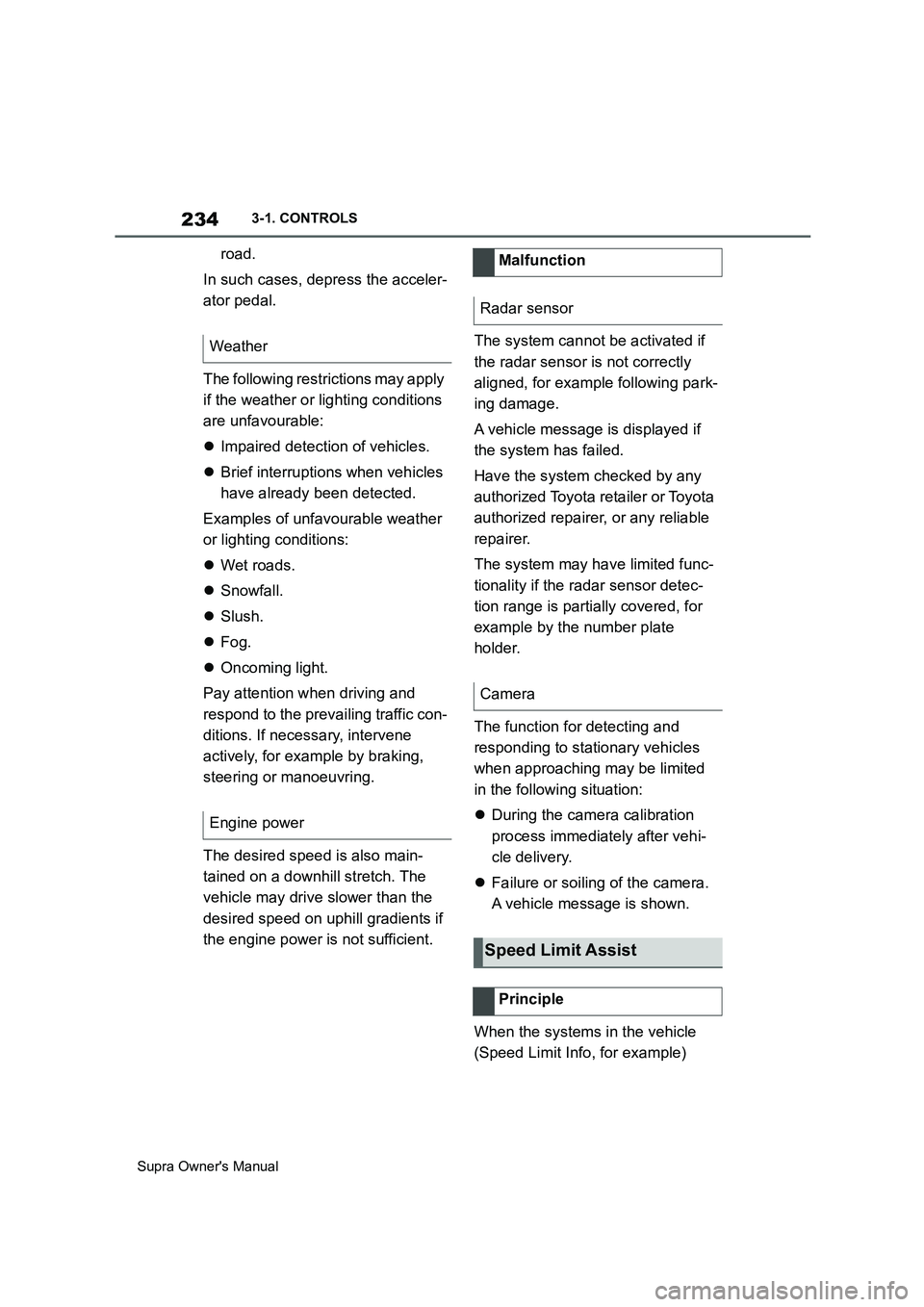
234
Supra Owner's Manual3-1. CONTROLS
road.
In such cases, depress the acceler-
ator pedal.
The following restrictions may apply
if the weather or lighting conditions
are unfavourable:
Impaired detection of vehicles.
Brief interruptions when vehicles
have already been detected.
Examples of unfavourable weather
or lighting conditions:
Wet roads.
Snowfall.
Slush.
Fog.
Oncoming light.
Pay attention when driving and
respond to the prevailing traffic con-
ditions. If necessary, intervene
actively, for example by braking,
steering or manoeuvring.
The desired speed is also main-
tained on a downhill stretch. The
vehicle may drive slower than the
desired speed on uphill gradients if
the engine power is not sufficient.The system cannot be activated if
the radar sensor is not correctly
aligned, for example following park-
ing damage.
A vehicle message is displayed if
the system has failed.
Have the system checked by any
authorized Toyota retailer or Toyota
authorized repairer, or any reliable
repairer.
The system may have limited func-
tionality if the radar sensor detec-
tion range is partially covered, for
example by the number plate
holder.
The function for detecting and
responding to stationary vehicles
when approaching may be limited
in the following situation:
During the camera calibration
process immediately after vehi-
cle delivery.
Failure or soiling of the camera.
A vehicle message is shown.
When the systems in the vehicle
(Speed Limit Info, for example) Weather
Engine powerMalfunction
Radar sensor
Camera
Speed Limit Assist
Principle
Page 236 of 456
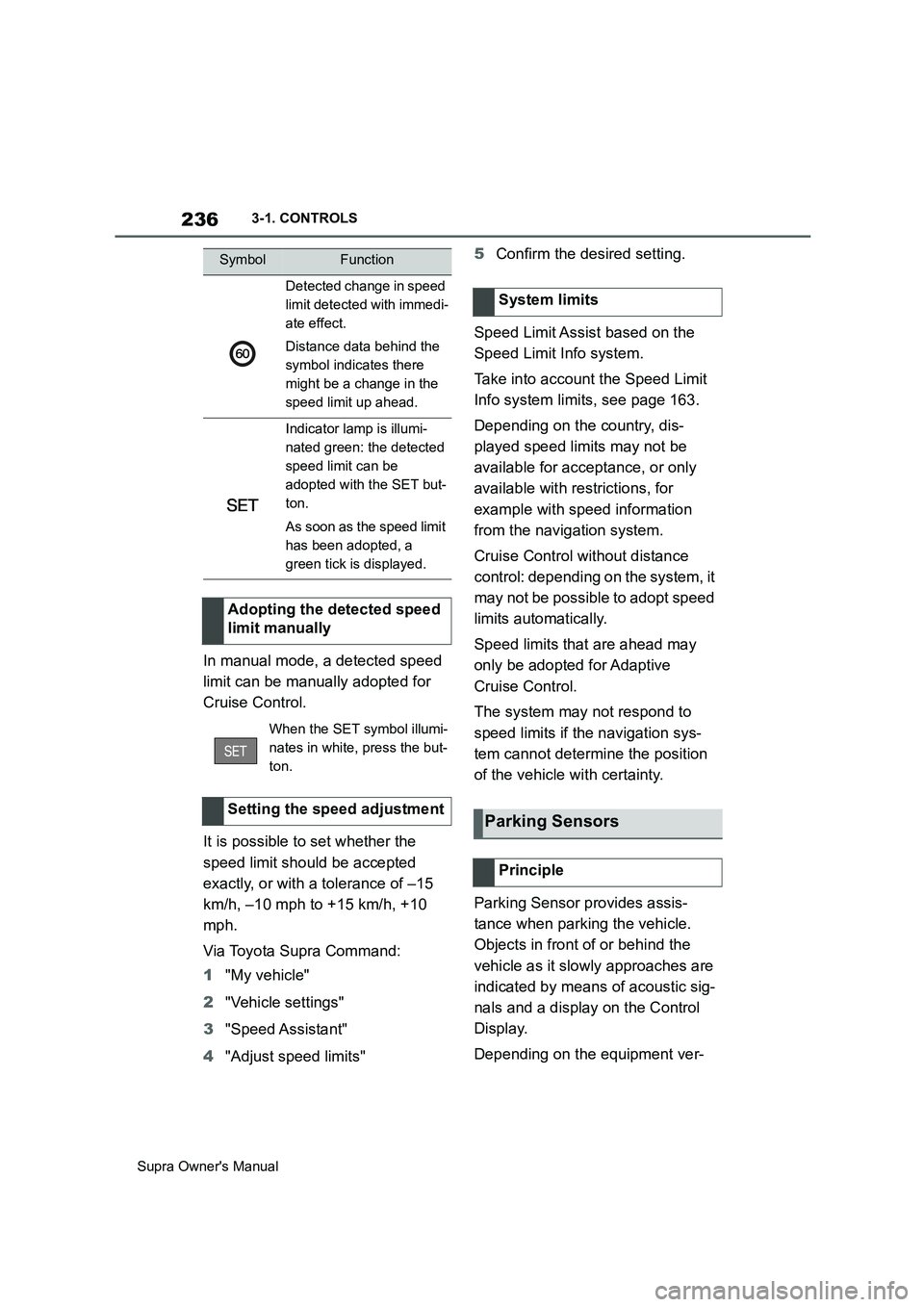
236
Supra Owner's Manual3-1. CONTROLS
In manual mode, a detected speed
limit can be manually adopted for
Cruise Control.
It is possible to set whether the
speed limit should be accepted
exactly, or with a tolerance of –15
km/h, –10 mph to +15 km/h, +10
mph.
Via Toyota Supra Command:
1"My vehicle"
2"Vehicle settings"
3"Speed Assistant"
4"Adjust speed limits"5Confirm the desired setting.
Speed Limit Assist based on the
Speed Limit Info system.
Take into account the Speed Limit
Info system limits, see page 163.
Depending on the country, dis-
played speed limits may not be
available for acceptance, or only
available with restrictions, for
example with speed information
from the navigation system.
Cruise Control without distance
control: depending on the system, it
may not be possible to adopt speed
limits automatically.
Speed limits that are ahead may
only be adopted for Adaptive
Cruise Control.
The system may not respond to
speed limits if the navigation sys-
tem cannot determine the position
of the vehicle with certainty.
Parking Sensor provides assis-
tance when parking the vehicle.
Objects in front of or behind the
vehicle as it slowly approaches are
indicated by means of acoustic sig-
nals and a display on the Control
Display.
Depending on the equipment ver-
Detected change in speed
limit detected with immedi-
ate effect.
Distance data behind the
symbol indicates there
might be a change in the
speed limit up ahead.
Indicator lamp is illumi-
nated green: the detected
speed limit can be
adopted with the SET but-
ton.
As soon as the speed limit
has been adopted, a
green tick is displayed.
Adopting the detected speed
limit manually
When the SET symbol illumi-
nates in white, press the but-
ton.
Setting the speed adjustment
SymbolFunction
System limits
Parking Sensors
Principle
Page 237 of 456
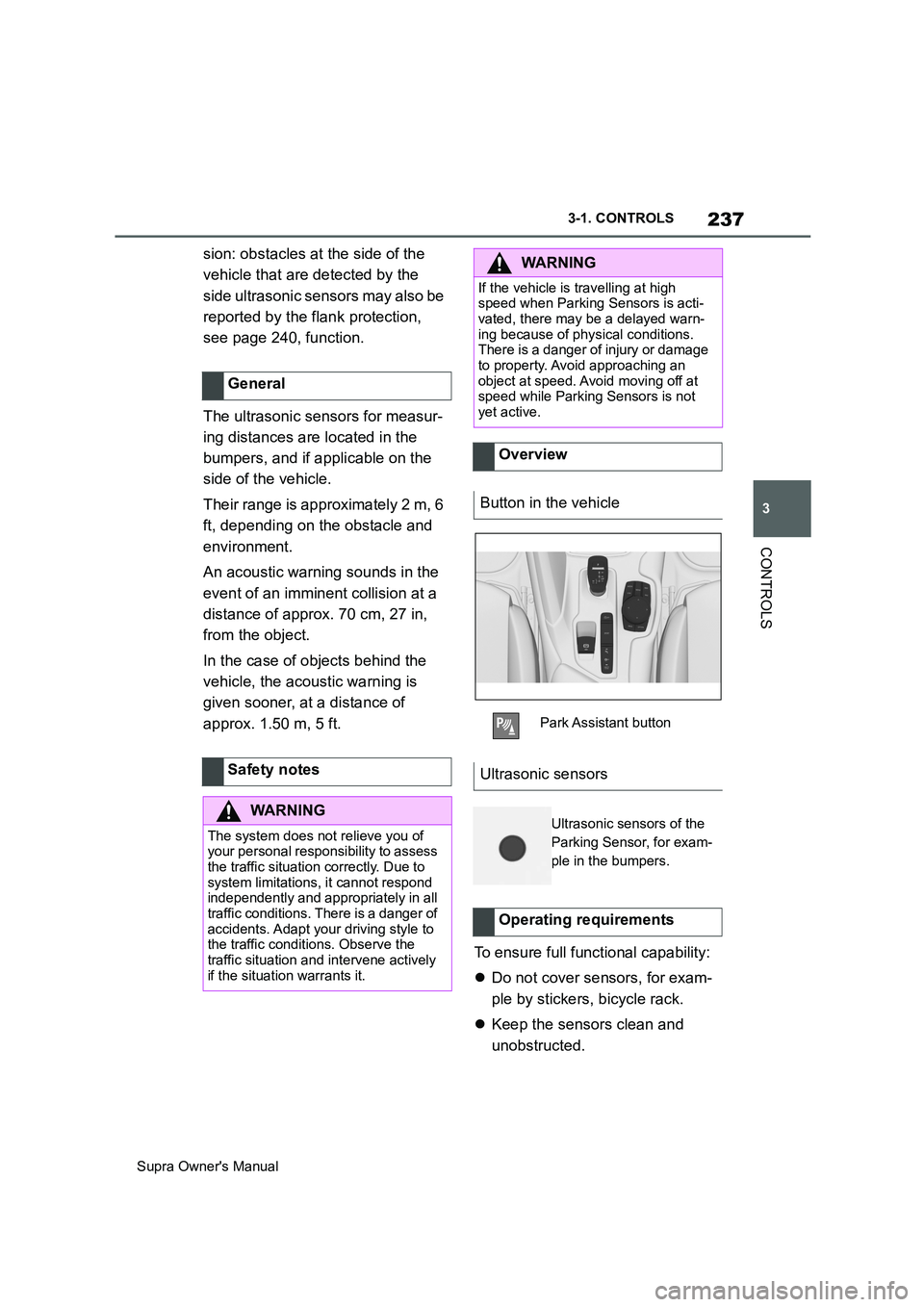
237
3
Supra Owner's Manual3-1. CONTROLS
CONTROLS
sion: obstacles at the side of the
vehicle that are detected by the
side ultrasonic sensors may also be
reported by the flank protection,
see page 240, function.
The ultrasonic sensors for measur-
ing distances are located in the
bumpers, and if applicable on the
side of the vehicle.
Their range is approximately 2 m, 6
ft, depending on the obstacle and
environment.
An acoustic warning sounds in the
event of an imminent collision at a
distance of approx. 70 cm, 27 in,
from the object.
In the case of objects behind the
vehicle, the acoustic warning is
given sooner, at a distance of
approx. 1.50 m, 5 ft.
To ensure full functional capability:
Do not cover sensors, for exam-
ple by stickers, bicycle rack.
Keep the sensors clean and
unobstructed. General
Safety notes
WARNING
The system does not relieve you of
your personal responsibility to assess
the traffic situation correctly. Due to
system limitations, it cannot respond
independently and appropriately in all
traffic conditions. There is a danger of
accidents. Adapt your driving style to
the traffic conditions. Observe the
traffic situation and intervene actively
if the situation warrants it.
WARNING
If the vehicle is travelling at high
speed when Parking Sensors is acti-
vated, there may be a delayed warn-
ing because of physical conditions.
There is a danger of injury or damage
to property. Avoid approaching an
object at speed. Avoid moving off at
speed while Parking Sensors is not
yet active.
Overview
Button in the vehicle
Park Assistant button
Ultrasonic sensors
Ultrasonic sensors of the
Parking Sensor, for exam-
ple in the bumpers.
Operating requirements
Page 238 of 456
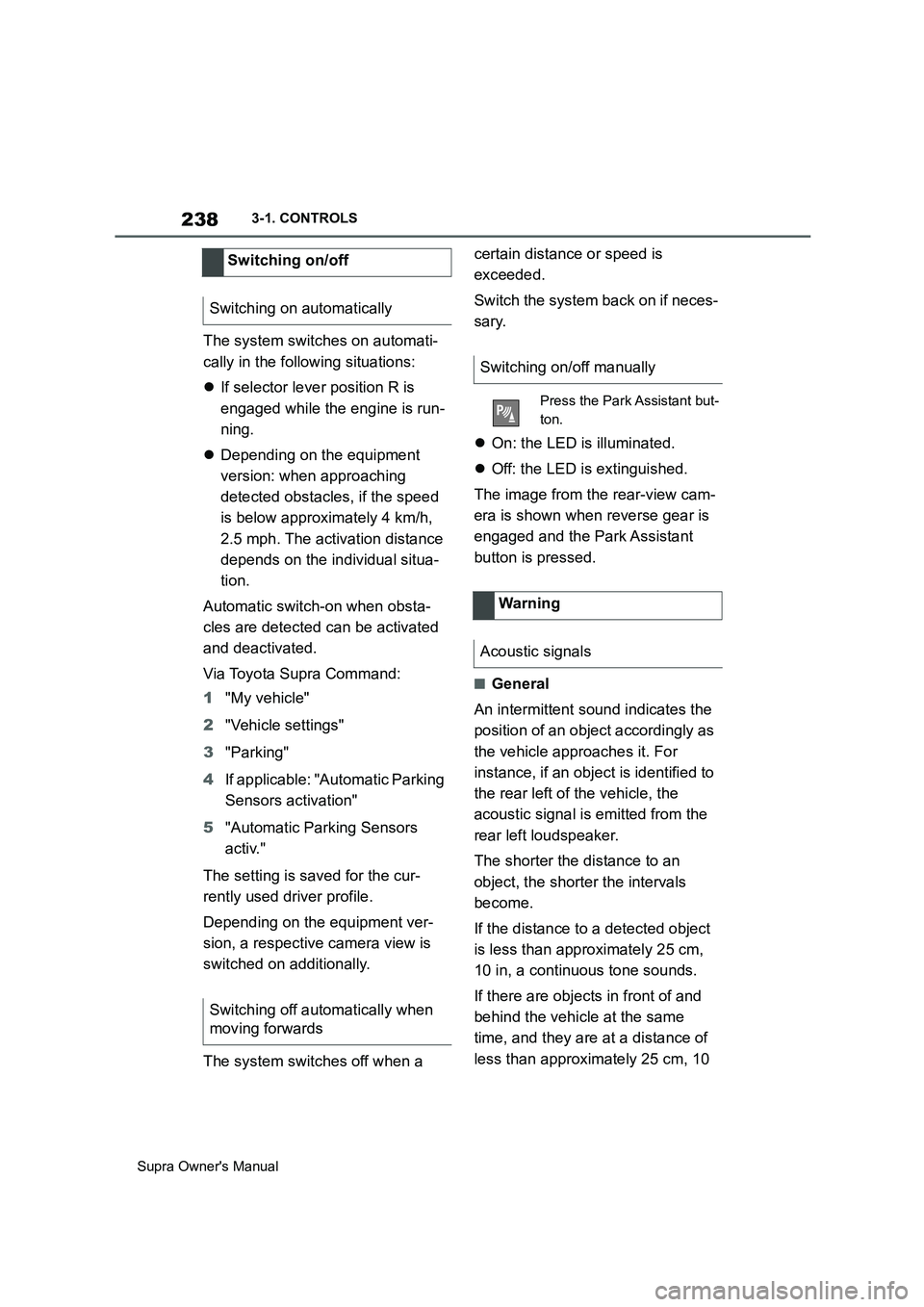
238
Supra Owner's Manual3-1. CONTROLS
The system switches on automati-
cally in the following situations:
If selector lever position R is
engaged while the engine is run-
ning.
Depending on the equipment
version: when approaching
detected obstacles, if the speed
is below approximately 4 km/h,
2.5 mph. The activation distance
depends on the individual situa-
tion.
Automatic switch-on when obsta-
cles are detected can be activated
and deactivated.
Via Toyota Supra Command:
1"My vehicle"
2"Vehicle settings"
3"Parking"
4If applicable: "Automatic Parking
Sensors activation"
5"Automatic Parking Sensors
activ."
The setting is saved for the cur-
rently used driver profile.
Depending on the equipment ver-
sion, a respective camera view is
switched on additionally.
The system switches off when a certain distance or speed is
exceeded.
Switch the system back on if neces-
sary.
On: the LED is illuminated.
Off: the LED is extinguished.
The image from the rear-view cam-
era is shown when reverse gear is
engaged and the Park Assistant
button is pressed.
■General
An intermittent sound indicates the
position of an object accordingly as
the vehicle approaches it. For
instance, if an object is identified to
the rear left of the vehicle, the
acoustic signal is emitted from the
rear left loudspeaker.
The shorter the distance to an
object, the shorter the intervals
become.
If the distance to a detected object
is less than approximately 25 cm,
10 in, a continuous tone sounds.
If there are objects in front of and
behind the vehicle at the same
time, and they are at a distance of
less than approximately 25 cm, 10 Switching on/off
Switching on automatically
Switching off automatically when
moving forwards
Switching on/off manually
Press the Park Assistant but-
ton.
Warning
Acoustic signals