2019 TOYOTA SUPRA service
[x] Cancel search: servicePage 322 of 456

322
Supra Owner's Manual5-1. MOBILITY
CHASSIS AND BODY
4Brake padsReplace when the brake warning light
appears.-
5Brake fluidFirst replace at 36 months, then replace at every 24
months.
6
Horn, headlight flash-
ers and hazard warn-
ing flashers
II36
7Interior lightingII36
8BlowerII36
9Lighting systemII36
10Seat beltsII36
11Wiper and window
washer systemII36
12
Tire settings in the
central information
display (CID)
II36
13Tires (If necessary,
emergency wheel)II36
14Mobility SetII36
15
Warning triangle,
high-visibility jacket
and first-aid kit
II36
16
Washer fluid for the
window washer sys-
tem
II36
17Coolant level and
coolant compositionII36
18Brake lines and the
brake line connectionsII36
SERVICE INTER-
VA L :ODOMETER READING
MONTHS(Odometer read-
ing or months,
whichever comes
first.)x1000
km20406080100120
x1000
miles122436486072
Page 323 of 456

323
5
Supra Owner's Manual5-1. MOBILITY
MOBILITY
NOTE:
Replace both the engine oil and oil filter when the engine oil warning light
appears, even if 18 months have not passed or when driven less than
20000 km (12000 miles) since the last oil change.
Maintenance operations:
I = Inspect, correct or replace as necessary
R = Replace, change or lubricate
19
Vehicle underbody
and all other visible
components
II36
20Steering componentsII36
21Road safety and per-
forming a test driveII36
22Micro filterRRRRRR18
SERVICE INTER-
VA L :ODOMETER READING
MONTHS(Odometer read-
ing or months,
whichever comes
first.)x1000
km20406080100120
x1000
miles122436486072
Maintenance schedule (for Russia and Turkey)
SERVICE INTER-
VA L :ODOMETER READING
MONTHS(Odometer read-
ing or months,
whichever comes
first.)x1000
km153045607590
x1000
miles91827364554
BASIC ENGINE COMPONENTS
1
Engine oil (Include
engine oil filter) <
RRRRRR18
IGNITION SYSTEM
2Spark plugsRR54
Page 324 of 456
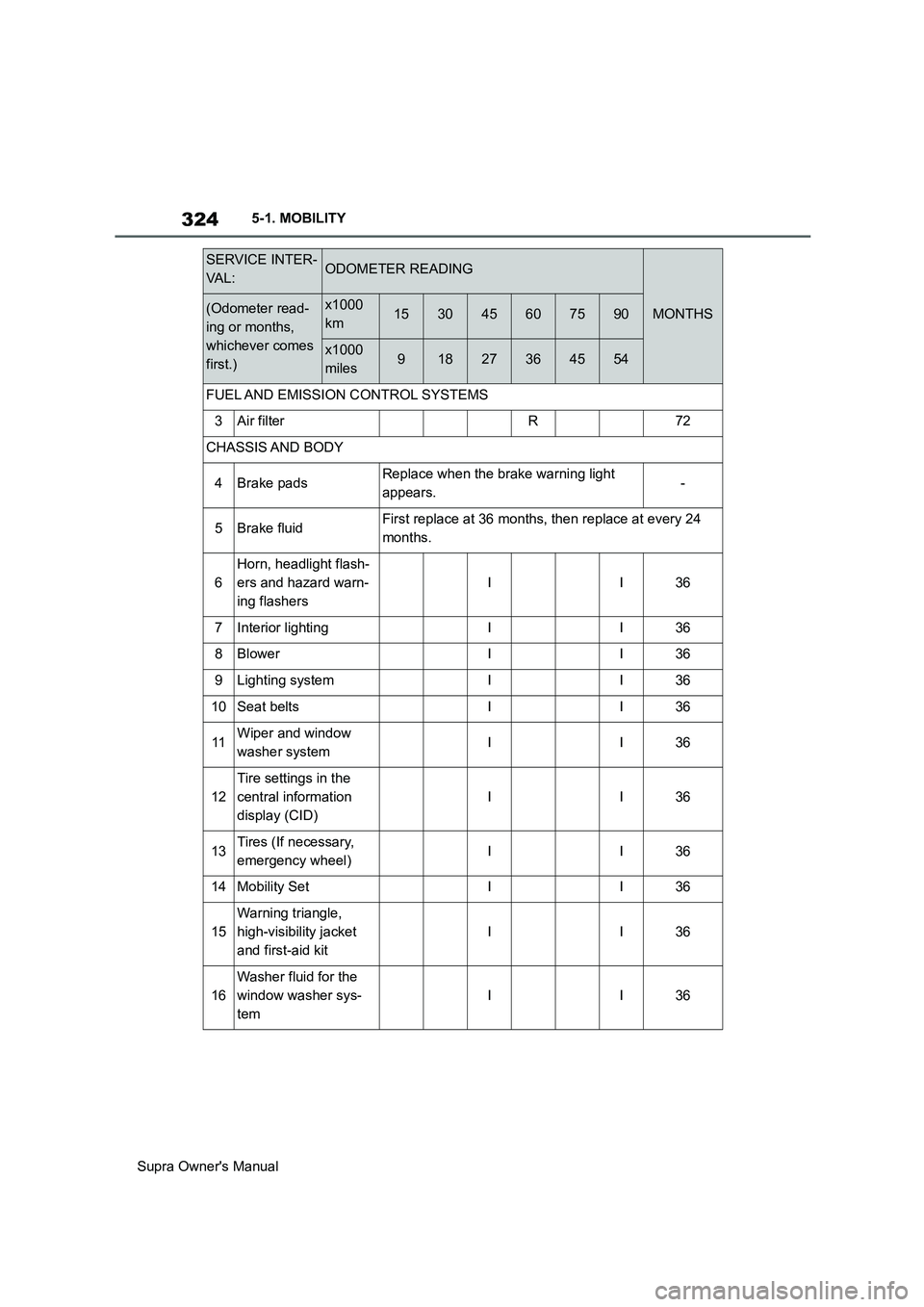
324
Supra Owner's Manual5-1. MOBILITY
FUEL AND EMISSION CONTROL SYSTEMS
3Air filterR72
CHASSIS AND BODY
4Brake padsReplace when the brake warning light
appears.-
5Brake fluidFirst replace at 36 months, then replace at every 24
months.
6
Horn, headlight flash-
ers and hazard warn-
ing flashers
II36
7Interior lightingII36
8BlowerII36
9Lighting systemII36
10Seat beltsII36
11Wiper and window
washer systemII36
12
Tire settings in the
central information
display (CID)
II36
13Tires (If necessary,
emergency wheel)II36
14Mobility SetII36
15
Warning triangle,
high-visibility jacket
and first-aid kit
II36
16
Washer fluid for the
window washer sys-
tem
II36
SERVICE INTER-
VA L :ODOMETER READING
MONTHS(Odometer read-
ing or months,
whichever comes
first.)x1000
km153045607590
x1000
miles91827364554
Page 325 of 456
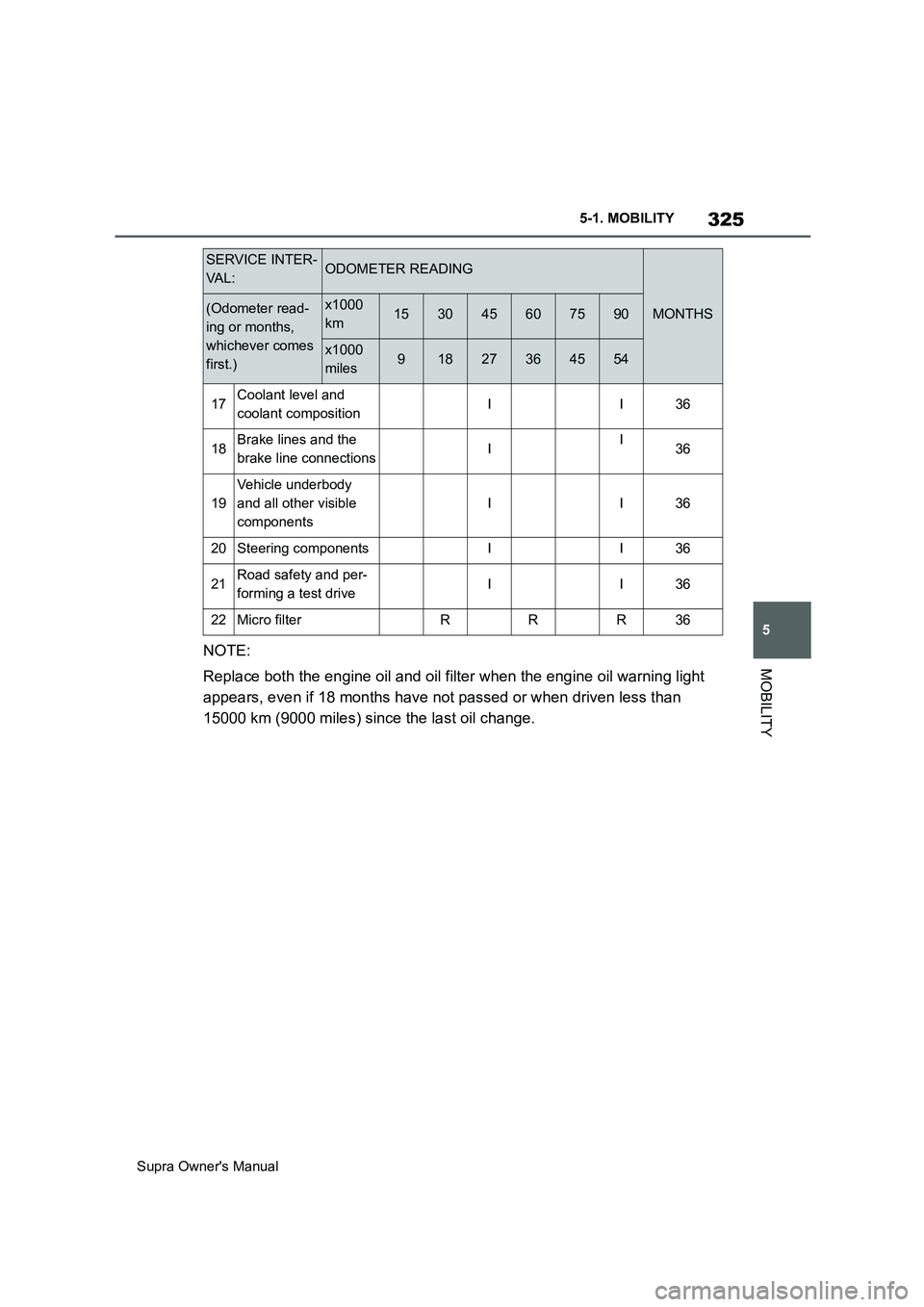
325
5
Supra Owner's Manual5-1. MOBILITY
MOBILITYNOTE:
Replace both the engine oil and oil filter when the engine oil warning light
appears, even if 18 months have not passed or when driven less than
15000 km (9000 miles) since the last oil change.
17Coolant level and
coolant compositionII36
18Brake lines and the
brake line connectionsII36
19
Vehicle underbody
and all other visible
components
II36
20Steering componentsII36
21Road safety and per-
forming a test driveII36
22Micro filterRRR36
SERVICE INTER-
VA L :ODOMETER READING
MONTHS(Odometer read-
ing or months,
whichever comes
first.)x1000
km153045607590
x1000
miles91827364554
Page 335 of 456
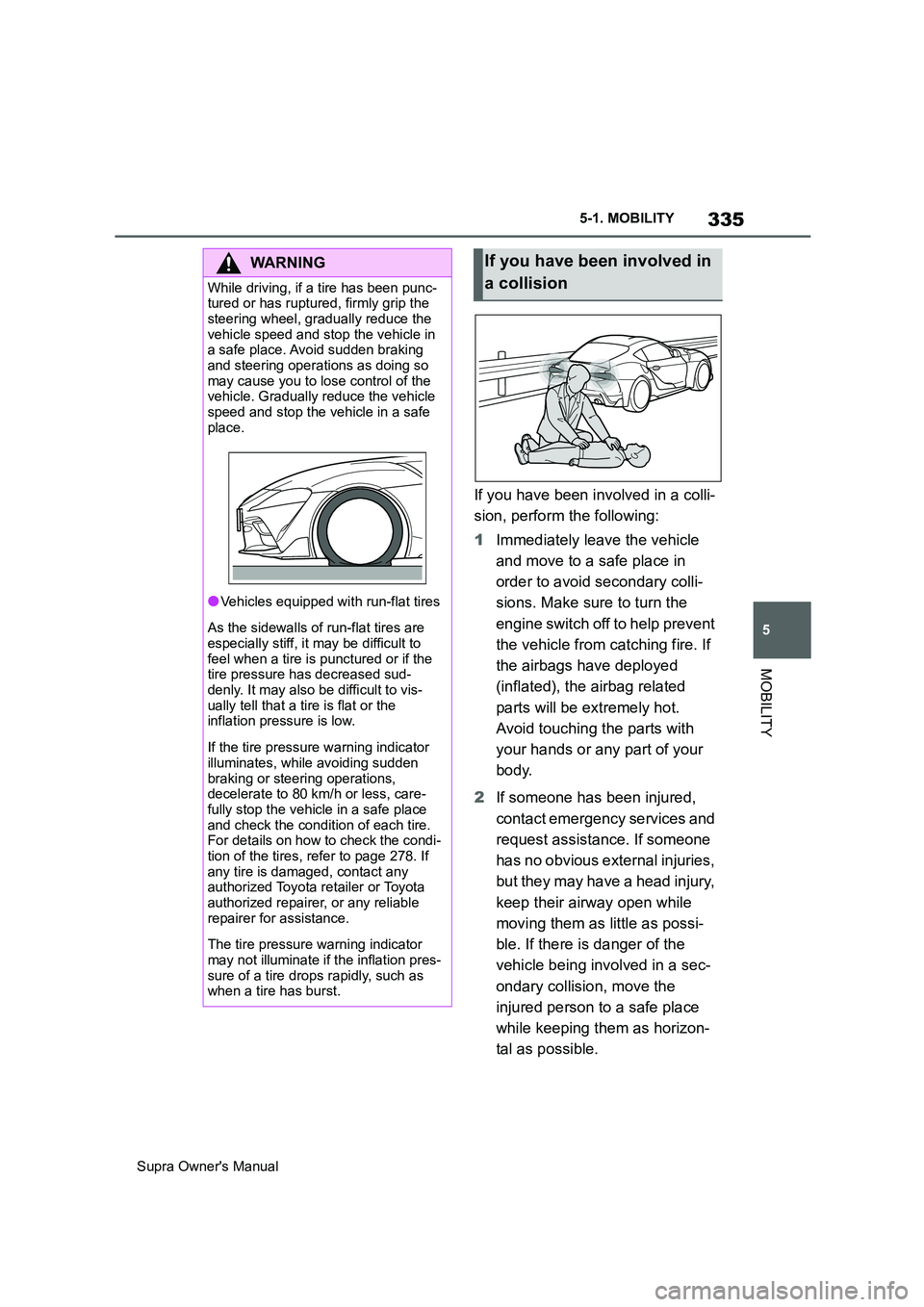
335
5
Supra Owner's Manual5-1. MOBILITY
MOBILITY
If you have been involved in a colli-
sion, perform the following:
1Immediately leave the vehicle
and move to a safe place in
order to avoid secondary colli-
sions. Make sure to turn the
engine switch off to help prevent
the vehicle from catching fire. If
the airbags have deployed
(inflated), the airbag related
parts will be extremely hot.
Avoid touching the parts with
your hands or any part of your
body.
2If someone has been injured,
contact emergency services and
request assistance. If someone
has no obvious external injuries,
but they may have a head injury,
keep their airway open while
moving them as little as possi-
ble. If there is danger of the
vehicle being involved in a sec-
ondary collision, move the
injured person to a safe place
while keeping them as horizon-
tal as possible.
WARNING
While driving, if a tire has been punc-
tured or has ruptured, firmly grip the
steering wheel, gradually reduce the
vehicle speed and stop the vehicle in
a safe place. Avoid sudden braking
and steering operations as doing so
may cause you to lose control of the
vehicle. Gradually reduce the vehicle
speed and stop the vehicle in a safe
place.
●Vehicles equipped with run-flat tires
As the sidewalls of run-flat tires are
especially stiff, it may be difficult to
feel when a tire is punctured or if the
tire pressure has decreased sud-
denly. It may also be difficult to vis-
ually tell that a tire is flat or the
inflation pressure is low.
If the tire pressure warning indicator
illuminates, while avoiding sudden
braking or steering operations,
decelerate to 80 km/h or less, care-
fully stop the vehicle in a safe place
and check the condition of each tire.
For details on how to check the condi-
tion of the tires, refer to page 278. If
any tire is damaged, contact any
authorized Toyota retailer or Toyota
authorized repairer, or any reliable
repairer for assistance.
The tire pressure warning indicator
may not illuminate if the inflation pres-
sure of a tire drops rapidly, such as
when a tire has burst.
If you have been involved in
a collision
Page 341 of 456
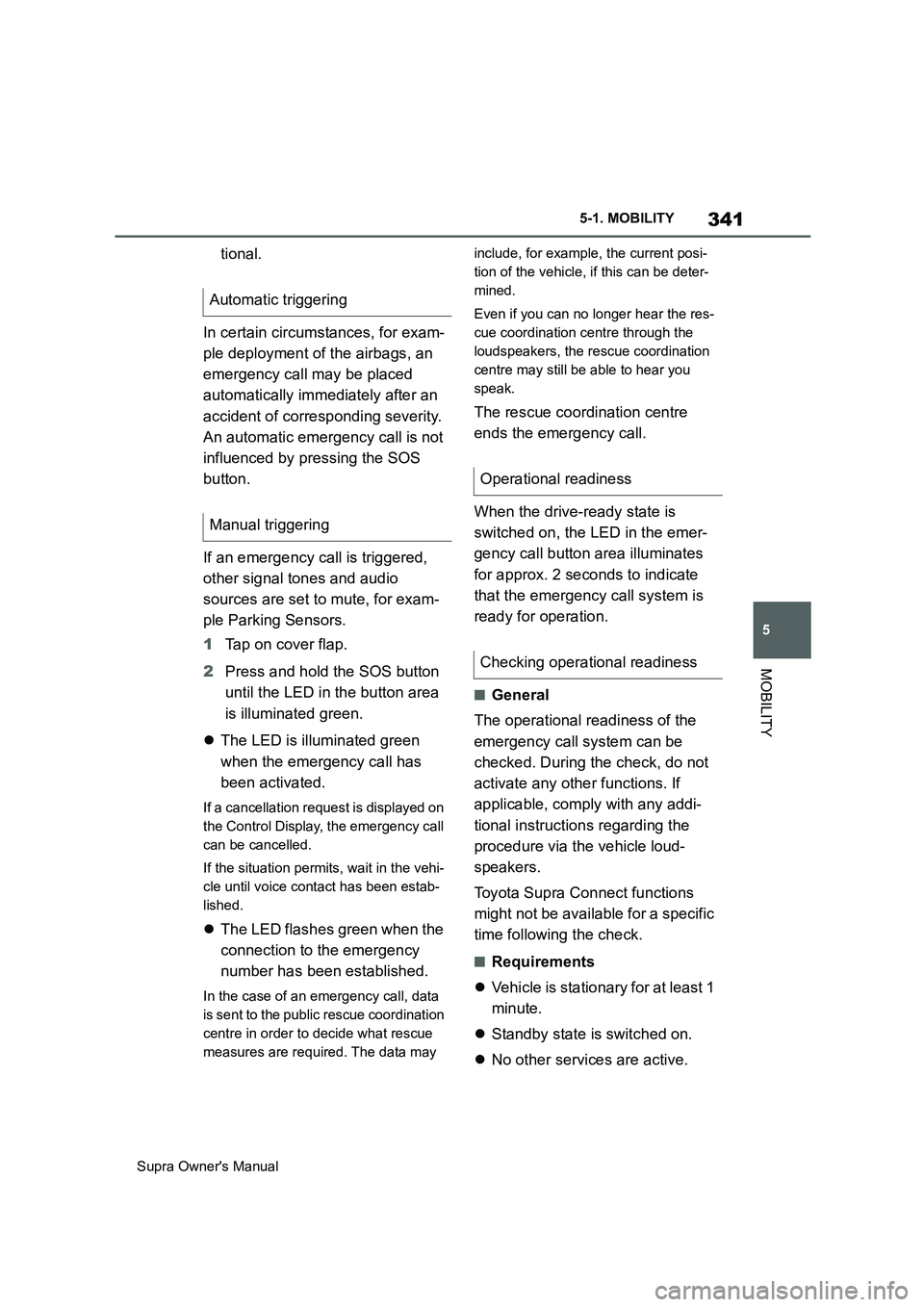
341
5
Supra Owner's Manual5-1. MOBILITY
MOBILITY
tional.
In certain circumstances, for exam-
ple deployment of the airbags, an
emergency call may be placed
automatically immediately after an
accident of corresponding severity.
An automatic emergency call is not
influenced by pressing the SOS
button.
If an emergency call is triggered,
other signal tones and audio
sources are set to mute, for exam-
ple Parking Sensors.
1Tap on cover flap.
2Press and hold the SOS button
until the LED in the button area
is illuminated green.
The LED is illuminated green
when the emergency call has
been activated.
If a cancellation request is displayed on
the Control Display, the emergency call
can be cancelled.
If the situation permits, wait in the vehi-
cle until voice contact has been estab-
lished.
The LED flashes green when the
connection to the emergency
number has been established.
In the case of an emergency call, data
is sent to the public rescue coordination
centre in order to decide what rescue
measures are required. The data may include, for example, the current posi-
tion of the vehicle, if this can be deter-
mined.
Even if you can no longer hear the res-
cue coordination centre through the
loudspeakers, the rescue coordination
centre may still be able to hear you
speak.
The rescue coordination centre
ends the emergency call.
When the drive-ready state is
switched on, the LED in the emer-
gency call button area illuminates
for approx. 2 seconds to indicate
that the emergency call system is
ready for operation.
■General
The operational readiness of the
emergency call system can be
checked. During the check, do not
activate any other functions. If
applicable, comply with any addi-
tional instructions regarding the
procedure via the vehicle loud-
speakers.
Toyota Supra Connect functions
might not be available for a specific
time following the check.
■Requirements
Vehicle is stationary for at least 1
minute.
Standby state is switched on.
No other services are active. Automatic triggering
Manual triggering
Operational readiness
Checking operational readiness
Page 445 of 456

445
Supra Owner's ManualAlphabetical Index
Bonnet ........................................... 306
Boot ............................................... 261
Boot lid ............................................ 85
Boot lid via remote control ............ 77
Boot lid, emergency release .......... 86
Boot, emergency release ............... 86
Bottle holder, see Cupholder....... 261
Brake assist .................................. 216
Brake assist, adaptive .................. 216
Brake lights, see Bulbs and lights
..................................................... 327
Brake system ................................ 267
Braking safely ............................... 270
Braking, notes .............................. 270
Break recommendations, see Driver
Attention Control........................ 213
Breakdown Assist ........................ 336
Breakdown assistance................. 336
Breakdown, help........................... 336
Brightness, Control Display .......... 63
Bulbs and lights ........................... 327
Button SOS, see Automatic emer-
gency call .................................... 338
Button, start/stop.......................... 134
Buttons on the steering wheel ...... 40
C
Call up mirror adjustment .............. 90
Call up seat adjustment ................. 90
Calling up steering wheel adjust-
ment............................................... 90
Camera lenses, care..................... 353
Camera, rear-view camera, without
Surround View ............................ 242
Camera-based assistance systems,
see Toyota Supra Safety ............ 191
Camera-based Cruise Control, see
Adaptive Cruise Control ............ 225
Can holder, see Cupholder .......... 261
Car wash ....................................... 348
Care of displays, screens ............ 354
Care of upholstery fabrics ........... 352
Care products ............................... 350
Care, Head-Up Display ................. 354Care, see Vehicle wash ................ 348
Care, vehicle.................................. 350
Carpet, care ................................... 353
CarPlay, connection to the vehicle70
Carrying children .......................... 109
Carrying children safely ............... 109
Catalytic converter, see Hot exhaust
system ......................................... 267
CBS Condition Based Service ..... 315
CC, see Cruise Control................. 222
Central locking system .................. 81
Central screen, see Control Display
....................................................... 50
Centre console ................................ 42
Changes, technical, see Your own
safety ...............................................6
Changing bulbs, see Bulbs and
lights ............................................ 327
Changing gear, Automatic transmis-
sion .............................................. 143
Chassis number, see Vehicle identifi-
cation number............................... 17
Checking the oil level electronically
..................................................... 309
Child restraint systems, i-Size..... 113
Child restraint systems, see Carry-
ing children safely ...................... 109
Child seat mounting ..................... 110
Child seat mountings, ISOFIX ..... 112
Child seats, see Carrying children
safely ........................................... 109
Chrome surfaces, care ................. 352
Chrome-plated surfaces, care ..... 352
Cleaning of displays, screens ..... 354
Cleaning, Head-Up Display .......... 354
Comfort closing with the remote
control ........................................... 76
Comfort opening using the remote
control ........................................... 76
Compact wheel, see Emergency
wheel ........................................... 303
Compartments in the doors ......... 260
Compressor................................... 286
Condensation when vehicle is
parked.......................................... 271
Page 446 of 456

446
Supra Owner's ManualAlphabetical Index
Condition Based Service CBS..... 315
Connection point, starting assis-
tance ............................................ 344
Connections, Screen Mirroring ..... 71
Continuing a journey with a flat tyre
..................................................... 296
Control Display ............................... 50
Control Display, settings ............... 61
Control systems, driving stability215
Controller ........................................ 50
Coolant .......................................... 312
Coolant level ................................. 312
Coolant temperature .................... 158
Cooling effect, maximum ............. 252
Cooling function ........................... 251
Cooling system ............................. 312
Cornering light .............................. 174
Corrosion of brake discs ............. 271
Crossing traffic warning .............. 246
Cruise Control with distance control,
see Adaptive Cruise Control ..... 225
Cruise Control without distance con-
trol, see Cruise Control ............. 222
Cruise Control, active with Stop &
Go ACC........................................ 225
Cruise control, see Adaptive Cruise
Control ........................................ 225
Cruise Control, see Cruise Control
..................................................... 222
Cupholder ..................................... 261
Curtain shield airbag .................... 180
Customize settings, see Sport mode
switch .......................................... 149
D
Damage, tyres ............................... 281
Data memory..................................... 7
Data protection, settings ............... 65
Data, see Deleting personal data .. 65
Data, technical .............................. 356
Date.................................................. 62
Daytime driving lights .................. 174
Deactivation, airbags ................... 188
Deleting personal data ................... 65Deletion of personal data ............... 65
Departure time, auxiliary heating 256
Departure time, independent ventila-
tion ............................................... 256
Desired speed, see Adaptive Cruise
Control......................................... 225
Devices, managing ......................... 72
Diagnosis connection .................. 317
Diesel particle filter, see Exhaust gas
particle filter ................................ 267
Dimensions ................................... 356
Dimmable exterior mirrors ........... 105
Dimming rear-view mirror ............ 105
Dipping headlights, see Automatic
high-beam ................................... 174
Direct selection buttons, see Favour-
ites buttons ................................... 57
Display in windscreen, see Head-Up
Display......................................... 168
Display lighting, see Instrument
lighting ........................................ 177
Displaying the device list ............... 72
Displays ......................................... 151
Displays and symbols ......................4
Displays, screens ......................... 354
Disposal, coolant .......................... 313
Disposal, vehicle battery.............. 329
Disposing of the battery............... 329
Disposing of the old battery ........ 329
Distance warning, see Parking Sen-
sors .............................................. 236
Downhill gradients........................ 271
Drive mode, see Sport mode switch
..................................................... 149
Drive-off assistant ........................ 216
Driver assistance, see Toyota Supra
Safety........................................... 191
Driver Attention Control ............... 213
Driver profiles ................................. 86
Drive-ready state, idle state and
standby state ................................ 44
Driving Assistant, see Toyota Supra
Safety........................................... 191
Driving hints .................................. 267
Driving information, general ........ 267