2019 TOYOTA SUPRA reset
[x] Cancel search: resetPage 10 of 456

10
Supra Owner's Manual1-1. NOTES
law. To fulfil these obligations, the
vehicle manufacturer requires tech-
nical data from the vehicle. Data
from the vehicle can also be used
to check customer warranty claims.
Error and event memories in the
vehicle can be reset when any
authorized Toyota retailer or Toyota
authorized repairer, or any reliable
repairer performs repair or servic-
ing work.
Depending on the vehicle equip-
ment, the following comfort and
individual settings can be saved in
the vehicle and modified or reset at
any time.
These include, for example:
• Setting for the seat position.
• Suspension and climate control
settings.
Data can be imported into the vehi-
cle entertainment and communica-
tion system if required, for example
via a smartphone.
Depending on the vehicle equip-
ment, this data includes:
• Multimedia data such as music,
films or photos for playback in an
integrated multimedia system.
• Address book data for use in
conjunction with an integrated
hands-free system or an inte-grated navigation system.
• Entered navigation destinations.
• Data on the use of Internet ser-
vices.
This data may be saved locally in
the vehicle or is found on a device
that has been connected to the
vehicle, for example a smartphone,
USB stick or MP3 player. If this
data is saved in the vehicle, it can
be deleted at any time.
This data is only transmitted to third
parties if expressly requested in the
course of using online services.
The transfer depends on the set-
tings selected for using the ser-
vices.
Depending on the equipment,
mobile devices connected to the
vehicle, for example smartphones,
can be controlled via the vehicle
controls.
Sound and images from the mobile
device can be played back and dis-
played through the multimedia sys-
tem. Certain information is
transferred to the mobile device at
the same time. Depending on the
type of integration, this includes
position data and other general
vehicle information, for example.
This optimises the way in which
selected apps, for example naviga-
tion or music playback, work.
There is no further interaction Data entry and data transfer
into the vehicle
General
Integration of mobile devices
Page 35 of 456
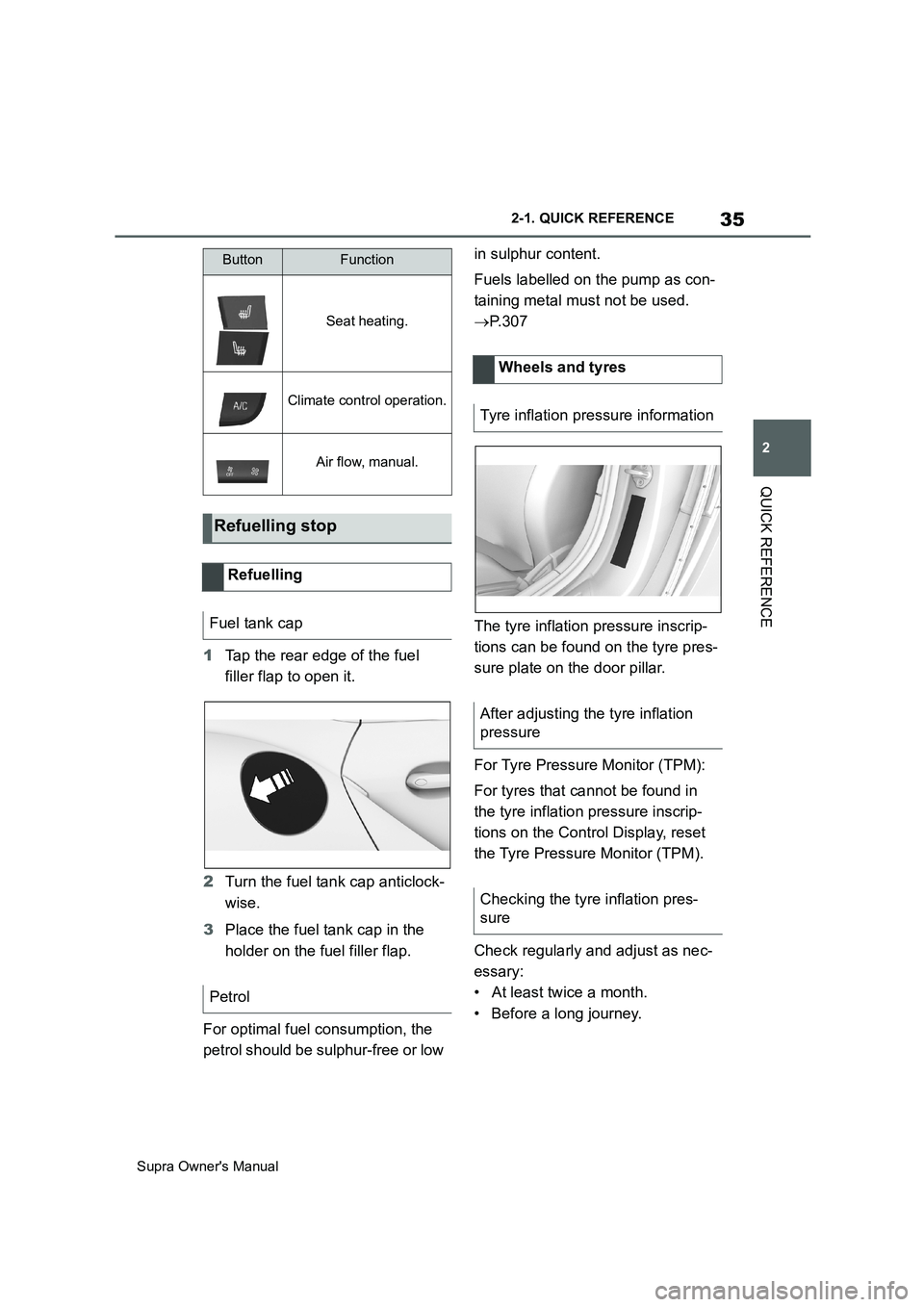
35
2
Supra Owner's Manual2-1. QUICK REFERENCE
QUICK REFERENCE
1Tap the rear edge of the fuel
filler flap to open it.
2Turn the fuel tank cap anticlock-
wise.
3Place the fuel tank cap in the
holder on the fuel filler flap.
For optimal fuel consumption, the
petrol should be sulphur-free or low in sulphur content.
Fuels labelled on the pump as con-
taining metal must not be used.
P. 3 0 7
The tyre inflation pressure inscrip-
tions can be found on the tyre pres-
sure plate on the door pillar.
For Tyre Pressure Monitor (TPM):
For tyres that cannot be found in
the tyre inflation pressure inscrip-
tions on the Control Display, reset
the Tyre Pressure Monitor (TPM).
Check regularly and adjust as nec-
essary:
• At least twice a month.
• Before a long journey.
Seat heating.
Climate control operation.
Air flow, manual.
Refuelling stop
Refuelling
Fuel tank cap
Petrol
ButtonFunction
Wheels and tyres
Tyre inflation pressure information
After adjusting the tyre inflation
pressure
Checking the tyre inflation pres-
sure
Page 88 of 456
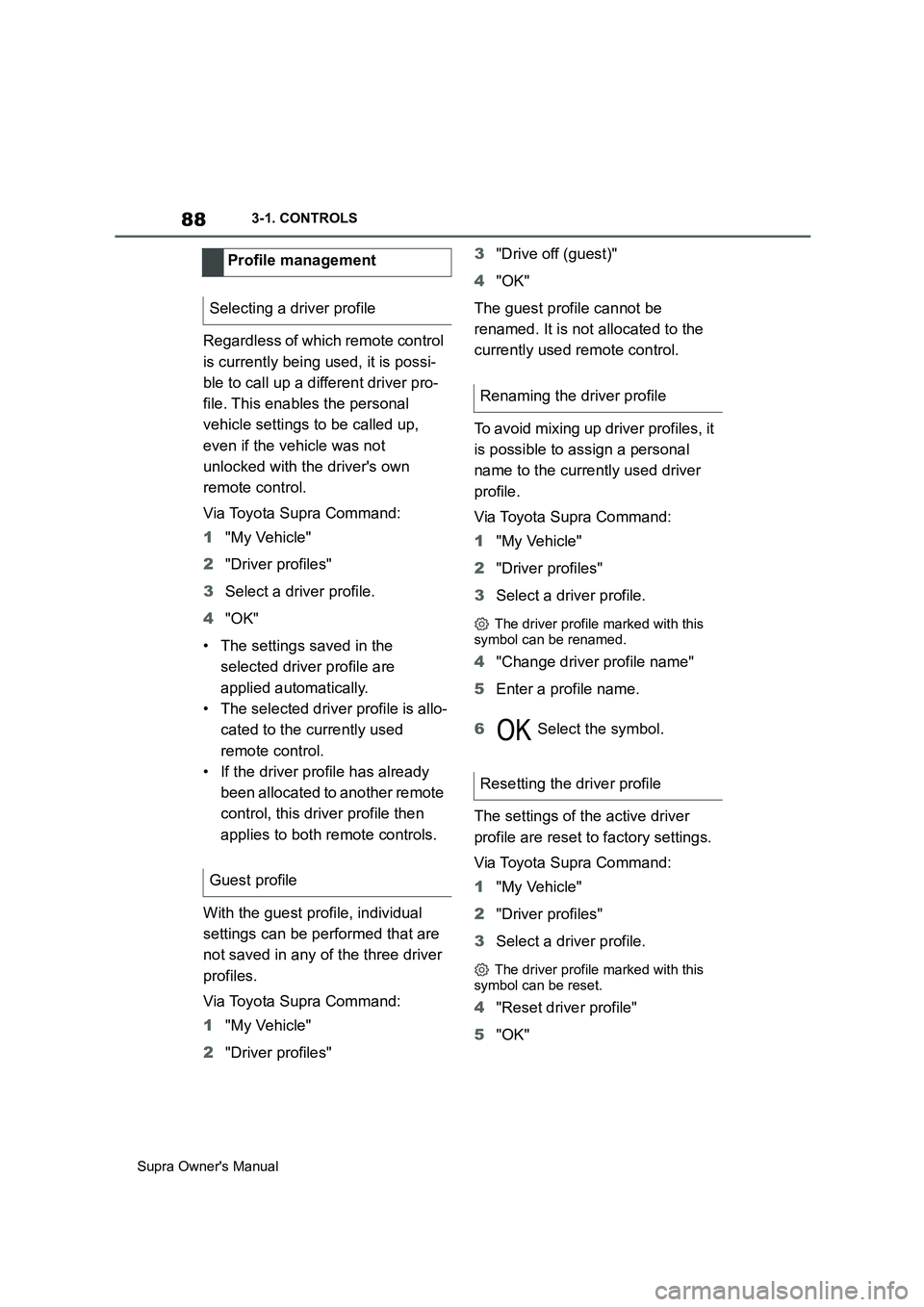
88
Supra Owner's Manual3-1. CONTROLS
Regardless of which remote control
is currently being used, it is possi-
ble to call up a different driver pro-
file. This enables the personal
vehicle settings to be called up,
even if the vehicle was not
unlocked with the driver's own
remote control.
Via Toyota Supra Command:
1"My Vehicle"
2"Driver profiles"
3Select a driver profile.
4"OK"
• The settings saved in the
selected driver profile are
applied automatically.
• The selected driver profile is allo-
cated to the currently used
remote control.
• If the driver profile has already
been allocated to another remote
control, this driver profile then
applies to both remote controls.
With the guest profile, individual
settings can be performed that are
not saved in any of the three driver
profiles.
Via Toyota Supra Command:
1"My Vehicle"
2"Driver profiles"3"Drive off (guest)"
4"OK"
The guest profile cannot be
renamed. It is not allocated to the
currently used remote control.
To avoid mixing up driver profiles, it
is possible to assign a personal
name to the currently used driver
profile.
Via Toyota Supra Command:
1"My Vehicle"
2"Driver profiles"
3Select a driver profile.
The driver profile marked with this
symbol can be renamed.
4"Change driver profile name"
5Enter a profile name.
6 Select the symbol.
The settings of the active driver
profile are reset to factory settings.
Via Toyota Supra Command:
1"My Vehicle"
2"Driver profiles"
3Select a driver profile.
The driver profile marked with this
symbol can be reset.
4"Reset driver profile"
5"OK" Profile management
Selecting a driver profile
Guest profile
Renaming the driver profile
Resetting the driver profile
Page 150 of 456
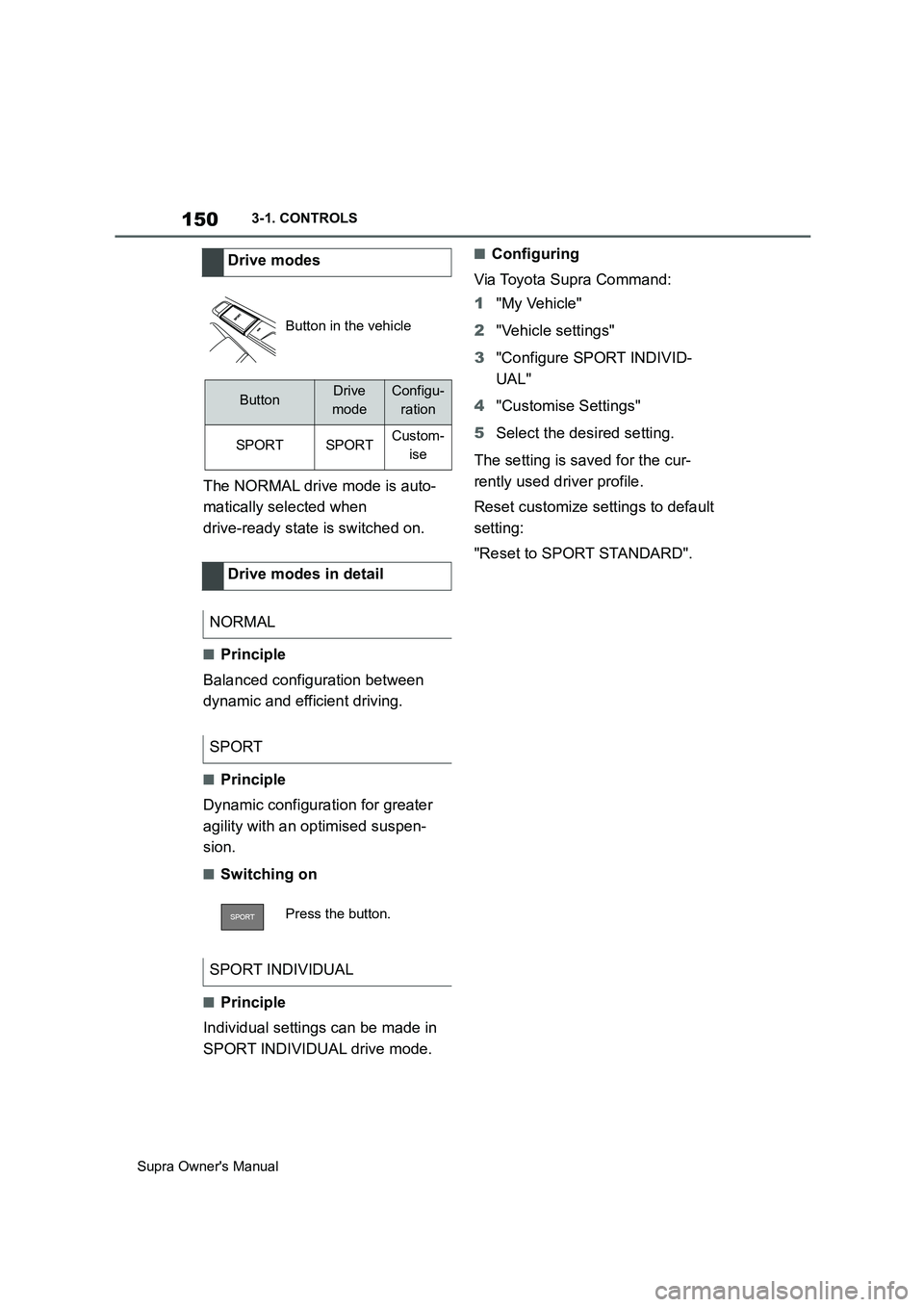
150
Supra Owner's Manual3-1. CONTROLS
The NORMAL drive mode is auto-
matically selected when
drive-ready state is switched on.
■Principle
Balanced configuration between
dynamic and efficient driving.
■Principle
Dynamic configuration for greater
agility with an optimised suspen-
sion.
■Switching on
■Principle
Individual settings can be made in
SPORT INDIVIDUAL drive mode.
■Configuring
Via Toyota Supra Command:
1"My Vehicle"
2"Vehicle settings"
3"Configure SPORT INDIVID-
UAL"
4"Customise Settings"
5Select the desired setting.
The setting is saved for the cur-
rently used driver profile.
Reset customize settings to default
setting:
"Reset to SPORT STANDARD". Drive modes
Button in the vehicle
ButtonDrive
modeConfigu-
ration
SPORTSPORTCustom-
ise
Drive modes in detail
NORMAL
SPORT
Press the button.
SPORT INDIVIDUAL
Page 165 of 456

165
3
Supra Owner's Manual3-1. CONTROLS
CONTROLS
3"Displays"
4"Instrument cluster"
5"On-board computer"
6Select the desired setting.
The setting is saved for the cur-
rently used driver profile.
■Display/reset kilometres
• Keep the knob pressed down to
reset the trip distance.
■Display
■Principle
The range shows what distance
can still be covered with the current
amount of fuel in the tank.
■General
The estimated range available with
the remaining fuel is permanently
displayed in the instrument cluster.
A vehicle message is displayed
briefly if the remaining range is low.
If a dynamic driving style is
adopted, for example fast corner-
ing, engine function is not always
ensured.
If the range drops below approxi-
mately 50 km, 30 miles the vehicle
message is continuously displayed.
■Safety note
■Display
■Principle
The current consumption indicates
how much fuel is currently being
used. It is possible to check the
economy and environmental com- Detailed information
Odometer and trip distance
recorder
• Press the knob to dis-
play the trip distance.
When drive-ready state is
switched off, the total dis-
tance covered and trip dis-
tance are displayed.
Current drivable range
NOTICE
If the range drops below 50 km, 30
miles, the engine may no longer be
supplied with sufficient fuel. Engine
function is no longer ensured. There
is a danger of damage to property.
Refuel in good time.
Consumption display
Page 166 of 456
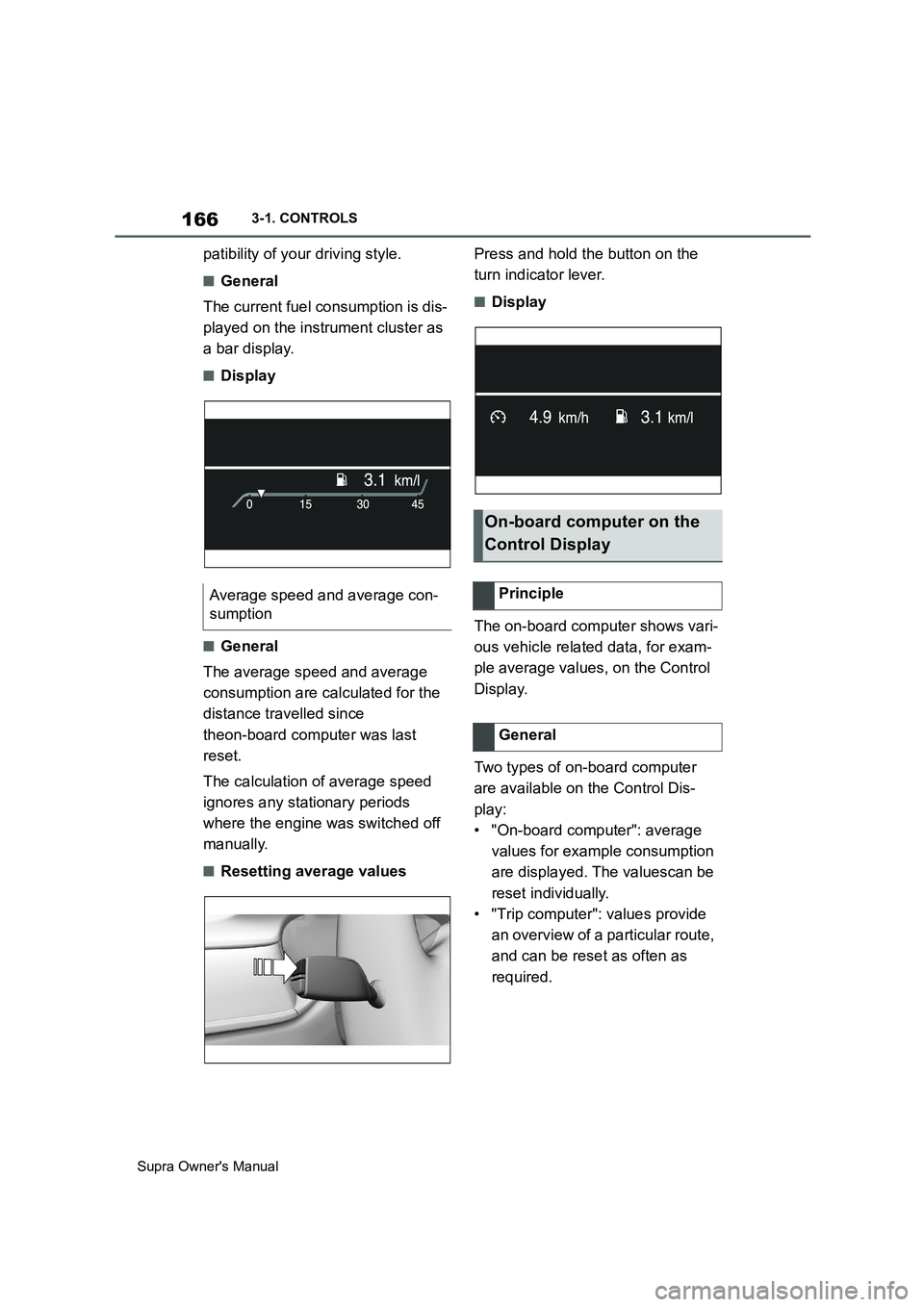
166
Supra Owner's Manual3-1. CONTROLS
patibility of your driving style.
■General
The current fuel consumption is dis-
played on the instrument cluster as
a bar display.
■Display
■General
The average speed and average
consumption are calculated for the
distance travelled since
theon-board computer was last
reset.
The calculation of average speed
ignores any stationary periods
where the engine was switched off
manually.
■Resetting average valuesPress and hold the button on the
turn indicator lever.
■Display
The on-board computer shows vari-
ous vehicle related data, for exam-
ple average values, on the Control
Display.
Two types of on-board computer
are available on the Control Dis-
play:
• "On-board computer": average
values for example consumption
are displayed. The valuescan be
reset individually.
• "Trip computer": values provide
an overview of a particular route,
and can be reset as often as
required. Average speed and average con-
sumption
On-board computer on the
Control Display
Principle
General
Page 167 of 456
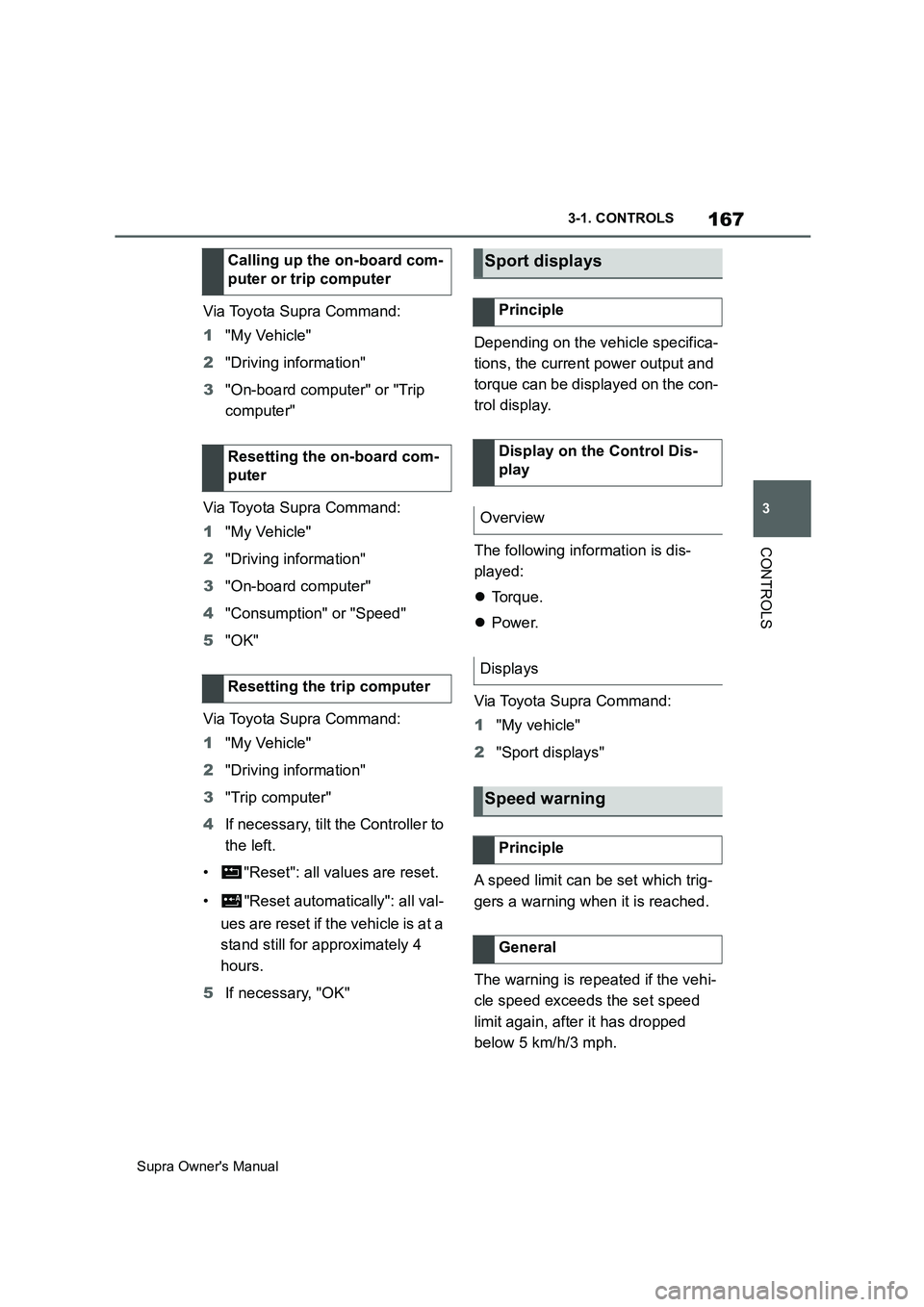
167
3
Supra Owner's Manual3-1. CONTROLS
CONTROLS
Via Toyota Supra Command:
1"My Vehicle"
2"Driving information"
3"On-board computer" or "Trip
computer"
Via Toyota Supra Command:
1"My Vehicle"
2"Driving information"
3"On-board computer"
4"Consumption" or "Speed"
5"OK"
Via Toyota Supra Command:
1"My Vehicle"
2"Driving information"
3"Trip computer"
4If necessary, tilt the Controller to
the left.
• "Reset": all values are reset.
• "Reset automatically": all val-
ues are reset if the vehicle is at a
stand still for approximately 4
hours.
5If necessary, "OK"Depending on the vehicle specifica-
tions, the current power output and
torque can be displayed on the con-
trol display.
The following information is dis-
played:
To r q u e .
Power.
Via Toyota Supra Command:
1"My vehicle"
2"Sport displays"
A speed limit can be set which trig-
gers a warning when it is reached.
The warning is repeated if the vehi-
cle speed exceeds the set speed
limit again, after it has dropped
below 5 km/h/3 mph. Calling up the on-board com-
puter or trip computer
Resetting the on-board com-
puter
Resetting the trip computer
Sport displays
Principle
Display on the Control Dis-
play
Overview
Displays
Speed warning
Principle
General
Page 215 of 456
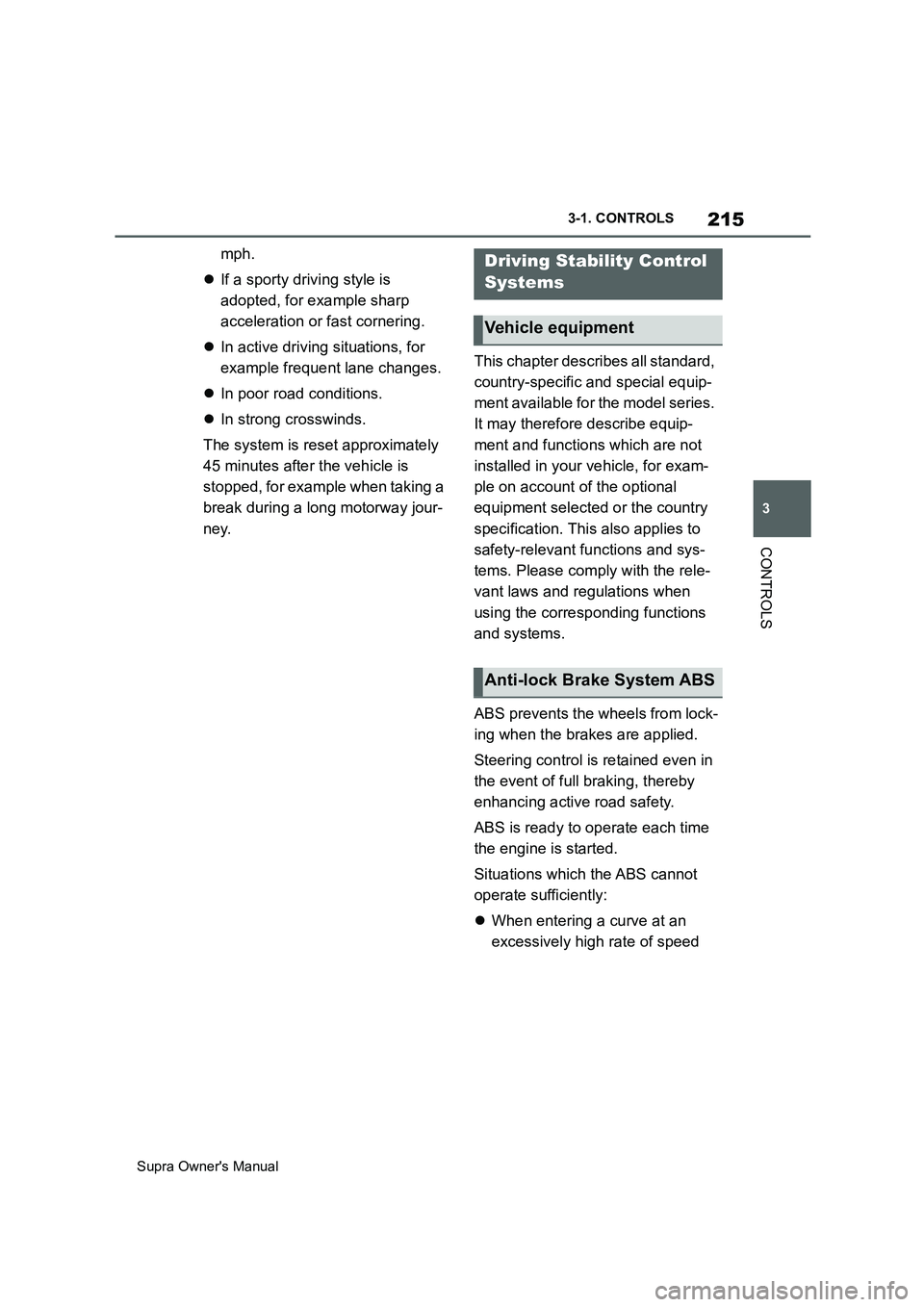
215
3
Supra Owner's Manual3-1. CONTROLS
CONTROLS
mph.
If a sporty driving style is
adopted, for example sharp
acceleration or fast cornering.
In active driving situations, for
example frequent lane changes.
In poor road conditions.
In strong crosswinds.
The system is reset approximately
45 minutes after the vehicle is
stopped, for example when taking a
break during a long motorway jour-
ney.This chapter describes all standard,
country-specific and special equip-
ment available for the model series.
It may therefore describe equip-
ment and functions which are not
installed in your vehicle, for exam-
ple on account of the optional
equipment selected or the country
specification. This also applies to
safety-relevant functions and sys-
tems. Please comply with the rele-
vant laws and regulations when
using the corresponding functions
and systems.
ABS prevents the wheels from lock-
ing when the brakes are applied.
Steering control is retained even in
the event of full braking, thereby
enhancing active road safety.
ABS is ready to operate each time
the engine is started.
Situations which the ABS cannot
operate sufficiently:
When entering a curve at an
excessively high rate of speedDriving Stability Control
Systems
Vehicle equipment
Anti-lock Brake System ABS