Page 69 of 456
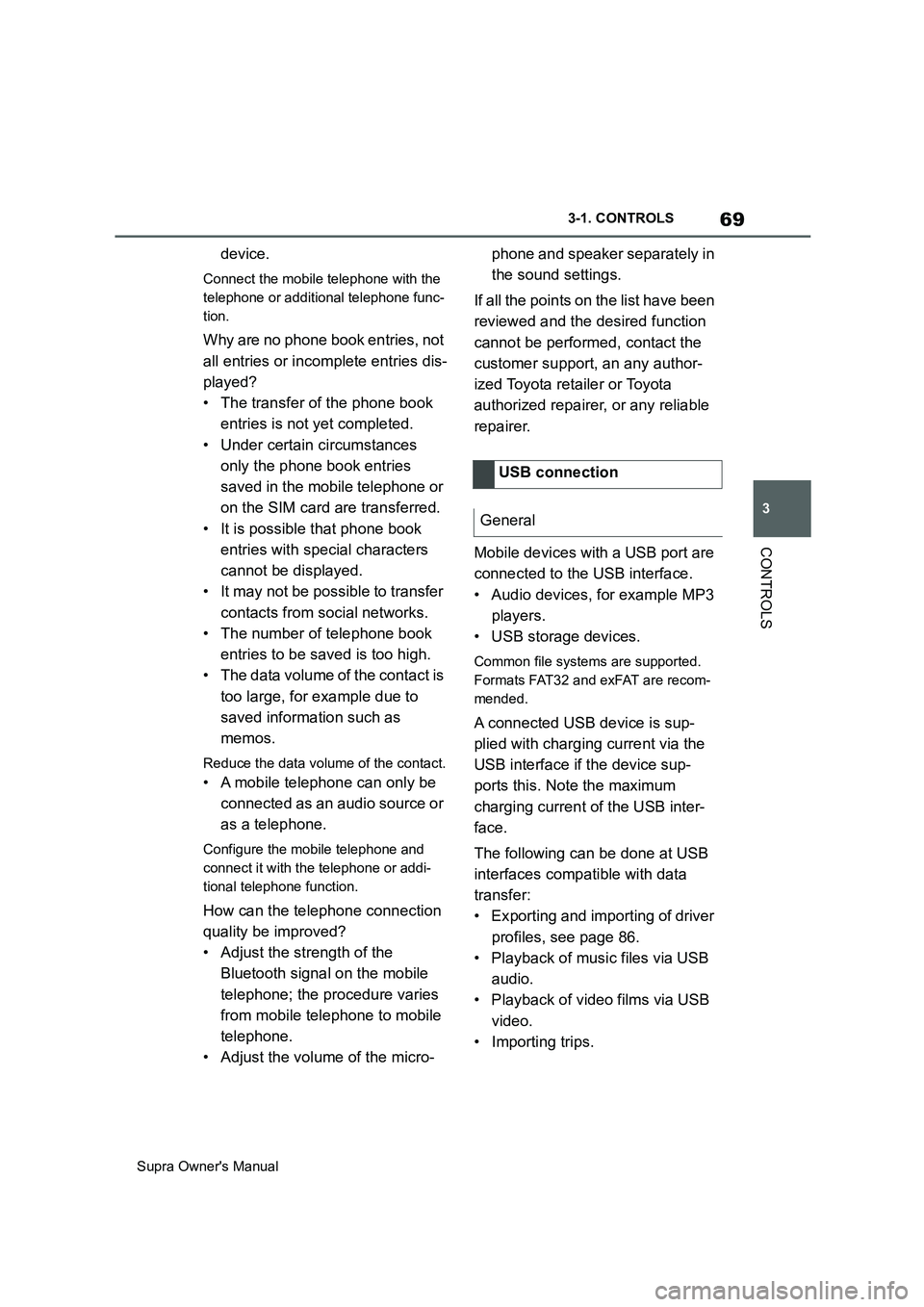
69
3
Supra Owner's Manual3-1. CONTROLS
CONTROLS
device.
Connect the mobile telephone with the
telephone or additional telephone func-
tion.
Why are no phone book entries, not
all entries or incomplete entries dis-
played?
• The transfer of the phone book
entries is not yet completed.
• Under certain circumstances
only the phone book entries
saved in the mobile telephone or
on the SIM card are transferred.
• It is possible that phone book
entries with special characters
cannot be displayed.
• It may not be possible to transfer
contacts from social networks.
• The number of telephone book
entries to be saved is too high.
• The data volume of the contact is
too large, for example due to
saved information such as
memos.
Reduce the data volume of the contact.
• A mobile telephone can only be
connected as an audio source or
as a telephone.
Configure the mobile telephone and
connect it with the telephone or addi-
tional telephone function.
How can the telephone connection
quality be improved?
• Adjust the strength of the
Bluetooth signal on the mobile
telephone; the procedure varies
from mobile telephone to mobile
telephone.
• Adjust the volume of the micro-phone and speaker separately in
the sound settings.
If all the points on the list have been
reviewed and the desired function
cannot be performed, contact the
customer support, an any author-
ized Toyota retailer or Toyota
authorized repairer, or any reliable
repairer.
Mobile devices with a USB port are
connected to the USB interface.
• Audio devices, for example MP3
players.
• USB storage devices.
Common file systems are supported.
Formats FAT32 and exFAT are recom-
mended.
A connected USB device is sup-
plied with charging current via the
USB interface if the device sup-
ports this. Note the maximum
charging current of the USB inter-
face.
The following can be done at USB
interfaces compatible with data
transfer:
• Exporting and importing of driver
profiles, see page 86.
• Playback of music files via USB
audio.
• Playback of video films via USB
video.
• Importing trips.USB connection
General
Page 79 of 456
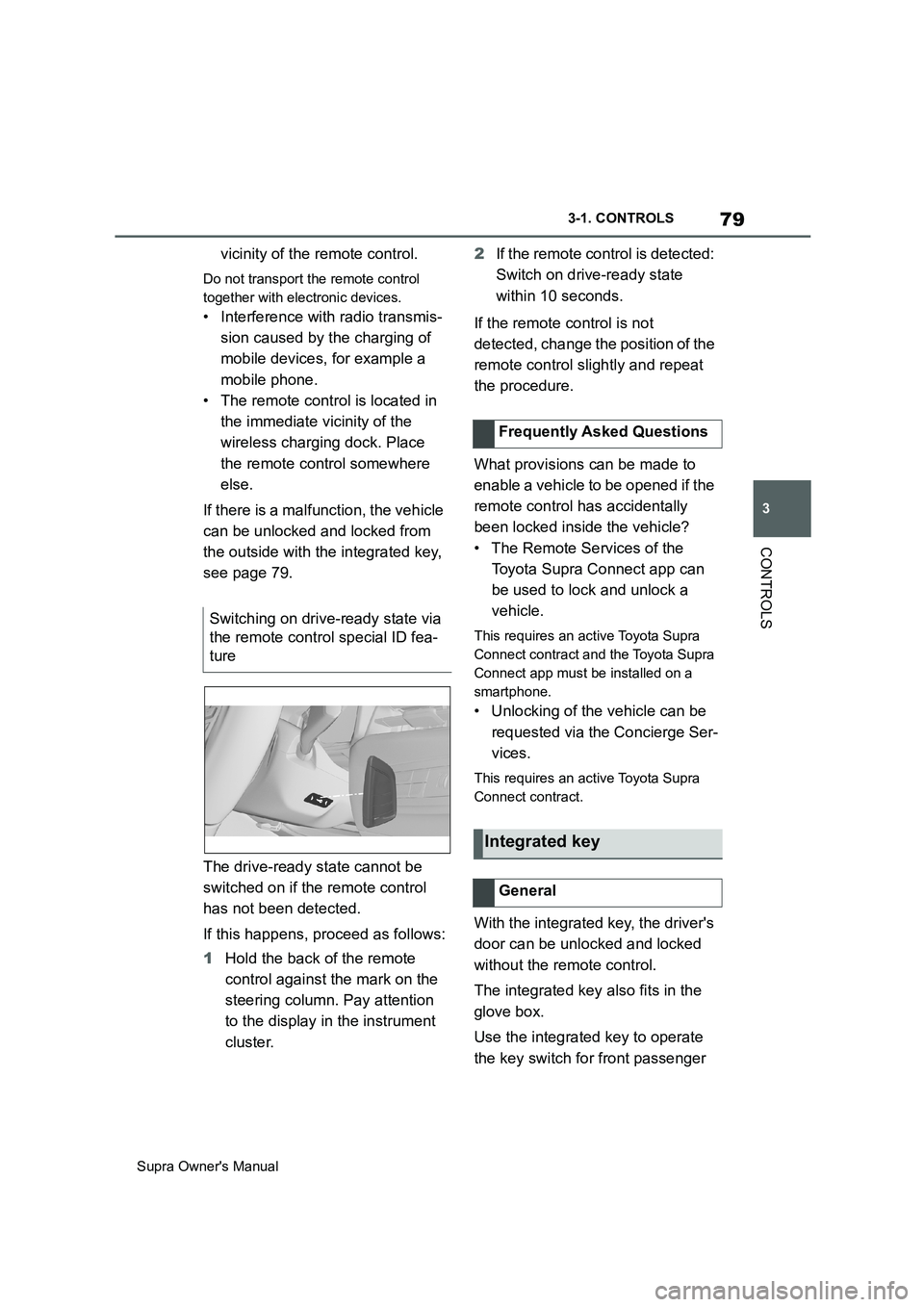
79
3
Supra Owner's Manual3-1. CONTROLS
CONTROLS
vicinity of the remote control.
Do not transport the remote control
together with electronic devices.
• Interference with radio transmis-
sion caused by the charging of
mobile devices, for example a
mobile phone.
• The remote control is located in
the immediate vicinity of the
wireless charging dock. Place
the remote control somewhere
else.
If there is a malfunction, the vehicle
can be unlocked and locked from
the outside with the integrated key,
see page 79.
The drive-ready state cannot be
switched on if the remote control
has not been detected.
If this happens, proceed as follows:
1Hold the back of the remote
control against the mark on the
steering column. Pay attention
to the display in the instrument
cluster.2If the remote control is detected:
Switch on drive-ready state
within 10 seconds.
If the remote control is not
detected, change the position of the
remote control slightly and repeat
the procedure.
What provisions can be made to
enable a vehicle to be opened if the
remote control has accidentally
been locked inside the vehicle?
• The Remote Services of the
Toyota Supra Connect app can
be used to lock and unlock a
vehicle.
This requires an active Toyota Supra
Connect contract and the Toyota Supra
Connect app must be installed on a
smartphone.
• Unlocking of the vehicle can be
requested via the Concierge Ser-
vices.
This requires an active Toyota Supra
Connect contract.
With the integrated key, the driver's
door can be unlocked and locked
without the remote control.
The integrated key also fits in the
glove box.
Use the integrated key to operate
the key switch for front passenger Switching on drive-ready state via
the remote control special ID fea-
ture
Frequently Asked Questions
Integrated key
General
Page 259 of 456
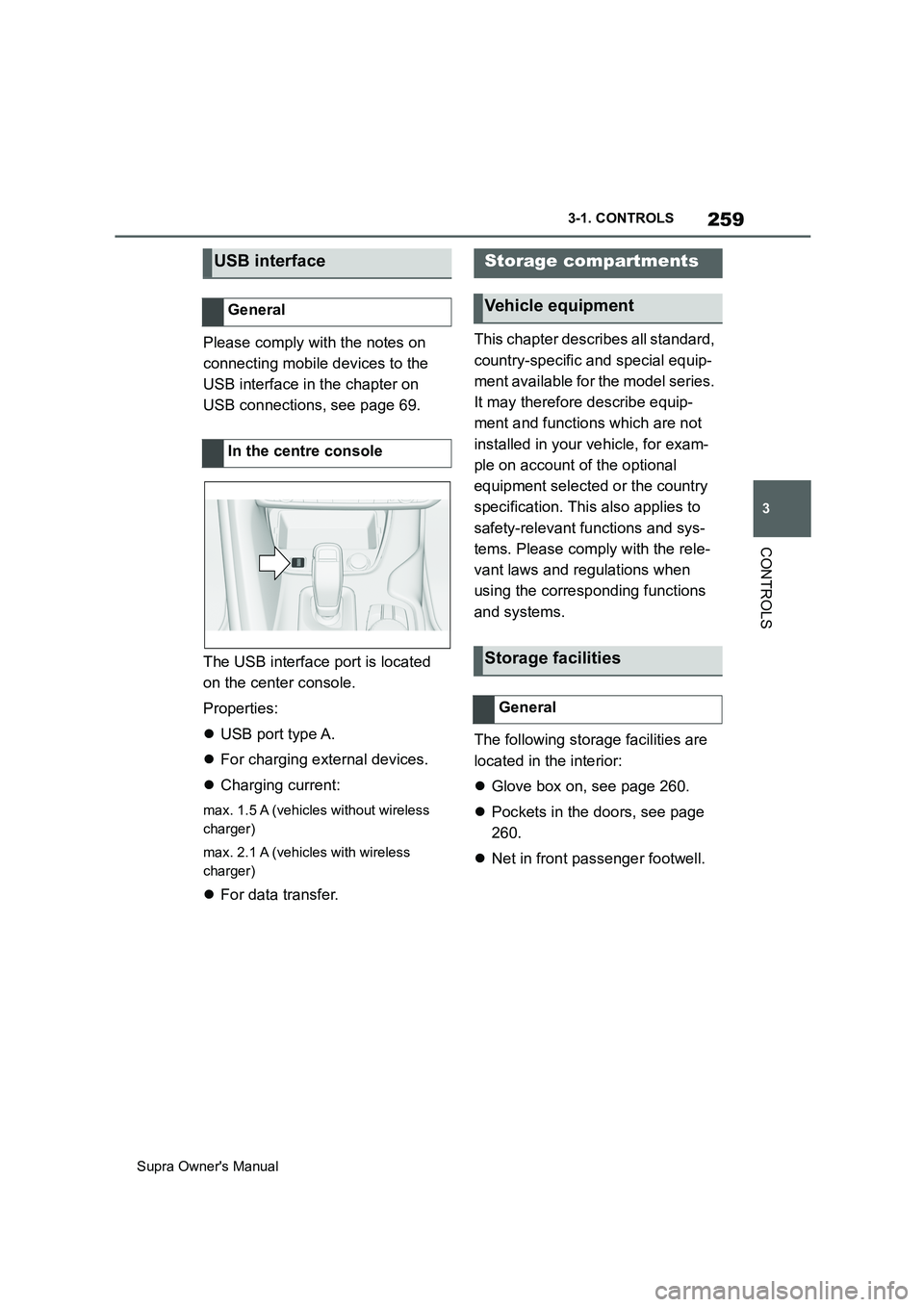
259
3
Supra Owner's Manual3-1. CONTROLS
CONTROLS
Please comply with the notes on
connecting mobile devices to the
USB interface in the chapter on
USB connections, see page 69.
The USB interface port is located
on the center console.
Properties:
USB port type A.
For charging external devices.
Charging current:
max. 1.5 A (vehicles without wireless
charger)
max. 2.1 A (vehicles with wireless
charger)
For data transfer.This chapter describes all standard,
country-specific and special equip-
ment available for the model series.
It may therefore describe equip-
ment and functions which are not
installed in your vehicle, for exam-
ple on account of the optional
equipment selected or the country
specification. This also applies to
safety-relevant functions and sys-
tems. Please comply with the rele-
vant laws and regulations when
using the corresponding functions
and systems.
The following storage facilities are
located in the interior:
Glove box on, see page 260.
Pockets in the doors, see page
260.
Net in front passenger footwell.
USB interface
General
In the centre console
Storage compartments
Vehicle equipment
Storage facilities
General
Page 328 of 456
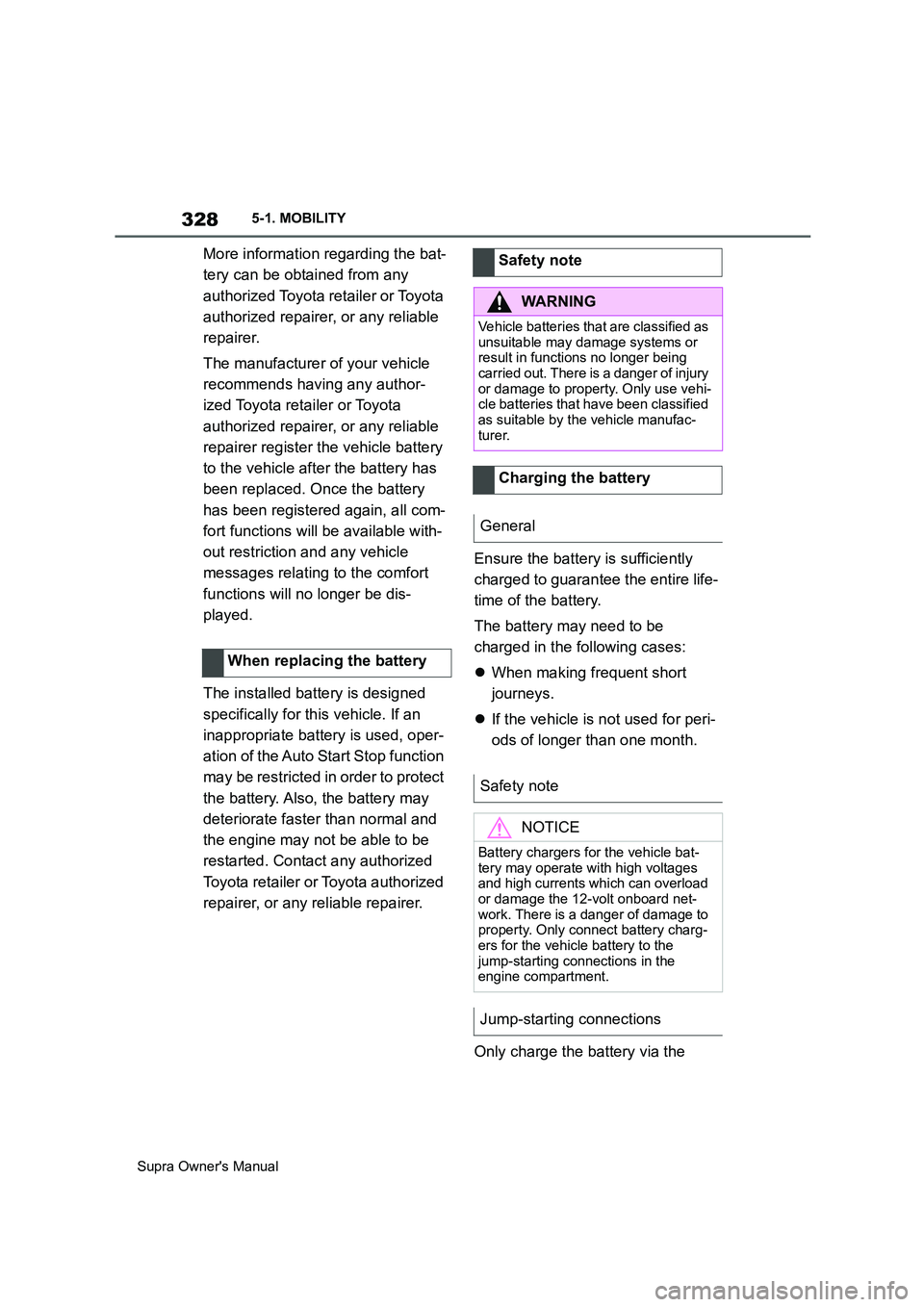
328
Supra Owner's Manual5-1. MOBILITY
More information regarding the bat-
tery can be obtained from any
authorized Toyota retailer or Toyota
authorized repairer, or any reliable
repairer.
The manufacturer of your vehicle
recommends having any author-
ized Toyota retailer or Toyota
authorized repairer, or any reliable
repairer register the vehicle battery
to the vehicle after the battery has
been replaced. Once the battery
has been registered again, all com-
fort functions will be available with-
out restriction and any vehicle
messages relating to the comfort
functions will no longer be dis-
played.
The installed battery is designed
specifically for this vehicle. If an
inappropriate battery is used, oper-
ation of the Auto Start Stop function
may be restricted in order to protect
the battery. Also, the battery may
deteriorate faster than normal and
the engine may not be able to be
restarted. Contact any authorized
Toyota retailer or Toyota authorized
repairer, or any reliable repairer.Ensure the battery is sufficiently
charged to guarantee the entire life-
time of the battery.
The battery may need to be
charged in the following cases:
When making frequent short
journeys.
If the vehicle is not used for peri-
ods of longer than one month.
Only charge the battery via the When replacing the batterySafety note
WARNING
Vehicle batteries that are classified as
unsuitable may damage systems or
result in functions no longer being
carried out. There is a danger of injury
or damage to property. Only use vehi-
cle batteries that have been classified
as suitable by the vehicle manufac-
turer.
Charging the battery
General
Safety note
NOTICE
Battery chargers for the vehicle bat-
tery may operate with high voltages
and high currents which can overload
or damage the 12-volt onboard net-
work. There is a danger of damage to
property. Only connect battery charg-
ers for the vehicle battery to the
jump-starting connections in the
engine compartment.
Jump-starting connections
Page 438 of 456
438
Supra Owner's Manual6-1. REFERENCE
Wireless Charging