2019 TOYOTA SUPRA traction control
[x] Cancel search: traction controlPage 149 of 456
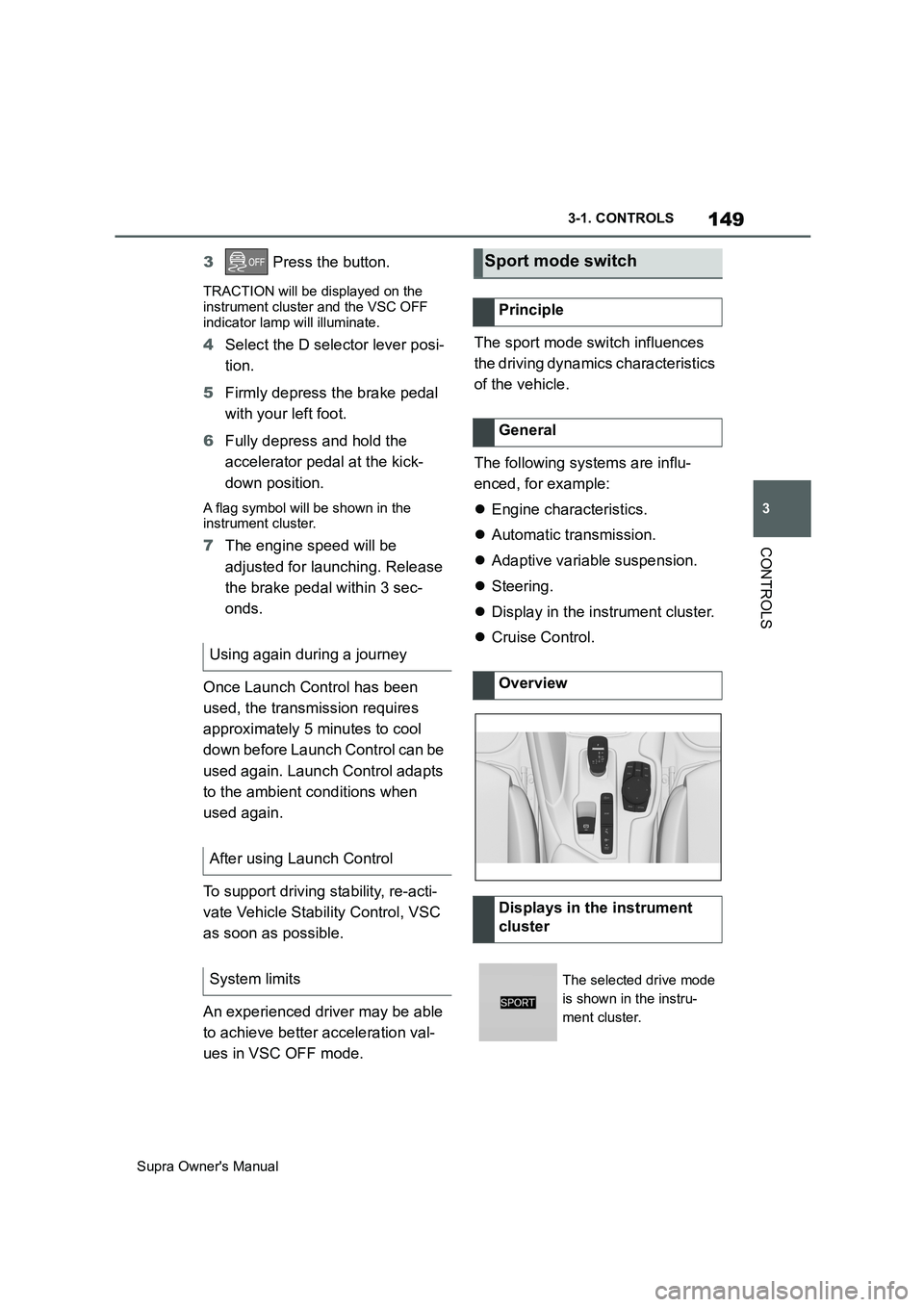
149
3
Supra Owner's Manual3-1. CONTROLS
CONTROLS
3 Press the button.
TRACTION will be displayed on the
instrument cluster and the VSC OFF
indicator lamp will illuminate.
4Select the D selector lever posi-
tion.
5Firmly depress the brake pedal
with your left foot.
6Fully depress and hold the
accelerator pedal at the kick-
down position.
A flag symbol will be shown in the
instrument cluster.
7The engine speed will be
adjusted for launching. Release
the brake pedal within 3 sec-
onds.
Once Launch Control has been
used, the transmission requires
approximately 5 minutes to cool
down before Launch Control can be
used again. Launch Control adapts
to the ambient conditions when
used again.
To support driving stability, re-acti-
vate Vehicle Stability Control, VSC
as soon as possible.
An experienced driver may be able
to achieve better acceleration val-
ues in VSC OFF mode.The sport mode switch influences
the driving dynamics characteristics
of the vehicle.
The following systems are influ-
enced, for example:
Engine characteristics.
Automatic transmission.
Adaptive variable suspension.
Steering.
Display in the instrument cluster.
Cruise Control.
Using again during a journey
After using Launch Control
System limits
Sport mode switch
Principle
General
Overview
Displays in the instrument
cluster
The selected drive mode
is shown in the instru-
ment cluster.
Page 155 of 456
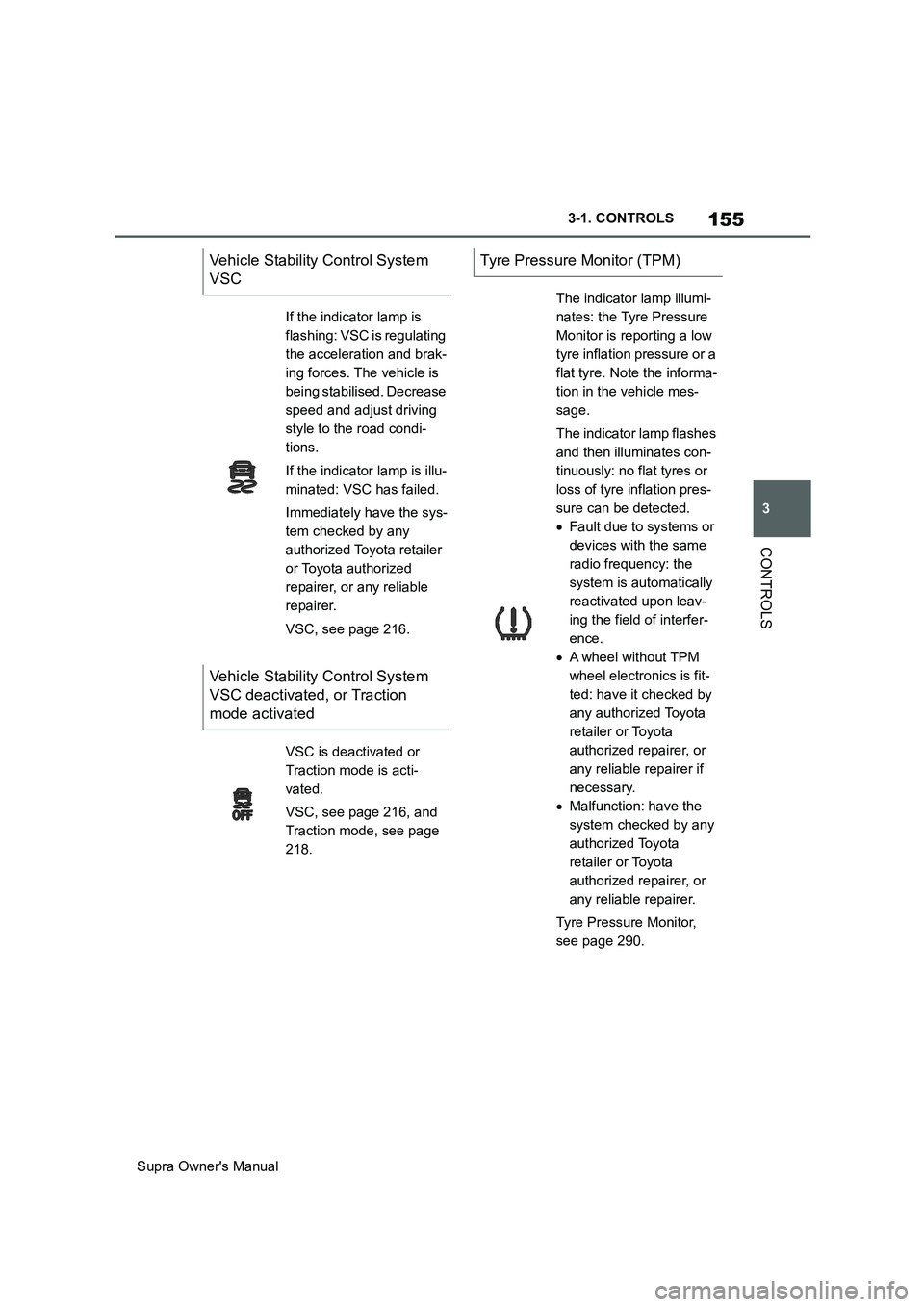
155
3
Supra Owner's Manual3-1. CONTROLS
CONTROLS
Vehicle Stability Control System
VSC
If the indicator lamp is
flashing: VSC is regulating
the acceleration and brak-
ing forces. The vehicle is
being stabilised. Decrease
speed and adjust driving
style to the road condi-
tions.
If the indicator lamp is illu-
minated: VSC has failed.
Immediately have the sys-
tem checked by any
authorized Toyota retailer
or Toyota authorized
repairer, or any reliable
repairer.
VSC, see page 216.
Vehicle Stability Control System
VSC deactivated, or Traction
mode activated
VSC is deactivated or
Traction mode is acti-
vated.
VSC, see page 216, and
Traction mode, see page
218.
Tyre Pressure Monitor (TPM)
The indicator lamp illumi-
nates: the Tyre Pressure
Monitor is reporting a low
tyre inflation pressure or a
flat tyre. Note the informa-
tion in the vehicle mes-
sage.
The indicator lamp flashes
and then illuminates con-
tinuously: no flat tyres or
loss of tyre inflation pres-
sure can be detected.
Fault due to systems or
devices with the same
radio frequency: the
system is automatically
reactivated upon leav-
ing the field of interfer-
ence.
A wheel without TPM
wheel electronics is fit-
ted: have it checked by
any authorized Toyota
retailer or Toyota
authorized repairer, or
any reliable repairer if
necessary.
Malfunction: have the
system checked by any
authorized Toyota
retailer or Toyota
authorized repairer, or
any reliable repairer.
Tyre Pressure Monitor,
see page 290.
Page 216 of 456
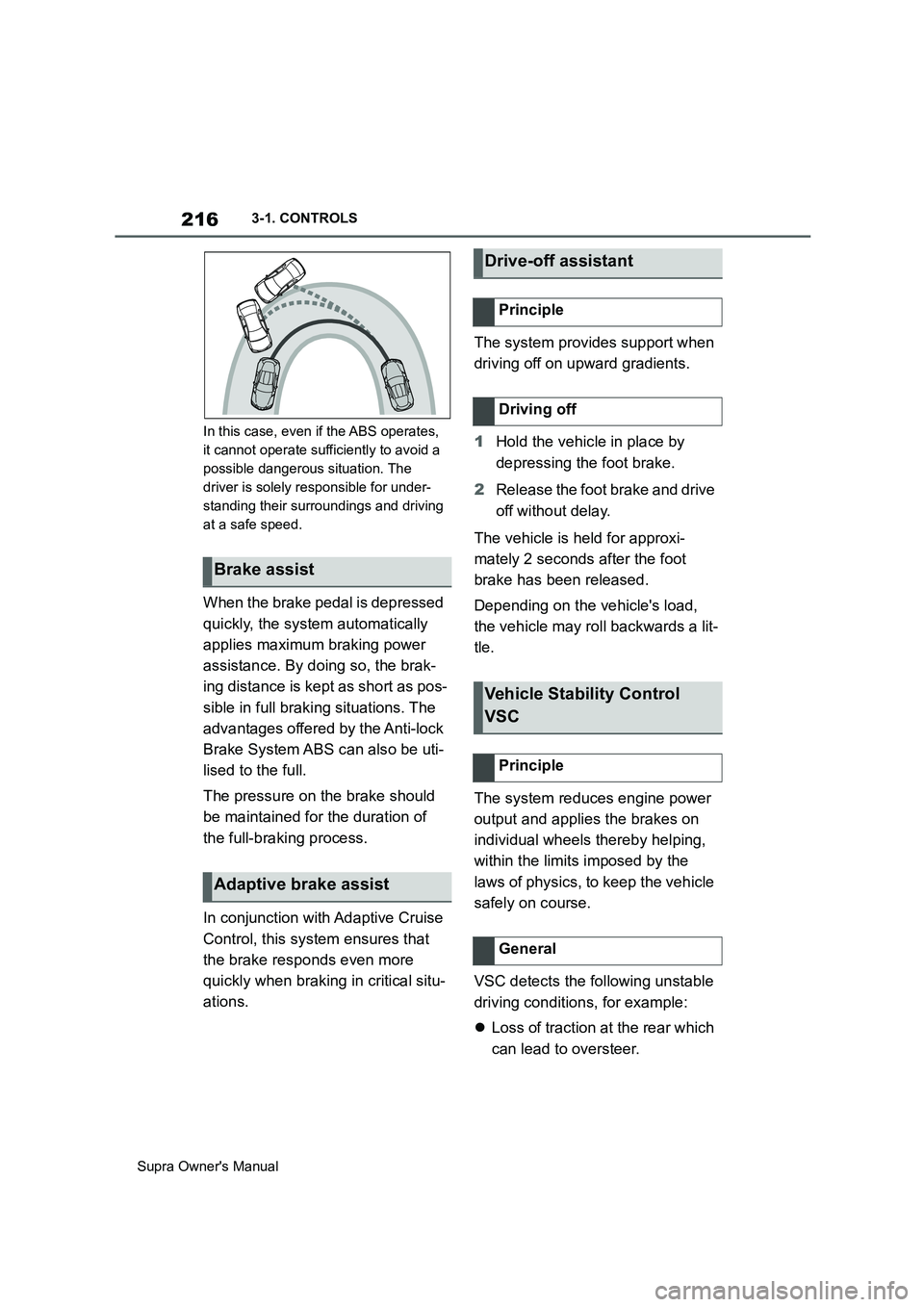
216
Supra Owner's Manual3-1. CONTROLS
In this case, even if the ABS operates,
it cannot operate sufficiently to avoid a
possible dangerous situation. The
driver is solely responsible for under-
standing their surroundings and driving
at a safe speed.
When the brake pedal is depressed
quickly, the system automatically
applies maximum braking power
assistance. By doing so, the brak-
ing distance is kept as short as pos-
sible in full braking situations. The
advantages offered by the Anti-lock
Brake System ABS can also be uti-
lised to the full.
The pressure on the brake should
be maintained for the duration of
the full-braking process.
In conjunction with Adaptive Cruise
Control, this system ensures that
the brake responds even more
quickly when braking in critical situ-
ations.The system provides support when
driving off on upward gradients.
1Hold the vehicle in place by
depressing the foot brake.
2Release the foot brake and drive
off without delay.
The vehicle is held for approxi-
mately 2 seconds after the foot
brake has been released.
Depending on the vehicle's load,
the vehicle may roll backwards a lit-
tle.
The system reduces engine power
output and applies the brakes on
individual wheels thereby helping,
within the limits imposed by the
laws of physics, to keep the vehicle
safely on course.
VSC detects the following unstable
driving conditions, for example:
Loss of traction at the rear which
can lead to oversteer.
Brake assist
Adaptive brake assist
Drive-off assistant
Principle
Driving off
Vehicle Stability Control
VSC
Principle
General
Page 218 of 456
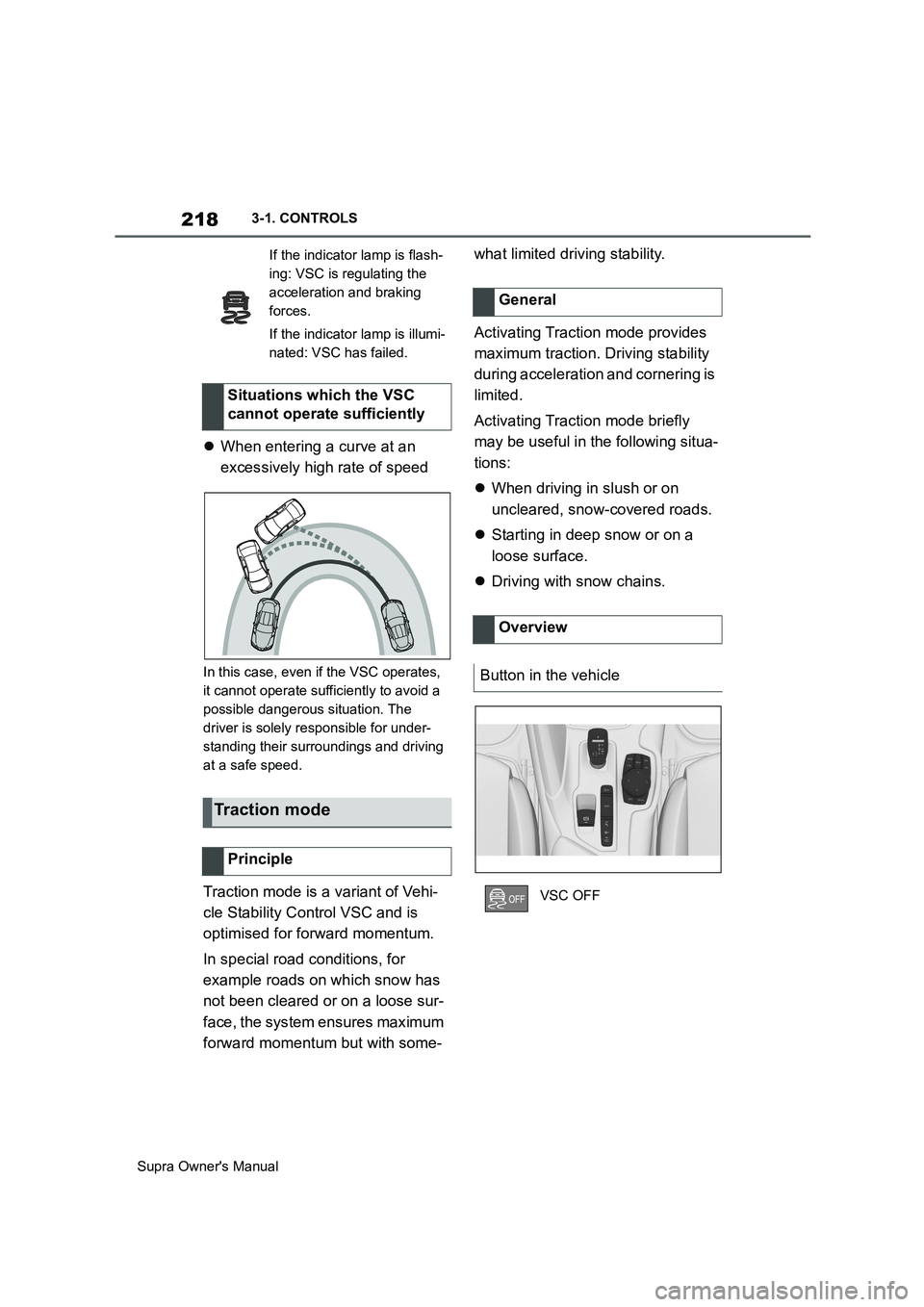
218
Supra Owner's Manual3-1. CONTROLS
When entering a curve at an
excessively high rate of speed
In this case, even if the VSC operates,
it cannot operate sufficiently to avoid a
possible dangerous situation. The
driver is solely responsible for under-
standing their surroundings and driving
at a safe speed.
Traction mode is a variant of Vehi-
cle Stability Control VSC and is
optimised for forward momentum.
In special road conditions, for
example roads on which snow has
not been cleared or on a loose sur-
face, the system ensures maximum
forward momentum but with some-what limited driving stability.
Activating Traction mode provides
maximum traction. Driving stability
during acceleration and cornering is
limited.
Activating Traction mode briefly
may be useful in the following situa-
tions:
When driving in slush or on
uncleared, snow-covered roads.
Starting in deep snow or on a
loose surface.
Driving with snow chains.
If the indicator lamp is flash-
ing: VSC is regulating the
acceleration and braking
forces.
If the indicator lamp is illumi-
nated: VSC has failed.
Situations which the VSC
cannot operate sufficiently
Traction mode
Principle
General
Overview
Button in the vehicle
VSC OFF
Page 219 of 456
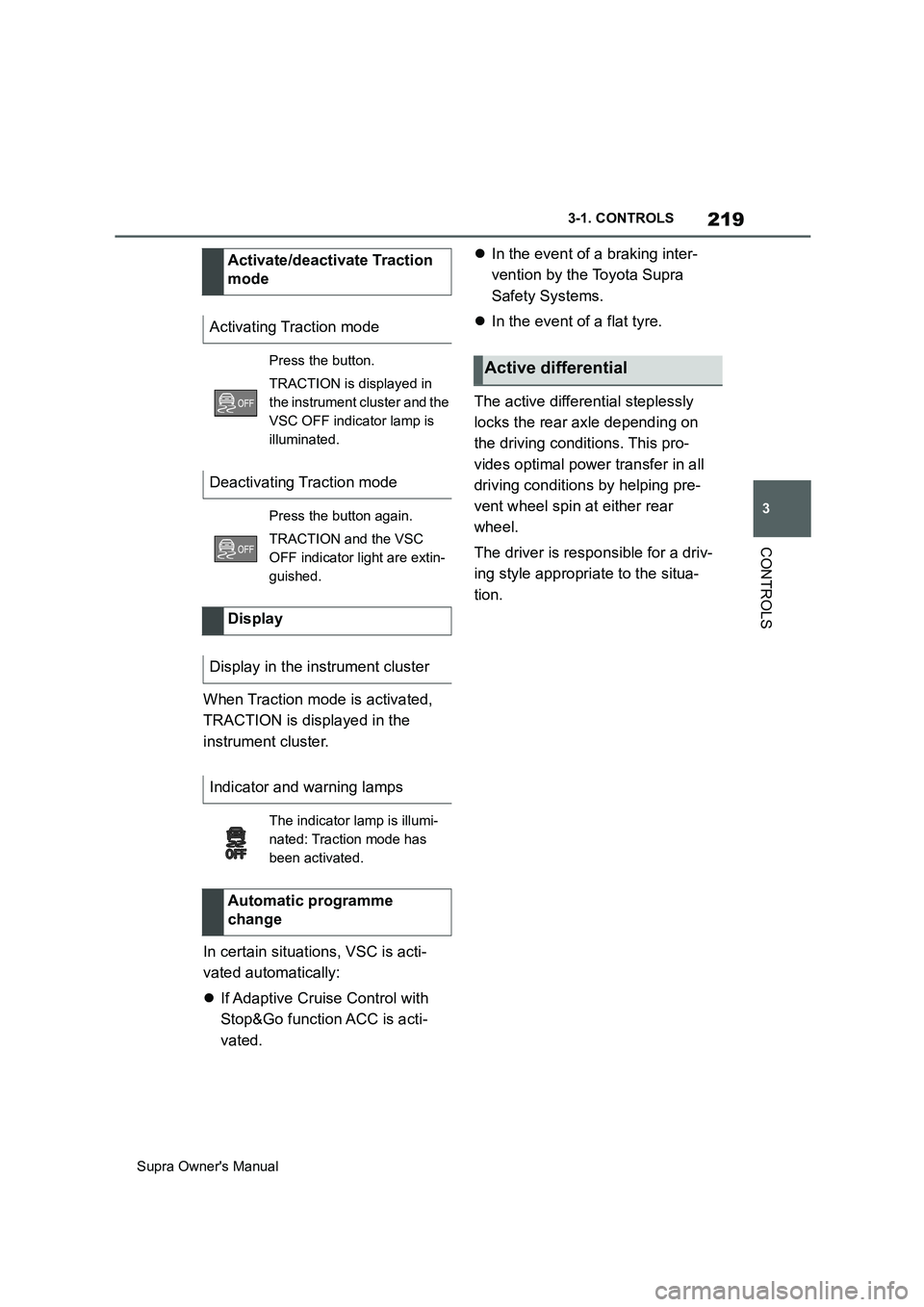
219
3
Supra Owner's Manual3-1. CONTROLS
CONTROLS
When Traction mode is activated,
TRACTION is displayed in the
instrument cluster.
In certain situations, VSC is acti-
vated automatically:
If Adaptive Cruise Control with
Stop&Go function ACC is acti-
vated.In the event of a braking inter-
vention by the Toyota Supra
Safety Systems.
In the event of a flat tyre.
The active differential steplessly
locks the rear axle depending on
the driving conditions. This pro-
vides optimal power transfer in all
driving conditions by helping pre-
vent wheel spin at either rear
wheel.
The driver is responsible for a driv-
ing style appropriate to the situa-
tion. Activate/deactivate Traction
mode
Activating Traction mode
Press the button.
TRACTION is displayed in
the instrument cluster and the
VSC OFF indicator lamp is
illuminated.
Deactivating Traction mode
Press the button again.
TRACTION and the VSC
OFF indicator light are extin-
guished.
Display
Display in the instrument cluster
Indicator and warning lamps
The indicator lamp is illumi-
nated: Traction mode has
been activated.
Automatic programme
change
Active differential
Page 223 of 456
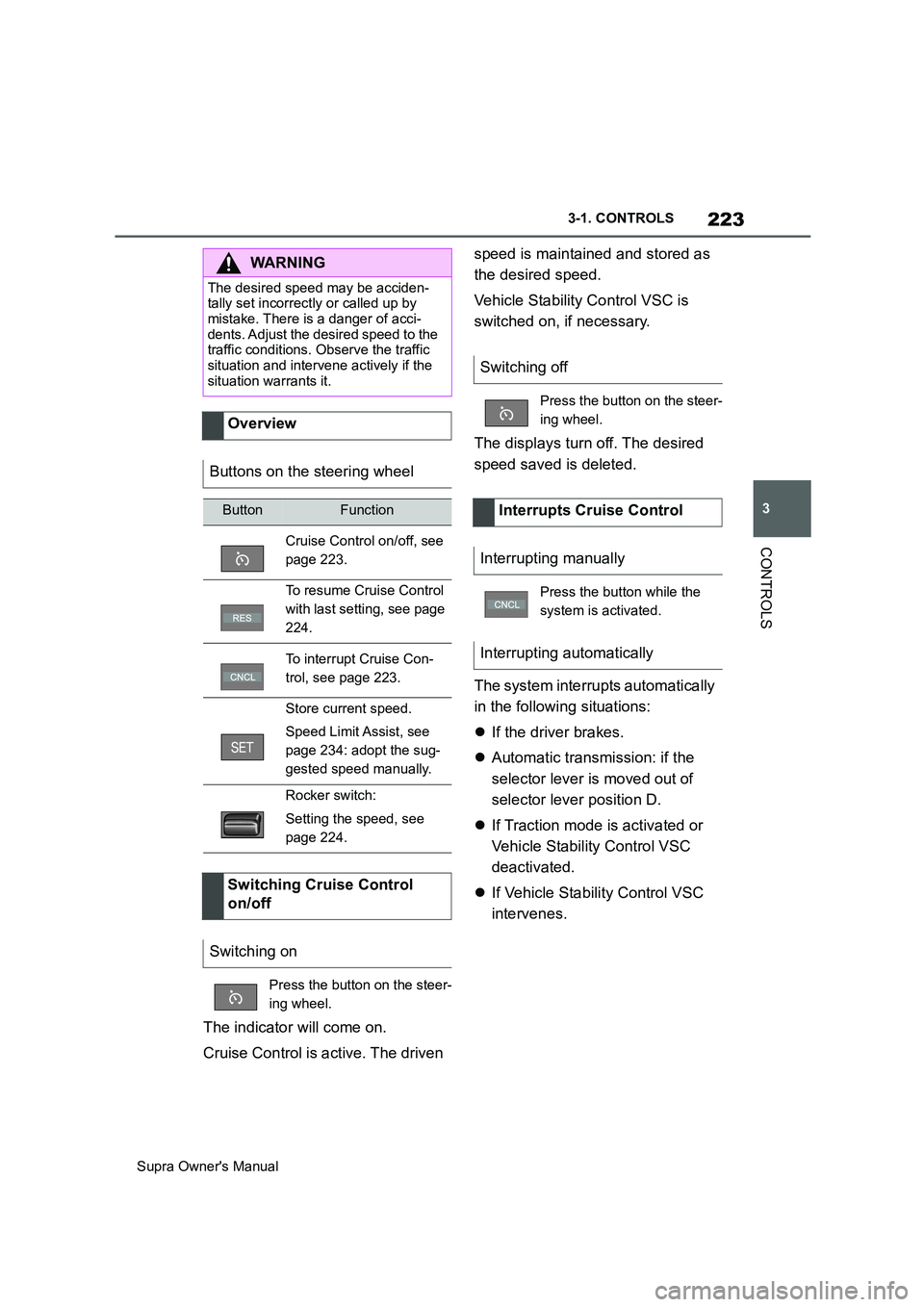
223
3
Supra Owner's Manual3-1. CONTROLS
CONTROLS
The indicator will come on.
Cruise Control is active. The driven speed is maintained and stored as
the desired speed.
Vehicle Stability Control VSC is
switched on, if necessary.
The displays turn off. The desired
speed saved is deleted.
The system interrupts automatically
in the following situations:
If the driver brakes.
Automatic transmission: if the
selector lever is moved out of
selector lever position D.
If Traction mode is activated or
Vehicle Stability Control VSC
deactivated.
If Vehicle Stability Control VSC
intervenes.
WARNING
The desired speed may be acciden-
tally set incorrectly or called up by
mistake. There is a danger of acci-
dents. Adjust the desired speed to the
traffic conditions. Observe the traffic
situation and intervene actively if the
situation warrants it.
Overview
Buttons on the steering wheel
ButtonFunction
Cruise Control on/off, see
page 223.
To resume Cruise Control
with last setting, see page
224.
To interrupt Cruise Con-
trol, see page 223.
Store current speed.
Speed Limit Assist, see
page 234: adopt the sug-
gested speed manually.
Rocker switch:
Setting the speed, see
page 224.
Switching Cruise Control
on/off
Switching on
Press the button on the steer-
ing wheel.
Switching off
Press the button on the steer-
ing wheel.
Interrupts Cruise Control
Interrupting manually
Press the button while the
system is activated.
Interrupting automatically
Page 228 of 456
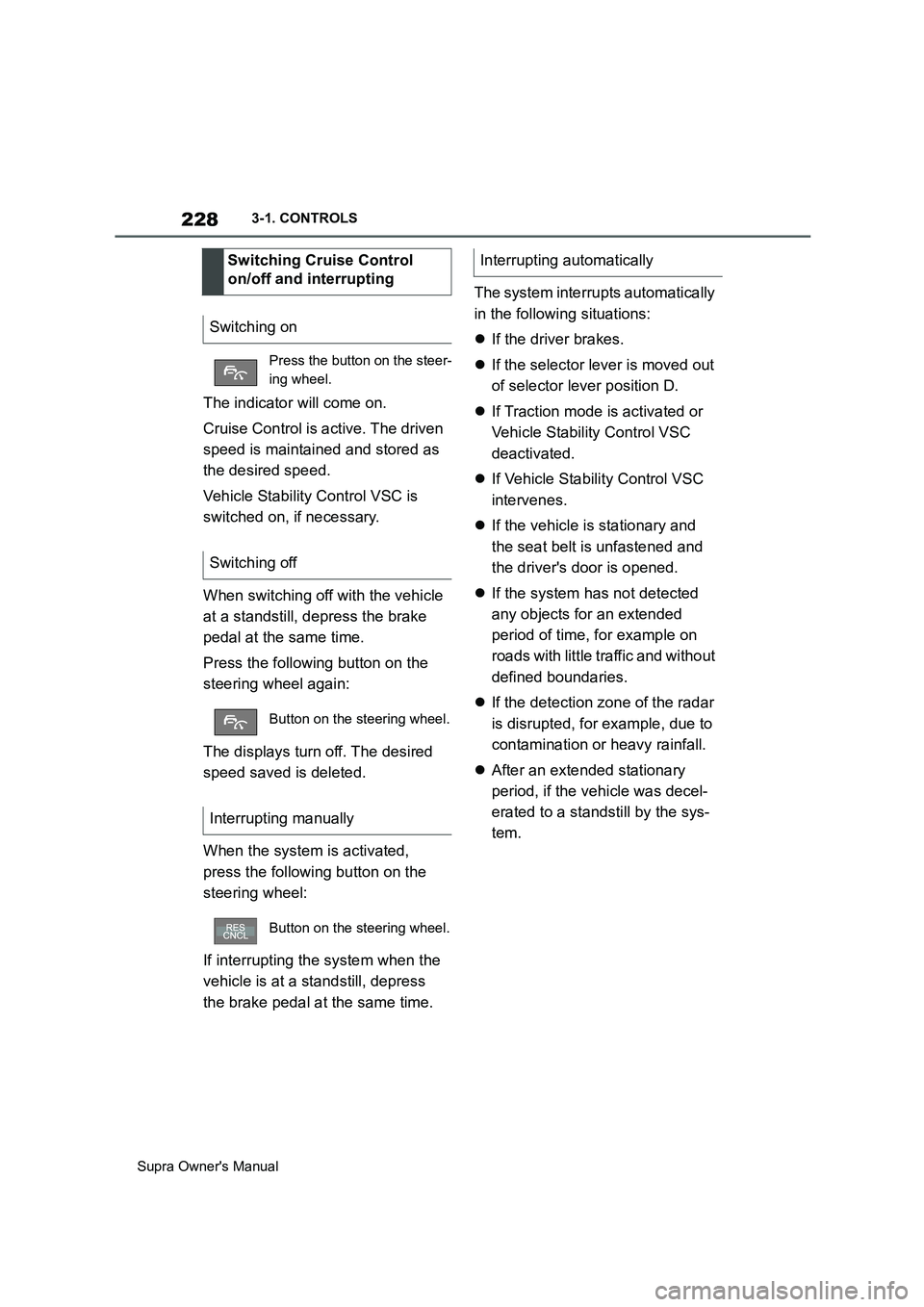
228
Supra Owner's Manual3-1. CONTROLS
The indicator will come on.
Cruise Control is active. The driven
speed is maintained and stored as
the desired speed.
Vehicle Stability Control VSC is
switched on, if necessary.
When switching off with the vehicle
at a standstill, depress the brake
pedal at the same time.
Press the following button on the
steering wheel again:
The displays turn off. The desired
speed saved is deleted.
When the system is activated,
press the following button on the
steering wheel:
If interrupting the system when the
vehicle is at a standstill, depress
the brake pedal at the same time.The system interrupts automatically
in the following situations:
If the driver brakes.
If the selector lever is moved out
of selector lever position D.
If Traction mode is activated or
Vehicle Stability Control VSC
deactivated.
If Vehicle Stability Control VSC
intervenes.
If the vehicle is stationary and
the seat belt is unfastened and
the driver's door is opened.
If the system has not detected
any objects for an extended
period of time, for example on
roads with little traffic and without
defined boundaries.
If the detection zone of the radar
is disrupted, for example, due to
contamination or heavy rainfall.
After an extended stationary
period, if the vehicle was decel-
erated to a standstill by the sys-
tem. Switching Cruise Control
on/off and interrupting
Switching on
Press the button on the steer-
ing wheel.
Switching off
Button on the steering wheel.
Interrupting manually
Button on the steering wheel.
Interrupting automatically
Page 297 of 456
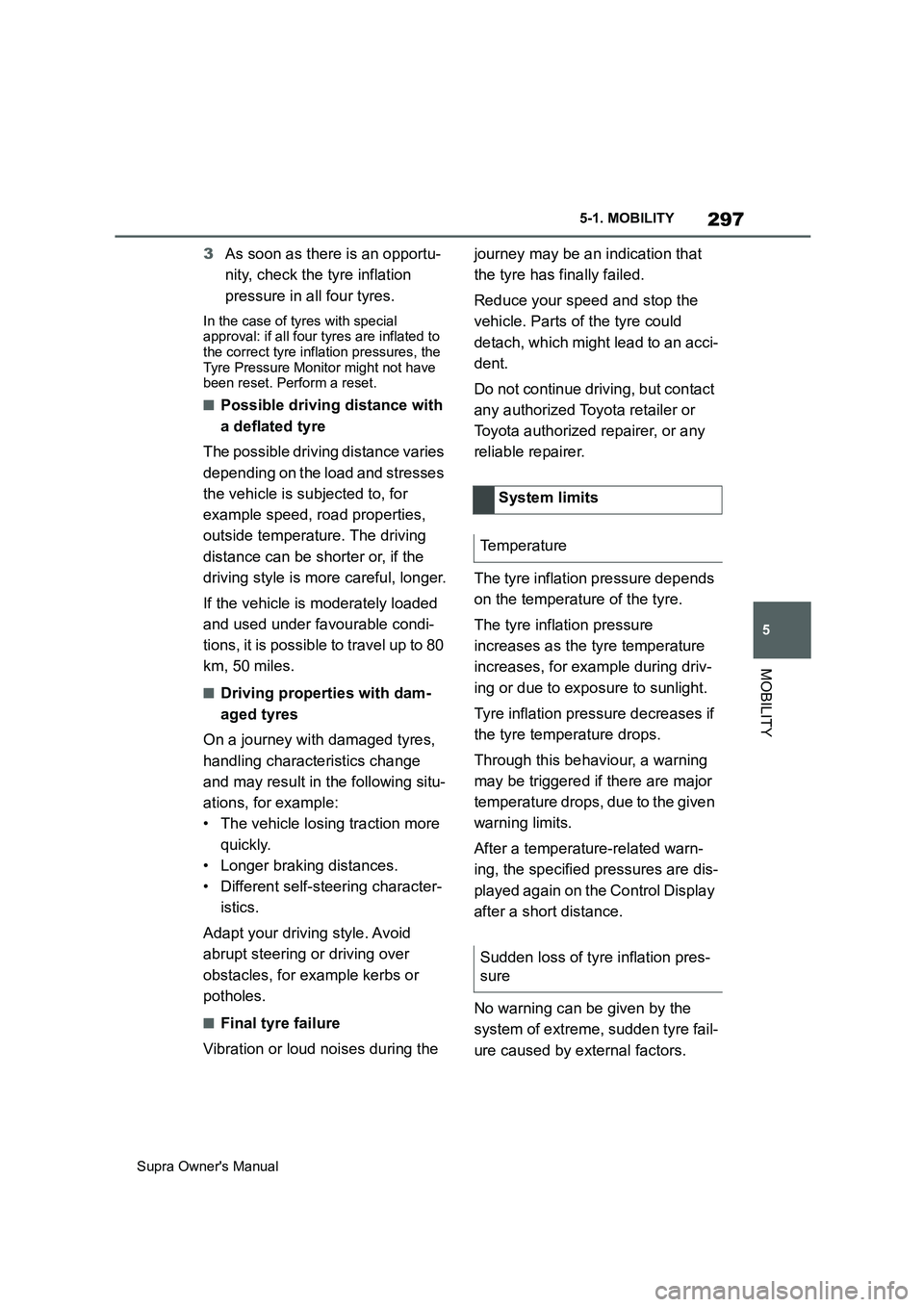
297
5
Supra Owner's Manual5-1. MOBILITY
MOBILITY
3As soon as there is an opportu-
nity, check the tyre inflation
pressure in all four tyres.
In the case of tyres with special
approval: if all four tyres are inflated to
the correct tyre inflation pressures, the
Tyre Pressure Monitor might not have
been reset. Perform a reset.
■Possible driving distance with
a deflated tyre
The possible driving distance varies
depending on the load and stresses
the vehicle is subjected to, for
example speed, road properties,
outside temperature. The driving
distance can be shorter or, if the
driving style is more careful, longer.
If the vehicle is moderately loaded
and used under favourable condi-
tions, it is possible to travel up to 80
km, 50 miles.
■Driving properties with dam-
aged tyres
On a journey with damaged tyres,
handling characteristics change
and may result in the following situ-
ations, for example:
• The vehicle losing traction more
quickly.
• Longer braking distances.
• Different self-steering character-
istics.
Adapt your driving style. Avoid
abrupt steering or driving over
obstacles, for example kerbs or
potholes.
■Final tyre failure
Vibration or loud noises during the journey may be an indication that
the tyre has finally failed.
Reduce your speed and stop the
vehicle. Parts of the tyre could
detach, which might lead to an acci-
dent.
Do not continue driving, but contact
any authorized Toyota retailer or
Toyota authorized repairer, or any
reliable repairer.
The tyre inflation pressure depends
on the temperature of the tyre.
The tyre inflation pressure
increases as the tyre temperature
increases, for example during driv-
ing or due to exposure to sunlight.
Tyre inflation pressure decreases if
the tyre temperature drops.
Through this behaviour, a warning
may be triggered if there are major
temperature drops, due to the given
warning limits.
After a temperature-related warn-
ing, the specified pressures are dis-
played again on the Control Display
after a short distance.
No warning can be given by the
system of extreme, sudden tyre fail-
ure caused by external factors.System limits
Temperature
Sudden loss of tyre inflation pres-
sure