2019 TOYOTA SUPRA display
[x] Cancel search: displayPage 206 of 456

206
Supra Owner's Manual3-1. CONTROLS
If the vehicle leaves the lane and
the lane marking is detected, the
steering wheel vibrates in accord-
ance with the steering wheel vibra-
tion setting.
If the turn indicator is switched on
before changing lanes, no warning
is issued.
If a lane marking is crossed in the
speed range up to 210 km/h,
approx. 130 mph, the system may
intervene not only by vibrating but
also with a brief active steering
intervention. The steering interven-
tion helps to keep the vehicle in
lane. Steering intervention can be
felt at the steering wheel, and can
be overridden manually at any time.
With active steering intervention,
the display flashes in the instru-
ment cluster.If the system executes an active
steering intervention multiple times
within 3 minutes without the driver
touching the steering wheel, an
acoustic warning is emitted. A short
warning signal sounds on the sec-
ond steering intervention. A longer
warning signal sounds from the
third steering intervention onwards.
A vehicle message is also dis-
played.
The warning signal and vehicle
message tell the driver to pay more
attention to the lane.
The warning is interrupted in the
following situations:
Automatically after approxi-
mately 3 seconds.
On returning to the correct lane.
If the vehicle is braking heavily.
On indicating.
If Vehicle Stability Control VSC
intervenes. Display in the instrument
cluster
The symbol is illuminated
green: a lane marking has
been detected on at least one
side of the vehicle and warn-
ings can be issued.
Warning function
When leaving the lane
Steering intervention
Warning signal
Cancellation of the warning
Page 208 of 456
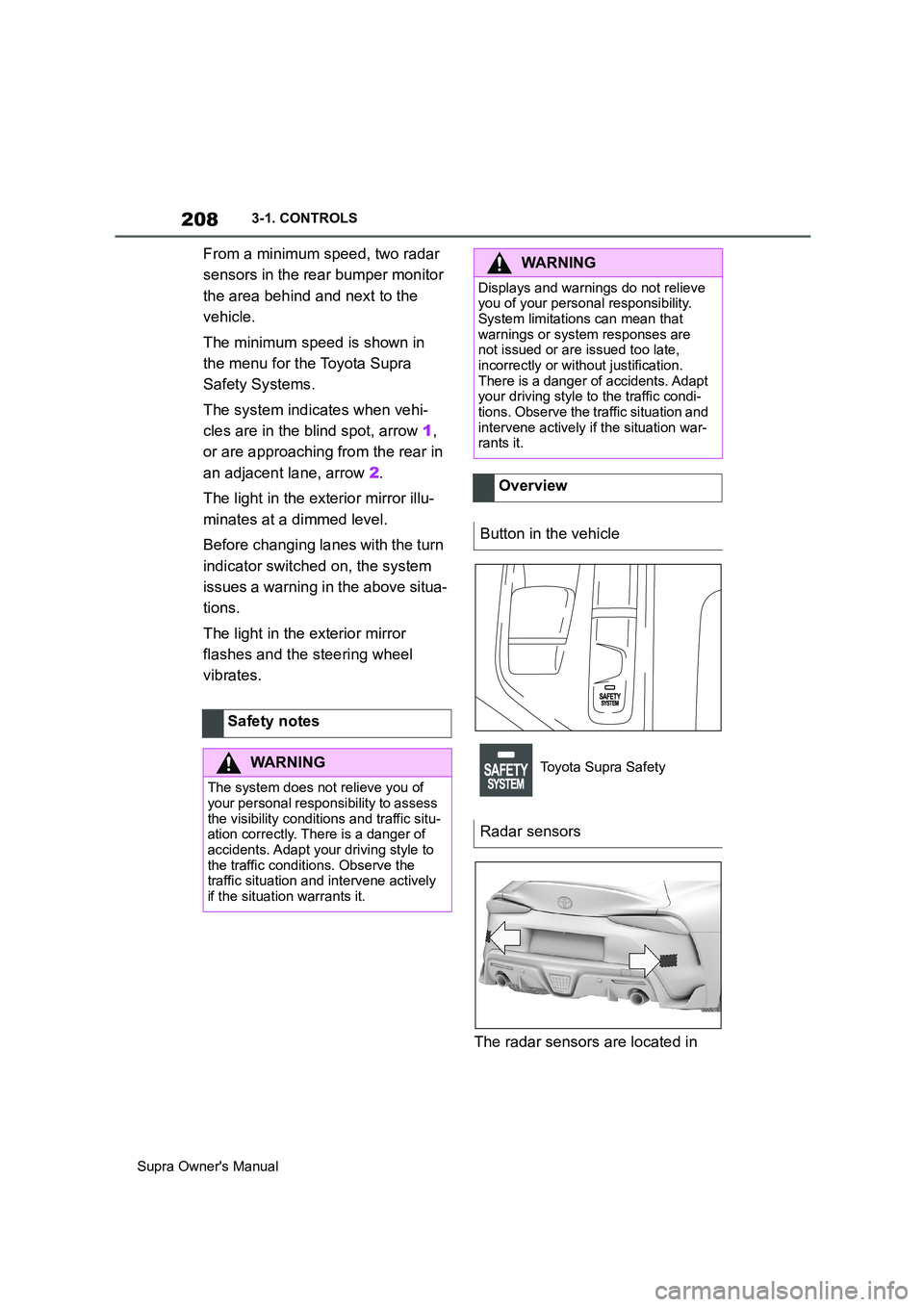
208
Supra Owner's Manual3-1. CONTROLS
From a minimum speed, two radar
sensors in the rear bumper monitor
the area behind and next to the
vehicle.
The minimum speed is shown in
the menu for the Toyota Supra
Safety Systems.
The system indicates when vehi-
cles are in the blind spot, arrow 1,
or are approaching from the rear in
an adjacent lane, arrow 2.
The light in the exterior mirror illu-
minates at a dimmed level.
Before changing lanes with the turn
indicator switched on, the system
issues a warning in the above situa-
tions.
The light in the exterior mirror
flashes and the steering wheel
vibrates.
The radar sensors are located in Safety notes
WARNING
The system does not relieve you of
your personal responsibility to assess
the visibility conditions and traffic situ-
ation correctly. There is a danger of
accidents. Adapt your driving style to
the traffic conditions. Observe the
traffic situation and intervene actively
if the situation warrants it.
WARNING
Displays and warnings do not relieve
you of your personal responsibility.
System limitations can mean that
warnings or system responses are
not issued or are issued too late,
incorrectly or without justification.
There is a danger of accidents. Adapt
your driving style to the traffic condi-
tions. Observe the traffic situation and
intervene actively if the situation war-
rants it.
Overview
Button in the vehicle
Toyota Supra Safety
Radar sensors
Page 211 of 456
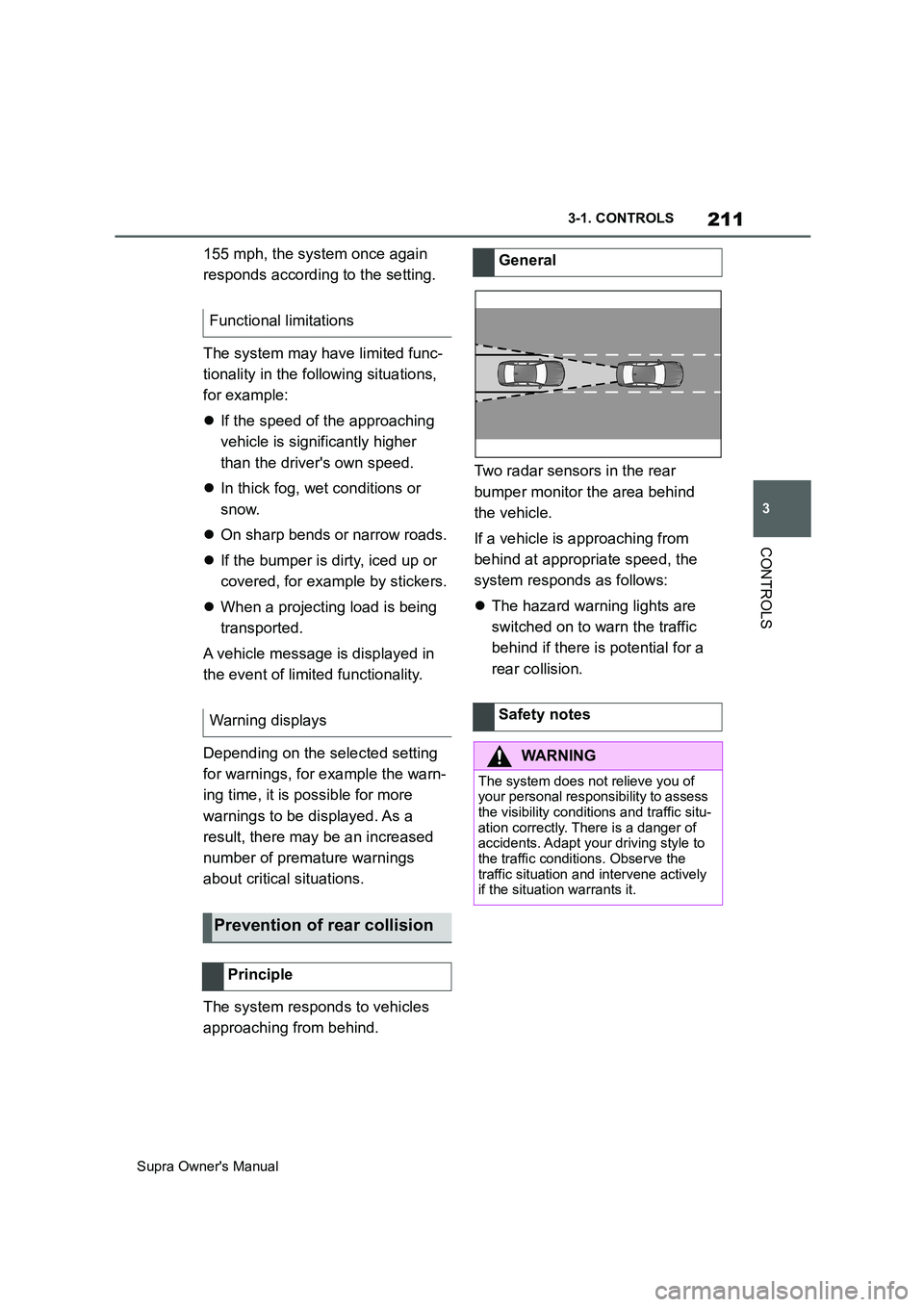
211
3
Supra Owner's Manual3-1. CONTROLS
CONTROLS
155 mph, the system once again
responds according to the setting.
The system may have limited func-
tionality in the following situations,
for example:
If the speed of the approaching
vehicle is significantly higher
than the driver's own speed.
In thick fog, wet conditions or
snow.
On sharp bends or narrow roads.
If the bumper is dirty, iced up or
covered, for example by stickers.
When a projecting load is being
transported.
A vehicle message is displayed in
the event of limited functionality.
Depending on the selected setting
for warnings, for example the warn-
ing time, it is possible for more
warnings to be displayed. As a
result, there may be an increased
number of premature warnings
about critical situations.
The system responds to vehicles
approaching from behind.Two radar sensors in the rear
bumper monitor the area behind
the vehicle.
If a vehicle is approaching from
behind at appropriate speed, the
system responds as follows:
The hazard warning lights are
switched on to warn the traffic
behind if there is potential for a
rear collision. Functional limitations
Warning displays
Prevention of rear collision
Principle
General
Safety notes
WARNING
The system does not relieve you of
your personal responsibility to assess
the visibility conditions and traffic situ-
ation correctly. There is a danger of
accidents. Adapt your driving style to
the traffic conditions. Observe the
traffic situation and intervene actively
if the situation warrants it.
Page 212 of 456
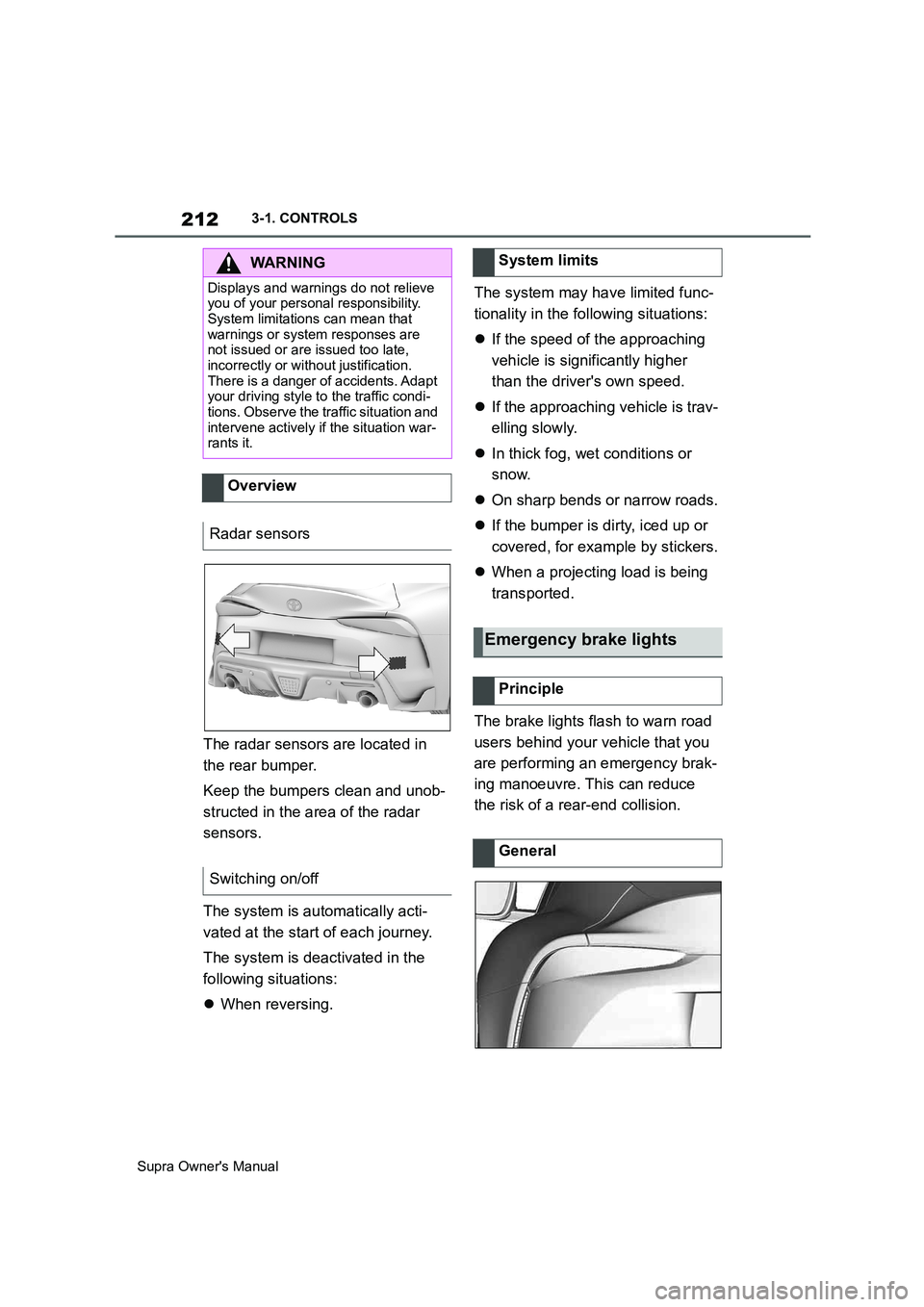
212
Supra Owner's Manual3-1. CONTROLS
The radar sensors are located in
the rear bumper.
Keep the bumpers clean and unob-
structed in the area of the radar
sensors.
The system is automatically acti-
vated at the start of each journey.
The system is deactivated in the
following situations:
When reversing.The system may have limited func-
tionality in the following situations:
If the speed of the approaching
vehicle is significantly higher
than the driver's own speed.
If the approaching vehicle is trav-
elling slowly.
In thick fog, wet conditions or
snow.
On sharp bends or narrow roads.
If the bumper is dirty, iced up or
covered, for example by stickers.
When a projecting load is being
transported.
The brake lights flash to warn road
users behind your vehicle that you
are performing an emergency brak-
ing manoeuvre. This can reduce
the risk of a rear-end collision.
WARNING
Displays and warnings do not relieve
you of your personal responsibility.
System limitations can mean that
warnings or system responses are
not issued or are issued too late,
incorrectly or without justification.
There is a danger of accidents. Adapt
your driving style to the traffic condi-
tions. Observe the traffic situation and
intervene actively if the situation war-
rants it.
Overview
Radar sensors
Switching on/off
System limits
Emergency brake lights
Principle
General
Page 214 of 456
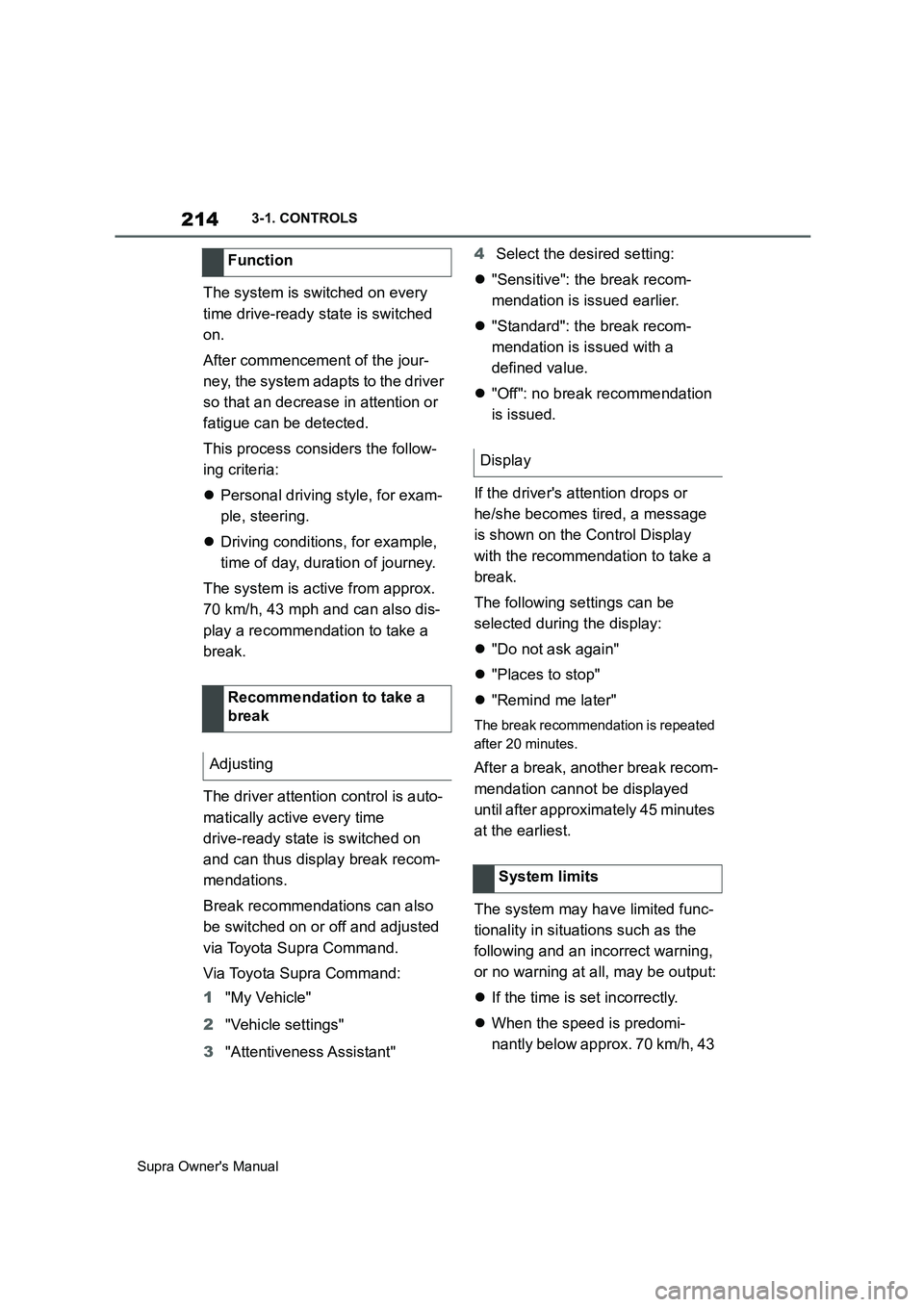
214
Supra Owner's Manual3-1. CONTROLS
The system is switched on every
time drive-ready state is switched
on.
After commencement of the jour-
ney, the system adapts to the driver
so that an decrease in attention or
fatigue can be detected.
This process considers the follow-
ing criteria:
Personal driving style, for exam-
ple, steering.
Driving conditions, for example,
time of day, duration of journey.
The system is active from approx.
70 km/h, 43 mph and can also dis-
play a recommendation to take a
break.
The driver attention control is auto-
matically active every time
drive-ready state is switched on
and can thus display break recom-
mendations.
Break recommendations can also
be switched on or off and adjusted
via Toyota Supra Command.
Via Toyota Supra Command:
1"My Vehicle"
2"Vehicle settings"
3"Attentiveness Assistant"4Select the desired setting:
"Sensitive": the break recom-
mendation is issued earlier.
"Standard": the break recom-
mendation is issued with a
defined value.
"Off": no break recommendation
is issued.
If the driver's attention drops or
he/she becomes tired, a message
is shown on the Control Display
with the recommendation to take a
break.
The following settings can be
selected during the display:
"Do not ask again"
"Places to stop"
"Remind me later"
The break recommendation is repeated
after 20 minutes.
After a break, another break recom-
mendation cannot be displayed
until after approximately 45 minutes
at the earliest.
The system may have limited func-
tionality in situations such as the
following and an incorrect warning,
or no warning at all, may be output:
If the time is set incorrectly.
When the speed is predomi-
nantly below approx. 70 km/h, 43 Function
Recommendation to take a
break
Adjusting
Display
System limits
Page 217 of 456
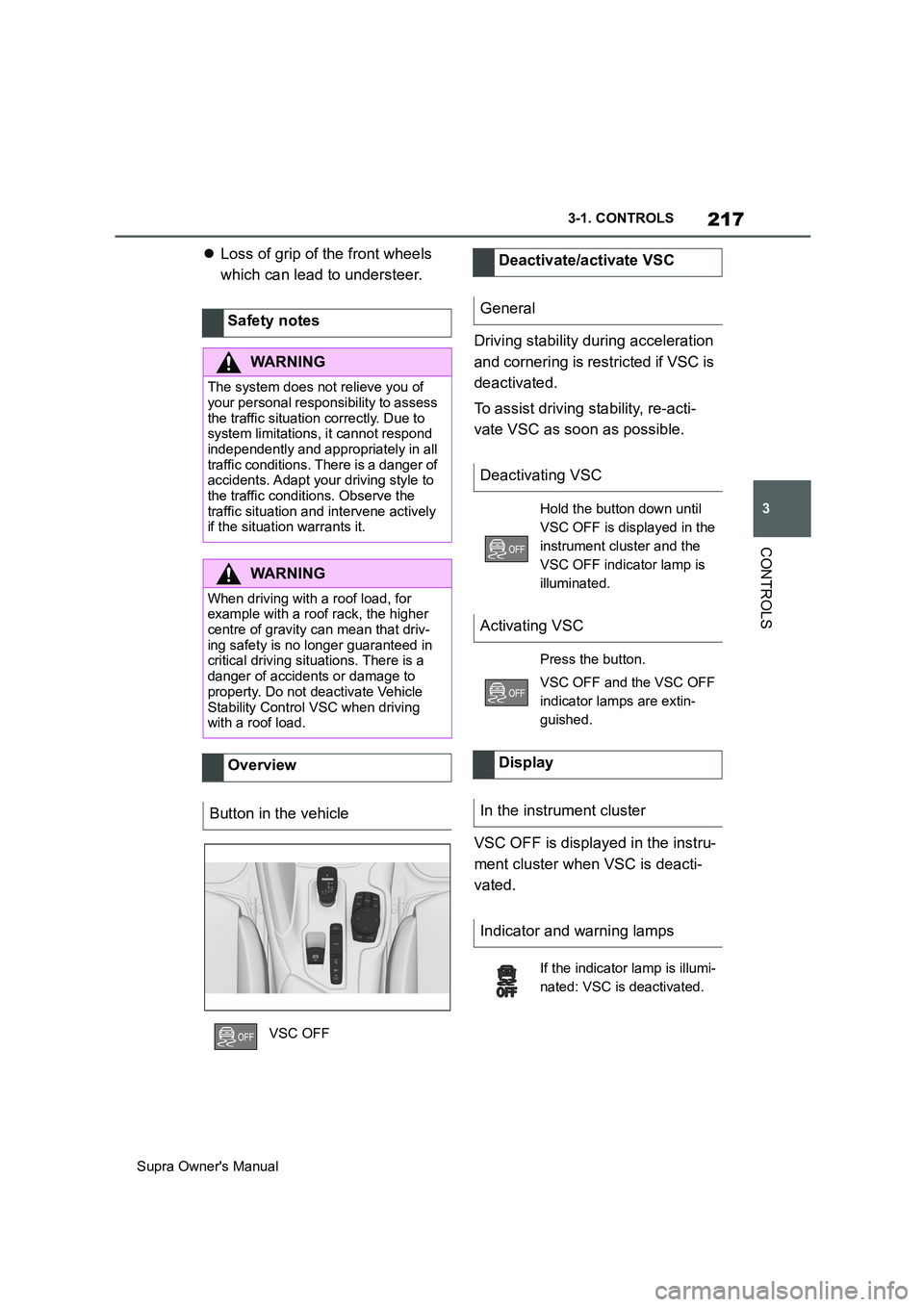
217
3
Supra Owner's Manual3-1. CONTROLS
CONTROLS
Loss of grip of the front wheels
which can lead to understeer.
Driving stability during acceleration
and cornering is restricted if VSC is
deactivated.
To assist driving stability, re-acti-
vate VSC as soon as possible.
VSC OFF is displayed in the instru-
ment cluster when VSC is deacti-
vated. Safety notes
WARNING
The system does not relieve you of
your personal responsibility to assess
the traffic situation correctly. Due to
system limitations, it cannot respond
independently and appropriately in all
traffic conditions. There is a danger of
accidents. Adapt your driving style to
the traffic conditions. Observe the
traffic situation and intervene actively
if the situation warrants it.
WARNING
When driving with a roof load, for
example with a roof rack, the higher
centre of gravity can mean that driv-
ing safety is no longer guaranteed in
critical driving situations. There is a
danger of accidents or damage to
property. Do not deactivate Vehicle
Stability Control VSC when driving
with a roof load.
Overview
Button in the vehicle
VSC OFF
Deactivate/activate VSC
General
Deactivating VSC
Hold the button down until
VSC OFF is displayed in the
instrument cluster and the
VSC OFF indicator lamp is
illuminated.
Activating VSC
Press the button.
VSC OFF and the VSC OFF
indicator lamps are extin-
guished.
Display
In the instrument cluster
Indicator and warning lamps
If the indicator lamp is illumi-
nated: VSC is deactivated.
Page 219 of 456
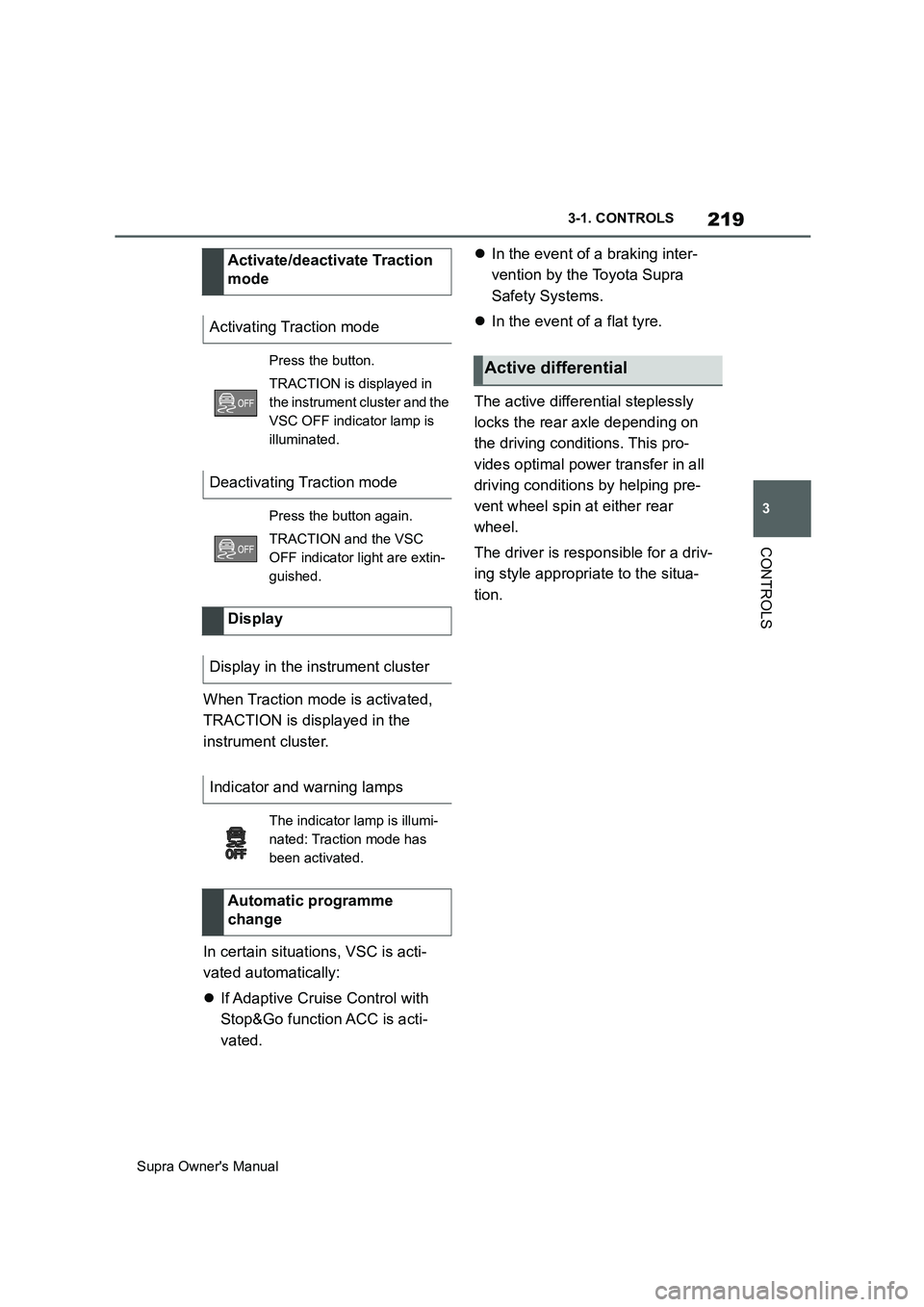
219
3
Supra Owner's Manual3-1. CONTROLS
CONTROLS
When Traction mode is activated,
TRACTION is displayed in the
instrument cluster.
In certain situations, VSC is acti-
vated automatically:
If Adaptive Cruise Control with
Stop&Go function ACC is acti-
vated.In the event of a braking inter-
vention by the Toyota Supra
Safety Systems.
In the event of a flat tyre.
The active differential steplessly
locks the rear axle depending on
the driving conditions. This pro-
vides optimal power transfer in all
driving conditions by helping pre-
vent wheel spin at either rear
wheel.
The driver is responsible for a driv-
ing style appropriate to the situa-
tion. Activate/deactivate Traction
mode
Activating Traction mode
Press the button.
TRACTION is displayed in
the instrument cluster and the
VSC OFF indicator lamp is
illuminated.
Deactivating Traction mode
Press the button again.
TRACTION and the VSC
OFF indicator light are extin-
guished.
Display
Display in the instrument cluster
Indicator and warning lamps
The indicator lamp is illumi-
nated: Traction mode has
been activated.
Automatic programme
change
Active differential
Page 221 of 456
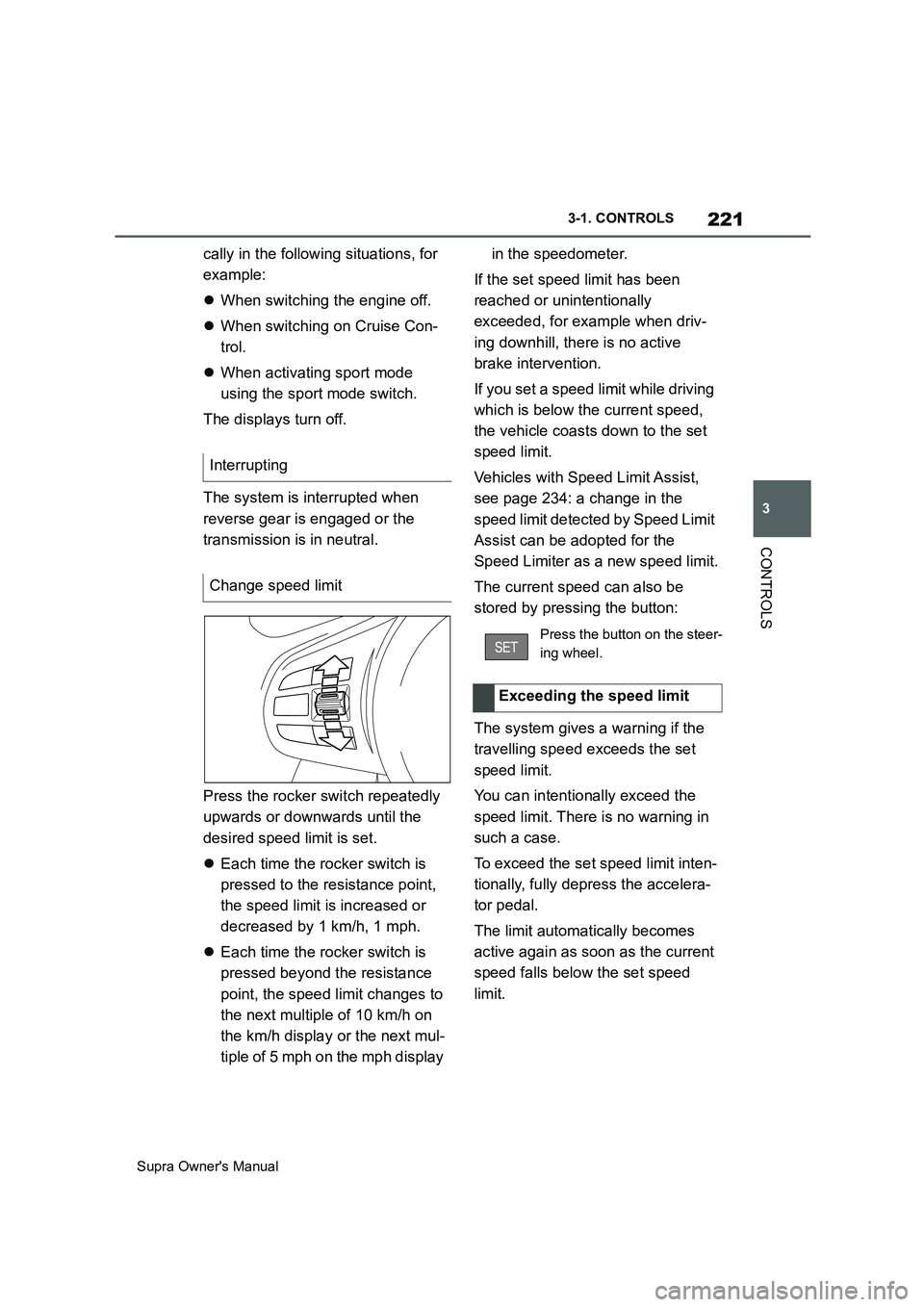
221
3
Supra Owner's Manual3-1. CONTROLS
CONTROLS
cally in the following situations, for
example:
When switching the engine off.
When switching on Cruise Con-
trol.
When activating sport mode
using the sport mode switch.
The displays turn off.
The system is interrupted when
reverse gear is engaged or the
transmission is in neutral.
Press the rocker switch repeatedly
upwards or downwards until the
desired speed limit is set.
Each time the rocker switch is
pressed to the resistance point,
the speed limit is increased or
decreased by 1 km/h, 1 mph.
Each time the rocker switch is
pressed beyond the resistance
point, the speed limit changes to
the next multiple of 10 km/h on
the km/h display or the next mul-
tiple of 5 mph on the mph display in the speedometer.
If the set speed limit has been
reached or unintentionally
exceeded, for example when driv-
ing downhill, there is no active
brake intervention.
If you set a speed limit while driving
which is below the current speed,
the vehicle coasts down to the set
speed limit.
Vehicles with Speed Limit Assist,
see page 234: a change in the
speed limit detected by Speed Limit
Assist can be adopted for the
Speed Limiter as a new speed limit.
The current speed can also be
stored by pressing the button:
The system gives a warning if the
travelling speed exceeds the set
speed limit.
You can intentionally exceed the
speed limit. There is no warning in
such a case.
To exceed the set speed limit inten-
tionally, fully depress the accelera-
tor pedal.
The limit automatically becomes
active again as soon as the current
speed falls below the set speed
limit. Interrupting
Change speed limit
Press the button on the steer-
ing wheel.
Exceeding the speed limit