2019 MERCEDES-BENZ SL CLASS lane assist
[x] Cancel search: lane assistPage 165 of 330

revealed, Active Distance Assist DISTRONICwill not brake for them.
Crossing vehicles
Active Distance Assist DISTRONIC may mis-takenly detect vehicles that are crossing yourlane.
If you activate Active Distance AssistDISTRONIC under the following conditions, thevehicle could pull away unintentionally:
Rat traffic lights with crossing traffic, forexample
Rif there is a vehicle in front, after a crossing,with the HOLD function activated
Active Distance Assist DISTRONIC with
Active Steering Assist
General notes
Active Distance Assist DISTRONIC with ActiveSteering Assist aids you in keeping the vehiclein the center of the driving lane by means ofmoderate steering interventions in a speedrange from 0 - 125 mph (0 - 200 km/h).
It monitors lane markings and vehicles in frontof your vehicle by means of camera system�Cat the top of the windshield.
In a speed range from 0 - 37 mph(0 - 60 km/h), Active Steering Assist focuseson the vehicle in front, taking into accountlane markings, e.g. when following vehicles ina traffic jam.
At speeds of more than 37 mph (60 km/h),Active Steering Assist focuses on clear lanemarkings (left and right), only focusing on thevehicle in front if detected lane markings arenot present at speeds of up to 80 mph(130 km/h).
If these conditions are not present, ActiveSteering Assist cannot provide assistance.
Active Distance Assist DISTRONIC must beactive in order for the function to be available.
Important safety notes
Active Distance Assist DISTRONIC with ActiveSteering Assist can neither reduce the risk ofan accident if you fail to adapt your drivingstyle, nor override the laws of physics. It can-not take into account road, weather or trafficconditions. Active Distance Assist DISTRONICwith Active Steering Assist is only an aid. Youare responsible for the distance to the vehiclein front, for vehicle speed, for braking in goodtime and for staying in your lane.
Active Distance Assist DISTRONIC with ActiveSteering Assist does not detect road and traf-fic conditions and does not detect all roadusers. If you are following a vehicle which isdriving towards the edge of the road, yourvehicle could come into contact with the curbor other road boundaries. Be particularlyaware of other road users, e.g. cyclists, thatare directly next to your vehicle.
Obstacles such as traffic pylons on the lane orprojecting into the lane are not detected.
An inappropriate steering intervention, e.g.after intentionally driving over a lane marking,can be corrected at any time if you steerslightly in the opposite direction.
Active Distance Assist DISTRONIC with ActiveSteering Assist cannot continuously keep yourvehicle in lane. In some cases, the steeringintervention is not sufficient to bring the vehi-cle back to the lane. In such cases, you muststeer the vehicle yourself to ensure that itdoes not leave the lane.
Driving systems163
Driving and parking
Z
Page 166 of 330

The support provided by the system can beimpaired if:
Rthere is poor visibility, e.g. due to insuffi-cient illumination of the road, or due tosnow, rain, fog or heavy spray
Rthere is glare, e.g. from oncoming traffic,the sun or reflection from other vehicles(e.g. if the road surface is wet)
Rthe windshield is dirty, fogged up, damagedor covered, for instance by a sticker, in thevicinity of the camera
Rthere are no lane markings, or severalunclear lane markings are present, e.g.around construction sites
Rthe lane markings are worn away, dark orcovered up, e.g. by dirt or snow
Rthe distance to the vehicle in front is tooshort and thus the lane markings cannot bedetected
Rthe lane markings change quickly, e.g. lanesbranch off, cross one another or merge
Rthe road is narrow and winding
Rthere are highly variable shade conditionson the roadway
The system is switched to passive and no lon-ger assists you by performing steering inter-ventions if:
Ryou actively change lanes
Ryou switch on the turn signal
Ryou take your hands off the steering wheelor do not steer for a prolonged period oftime
iAfter you have finished changing lanes,Active Steering Assist is automatically activeonce more.
Active Steering Assist cannot provide assis-tance:
Ron very sharp corners
Rwhen a loss of tire pressure or a defectivetire has been detected and displayed
Observe the important safety notes on ActiveDistance Assist DISTRONIC (Ypage 156).
The steering interventions are carried out witha limited steering moment. The systemrequires the driver to keep his hands on thesteering wheel and to steer himself.
If you do not steer yourself or if you take yourhands off the steering wheel for a prolongedperiod of time, the system will first alert youwith a visual warning. A steering wheel symbol
appears in the multifunction display. If youhave still not started to steer and have nottaken hold of the steering wheel after five sec-onds at the latest, a warning tone also soundsto remind you to take control of the vehicle.Active Steering Assist is then switched to pas-sive. Active Distance Assist DISTRONICremains active.
Activating Active Steering Assist
XSelect the Active Distance AssistDISTRONIC with Active Steering Assist func-tion using the on-board computer(Ypage 198).TheActive Steering Assist OnActive Steering Assist Onmes-sage appears in the multifunction display.Active Steering Assist is activated.
Information in the multifunction display
If Active Steering Assist is activated but notready for a steering intervention, steeringwheel symbol�Cappears in gray. If the sys-tem provides you with support by means ofsteering interventions, symbol�Cis shown ingreen.
Deactivating Active Steering Assist
XDeactivate the Active Distance AssistDISTRONIC with Active Steering Assist func-tion using the on-board computer(Ypage 198).TheActive Steering Assist OffActive Steering Assist Offmes-sage appears in the multifunction display.Active Steering Assist is deactivated.
When Active Distance Assist DISTRONIC isdeactivated or not available, Active SteeringAssist is deactivated automatically.
164Driving systems
Driving and parking
Page 177 of 330
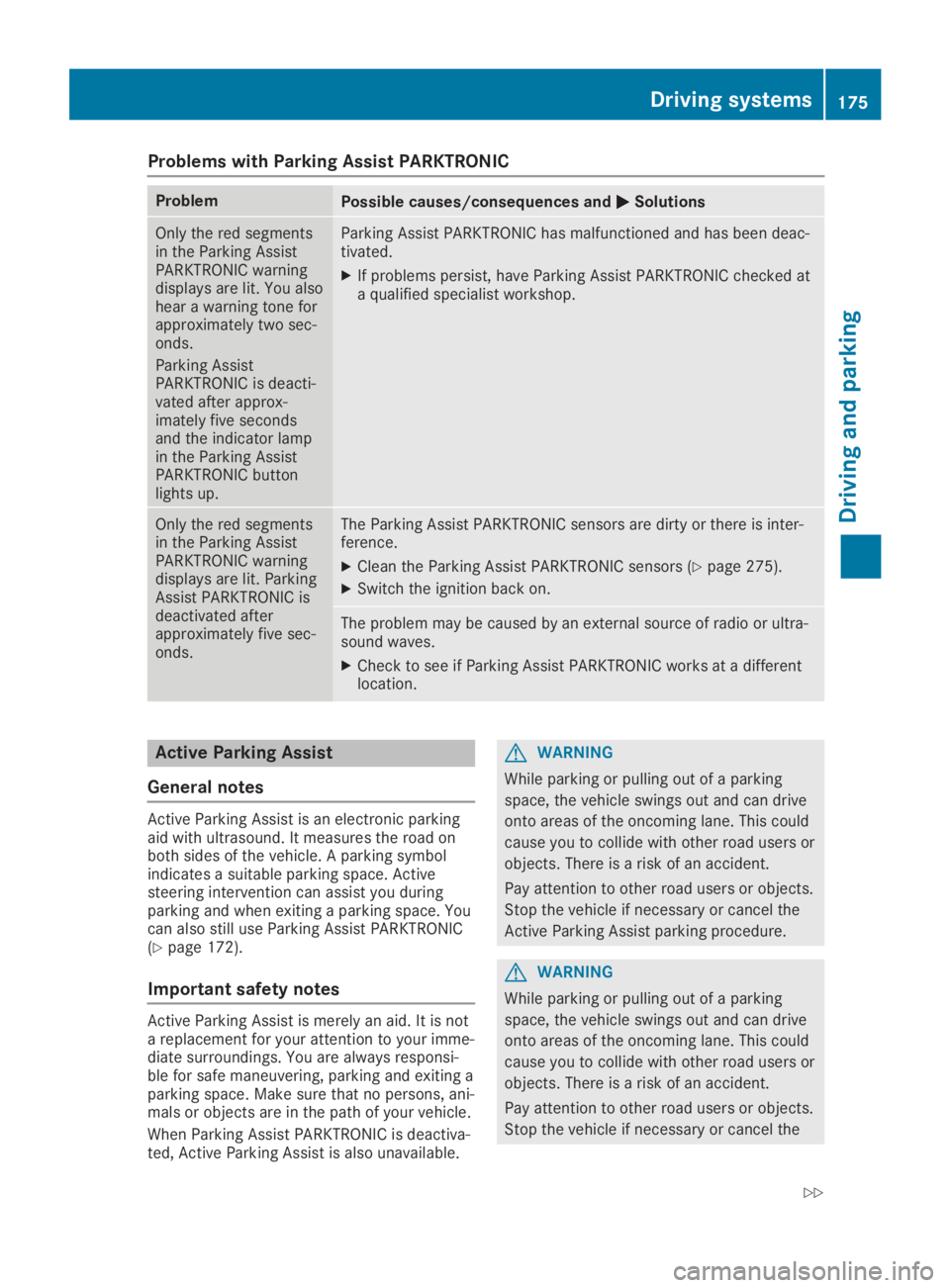
Problems with Parking Assist PARKTRONIC
ProblemPossible causes/consequences and�P�PSolutions
Only the red segmentsin the Parking AssistPARKTRONIC warningdisplays are lit. You alsohear a warning tone forapproximately two sec-onds.
Parking AssistPARKTRONIC is deacti-vated after approx-imately five secondsand the indicator lampin the Parking AssistPARKTRONIC buttonlights up.
Parking Assist PARKTRONIC has malfunctioned and has been deac-tivated.
XIf problems persist, have Parking Assist PARKTRONIC checked ata qualified specialist workshop.
Only the red segmentsin the Parking AssistPARKTRONIC warningdisplays are lit. ParkingAssist PARKTRONIC isdeactivated afterapproximately five sec-onds.
The Parking Assist PARKTRONIC sensors are dirty or there is inter-ference.
XClean the Parking Assist PARKTRONIC sensors (Ypage 275).
XSwitch the ignition back on.
The problem may be caused by an external source of radio or ultra-sound waves.
XCheck to see if Parking Assist PARKTRONIC works at a differentlocation.
Active Parking Assist
General notes
Active Parking Assist is an electronic parkingaid with ultrasound. It measures the road onboth sides of the vehicle. A parking symbolindicates a suitable parking space. Activesteering intervention can assist you duringparking and when exiting a parking space. Youcan also still use Parking Assist PARKTRONIC(Ypage 172).
Important safety notes
Active Parking Assist is merely an aid. It is nota replacement for your attention to your imme-diate surroundings. You are always responsi-ble for safe maneuvering, parking and exiting aparking space. Make sure that no persons, ani-mals or objects are in the path of your vehicle.
When Parking Assist PARKTRONIC is deactiva-ted, Active Parking Assist is also unavailable.
GWARNING
While parking or pulling out of a parking
space, the vehicle swings out and can drive
onto areas of the oncoming lane. This could
cause you to collide with other road users or
objects. There is a risk of an accident.
Pay attention to other road users or objects.
Stop the vehicle if necessary or cancel the
Active Parking Assist parking procedure.
GWARNING
While parking or pulling out of a parking
space, the vehicle swings out and can drive
onto areas of the oncoming lane. This could
cause you to collide with other road users or
objects. There is a risk of an accident.
Pay attention to other road users or objects.
Stop the vehicle if necessary or cancel the
Driving systems175
Driving and parking
Z
Page 187 of 330
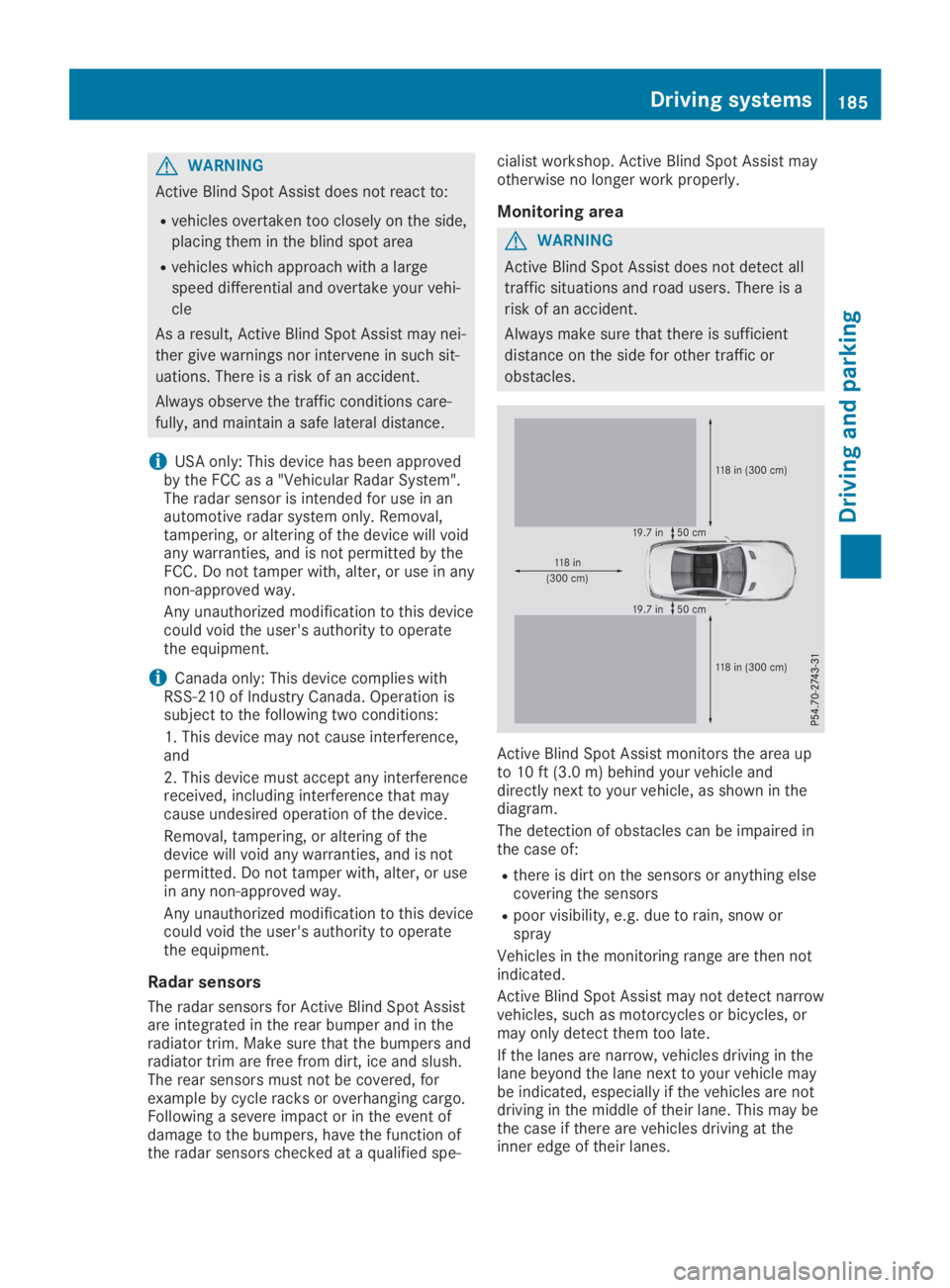
GWARNING
Active Blind Spot Assist does not react to:
Rvehicles overtaken too closely on the side,
placing them in the blind spot area
Rvehicles which approach with a large
speed differential and overtake your vehi-
cle
As a result, Active Blind Spot Assist may nei-
ther give warnings nor intervene in such sit-
uations. There is a risk of an accident.
Always observe the traffic conditions care-
fully, and maintain a safe lateral distance.
iUSA only: This device has been approvedby the FCC as a "Vehicular Radar System".The radar sensor is intended for use in anautomotive radar system only. Removal,tampering, or altering of the device will voidany warranties, and is not permitted by theFCC. Do not tamper with, alter, or use in anynon-approved way.
Any unauthorized modification to this devicecould void the user's authority to operatethe equipment.
iCanada only: This device complies withRSS-210 of Industry Canada. Operation issubject to the following two conditions:
1. This device may not cause interference,and
2. This device must accept any interferencereceived, including interference that maycause undesired operation of the device.
Removal, tampering, or altering of thedevice will void any warranties, and is notpermitted. Do not tamper with, alter, or usein any non-approved way.
Any unauthorized modification to this devicecould void the user's authority to operatethe equipment.
Radar sensors
The radar sensors for Active Blind Spot Assistare integrated in the rear bumper and in theradiator trim. Make sure that the bumpers andradiator trim are free from dirt, ice and slush.The rear sensors must not be covered, forexample by cycle racks or overhanging cargo.Following a severe impact or in the event ofdamage to the bumpers, have the function ofthe radar sensors checked at a qualified spe-
cialist workshop. Active Blind Spot Assist mayotherwise no longer work properly.
Monitoring area
GWARNING
Active Blind Spot Assist does not detect all
traffic situations and road users. There is a
risk of an accident.
Always make sure that there is sufficient
distance on the side for other traffic or
obstacles.
Active Blind Spot Assist monitors the area upto 10 ft (3.0 m) behind your vehicle anddirectly next to your vehicle, as shown in thediagram.
The detection of obstacles can be impaired inthe case of:
Rthere is dirt on the sensors or anything elsecovering the sensors
Rpoor visibility, e.g. due to rain, snow orspray
Vehicles in the monitoring range are then notindicated.
Active Blind Spot Assist may not detect narrowvehicles, such as motorcycles or bicycles, ormay only detect them too late.
If the lanes are narrow, vehicles driving in thelane beyond the lane next to your vehicle maybe indicated, especially if the vehicles are notdriving in the middle of their lane. This may bethe case if there are vehicles driving at theinner edge of their lanes.
Driving systems185
Driving and parking
Z
Page 188 of 330

Due to the nature of the system:
Rwarnings may be issued in error when driv-ing close to crash barriers or similar solidlane borders.
Rwarnings may be interrupted when drivingalongside particularly long vehicles, e.g.trucks, for a prolonged time.
Indicator and warning display
�CYellow indicator lamp/red warning lamp
Active Blind Spot Assist is not active at speedsbelow approximately 20 mph (30 km/h). Vehi-cles in the monitoring range are then not indi-cated.
When Active Blind Spot Assist is activated,indicator lamp�Cin the exterior mirrors lightsup yellow at speeds of up to 20 mph(30 km/h). At speeds above 20 mph(30 km/h), the indicator lamp goes out andActive Blind Spot Assist is operational.
If a vehicle is detected within the monitoringrange at speeds above approximately 20 mph(30 km/h), warning lamp�Con the corre-sponding side lights up red. This warningalways occurs when a vehicle enters the moni-toring range from behind or from the side.When you overtake a vehicle, the warning onlyoccurs if the difference in speed is less than7 mph (12 km/h).
The yellow indicator lamp goes out if reversegear is engaged. In this event, Active BlindSpot Assist is no longer active.
The brightness of the indicator/warning lampsis adjusted automatically according to theambient light.
Visual and acoustic collision warning
If you switch on the turn signals to changelanes and a vehicle is detected in the sidemonitoring range, you receive a visual andacoustic collision warning. You will then hear a
double warning tone and red warning lamp�Cflashes. If the turn signal remains on, detectedvehicles are indicated by the flashing of redwarning lamp�C. There are no further warningtones.
Course-correcting brake application
If Active Blind Spot Assist detects a risk of alateral collision in the monitoring range, acourse-correcting brake application is carriedout. This is meant to assist you in avoiding acollision.
GWARNING
A course-correcting brake application can-
not always prevent a collision. There is a risk
of an accident.
Always steer, brake or accelerate yourself,
especially if Active Blind Spot Assist warns
you or makes a course-correcting brake
application. Always maintain a safe distance
at the sides.
If a course-correcting brake applicationoccurs, red warning lamp�Cflashes in theexterior mirror and a dual warning tonesounds. In addition, display�Dunderlining thedanger of a side collision appears in the multi-function display.
In very rare cases, the system may make aninappropriate brake application. A course-cor-recting brake application may be interruptedat any time, e.g. if you steer slightly in theopposite direction or depress the acceleratorpedal more firmly.
The course-correcting brake application isavailable in the speed range between 20 mph(30 km/h) and 120 mph (200 km/h).
186Driving systems
Driving an d parking
Page 189 of 330

Either no braking application, or a course-cor-recting brake application adapted to the driv-ing situation occurs if:
Rthere are vehicles or obstacles, e.g. crashbarriers, located on both sides of your vehi-cle.
Ra vehicle approaches you too closely at theside.
Ryou have adopted a sporty driving style withhigh cornering speeds.
Ryou clearly brake or accelerate.
Ra driving safety system intervenes, e.g.
ESP®or PRE-SAFE®Brake.
RESP®is switched off.
Ra loss of tire pressure or a defective tire isdetected.
Switching on Active Blind Spot Assist
XMake sure that Active Blind Spot Assist isactivated (Ypage 199).
XTurn the SmartKey to position�Hin the igni-tion lock.Warning lamps�Cin the exterior mirrorslight up red for approximately 1.5 secondsand then turn yellow.
Active Lane Keeping Assist
General notes
Active Lane Keeping Assist monitors the areain front of your vehicle by means of multifunc-tion camera�Cat the top of the windshield.Various areas to the front, rear and side ofyour vehicle are also monitored with the aid ofthe radar sensor system. Active Lane KeepingAssist detects lane markings on the road andcan warn you before you leave your lane unin-tentionally. If you do not react to the warning,a lane-correcting application of the brakes canbring the vehicle back into the original lane.
This function is available in a speed rangebetween 40 mph and 120 mph (60 km/h and200 km/h).
For Active Lane Keeping Assist to assist youwhen driving, the radar sensor system must beoperational.
Important safety notes
If you fail to adapt your driving style, ActiveLane Keeping Assist can neither reduce therisk of accident nor override the laws of phys-ics. Active Lane Keeping Assist cannot takeinto account road, weather or traffic condi-tions. Active Lane Keeping Assist is only anaid. You are responsible for the distance to thevehicle in front, for vehicle speed, for brakingin good time and for staying in your lane.
Active Lane Keeping Assist cannot continu-ously keep your vehicle in its lane.
GWARNING
Active Lane Keeping Assist cannot always
clearly detect lane markings.
Driving systems187
Driving an d parking
Z
Page 190 of 330
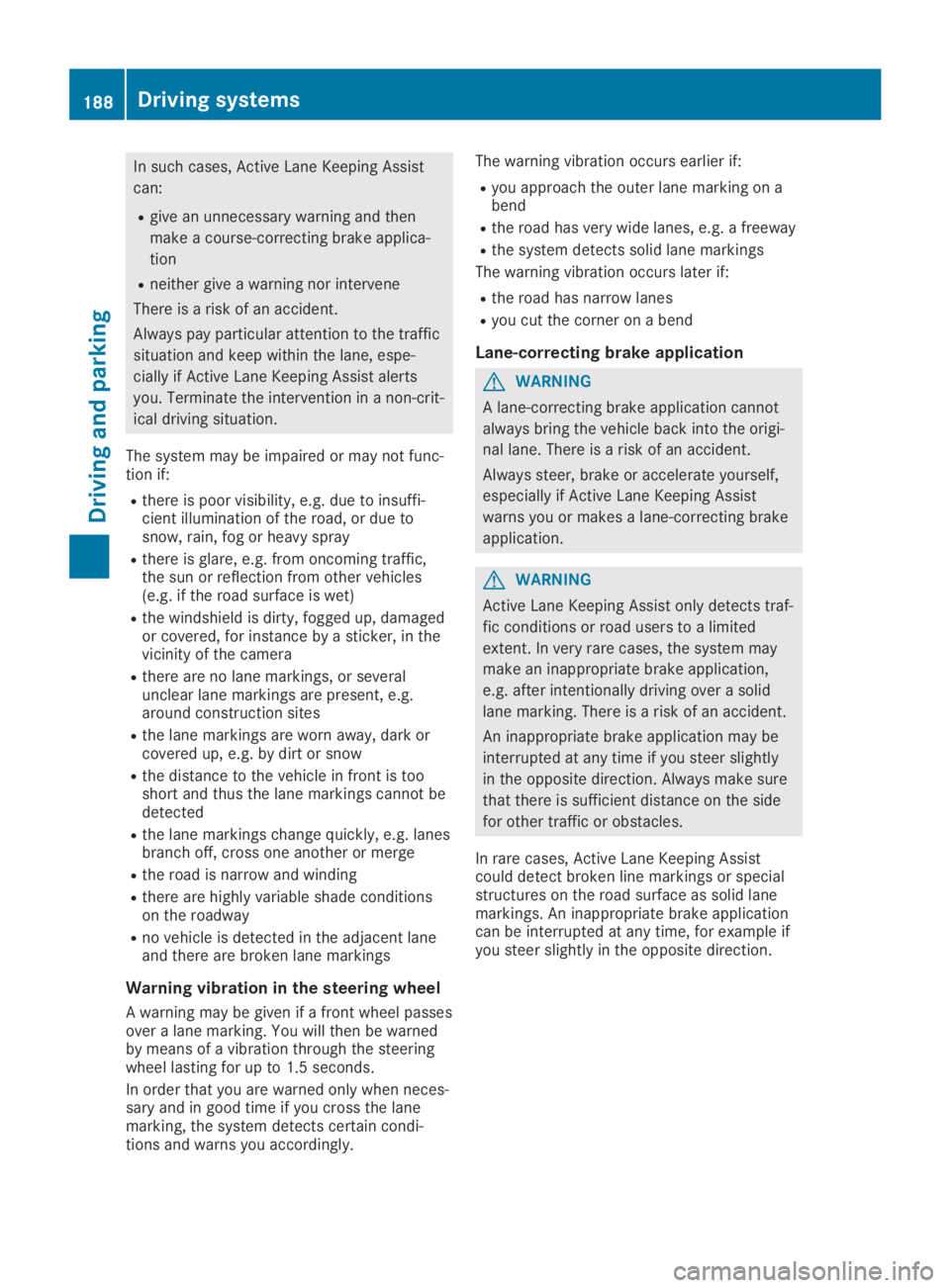
In such cases, Active Lane Keeping Assist
can:
Rgive an unnecessary warning and then
make a course-correcting brake applica-
tion
Rneither give a warning nor intervene
There is a risk of an accident.
Always pay particular attention to the traffic
situation and keep within the lane, espe-
cially if Active Lane Keeping Assist alerts
you. Terminate the intervention in a non-crit-
ical driving situation.
The system may be impaired or may not func-tion if:
Rthere is poor visibility, e.g. due to insuffi-cient illumination of the road, or due tosnow, rain, fog or heavy spray
Rthere is glare, e.g. from oncoming traffic,the sun or reflection from other vehicles(e.g. if the road surface is wet)
Rthe windshield is dirty, fogged up, damagedor covered, for instance by a sticker, in thevicinity of the camera
Rthere are no lane markings, or severalunclear lane markings are present, e.g.around construction sites
Rthe lane markings are worn away, dark orcovered up, e.g. by dirt or snow
Rthe distance to the vehicle in front is tooshort and thus the lane markings cannot bedetected
Rthe lane markings change quickly, e.g. lanesbranch off, cross one another or merge
Rthe road is narrow and winding
Rthere are highly variable shade conditionson the roadway
Rno vehicle is detected in the adjacent laneand there are broken lane markings
Warning vibration in the steering wheel
A warning may be given if a front wheel passesover a lane marking. You will then be warnedby means of a vibration through the steeringwheel lasting for up to 1.5 seconds.
In order that you are warned only when neces-sary and in good time if you cross the lanemarking, the system detects certain condi-tions and warns you accordingly.
The warning vibration occurs earlier if:
Ryou approach the outer lane marking on abend
Rthe road has very wide lanes, e.g. a freeway
Rthe system detects solid lane markings
The warning vibration occurs later if:
Rthe road has narrow lanes
Ryou cut the corner on a bend
Lane-correcting brake application
GWARNING
A lane-correcting brake application cannot
always bring the vehicle back into the origi-
nal lane. There is a risk of an accident.
Always steer, brake or accelerate yourself,
especially if Active Lane Keeping Assist
warns you or makes a lane-correcting brake
application.
GWARNING
Active Lane Keeping Assist only detects traf-
fic conditions or road users to a limited
extent. In very rare cases, the system may
make an inappropriate brake application,
e.g. after intentionally driving over a solid
lane marking. There is a risk of an accident.
An inappropriate brake application may be
interrupted at any time if you steer slightly
in the opposite direction. Always make sure
that there is sufficient distance on the side
for other traffic or obstacles.
In rare cases, Active Lane Keeping Assistcould detect broken line markings or specialstructures on the road surface as solid lanemarkings. An inappropriate brake applicationcan be interrupted at any time, for example ifyou steer slightly in the opposite direction.
188Driving systems
Driving and parking
Page 191 of 330
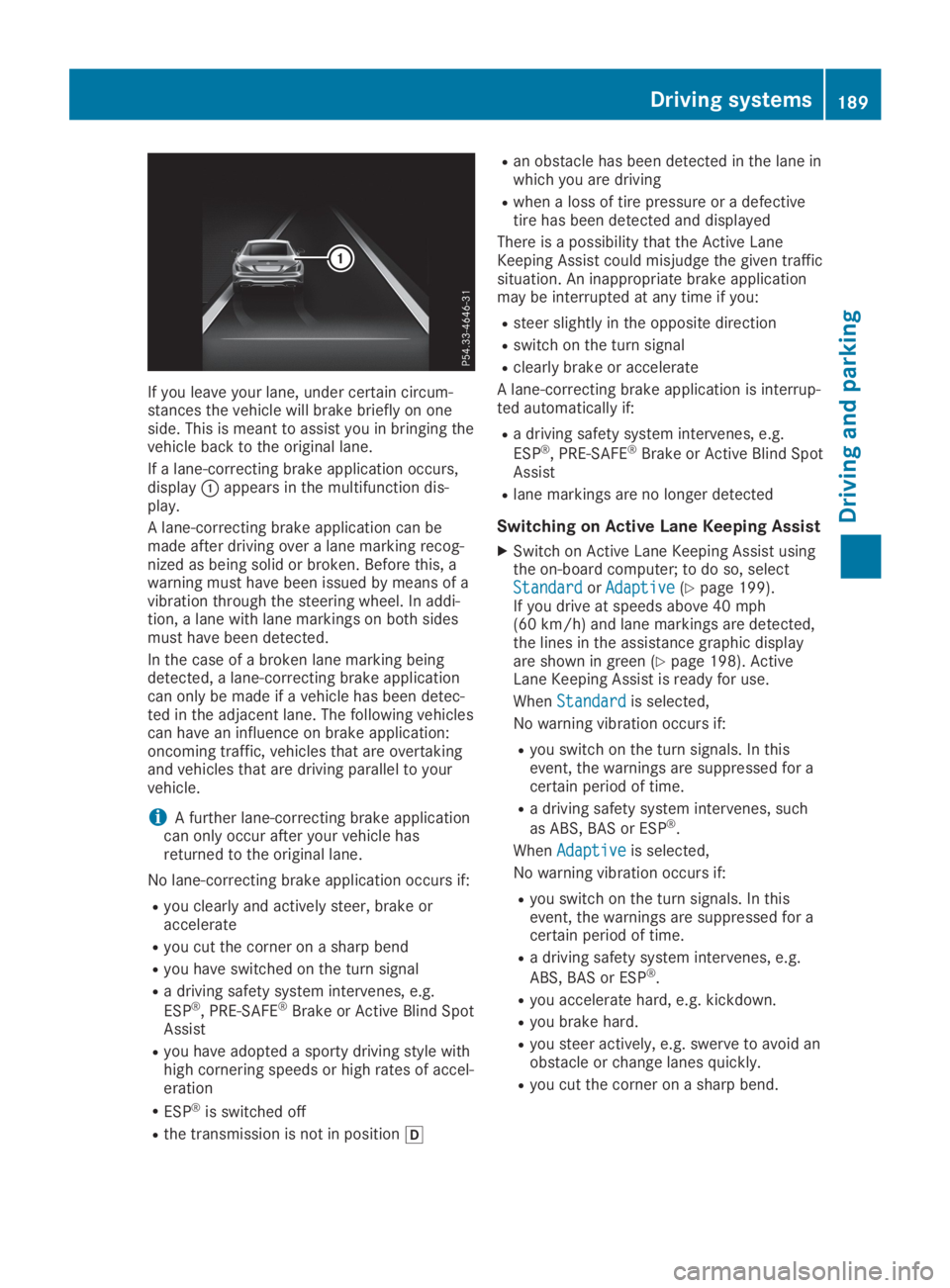
If you leave your lane, under certain circum-stances the vehicle will brake briefly on oneside. This is meant to assist you in bringing thevehicle back to the original lane.
If a lane-correcting brake application occurs,display�Cappears in the multifunction dis-play.
A lane-correcting brake application can bemade after driving over a lane marking recog-nized as being solid or broken. Before this, awarning must have been issued by means of avibration through the steering wheel. In addi-tion, a lane with lane markings on both sidesmust have been detected.
In the case of a broken lane marking beingdetected, a lane-correcting brake applicationcan only be made if a vehicle has been detec-ted in the adjacent lane. The following vehiclescan have an influence on brake application:oncoming traffic, vehicles that are overtakingand vehicles that are driving parallel to yourvehicle.
iA further lane-correcting brake applicationcan only occur after your vehicle hasreturned to the original lane.
No lane-correcting brake application occurs if:
Ryou clearly and actively steer, brake oraccelerate
Ryou cut the corner on a sharp bend
Ryou have switched on the turn signal
Ra driving safety system intervenes, e.g.
ESP®, PRE-SAFE®Brake or Active Blind SpotAssist
Ryou have adopted a sporty driving style withhigh cornering speeds or high rates of accel-eration
RESP®is switched off
Rthe transmission is not in position�[
Ran obstacle has been detected in the lane inwhich you are driving
Rwhen a loss of tire pressure or a defectivetire has been detected and displayed
There is a possibility that the Active LaneKeeping Assist could misjudge the given trafficsituation. An inappropriate brake applicationmay be interrupted at any time if you:
Rsteer slightly in the opposite direction
Rswitch on the turn signal
Rclearly brake or accelerate
A lane-correcting brake application is interrup-ted automatically if:
Ra driving safety system intervenes, e.g.
ESP®, PRE-SAFE®Brake or Active Blind SpotAssist
Rlane markings are no longer detected
Switching on Active Lane Keeping Assist
XSwitch on Active Lane Keeping Assist usingthe on-board computer; to do so, selectStandardStandardorAdaptiveAdaptive(Ypage 199).If you drive at speeds above 40 mph(60 km/h) and lane markings are detected,the lines in the assistance graphic displayare shown in green (Ypage 198). ActiveLane Keeping Assist is ready for use.
WhenStandardStandardis selected,
No warning vibration occurs if:
Ryou switch on the turn signals. In thisevent, the warnings are suppressed for acertain period of time.
Ra driving safety system intervenes, such
as ABS, BAS or ESP®.
WhenAdaptiveAdaptiveis selected,
No warning vibration occurs if:
Ryou switch on the turn signals. In thisevent, the warnings are suppressed for acertain period of time.
Ra driving safety system intervenes, e.g.
ABS, BAS or ESP®.
Ryou accelerate hard, e.g. kickdown.
Ryou brake hard.
Ryou steer actively, e.g. swerve to avoid anobstacle or change lanes quickly.
Ryou cut the corner on a sharp bend.
Driving systems189
Driving and parking
Z