2019 MERCEDES-BENZ SL CLASS lane assist
[x] Cancel search: lane assistPage 199 of 330
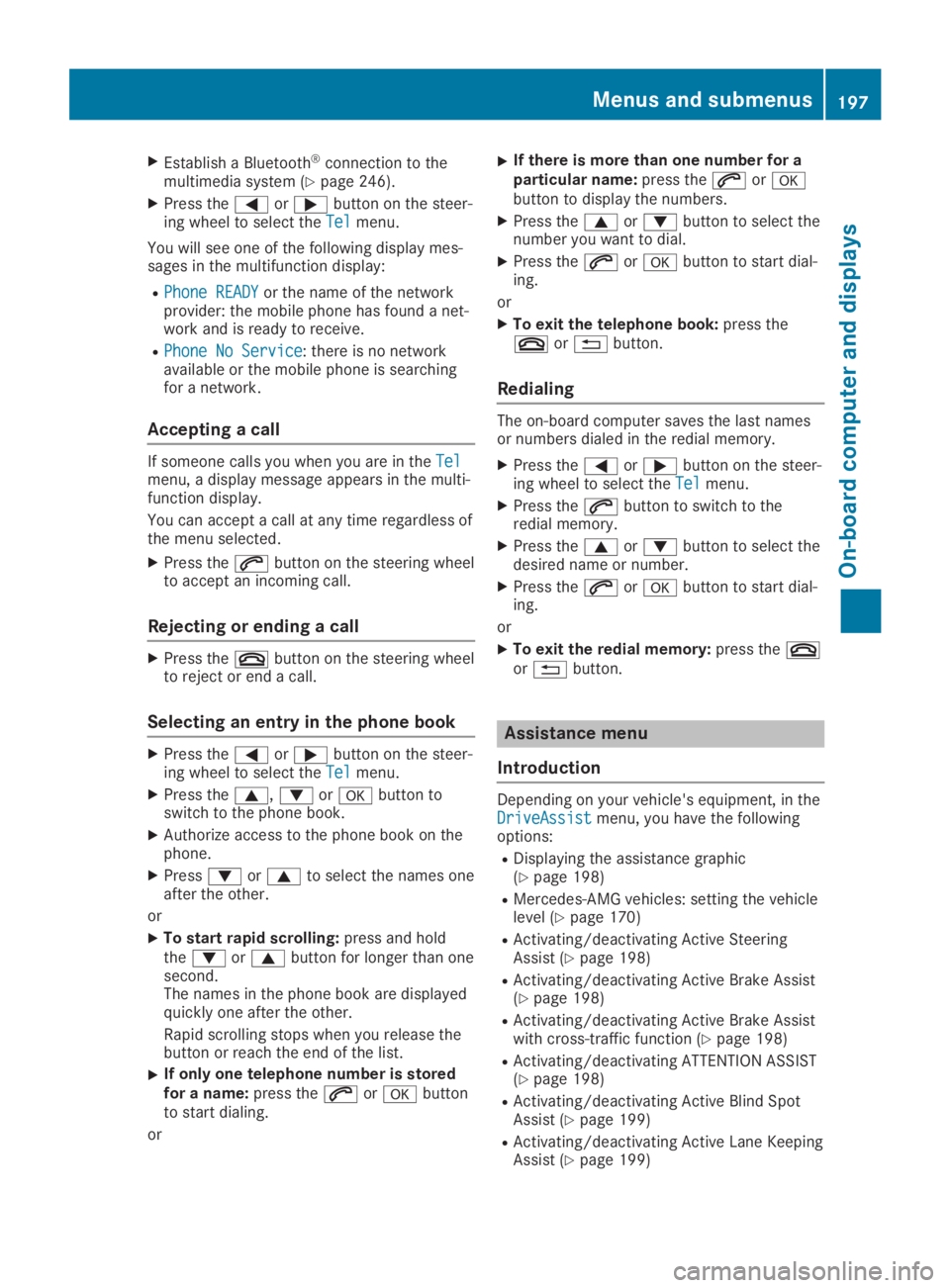
XEstablish a Bluetooth®connection to themultimedia system (Ypage 246).
XPress the�Yor�ebutton on the steer-ing wheel to select theTelTelmenu.
You will see one of the following display mes-sages in the multifunction display:
RPhone READYPhone READYor the name of the networkprovider: the mobile phone has found a net-work and is ready to receive.
RPhone No ServicePhone No Service: there is no networkavailable or the mobile phone is searchingfor a network.
Accepting a call
If someone calls you when you are in theTelTelmenu, a display message appears in the multi-function display.
You can accept a call at any time regardless ofthe menu selected.
XPress the�abutton on the steering wheelto accept an incoming call.
Rejecting or ending a call
XPress the�vbutton on the steering wheelto reject or end a call.
Selecting an entry in the phone book
XPress the�Yor�ebutton on the steer-ing wheel to select theTelTelmenu.
XPress the�c,�dor�vbutton toswitch to the phone book.
XAuthorize access to the phone book on thephone.
XPress�dor�cto select the names oneafter the other.
or
XTo start rapid scrolling:press and holdthe�dor�cbutton for longer than onesecond.The names in the phone book are displayedquickly one after the other.
Rapid scrolling stops when you release thebutton or reach the end of the list.
XIf only one telephone number is storedfor a name:press the�aor�vbuttonto start dialing.
or
XIf there is more than one number for aparticular name:press the�aor�vbutton to display the numbers.
XPress the�cor�dbutton to select thenumber you want to dial.
XPress the�aor�vbutton to start dial-ing.
or
XTo exit the telephone book:press the�vor�8button.
Redialing
The on-board computer saves the last namesor numbers dialed in the redial memory.
XPress the�Yor�ebutton on the steer-ing wheel to select theTelTelmenu.
XPress the�abutton to switch to theredial memory.
XPress the�cor�dbutton to select thedesired name or number.
XPress the�aor�vbutton to start dial-ing.
or
XTo exit the redial memory:press the�vor�8button.
Assistance menu
Introduction
Depending on your vehicle's equipment, in theDriveAssistDriveAssistmenu, you have the followingoptions:
RDisplaying the assistance graphic(Ypage 198)
RMercedes-AMG vehicles: setting the vehiclelevel (Ypage 170)
RActivating/deactivating Active SteeringAssist (Ypage 198)
RActivating/deactivating Active Brake Assist(Ypage 198)
RActivating/deactivating Active Brake Assistwith cross-traffic function (Ypage 198)
RActivating/deactivating ATTENTION ASSIST(Ypage 198)
RActivating/deactivating Active Blind SpotAssist (Ypage 199)
RActivating/deactivating Active Lane KeepingAssist (Ypage 199)
Menus and submenus197
On-board computer and displays
Z
Page 200 of 330
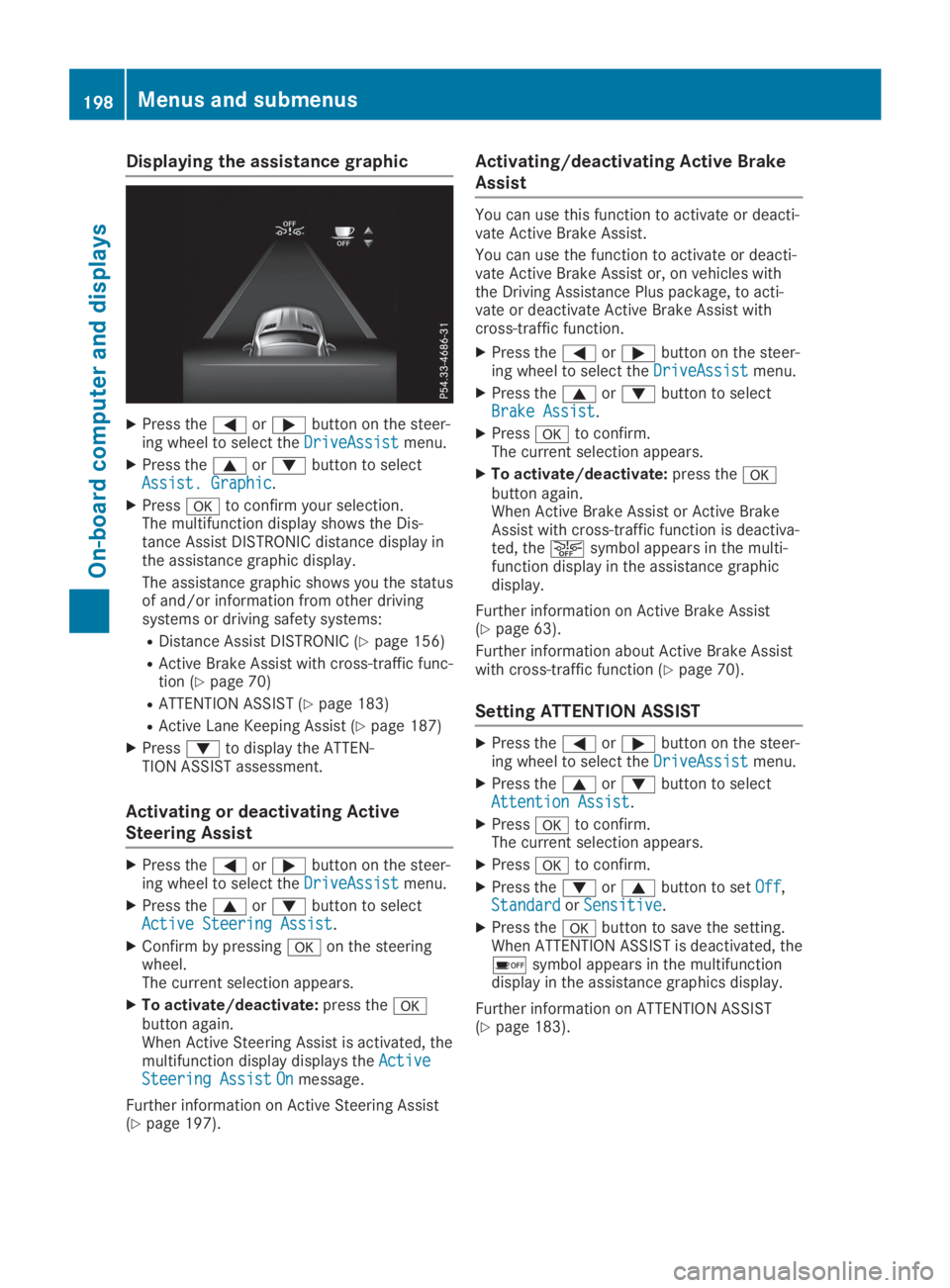
Displaying the assistance graphic
XPress the�Yor�ebutton on the steer-ing wheel to select theDriveAssistDriveAssistmenu.
XPress the�cor�dbutton to selectAssist. GraphicAssist. Graphic.
XPress�vto confirm your selection.The multifunction display shows the Dis-tance Assist DISTRONIC distance display inthe assistance graphic display.
The assistance graphic shows you the statusof and/or information from other drivingsystems or driving safety systems:
RDistance Assist DISTRONIC (Ypage 156)
RActive Brake Assist with cross-traffic func-tion (Ypage 70)
RATTENTION ASSIST (Ypage 183)
RActive Lane Keeping Assist (Ypage 187)
XPress�dto display the ATTEN-TION ASSIST assessment.
Activating or deactivating Active
Steering Assist
XPress the�Yor�ebutton on the steer-ing wheel to select theDriveAssistDriveAssistmenu.
XPress the�cor�dbutton to selectActive Steering AssistActive Steering Assist.
XConfirm by pressing�von the steeringwheel.The current selection appears.
XTo activate/deactivate:press the�vbutton again.When Active Steering Assist is activated, themultifunction display displays theActiveActiveSteering AssistSteering AssistOnOnmessage.
Further information on Active Steering Assist(Ypage 197).
Activating/deactivating Active Brake
Assist
You can use this function to activate or deacti-vate Active Brake Assist.
You can use the function to activate or deacti-vate Active Brake Assist or, on vehicles withthe Driving Assistance Plus package, to acti-vate or deactivate Active Brake Assist withcross-traffic function.
XPress the�Yor�ebutton on the steer-ing wheel to select theDriveAssistDriveAssistmenu.
XPress the�cor�dbutton to selectBrake AssistBrake Assist.
XPress�vto confirm.The current selection appears.
XTo activate/deactivate:press the�vbutton again.When Active Brake Assist or Active BrakeAssist with cross-traffic function is deactiva-ted, the�
Page 201 of 330

Activating/deactivating Active Blind
Spot Assist
XPress the�Yor�ebutton on the steer-ing wheel to select theDriveAssistDriveAssistmenu.
XPress the�cor�dbutton to selectBlind Spot AssistBlind Spot Assist.
XPress�vto confirm your selection.The current selection appears.
XTo activate/deactivate:press the�vbutton again.
Further information on Active Blind Spot Assist(Ypage 184).
Activating/deactivating Active Lane
Keeping Assist
XPress the�Yor�ebutton on the steer-ing wheel to select theDriveAssistDriveAssistmenu.
XPress the�cor�dbutton to selectLane Keeping AssistLane Keeping Assist.
XPress�vto confirm your selection.The current selection appears.
XPress�vagain.
XPress�dor�cto setOffOff,StandardStandardorAdaptiveAdaptive.
XPress the�vbutton to save the setting.When Active Lane Keeping Assist is activa-ted, the multifunction display shows thelane markings as bright lines in the assis-tance graphic.
Further information on Active Lane KeepingAssist (Ypage 187).
Service menu
Depending on the equipment installed in thevehicle, you have the following options in theServ.Serv.menu:
RCalling up display messages (Ypage 205)
RChecking the tire pressure electronically(Ypage 299)
RCalling up the service due date(Ypage 270)
Settings menu
Introduction
Depending on the equipment installed in thevehicle, in theSett.Sett.menu you have the fol-lowing options:
RChanging the instrument cluster settings(Ypage 199)
RChanging the light settings (Ypage 200)
RChanging the vehicle settings (Ypage 201)
RChanging the convenience settings(Ypage 201)
RRestoring the factory settings (Ypage 202)
Instrument cluster
Selecting the distance unit
TheDisplay Unit Speed-/Odometer:Display Unit Speed-/Odometer:func-tion allows you to choose whether certain dis-plays appear in kilometers or miles in the mul-tifunction display.
XPress the�Yor�ebutton on the steer-ing wheel to select theSett.Sett.menu.
XPress the�dor�cbutton to select theInstrument ClusterInstrument Clustersubmenu.
XPress�vto confirm.
XPress the�dor�cbutton to select theDisplay Unit Speed-/Odometer:Display Unit Speed-/Odometer:func-tion.The current settingkmkmormilesmilesappears.
XPress the�vbutton to save the setting.
The selected unit of measurement for distanceapplies to:
Rthe digital speedometer in theTripTripmenu
Rthe odometer and trip odometer
Rthe trip computer
Rthe current consumption and the range
Rnavigation instructions in theNaviNavimenu
Rcruise control
RDISTRONIC
RASSYST PLUS
Selecting permanent display
ThePermanent Display:Permanent Display:function allows youto choose whether the multifunction displayalways shows the outside temperature or thespeed.
The speed display is inverse to the speedome-ter.
Menus and submenus199
On-b oard computer and displays
Z
Page 215 of 330

Display messagesPossible causes/consequences and�P�PSolutions
Radar SensorsRadar SensorsDirty See Opera‐Dirty See Opera‐tor's Manualtor's Manual
The radar sensor system is malfunctioning.
Possible causes are:
Rdirt on sensors
Rheavy rain or snow
Rwhen driving on inter-urban roads without traffic or infrastructure,e.g. in desert-like areas
At least one driving system or driving safety system is malfunction-ing or is temporarily unavailable:
RActive Brake Assist
RActive Brake Assist with cross-traffic function
RActive Distance Assist DISTRONIC
RActive Steering Assist
RActive Lane Keeping Assist
RActive Blind Spot Assist
RPRE-SAFE®PLUS
If the radar sensor system in front is dirty, Active Blind Spot Assistwill not perform a course-correcting brake application.
Once the cause of the problem is no longer present, the driving anddrive safety systems will be available again. The display messagedisappears.
If the display message does not disappear:
XPull over and stop the vehicle safely as soon as possible, payingattention to road and traffic conditions.
XSecure the vehicle against rolling away (Ypage 146).
XSwitch off the engine.
XClean all sensors (Ypage 275).
XRestart the engine.The display message disappears.
�g
Malfunction Ser‐Malfunction Ser‐vice Requiredvice Required
The roll bars are faulty.
GWARNING
The roll bars will then possibly not be extended in the event of anaccident.
There is an increased risk of injury.
XVisit a qualified specialist workshop immediately.
Displaymessages213
On-b oard computer and displays
Z
Page 225 of 330

Display messagesPossible causes/consequences and�P�PSolutions
Active Lane Keep‐Active Lane Keep‐ing Assist Cur‐ing Assist Cur‐rently Unavailablerently UnavailableSee Operator's Man‐See Operator's Man‐ualual
Active Lane Keeping Assist is deactivated and temporarily inopera-tive.
Possible causes are:
Rthe windshield in the camera's field of vision is dirty
Rvisibility is impaired due to heavy rain, snow or fog
Rthere have been no lane markings for an extended period
Rthe lane markings are worn away, dark or covered up, e.g. by dirtor snow
When the causes stated above no longer apply, the display messagedisappears.
Active Lane Keeping Assist is operational again.
If the display message does not disappear:
XPull over and stop the vehicle safely as soon as possible, payingattention to road and traffic conditions.
XSecure the vehicle against rolling away (Ypage 146).
XClean the windshield.
Active Lane Keep‐Active Lane Keep‐ing Assist Inopera‐ing Assist Inopera‐tivetive
Active Lane Keeping Assist is malfunctioning.
XVisit a qualified specialist workshop.
Active Blind SpotActive Blind SpotAssist CurrentlyAssist CurrentlyUnavailable SeeUnavailable SeeOperator's ManualOperator's Manual
Active Blind Spot Assist is temporarily inoperative.
Possible causes are:
Rthe radar sensor system is outside the operating temperaturerange
Rthe radar sensor system is temporarily inoperative, e.g. due toelectromagnetic radiation emitted by nearby TV or radio stationsor other sources of electromagnetic radiation
The yellow�cindicator lamps also light up in the exterior mirrors.
When the causes stated above no longer apply, the display messagedisappears.
Active Blind Spot Assist is operational again.
If the display message does not disappear:
XPull over and stop the vehicle safely as soon as possible, payingattention to road and traffic conditions.
XSecure the vehicle against rolling away (Ypage 146).
XClean the sensors (Ypage 275).
XRestart the engine.
Active Blind SpotActive Blind SpotAssist InoperativeAssist InoperativeActive Blind Spot Assist is malfunctioning.
The yellow�cindicator lamps also light up in the exterior mirrors.
XVisit a qualified specialist workshop.
Displaymessages223
On-b oard computer and displays
Z
Page 228 of 330
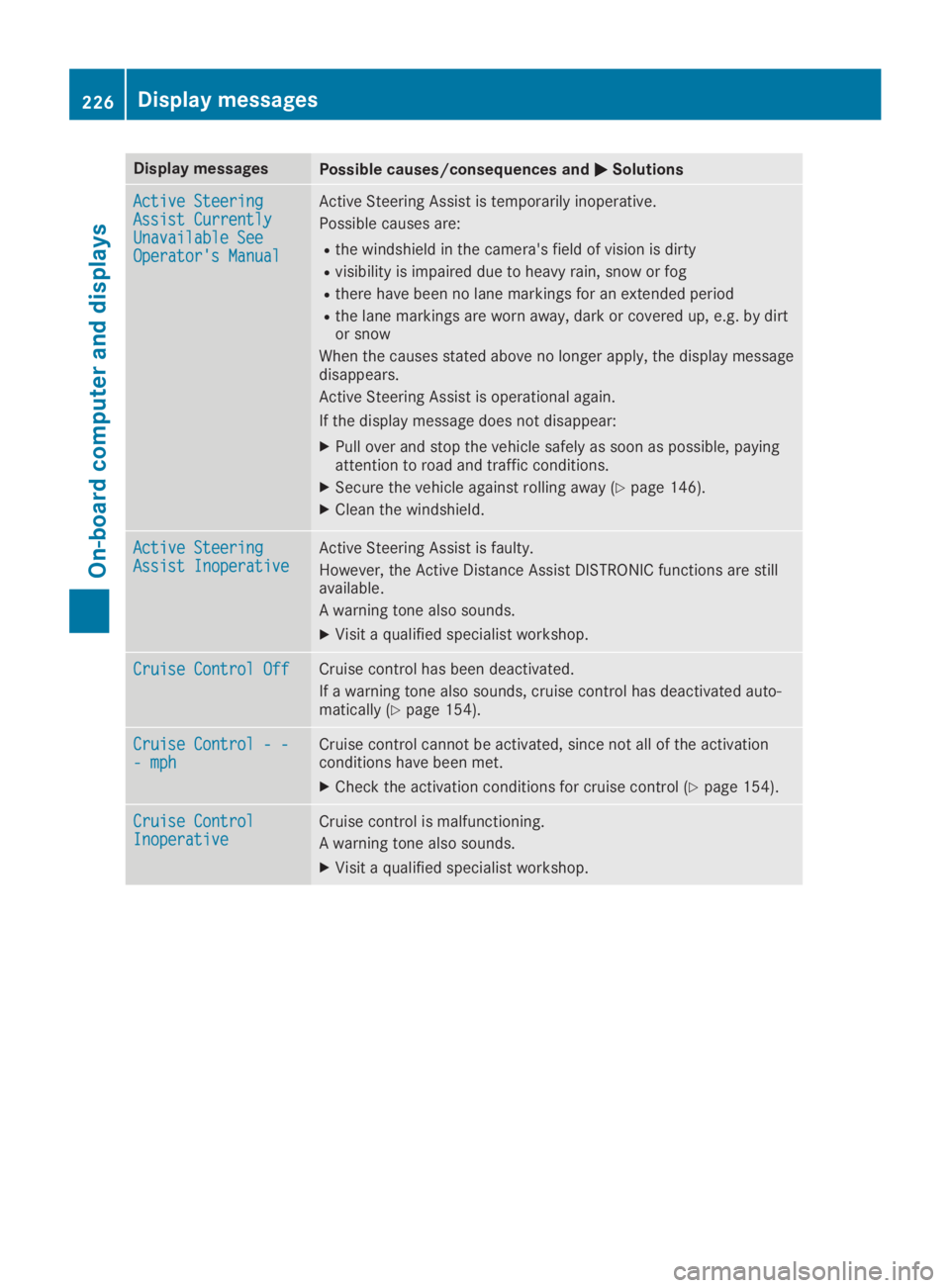
Display messagesPossible causes/consequences and�P�PSolutions
Active SteeringActive SteeringAssist CurrentlyAssist CurrentlyUnavailable SeeUnavailable SeeOperator's ManualOperator's Manual
Active Steering Assist is temporarily inoperative.
Possible causes are:
Rthe windshield in the camera's field of vision is dirty
Rvisibility is impaired due to heavy rain, snow or fog
Rthere have been no lane markings for an extended period
Rthe lane markings are worn away, dark or covered up, e.g. by dirtor snow
When the causes stated above no longer apply, the display messagedisappears.
Active Steering Assist is operational again.
If the display message does not disappear:
XPull over and stop the vehicle safely as soon as possible, payingattention to road and traffic conditions.
XSecure the vehicle against rolling away (Ypage 146).
XClean the windshield.
Active SteeringActive SteeringAssist InoperativeAssist InoperativeActive Steering Assist is faulty.
However, the Active Distance Assist DISTRONIC functions are stillavailable.
A warning tone also sounds.
XVisit a qualified specialist workshop.
Cruise Control OffCruise Control OffCruise control has been deactivated.
If a warning tone also sounds, cruise control has deactivated auto-matically (Ypage 154).
Cruise Control - -Cruise Control - -- mph- mphCruise control cannot be activated, since not all of the activationconditions have been met.
XCheck the activation conditions for cruise control (Ypage 154).
Cruise ControlCruise ControlInoperativeInoperativeCruise control is malfunctioning.
A warning tone also sounds.
XVisit a qualified specialist workshop.
226Displaymessages
On-b oard computer and displays