2019 MERCEDES-BENZ SL CLASS traction control
[x] Cancel search: traction controlPage 12 of 330

see also Digital Operator's Man-
ual .................................................. 243
DYNAMIC SELECT button (all
vehicles except Mercedes-AMG
vehicles)............................................. 132
DYNAMIC SELECT controller
(Mercedes-AMG vehicles)................. 133
E
EASY-ENTRY feature
Activating/deactivating ................. 201
Function/notes ............................. 103
EASY-EXIT feature
Crash-responsive ........................... 104
Function/notes ............................. 103
Switching on/off ........................... 201
EBD (electronic brake force distri-
bution)
Display message ............................208
Function/notes ................................ 69
ECO display
Function/notes .............................150
On-board computer ....................... 193
ECO start/stop function
Automatic engine start .................. 130
Automatic engine switch-off .......... 129
Deactivating/activating ................. 130
General information ....................... 129
Important safety notes .................. 129
Introduction ................................... 129
Electronic Stability Program
see ESP®(Electronic Stability Program)
Emergency
Automatic measures after an
accident ...........................................56
Emergency release
Driver's door .................................... 81
Trunk ...............................................86
Vehicle .............................................81
Emergency Tensioning Devices
Activation .........................................53
Emissions control
Service and warranty information .... 25
Engine
Check Engine warning lamp ...........239
Display message ............................ 218
ECO start/stop function ................ 129
Engine number ............................... 321
Irregular running ............................ 131
Jump-starting ................................. 285
Overview ........................................ 269
Starting problems .......................... 131
Starting the engine with the
SmartKey ....................................... 128
Starting with KEYLESS-GO ............. 128
Switching off .................................. 147
Tow-starting (vehicle) ..................... 290
Engine electronics
Notes ............................................. 319
Problem (malfunction) ................... 131
Engine oil
Adding ...........................................266
Additives ........................................ 324
Checking the oil level ..................... 266
Checking the oil level using the
dipstick .......................................... 266
Display message ............................ 220
Filling capacity ............................... 324
General notes ................................ 323
Notes about oil grades ................... 323
Notes on oil level/consumption .... 266
Temperature (on-board com-
puter, Mercedes-AMG vehicles) ..... 202
Entering an address
see also Digital Operator's Man-
ual ..................................................243
ESP®(Electronic Stability Pro-
gram)
AMG menu (on-board computer) ... 203
Characteristics ................................. 66
Deactivating/activating (button
in Mercedes-AMG vehicles) ............. 68
Deactivating/activating (except
Mercedes‑AMG vehicles) ................. 67
Display message ............................ 206
Function/notes ................................ 65
General notes .................................. 65
Important safety information ........... 66
Warning lamp ................................. 236
ETS/4ETS (Electronic Traction
System)................................................ 66
Exhaust check................................... 150
Exhaust pipe (cleaning instruc-
tions)..................................................275
10Index
Page 68 of 330
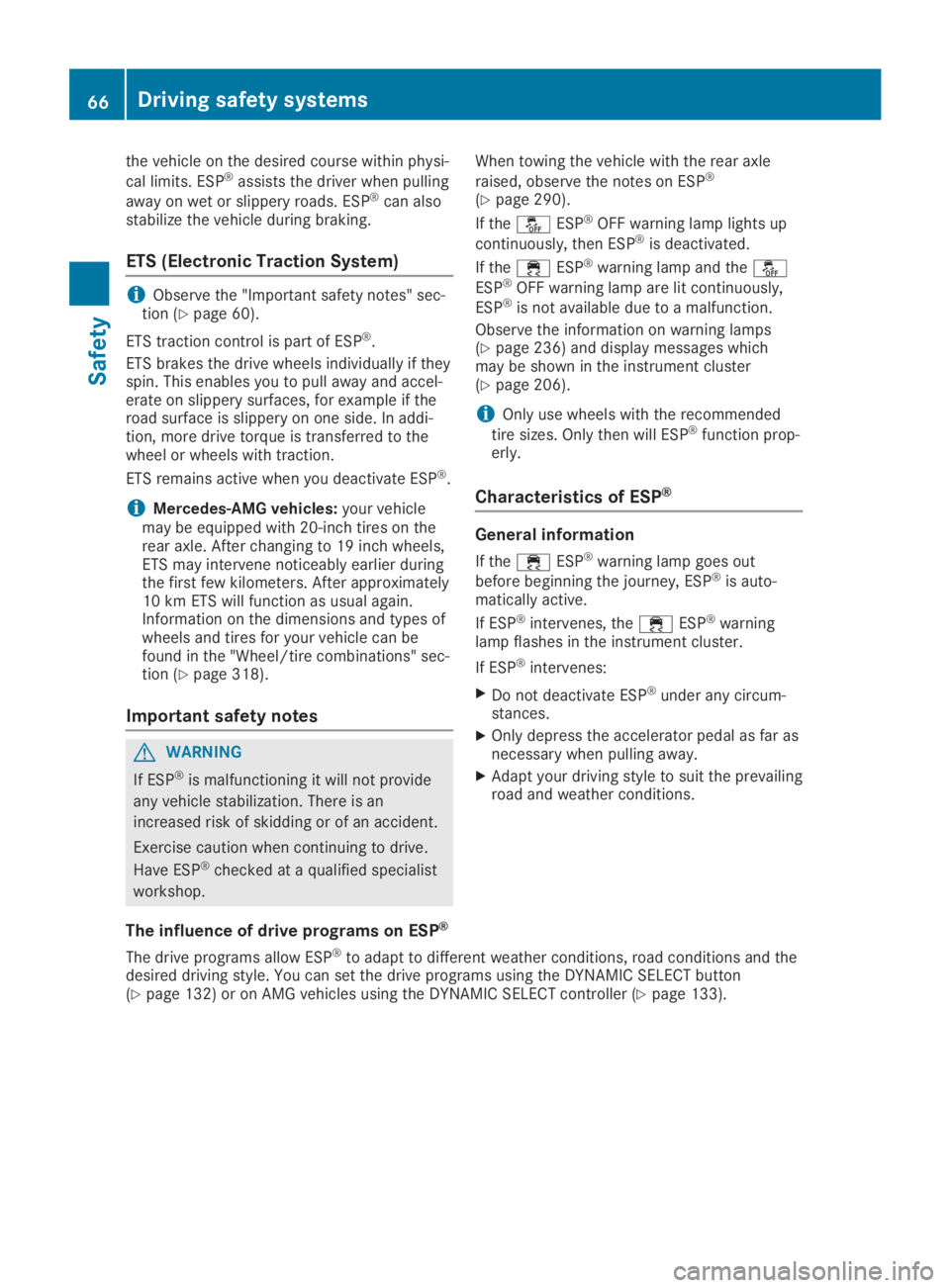
the vehicle on the desired course within physi-
cal limits. ESP®assists the driver when pulling
away on wet or slippery roads. ESP®can alsostabilize the vehicle during braking.
ETS (Electronic Traction System)
iObserve the "Important safety notes" sec-tion (Ypage 60).
ETS traction control is part of ESP®.
ETS brakes the drive wheels individually if theyspin. This enables you to pull away and accel-erate on slippery surfaces, for example if theroad surface is slippery on one side. In addi-tion, more drive torque is transferred to thewheel or wheels with traction.
ETS remains active when you deactivate ESP®.
iMercedes-AMG vehicles:your vehiclemay be equipped with 20-inch tires on therear axle. After changing to 19 inch wheels,ETS may intervene noticeably earlier duringthe first few kilometers. After approximately10 km ETS will function as usual again.Information on the dimensions and types ofwheels and tires for your vehicle can befound in the "Wheel/tire combinations" sec-tion (Ypage 318).
Important safety notes
GWARNING
If ESP®is malfunctioning it will not provide
any vehicle stabilization. There is an
increased risk of skidding or of an accident.
Exercise caution when continuing to drive.
Have ESP®checked at a qualified specialist
workshop.
When towing the vehicle with the rear axle
raised, observe the notes on ESP®
(Ypage 290).
If the�
Page 141 of 330
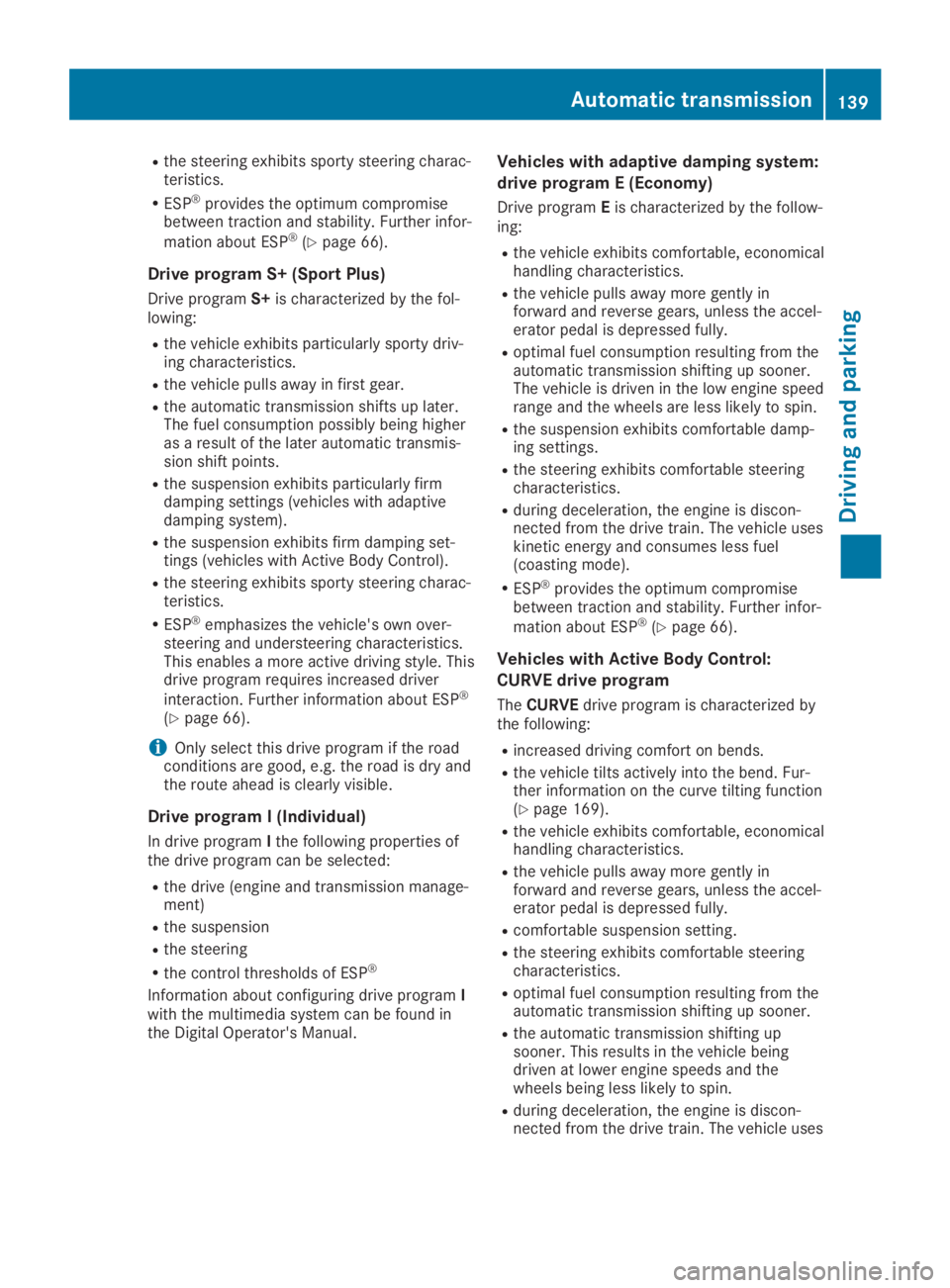
Rthe steering exhibits sporty steering charac-teristics.
RESP®provides the optimum compromisebetween traction and stability. Further infor-
mation about ESP®(Ypage 66).
Drive program S+ (Sport Plus)
Drive programS+is characterized by the fol-lowing:
Rthe vehicle exhibits particularly sporty driv-ing characteristics.
Rthe vehicle pulls away in first gear.
Rthe automatic transmission shifts up later.The fuel consumption possibly being higheras a result of the later automatic transmis-sion shift points.
Rthe suspension exhibits particularly firmdamping settings (vehicles with adaptivedamping system).
Rthe suspension exhibits firm damping set-tings (vehicles with Active Body Control).
Rthe steering exhibits sporty steering charac-teristics.
RESP®emphasizes the vehicle's own over-steering and understeering characteristics.This enables a more active driving style. Thisdrive program requires increased driver
interaction. Further information about ESP®
(Ypage 66).
iOnly select this drive program if the roadconditions are good, e.g. the road is dry andthe route ahead is clearly visible.
Drive program I (Individual)
In drive programIthe following properties ofthe drive program can be selected:
Rthe drive (engine and transmission manage-ment)
Rthe suspension
Rthe steering
Rthe control thresholds of ESP®
Information about configuring drive programIwith the multimedia system can be found inthe Digital Operator's Manual.
Vehicles with adaptive damping system:
drive program E (Economy)
Drive programEis characterized by the follow-ing:
Rthe vehicle exhibits comfortable, economicalhandling characteristics.
Rthe vehicle pulls away more gently inforward and reverse gears, unless the accel-erator pedal is depressed fully.
Roptimal fuel consumption resulting from theautomatic transmission shifting up sooner.The vehicle is driven in the low engine speedrange and the wheels are less likely to spin.
Rthe suspension exhibits comfortable damp-ing settings.
Rthe steering exhibits comfortable steeringcharacteristics.
Rduring deceleration, the engine is discon-nected from the drive train. The vehicle useskinetic energy and consumes less fuel(coasting mode).
RESP®provides the optimum compromisebetween traction and stability. Further infor-
mation about ESP®(Ypage 66).
Vehicles with Active Body Control:
CURVE drive program
TheCURVEdrive program is characterized bythe following:
Rincreased driving comfort on bends.
Rthe vehicle tilts actively into the bend. Fur-ther information on the curve tilting function(Ypage 169).
Rthe vehicle exhibits comfortable, economicalhandling characteristics.
Rthe vehicle pulls away more gently inforward and reverse gears, unless the accel-erator pedal is depressed fully.
Rcomfortable suspension setting.
Rthe steering exhibits comfortable steeringcharacteristics.
Roptimal fuel consumption resulting from theautomatic transmission shifting up sooner.
Rthe automatic transmission shifting upsooner. This results in the vehicle beingdriven at lower engine speeds and thewheels being less likely to spin.
Rduring deceleration, the engine is discon-nected from the drive train. The vehicle uses
Automatic transmission139
Driving an d parking
Z
Page 143 of 330

Roptimal fuel consumption resulting from theautomatic transmission shifting up sooner.The vehicle is driven in the low engine speedrange and the wheels are less likely to spin.
Rgliding mode is available.
Rthe ECO start/stop function is available.
RESP®provides the optimum compromisebetween traction and stability. Further infor-
mation about ESP®(Ypage 66).
Drive program I (Individual)
In drive programIthe following properties ofthe drive program can be selected:
Rthe drive (engine management)
Rthe transmission management
RESP®
Rthe suspension
Information about configuring drive programIwith the multimedia system can be found inthe Digital Operator's Manual.
iTo permanently select the gears in driveprogramIusing the steering wheel paddleshifters, select theM(manual) setting forthe transmission.
Manual gear shifting
General notes
You can change gear yourself using the steer-ing wheel paddle shifters. The transmissionmust be in position�[to do this.
Depending on which steering wheel paddleshifter is pulled, the automatic transmissionimmediately shifts into the next gear down orup, if permitted.
To use manual shifting, you have two options:
Rtemporary setting
Rpermanent setting
If you activate manual gearshifting, the multi-function display will show the current gearinstead of transmission position�[.
If manual gearshifting is deactivated, the gearswill be selected automatically.
Temporary setting
XTo activate:shift the selector lever to�[.
XPull steering wheel paddle shifter�Cor�D.
The temporary setting is active for a certainamount of time. Under certain conditions, theminimum amount of time is extended, e.g. inthe case of lateral acceleration, during overrunmode or when driving on steep terrain.
XTo deactivate:pull steering wheel paddleshifter�Dand hold it in place.
or
XUse the lever to switch the transmissionposition.
or
XAll vehicles (except Mercedes-AMG vehi-cles):use the DYNAMIC SELECT button tochange the drive program.
XMercedes-AMG vehicles:use theDYNAMIC SELECT controller to change thedrive program.
Permanent setting
All vehicles (except Mercedes-AMG vehi-
cles)
Automatic transmission141
Driving and parking
Z
Page 156 of 330

Observe the notes in the "Winter operation"section (Ypage 295).
Driving systems
Cruise control
General notes
Cruise control maintains a constant roadspeed for you. It brakes automatically in orderto avoid exceeding the set speed. On long andsteep downhill gradients, especially if the vehi-cle is laden, you must select a lower gear ingood time. By doing so, you will make use ofthe braking effect of the engine. This relievesthe load on the brake system and prevents thebrakes from overheating and wearing tooquickly.
Use cruise control only if road and traffic con-ditions make it appropriate to maintain asteady speed for a prolonged period. You canstore any road speed above 20 mph(30 km/h).
Important safety notes
If you fail to adapt your driving style, cruisecontrol can neither reduce the risk of an acci-dent nor override the laws of physics. Cruisecontrol cannot take into account the road,traffic and weather conditions. Cruise controlis only an aid. You are responsible for the dis-tance to the vehicle in front, for vehicle speed,for braking in good time and for staying inlane.
Do not use cruise control:
Rin road and traffic conditions which do notallow you to maintain a constant speed e.g.in heavy traffic or on winding roads
Ron slippery road surfaces. Braking or accel-erating could cause the drive wheels to losetraction and the vehicle could then skid
Rwhen there is poor visibility, e.g. due to fog,heavy rain or snow
If there is a change of drivers, advise the newdriver of the speed stored.
Cruise control lever
�CTo store the current speed or a higherspeed
�DTo store the current speed or calls up thelast stored speed
�
Page 229 of 330
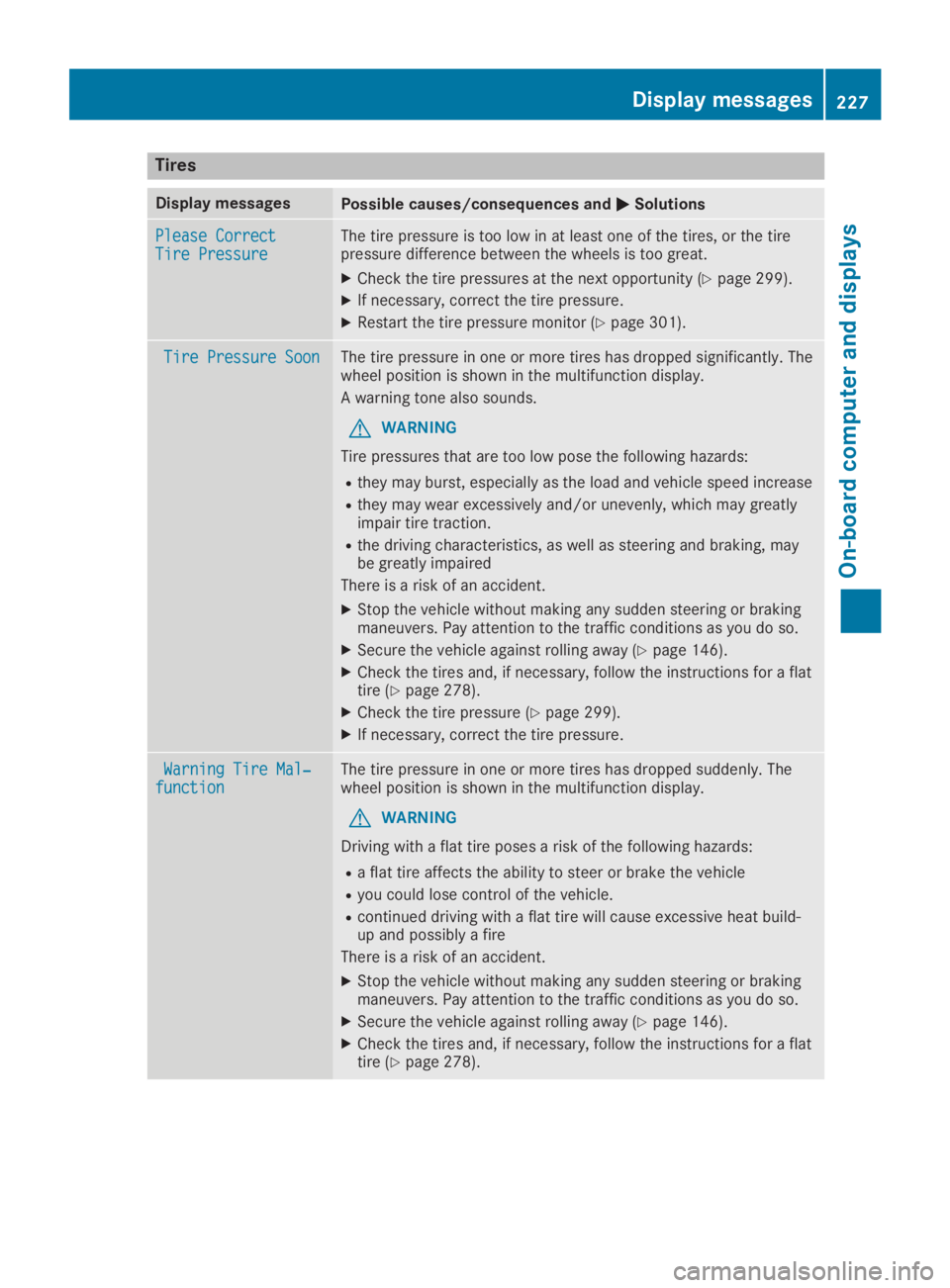
Tires
Display messagesPossible causes/consequences and�P�PSolutions
Please CorrectPlease CorrectTire PressureTire PressureThe tire pressure is too low in at least one of the tires, or the tirepressure difference between the wheels is too great.
XCheck the tire pressures at the next opportunity (Ypage 299).
XIf necessary, correct the tire pressure.
XRestart the tire pressure monitor (Ypage 301).
Tire Pressure SoonTire Pressure SoonThe tire pressure in one or more tires has dropped significantly. Thewheel position is shown in the multifunction display.
A warning tone also sounds.
GWARNING
Tire pressures that are too low pose the following hazards:
Rthey may burst, especially as the load and vehicle speed increase
Rthey may wear excessively and/or unevenly, which may greatlyimpair tire traction.
Rthe driving characteristics, as well as steering and braking, maybe greatly impaired
There is a risk of an accident.
XStop the vehicle without making any sudden steering or brakingmaneuvers. Pay attention to the traffic conditions as you do so.
XSecure the vehicle against rolling away (Ypage 146).
XCheck the tires and, if necessary, follow the instructions for a flattire (Ypage 278).
XCheck the tire pressure (Ypage 299).
XIf necessary, correct the tire pressure.
Warning Tire Mal‐Warning Tire Mal‐functionfunctionThe tire pressure in one or more tires has dropped suddenly. Thewheel position is shown in the multifunction display.
GWARNING
Driving with a flat tire poses a risk of the following hazards:
Ra flat tire affects the ability to steer or brake the vehicle
Ryou could lose control of the vehicle.
Rcontinued driving with a flat tire will cause excessive heat build-up and possibly a fire
There is a risk of an accident.
XStop the vehicle without making any sudden steering or brakingmaneuvers. Pay attention to the traffic conditions as you do so.
XSecure the vehicle against rolling away (Ypage 146).
XCheck the tires and, if necessary, follow the instructions for a flattire (Ypage 278).
Displaymessages227
On-b oard computer and displays
Z
Page 297 of 330

RDo not drive with tires which have too littletread depth. This significantly reduces thetraction on wet roads (hydroplaning).
RReplace the tires after six years at the lat-est, regardless of wear.
MOExtended tires (tires with run-flat
properties)
With MOExtended tires (tires with run flatcharacteristics), you can continue to drive yourvehicle even if there is a total loss of pressurein one or more tires.
MOExtended tires may only be used in con-junction with an active tire pressure monitorand only on wheels specifically tested byMercedes-Benz.
Notes on driving with MOExtended tires with aflat tire (Ypage 278).
Vehicles equipped with MOExtended tires arenot equipped with a TIREFIT kit at the factory.It is therefore recommended that you addition-ally equip your vehicle with a TIREFIT kit if youmount tires that do not feature run-flat charac-teristics, e.g. winter tires. A TIREFIT kit can beobtained from a qualified specialist workshop.
Winter operation
General notes
Have your vehicle winter-proofed at a qualifiedspecialist workshop at the onset of winter.
Observe the notes in the "Changing a wheel"section (Ypage 313).
Driving with summer tires
At temperatures below 45 ‡ (+7 †), summertires lose elasticity and therefore traction andbraking power. Change the tires on your vehi-cle to M+S tires. Using summer tires at verycold temperatures could cause cracks to form,thereby damaging the tires permanently.Mercedes-Benz cannot accept responsibilityfor this type of damage.
GWARNING
Damaged tires can cause tire inflation pres-
sure loss. As a result, you could lose control
of your vehicle. There is a risk of accident.
Check the tires regularly for signs of dam-
age and replace any damaged tires immedi-
ately.
M+S tires
GWARNING
M+S tires with a tire tread depth of less than
�
Page 298 of 330

To avoid hazardous situations:
Rnever install snow chains to the front
wheels
Ralways install snow chains in pairs to the
rear wheels.
For safety reasons, Mercedes-Benz recom-mends that you only use snow chains thathave been specially approved for your vehicleby Mercedes-Benz, or are of a correspondingstandard of quality. For more information,please contact a qualified specialist workshop.
If you intend to mount snow chains, pleasebear the following points in mind:
RSnow chains may not be mounted on allwheel/tire combinations. Permissiblewheel-tire combinations (Ypage 318).
ROnly use snow chains when driving on roadscompletely covered by snow. Remove thesnow chains as soon as possible when youcome to a road that is not snow-covered.
RLocal regulations may restrict the use ofsnow chains. Observe the appropriate regu-lations if you wish to mount snow chains.
RDo not exceed the maximum permissiblespeed of 30 mph (50 km/h).
ROn vehicles with Active Body Control (ABC),if snow chains have been installed, you mustdrive at a raised vehicle level (Ypage 168).
You may wish to deactivate ESP®when pullingaway with snow chains installed (Ypage 66).You can thereby allow the wheels to spin in acontrolled manner, achieving an increaseddriving force (cutting action).
Tire pressure
Tire pressure specifications
Important safety notes
GWARNING
Underinflated or overinflated tires pose the
following risks:
Rthe tires may burst, especially as the load
and vehicle speed increase.
Rthe tires may wear excessively and/or
unevenly, which may greatly impair tire
traction.
Rthe driving characteristics, as well as
steering and braking, may be greatly
impaired.
There is a risk of an accident.
Follow recommended tire inflation pressures
and check the pressure of all the tires
including the spare wheel:
Rmonthly, at least
Rif the load changes
Rbefore beginning a long journey
Runder different operating conditions, e.g.
off-road driving
If necessary, correct the tire pressure.
The data on the Tire and Loading Informationplacard and tire pressure table shown here areexamples. Tire pressure specifications arevehicle-specific and may deviate from the datashown here. The tire pressure specificationsthat are valid for your vehicle can be found onthe Tire and Loading Information placard andtire pressure table on the vehicle.
General notes
The recommended tire pressures for the tiresmounted at the factory can be found on thelabels described here.
Further information on tire pressures can beobtained at a qualified specialist workshop.
296Tire pressure
Wheels and tires