2019 MERCEDES-BENZ SL CLASS headrest
[x] Cancel search: headrestPage 50 of 330

Occupant Classification System
(OCS)
Introduction
The Occupant Classification System (OCS) cat-egorizes the person in the front-passengerseat. Depending on that result, the front-passenger front air bag and front-passengerknee bag are either enabled or deactivated.
The system does not deactivate:
Rthe side impact air bag
Rthe headbag
Rthe Emergency Tensioning Devices
Requirements
To be classified correctly, the front passengermust sit:
Rwith the seat belt fastened correctly
Rin an almost upright position with their backagainst the seat backrest
Rwith their feet resting on the floor, if possi-ble
If the front passenger does not observe theseconditions, OCS may produce a false classifi-cation, e.g. because the front passenger:
Rtransfers their weight by supporting them-selves on a vehicle armrest
Rsits in such a way that their weight is raisedfrom the seat cushion
If you install a child restraint system on thefront-passenger seat, be sure to observe thecorrect positioning of the child restraint sys-tem. Never place objects under or behind thechild restraint system, e.g. a cushion. Fullyretract the seat cushion length. The entirebase of the child restraint system must alwaysrest on the seat cushion of the front-passenger seat. The backrest of the forward-facing child restraint system must lie as flat aspossible against the backrest of the front-passenger seat.
The child restraint system must not touch theroof or be subjected to a load by the headrestraint. Adjust the angle of the seat backrestand the head restraint position accordingly.
Only then can OCS be guaranteed to functioncorrectly. Always observe the child restraintsystem manufacturer's installation and operat-ing instructions.
Occupant Classification System opera-
tion (OCS)
�CPASSENGER AIR BAG ON indicator lamp
�DPASSENGER AIR BAG OFF indicator lamp
The indicator lamps inform you whether thefront-passenger front air bag is deactivated orenabled.
XPress the Start/Stop button once or twice,or turn the SmartKey to position�Gor�Hinthe ignition lock.The system carries out self-diagnostics.
The PASSENGER AIR BAG OFF andPASSENGER AIR BAG ON indicator lamps mustlight up simultaneously for approximately sixseconds.
The indicator lamps display the status of thefront-passenger front air bag.
RPASSENGER AIR BAG ON lights up for60 seconds, subsequently both indicatorlamps are off (PASSENGER AIR BAG ON andOFF): the front-passenger front air bag isable to deploy in the event of an accident.
RPASSENGER AIR BAG OFF lights up: thefront-passenger front air bag is deactivated.It will then not be deployed in the event ofan accident.
If the PASSENGER AIR BAG ON indicator lampis off, only the PASSENGER AIR BAG OFF indi-cator lamp shows the status of the front-passenger front air bag. The PASSENGER AIRBAG OFF indicator lamp may be lit continu-ously or be off.
If the status of the front-passenger front airbag changes while the vehicle is in motion, anair bag display message appears in the instru-ment cluster (Ypage 215). When the front-passenger seat is occupied, always pay atten-tion to the PASSENGER AIR BAG OFF indicatorlamp. Be aware of the status of the front-
48Occupant safety
Safety
Page 57 of 330

NECK-PRO head restraints
Important safety notes
GWARNING
The function of the head restraint may be
impaired if you:
Rattach objects such as coat hangers to
the head restraints, for example
Ruse head restraint covers
If you do so, the head restraints cannot fulfill
their intended protective function in the
event of an accident. In addition, objects
attached to the head restraints could endan-
ger other vehicle occupants. There is an
increased risk of injury.
Do not attach any objects to the head
restraints and do not use head restraint cov-
ers.
Method of operation
NECK-PRO head restraints reduce the likeli-hood of head and chest injuries. The NECK-PRO head restraints on the driver's and front-passenger seats are moved forwards andupwards in the event of a rear-end collision ofa certain severity. This provides better headsupport.
If the NECK-PRO head restraints have beentriggered in an accident, you must reset theNECK-PRO head restraints on the driver’s andfront-passenger seat (Ypage 55). Other-wise, the additional protection will not beavailable in the event of another rear-end colli-sion. You can recognize when NECK-PRO headrestraints have been triggered by the fact thatthey have moved forwards and can no longerbe adjusted.
Mercedes-Benz recommends that you havethe NECK-PRO head restraints checked forfunctionality at a qualified specialist workshopafter a rear-end collision.
Resetting triggered NECK-PRO head
restraints
Do not insert your finger between the uphols-tery of the head restraint and the seat. Payparticular attention while resetting the NECK-PRO head restraints.
XTilt the top of the NECK-PRO head restraintcushion forwards in the direction ofarrow�C.
XPush the NECK-PRO head restraint cushiondown as far as it will go in the direction ofarrow�D.
XFirmly push the NECK-PRO head restraintcushion back in the direction of arrow�
Page 104 of 330
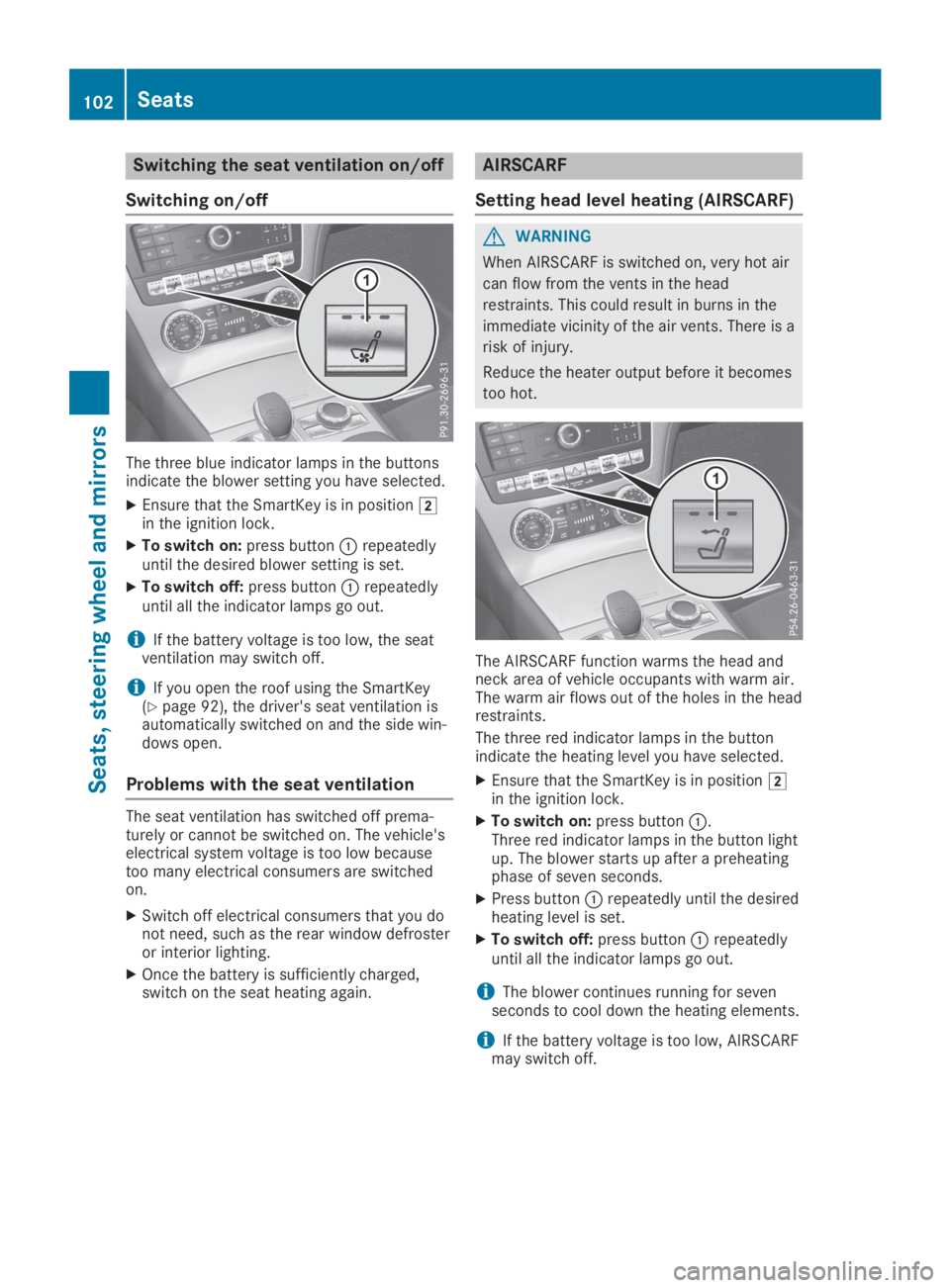
Switching the seat ventilation on/off
Switching on/off
The three blue indicator lamps in the buttonsindicate the blower setting you have selected.
XEnsure that the SmartKey is in position�Hin the ignition lock.
XTo switch on:press button�Crepeatedlyuntil the desired blower setting is set.
XTo switch off:press button�Crepeatedlyuntil all the indicator lamps go out.
iIf the battery voltage is too low, the seatventilation may switch off.
iIf you open the roof using the SmartKey(Ypage 92), the driver's seat ventilation isautomatically switched on and the side win-dows open.
Problems with the seat ventilation
The seat ventilation has switched off prema-turely or cannot be switched on. The vehicle'selectrical system voltage is too low becausetoo many electrical consumers are switchedon.
XSwitch off electrical consumers that you donot need, such as the rear window defrosteror interior lighting.
XOnce the battery is sufficiently charged,switch on the seat heating again.
AIRSCARF
Setting head level heating (AIRSCARF)
GWARNING
When AIRSCARF is switched on, very hot air
can flow from the vents in the head
restraints. This could result in burns in the
immediate vicinity of the air vents. There is a
risk of injury.
Reduce the heater output before it becomes
too hot.
The AIRSCARF function warms the head andneck area of vehicle occupants with warm air.The warm air flows out of the holes in the headrestraints.
The three red indicator lamps in the buttonindicate the heating level you have selected.
XEnsure that the SmartKey is in position�Hin the ignition lock.
XTo switch on:press button�C.Three red indicator lamps in the button lightup. The blower starts up after a preheatingphase of seven seconds.
XPress button�Crepeatedly until the desiredheating level is set.
XTo switch off:press button�Crepeatedlyuntil all the indicator lamps go out.
iThe blower continues running for sevenseconds to cool down the heating elements.
iIf the battery voltage is too low, AIRSCARFmay switch off.
102Seats
Seats, steering wheel and mirrors
Page 110 of 330
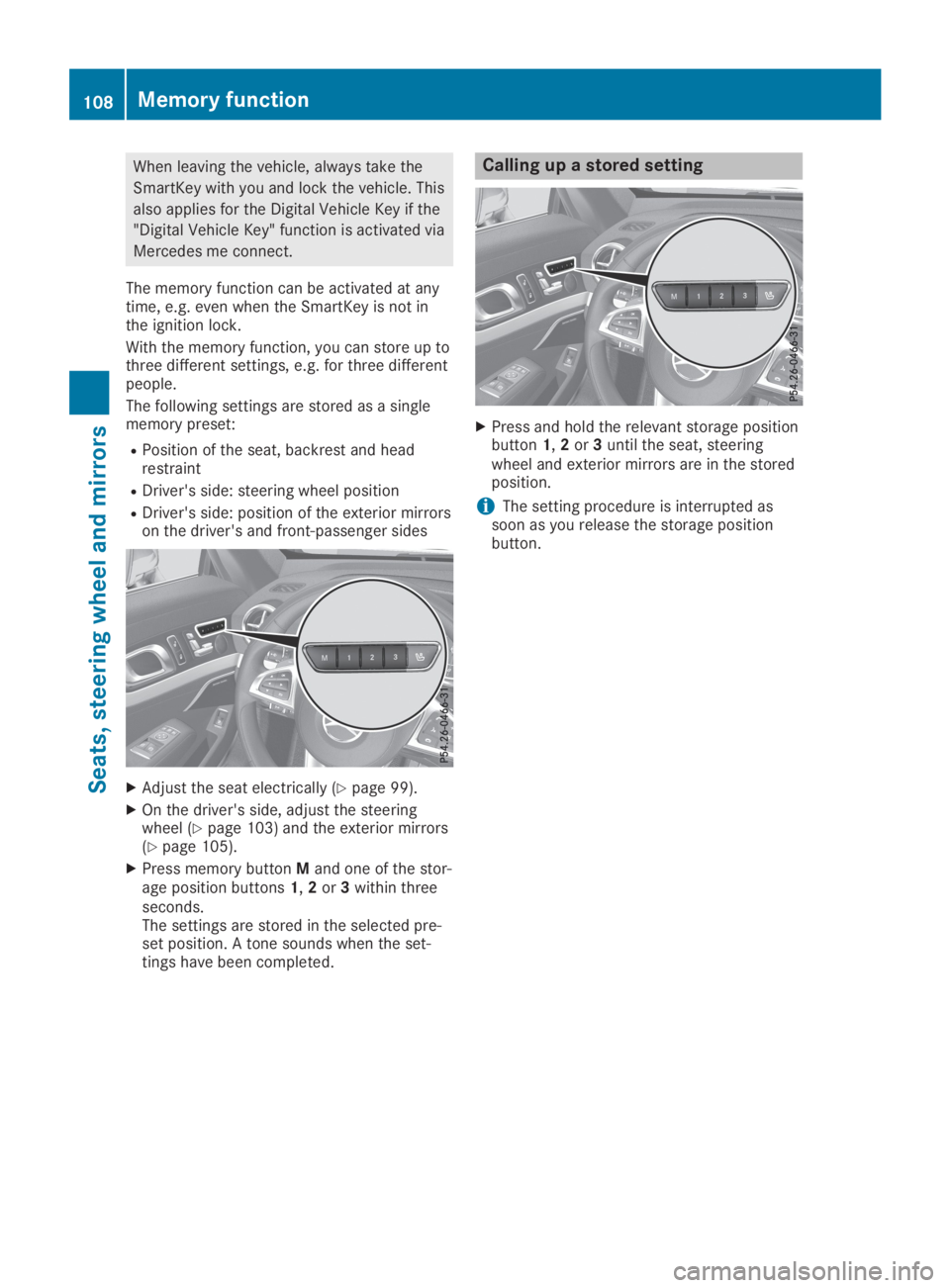
When leaving the vehicle, always take the
SmartKey with you and lock the vehicle. This
also applies for the Digital Vehicle Key if the
"Digital Vehicle Key" function is activated via
Mercedes me connect.
The memory function can be activated at anytime, e.g. even when the SmartKey is not inthe ignition lock.
With the memory function, you can store up tothree different settings, e.g. for three differentpeople.
The following settings are stored as a singlememory preset:
RPosition of the seat, backrest and headrestraint
RDriver's side: steering wheel position
RDriver's side: position of the exterior mirrorson the driver's and front-passenger sides
XAdjust the seat electrically (Ypage 99).
XOn the driver's side, adjust the steeringwheel (Ypage 103) and the exterior mirrors(Ypage 105).
XPress memory buttonMand one of the stor-age position buttons1,2or3within threeseconds.The settings are stored in the selected pre-set position. A tone sounds when the set-tings have been completed.
Calling up a stored setting
XPress and hold the relevant storage positionbutton1,2or3until the seat, steeringwheel and exterior mirrors are in the storedposition.
iThe setting procedure is interrupted assoon as you release the storage positionbutton.
108Memory function
Seats, steering wheel and mirrors