2019 MERCEDES-BENZ SL CLASS heating
[x] Cancel search: heatingPage 13 of 330

Exterior lighting
Setting options .............................. 109
see Lights
Exterior mirrors
Adjusting .......................................105
Dipping (automatic) ....................... 106
Folding in when locking (on-
board computer) ............................ 202
Folding in/out (electrically)........... 105
Out of position (troubleshooting) ... 105
Storing settings (memory func-
tion) ............................................... 107
Storing the parking position .......... 106
Eyeglasses compartment................. 250
F
Favorites
Overview ........................................ 245
Filler cap
see Refueling
Filling capacities (Technical data)... 321
First-aid kit......................................... 276
Flat tire
MOExtended tires.......................... 278
Preparing the vehicle ..................... 278
TIREFIT kit ...................................... 279
Floormats........................................... 263
Frequencies
Mobile phone ................................. 319
Two-way radio ................................ 319
Front-passenger seat
Adjusting from the driver's seat ....... 99
Fuel
Additives ........................................ 323
Consumption statistics .................. 193
Displaying the current consump-
tion ................................................ 193
Displaying the range ...................... 193
Driving tips .................................... 149
Fuel gauge....................................... 33
Grade (gasoline)............................ 322
Important safety notes .................. 322
Problem (malfunction) ................... 146
Refueling ........................................ 144
Tank content/reserve fuel............. 322
Fuel filler flap
Opening ......................................... 145
Fuel level
Calling up the range (on-board
computer) ...................................... 193
Fuel tank
Capacity ........................................ 322
Problem (malfunction) ................... 146
Fuse allocation chart (vehicle tool
kit)...................................................... 277
Fuses
Allocation chart ............................. 290
Before changing ............................. 291
Dashboard fuse box ....................... 291
Fuse box in the engine compart-
ment .............................................. 291
Fuse box in the rear compart-
ment .............................................. 292
Important safety notes .................. 290
G
Garage door opener
Clearing the memory ..................... 262
General notes ................................ 259
Important safety notes .................. 260
Opening/closing the garage door .. 262
Problems when programming ........ 261
Programming (button in the rear-
view mirror) ................................... 260
Synchronizing the rolling code....... 261
Gear indicator (on-board com-
puter, Mercedes-AMG vehicles)....... 202
Genuine parts...................................... 24
Glove box........................................... 249
Google™ Local Search
see also Digital Operator's Man-
ual .................................................. 243
H
HANDS-FREE ACCESS.......................... 84
Hazard warning lamps
Display message ............................ 231
Switching on/off........................... 111
Head bags
Display message ............................ 214
Operation ......................................... 47
Head level heating (AIRSCARF)........ 102
Index11
Page 14 of 330

Head restraints
Adjusting ....................................... 100
see NECK-PRO head restraints
Headlamps
see Automatic headlamp mode
Heating
see Climate control
High beam flasher............................. 110
High-beam headlamps
Display message ............................ 217
Switching on/off ........................... 110
Hill start assist.................................. 129
HOLD function
Activating ....................................... 165
Activation conditions .....................165
Deactivating ................................... 165
Display message ............................ 222
General notes ................................ 165
Home address
see also Digital Operator's Man-
ual ..................................................243
Hood
Closing ...........................................266
Display message ............................ 230
Important safety notes .................. 265
Opening ......................................... 265
Horn...................................................... 32
Hydroplaning..................................... 153
I
Ignition lock
see Key positions
Immobilizer.......................................... 72
Indicator lamps
see Warning and indicator lamps
Indicators
see Turn signals
Instrument cluster
Overview .......................................... 33
Instrument cluster lighting.............. 190
Interior lighting
Automatic control .......................... 113
Delayed switch-off (on-board
computer) ...................................... 201
Reading lamp ................................. 112
Setting the brightness of the
ambient lighting (on-board com-
puter) ............................................. 200
iPod®
see also Digital Operator's Man-
ual ..................................................243
J
Jack
Storage location ............................ 278
Using ............................................. 314
Jump starting (engine)......................285
K
Key positions
KEYLESS-GO .................................. 126
SmartKey ....................................... 126
KEYLESS-GO
Activating ......................................... 74
Convenience closing feature ............ 89
Deactivation ..................................... 74
Display message ............................ 232
Locking ............................................ 74
Removing the Start/Stop button ... 127
Start/Stop button .......................... 126
Starting the engine ........................ 128
Unlocking ......................................... 74
Kickdown
Driving tips ....................................138
Manual gearshifting ....................... 143
Knee bag.............................................. 46
L
Lamps
see Warning and indicator lamps
Lane Keeping Assist
see Active Lane Keeping Assist
Lap time (RACETIMER)......................203
License plate lamp (display mes-
sage)................................................... 217
Light function, active
Display message ............................ 217
Light sensor (display message)....... 217
Lights
Activating/deactivating the inte-
rior lighting delayed switch-off ....... 201
12Index
Page 19 of 330

SD card
Inserting ........................................248
Inserting/removing ........................ 248
Removing ....................................... 248
SD memory card
see also Digital Operator's Man-
ual ..................................................243
Selecting ........................................ 196
Search & Send
see also Digital Operator's Man-
ual ..................................................243
Seat
Correct driver's seat position ........... 97
Seat belts
Adjusting the driver's and front-
passenger seat belt......................... 44
Correct usage .................................. 43
Fastening ......................................... 44
Important safety guidelines ............. 42
Introduction ..................................... 41
Releasing ......................................... 44
Seat belt guide ................................. 99
Switching belt adjustment on/off
(on-board computer) ...................... 202
Warning lamp ................................. 233
Warning lamp (function) ................... 44
Seats
Adjusting (electrically) ..................... 99
Adjusting the head restraint .......... 100
Belt guide ......................................... 99
Important safety notes .................... 97
Overview .......................................... 97
Seat heating problem .................... 101
Seat ventilation problem ................ 102
Sliding forward/back ..................... 100
Storing settings (memory func-
tion) ............................................... 107
Switching AIRSCARF on/off.......... 102
Switching seat heating on/off....... 101
Switching seat ventilation on/off.. 102
Selector lever
Positions ........................................ 134
Sensors (cleaning instructions)....... 275
Service menu (on-board com-
puter).................................................. 199
Service message
see ASSYST PLUS
Service products
Brake fluid ..................................... 324
Coolant (engine) ............................ 324
Engine oil ....................................... 323
Fuel ................................................ 322
Important safety notes .................. 321
Refrigerant (air-conditioning sys-
tem) ............................................... 326
Washer fluid ................................... 325
Setting the air distribution............... 120
Setting the airflow............................ 120
Setting the date/time format
see also Digital Operator's Man-
ual .................................................. 243
Setting the language
see also Digital Operator's Man-
ual .................................................. 243
Setting the time
see also Digital Operator's Man-
ual .................................................. 243
Settings
Factory (on-board computer) ......... 202
On-board computer ....................... 199
SETUP (on-board computer,
Mercedes-AMG vehicles).................. 203
Side impact air bag............................. 47
Side marker lamp (display mes-
sage)................................................... 217
Side windows
Cleaning ......................................... 274
Convenience closing feature ............ 89
Important safety information ........... 87
Opening/closing (all) ....................... 88
Opening/closing (front) ................... 88
Opening/closing (rear) .................... 88
Overview .......................................... 87
Problem (malfunction) ..................... 90
Resetting ......................................... 89
Reversing feature ............................. 87
SIRIUS services
see also Digital Operator's Man-
ual .................................................. 243
SmartKey
Changing the battery ....................... 77
Changing the programming ............. 75
Checking the battery ....................... 77
Display message ............................ 231
Index17
Page 37 of 330
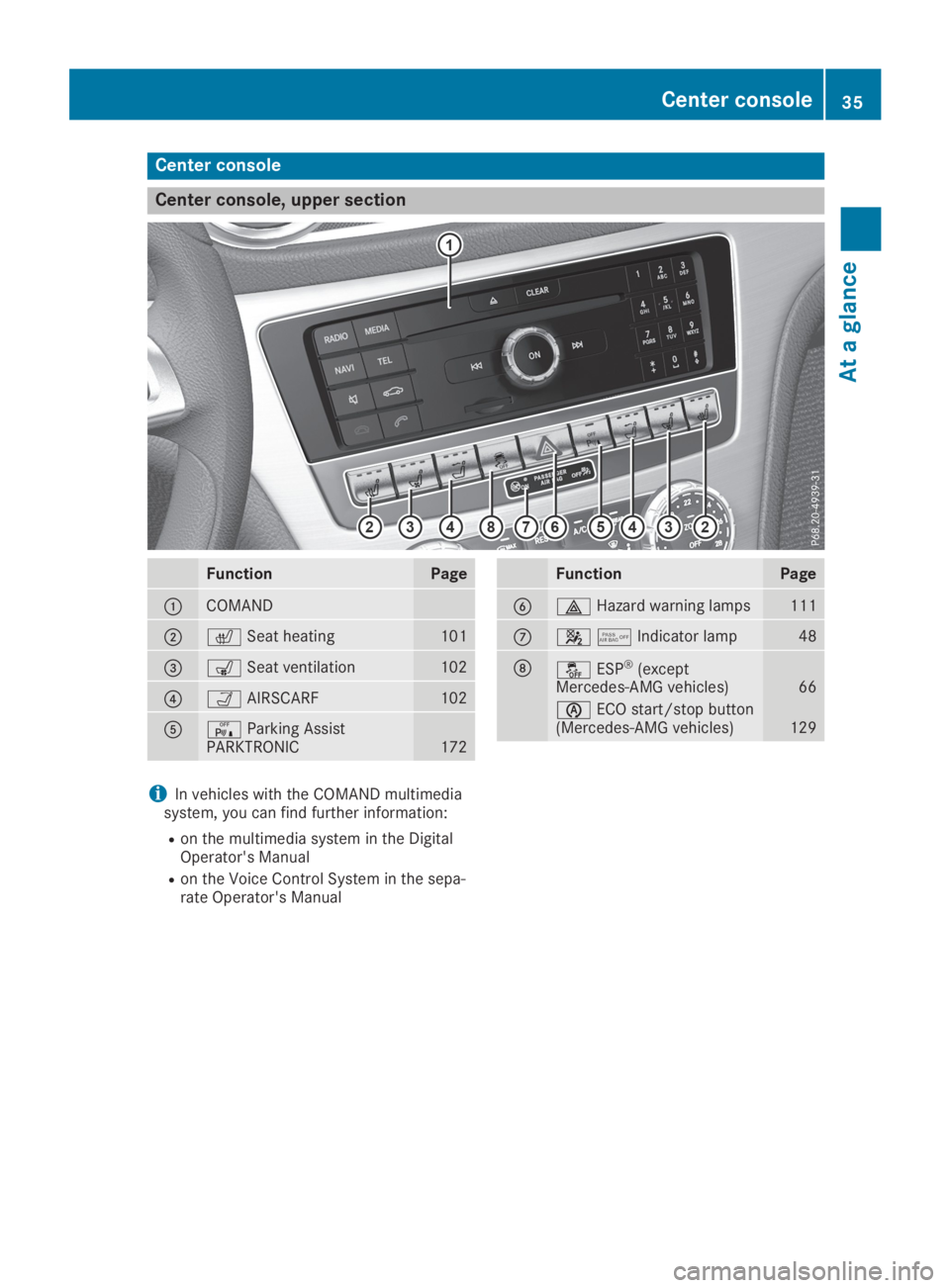
Center console
Center console, upper section
FunctionPage
�CCOMAND
�D�rSeat heating101
�
Page 81 of 330

ProblemPossible causes/consequences and�P�PSolutions
The engine cannot bestarted using the Smart-Key.
The on-board voltage is too low.
XSwitch off non-essential consumers, e.g. seat heating or interiorlighting, and try to start the engine again.
If this does not work:
XCheck the starter battery and charge it if necessary(Ypage 284).
or
XJump-start the vehicle (Ypage 285).
or
XConsult a qualified specialist workshop.
The engine cannot bestarted using KEYLESS-GO. The SmartKey is inthe vehicle.
The vehicle is locked.
XUnlock the vehicle and try to start the vehicle again.
The SmartKey battery is discharged or nearly discharged.
XCheck the SmartKey battery (Ypage 77) and replace it if neces-sary (Ypage 77).
If this does not work:
XStart your vehicle with the SmartKey in the ignition lock.
There is interference from a powerful source of radio waves.
XStart your vehicle with the SmartKey in the ignition lock.
You have lost a Smart-Key.XHave the SmartKey deactivated at a qualified specialist work-shop.
XReport the loss immediately to the vehicle insurers.
XIf necessary, have the locks changed as well.
You have lost themechanical key.XReport the loss immediately to the vehicle insurers.
XIf necessary, have the locks changed as well.
The side windows can-not be opened or closedusing the convenienceopening/closing fea-ture.
The SmartKey battery is discharged or nearly discharged.
XCheck the SmartKey battery (Ypage 77) and replace it if neces-sary (Ypage 77).
Doors
Important safety notes
GWARNING
If children are left unsupervised in the vehi-
cle, they could:
Roperate the vehicle's equipment
Additionally, children could set the vehicle in
motion if, for example, they:
Rrelease the parking brake
Rshift the automatic transmission out of
park position�]
Rstart the engine
There is a risk of an accident and injury.
Doors79
Opening and closing
Z
Page 100 of 330

The seats can still be adjusted when there isno SmartKey in the ignition lock.
GWARNING
When you adjust a seat, you or other vehicle
occupants could become trapped, e.g. on
the seat guide rail. There is a risk of injury.
When adjusting a seat, make sure that no
one has any body parts in the sweep of the
seat.
GWARNING
If the driver's seat is not engaged, it could
move forwards as far as the next catch dur-
ing movement such as braking or abrupt
changes of direction. As a result, you would
be pushed against your seat belt by the
unsecured driver's seat.
This could cause you to lose control of the
vehicle. The seat belt cannot protect as
intended and could result in additional
injury.
There is a risk of an accident and injury.
Before every journey, make sure that the
driver's seat is fully engaged.
Observe the safety notes on "Air bags"(Ypage 45) and "Children in the vehicle"(Ypage 57).
GWARNING
If you adjust the seat height carelessly, you
or other vehicle occupants could be trapped
and thereby injured. Children in particular
could accidentally press the electrical seat
adjustment buttons and become trapped.
There is a risk of injury.
While moving the seats, make sure that your
hands or other body parts do not get under
the lever assembly of the seat adjustment
system.
GWARNING
If the head restraints are not installed or not
adjusted correctly, they cannot provide pro-
tection as intended. There is an increased
risk of injury in the head and neck area, e.g.
in the event of an accident or when braking.
Always drive with the head restraints instal-
led. Before driving off, make sure for every
vehicle occupant that the center of the head
restraint supports the back of the head at
about eye level.
GWARNING
You could lose control of your vehicle if you
do the following while driving:
Radjust the driver's seat, head restraint,
steering wheel or mirrors
Rfasten the seat belt
There is a risk of an accident.
Adjust the driver's seat, head restraint,
steering wheel and mirror and fasten your
seat belt before starting the engine.
!To prevent damage to the seats and theseat heating, observe the following notes:
RDo not spill liquids onto the seats. Dry theseats as soon as possible if liquid doesget spilled on the seats.
RIf the seat covers are damp or wet, do notswitch on the seat heating. Also, do notuse the seat heating to dry the seats.
RClean the seat covers as recommended;see the "Interior care" section.
RDo not transport heavy loads on theseats. Do not place pointed objects onthe seat cushions such as knives, nails ortools. Where possible, use the seats onlyfor carrying passengers.
RWhen operating the seat heating, do notcover the seats with insulating materials,e.g. blankets, coats, bags, protective cov-ers, child seats or booster seats.
RWhen the seat heating is switched on, theseat surface can be damaged as a resultof objects being placed on the seats, forexample, seat cushions, child seats andprotective covers not approved byMercedes-Benz.
!Make sure that there are no objects in thefootwell under or behind the seats whenmoving the seats back. There is a risk thatthe seats and/or the objects could be dam-aged.
iThe head restraints cannot be removed.
98Seats
Seats, steering wheel and mirrors
Page 103 of 330

Switching the seat heating on/off
Switching on/off
GWARNING
Repeatedly switching on the seat heating
can cause the seat cushion and backrest
pads to become very hot. The health of per-
sons with limited temperature sensitivity or
a limited ability to react to high tempera-
tures may be affected or they may even suf-
fer burn-like injuries. There is a risk of injury.
Therefore, do not switch the seat heating on
repeatedly.
!When the seat heating is switched on, theseat surface can be damaged as a result ofobjects being placed on the seats, for exam-ple, seat cushions, child seats and protec-tive covers not approved by Mercedes-Benz.
Ensure that there are no objects on the seatsurface when the seat heating is switchedon.
Driver's and front-passenger seat
The three red indicator lamps in the buttonindicate the heating level you have selected.
The system automatically switches down fromlevel3to level2after approximately eightminutes.
The system automatically switches down fromlevel2to level1after approximately tenminutes.
The system automatically switches off approx-imately 20 minutes after it is set to level1.
XMake sure that the SmartKey is in position�Gor�Hin the ignition lock.
XTo switch on:press button�Crepeatedlyuntil the desired heating level is set.
XTo switch off:press button�Crepeatedlyuntil all the indicator lamps go out.
iIf the battery voltage is too low, the seatheating may switch off.
Problems with the seat heating
ProblemPossible causes/consequences and�P�PSolutions
The seat heating hasswitched off prema-turely or cannot beswitched on. The vehi-cle's electrical systemvoltage is too lowbecause too many elec-trical consumers areswitched on.
Switch off electrical consumers that you do not need, such as therear window defroster or interior lighting.
Once the battery is sufficiently charged, switch on the seat heatingagain.
Seats101
Seats, steering wheel and mirrors
Z
Page 104 of 330
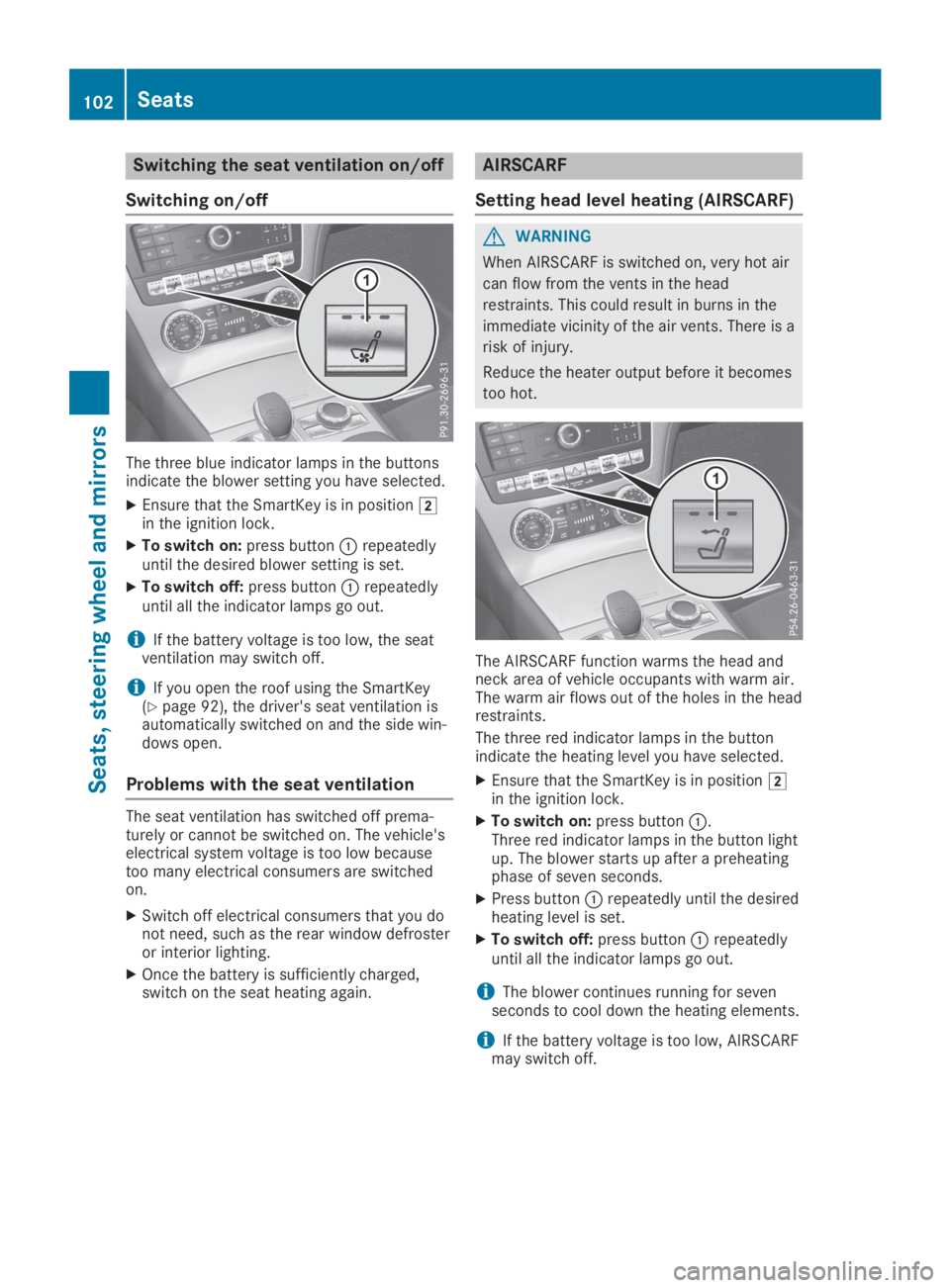
Switching the seat ventilation on/off
Switching on/off
The three blue indicator lamps in the buttonsindicate the blower setting you have selected.
XEnsure that the SmartKey is in position�Hin the ignition lock.
XTo switch on:press button�Crepeatedlyuntil the desired blower setting is set.
XTo switch off:press button�Crepeatedlyuntil all the indicator lamps go out.
iIf the battery voltage is too low, the seatventilation may switch off.
iIf you open the roof using the SmartKey(Ypage 92), the driver's seat ventilation isautomatically switched on and the side win-dows open.
Problems with the seat ventilation
The seat ventilation has switched off prema-turely or cannot be switched on. The vehicle'selectrical system voltage is too low becausetoo many electrical consumers are switchedon.
XSwitch off electrical consumers that you donot need, such as the rear window defrosteror interior lighting.
XOnce the battery is sufficiently charged,switch on the seat heating again.
AIRSCARF
Setting head level heating (AIRSCARF)
GWARNING
When AIRSCARF is switched on, very hot air
can flow from the vents in the head
restraints. This could result in burns in the
immediate vicinity of the air vents. There is a
risk of injury.
Reduce the heater output before it becomes
too hot.
The AIRSCARF function warms the head andneck area of vehicle occupants with warm air.The warm air flows out of the holes in the headrestraints.
The three red indicator lamps in the buttonindicate the heating level you have selected.
XEnsure that the SmartKey is in position�Hin the ignition lock.
XTo switch on:press button�C.Three red indicator lamps in the button lightup. The blower starts up after a preheatingphase of seven seconds.
XPress button�Crepeatedly until the desiredheating level is set.
XTo switch off:press button�Crepeatedlyuntil all the indicator lamps go out.
iThe blower continues running for sevenseconds to cool down the heating elements.
iIf the battery voltage is too low, AIRSCARFmay switch off.
102Seats
Seats, steering wheel and mirrors