2019 MERCEDES-BENZ SL CLASS cooling
[x] Cancel search: coolingPage 6 of 330

1, 2, 3 ...
12 V socket
see Sockets
A
ABS (Anti-lock Braking System)
Display message ............................ 206
Function/notes ................................ 60
Important safety notes .................... 60
Warning lamp .................................236
Accident
Automatic measures after an
accident ...........................................56
Activating media mode
General notes ................................ 248
Activating/deactivating cooling
with air dehumidification.................118
Active Blind Spot Assist
Activating/deactivating (on-
board computer) ............................ 199
Display message ............................ 223
Function/information.................... 184
Active Body Control (ABC)
CURVE........................................... 170
Vehicle level .................................. 168
Active Body Control (ABC) (except
Mercedes-AMG vehicles)
Comfort ......................................... 169
Driving dynamics display ............... 170
Normal level .................................. 169
Operation/notes............................ 168
Raised level ................................... 169
Sport .............................................. 169
Sport Plus ...................................... 169
Vehicle level .................................. 168
Active Body Control (ABC)
(Mercedes-AMG vehicles)
Comfort ......................................... 172
Driving dynamics display ............... 172
Normal level .................................. 171
Operation/notes............................ 170
Raised level ................................... 171
Sport .............................................. 172
Vehicle level .................................. 170
Active Body Control (except
Mercedes-AMG Vehicles)
Display message ............................ 221
Active Body Control (Mercedes-
AMG Vehicles)
Display message ............................ 221
Active Brake Assist
Activating or deactivating .............. 198
Display message ............................ 211
Function/notes................................ 63
Active Brake Assist with cross-
traffic function
Activating or deactivating .............. 198
Display message ............................ 212
Function/notes................................ 70
Important safety notes .................... 70
Warning lamp ................................. 241
Active Distance Assist
DISTRONIC
Calling up a speed ......................... 158
Cruise control lever ....................... 158
Deactivating ................................... 161
Display message ............................ 224
Displays in the multifunction dis-
play ................................................ 160
Driving tips .................................... 162
Function/notes............................. 156
Important safety notes .................. 156
Indicator and warning lamp ........... 241
Setting the specified minimum
distance ......................................... 160
Stopping ........................................ 159
Storing a speed .............................. 158
Warning lamp ................................. 241
Active Driving Assistance pack-
age...................................................... 184
Active Lane Keeping Assist
Activating/deactivating (on-
board computer) ............................ 199
Display message ............................ 223
Function/information .................... 187
Active light function......................... 111
Active Parking Assist
Canceling ....................................... 179
Detecting parking spaces .............. 176
Display message ............................ 224
Exiting a parking space .................. 178
General notes ................................ 175
4Index
Page 9 of 330

Brake Assist with cross-traffic
function ........................................... 61
Brake fluid (notes) ......................... 324
Display message............................ 206
EBD .................................................. 69
High-performance brake system .... 152
Important safety notes .................. 151
Maintenance .................................. 152
Parking brake ................................ 147
Riding tips ...................................... 151
Warning lamp ................................. 235
Breakdown assistance
Reflective safety jacket .................. 276
Where will I find...? ........................ 276
see Flat tire
see Towing away
Brightness control (instrument
cluster lighting)................................... 33
C
California
Important notice for retail cus-
tomers and lessees .......................... 25
Calling up a malfunction
see Display messages
Car
see Vehicle
Care
Car wash ........................................ 271
Exhaust pipe .................................. 275
Exterior lights ................................ 275
Matte finish ................................... 273
Notes............................................. 270
Paint .............................................. 272
Power washer ................................ 272
Rear view camera .......................... 275
Sensors ......................................... 275
Washing by hand ........................... 271
Wheels ........................................... 274
Windows ........................................ 274
Wiper blades .................................. 274
CD
see also Digital Operator's Man-
ual .................................................. 243
CD player (on-board computer)........ 196
Center console
Lower section .................................. 36
Lower section (AMG vehicles) .......... 37
Upper section .................................. 35
Central locking
Automatic locking (on-board
computer) ...................................... 201
Locking/unlocking (SmartKey)........ 74
Child
Restraint system .............................. 58
Child seat
Forward-facing restraint system ...... 59
On the front-passenger seat............ 59
Rearward-facing restraint system .... 59
Children
Special seat belt retractor ............... 57
Children in the vehicle
Important safety notes .................... 57
Cigarette lighter................................ 254
Cleaning
Mirror turn signal ........................... 275
Climate control
Automatic climate control (dual-
zone) .............................................. 116
Controlling automatically ............... 119
Cooling with air dehumidification .. 118
Defrosting the windows................. 121
Defrosting the windshield .............. 120
General notes ................................ 116
Indicator lamp ................................ 119
Information about using auto-
matic climate control ..................... 117
Maximum cooling .......................... 121
Overview of systems ...................... 116
Problem with the rear window
defroster ........................................ 121
Problems with cooling with air
dehumidification ............................ 119
Refrigerant ..................................... 326
Refrigerant filling capacity ............. 326
Setting the air distribution ............. 120
Setting the air vents ...................... 122
Setting the airflow ......................... 120
Setting the climate mode (AIR
FLOW) ............................................ 119
Setting the temperature ................ 119
Switching air-recirculation mode
on/off............................................ 122
Switching on/off........................... 118
Switching residual heat on/off ...... 122
Index7
Page 10 of 330

Switching the rear window
defroster on/off............................ 121
Switching the ZONE function
on/off............................................ 120
Cockpit
Overview .......................................... 32
see Instrument cluster
COMAND
Driving dynamics display (except
Mercedes-AMG vehicles) ....... 168, 170
Driving dynamics display
(Mercedes-AMG vehicles) .............. 172
Combination switch.......................... 110
Compass
Calibrating ..................................... 263
Calling up ....................................... 262
Setting ........................................... 263
Connecting a USB device
see also Digital Operator's Man-
ual .................................................. 243
Consumption statistics (on-board
computer).......................................... 193
Controller........................................... 244
Convenience closing feature.............. 89
Coolant (engine)
Checking the level ......................... 267
Display message ............................ 218
Filling capacity ............................... 325
Important safety notes .................. 324
Temperature (on-board com-
puter, Mercedes-AMG vehicles) ..... 202
Temperature gauge........................ 191
Warning lamp ................................. 239
Cooling
see Climate control
Copyright............................................. 31
Cornering light function
Display message ............................ 217
Function/notes............................. 111
Cruise control
Cruise control lever ....................... 154
Deactivating ................................... 155
Display message ............................ 226
Driving system ............................... 154
Function/notes............................. 154
Important safety notes .................. 154
Setting a speed .............................. 155
Storing and maintaining current
speed ............................................. 154
Cup holder
Center console .............................. 253
Important safety notes .................. 252
Customer Assistance Center
(CAC)..................................................... 29
Customer Relations Department....... 29
D
Data
see Technical data
Data carrier
Selecting ........................................ 196
Daytime running lamps
Display message ............................ 217
Function/notes............................. 109
Switching on/off (on-board com-
puter) ............................................. 200
Declarations of conformity................. 27
Decorative film
Cleaning instructions ..................... 273
Delayed switch-off
Exterior lighting (on-board com-
puter) ............................................. 200
Interior lighting .............................. 201
Diagnostics connection...................... 28
Digital Operator's Manual
Help ................................................. 23
Introduction ..................................... 23
Digital speedometer......................... 194
Display messages
ASSYST PLUS ................................ 269
Calling up (on-board computer) ..... 205
Driving systems ............................. 221
Engine ............................................ 218
General notes ................................ 205
Hiding (on-board computer) ........... 205
KEYLESS-GO .................................. 232
Lights ............................................. 217
Safety systems .............................. 206
SmartKey ....................................... 231
Tires ............................................... 227
Vehicle ........................................... 228
Distance recorder
see Odometer
see Trip odometer
8Index
Page 118 of 330

Overview of climate control systems
General notes
Observe the settings recommended on the fol-lowing pages. The windows could otherwisefog up.
To prevent the windows from fogging up:
Rswitch off climate control only briefly
Rswitch on air-recirculation mode only briefly
Rswitch on the cooling with air dehumidifica-tion function
Rswitch on the defrost windshield functionbriefly, if required
Climate control regulates the temperature andthe humidity in the vehicle interior and filtersundesirable substances out of the air.
Climate control can only be operated when theengine is running. Optimum operation is onlyachieved with the side windows and roofclosed.
iWhen the weather is warm, ventilate thevehicle for a brief period. This will speed upthe cooling process and the desired vehicleinterior temperature will be reached morequickly.
iIt is possible that the dehumidificationfunction of the climate control system maybe activated automatically an hour after theSmartKey has been removed. The vehicle isthen ventilated for 30 minutes to dry the air-conditioning system.
Control panel for dual-zone automatic climate control
Canada only
�CSets the temperature, left (Ypage 119)
�DSets climate control to automatic (Ypage 119)
�
Page 120 of 330

RUse the residual heat function if you want toheat or ventilate the vehicle interior whenthe ignition is switched off. The residualheat function can only be activated or deac-tivated with the ignition switched off.
RVehicles with COMAND:if you change thesettings of the climate control system, theclimate status display appears for three sec-onds at the bottom of the screen in theCOMAND display. You will see the currentsettings of the various climate control func-tions.
ECO start/stop function
During automatic engine switch-off, the cli-mate control system only operates at areduced capacity. If you require full climatecontrol capacity, the ECO start/stop functioncan be deactivated by pressing the ECO but-ton (Ypage 130).
Operating the climate control sys-
tems
Activating/deactivating climate con-
trol
General notes
When the climate control is switched off, theair supply and air circulation are also switchedoff. The windows could fog up. Therefore,switch off climate control only briefly
iActivate climate control primarily using the�Xbutton (Ypage 119).
Activating/deactivating
XTurn the SmartKey to position�Hin the igni-tion lock (Ypage 126).
XTo activate:press the�Xbutton.The indicator lamp in the�Xbutton lightsup. Airflow and air distribution are set toautomatic mode.
or
XPress the�xbutton.The indicator lamp in the�xbutton goesout. The previously selected settings arerestored.
XTo deactivate:press the�xbutton.The indicator lamp in the�xbutton lightsup.
Switching cooling with air dehumidi-
fication on/off
General notes
If you deactivate the "Cooling with air-dehu-midification" function, the air inside the vehiclewill not be cooled. The air inside the vehiclewill also not be dehumidified. The windows canfog up more quickly. Therefore, deactivate thecooling with air-dehumidification function onlybriefly.
The "Cooling with air dehumidification" func-tion is only available when the engine is run-ning. The air inside the vehicle is cooled anddehumidified according to the temperatureselected.
Condensation may drip from the underside ofthe vehicle when it is in cooling mode. This isnormal and not a sign that there is a malfunc-tion.
Activating/deactivating
XTo activate:press the�Zbutton.The indicator lamp in the�Zbutton lightsup.
XTo deactivate:press the�Zbutton.The indicator lamp in the�Zor�Vbut-ton goes out. The "Cooling with air dehumid-ification" function has a delayed switch-offfeature.
The indicator lamp in the�Zbutton goesout. The "Cooling with air dehumidification"function has a delayed switch-off feature.
118Operating the climate control systems
Climate control
Page 121 of 330

Problems with the "Cooling with air dehumidification" function
ProblemPossible causes/consequences and�P�PSolutions
The indicator lamp inthe�Zbutton flashesthree times or remainsoff. The "Cooling withair dehumidification"function cannot beswitched on.
Cooling with air dehumidification has been deactivated due to amalfunction.
XVisit a qualified specialist workshop.
Setting climate control to automatic
General notes
In automatic mode, the set temperature ismaintained automatically at a constant level.The system automatically regulates the tem-perature of the dispensed air, the airflow andthe air distribution.
The automatic mode functions optimally whenthe "Cooling with air dehumidification" func-tion is activated. If necessary, cooling with airdehumidification can be deactivated.
If you deactivate the "Cooling with air-dehu-midification" function, the air inside the vehiclewill not be cooled. The air inside the vehiclewill also not be dehumidified. The windows canfog up more quickly. Therefore, deactivate thecooling with air-dehumidification function onlybriefly.
Automatic control
XTurn the SmartKey to position�Hin the igni-tion lock (Ypage 126).
XSet the desired temperature.
XTo activate:press the�Xbutton.The indicator lamp in the�Xbutton lightsup. Automatic air distribution and airflow areactivated.
iWhen automatic mode is enabled, the cli-mate mode can be selected (Ypage 119).
XTo switch to manual mode:press the�
Page 123 of 330
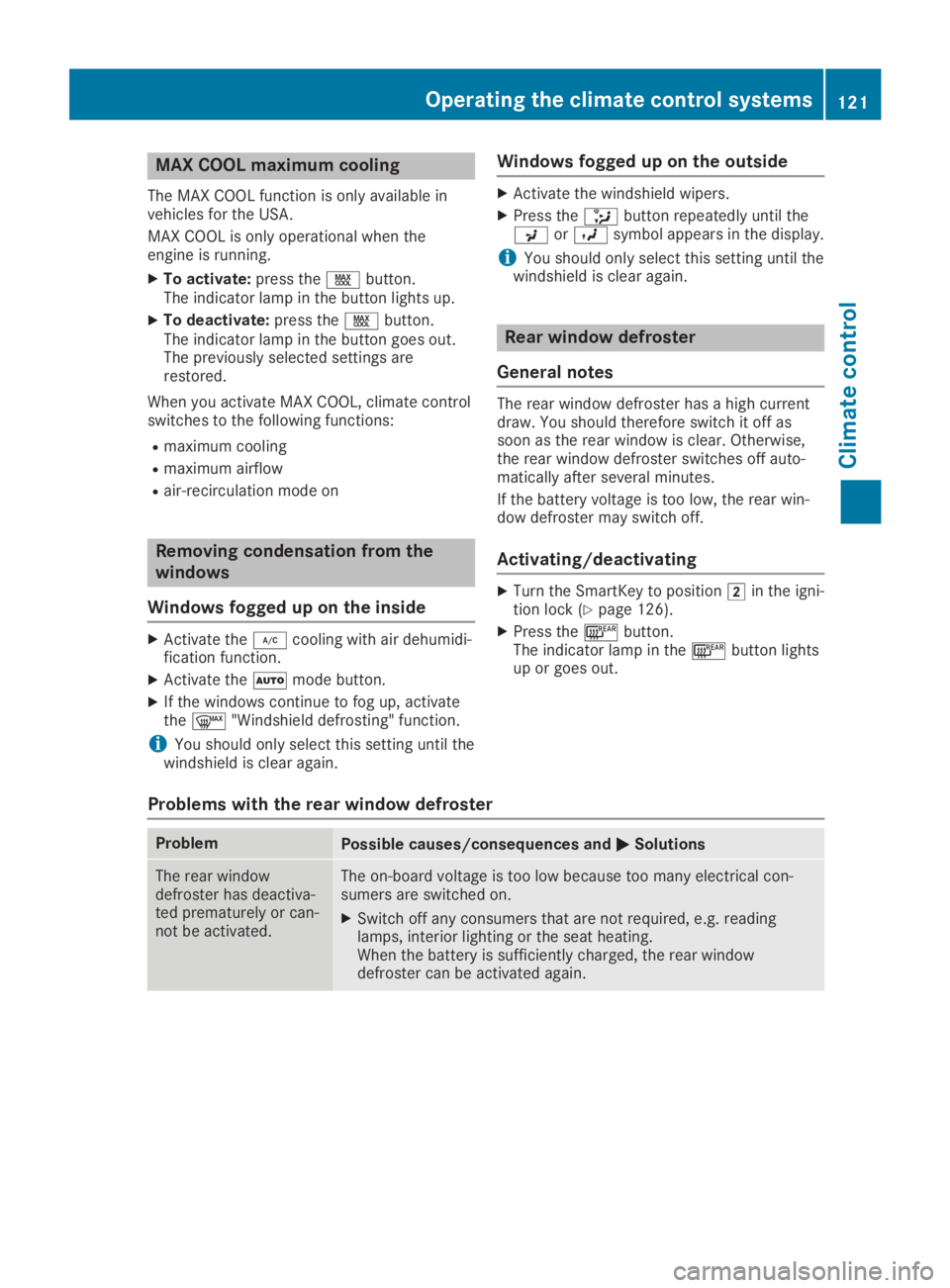
MAX COOL maximum cooling
The MAX COOL function is only available invehicles for the USA.
MAX COOL is only operational when theengine is running.
XTo activate:press the�
Page 124 of 330
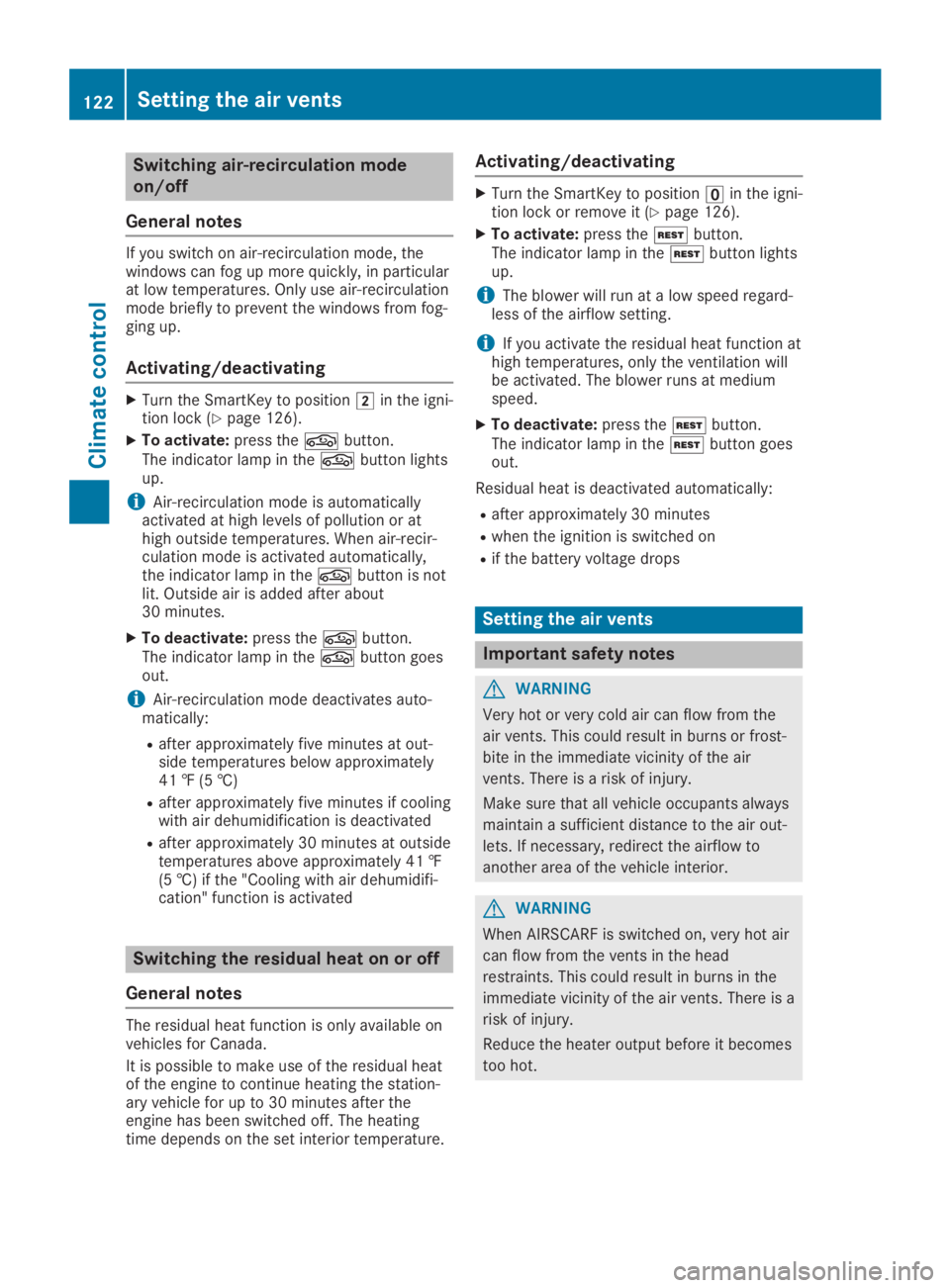
Switching air-recirculation mode
on/off
General notes
If you switch on air-recirculation mode, thewindows can fog up more quickly, in particularat low temperatures. Only use air-recirculationmode briefly to prevent the windows from fog-ging up.
Activating/deactivating
XTurn the SmartKey to position�Hin the igni-tion lock (Ypage 126).
XTo activate:press the�rbutton.The indicator lamp in the�rbutton lightsup.
iAir-recirculation mode is automaticallyactivated at high levels of pollution or athigh outside temperatures. When air-recir-culation mode is activated automatically,the indicator lamp in the�rbutton is notlit. Outside air is added after about30 minutes.
XTo deactivate:press the�rbutton.The indicator lamp in the�rbutton goesout.
iAir-recirculation mode deactivates auto-matically:
Rafter approximately five minutes at out-side temperatures below approximately41 ‡ (5 †)
Rafter approximately five minutes if coolingwith air dehumidification is deactivated
Rafter approximately 30 minutes at outsidetemperatures above approximately 41 ‡(5 †) if the "Cooling with air dehumidifi-cation" function is activated
Switching the residual heat on or off
General notes
The residual heat function is only available onvehicles for Canada.
It is possible to make use of the residual heatof the engine to continue heating the station-ary vehicle for up to 30 minutes after theengine has been switched off. The heatingtime depends on the set interior temperature.
Activating/deactivating
XTurn the SmartKey to position�