2019 MERCEDES-BENZ S CLASS phone
[x] Cancel search: phonePage 559 of 578

Massage settingsResetting ..............................................110
Mattefinish (cleaning instructions)...... 405
Maximum loadrating..............................448
Maximum permissible loadCalculationexample ............................444Determining ........................................443
Maximum tire pressure..........................448
MechanicalkeyInserting/removing ...............................64Unlockingthe trunk lid ..........................75
MediaMenu (on-boardcomputer) .................. 260Searching ............................................ 361Starting cinema mode .........................367
Media displayNotes ...................................................278
Media InterfaceActivating ............................................ 362Information .......................................... 361Overview .............................................363
Media modeActivating ............................................ 355
Media playbackOperating (on-board computer) ........... 260
Media searchStarting ................................................ 361
Media sourceSelecting (on-board computer) ............ 260
Memory functionHead-up Display — Calling upstoredsettings ................................................11 5Head-up Display —Storing settings ......11 5Operating .............................................11 5Outside mirrors— Calling upstoredsettings ................................................11 5Outside mirrors—Storing settings .......115Seat — Calling upstored settings .........11 5Seat —Storing settings ........................11 5Steering wheel — Calling up savedsettings ................................................11 5Steering wheel — Saving settings .........11 5
Memory function intherearpassenger compartmentOperatingrear seats ............................11 7Operatingthe front passenger seatandrear seat ........................................11 9
Menu (on-board computer)Assistant display................................. 256Designs ............................................... 254Head-up Display ................................... 261Maintenance ....................................... 256Media .................................................. 260Navigation ........................................... 258Overview ............................................. 252Radio ...................................................259Telephone ............................................ 260Trip ...................................................... 257
Mercedes me connect............................ 344Accident and breakdown manage‐ment .................................................... 345Arranging a service appointment ........ 345Callingthe Mercedes-Benz CustomerCenter ................................................. 344Information .......................................... 343Making a call viatheoverhead con‐trol panel ............................................. 344Service call withthe me button ........... 344Transferred data ..................................345
Mercedes-AMGvehiclesNotes ...................................................167
Index557
Page 560 of 578

Mercedes-Benz AppsCalling up ............................................ 350Usingvoice control .............................. 350
Mercedes-Benz emergency call sys‐tem........................................................... 346Automatic emergency call ................... 347Information .......................................... 346Information on data processing ...........348Manual emergency call ........................ 347Overview ............................................. 346
Mercedes-Benz Link................................ 338Connecting .......................................... 339Ending ................................................. 339Overview ............................................. 338Using ................................................... 339
Message (multifunction display)see Display message
Message memory....................................478
MessagesVoice commands (Voice Control Sys‐tem) .....................................................274
MessagesseeText messages
Mirrorssee Exterior mirrors
Mobile phoneWirelesscharging ................................14 2Wirelesscharging (rear passengercompartment) ......................................14 2
Mobile phonesee AndroidAutosee Apple CarPlay™see Mercedes-Benz Linksee SecondtelephoneseeTelephone
Mobile phonevoicerecognitionStarting ...............................................333Stopping ..............................................333
Model series............................................ 466
MOExtended tires....................................414
Multifunction cameraROAD SURFACE SCAN ........................ 220
Multifunction displayOverview of displays ............................255
Multifunctionsteering wheelOverview of buttons ............................ 252
Multifunctionsteering wheelseeSteering wheel
Multimedia system..................................278Activating/deactivatingstandbymode ...................................................191Adjuststhevolume .............................. 284Central control elements .....................279Configuring displaysettings ................287ENERGIZING comfort program (over‐view) ....................................................299Enteringcharacters .............................285Favorites ............................................. 282Main functions .................................... 282Overview .............................................278Rear climate control ............................16 2Restoringthefactory settings ............. 298Settingthefootwelltemperature .........161Standby mode function .......................190Startingthe ENERGIZING comfortprogram ..............................................300Switchingthe sound on or off .............284
Multimedia systemseeTouch ControlseeTouchpad
558Index
Page 561 of 578

N
NavigationCalling upthe Digital Operator'sManual ................................................ 326Menu (on-board computer) .................. 258Showing/hidingthe menu ...................301Switching on ........................................ 301Updatingthe map data ........................ 324Voice commands (Voice Control Sys‐tem) ..................................................... 267
Navigationsee Destinationsee Destination entrysee MapseeRouteseeRoute guidanceseeTraffic information
Navigation announcementsActivating/deactivating .......................315Adjustingthevolume ...........................315Repeating .............................................316Switching audiofadeout on/off ...........315
Navigation messagesOn-board computer ............................. 258
NearField Communication (NFC).......... 332Connectingthe mobile phonetothemultimedia system .............................. 332Information .......................................... 332
Switching Bluetooth®audio equip‐ment .................................................... 366Switching mobile phones .................... 332Using a mobile phone .......................... 332
NeutralInserting ..............................................178
NFCsee Near Field Communication (NFC)
Night viewsee NightViewAssist
NightViewAssist....................................24 0Automatic activation ............................24 2Care .................................................... 408Function ..............................................24 0Pedestrian detection ............................241Spotlight function ................................24 2Switching on/off .................................24 2
Non-operational timeActivating/deactivatingstandbymode ...................................................191
Standby mode function .......................190
Notes on breaking-in a newvehicle.......170
O
Occupant safetyPets inthevehicle ..................................61
Occupant safetysee AirbagseeAutomatic front passenger frontairbag shutoff
see PRE-SAFE®(anticipatory occu‐pant protection)
see PRE-SAFE®PLUS (anticipatoryoccupant protection plus)seeRestraint systemsee Seat belt
OdometerseeTotal distance
Oilsee Engine oil
On-board computer................................. 252Assistance graphic menu .................... 256Displayingthe service due date ........... 395
Index559
Page 562 of 578

Head-up Display menu .........................261Media menu ........................................260Menu designs ...................................... 254Menuoverview .................................... 252Multifunction display ...........................255Navigation system menu ..................... 258Operating ............................................ 252Radio menu .........................................259Service menu ...................................... 256Telephone menu .................................. 260Trip menu ............................................ 257
On-boarddiagnostics interfacesee Diagnostics connection
Open-source software.............................. 29
Openingthe trunk lid usingyourfootHANDS-FREEACCESS ...........................73
OperatingfluidsAdditives (fuel) .....................................470Brakefluid ...........................................472Coolant (engine) ..................................472Engine oil .............................................470Fuel (gasoline) .....................................469Notes .................................................. 468Refrigerant (air conditioning system) ...474
Windshieldwasherfluid .......................473
Operating safetyDeclaration of conformity (wirelessvehicle components) ............................. 23Information ............................................ 22
Operating systemsee On-board computer
Operator's ManualVehicle equipment ................................. 20
Operator's Manual (digital).......................18
Overhead control panelMaking calls (Mercedes me connect).............................................................344Overview ...............................................10
P
Paint code................................................ 466
Paintwork (cleaning instructions).........405
Panel heatingSetting .................................................112
Panic alarm................................................ 63Activating/deactivating ......................... 63
Panoramic sliding sunroofsee Sliding sunroof
Parcel net hooks......................................12 6
ParkpositionInserting ..............................................178Selecting automatically........................178
Parkingsee Electric parking brake
Parking aidseeParking AssistPARKTRONIC
Parking AssistPARKTRONIC.................. 222Activating ............................................ 225Adjustingwarningtones ...................... 225Function .............................................. 222Side impact protection ........................ 223Switching off ....................................... 225System limitations ...............................222
Parking assistance systemsseeActiveParking Assist
Parking brakesee Electric parking brake
Parkingfor anextended period..............19 0
Parking lights...........................................145
560Index
Page 563 of 578
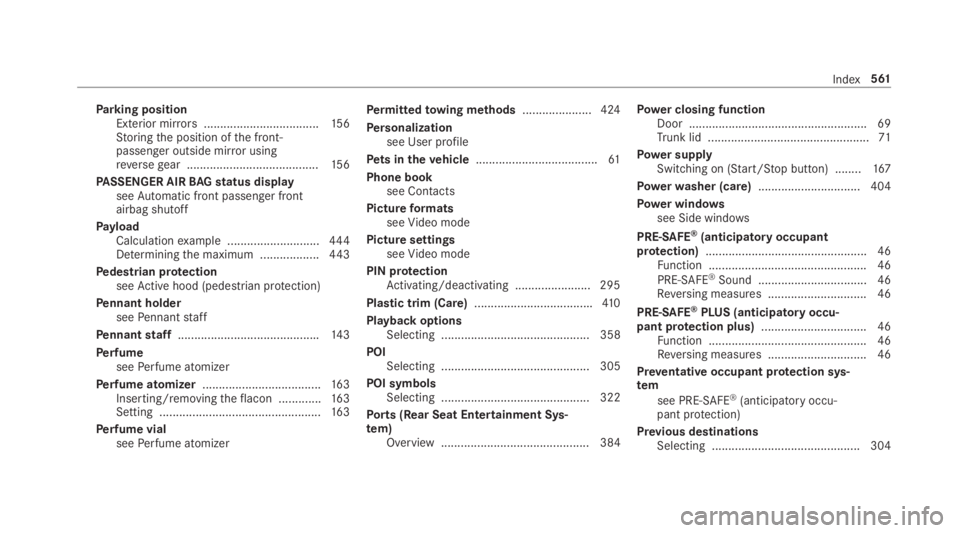
Parking positionExterior mirrors...................................15 6Storingthe position ofthe front-passenger outside mirror usingreversegear ........................................15 6
PASSENGER AIRBAGstatus displayseeAutomatic front passenger frontairbag shutoff
PayloadCalculationexample ............................444Determiningthe maximum ..................443
Pedestrian protectionseeActive hood (pedestrian protection)
Pennant holderseePennantstaff
Pennantstaff...........................................143
PerfumeseePerfume atomizer
Perfume atomizer....................................16 3Inserting/removingtheflacon .............163Setting .................................................16 3
Perfume vialseePerfume atomizer
Permittedtowing methods.....................424
Personalizationsee User profile
Pets in thevehicle.....................................61
Phone booksee Contacts
PictureformatsseeVideo mode
Picture settingsseeVideo mode
PIN protectionActivating/deactivating .......................295
Plastic trim (Care)....................................410
Playback optionsSelecting ............................................. 358
POISelecting ............................................. 305
POI symbolsSelecting ............................................. 322
Ports (Rear Seat Entertainment Sys‐tem)Overview ............................................. 384
Power closing functionDoor ...................................................... 69Trunk lid .................................................71
Power supplySwitching on (Start/Stop button) ........167
Powerwasher (care)...............................404
Power windowssee Side windows
PRE-SAFE®(anticipatory occupantprotection).................................................46Function ................................................ 46
PRE-SAFE®Sound ................................. 46Reversing measures .............................. 46
PRE-SAFE®PLUS (anticipatoryoccu‐pant protection plus)................................ 46Function ................................................ 46Reversing measures .............................. 46
Preventative occupant protection sys‐tem
see PRE-SAFE®(anticipatory occu‐pant protection)
Previous destinationsSelecting .............................................304
Index561
Page 565 of 578

Headphonesoverview .........................381Information about dynamicrangelimitation ............................................. 393Information about media mode ........... 388Inserting a disc .................................... 390Internet connectivitystatus .................387Internet functionsoverview .................387Operating safety ..................................377Overview .............................................378Overview of massage andworkoutprograms ............................................. 384Overview ofthe sound settings ........... 393Playback option in Blu-ray/DVDmode ................................................... 392Portsoverview .....................................384Re-establishing an Internet connec‐tion ...................................................... 388Rear compartment displayoverview ....379Remotecontroloverview .....................379Resettingtherear seat ........................ 384Selecting afilm/trackin Blu-ray/DVD mode .................................... 393Selecting a massage program .............384Selectingthe scene/chapter in Blu-ray/DVD mode .................................... 392Settingthe language ........................... 386
Switching navigation on ....................... 387Switching offthe display ..................... 386Switching ontheradio ........................ 393Switchingthe display on/off ............... 380SwitchingtoHDMI mode ..................... 393
Rear view camera....................................226Care.................................................... 409Function .............................................. 226Openingthe camera cover (360°Camera) ............................................... 231Settingfavorites (360° Camera) ..........231
Rear windowRoller sunblind .......................................77
Reflective safetyvest..............................413
Refrigerant (air conditioning system)Notes ...................................................474
Refrigerator boxRemoving/installing ............................14 0Using ...................................................13 9
RefuelingRefuelingthevehicle ...........................180
Remotecontrol (Rear Seat Entertain‐ment System)Overview .............................................379Replacing batteries .............................. 381Selecting a display .............................. 380Switchingthe display on/off ............... 380
RemoteOnlineChargingthe battery ............................170Cooling or heatingthevehicle inte‐rior .......................................................169Startingthevehicle .............................17 0
Reporting malfunctionsrelevanttosafety.......................................................... 25
Rescue card............................................... 26
ReserveFuel .....................................................470
Reset function (multimedia system).....298
Residual heatFront ....................................................163Rear passenger compartment .............163
Restoring (factory settings)seeReset function (multimedia system)
Index563
Page 567 of 578
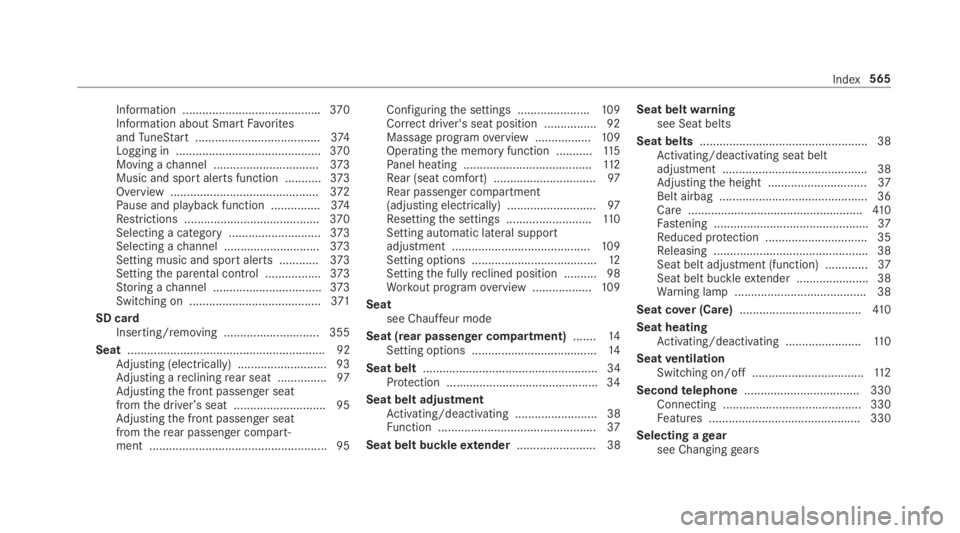
Information ..........................................370Information about SmartFavoritesandTuneStart......................................374Logging in ............................................370Moving achannel ................................373Music and sport alerts function ...........373Overview .............................................372Pause and playback function ...............374Restrictions .........................................370Selecting a category............................373Selecting achannel .............................373Setting music and sportalerts ............373Settingthe parental control .................373Storing achannel .................................373Switching on ........................................371
SD cardInserting/removing ............................. 355
Seat............................................................ 92Adjusting (electrically) ........................... 93Adjusting arecliningrear seat ...............97Adjustingthe front passenger seatfromthe driver’sseat ............................95Adjustingthe front passenger seatfromtherear passenger compart‐ment ...................................................... 95
Configuringthe settings ......................109Correct driver's seat position ................ 92Massageprogramoverview .................109Operatingthe memory function ...........11 5Panel heating .......................................11 2Rear (seat comfort) ...............................97Rear passenger compartment(adjusting electrically) ...........................97Resettingthe settings ..........................11 0Setting automatic lateral supportadjustment ..........................................109Setting options ......................................12Settingthe fullyreclined position .......... 98Workout programoverview ..................109
Seatsee Chauffeur mode
Seat (rear passenger compartment).......14Setting options ......................................14
Seat belt..................................................... 34Protection ..............................................34
Seat belt adjustmentActivating/deactivating ......................... 38Function ................................................37
Seat belt buckleextender........................ 38
Seat beltwarningsee Seat belts
Seat belts...................................................38Activating/deactivating seat beltadjustment ............................................ 38Adjustingthe height ..............................37Belt airbag ............................................. 36Care.....................................................41 0Fastening ...............................................37Reduced protection ...............................35Releasing ...............................................38Seat belt adjustment (function) .............37Seat belt buckleextender ...................... 38Warning lamp ........................................ 38
Seat cover (Care).....................................410
Seat heatingActivating/deactivating .......................110
SeatventilationSwitching on/off..................................11 2
Secondtelephone...................................330Connecting .......................................... 330Features .............................................. 330
Selecting agearsee Changinggears
Index565
Page 568 of 578

Selectingthe sound profile
Burmester®high-end 3D surroundsound system ......................................377
Selector leversee DIRECT SELECT lever
Self-testAutomatic front passenger front air‐bag shutoff ............................................ 43
Sensors (Care).........................................409
Service centersee Qualified specialistworkshop
Service interval displaysee ASSYSTPLUS
Servicestation searchStarting automatic search....................312
Setting a speedsee Cruise control
Setting summer time.............................. 288
Settingthe dateformat.......................... 288
Settingthe distance unit........................ 294
SettingthefootwelltemperatureSetting .................................................161
Settingthe map scalesee Map
Shift paddlesseeSteering wheel paddle shifters
ShiftinggearsGearshiftrecommendation ..................17 9
Short messagesseeText messages
Side airbag.................................................38
Side impact protection...........................223
Side windows.......................................76,78Child safety lock intherearpassenger compartment .......................60Closing ..................................................78Closing usingthe SmartKey................... 80Convenience closingfeature .................80Convenience opening ............................ 79Opening .................................................78Opening withthe SmartKey................... 79Problem .................................................81Roller sunblind (electric) ........................76
Size designation (tires)...........................449
Sliding sunroof.......................................... 82Automatic functions .............................. 85Closing .................................................. 82Closing usingthe SmartKey................... 80MAGIC SKYCONTROL (function) ........... 86MAGIC SKYCONTROL (operating) .........86Opening .................................................82Opening withthe SmartKey................... 79Problem .................................................87Rain closing function .............................85
SmartKey................................................... 62Acoustic lockingverification signal ....... 63Battery ..................................................64Energy consumption .............................. 63Features ................................................ 62Keyring attachment ..............................64Mechanicalkey ......................................64Overview ............................................... 62Panic alarm ........................................... 63Problem ................................................. 65Unlocking setting .................................. 63
SmartKeyfunctionsDeactivating .......................................... 63
Smartphonesee AndroidAuto
566Index