2019 MERCEDES-BENZ S CLASS phone
[x] Cancel search: phonePage 4 of 578

Symbols........................................................5
Ataglance....................................................6Cockpit ........................................................... 6Warning and indicator lamps .......................... 8Overhead control panel ................................10Door control panel and seat adjustment .......12Control settings intherear passengercompartment ................................................14Emergencies and breakdowns ......................16
Digital Operator's Manual.........................18Calling upthe Digital Operator's Manual ......18
General notes.............................................19Protectingthe environment ..........................19Genuine Mercedes-Benz parts ......................19Operator's Manual ........................................20Service andvehicle operation .......................21Operating safety ...........................................22Declaration of conformityfor wirelessvehicle components .....................................23Diagnostics connection ................................ 23
Qualified specialistworkshop .......................24Correct use ofthevehicle .............................24Problems withyourvehicle ........................... 25Reporting safety defects ...............................25LimitedWarranty .......................................... 25QR codeforrescue card ...............................26Datastorage .................................................26Copyright ...................................................... 29
Occupant safety.........................................31Restraint system ...........................................31Seat belts ..................................................... 34Airbags ......................................................... 38
PRE-SAFE®system ....................................... 46Safely transportingchildren inthevehi‐cle .................................................................47Notes on pets inthevehicle ..........................61
Opening and closing..................................62SmartKey...................................................... 62Doors ............................................................ 66Trunk ............................................................ 70Roller sun blinds ...........................................76Side windows................................................78
Sliding sunroof ............................................. 82Anti-theft protection .....................................90
Seats andstowing.....................................92Notes onthe correct driver's seat posi‐tion ............................................................... 92Seats ............................................................ 93Steering wheel ............................................11 3Easy entry andexitfeature ..........................11 4Operatingthe memory function ..................11 5Memory function intherear passengercompartment ..............................................11 7Stowage areas ............................................121Cup holder ..................................................131Ashtrayand cigarettelighter .......................134Sockets .......................................................13 6Refrigerator box ..........................................13 9Wirelesscharging ofthe mobile phoneand connection withtheexterior antenna ...141Installing andremovingthefloor mats ........14 3Installing/removingthe pennantstaff ........14 3
Light and visibility...................................14 5Exterior lighting ..........................................14 5
2Contents
Page 5 of 578

Interior lighting ...........................................15 0Windshield wiper and windshieldwashersystem ........................................................151Mirrors........................................................154Operatingthe sun visors .............................157Area permeabletoradiowaves onthewindshield ..................................................15 8Infraredreflective windshield function ........15 8
Climate control........................................15 9Overview of climate control systems ..........159Operatingthe climate control system .........16 0
Driving and parking..................................167Driving ........................................................167DYNAMIC SELECT switch ............................175Automatic transmission ..............................17 7Refueling ....................................................180Parking .......................................................182Driving and driving safety systems ..............191Vehicletowing instructions .........................249
Instrument Display and on-boardcomputer..................................................251Instrument Displayoverview .......................251Overview ofthe buttons onthesteeringwheel ..........................................................252Operatingthe on-board computer .............. 252Settingthe design ...................................... 254Settingthe additionalvaluerange .............. 254Overview of displays onthe multifunc‐tion display .................................................255Adjustingthe instrument lighting ............... 255Menus and submenus ................................ 256Head-up Display ......................................... 262
Voice Control System..............................263Notes on operating safety .......................... 263Operation ................................................... 263UsingtheVoice Control System effec‐tively ........................................................... 265Essentialvoice commands .........................265
Multimedia system..................................278Overview and operation ..............................278System settings .......................................... 287
Fit & Healthy............................................... 299Navigation ................................................... 301Telephone ...................................................326Online and Internet functions ..................... 348Media .........................................................354Radio .......................................................... 367Sound .........................................................375Rear Seat Entertainment System ................377
Maintenance and care.............................395ASSYST PLUS service interval display ........ 395Engine compartment .................................. 396Cleaning and care .......................................403
Breakdown assistance.............................413Emergency ..................................................413Flat tire .......................................................413Battery (vehicle) ..........................................419Towstarting ortowingaway....................... 424Electrical fuses ........................................... 430
Contents3
Page 29 of 578

Fault memories inthevehicle can beresetby aservice outlet as part ofrepair or maintenancework.
Depending onthe selected equipment,you canimport data intothevehicle's comfort and info‐tainment functionsyourself.
This includes,forexample:
Rmultimedia data such as music,films or pho‐tosfor playbackin an integrated multimediasystem
Raddress book datafor use in connection withan integrated hands-free system or an inte‐grated navigation system
Rentered navigation destinations
Rdata aboutthe use of Internet services
This data can be saved locally inthevehicle or itis located on a device whichyou haveconnectedtothevehicle (e.g. smartphone, USBflash driveor MP3 player). Ifthis data isstored inthevehi‐cle,you can deleteit at any time. This data issenttothird parties only atyourrequest, partic‐ularlywhenyou use online services in accord‐ance withthe settingsthatyou haveselected.
You canstore orchange convenience settings/individualization inthevehicle at any time.
Depending onthe equipment,this includes,forexample:
Rsettingsforthe seat andsteering wheel posi‐tions
Rsuspension and climate control settings
Rcustomizations such as interior lighting
Ifyourvehicle is accordingly equipped,you canconnectyour smartphone or another mobile enddevicetothevehicle.You can controlthisbymeans ofthe control elements integrated inthevehicle. Images and audio fromthe smartphonecan be output viathe multimedia system. Cer‐tain information is simultaneously transferredtoyour smartphone.
Depending onthe type of integration,this caninclude:
Rgeneralvehicle data
Rposition data
This allowsyoutouse selected apps onyoursmartphone, such as navigation or music play‐
back.There is no further interaction betweenthesmartphone andthevehicle; in particular,vehi‐cle data is not directly accessible. Which type offurther data processing occurs is determinedbythe provider ofthe specific app used. Which set‐tingsyou can make, if any,depends onthe spe‐cific app andthe operating system ofyoursmartphone.
Online services
Wireless network connectionIfyourvehicle has a wireless network connec‐tion, it enables datatobeexchanged betweenyourvehicle and additional systems. The wire‐less network connection is enabled viathevehi‐cle's transmission andreception unit or via con‐nected mobile end devices (e.g. smartphones).Online functions can be used viathe wirelessnetwork connection. This includes online serv‐ices and applications/apps providedbythe man‐ufacturer orother providers.
Manufacturer's servicesRegarding online services ofthe manufacturer,the individual functions are describedbythe
General notes27
Page 42 of 578

#Always make surethatthere are noobjects betweenthe air bag andthevehicle occupant.
Toavoidtherisksresulting fromthe deploymentof an airbag, eachvehicle occupant mustobservethefollowing information:
RBeforestartingyour journey,adjustyour seatcorrectly;the driver's seat and front-passenger seat should be moved asfar backas possible.
When doing so, always observethe informa‐tion onthe correct driver's seat position(→page92).
ROnly holdthesteering wheelbythesteeringwheelrim. This allowsthe airbagtobe fullydeployed.
RAlways lean againstthe seat backrest whenthevehicle is in motion. Do not leanforwardsor againstthe door or side window.You mayotherwise be inthe deployment area oftheairbags.
RAlwayskeepyourfeetonthefloor. Do notputyourfeetonthe cockpit,forexample.
Yourfeetmayotherwise be inthe deploy‐ment area ofthe airbag.
RIfchildren are traveling inthevehicle,observethe additional notes (→page 48).
RAlwaysstowand secure objects correctly.
Objects inthevehicle interior may prevent anairbag from functioning correctly. Eachvehicleoccupant must always make sure ofthefollow‐ing:
RThere are no people, animals or objectsbetweenthevehicle occupants and an air‐bag.
RThere are no objects betweenthe seat, doorand door pillar (B-pillar).
RThere are no hard objects, e.g. coat hangers,hanging onthe grab handles or coat hooks.
RThere are no accessory parts, such as PNDs(PersonalNavigation Devices), mobilephones or cup holders attachedtothevehi‐cle withinthe deployment area of an airbag,e.g. onthe cockpit, on doors, side windowsor side paneling.
In addition, no connecting cable,tensioningstrap orretainingstrap may beroutedthrough or attached inthe deployment areaof an airbag. Always observethe accessorymanufacturer's installation instructions, inparticularthe information on suitable placesfor installation.
RThere are no heavy, sharp-edged or fragileobjects inthe pockets ofyour clothing.Storesuch objects in a suitable place.
Limited protection from airbags
&WARNINGRisk of injuryduetomodifi‐cationstothe airbag cover
Ifyou modifythe cover of an airbag or affixobjects such asstickerstoit,the airbag mayno longer function correctly.
#Never modifythe cover of an airbag anddo not affix objectstoit.
The installation location of an airbag is identifiedbythe AIRBAGsymbol (→page 38).
40Occupant safety
Page 123 of 578

Example:vehicles without arecliningrear seat
#Press and holdtherelevant preset positionbutton1,2 or 3 until bothseats are inthestored position.
%The preset positions inthe areaforthechauffeur mode can only be set whentheconditionsforthechauffeur mode are fulfil‐led (→page 99).
%Seat adjustment is interrupted as soon asyoureleasethe preset position button.The adjustment ofthe active multicontourseat isstill carried out.
%You can usetherear-compartmentchildsafety locktodeactivatethis function(→page 60).
Stowage areas
Notes on loadingthevehicle
&DANGERRisk ofexhaustgas poisoning
Combustion engines emit poisonousexhaustgases such as carbon monoxide. Exhaustgases can enterthevehicle interior ifthetrunk lid is open whenthe engine isrunning,especially ifthevehicle is in motion.
#Always switch offthe engine beforeopeningthe trunk lid.
#Never drive withthe trunk lid open.
&WARNINGRisk of injuryfrom unsecureditems inthevehicle
If objects, luggage or loads are not securedor not secured sufficiently,theycould slip,tipover or bethrown around andthereby hitvehicle occupants.
There is arisk of injury,particularly intheevent of sudden braking or a suddenchangein direction.
#Alwaysstowobjects in such awaythattheycannot bethrown around.
#Beforethe journey,secure objects, lug‐gageor loads against slipping or tippingover.
&WARNINGRisk of injuryduetoobjectsbeingstowed incorrectly
Ifyou do not adequatelystowobjects inthevehicle interior,theycould slip or betossedaround andtherebystrikevehicle occupants.In addition, cup holders, openstowagespaces and mobile phone brackets cannot
Seats andstowing121
Page 124 of 578
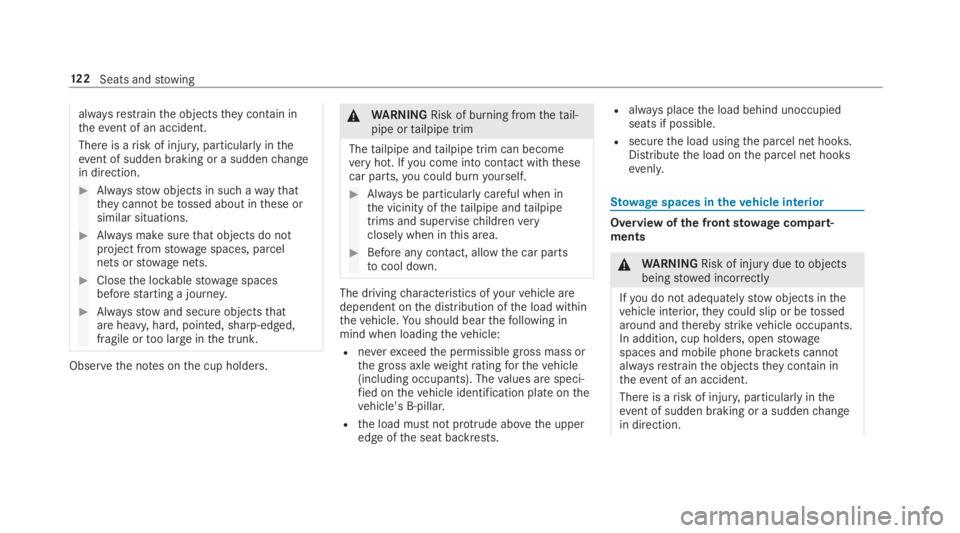
alwaysrestrainthe objectstheycontain intheevent of an accident.
There is arisk of injury,particularly intheevent of sudden braking or a suddenchangein direction.
#Alwaysstowobjects in such awaythattheycannot betossed about inthese orsimilar situations.
#Always make surethat objects do notproject fromstowage spaces, parcelnets orstowage nets.
#Closethe lockablestowage spacesbeforestarting a journey.
#Alwaysstowand secure objectsthatare heavy, hard, pointed, sharp-edged,fragile ortoo large inthe trunk.
Observethe notes onthe cup holders.
&WARNINGRisk of burning fromthetail‐pipe ortailpipe trim
Thetailpipe andtailpipe trim can becomeveryhot. Ifyou come into contact withthesecar parts,you could burnyourself.
#Always be particularlycareful when inthe vicinity ofthetailpipe andtailpipetrims and supervisechildrenveryclosely when inthis area.
#Before any contact, allowthe car partstocool down.
The drivingcharacteristics ofyourvehicle aredependent onthe distribution ofthe load withinthevehicle.You should bearthefollowing inmind when loadingthevehicle:
Rneverexceedthe permissible gross mass orthe gross axleweightratingforthevehicle(including occupants). Thevalues are speci‐fied onthevehicle identification plate onthevehicle's B-pillar.
Rthe load must not protrude abovethe upperedge ofthe seat backrests.
Ralways placethe load behind unoccupiedseats if possible.
Rsecurethe load usingthe parcel net hooks.Distributethe load onthe parcel net hooksevenly.
Stowage spaces inthevehicle interior
Overview ofthe frontstowagecompart‐ments
&WARNINGRisk of injuryduetoobjectsbeingstowed incorrectly
Ifyou do not adequatelystowobjects inthevehicle interior,theycould slip or betossedaround andtherebystrikevehicle occupants.In addition, cup holders, openstowagespaces and mobile phone brackets cannotalwaysrestrainthe objectstheycontain intheevent of an accident.
Thereis arisk of injury,particularly intheevent of sudden braking or a suddenchangein direction.
12 2Seats andstowing
Page 125 of 578

#Alwaysstowobjects in such awaythattheycannot betossed about inthese orsimilar situations.
#Always make surethat objects do notproject fromstowage spaces, parcelnets orstowage nets.
#Closethe lockablestowage spacesbeforestarting a journey.
#Alwaysstowand secure objectsthatare heavy, hard, pointed, sharp-edged,fragile ortoo large inthe trunk.
Observethe notes on loadingthevehicle.
1Stowage compartment inthe doors
2Stowage/telephone compartment inthearmrest with multimedia and USB ports aswell asstowage space, e.g.for an MP3player
3Stowage compartment inthe front centerconsole
4Glovebox
Locking and unlockingtheglovebox
#Turnthe emergencykey aquarter turn clock‐wise�H(to lock) or counter-clockwise�G(tounlock).
Seats andstowing12 3
Page 141 of 578
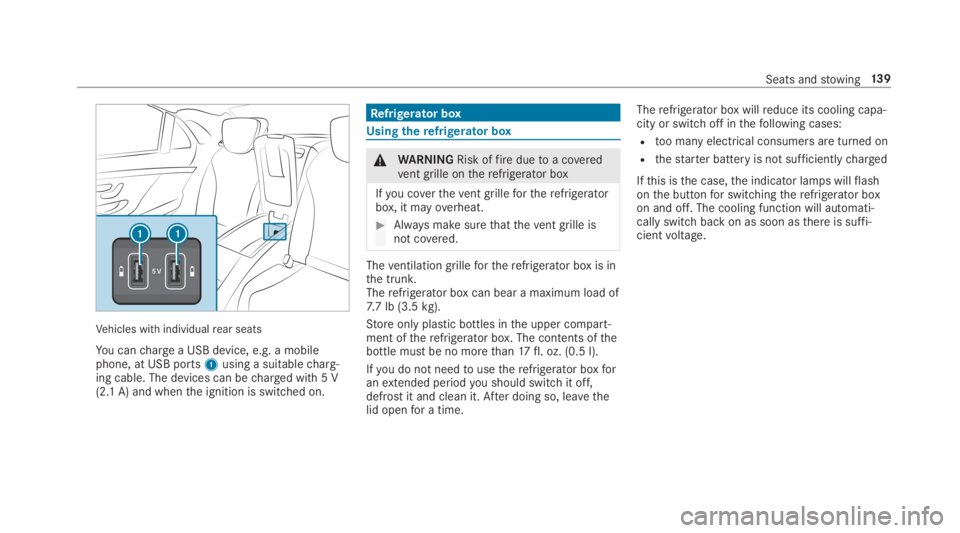
Vehicles with individualrear seats
You canchargea USB device, e.g. a mobilephone, at USB ports1using a suitablecharg‐ing cable. The devices can becharged with 5 V(2.1 A) and whenthe ignition is switched on.
Refrigerator box
Usingtherefrigerator box
&WARNINGRisk offireduetoa coveredvent grille ontherefrigerator box
Ifyou coverthevent grillefortherefrigeratorbox, it mayoverheat.
#Always make surethatthevent grille isnot covered.
Theventilation grillefortherefrigerator box is inthe trunk.Therefrigerator box can bear a maximum load of7.7 lb (3.5kg).
Store only plastic bottles inthe upper compart‐ment oftherefrigerator box. The contents ofthebottle must be no morethan17fl. oz. (0.5 l).
Ifyou do not needtousetherefrigerator boxforanextended periodyou should switchit off,defrost it and clean it. After doing so, leavethelid openfor a time.
Therefrigerator box willreduce its cooling capa‐city or switch off inthefollowing cases:
Rtoo many electrical consumers are turned on
Rthestarter battery is not sufficientlycharged
Ifthis isthe case,the indicator lamps willflashonthe buttonfor switchingtherefrigerator boxon and off. The cooling function will automati‐cally switch back on as soon asthere is suffi‐cientvoltage.
Seats andstowing13 9