2019 MERCEDES-BENZ S CLASS phone
[x] Cancel search: phonePage 143 of 578

Installing
#Swingflap1tothe side until it is locked inplacebythe magnet.
#Inserttherefrigerator box.
#Tighten bothscrews3.
#Connect plug2.
Wirelesscharging ofthe mobile phone andconnection withtheexterior antenna
Notes on wirelesslychargingthe mobilephone
&WARNINGRisk of injuryduetoobjectsbeingstowed incorrectly
Ifyou do not adequatelystowobjects inthevehicle interior,theycould slip or betossedaround andtherebystrikevehicle occupants.In addition, cup holders, openstowagespaces and mobile phone brackets cannotalwaysrestrainthe objectstheycontain intheevent of an accident.
There is arisk of injury,particularly intheevent of sudden braking or a suddenchangein direction.
#Alwaysstowobjects in such awaythattheycannot betossed about inthese orsimilar situations.
#Always make surethat objects do notproject fromstowage spaces, parcelnets orstowage nets.
#Closethe lockablestowage spacesbeforestarting a journey.
#Alwaysstowand secure objectsthatare heavy, hard, pointed, sharp-edged,fragile ortoo large inthe trunk.
Observethe notes on loadingthevehicle.
&WARNINGRisk offirefrom placingobjects inthe mobile phonestowagecompartment
Ifyou place objects inthe mobile phonestowage compartment,theymay heat upexcessively andeven catchfire.
#Do not place additional objects, espe‐ciallythose mode of metal, inthemobile phonestowage compartment.
*NOTEDamagetoobjects causedbyplacingthem inthe mobile phonestow‐age compartment
If objects are placed inthe mobile phonestowage compartment,theymay be dam‐agedbyelectromagneticfields.
#Do not place credit cards,storagemedia orother objects sensitivetoelectromagneticfields inthe mobilephonestowage compartment.
*NOTEDamagetothe mobile phonestowage compartment causedbyliquids
If liquids enterthe mobile phonestowagecompartment,the compartment may bedamaged.
#Ensurethat no liquids enterthe mobilephonestowage compartment.
Seats andstowing141
Page 144 of 578

RDepending onthevehicle equipment,themobile phone is connectedtothevehicle'sexterior antenna viathecharging module.
RThecharging function and wireless connec‐tion ofthe mobile phonetothevehicle'sexterior antenna are onlyavailable ifthe igni‐tion is switched on.
RSmall mobile phones may not be abletobecharged inevery position ofthe mobilephonestowage compartment.
RLargemobile phones which do notrestflat inthe mobile phonestowage compartment maynot be abletobecharged or connected withthevehicle'sexterior antenna.
RThe mobile phone may heat up duringthecharging process. This depends onthe appli‐cations (apps) currentlyrunning.
RToensure more efficientcharging and con‐nection withthevehicle'sexterior antenna,removethe protective cover fromthe mobilephone. Protective coverswhich are designedfor wirelesscharging areexcluded.
RWhencharging,the mat should be used ifpossible.
Wirelesscharging ofthe mobile phone inthefront
Requirements:RThe mobile phone must be suitablefor wire‐lesscharging (Qi-compatible mobile phone).You canfind a listof Qi-compatible mobilephones at:
http://www.mercedes-benz.com/connect
Example:vehicles without arear passenger com‐partment air conditioning system
#Placethe mobile phone as closetothe cen‐ter of mat1as possible withthe displayfacing upwards.Whenthecharging symbol is shown inthemultimedia system,the mobile phone isbeingcharged.
Malfunctions duringthecharging process areshown inthe multimedia system display.
%The mat can beremovedfor cleaning, e.g.using clean, lukewarmwater.
Wirelesscharging of a mobile phone intherear passenger compartment
Requirements:RThe mobile phone must be suitablefor wire‐lesscharging (Qi-compatible mobile phone).You canfind a listof Qi-compatible mobilephones at:
http://www.mercedes-benz.com/connect
14 2Seats andstowing
Page 145 of 578
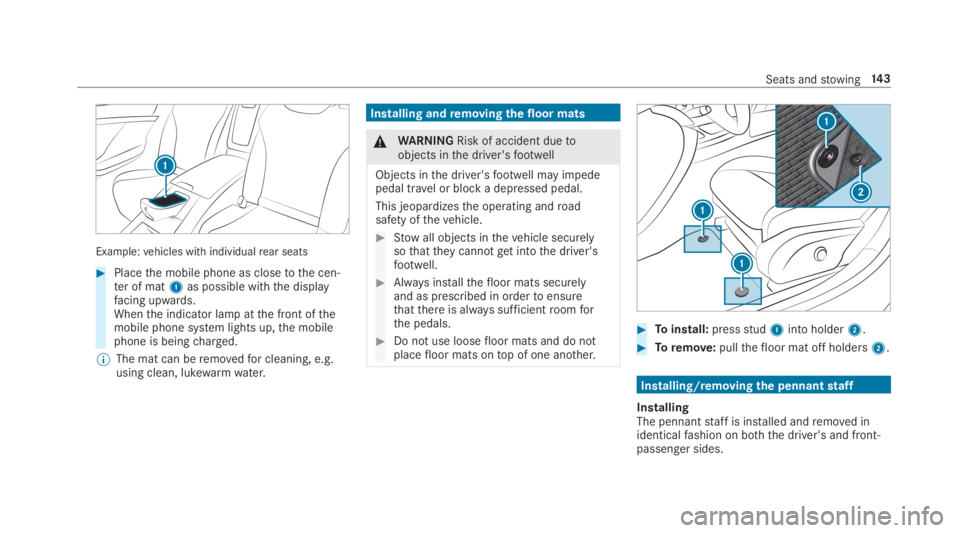
Example:vehicles with individualrear seats
#Placethe mobile phone as closetothe cen‐ter of mat1as possible withthe displayfacing upwards.Whenthe indicator lamp atthe front ofthemobile phone system lights up,the mobilephone is beingcharged.
%The mat can beremovedfor cleaning, e.g.using clean, lukewarmwater.
Installing andremoving thefloor mats
&WARNINGRisk of accident duetoobjects inthe driver'sfootwell
Objects inthe driver'sfootwell may impedepedal travel or block a depressed pedal.
This jeopardizesthe operating androadsafety ofthevehicle.
#Stowall objects inthevehicle securelysothattheycannotgetintothe driver'sfootwell.
#Always installthefloor mats securelyand as prescribed in ordertoensurethatthere is always sufficientroomforthe pedals.
#Do not use loosefloor mats and do notplacefloor mats ontop of one another.
#Toinstall:pressstud1into holder2.
#Toremove:pullthefloor mat off holders2.
Installing/removingthe pennantstaff
InstallingThe pennantstaff is installed andremoved inidenticalfashion on both the driver's and front-passenger sides.
Seats andstowing14 3
Page 171 of 578

#Depressthe brake pedal and press button1once.
#Ifthevehicle does notstart:switch off non-essential consumers and press button1once.
#Ifthevehiclestill does notstart andthePlace the Key in the Marked Space SeeOperator's Manualdisplay message alsoappears inthe multifunction display:startthevehicle in emergency operation mode.
You can switchoffthe engine while drivingbypressing button1for aboutthree seconds. Besuretoobservethe safety notes under "Drivingtips".
Startingthevehicle in emergency operationmodeIfthevehicle does notstart andthePlace theKey in the Marked Space See Operator's Manualdisplay message appears inthe multifunctiondisplay,you canstartthevehicle in emergencyoperation mode.
#Makesurethat marked space2is empty.
#RemoveSmartKey1fromthe SmartKeyring.
#Place SmartKey1in marked space2.Thevehicle willstart after a short time.
IfyouremoveSmartKey1from markedspace2the engine continuesrunning.Forfurthervehiclestarts however,SmartKey1must be located in marked space2duringthe entire journey.
#HaveSmartKey1checked at aqualifiedspecialistworkshop.
Ifthevehicle does notstart:
#LeaveSmartKey1in marked space2.
#Depressthe brake pedal andstartthevehicleusingthestart/stop button.
%You can also switchonthe power supplyorthe ignition withthestart/stop button.
Startingthevehicle viaRemoteOnline serv‐ices
Cooling or heatingthevehicle interior beforecommencingyour journey
%This function is notavailable in all countries.
Ifyoustartthevehicle viayour smartphone,thepreviously selected air conditioning adjustmentis active.
Ensurethefollowing beforestartingthe engine:
RThe legalstipulations inthe area whereyourvehicle is parked allow enginestarting viasmartphone.
RIt is safetostart andrunthe engine whereyourvehicle is parked.
RThe fueltank is sufficientlyfilled.
Driving and parking16 9
Page 172 of 578
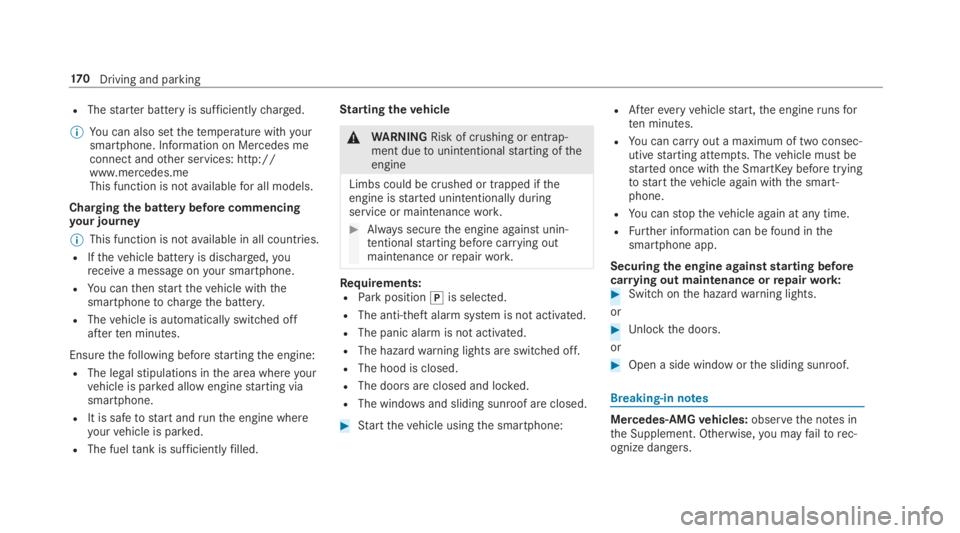
RThestarter battery is sufficientlycharged.
%You can also setthetemperature withyoursmartphone. Information on Mercedes meconnect andother services: http://www.mercedes.meThis function is notavailablefor all models.
Chargingthe batterybefore commencingyour journey
%This function is notavailable in all countries.
RIfthevehicle battery is discharged,youreceivea message onyour smartphone.
RYou canthenstartthevehicle withthesmartphonetochargethe battery.
RThevehicle is automatically switched offafterten minutes.
Ensurethefollowing beforestartingthe engine:
RThe legalstipulations inthe area whereyourvehicle is parked allow enginestarting viasmartphone.
RIt is safetostart andrunthe engine whereyourvehicle is parked.
RThe fueltank is sufficientlyfilled.
Startingthevehicle
&WARNINGRisk of crushing or entrap‐ment duetounintentionalstarting oftheengine
Limbs could be crushed or trapped iftheengine isstarted unintentionally duringservice or maintenancework.
#Always securethe engine against unin‐tentionalstarting before carrying outmaintenance orrepairwork.
Requirements:RParkposition�]is selected.
RThe anti-theft alarm system is not activated.
RThe panic alarm is not activated.
RThe hazardwarning lights are switched off.
RThe hood is closed.
RThe doors are closed and locked.
RThe windowsand sliding sunroof are closed.
#Startthevehicle usingthe smartphone:
RAftereveryvehiclestart,the enginerunsforten minutes.
RYou can carryout a maximum of two consec‐utivestarting attempts. Thevehicle must bestarted once withthe SmartKeybefore tryingtostartthevehicle again withthe smart‐phone.
RYou canstopthevehicle again at any time.
RFurther information can befound inthesmartphone app.
Securingthe engine againststarting beforecarrying out maintenance orrepairwork:#Switch onthe hazardwarning lights.
or
#Unlockthe doors.
or
#Open a side window orthe sliding sunroof.
Breaking-in notes
Mercedes-AMGvehicles:observethe notes inthe Supplement. Otherwise,you mayfailtorec‐ognize dangers.
17 0Driving and parking
Page 255 of 578

Observethe legalrequirementsforthe countryin whichyou are currently driving whenyouoperatethe on-board computer.
%The on-board computer displaysappear onthe multifunction display (→page 255).
The on-board computer can be operated usingleft-handTouch Control2and left-hand back/home button1.
Thefollowing menus areavailable:
RService
RAssistance
RTrip
RNavigation
RRadio
RMedia
RPhone
RHUD
RDesigns
The menus can be called up fromthe menu baronthe multifunction display.
#Tocall upthe menu bar:pressthe backbutton onthe left1untilthe menu bar isdisplayed.
%Vehicles withoutActive Distance AssistDISTRONIC:pressthe�
Page 262 of 578
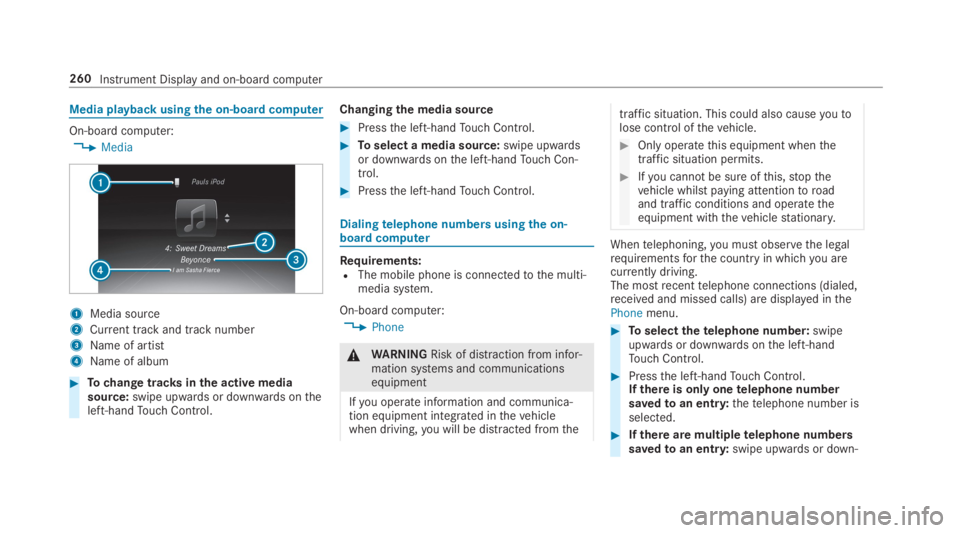
Media playback usingthe on-boardcomputer
On-board computer:
,Media
1Media source
2Current track and track number
3Name of artist
4Name of album
#Tochange tracksinthe active mediasource:swipe upwards or downwards ontheleft-handTouch Control.
Changingthe media source
#Pressthe left-handTouch Control.
#Toselect a media source:swipe upwardsor downwards onthe left-handTouch Con‐trol.
#Pressthe left-handTouch Control.
Dialingtelephone numbers usingthe on-board computer
Requirements:RThe mobile phone is connectedtothe multi‐media system.
On-board computer:
,Phone
&WARNINGRisk of distraction from infor‐mation systems and communicationsequipment
Ifyou operate information and communica‐tion equipment integrated inthevehiclewhen driving,you will be distracted fromthe
traffic situation. This could also causeyoutolose control ofthevehicle.
#Only operatethis equipment whenthetraffic situation permits.
#Ifyou cannot be sure ofthis,stopthevehicle whilst paying attentiontoroadand traffic conditions and operatetheequipment withthevehiclestationary.
Whentelephoning,you must observethe legalrequirementsforthe countryin whichyou arecurrently driving.The mostrecenttelephone connections (dialed,received and missed calls) are displayed inthePhonemenu.
#Toselectthetelephone number:swipeupwards or downwards onthe left-handTouch Control.
#Pressthe left-handTouch Control.Ifthere is only onetelephone numbersavedtoan entry:thetelephone number isselected.
#Ifthere are multipletelephone numberssavedtoan entry:swipe upwards or down‐
260Instrument Display and on-board computer
Page 263 of 578

wards onthe left-handTouch Controltoselectthe desiredtelephone number.
#Pressthe left-handTouch Control.Thetelephone number is dialed.
Thefollowing displaysmay appear instead ofthetelephone numbers dialed:
RPlease Wait...:the application isstarting.
When a Bluetooth®connectiontothe mobilephone is not established,the menuforauthorizing and connecting a mobile phone isdisplayed onthe multimedia system(→page 329).
RImporting Contacts...:the contacts fromthemobile phone or from astorage medium arebeing imported.
Accepting/rejecting a callWhenyoureceivea call,theIncoming Call -mes‐sage appears onthe Head-up Display.
#Swipe upwards or downwards onthe left-handTouch Control and select�a(Accept)or�v(Reject).
#Pressthe left-handTouch Control.
The call may be accepted/rejected usingthe�aor�vbuttons onthesteering wheel.
Adjusting the Head-up Displaysettings onthe on-boardcomputer
On-board computer:
,HUD
Thefollowingcharacteristics ofthe Head-up Dis‐play can be adjusted:
RPosition
RBrightness
RDisplay Content
#Toselectcharacteristics:swipe upwards ordownwards onthe left-handTouch Control.
#Pressthe left-handTouch Control.
#Toadjustthevalue:swipe upwards ordownwards onthe left-handTouch Control.
#Pressthe left-handTouch Control.
1Setting currently selected
2Digital speedometer
3Traffic Sign Assist
4Navigation displays
Instrument Display and on-board computer261