2019 MERCEDES-BENZ S CLASS phone
[x] Cancel search: phonePage 390 of 578
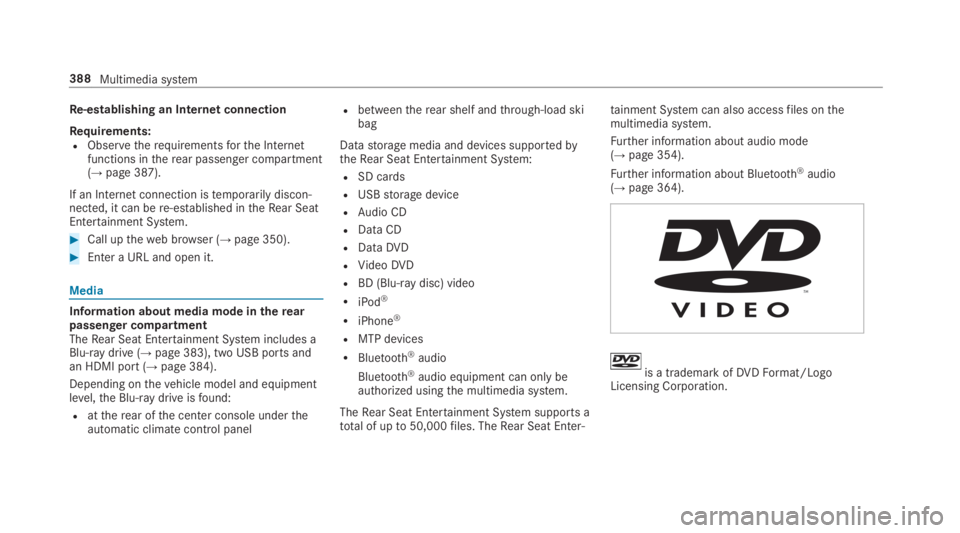
Re-establishing an Internet connection
Requirements:RObservetherequirementsforthe Internetfunctions intherear passenger compartment(→page 387).
If an Internetconnection istemporarily discon‐nected, it can bere-established intheRear SeatEntertainment System.
#Call uptheweb browser (→page 350).
#Enter a URL and open it.
Media
Information about media mode intherearpassenger compartmentTheRear Seat Entertainment System includes aBlu-ray drive (→page 383), two USB ports andan HDMI port (→page 384).
Depending onthevehicle model and equipmentlevel,the Blu-raydrive isfound:
Rattherear ofthe center console undertheautomatic climate control panel
Rbetweentherear shelf andthrough-load skibag
Datastorage media and devices supportedbytheRear Seat Entertainment System:
RSD cards
RUSBstorage device
RAudio CD
RData CD
RDataDVD
RVideoDVD
RBD (Blu-raydisc) video
RiPod®
RiPhone®
RMTP devices
RBluetooth®audio
Bluetooth®audio equipment can only beauthorized usingthe multimedia system.
TheRear Seat Entertainment System supports atotal of upto50,000files. TheRear Seat Enter‐
tainment System can also accessfiles onthemultimedia system.
Further information about audio mode(→page 354).
Further information about Bluetooth®audio(→page 364).
is a trademark ofDVDFormat/LogoLicensing Corporation.
388Multimedia system
Page 392 of 578
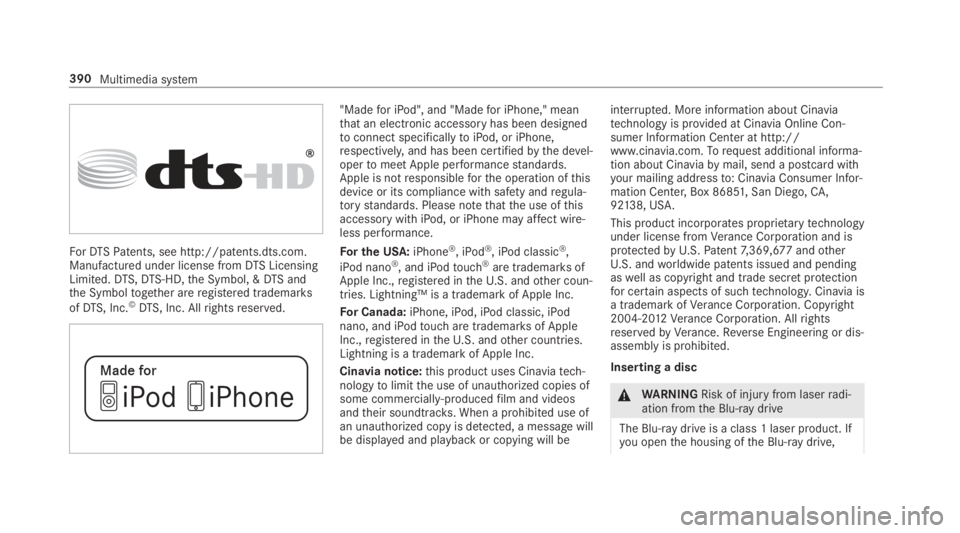
ForDTSPatents, see http://patents.dts.com.Manufactured under license fromDTS LicensingLimited.DTS,DTS-HD,the Symbol, &DTS andthe Symboltogether areregistered trademarks
ofDTS, Inc.©DTS, Inc. Allrightsreserved.
"Madefor iPod", and "Madefor iPhone," meanthat an electronic accessoryhas been designedtoconnect specificallytoiPod, or iPhone,respectively,and has been certifiedbythe devel‐opertomeet Apple performancestandards.Apple is notresponsibleforthe operation ofthisdevice or its compliance with safety andregula‐torystandards. Please notethatthe use ofthisaccessory with iPod, or iPhone may affect wire‐less performance.
For the USA:iPhone®, iPod®, iPod classic®,
iPod nano®, and iPodtouch®are trademarksofApple Inc.,registered intheU.S. andother coun‐tries. Lightning™ is a trademark of Apple Inc.
For Canada:iPhone, iPod, iPod classic, iPodnano, and iPodtouch are trademarksof AppleInc.,registered intheU.S. andother countries.Lightning is a trademark of Apple Inc.
Cinavia notice:this product uses Cinaviatech‐nologytolimitthe use of unauthorized copies ofsome commercially-producedfilm and videosandtheir soundtracks. When a prohibited use ofan unauthorized copy is detected, a message willbe displayed and playback or copying will be
interrupted. More information about Cinaviatechnology is provided at Cinavia Online Con‐sumer Information Center at http://www.cinavia.com.Torequest additional informa‐tion about Cinaviabymail, send a postcard withyour mailing addressto: Cinavia Consumer Infor‐mation Center, Box 86851,San Diego,CA,92138, USA.
This product incorporates proprietarytechnologyunder license fromVerance Corporation and isprotectedbyU.S.Patent7,369,677andotherU.S. andworldwide patents issued and pendingaswell as copyright and trade secretprotectionfor certain aspects of suchtechnology. Cinavia isa trademarkofVerance Corporation. Copyright2004-2012Verance Corporation. AllrightsreservedbyVerance.Reverse Engineering or dis‐assembly is prohibited.
Inserting a disc
&WARNINGRisk of injuryfrom laserradi‐ation fromthe Blu-ray drive
The Blu-ray drive is a class 1 laser product. Ifyou openthe housing ofthe Blu-ray drive,
390Multimedia system
Page 468 of 578

Thefollowing can be used inthevehicle withoutrestrictions:
RRF transmitters witha maximum transmis‐sion output of upto100 mW
RRF transmitters with transmitter frequenciesinthe 380 -410 MHz frequency band and amaximum transmission output of upto2 W(trunkedradio system/Tetra)
Rmobile phones (2G/3G/4G)
There are norestrictions when positioningtheantenna onthe outside ofthevehiclefor somewavebands.
This appliestothefollowingwavebands:
Rtrunkedradio system/Tetra
R70 cm frequency band
R2G/3G/4G
Vehicle identification plate, VIN and enginenumberoverview
Vehicle identification plate
Vehicle identification plate (USA only)
1Permissiblegrossweight
2Permissible front axle load
3Permissiblerear axle load
4Paint code
5VIN (vehicle identification number)
466Technical data
Page 540 of 578

Air suspensionsee AIRMATIC
Airvents...................................................16 5Adjusting (front) ..................................16 5Adjusting (rear) ....................................16 5Glovebox .............................................166
Airventssee Airvents
Air-recirculation mode............................16 2
Air-water duct.......................................... 403Keeping free ........................................403
Airbag.........................................................38Activation .............................................. 32Belt airbag .............................................36Cushionbag ...........................................38Front airbag (driver, front passenger) ....38Installation locations .............................38Knee airbag ........................................... 38Overview ............................................... 38PASSENGER AIRBAG indicator lamp .....43Protection ..............................................39Side airbag ............................................ 38Window curtain airbag ...........................38
AIRMATIC..................................................215Setting .................................................216Suspension ..........................................215
AlarmseePanic alarm
Alarm systemseeATA (anti-theft alarm system)
AlternativerouteseeRoute
Ambient lightingSetting (multimedia system) ................150
AndroidAuto............................................ 341Connecting a mobile phone ................. 341Ending ................................................. 342Information .......................................... 341Overview .............................................. 341Sound settings .................................... 342Transferredvehicle data ......................342
AnimalsPets inthevehicle ..................................61
Anti-lock braking systemsee ABS (Anti-lock Braking System)
Anti-skidchainssee Snowchains
Anti-theft alarmsystemseeATA (anti-theft alarm system)
Anti-theft protectionImmobilizer ............................................ 90
Anti-theft protectionseeATA (anti-theft alarm system)
Anticipatory occupant protection
see PRE-SAFE®(anticipatory occu‐pant protection)
see PRE-SAFE®PLUS (anticipatoryoccupant protection plus)
Apple CarPlay™....................................... 339
Connecting an iPhone®....................... 340Ending .................................................341Notes .................................................. 340Overview ............................................. 339Sound settings .................................... 340Transferredvehicle data ......................342
AshtrayFront center console ...........................13 4Rear door .............................................134
538Index
Page 544 of 578
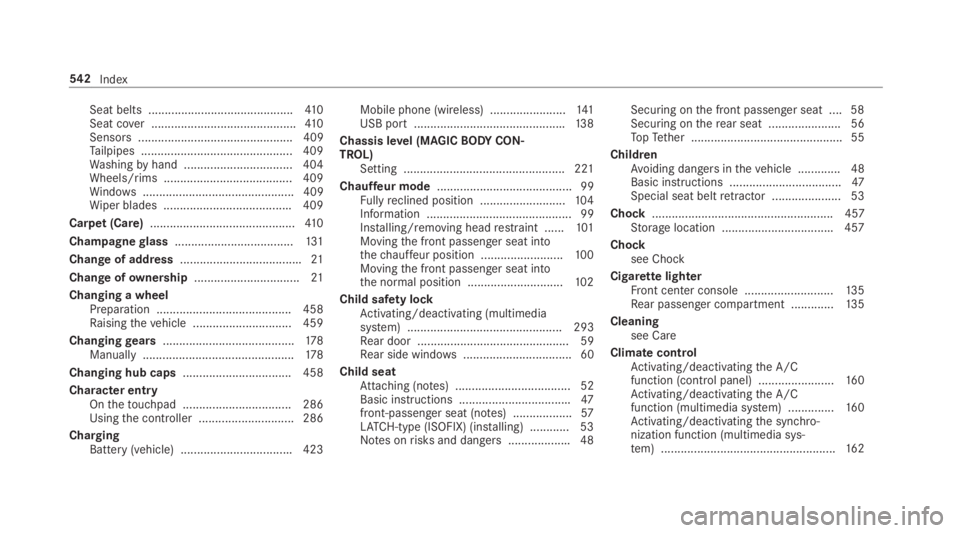
Seat belts ............................................41 0Seat cover ............................................41 0Sensors............................................... 409Tailpipes .............................................. 409Washingbyhand ................................. 404Wheels/rims ....................................... 409Windows.............................................. 409Wiper blades .......................................409
Carpet (Care)............................................41 0
Champagneglass....................................131
Change of address.....................................21
Change ofownership................................21
Changing a wheelPreparation .........................................458Raisingthevehicle .............................. 459
Changinggears........................................178Manually ..............................................178
Changing hub caps.................................458
Character entryOnthetouchpad .................................286Usingthe controller ............................. 286
ChargingBattery (vehicle) ..................................423
Mobile phone (wireless) .......................141USB port ..............................................138
Chassis level (MAGICBODYCON‐TROL)Setting .................................................221
Chauffeur mode......................................... 99Fullyreclined position ..........................104Information ............................................ 99Installing/removing headrestraint ......101Movingthe front passenger seat intothechauffeur position .........................100Movingthe front passenger seat intothe normal position .............................102
Child safety lockActivating/deactivating (multimediasystem) ............................................... 293Rear door .............................................. 59Rear side windows................................. 60
Child seatAttaching (notes) ................................... 52Basic instructions ..................................47front-passenger seat (notes) ..................57LATCH-type (ISOFIX) (installing) ............ 53Notes onrisks and dangers ...................48
Securing onthe front passenger seat ....58Securing ontherear seat ...................... 56TopTether ..............................................55
ChildrenAvoiding dangers inthevehicle .............48Basic instructions ..................................47Special seat beltretractor ..................... 53
Chock....................................................... 457Storage location ..................................457
Chocksee Chock
CigarettelighterFront center console ...........................13 5Rear passenger compartment .............135
Cleaningsee Care
Climate controlActivating/deactivatingthe A/Cfunction (control panel) .......................160Activating/deactivatingthe A/Cfunction (multimedia system) ..............16 0Activating/deactivatingthe synchro‐nization function (multimedia sys‐tem) .....................................................16 2
542Index
Page 545 of 578
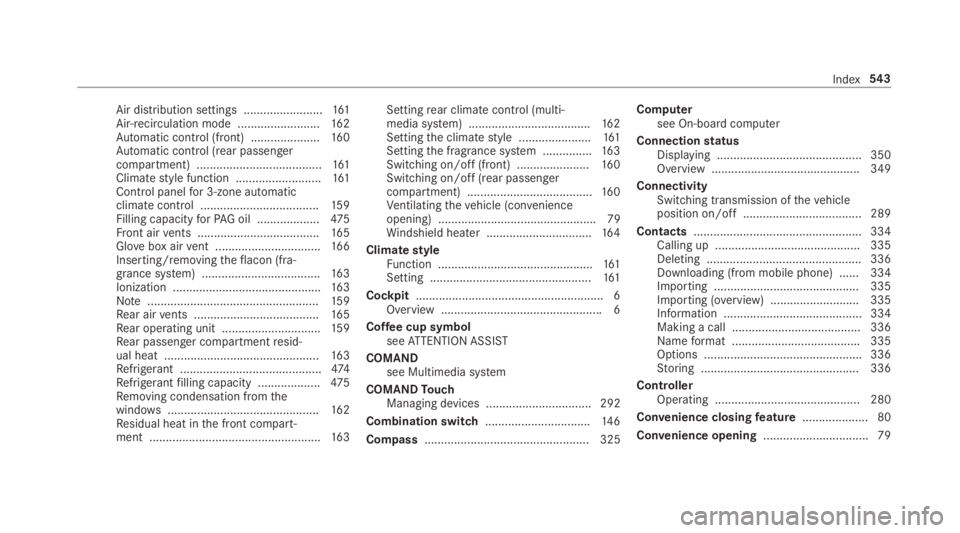
Air distribution settings ........................161Air-recirculation mode .........................162Automatic control (front) .....................160Automatic control (rear passengercompartment) ......................................161Climatestyle function ..........................161Control panelfor 3-zone automaticclimatecontrol ....................................15 9Filling capacityforPAG oil ...................475Front airvents .....................................16 5Glovebox airvent ................................16 6Inserting/removingtheflacon (fra‐grance system) ....................................16 3Ionization .............................................16 3Note....................................................15 9Rear airvents ......................................16 5Rear operating unit ..............................15 9Rear passenger compartmentresid‐ual heat ...............................................16 3Refrigerant ...........................................474Refrigerantfilling capacity ...................475Removing condensation fromthewindows..............................................16 2Residual heat inthe front compart‐ment ....................................................163
Settingrear climate control (multi‐media system) .....................................162Settingthe climatestyle ......................161Settingthe fragrance system ...............16 3Switching on/off (front) ......................16 0Switching on/off (rear passengercompartment) ......................................16 0Ventilatingthevehicle (convenienceopening) ................................................ 79Windshield heater ................................16 4
ClimatestyleFunction ...............................................161Setting .................................................161
Cockpit.........................................................6Overview .................................................6
Coffee cup symbolseeATTENTION ASSIST
COMANDsee Multimedia system
COMANDTouchManaging devices ................................ 292
Combination switch................................14 6
Compass.................................................. 325
Computersee On-board computer
ConnectionstatusDisplaying ............................................ 350Overview .............................................349
ConnectivitySwitching transmission ofthevehicleposition on/off .................................... 289
Contacts................................................... 334Calling up ............................................ 335Deleting ............................................... 336Downloading (from mobile phone) ...... 334Importing ............................................ 335Importing (overview) ...........................335Information .......................................... 334Making a call ....................................... 336Nameformat .......................................335Options ................................................ 336Storing ................................................ 336
ControllerOperating ............................................ 280
Convenience closingfeature.................... 80
Convenience opening................................ 79
Index543
Page 555 of 578
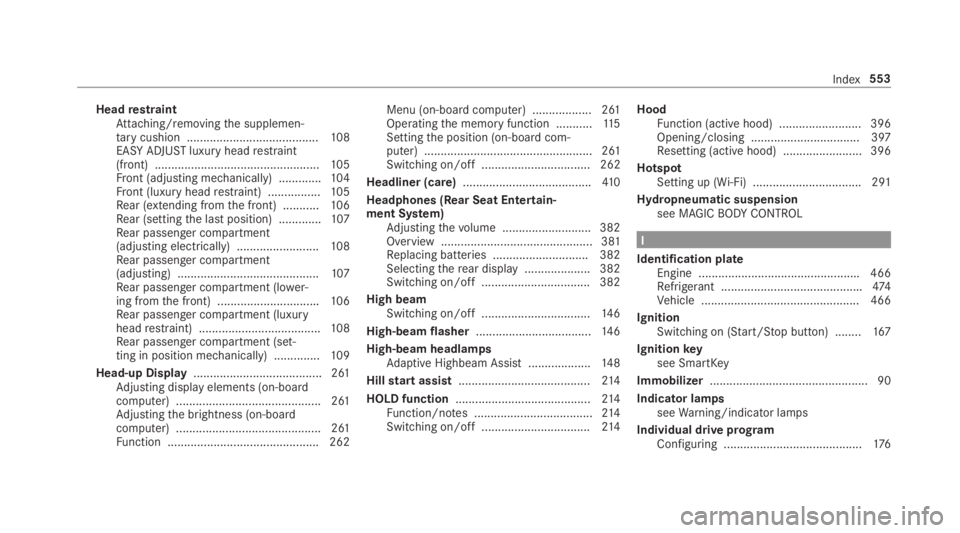
HeadrestraintAttaching/removingthe supplemen‐tarycushion ........................................108EASY ADJUSTluxury headrestraint(front) ..................................................105Front (adjusting mechanically) .............104Front (luxury headrestraint) ................105Rear (extending fromthe front) ...........106Rear (settingthe last position) .............107Rear passenger compartment(adjusting electrically) .........................108Rear passenger compartment(adjusting) ...........................................107Rear passenger compartment (lower‐ing fromthe front) ...............................106Rear passenger compartment (luxuryheadrestraint) .....................................108Rear passenger compartment (set‐ting in position mechanically) ..............109
Head-up Display....................................... 261Adjusting display elements (on-boardcomputer) ............................................ 261Adjustingthe brightness (on-boardcomputer) ............................................ 261Function .............................................. 262
Menu (on-board computer) .................. 261Operatingthe memory function ...........11 5Settingthe position (on-board com‐puter) ................................................... 261Switching on/off ................................. 262
Headliner (care).......................................41 0
Headphones (Rear Seat Entertain‐ment System)Adjustingthevolume ...........................382Overview .............................................. 381Replacing batteries .............................382Selectingtherear display .................... 382Switching on/off .................................382
High beamSwitching on/off .................................14 6
High-beam flasher...................................14 6
High-beam headlampsAdaptive Highbeam Assist ...................148
Hillstart assist........................................214
HOLD function.........................................214Function/notes ....................................214Switching on/off .................................214
HoodFunction (active hood) .........................396Opening/closing ................................. 397Resetting (active hood) ........................ 396
HotspotSetting up (Wi-Fi) ................................. 291
Hydropneumatic suspensionsee MAGICBODYCONTROL
I
Identification plateEngine .................................................466Refrigerant ...........................................474Vehicle ................................................ 466
IgnitionSwitching on (Start/Stop button) ........167
Ignitionkeysee SmartKey
Immobilizer................................................ 90
Indicator lampsseeWarning/indicator lamps
Individual drive programConfiguring ..........................................176
Index553
Page 556 of 578
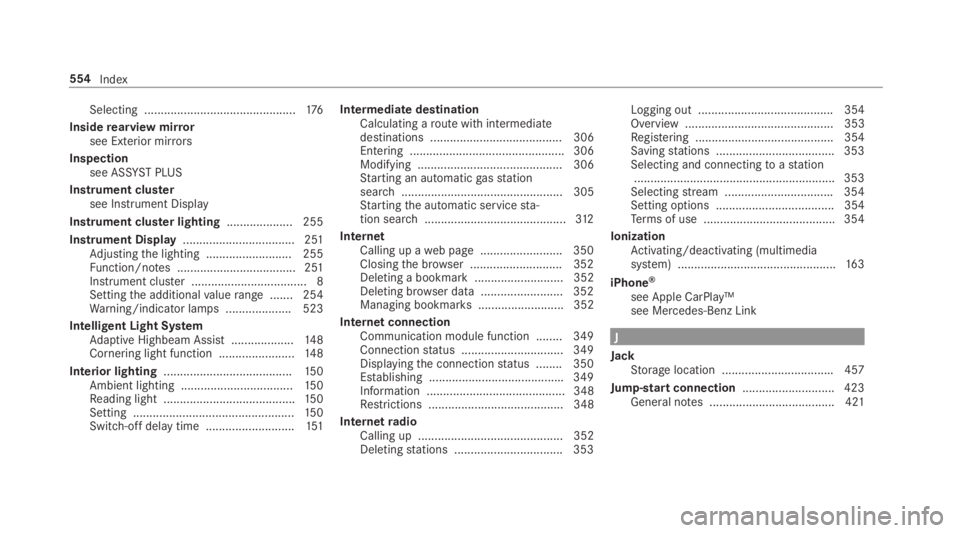
Selecting ..............................................176
Insiderearview mirrorsee Exterior mirrors
Inspectionsee ASSYSTPLUS
Instrument clustersee Instrument Display
Instrument cluster lighting.................... 255
Instrument Display.................................. 251Adjustingthe lighting .......................... 255Function/notes .................................... 251Instrument cluster ................................... 8Settingthe additionalvaluerange ....... 254Warning/indicator lamps .................... 523
Intelligent Light SystemAdaptive Highbeam Assist ...................148Cornering light function .......................14 8
Interior lighting.......................................150Ambient lighting ..................................15 0Reading light ........................................15 0Setting .................................................15 0Switch-off delaytime ...........................151
Intermediate destinationCalculating aroute with intermediatedestinations ........................................ 306Entering ............................................... 306Modifying ............................................ 306Starting an automaticgasstationsearch................................................. 305Startingthe automatic servicesta‐tion search...........................................312
InternetCalling up aweb page .........................350Closingthe browser ............................352Deleting a bookmark........................... 352Deleting browser data .........................352Managing bookmarks .......................... 352
Internet connectionCommunication module function ........ 349Connectionstatus ...............................349Displayingthe connectionstatus ........ 350Establishing .........................................349Information .......................................... 348Restrictions ......................................... 348
InternetradioCalling up ............................................ 352Deletingstations .................................353
Logging out ......................................... 354Overview ............................................. 353Registering .......................................... 354Savingstations .................................... 353Selecting and connectingtoastation.............................................................353Selectingstream .................................354Setting options .................................... 354Terms of use ........................................354
IonizationActivating/deactivating (multimediasystem) ................................................16 3
iPhone®
see Apple CarPlay™see Mercedes-Benz Link
J
JackStorage location ..................................457
Jump-start connection............................423General notes ...................................... 421
554Index