2019 MERCEDES-BENZ S CLASS navigation system
[x] Cancel search: navigation systemPage 337 of 578
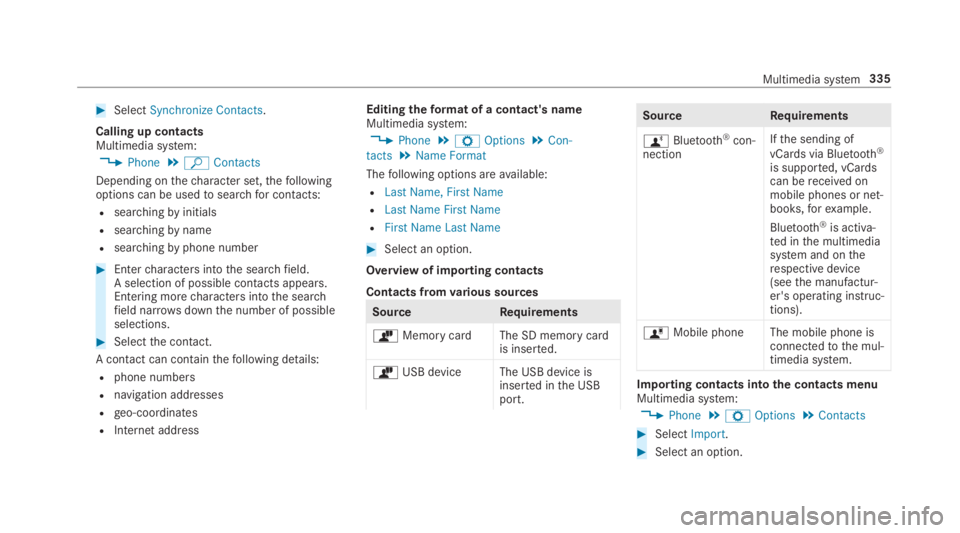
#SelectSynchronize Contacts.
Calling up contactsMultimedia system:
,Phone.ªContacts
Depending onthecharacter set,thefollowingoptions can be usedtosearchfor contacts:
Rsearchingbyinitials
Rsearchingbyname
Rsearchingbyphone number
#Entercharacters intothe searchfield.A selection of possible contacts appears.Entering morecharacters intothe searchfield narrowsdownthe number of possibleselections.
#Selectthe contact.
A contact can containthefollowing details:
Rphone numbers
Rnavigation addresses
Rgeo-coordinates
RInternet address
Editingtheformat of a contact's nameMultimedia system:
,Phone.ZOptions.Con-
tacts.Name Format
Thefollowing options areavailable:
RLast Name, First Name
RLast Name First Name
RFirst Name Last Name
#Select an option.
Overview of importing contacts
Contacts fromvarious sources
SourceRequirements
òMemory cardThe SD memory cardis inserted.
òUSB device The USB device isinserted inthe USBport.
SourceRequirements
ñBluetooth®con‐nection
Ifthe sending of
vCards via Bluetooth®
is supported, vCardscan bereceived onmobile phones or net‐books,forexample.
Bluetooth®is activa‐ted inthe multimediasystem and ontherespective device(seethe manufactur‐er's operating instruc‐tions).
óMobile phone The mobile phone isconnectedtothe mul‐timedia system.
Importing contacts intothe contacts menuMultimedia system:
,Phone.ZOptions.Contacts
#SelectImport.
#Select an option.
Multimedia system335
Page 345 of 578

Thefollowing system information is transmitted:
RSoftwarerelease ofthe multimedia system
RSystem ID (anonymized)
The transfer ofthis data is usedtooptimize com‐munication betweenthevehicle andthe mobilephone.
Todothis, andtoassign severalvehiclestothemobile phone, avehicle identifier israndomlygenerated.
This has no connectiontothevehicle identifica‐tion number (VIN) and is deleted whenthe multi‐media system isreset (→page 298).
Thefollowing drivingstatus data is transmitted:
RTransmission position engaged
RDistinction between parking,standstill,roll‐ing and driving
RDay/night mode ofthe instrument cluster
The transfer ofthis data is usedtoalter howcontent is displayedtocorrespondtothe drivingsituation.
Thefollowing position data is transmitted:
RCoordinates
RSpeed
RCompass direction
RAcceleration direction
This datais only transferred whilethe navigationsystem is active in ordertoimproveit (e.g. so itcan continue functioning when in a tunnel).
Mercedes me connect
Notes on Mercedes me connect
Mercedes me connect providesthefollowingservices:
RAccident and breakdown management (mebutton)
RConcierge Service (whenthe service is acti‐vated), appointmentrequests or similar (mebutton)
RMercedes-Benz emergency call system (auto‐matic emergency call or SOS button)
The Mercedes-Benz Customer Center andtheMercedes-Benz emergency call center areavaila‐bleforyou aroundthe clock.
The me button andthe SOS button can befoundonthevehicle'soverhead control panel(→page 344).
You can also callthe Mercedes-Benz CustomerCenter usingthe multimedia system(→page 344).
Please notethat Mercedes me connect is aMercedes-Benz service. In emergencies, alwayscallthe national emergency servicesfirst usingthestandard national emergency service phonenumbers. In emergencies,you can also usetheMercedes-Benz emergency call system(→page 346).
Observethe conditions of usefor Mercedes meconnect andother services. These can beobtained inthe Mercedes me portal: https://me.secure.mercedes-benz.com
Multimedia system343
Page 389 of 578
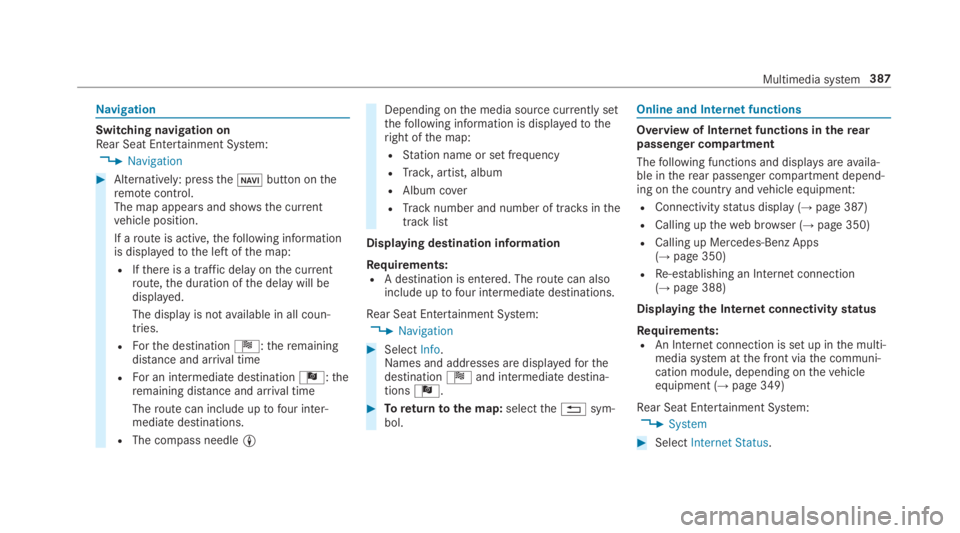
Navigation
Switching navigation onRear Seat Entertainment System:
,Navigation
#Alternatively: pressthe�
Page 561 of 578

N
NavigationCalling upthe Digital Operator'sManual ................................................ 326Menu (on-board computer) .................. 258Showing/hidingthe menu ...................301Switching on ........................................ 301Updatingthe map data ........................ 324Voice commands (Voice Control Sys‐tem) ..................................................... 267
Navigationsee Destinationsee Destination entrysee MapseeRouteseeRoute guidanceseeTraffic information
Navigation announcementsActivating/deactivating .......................315Adjustingthevolume ...........................315Repeating .............................................316Switching audiofadeout on/off ...........315
Navigation messagesOn-board computer ............................. 258
NearField Communication (NFC).......... 332Connectingthe mobile phonetothemultimedia system .............................. 332Information .......................................... 332
Switching Bluetooth®audio equip‐ment .................................................... 366Switching mobile phones .................... 332Using a mobile phone .......................... 332
NeutralInserting ..............................................178
NFCsee Near Field Communication (NFC)
Night viewsee NightViewAssist
NightViewAssist....................................24 0Automatic activation ............................24 2Care .................................................... 408Function ..............................................24 0Pedestrian detection ............................241Spotlight function ................................24 2Switching on/off .................................24 2
Non-operational timeActivating/deactivatingstandbymode ...................................................191
Standby mode function .......................190
Notes on breaking-in a newvehicle.......170
O
Occupant safetyPets inthevehicle ..................................61
Occupant safetysee AirbagseeAutomatic front passenger frontairbag shutoff
see PRE-SAFE®(anticipatory occu‐pant protection)
see PRE-SAFE®PLUS (anticipatoryoccupant protection plus)seeRestraint systemsee Seat belt
OdometerseeTotal distance
Oilsee Engine oil
On-board computer................................. 252Assistance graphic menu .................... 256Displayingthe service due date ........... 395
Index559
Page 562 of 578

Head-up Display menu .........................261Media menu ........................................260Menu designs ...................................... 254Menuoverview .................................... 252Multifunction display ...........................255Navigation system menu ..................... 258Operating ............................................ 252Radio menu .........................................259Service menu ...................................... 256Telephone menu .................................. 260Trip menu ............................................ 257
On-boarddiagnostics interfacesee Diagnostics connection
Open-source software.............................. 29
Openingthe trunk lid usingyourfootHANDS-FREEACCESS ...........................73
OperatingfluidsAdditives (fuel) .....................................470Brakefluid ...........................................472Coolant (engine) ..................................472Engine oil .............................................470Fuel (gasoline) .....................................469Notes .................................................. 468Refrigerant (air conditioning system) ...474
Windshieldwasherfluid .......................473
Operating safetyDeclaration of conformity (wirelessvehicle components) ............................. 23Information ............................................ 22
Operating systemsee On-board computer
Operator's ManualVehicle equipment ................................. 20
Operator's Manual (digital).......................18
Overhead control panelMaking calls (Mercedes me connect).............................................................344Overview ...............................................10
P
Paint code................................................ 466
Paintwork (cleaning instructions).........405
Panel heatingSetting .................................................112
Panic alarm................................................ 63Activating/deactivating ......................... 63
Panoramic sliding sunroofsee Sliding sunroof
Parcel net hooks......................................12 6
ParkpositionInserting ..............................................178Selecting automatically........................178
Parkingsee Electric parking brake
Parking aidseeParking AssistPARKTRONIC
Parking AssistPARKTRONIC.................. 222Activating ............................................ 225Adjustingwarningtones ...................... 225Function .............................................. 222Side impact protection ........................ 223Switching off ....................................... 225System limitations ...............................222
Parking assistance systemsseeActiveParking Assist
Parking brakesee Electric parking brake
Parkingfor anextended period..............19 0
Parking lights...........................................145
560Index
Page 564 of 578
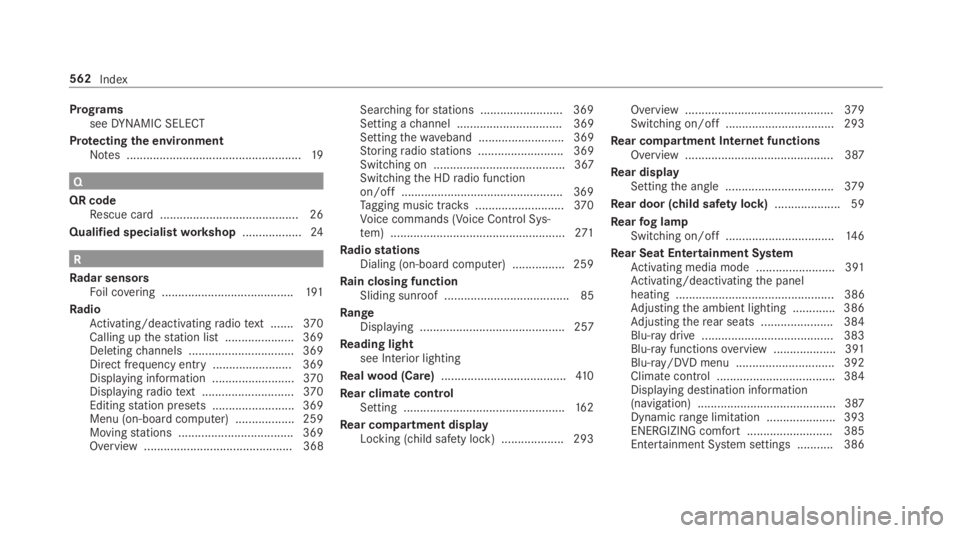
ProgramsseeDYNAMIC SELECT
Protectingthe environmentNotes .....................................................19
Q
QR codeRescue card .......................................... 26
Qualified specialistworkshop..................24
R
Radar sensorsFoil covering ........................................191
RadioActivating/deactivatingradiotext .......370Calling upthestation list .....................369Deletingchannels ................................ 369Direct frequency entry........................ 369Displaying information .........................370Displayingradiotext ............................370Editingstation presets .........................369Menu (on-boardcomputer) .................. 259Movingstations ...................................369Overview ............................................. 368
Searchingforstations .........................369Setting achannel ................................ 369Settingthewaveband .......................... 369Storingradiostations .......................... 369Switching on ........................................ 367Switchingthe HDradio functionon/off .................................................369Tagging music tracks...........................370Voice commands (Voice Control Sys‐tem) .....................................................271
RadiostationsDialing (on-boardcomputer) ................259
Rain closing functionSliding sunroof ...................................... 85
RangeDisplaying ............................................ 257
Reading lightsee Interior lighting
Realwood (Care)......................................41 0
Rear climate controlSetting .................................................16 2
Rear compartment displayLocking (child safety lock) ...................293
Overview .............................................379Switching on/off ................................. 293
Rear compartment Internet functionsOverview ............................................. 387
Rear displaySettingthe angle .................................379
Rear door (child safety lock).................... 59
Rearfog lampSwitching on/off .................................146
Rear Seat Entertainment SystemActivating media mode ........................ 391Activating/deactivatingthe panelheating ................................................ 386Adjustingthe ambient lighting .............386Adjustingtherear seats ...................... 384Blu-ray drive ........................................ 383Blu-ray functionsoverview ...................391Blu-ray/DVD menu .............................. 392Climatecontrol .................................... 384Displaying destination information(navigation) .......................................... 387Dynamicrange limitation ..................... 393ENERGIZING comfort .......................... 385Entertainment System settings ........... 386
562Index
Page 565 of 578

Headphonesoverview .........................381Information about dynamicrangelimitation ............................................. 393Information about media mode ........... 388Inserting a disc .................................... 390Internet connectivitystatus .................387Internet functionsoverview .................387Operating safety ..................................377Overview .............................................378Overview of massage andworkoutprograms ............................................. 384Overview ofthe sound settings ........... 393Playback option in Blu-ray/DVDmode ................................................... 392Portsoverview .....................................384Re-establishing an Internet connec‐tion ...................................................... 388Rear compartment displayoverview ....379Remotecontroloverview .....................379Resettingtherear seat ........................ 384Selecting afilm/trackin Blu-ray/DVD mode .................................... 393Selecting a massage program .............384Selectingthe scene/chapter in Blu-ray/DVD mode .................................... 392Settingthe language ........................... 386
Switching navigation on ....................... 387Switching offthe display ..................... 386Switching ontheradio ........................ 393Switchingthe display on/off ............... 380SwitchingtoHDMI mode ..................... 393
Rear view camera....................................226Care.................................................... 409Function .............................................. 226Openingthe camera cover (360°Camera) ............................................... 231Settingfavorites (360° Camera) ..........231
Rear windowRoller sunblind .......................................77
Reflective safetyvest..............................413
Refrigerant (air conditioning system)Notes ...................................................474
Refrigerator boxRemoving/installing ............................14 0Using ...................................................13 9
RefuelingRefuelingthevehicle ...........................180
Remotecontrol (Rear Seat Entertain‐ment System)Overview .............................................379Replacing batteries .............................. 381Selecting a display .............................. 380Switchingthe display on/off ............... 380
RemoteOnlineChargingthe battery ............................170Cooling or heatingthevehicle inte‐rior .......................................................169Startingthevehicle .............................17 0
Reporting malfunctionsrelevanttosafety.......................................................... 25
Rescue card............................................... 26
ReserveFuel .....................................................470
Reset function (multimedia system).....298
Residual heatFront ....................................................163Rear passenger compartment .............163
Restoring (factory settings)seeReset function (multimedia system)
Index563
Page 576 of 578

VisionRemoving condensation fromthewindows..............................................16 2Windshield heater ................................16 4
Voice amplificationtotherearpassenger compartmentSwitching on/off ................................. 289
Voice command types (Voice ControlSystem).................................................... 264
Voice Control System.............................263Application specificvoice commands.............................................................264Audible help functions .........................265Globalvoice commands ...................... 264Improving speechquality .................... 265Language setting .................................265Media playervoice commands ............272Messagevoice commands ...................274Multifunctionsteering wheel (operat‐ing) ...................................................... 263Navigationvoice commands ................ 267Operable functions .............................. 264Operating safety .................................. 263Radiovoice commands ........................271Switchvoice commands ...................... 265
Telephonevoice controls .....................270Text messagevoice commands ...........274Types ofvoice commands ...................264Vehiclevoice commands .....................275Voice prompting .................................. 264
Voice control systemseeVoice Control System
W
Warning lampsseeWarning/indicator lamps
Warning systemseeATA (anti-theft alarm system)
Warning/indicator lamp
�%ABSwarning lamp .......................525
�'Brakewarning lamp (USA) ...........524
�MBrakeswarning lamp (Canada) .... 524
�