2019 MERCEDES-BENZ S CLASS remote start
[x] Cancel search: remote startPage 171 of 578

#Depressthe brake pedal and press button1once.
#Ifthevehicle does notstart:switch off non-essential consumers and press button1once.
#Ifthevehiclestill does notstart andthePlace the Key in the Marked Space SeeOperator's Manualdisplay message alsoappears inthe multifunction display:startthevehicle in emergency operation mode.
You can switchoffthe engine while drivingbypressing button1for aboutthree seconds. Besuretoobservethe safety notes under "Drivingtips".
Startingthevehicle in emergency operationmodeIfthevehicle does notstart andthePlace theKey in the Marked Space See Operator's Manualdisplay message appears inthe multifunctiondisplay,you canstartthevehicle in emergencyoperation mode.
#Makesurethat marked space2is empty.
#RemoveSmartKey1fromthe SmartKeyring.
#Place SmartKey1in marked space2.Thevehicle willstart after a short time.
IfyouremoveSmartKey1from markedspace2the engine continuesrunning.Forfurthervehiclestarts however,SmartKey1must be located in marked space2duringthe entire journey.
#HaveSmartKey1checked at aqualifiedspecialistworkshop.
Ifthevehicle does notstart:
#LeaveSmartKey1in marked space2.
#Depressthe brake pedal andstartthevehicleusingthestart/stop button.
%You can also switchonthe power supplyorthe ignition withthestart/stop button.
Startingthevehicle viaRemoteOnline serv‐ices
Cooling or heatingthevehicle interior beforecommencingyour journey
%This function is notavailable in all countries.
Ifyoustartthevehicle viayour smartphone,thepreviously selected air conditioning adjustmentis active.
Ensurethefollowing beforestartingthe engine:
RThe legalstipulations inthe area whereyourvehicle is parked allow enginestarting viasmartphone.
RIt is safetostart andrunthe engine whereyourvehicle is parked.
RThe fueltank is sufficientlyfilled.
Driving and parking16 9
Page 542 of 578

Steering wheel paddle shifters............178Transmission position display ..............17 7Transmission positions ........................17 7
B
BAS (Brake Assist System).....................192
BatteryCharging (RemoteOnline) ....................17 0SmartKey...............................................64
Batterysee Battery (vehicle)
Battery (vehicle)...................................... 424Charging .............................................. 423Charging (RemoteOnline) ....................17 0Notes ...................................................419Notes (starting assistance andcharging) .............................................421Replacing .............................................424Starting assistance .............................. 423
Beltsee Seat belt
Belt airbagActivation .............................................. 32Function/notes .....................................36
Blind Spot Assist.....................................24 3Function ..............................................24 3Switching on/off .................................24 6System limitations ...............................243
Blu-raydrive (Rear Seat Entertain‐ment System)Overview .............................................383
Bluetooth®............................................... 290Activating/deactivating .......................290Information .......................................... 289
Bluetooth®audioActivating ............................................ 366De-authorizing (de-registering)thedevice .................................................. 366Information .......................................... 364Overview .............................................364Searchingfor a track ........................... 366Searchingfor and authorizingthedevice .................................................. 365Selecting a media player .....................366Switching device via NFC .................... 366
Brake Assist SystemseeBAS (Brake AssistSystem)
BrakefluidNotes ...................................................472
Brakeforce distributionEBD (electronic brakeforce distribu‐tion) .....................................................19 6
BrakesABS (Anti-lockBraking System) ...........19 2Active Brake Assist..............................19 6BAS (Brake AssistSystem) ..................19 2Driving tips ..........................................171EBD (electronic brakeforce distribu‐tion) .....................................................19 6HOLD function .....................................214Limited braking effect (salt-treatedroads) ..................................................171New/replaced brakepads/brakediscs ....................................................17 0Notes on breaking-in a newvehicle .....17 0
Braking assistanceseeBAS (Brake AssistSystem)
BreakdownChanging a wheel ................................ 458Overview ofthe help functions ..............16Roadside Assistance ..............................21
540Index
Page 552 of 578
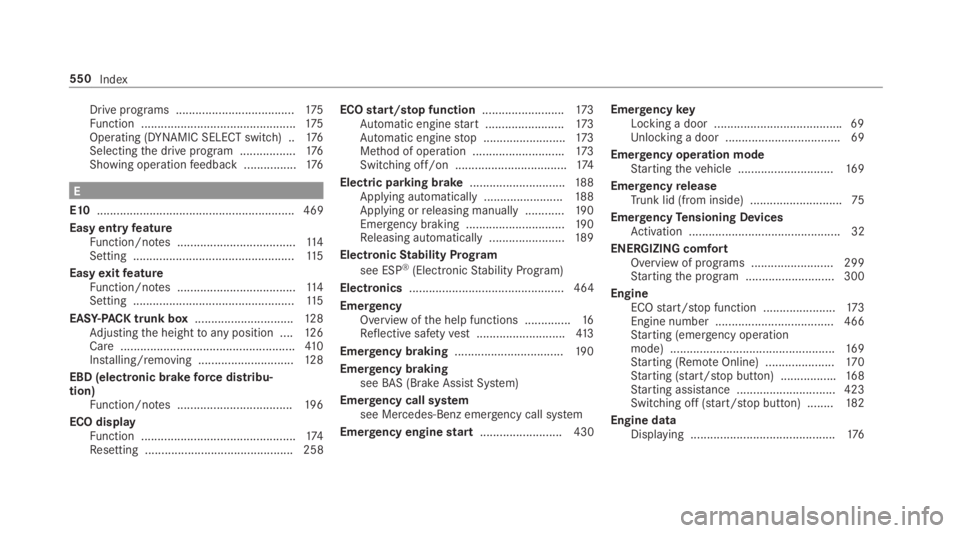
Drive programs ....................................175Function ...............................................175Operating (DYNAMIC SELECT switch) ..176Selectingthe drive program .................176Showing operationfeedback ................176
E
E10............................................................ 469
Easy entryfeatureFunction/notes ....................................11 4Setting .................................................11 5
EasyexitfeatureFunction/notes ....................................11 4Setting .................................................11 5
EASY-PACKtrunk box..............................12 8Adjustingthe heighttoany position ....12 6Care .....................................................410Installing/removing .............................12 8
EBD (electronic brakeforce distribu‐tion)Function/notes ...................................19 6
ECO displayFunction ...............................................174Resetting ............................................. 258
ECOstart/stop function.........................173Automatic enginestart ........................173Automatic enginestop .........................173Method of operation ............................173Switching off/on ..................................174
Electric parking brake.............................188Applying automatically ........................188Applying orreleasing manually ............19 0Emergency braking ..............................19 0Releasing automatically .......................189
ElectronicStability Program
see ESP®(ElectronicStability Program)
Electronics............................................... 464
EmergencyOverview ofthe help functions ..............16Reflective safetyvest...........................413
Emergency braking.................................19 0
Emergency brakingseeBAS (Brake AssistSystem)
Emergency call systemsee Mercedes-Benz emergency call system
Emergency enginestart......................... 430
EmergencykeyLocking a door .......................................69Unlocking a door ...................................69
Emergency operation modeStartingthevehicle .............................16 9
EmergencyreleaseTrunk lid (from inside) ............................75
EmergencyTensioning DevicesActivation .............................................. 32
ENERGIZING comfortOverview of programs .........................299Startingthe program ........................... 300
EngineECOstart/stop function ......................173Engine number .................................... 466Starting (emergency operationmode) ..................................................16 9Starting (RemoteOnline) .....................17 0Starting (start/stop button) .................168Starting assistance .............................. 423Switching off (start/stop button) ........182
Engine dataDisplaying ............................................176
550Index
Page 565 of 578

Headphonesoverview .........................381Information about dynamicrangelimitation ............................................. 393Information about media mode ........... 388Inserting a disc .................................... 390Internet connectivitystatus .................387Internet functionsoverview .................387Operating safety ..................................377Overview .............................................378Overview of massage andworkoutprograms ............................................. 384Overview ofthe sound settings ........... 393Playback option in Blu-ray/DVDmode ................................................... 392Portsoverview .....................................384Re-establishing an Internet connec‐tion ...................................................... 388Rear compartment displayoverview ....379Remotecontroloverview .....................379Resettingtherear seat ........................ 384Selecting afilm/trackin Blu-ray/DVD mode .................................... 393Selecting a massage program .............384Selectingthe scene/chapter in Blu-ray/DVD mode .................................... 392Settingthe language ........................... 386
Switching navigation on ....................... 387Switching offthe display ..................... 386Switching ontheradio ........................ 393Switchingthe display on/off ............... 380SwitchingtoHDMI mode ..................... 393
Rear view camera....................................226Care.................................................... 409Function .............................................. 226Openingthe camera cover (360°Camera) ............................................... 231Settingfavorites (360° Camera) ..........231
Rear windowRoller sunblind .......................................77
Reflective safetyvest..............................413
Refrigerant (air conditioning system)Notes ...................................................474
Refrigerator boxRemoving/installing ............................14 0Using ...................................................13 9
RefuelingRefuelingthevehicle ...........................180
Remotecontrol (Rear Seat Entertain‐ment System)Overview .............................................379Replacing batteries .............................. 381Selecting a display .............................. 380Switchingthe display on/off ............... 380
RemoteOnlineChargingthe battery ............................170Cooling or heatingthevehicle inte‐rior .......................................................169Startingthevehicle .............................17 0
Reporting malfunctionsrelevanttosafety.......................................................... 25
Rescue card............................................... 26
ReserveFuel .....................................................470
Reset function (multimedia system).....298
Residual heatFront ....................................................163Rear passenger compartment .............163
Restoring (factory settings)seeReset function (multimedia system)
Index563
Page 575 of 578

Locking/unlocking (emergencykey) .....69Lowering ............................................. 463Maintenance ..........................................21Parkingfor anextended period ............19 0Problem notification .............................. 25QR coderescue card ............................. 26Qualified specialistworkshop ................24Raising ................................................ 459Standby mode function .......................190Starting (emergency operationmode) ..................................................16 9Starting (RemoteOnline) .....................17 0Starting (start/stop button) .................168Switching off (start/stop button) ........182Towing .................................................249Unlocking (fromthe inside) ....................67Unlocking (KEYLESS-GO) .......................67Ventilating (convenience opening) ......... 79Voice commands (Voice Control Sys‐tem) .....................................................275
Vehicle dataDisplaying (DYNAMIC SELECT) .............176Roof load .............................................476TransferringtoAndroidAuto™ ............ 342TransferringtoApple CarPlay™ ........... 342
Turningradius ......................................475Vehicle height ......................................475Vehicle length ......................................475Vehicle width .......................................475Wheelbase ...........................................475
Vehicle datastorageCOMAND/mbrace ................................. 28Event datarecorders .............................28
Vehicle dimensions.................................475
Vehicle electronicsNotes ................................................... 464Two-wayradios .................................... 464
Vehicle identification numbersee VIN
Vehicle identification platePaint code ...........................................466VIN ...................................................... 466
Vehicle identification platesee Model series
Vehicle interiorCooling or heating (RemoteOnline) .....16 9
Vehiclekeysee SmartKey
Vehicle maintenancesee ASSYST PLUS
Vehicle operationOutsidethe USA or Canada ...................21
Vehicle positionSwitching transmission on/off ............ 289
Vehicletool kit.........................................415TIREFIT kit ............................................41 5Towingeye .......................................... 429
VentilatingConvenience opening ............................ 79
Ventssee Airvents
Video mode.............................................. 361Activating ............................................ 359Activating/deactivating full-screenmode ................................................... 361Overview .............................................360Settings ............................................... 361
VIN............................................................ 466Identification plate.............................. 466Seat ..................................................... 466Windshield ........................................... 466
Index573