Page 269 of 578
Voice commandFunction
Vehicle menuToswitchtovehicle settings
System settings menuToswitchtosystem settings
Overview of navigationvoice commands
Using navigationvoice commands,you can enterPOIs or conventional addresses aswell asdirectlychange important navigation settings.
Navigationvoice commands
Voice commandFunction
Navigate to
Universal searchfor all types of destinations. A search is conducted inthe address book contacts,the navigation database and onthe Internet (POIs). The order ofthe details, e.g. city,streetorhouse number, can bechanged.
Address in Destination entryin a desired country,e.g. address inFrance
HomeStarts navigationtohome address
WorkStarts navigationto yourworkspace
Voice Control System267
Page 270 of 578
Voice commandFunction
POI Destination entryfor a POI, e.g.the POI Brandenburg Gate. A searchis performed inthe navigationdatabase and onthe Internet.
POI online search Conducts a POI searchonthe Internet only
Navigate to contact Destination entrytoa contact inthe address book
Enter country
Enter city
Enter district
Enter street
Enter intersection
Enter house number
Enter ZIP code
Entersa country/city/district/street/intersection/house number/ZIP code
Nearest restaurant
Nearest parking lot
Nearest rest area with restrooms
Nearest gas station
Searchesfor nearbyrestaurants, parking spaces,restareas withrestrooms andgasstations
268Voice Control System
Page 286 of 578
Switchingthe sound on/off
Onthe multifunctionsteering wheel
Onthe multimedia system
#Tomute:pressvolume control1.The�csymbol appears inthestatus lineofthe media display.
You will also hear traffic announcements andnavigation announcementseven whenthesound is muted.
#Toswitch on:changethe media source orturnvolume control1.
Adjusting thevolume
Onthe multifunctionsteering wheel
284Multimedia system
Page 287 of 578
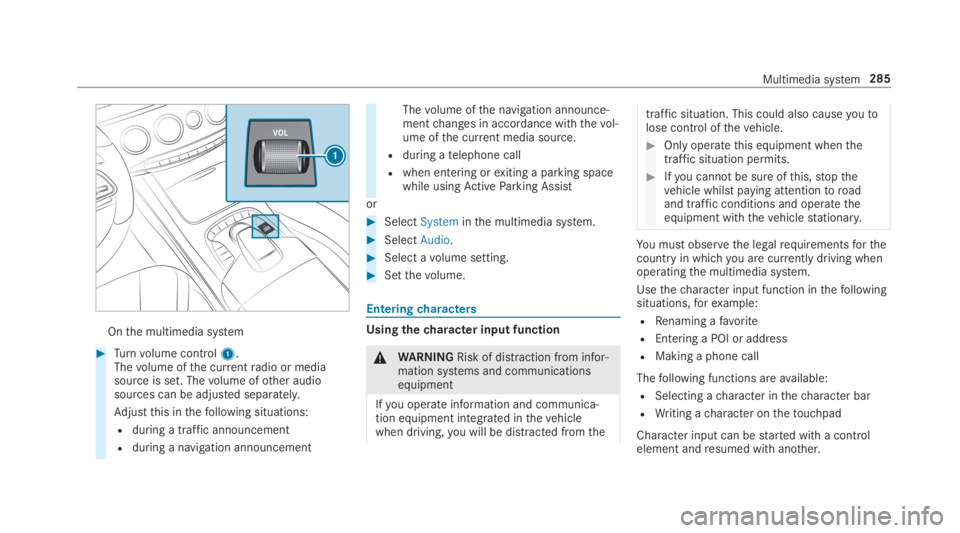
Onthe multimedia system
#Turnvolume control1.Thevolume ofthe currentradio or mediasource is set. Thevolume ofother audiosources can be adjusted separately.
Adjustthis inthefollowing situations:
Rduring a traffic announcement
Rduring a navigation announcement
Thevolume ofthe navigation announce‐mentchanges in accordance withthevol‐ume ofthe current media source.
Rduring atelephone call
Rwhen entering orexiting a parking spacewhile usingActiveParking Assist
or
#SelectSysteminthe multimedia system.
#SelectAudio.
#Select avolume setting.
#Setthevolume.
Enteringcharacters
Usingthecharacter input function
&WARNINGRisk of distraction from infor‐mation systems and communicationsequipment
Ifyou operate information and communica‐tion equipment integrated inthevehiclewhen driving,you will be distracted fromthe
traffic situation. This could also causeyoutolose control ofthevehicle.
#Only operatethis equipment whenthetraffic situation permits.
#Ifyou cannot be sure ofthis,stopthevehicle whilst paying attentiontoroadand traffic conditions and operatetheequipment withthevehiclestationary.
You must observethe legalrequirementsforthecountry in whichyou are currently driving whenoperatingthe multimedia system.
Usethecharacter input function inthefollowingsituations,forexample:
RRenaming afavorite
REntering a POI or address
RMaking a phone call
Thefollowing functions areavailable:
RSelecting acharacter inthecharacter bar
RWriting acharacter onthetouchpad
Character input can bestarted with a controlelement andresumed with another.
Multimedia system285
Page 288 of 578
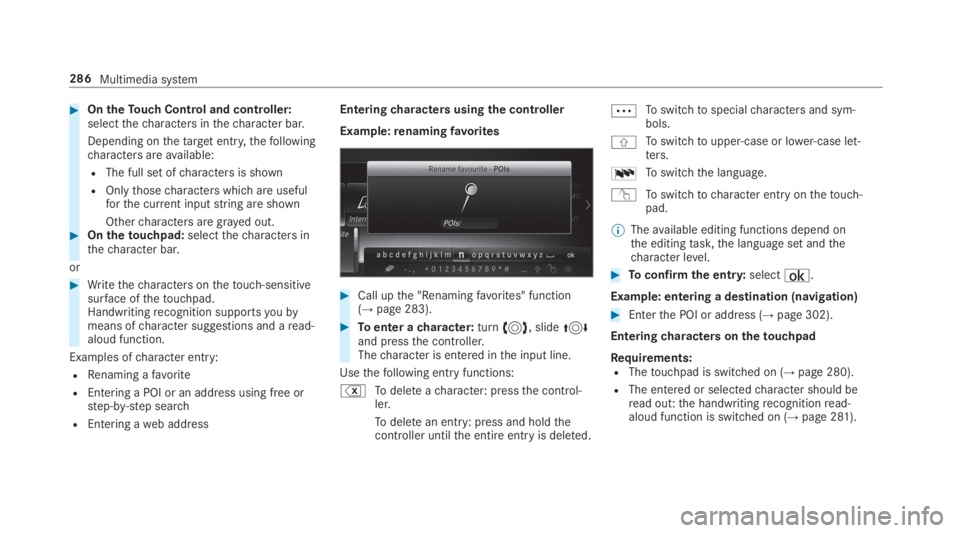
#OntheTouch Control and controller:selectthecharacters inthecharacter bar.
Depending onthetargetentry,thefollowingcharacters areavailable:
RThe full set ofcharacters is shown
ROnlythosecharacters which are usefulforthe current inputstring are shown
Othercharacters are grayed out.#Onthetouchpad:selectthecharacters inthecharacter bar.
or
#Writethecharacters onthetouch-sensitivesurface ofthetouchpad.Handwritingrecognition supportsyoubymeans ofcharacter suggestions and aread-aloud function.
Examples ofcharacter entry:
RRenaming afavorite
REntering a POI or an address using free orstep-by-step search
REntering aweb address
Enteringcharacters usingthe controller
Example:renamingfavorites
#Call upthe "Renamingfavorites" function(→page 283).
#Toenter acharacter:turn��, slide��and pressthe controller.Thecharacter is entered inthe input line.
Usethefollowing entryfunctions:
%Todeleteacharacter: pressthe control‐ler.
Todeletean entry: press and holdthecontroller untilthe entire entryis deleted.
�bToswitchtospecialcharacters and sym‐bols.
�jToswitchtoupper-case or lower-case let‐ters.
�TToswitchthe language.
vToswitchtocharacter entryonthetouch‐pad.
%Theavailable editing functions depend onthe editingtask,the language set andthecharacter level.
#Toconfirmthe entry:select¡.
Example: entering a destination (navigation)
#Enterthe POI or address (→page 302).
Enteringcharacters onthetouchpad
Requirements:RThetouchpad is switched on (→page 280).
RThe entered or selectedcharacter should beread out:the handwritingrecognitionread-aloud function is switched on (→page 281).
286Multimedia system
Page 289 of 578

Example:renamingfavorites
#Call upthe "Renamingfavorites" function(→page 283).
#Toenter acharacter:useyourfingertowritecharacters onthetouchpad.Thecharacter is entered inthe input line. Ifdifferent interpretations are possible,charac‐ter suggestions are displayed.
#Toselect acharacter suggestion:swipe upor down onthetouchpad.
#Resumecharacter input.
#Toenter a space:swiperight whenthe cur‐sor is located inthe input line.
#Todelete acharacter:swipe left whenthecursor is located inthe input line.
#Toconfirmthe entry:pressthetouchpad.#Tofinishcharacter entry:swipe upwards.
or
#Pressthe�8button.
Example: entering a destination (navigation)
#Enterthe POI or address (→page 302).
System settings
Display
Configuring display settingsMultimedia system:
,System.�CDisplay and Designs
Styles
#SelectDesigns.
#SelectSport,ClassicorProgressive.
Adaptingthe ambient lightingfor thestyle
#SelectAdjust Amb. Lighting.Activate�sor deactivate�Sthe function.
This function adjuststhe ambient lightingforthe selected displaystyle.
Settingthe display brightness
#SelectDisplay Brightness.
#Select a brightnessvalue.
Switchingthe display off/on
#Off:selectDisplay Off.
#On:press a button,�+,forexample.
Displaydesign
#SelectDay/Night Design.
#SelectAutomatic,Day DesignorNightDesign.
Additional displayareaDepending onthevehicle,various items of addi‐tional information can be shown. The additionaldisplay area comprisesthe left-hand orright-handthird ofthe display.
#SelectAdditional Disp. Area.
Thefollowing display content can be selected:
RDynamic
Multimedia system287
Page 290 of 578
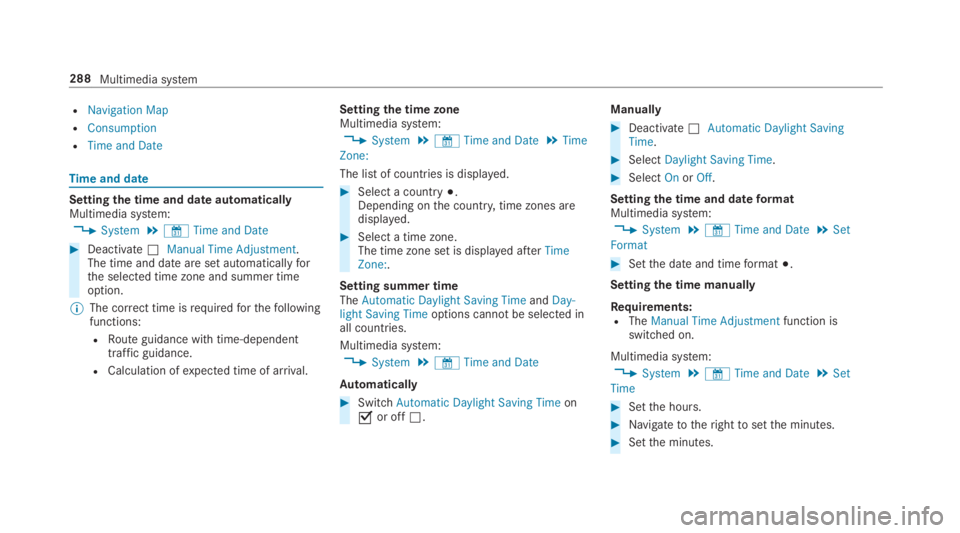
RNavigation Map
RConsumption
RTime and Date
Timeand date
Settingthe time and dateautomaticallyMultimedia system:
,System.&Time and Date
#Deactivate�SManual Time Adjustment.The time and date are set automaticallyforthe selected time zone and summer timeoption.
%The correct time isrequiredforthefollowingfunctions:
RRoute guidance with time-dependenttraffic guidance.
RCalculation ofexpected time of arrival.
Settingthe time zoneMultimedia system:
,System.&Time and Date.Time
Zone:
The list of countries is displayed.
#Select a country�;.Depending onthe country, time zones aredisplayed.
#Select a time zone.The time zone set is displayed afterTimeZone:.
Setting summer timeTheAutomatic Daylight Saving TimeandDay-light Saving Timeoptions cannot be selected inall countries.
Multimedia system:
,System.&Time and Date
Automatically
#SwitchAutomatic Daylight Saving Timeon�sor off�S.
Manually
#Deactivate�SAutomatic Daylight SavingTime.
#SelectDaylight Saving Time.
#SelectOnorOff.
Setting the time and dateformatMultimedia system:
,System.&Time and Date.Set
Format
#Setthe date and timeformat�;.
Settingthe time manually
Requirements:RTheManual Time Adjustmentfunction isswitched on.
Multimedia system:
,System.&Time and Date.Set
Time
#Setthe hours.
#Navigatetotherighttosetthe minutes.
#Setthe minutes.
288Multimedia system
Page 295 of 578

#Enterthe securitykey intheexternal device.ThePlease start COMAND Touch on yourdevice and follow the instructions.messageappears.
#SelectContinue.
#Acceptthe connectionrequest fromthe newdevice.
#Enterthe PIN shown ontheexternal device.The device is authorized.
Authorizing a connected device
#SelectAuthorize a New Device.The devices already connected are displayed.
#SelectContinue Using Connected Devices.ThePlease start COMAND Touch on yourdevice and follow the instructions.messageappears.
#SelectContinue.
#The connectionrequest fromthe deviceAccept.
#Enterthe PIN shown ontheexternal device.The device is authorized.
De-authorizingthe device
#Select an authorized device fromthe list.A promptwill appear asking whetheryouwould liketode-authorizethe selecteddevice.
#SelectYes.The device is de-authorized.
Activating/deactivatingchild safety lock
Multimedia system:
,System.Parental Control
LockingtheRear Seat Entertainment System
#SelectRear LeftorRear Right.
#SelectLock.TheRear Seat Entertainment System islocked�sor unlocked�S.
Switching offtheRear Seat EntertainmentSystem display
#SelectRear LeftorRear Right.
#SelectDisplay On.
#Switchthe display on�sor off�S.
Locking anexternal device
#Select anexternal device.
#SelectLock.The device connected viatheCOMANDTouch app is locked�sor unlocked�S.
System language
Notes onthe system languageThis function allowsyoutodeterminethe lan‐guageforthe menu displaysandthe navigationannouncements. The selected language affectsthecharactersavailablefor entry.The navigationannouncements are notavailable in all lan‐guages. If a language is notavailable,the naviga‐tion announcements will be in English.
Settingthe system languageMultimedia system:
,System.Language
#Setthe language.
Multimedia system293