2019 MERCEDES-BENZ S CLASS audio
[x] Cancel search: audioPage 394 of 578

4Opensthe video display oftheRear SeatEntertainment System
5Confirms entryin control menu
6Navigatesthroughthe Blu-ray/DVD menu
7Changes camera perspectives
8Changesthe audio language
9Showsor hides subtitles
ASelects a scene
BColor selection menu
CStops playback
DPauses playback
Blu-ray/DVD menu
Rear Seat Entertainment System:
,Media.àMedia Sources.Disc
Calling upthe Blu-rayorDVD menuThe Blu-ray orDVD menu isthe menu saved onthe disc itself.
#Toshow disc functions: pressthe�
Page 541 of 578
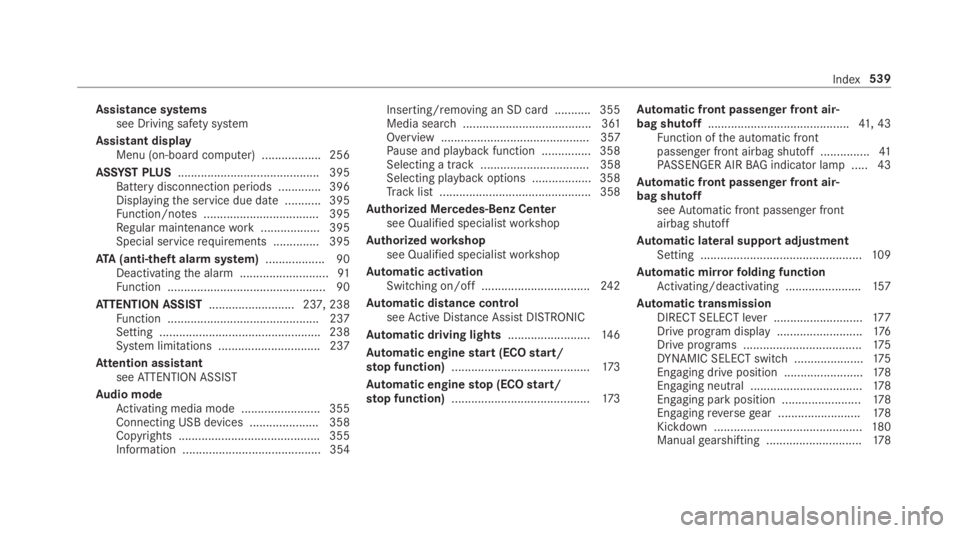
Assistance systemssee Driving safety system
Assistant displayMenu (on-board computer) .................. 256
ASSYST PLUS........................................... 395Battery disconnection periods .............396Displayingthe service due date ........... 395Function/notes ................................... 395Regular maintenancework.................. 395Special servicerequirements .............. 395
ATA(anti-theft alarmsystem).................. 90Deactivatingthe alarm ...........................91Function ................................................ 90
ATTENTION ASSIST.......................... 237, 238Function .............................................. 237Setting ................................................. 238System limitations ...............................237
Attention assistantseeATTENTION ASSIST
Audio modeActivating media mode ........................ 355Connecting USB devices ..................... 358Copyrights ...........................................355Information .......................................... 354
Inserting/removing an SD card ........... 355Media search ....................................... 361Overview ............................................. 357Pause and playback function ...............358Selecting a track ................................. 358Selecting playbackoptions .................. 358Track list .............................................. 358
Authorized Mercedes-Benz Centersee Qualified specialistworkshop
Authorizedworkshopsee Qualified specialistworkshop
Automatic activationSwitching on/off.................................24 2
Automatic distance controlseeActive Distance AssistDISTRONIC
Automatic driving lights.........................14 6
Automatic enginestart (ECOstart/stop function)..........................................173
Automatic enginestop (ECOstart/stop function)..........................................173
Automatic front passenger front air‐bag shutoff...........................................41, 43Function ofthe automatic frontpassenger front airbag shutoff ...............41PASSENGER AIRBAG indicator lamp .....43
Automatic front passenger front air‐bag shutoffseeAutomatic front passenger frontairbag shutoff
Automatic lateral support adjustmentSetting .................................................109
Automatic mirrorfolding functionActivating/deactivating .......................157
Automatic transmissionDIRECT SELECT lever ...........................17 7Drive program display ..........................176Drive programs ....................................175DYNAMIC SELECT switch .....................175Engaging drive position ........................178Engaging neutral ..................................178Engaging parkposition ........................178Engagingreversegear .........................178Kickdown .............................................180Manualgearshifting .............................178
Index539
Page 542 of 578

Steering wheel paddle shifters............178Transmission position display ..............17 7Transmission positions ........................17 7
B
BAS (Brake Assist System).....................192
BatteryCharging (RemoteOnline) ....................17 0SmartKey...............................................64
Batterysee Battery (vehicle)
Battery (vehicle)...................................... 424Charging .............................................. 423Charging (RemoteOnline) ....................17 0Notes ...................................................419Notes (starting assistance andcharging) .............................................421Replacing .............................................424Starting assistance .............................. 423
Beltsee Seat belt
Belt airbagActivation .............................................. 32Function/notes .....................................36
Blind Spot Assist.....................................24 3Function ..............................................24 3Switching on/off .................................24 6System limitations ...............................243
Blu-raydrive (Rear Seat Entertain‐ment System)Overview .............................................383
Bluetooth®............................................... 290Activating/deactivating .......................290Information .......................................... 289
Bluetooth®audioActivating ............................................ 366De-authorizing (de-registering)thedevice .................................................. 366Information .......................................... 364Overview .............................................364Searchingfor a track ........................... 366Searchingfor and authorizingthedevice .................................................. 365Selecting a media player .....................366Switching device via NFC .................... 366
Brake Assist SystemseeBAS (Brake AssistSystem)
BrakefluidNotes ...................................................472
Brakeforce distributionEBD (electronic brakeforce distribu‐tion) .....................................................19 6
BrakesABS (Anti-lockBraking System) ...........19 2Active Brake Assist..............................19 6BAS (Brake AssistSystem) ..................19 2Driving tips ..........................................171EBD (electronic brakeforce distribu‐tion) .....................................................19 6HOLD function .....................................214Limited braking effect (salt-treatedroads) ..................................................171New/replaced brakepads/brakediscs ....................................................17 0Notes on breaking-in a newvehicle .....17 0
Braking assistanceseeBAS (Brake AssistSystem)
BreakdownChanging a wheel ................................ 458Overview ofthe help functions ..............16Roadside Assistance ..............................21
540Index
Page 561 of 578

N
NavigationCalling upthe Digital Operator'sManual ................................................ 326Menu (on-board computer) .................. 258Showing/hidingthe menu ...................301Switching on ........................................ 301Updatingthe map data ........................ 324Voice commands (Voice Control Sys‐tem) ..................................................... 267
Navigationsee Destinationsee Destination entrysee MapseeRouteseeRoute guidanceseeTraffic information
Navigation announcementsActivating/deactivating .......................315Adjustingthevolume ...........................315Repeating .............................................316Switching audiofadeout on/off ...........315
Navigation messagesOn-board computer ............................. 258
NearField Communication (NFC).......... 332Connectingthe mobile phonetothemultimedia system .............................. 332Information .......................................... 332
Switching Bluetooth®audio equip‐ment .................................................... 366Switching mobile phones .................... 332Using a mobile phone .......................... 332
NeutralInserting ..............................................178
NFCsee Near Field Communication (NFC)
Night viewsee NightViewAssist
NightViewAssist....................................24 0Automatic activation ............................24 2Care .................................................... 408Function ..............................................24 0Pedestrian detection ............................241Spotlight function ................................24 2Switching on/off .................................24 2
Non-operational timeActivating/deactivatingstandbymode ...................................................191
Standby mode function .......................190
Notes on breaking-in a newvehicle.......170
O
Occupant safetyPets inthevehicle ..................................61
Occupant safetysee AirbagseeAutomatic front passenger frontairbag shutoff
see PRE-SAFE®(anticipatory occu‐pant protection)
see PRE-SAFE®PLUS (anticipatoryoccupant protection plus)seeRestraint systemsee Seat belt
OdometerseeTotal distance
Oilsee Engine oil
On-board computer................................. 252Assistance graphic menu .................... 256Displayingthe service due date ........... 395
Index559
Page 573 of 578

Notes on installing ...............................454Overview of tire labeling ......................446Removing ............................................. 461Replacing .................................... 454, 458Restartingthe tire pressure monitor‐ing system ...........................................441Rotating ............................................... 456Selection .............................................454Snowchains ........................................ 435Speedrating ........................................449Storing .................................................457Temperature grade ..............................446Tireand Loading Information placard.............................................................442Tirepressure (notes) ........................... 435Tirepressure monitoring system(function) ............................................. 439Tirepressuretable .............................. 437TireQuality Grading .............................446Tiresize designation ............................449TIREFIT kit ............................................41 5Tractiongrade .....................................446Treadwear grade .................................446Unusual handlingcharacteristics ........ 434
Toll systemWindshield ...........................................15 8
ToolseeVehicletool kit
TopTether.................................................. 55
Total distance.......................................... 257Displaying ............................................ 257
Touch Control..........................................279On-board computer ............................. 252Operating ............................................279Settingthe sensitivity ..........................279
Touchpad.................................................. 280Activating/deactivating haptic oper‐ationfeedback .....................................281Operating ............................................ 280Readingthe handwritingrecognitionaloud ................................................... 281Selecting astation and track ...............281Settingthe sensitivity .......................... 281Switching on/off ................................. 280
Tow-bar system.......................................249
Tow-starting............................................. 430
Towingaway............................................ 426
TowingeyeInstalling .............................................. 429Storage location ..................................429
Towing methods...................................... 424
TrackSelecting (audio mode) ....................... 358
Tractiongrade.........................................446
Traffic information...................................318Displayingthe traffic map ....................319Displaying traffic incidents .................. 320Extending a LiveTraffic Informationsubscription .........................................318Issuing hazardwarnings ...................... 320LiveTraffic Information ........................318Overview ..............................................318
Traffic mapsee Map
Traffic Sign Assist...................................239Function/notes ................................... 239Setting .................................................240System limitations ...............................239
Transferredvehicle dataAndroidAuto....................................... 342
Index571