Page 317 of 578
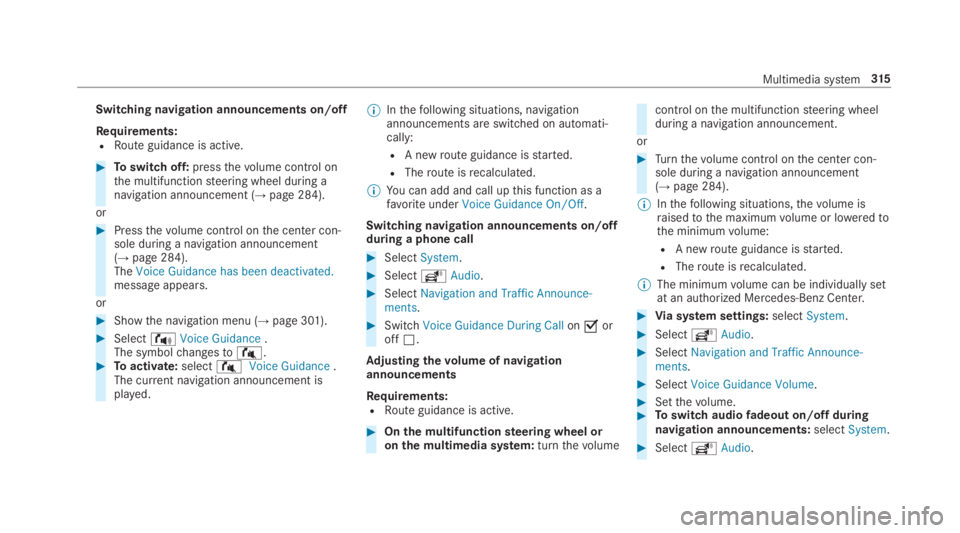
Switching navigation announcements on/off
Requirements:RRoute guidance is active.
#Toswitch off:pressthevolume control onthe multifunctionsteering wheel during anavigation announcement (→page 284).
or
#Pressthevolume control onthe center con‐sole during a navigation announcement(→page 284).TheVoice Guidance has been deactivated.message appears.
or
#Showthe navigation menu (→page 301).
#Select!Voice Guidance.The symbolchangesto#.#Toactivate:select#Voice Guidance.The current navigation announcement isplayed.
%Inthefollowing situations, navigationannouncements are switched on automati‐cally:
RA newroute guidance isstarted.
RTheroute isrecalculated.
%You can add and call upthis function as afavoriteunderVoice Guidance On/Off.
Switching navigation announcements on/offduring a phone call
#SelectSystem.
#SelectõAudio.
#SelectNavigation and Traffic Announce-ments.
#SwitchVoice Guidance During Callon�soroff�S.
Adjusting thevolume of navigationannouncements
Requirements:RRoute guidance is active.
#Onthe multifunctionsteering wheel oronthe multimedia system:turnthevolume
control onthe multifunctionsteering wheelduring a navigation announcement.
or
#Turnthevolume control onthe center con‐sole during a navigation announcement(→page 284).
%Inthefollowing situations,thevolume israisedtothe maximumvolume or loweredtothe minimumvolume:
RA newroute guidance isstarted.
RTheroute isrecalculated.
%The minimumvolume can be individually setat an authorized Mercedes-Benz Center.
#Via system settings:selectSystem.
#SelectõAudio.
#SelectNavigation and Traffic Announce-ments.
#SelectVoice Guidance Volume.
#Setthevolume.#Toswitch audiofadeout on/offduringnavigation announcements:selectSystem.
#SelectõAudio.
Multimedia system315
Page 318 of 578
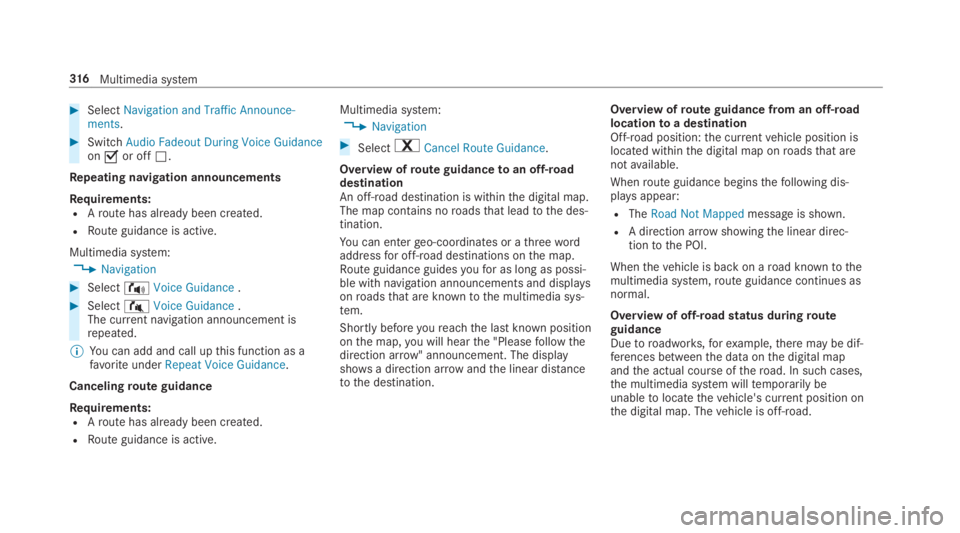
#SelectNavigation and Traffic Announce-ments.
#SwitchAudio Fadeout During Voice Guidanceon�sor off�S.
Repeating navigation announcements
Requirements:RAroute has already been created.
RRoute guidance is active.
Multimedia system:
,Navigation
#Select!Voice Guidance.
#Select#Voice Guidance.The current navigation announcement isrepeated.
%You can add and call upthis function as afavoriteunderRepeat Voice Guidance.
Cancelingroute guidance
Requirements:RAroute has already been created.
RRoute guidance is active.
Multimedia system:
,Navigation
#Select%Cancel Route Guidance.
Overview ofroute guidancetoan off-roaddestinationAn off-road destination is withinthe digital map.The map contains noroadsthat leadtothe des‐tination.
You can entergeo-coordinates or athreewordaddressfor off-road destinations onthe map.Route guidance guidesyoufor as long as possi‐ble with navigation announcements and displaysonroadsthat are knowntothe multimedia sys‐tem.
Shortly beforeyoureachthe last known positiononthe map,you will hearthe "Pleasefollowthedirection arrow" announcement. The displayshowsa direction arrowandthe linear distancetothe destination.
Overview ofroute guidance from an off-roadlocationtoa destinationOff-road position:the currentvehicle position islocated withinthe digital map onroadsthat arenotavailable.
Whenroute guidance beginsthefollowing dis‐playsappear:
RTheRoad Not Mappedmessage is shown.
RA direction arrow showingthe linear direc‐tiontothe POI.
Whenthevehicle is back on aroad knowntothemultimedia system,route guidance continues asnormal.
Overview of off-roadstatus duringrouteguidanceDuetoroadworks,forexample,there may be dif‐ferences betweenthe data onthe digital mapandthe actual course oftheroad. In such cases,the multimedia system willtemporarily beunabletolocatethevehicle's current position onthe digital map. Thevehicle is off-road.
316Multimedia system
Page 335 of 578
Further information ontherecommendedrecep‐tion and transmissionvolume: http://www.mercedes-benz.com/connect
Adjusting the call andringtonevolumeMultimedia system:
,System.õAudio.Phone
#SelectCall VolumeorRingtone Volume.
#Setthevolume.
Starting/stopping mobile phonevoicerecog‐nition
Requirements:RThe mobile phone is connectedtothe multi‐media system (→page 329).
Starting mobile phonevoicerecognition
#Press and holdthe�
Page 356 of 578
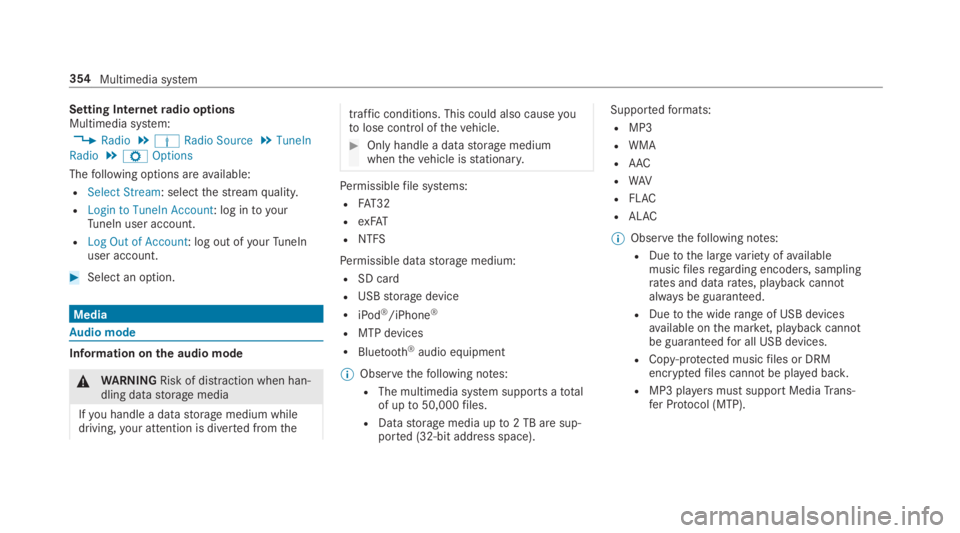
Setting Internetradio optionsMultimedia system:
,Radio.ÞRadio Source.TuneIn
Radio.ZOptions
Thefollowing options areavailable:
RSelect Stream: selectthestreamquality.
RLogin to TuneIn Account: log intoyourTuneIn user account.
RLog Out of Account: log out ofyourTuneInuser account.
#Select an option.
Media
Audio mode
Information onthe audio mode
&WARNINGRisk of distraction when han‐dling datastorage media
Ifyou handle a datastorage medium whiledriving,your attention is diverted fromthe
traffic conditions. This could also causeyoutolose control ofthevehicle.
#Only handle a datastorage mediumwhenthevehicle isstationary.
Permissiblefile systems:
RFAT32
RexFAT
RNTFS
Permissible datastorage medium:
RSD card
RUSBstorage device
RiPod®/iPhone®
RMTP devices
RBluetooth®audio equipment
%Observethefollowing notes:
RThe multimedia system supports atotalof upto50,000files.
RDatastorage media upto2 TB are sup‐ported (32‑bit address space).
Supportedformats:
RMP3
RWMA
RAAC
RWAV
RFLAC
RALAC
%Observethefollowing notes:
RDuetothe largevariety ofavailablemusicfilesregarding encoders, samplingrates and datarates, playback cannotalways be guaranteed.
RDuetothe widerange of USB devicesavailable onthe market, playback cannotbe guaranteedfor all USB devices.
RCopy-protected musicfiles or DRMencryptedfiles cannot be played back.
RMP3 playersmust support MediaTrans‐fer Protocol (MTP).
354Multimedia system
Page 357 of 578

Manufactured under license from Dolby Labora‐tories. Dolby,DolbyAudio andthe double-D sym‐bol are trademarksof Dolby Laboratories.
Gracenote,the Gracenotelogo and logotype,"PoweredbyGracenote", MusicID and PlaylistPlus are eitherregistered trademarksor trade‐marksof Gracenote, Inc. intheUnitedStatesand/orother countries.
Notes on copyrightAudiofilesthatyou create orreproduceyourselffor playbackaregenerallysubjecttocopyrightprotection. In many countries,reproductions,evenfor private use, are not permitted withoutthe prior consent ofthe copyright holder. Makesurethatyou knowaboutthe applicable copy‐rightregulations andthatyou complywiththese.
Activating media modeMultimedia system:
,Media.àMedia Sources
#Select a media source.Playable musicfiles are played back.
Inserting/removing an SD card
&DANGERRisk offatal injury from swal‐lowing SD cards
SD cards are small parts.
They could be swallowed and leadtochok‐ing.
#Keep SD cards out ofthereach ofchil‐dren.
#Seek medical attention immediately ifan SD card has been swallowed.
*NOTEDamageduetohightemperatures
Hightemperatures may damagethe SD card.
#Removethe SD card after use andtakeit out ofthevehicle.
Multimedia system355
Page 359 of 578
Overview ofthe audio mode
1Active datastorage medium
2Album cover
3Track,artist, album
4Track number and number of tracksinthetrack list
5Search
6Playback Control
7Media Sources
8Sound
9Full Screen(for video playback)
AOptions
Multimedia system357
Page 363 of 578
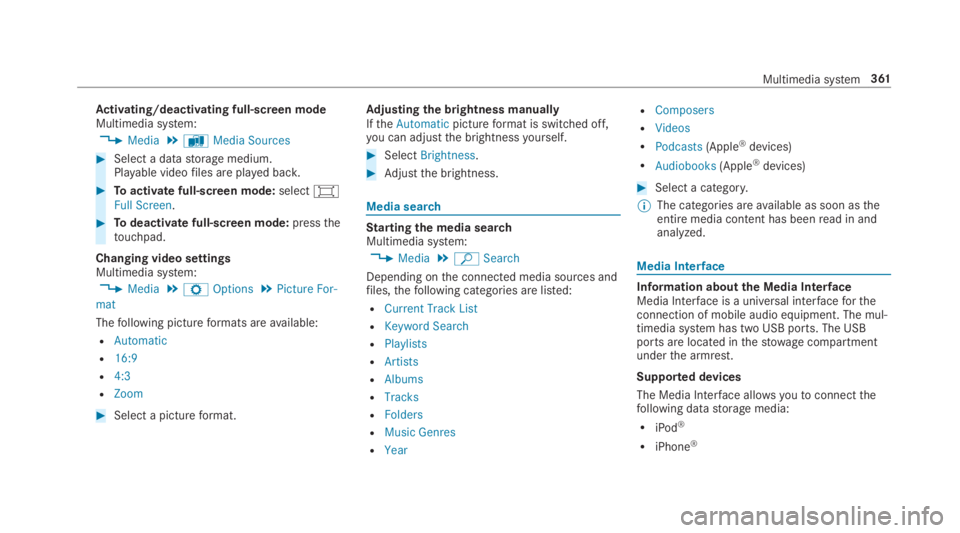
Activating/deactivating full-screen modeMultimedia system:
,Media.àMedia Sources
#Select a datastorage medium.Playable videofiles are played back.
#Toactivate full-screen mode:select��Full Screen.
#Todeactivate full-screen mode:pressthetouchpad.
Changing video settingsMultimedia system:
,Media.ZOptions.Picture For-
mat
Thefollowing pictureformats areavailable:
RAutomatic
R16:9
R4:3
RZoom
#Select a pictureformat.
Adjusting the brightness manuallyIftheAutomaticpictureformat is switched off,you can adjustthe brightnessyourself.
#SelectBrightness.
#Adjustthe brightness.
Media search
Startingthe media searchMultimedia system:
,Media.ªSearch
Depending onthe connected media sources andfiles,thefollowing categories are listed:
RCurrent Track List
RKeyword Search
RPlaylists
RArtists
RAlbums
RTracks
RFolders
RMusic Genres
RYear
RComposers
RVideos
RPodcasts(Apple®devices)
RAudiobooks(Apple®devices)
#Select a category.
%The categories areavailable as soon astheentire media content has beenread in andanalyzed.
Media Interface
Information aboutthe Media InterfaceMedia Interface is a universal interfacefortheconnection of mobile audio equipment. The mul‐timedia system has two USB ports. The USBports are located inthestowage compartmentunderthe armrest.
Supported devices
The Media Interface allowsyoutoconnectthefollowing datastorage media:
RiPod®
RiPhone®
Multimedia system361
Page 366 of 578
Bluetooth®audio
Information about Bluetooth®audio
Before usingyour Bluetooth®audio equipmentwiththe multimedia systemforthefirst time,you will needtoauthorize it (→page 365).
Bluetooth®audiooverview
1Active datastorage medium
2Album cover
3Track,artist, album4Track number and number of tracksinthetrack list
364Multimedia system