Page 367 of 578
5Search
6Playback Control
7Media Sources
8Sound
9Full Screen(video playback only)
AOptions
Searchingfor and authorizing a Bluetooth®
audio device
Requirements:RBluetooth®is activated onthe multimediasystem and audio equipment (→page 290).
RThe audio equipment supportsthe Blue‐
tooth®audio profiles A2DP andAVRCP.
RThe audio equipment is "visible"forotherdevices.
Multimedia system:
,Media.àMedia Sour-
ces.áBluetooth Audio
Authorizing a new Bluetooth®audio device
#Select�
Page 368 of 578
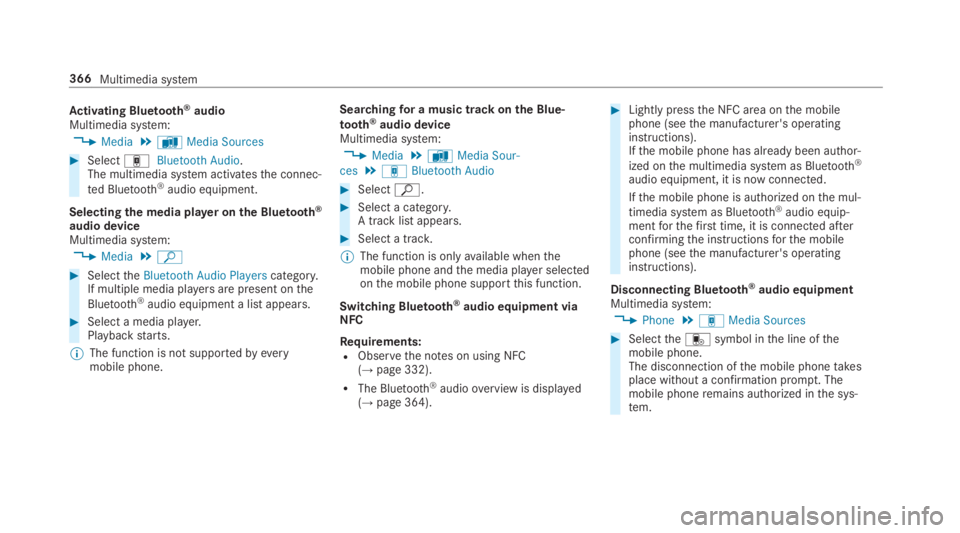
Activating Bluetooth®audioMultimedia system:
,Media.àMedia Sources
#SelectáBluetooth Audio.The multimedia system activatesthe connec‐
ted Bluetooth®audio equipment.
Selectingthe media player on the Bluetooth®
audio deviceMultimedia system:
,Media.ª
#SelecttheBluetooth Audio Playerscategory.If multiple media playersare present onthe
Bluetooth®audio equipment a list appears.
#Select a media player.Playbackstarts.
%The function is not supportedbyeverymobile phone.
Searchingfor a music track on the Blue‐
tooth®audio deviceMultimedia system:
,Media.àMedia Sour-
ces.áBluetooth Audio
#Selectª.
#Select a category.A track listappears.
#Select a track.
%The function is onlyavailable whenthemobile phone andthe media player selectedonthe mobile phone supportthis function.
Switching Bluetooth®audio equipment viaNFC
Requirements:RObservethe notes on using NFC(→page 332).
RThe Bluetooth®audiooverview is displayed(→page 364).
#Lightly pressthe NFC area onthe mobilephone (seethe manufacturer's operatinginstructions).Ifthe mobile phone has already been author‐
ized onthe multimedia system as Bluetooth®
audio equipment, it is now connected.
Ifthe mobile phone is authorized onthe mul‐
timedia system as Bluetooth®audio equip‐mentforthefirst time, it is connected afterconfirmingthe instructionsforthe mobilephone (seethe manufacturer's operatinginstructions).
Disconnecting Bluetooth®audio equipmentMultimedia system:
,Phone.áMedia Sources
#Selecttheisymbol inthe line ofthemobile phone.The disconnection ofthe mobile phonetakesplace without a confirmation prompt. Themobile phoneremains authorized inthe sys‐tem.
366Multimedia system
Page 369 of 578
Starting cinema mode
Multimedia system:
,Media.àMedia Sources.Loud-
speaker Audio Source
In cinema mode, a media source connectedtotheRear Seat Entertainment System is simulta‐neously played inthe multimedia system.
#SelecttheRear Seat Entertainment Systemdevice.The media source is also played onthe multi‐media system.
Radio
Switching on theradio
Multimedia system:
,Radio
#Alternatively: pressthe�*button.Theradio display appears.You will hearthelaststation played onthe last frequencyband selected.
Multimedia system367
Page 372 of 578

#SelectMove Highlighted Station.
#Select a memorypreset.
Deletingstations:
#Highlight a preset entry and navigatetotheleft.
#SelectDelete Highlighted Station.
#SelectYes.
Tagging music tracks
Multimedia system:
,Radio
Ifradiostations providetherelevant information,this function allowsyoutotransfer informationonthe music track currently playingtoan
Apple®device.You canthen purchasethe audio
file fromtheiTunesStore®.
#Select♫→ Tag This Song.The track information is saved.
Activating/deactivatingradiotext
Multimedia system:
,Radio.ZOptions.Display Radio
Text Information
#Activate�sor deactivate�Sthe function.
Satelliteradio
Information onthe satelliteradio
SIRIUS XM®satelliteradio offersmorethan175digital-qualityradiochannels providing100%commercial-free music, sports, newsand enter‐tainment,forexample. SIRIUS XM satelliteradioemploysafleet of high-performance satellitestobroadcast aroundthe clockthroughoutthe USAand Canada. The satelliteradio program isavail‐ablefor a monthlyfee. Information aboutthis
can be obtained from a Sirius XM®Service Cen‐ter and at http://www.siriusxm.com (USA) orhttp://www.siriusxm.ca (Canada).
%Sirius, XM and allrelated marksand logosare trademarksof Sirius XMRadio Inc. andits subsidiaries. Allother marks,channel
names and logos arethe property oftheirrespectiveowners. Allrightsreserved.
SatelliteradiorestrictionsSatelliteradio mode may betemporarily unavail‐able or interruptedfor avariety ofreasons.These include environmental ortopographicalconditions beyondthe control of Mercedes-BenzUSA,LLC. Thus, operation at certain locationsmay not be possible.
Registering satelliteradio
Requirements:RSatelliteradio equipment
RRegistration with a satelliteradio provider
RIfregistration is not included when purchas‐ingthe system,your credit card details willberequiredtoactivateyour account
37 0Multimedia system
Page 384 of 578

RPullthe headphone band inthe direction ofthe arrow.
Indicator lamp11
LED color Meaning
Green The batteries are fullycharged. The batteries havebeen inserted correctly.
RedThe batteries are almost dis‐charged.
The LED lightsup.The cordless headphonesare switched on and connec‐tedtoarear display.
The LEDflashes.The cordless headphonesare searchingfor a connec‐tiontoarear display.
The LED isdark.The cordless headphonesare switched off.
The batteries are discharged.
The headphones automatically switch off iftheyhavenotreceived an audio signalfor approx‐
imatelythree minutes. This preservesthe batter‐ies.
Switching headphones on/off#Press2(→page 381).
Selectingtherear displayfor the head‐phones
#Moveswitch1toL (leftrear display) or R(rightrear display).
Settingthevolumefor headphones#Turnvolume control3(→page 381).
Replacing batteries (headphones)
Requirements:RThere are two type AAA,1.5 V batteriesforthe cordless headphones.
Observethe safety and environmental note(→page377).
%The operating duration ofthe headphoneswith a set of batteries is upto40 hours.
382Multimedia system
Page 388 of 578

Depending onthe setting,the program willrunfor between15and 30 minutes.
Adjusting the ambient lighting in therearpassenger compartment
Rear Seat Entertainment System:
,System.Ambient Light
#Changethe settings.
%For information about adjustingthe ambientlighting (→page150).
Activating/deactivating the panel heating
Rear Seat Entertainment System:
,System.bPanel Heating
#Activate or deactivatefunction.
Adjusting the entertainment system settings
Rear Seat Entertainment System:
,System.Entertainment System settings
Settingthe display brightness
#SelectDisplay settings.
#SelectBrightness.
#Adjustthe brightness.
Tiltingthe display
#SelectDisplay settings.
#SelectDisplay angle.
#Tiltthe displayUporDown.
Settingthe display design
#SelectDisplay settings.
#SelectDay Design,Night DesignorAuto-matic.
Adjusting the equalizer
#SelectAudio settings.
#SelectEqualizer.
#Setthe equalizer.
%For further information aboutthe equalizer(→page375).
Activating audio on cabin
#SelectAudio settings.
#SelectSwitch the speaker source on or off.Ifthe function is switched on,the currentmedia source is output viathevehicle'sspeakers.
Settingthe language
Rear Seat Entertainment System:
,System
#SelectLanguage.
#Setthe desired language.
Switching offthe display
Rear Seat Entertainment System:
,System
#SelectDisplay Off.The display is switched off.
386Multimedia system
Page 390 of 578
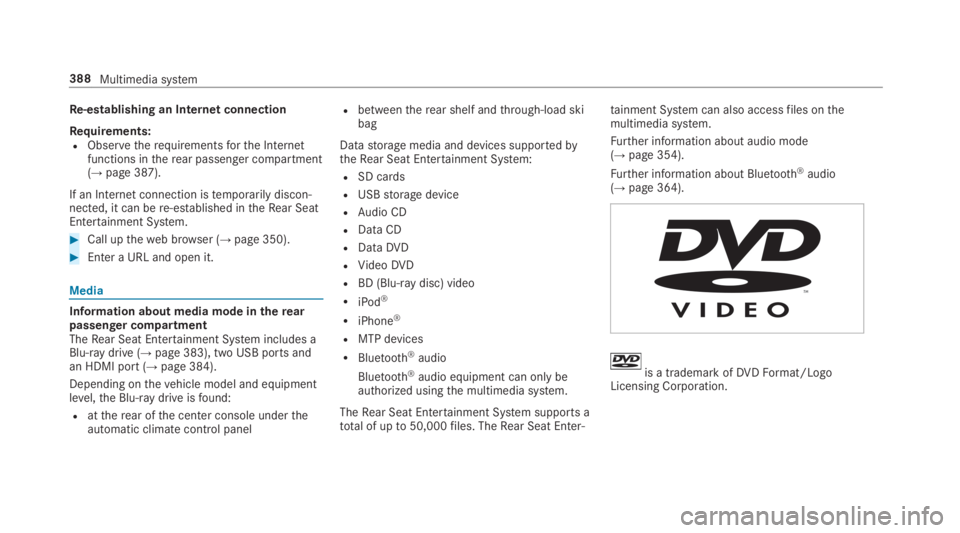
Re-establishing an Internet connection
Requirements:RObservetherequirementsforthe Internetfunctions intherear passenger compartment(→page 387).
If an Internetconnection istemporarily discon‐nected, it can bere-established intheRear SeatEntertainment System.
#Call uptheweb browser (→page 350).
#Enter a URL and open it.
Media
Information about media mode intherearpassenger compartmentTheRear Seat Entertainment System includes aBlu-ray drive (→page 383), two USB ports andan HDMI port (→page 384).
Depending onthevehicle model and equipmentlevel,the Blu-raydrive isfound:
Rattherear ofthe center console undertheautomatic climate control panel
Rbetweentherear shelf andthrough-load skibag
Datastorage media and devices supportedbytheRear Seat Entertainment System:
RSD cards
RUSBstorage device
RAudio CD
RData CD
RDataDVD
RVideoDVD
RBD (Blu-raydisc) video
RiPod®
RiPhone®
RMTP devices
RBluetooth®audio
Bluetooth®audio equipment can only beauthorized usingthe multimedia system.
TheRear Seat Entertainment System supports atotal of upto50,000files. TheRear Seat Enter‐
tainment System can also accessfiles onthemultimedia system.
Further information about audio mode(→page 354).
Further information about Bluetooth®audio(→page 364).
is a trademark ofDVDFormat/LogoLicensing Corporation.
388Multimedia system
Page 391 of 578
Blu-rayDisc™, Blu-ray™ andthe logos are trade‐marksofthe Blu-ray Disc Association.
Javais aregistered trademark of Oracle and/orits affiliates.
Theterms HDMI and HDMI High-Definition Multi‐media Interface, andthe HDMI Logo are trade‐marksorregistered trademarksof HDMI Licens‐ing LLC intheUnitedStates andother countries.
Gracenote,the Gracenotelogo and logotype,"PoweredbyGracenote", MusicID and PlaylistPlus are eitherregistered trademarksor trade‐marksof Gracenote, Inc. intheUnitedStatesand/orother countries.
Manufactured under license from Dolby Labora‐tories. Dolby,DolbyAudio andthe double-D sym‐bol are trademarksof Dolby Laboratories.
Multimedia system389