2019 MERCEDES-BENZ S CLASS service
[x] Cancel search: servicePage 26 of 578

&WARNINGRisk of accident duetoobjects inthe driver'sfootwell
Objects inthe driver'sfootwell may impedepedal travel or block a depressed pedal.
This jeopardizesthe operating androadsafety ofthevehicle.
#Stowall objects inthevehicle securelysothattheycannotgetintothe driver'sfootwell.
#Always installthefloor mats securelyand as prescribed in ordertoensurethatthere is always sufficientroomforthe pedals.
#Do not use loosefloor mats and do notplacefloor mats ontop of one another.
*NOTEBattery discharging from usingdevices connectedtothe diagnosticsconnection
Using devices atthe diagnostics connectiondrainsthe battery.
#Checkthechargelevel ofthe battery.
#Ifthechargelevel is low,chargethebattery,e.g.bydriving a considerabledistance.
Connecting equipmenttothe diagnostics con‐nection can leadtoemissions monitoring infor‐mation beingreset,forexample. This may leadtothevehiclefailingtomeettherequirements ofthe next emissions inspection duringthe maininspection.
Qualified specialistworkshop
Plug-inhybrid:observethe notes inthe Supple‐ment. Otherwise,you mayfailtorecognize dan‐gers.
An authorized Mercedes-Benz Center is aquali‐fied specialistworkshop. It hasthe necessaryspecial skills,tools andqualificationstocor‐rectly carryouttheworkrequired onyourvehi‐cle. This particularlyappliestosafety-relevantworks.
Always havethefollowingworkcarried out onyourvehicle at aqualified specialistworkshop:
RSafety-relevantwork
RService and maintenancework
RRepairwork
RModifications aswell as installations andconversions
RWorkon electronic components
Mercedes‑Benzrecommends a Mercedes‑Benzservice center.
Correct use ofthevehicle
Ifyouremoveanywarningstickers,you orotherscouldfailtorecognize certain dangers. Leavewarningstickersin position.
Observethefollowing information in particularwhen drivingyourvehicle:
Rthe safety notes inthis manual
Rtechnical dataforthevehicle
Rtrafficrules andregulations
24General notes
Page 28 of 578

QR codeforrescue card
The QR code is secured inthe fuelfillerflap andonthe opposite side onthe B-pillar. Intheeventof an accident,rescue services can usethe QRcodetoquicklyfindthe appropriaterescue cardforyourvehicle. The currentrescue card con‐tainsthe most important information aboutyourvehicle in a compactform, e.g.therouting oftheelectric lines.
Further information can be obtained at http://www.mercedes-benz.de/qr-code.
Datastorage
Electronic control units
Electronic control units are installed inyourvehi‐cle. Some ofthese are necessaryforthe safeoperation ofyourvehicle, while some assistyouwhen driving (driver assistance systems). Inaddition,yourvehicle provides comfortandentertainment functions, which are also madepossiblebyelectronic control units.
Electronic control units contain datamemorieswhichcantemporarily or permanentlystore
technical information aboutthevehicle's operat‐ingstate, component loads, maintenancerequirements andtechnicalevents or malfunc‐tions.
Ingeneral,this information documentsthestateof a component part, a module, a system orthesurroundings such as:
Roperatingstatus of system components (e.g.fill levels, batterystatus, tire pressure)
Rstatus messages concerningthevehicle orits individual components (e.g. number ofwheelrevolutions/speed, longitudinal accel‐eration, lateral acceleration, display offas‐tened seat belts)
Rmalfunctions orfaults in important systemcomponents (e.g. lights, brakes)
Rinformation onevents leadingtovehicledamage
Rsystemreactions in special driving situations(e.g. airbag deployment, intervention ofsta‐bility control systems)
Rambient conditions (e.g.temperature,rainsensor)
In additiontoprovidingthe actual control unitfunction,this data assiststhe manufacturer indetecting andrectifying malfunctions and opti‐mizingvehicle functions. The majority ofthisdata istemporary and is only processed inthevehicle itself. Only a small portion ofthe data isstored intheevent or malfunction memory.
Whenyourvehicle is serviced,technical datafromthevehicle can beread outbyservice net‐workemployees (e.g.workshops, manufactur‐ers) orthird parties (e.g. breakdown services).Services includerepair services, maintenanceprocesses,warranty claims andquality assur‐ance measures,forexample. Theread out is per‐formed viathe legally prescribed portforthediagnostics connection inthevehicle. Therespective service network locations orthirdparties collect, process and usethe data. Theydocumenttechnicalstatuses ofthevehicle,assist infinding malfunctions and improvingquality and are transmittedtothe manufacturer,if necessary.Furthermore,the manufacturer issubjecttoproduct liability.Forthis,the manu‐facturerrequirestechnical datafromvehicles.
26General notes
Page 29 of 578

Fault memories inthevehicle can beresetby aservice outlet as part ofrepair or maintenancework.
Depending onthe selected equipment,you canimport data intothevehicle's comfort and info‐tainment functionsyourself.
This includes,forexample:
Rmultimedia data such as music,films or pho‐tosfor playbackin an integrated multimediasystem
Raddress book datafor use in connection withan integrated hands-free system or an inte‐grated navigation system
Rentered navigation destinations
Rdata aboutthe use of Internet services
This data can be saved locally inthevehicle or itis located on a device whichyou haveconnectedtothevehicle (e.g. smartphone, USBflash driveor MP3 player). Ifthis data isstored inthevehi‐cle,you can deleteit at any time. This data issenttothird parties only atyourrequest, partic‐ularlywhenyou use online services in accord‐ance withthe settingsthatyou haveselected.
You canstore orchange convenience settings/individualization inthevehicle at any time.
Depending onthe equipment,this includes,forexample:
Rsettingsforthe seat andsteering wheel posi‐tions
Rsuspension and climate control settings
Rcustomizations such as interior lighting
Ifyourvehicle is accordingly equipped,you canconnectyour smartphone or another mobile enddevicetothevehicle.You can controlthisbymeans ofthe control elements integrated inthevehicle. Images and audio fromthe smartphonecan be output viathe multimedia system. Cer‐tain information is simultaneously transferredtoyour smartphone.
Depending onthe type of integration,this caninclude:
Rgeneralvehicle data
Rposition data
This allowsyoutouse selected apps onyoursmartphone, such as navigation or music play‐
back.There is no further interaction betweenthesmartphone andthevehicle; in particular,vehi‐cle data is not directly accessible. Which type offurther data processing occurs is determinedbythe provider ofthe specific app used. Which set‐tingsyou can make, if any,depends onthe spe‐cific app andthe operating system ofyoursmartphone.
Online services
Wireless network connectionIfyourvehicle has a wireless network connec‐tion, it enables datatobeexchanged betweenyourvehicle and additional systems. The wire‐less network connection is enabled viathevehi‐cle's transmission andreception unit or via con‐nected mobile end devices (e.g. smartphones).Online functions can be used viathe wirelessnetwork connection. This includes online serv‐ices and applications/apps providedbythe man‐ufacturer orother providers.
Manufacturer's servicesRegarding online services ofthe manufacturer,the individual functions are describedbythe
General notes27
Page 30 of 578

manufacturer in a suitable place (e.g. Operator'sManual,website ofthe manufacturer) along withtherelevant dataprotection information.Per‐sonal data may be usedforthe provision ofonline services. Data isexchanged via a secureconnection, e.g.the manufacturer's designatedIT systems.Personal data is collected, pro‐cessed and used viathe provision of servicesexclusively onthe basis of legal permissions orwith prior consent.
The services and functions (sometimes subjecttoafee) can usually be activated or deactivated.In some cases,this also appliestothe entirevehicle's data connection. Thisexcludes, in par‐ticular, legally prescribed functions and services.
Third party servicesIf it is possibletouse online services fromotherproviders,these services are subjecttothe dataprotection andterms of use oftheresponsibleprovider. The manufacturer has no influence onthe contentexchanged.
Please inquire,therefore, aboutthe type, scopeand purpose ofthe collection and use of per‐
sonal data as part ofthird party services fromtheirrespective provider.
COMAND/mbrace
Ifthevehicle is equipped withCOMAND ormbrace, additional data aboutthevehicle's oper‐ation,the use ofthevehicle in certain situations,andthe location ofthevehicle may be compiledthroughCOMAND orthe mbrace system.
For additional information pleaserefertothechapter Multimedia system and/orthe mbraceTerms and Conditions.
Event datarecorders
USA only:
Thisvehicle is equipped with anevent datarecorder (EDR). The main purpose of an EDR istorecord, in certain crash or near crash-like sit‐uations, such as an airbag deployment or hittingaroad obstacle, datathat will assist in under‐standing how avehicle's systems performed.The EDR is designedtorecord datarelatedto
vehicle dynamics and safety systemsfor a shortperiod of time, typically 30 seconds or less.
The EDR inthisvehicle is designedtorecordsuchdata as:
RHowvarious systems inyourvehiclewereoperating
RWhether or notthe driver and frontpassenger seat beltswerebuckled/fastened
RHowfar (if at all)the driverwas depressingthe accelerator and/or brake pedal and
RHowfast thevehiclewas traveling
This data can help provide a better understand‐ing ofthe circumstances in which accidents andinjuries occur.NOTE: EDR data isrecordedbyyourvehicle only if a non-trivial crash situationoccurs; no data isrecordedbythe EDR undernormal driving conditions and no personal data(e.g. name,gender,age and accident location) isrecorded. However,other parties, such as lawenforcement, could combine EDR data withthetype of personally identifying dataroutinelyacquired during a crash investigation.
28General notes
Page 161 of 578
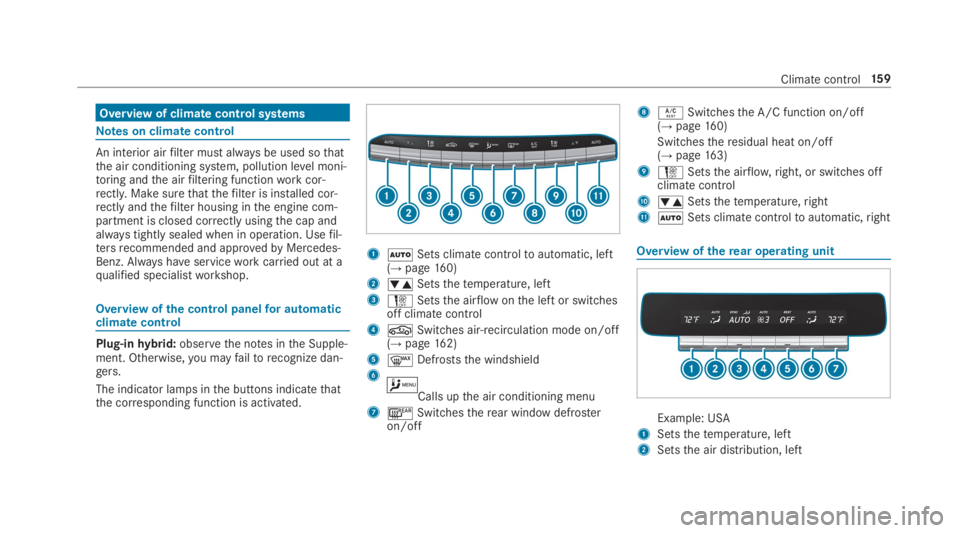
Overview of climate control systems
Notes on climate control
An interior airfilter must always be used sothatthe air conditioning system, pollution level moni‐toring andthe airfiltering functionworkcor‐rectly. Makesurethatthefilter is installed cor‐rectly andthefilter housing inthe engine com‐partment is closed correctly usingthe cap andalways tightly sealed when in operation. Usefil‐tersrecommended and approvedbyMercedes-Benz. Always haveserviceworkcarried out at aqualified specialistworkshop.
Overview ofthe control panelfor automaticclimate control
Plug-inhybrid:observethe notes inthe Supple‐ment. Otherwise,you mayfailtorecognize dan‐gers.
The indicator lamps inthe buttons indicatethatthe corresponding function is activated.
1�XSets climate controltoautomatic, left(→page160)
2�
Page 172 of 578
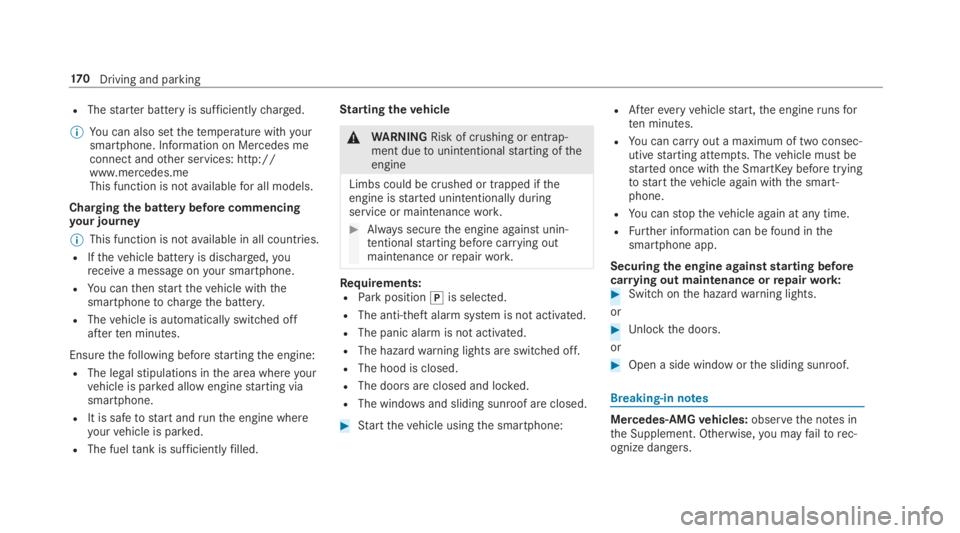
RThestarter battery is sufficientlycharged.
%You can also setthetemperature withyoursmartphone. Information on Mercedes meconnect andother services: http://www.mercedes.meThis function is notavailablefor all models.
Chargingthe batterybefore commencingyour journey
%This function is notavailable in all countries.
RIfthevehicle battery is discharged,youreceivea message onyour smartphone.
RYou canthenstartthevehicle withthesmartphonetochargethe battery.
RThevehicle is automatically switched offafterten minutes.
Ensurethefollowing beforestartingthe engine:
RThe legalstipulations inthe area whereyourvehicle is parked allow enginestarting viasmartphone.
RIt is safetostart andrunthe engine whereyourvehicle is parked.
RThe fueltank is sufficientlyfilled.
Startingthevehicle
&WARNINGRisk of crushing or entrap‐ment duetounintentionalstarting oftheengine
Limbs could be crushed or trapped iftheengine isstarted unintentionally duringservice or maintenancework.
#Always securethe engine against unin‐tentionalstarting before carrying outmaintenance orrepairwork.
Requirements:RParkposition�]is selected.
RThe anti-theft alarm system is not activated.
RThe panic alarm is not activated.
RThe hazardwarning lights are switched off.
RThe hood is closed.
RThe doors are closed and locked.
RThe windowsand sliding sunroof are closed.
#Startthevehicle usingthe smartphone:
RAftereveryvehiclestart,the enginerunsforten minutes.
RYou can carryout a maximum of two consec‐utivestarting attempts. Thevehicle must bestarted once withthe SmartKeybefore tryingtostartthevehicle again withthe smart‐phone.
RYou canstopthevehicle again at any time.
RFurther information can befound inthesmartphone app.
Securingthe engine againststarting beforecarrying out maintenance orrepairwork:#Switch onthe hazardwarning lights.
or
#Unlockthe doors.
or
#Open a side window orthe sliding sunroof.
Breaking-in notes
Mercedes-AMGvehicles:observethe notes inthe Supplement. Otherwise,you mayfailtorec‐ognize dangers.
17 0Driving and parking
Page 192 of 578

Applying/releasingthe electric parkingbrake manually
Applying
#Push handle1.Thered�I(USA) or�$(Canada) indica‐tor lamp appears inthe instrument cluster.
%The electric parking brake is only securelyapplied ifthe indicator lamp is lit continu‐ously.
Releasing
#Switchonthe ignition.
#Pull handle1.Thered�I(USA) or�$(Canada) indica‐tor lamp inthe instrument cluster goes out.
Emergency braking#Press and hold handle1.Whenthevehicle has been brakedto astandstill,the electric parking brake isapplied. Thered�I(USA) or�$(Can‐ada) indicator lamp appears inthe instru‐ment cluster.
Notes on parkingthevehiclefor anextendedperiod
Ifyou leavethevehicle parkedfor longerthanfourweeks,the disconnected battery may bedamagedbydeep discharge.
Ifyou leavethevehicle parkedfor longerthan sixweeks, it may suffer disuse damage.
%Further information can be obtained at aqualified specialistworkshop.
Plug-inhybrid:observethe notes inthe Supple‐ment. Otherwise,you may notrecognize dan‐gers.
Standby mode (extension of thestarter bat‐tery's period out of use)
Standby mode function
%This function is notavailablefor all models.
Ifstandby mode is activated,thevehicle can beparkedfor anextended period of time withoutlosing power.
Standby mode ischaracterizedbythefollowing:
RThestarter battery is preserved.
RThe maximum non-operational time out ofuse is displayed inthe multimedia systemdisplay.
RThe connectiontoonline services is interrup‐ted.
19 0Driving and parking
Page 254 of 578
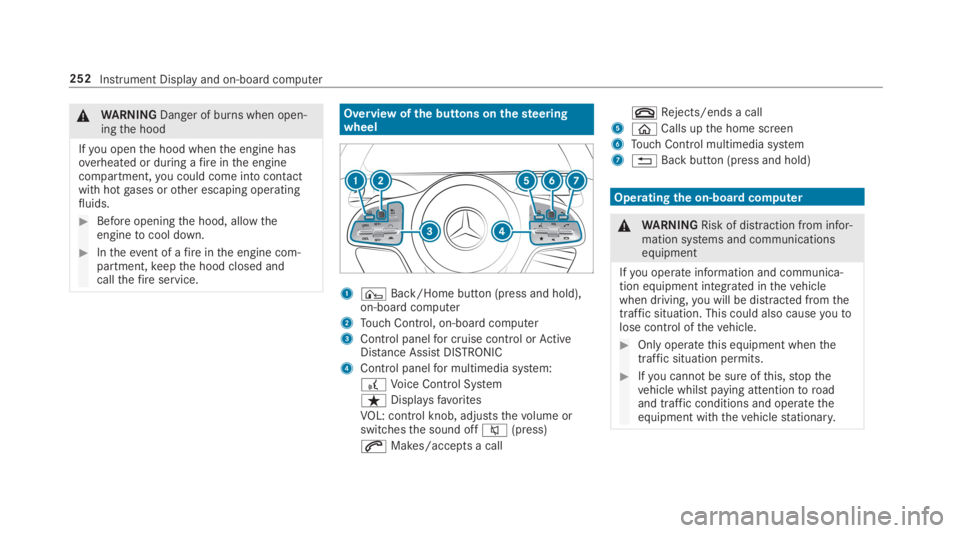
&WARNINGDanger of burns when open‐ingthe hood
Ifyou openthe hood whenthe engine hasoverheated or during afireinthe enginecompartment,you could come into contactwith hotgases orother escaping operatingfluids.
#Before openingthe hood, allowtheenginetocool down.
#Intheevent of afireinthe engine com‐partment,keepthe hood closed andcallthefireservice.
Overview ofthe buttons onthesteeringwheel
1¤Back/Home button (press and hold),on-board computer
2Touch Control, on-board computer
3Control panelfor cruise control orActiveDistance AssistDISTRONIC
4Control panelfor multimedia system:
£Voice Control System
ßDisplaysfavorites
VOL: control knob, adjuststhevolume orswitchesthe sound off�c(press)
�aMakes/accepts a call
�vRejects/ends a call
5�