Page 255 of 578
Observethe legalrequirementsforthe countryin whichyou are currently driving whenyouoperatethe on-board computer.
%The on-board computer displaysappear onthe multifunction display (→page 255).
The on-board computer can be operated usingleft-handTouch Control2and left-hand back/home button1.
Thefollowing menus areavailable:
RService
RAssistance
RTrip
RNavigation
RRadio
RMedia
RPhone
RHUD
RDesigns
The menus can be called up fromthe menu baronthe multifunction display.
#Tocall upthe menu bar:pressthe backbutton onthe left1untilthe menu bar isdisplayed.
%Vehicles withoutActive Distance AssistDISTRONIC:pressthe�
Page 258 of 578
Menus and submenus
Functions onthe Service menu ofthe on-board computer
On-board computer:
,Service
#Toselectthe function:swipe upwards ordownwards onthe left-handTouch Control.
#Pressthe left-handTouch Control.
Functions intheServicemenu:
RMessage memory (→page478)
RTires:
-Checkingthe tire pressure withthe tirepressure monitoring system(→page440)
-Restartingthe tire pressure monitoringsystem (→page441)
RASSYST PLUS: calling upthe service duedate (→page 395)
Calling upthe assistant display
On-board computer:
,Assistance
%Whenyou havesetthestyletoClassic,youcan viewthe assistant displaymenu con‐tents inthe left-hand portion ofthe Instru‐ment Display.
Thefollowing displaysareavailable onthe assis‐tant displaymenu:
RAssistant display
RAttention level (→page 237)
#Toswitch betweenthe displays:swipeupwards or downwards onthe left-handTouch Control.Status displaysonthe assistant display:
R�
Page 274 of 578
Voice commandFunction
Traffic information on
Traffic information off
Toswitchthe traffic information service on/off
Radio info on
Radio info off
Toswitchthe currentstation information on/off
Overview of media playervoice commands
Media playervoice commands can also be usedwhenthe media player isrunning inthe back‐ground.
272Voice Control System
Page 297 of 578
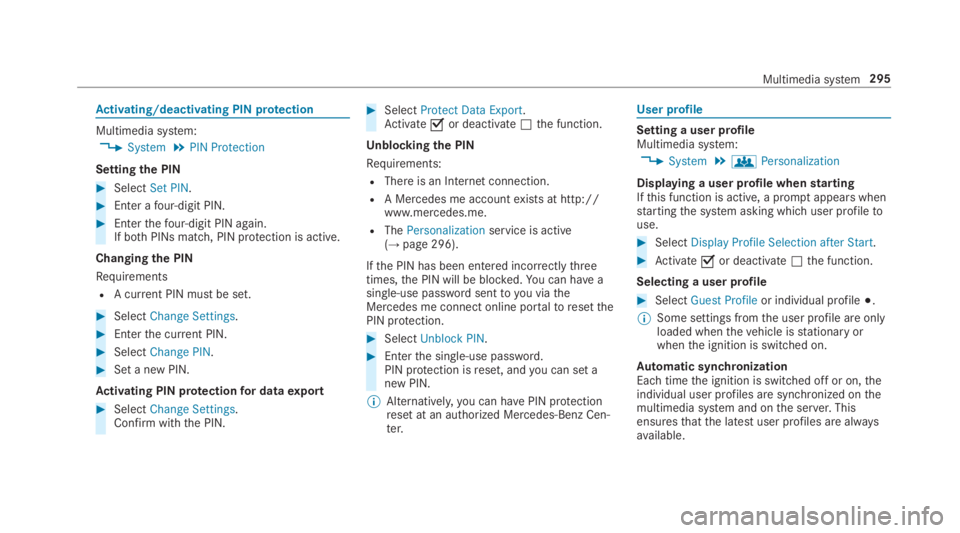
Activating/deactivating PIN protection
Multimedia system:
,System.PIN Protection
Settingthe PIN
#SelectSet PIN.
#Enter afour-digit PIN.
#Enterthefour-digit PIN again.If bothPINs match, PIN protection is active.
Changingthe PIN
Requirements
RA current PIN mustbe set.
#SelectChange Settings.
#Enterthe current PIN.
#SelectChange PIN.
#Set a new PIN.
Activating PIN protectionfor dataexport
#SelectChange Settings.Confirm with the PIN.
#SelectProtect Data Export.Activate�sor deactivate�Sthe function.
Unblockingthe PIN
Requirements:
RThere is an Internet connection.
RA Mercedes me accountexists at http://www.mercedes.me.
RThePersonalizationservice is active(→page 296).
Ifthe PIN has been entered incorrectlythreetimes,the PIN will be blocked.You can have asingle-use password sentto you viatheMercedes me connect online portaltoresetthePIN protection.
#SelectUnblock PIN.
#Enterthe single-use password.PIN protection isreset, andyou can set anew PIN.
%Alternatively,you can havePIN protectionreset at an authorized Mercedes-Benz Cen‐ter.
User profile
Setting a user profileMultimedia system:
,System.gPersonalization
Displaying a user profile whenstartingIfthis function is active, a promptappears whenstartingthe system asking which user profiletouse.
#SelectDisplay Profile Selection after Start.
#Activate�sor deactivate�Sthe function.
Selecting a user profile
#SelectGuest Profileor individual profile�;.
%Some settings fromthe user profile are onlyloaded whenthevehicle isstationary orwhenthe ignition is switched on.
Automatic synchronizationEach timethe ignition is switched off or on,theindividual user profiles are synchronized onthemultimedia system and onthe server.Thisensuresthatthe latest user profiles are alwaysavailable.
Multimedia system295
Page 298 of 578
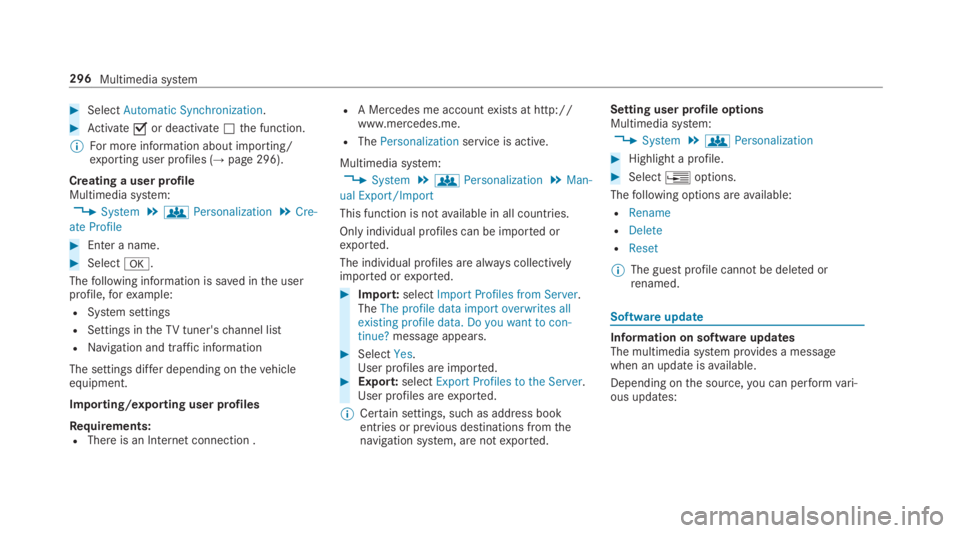
#SelectAutomatic Synchronization.
#Activate�sor deactivate�Sthe function.
%For more information about importing/exporting user profiles (→page 296).
Creating a user profileMultimedia system:
,System.gPersonalization.Cre-
ate Profile
#Enter a name.
#Select�v.
Thefollowing information is saved inthe userprofile,forexample:
RSystem settings
RSettings intheTVtuner'schannel list
RNavigation and traffic information
The settings differ depending onthevehicleequipment.
Importing/exporting user profiles
Requirements:RThere is an Internet connection .
RA Mercedes me accountexists at http://www.mercedes.me.
RThePersonalizationservice is active.
Multimedia system:
,System.gPersonalization.Man-
ual Export/Import
This function is notavailable in all countries.
Only individual profiles can be imported orexported.
The individual profiles are always collectivelyimported orexported.
#Import:selectImport Profiles from Server.TheThe profile data import overwrites allexisting profile data. Do you want to con-tinue?message appears.
#SelectYes.User profiles are imported.#Export:selectExport Profiles to the Server.User profiles areexported.
%Certain settings, such as address bookentries or previous destinations fromthenavigation system, are notexported.
Setting user profile optionsMultimedia system:
,System.gPersonalization
#Highlight a profile.
#Select�
Page 299 of 578

Software update
Source oftheupdateUpdate type
Updates via mobilephoneNavigation map, sys‐tem updates, DigitalOperator's Manual
Updates via anexter‐nalstorage medium,e.g. a USBflash drive
Navigation maps
%Updates via mobile phonerequire an activeInternet connectionforthevehicle. This isnotavailable in all countries.For furtherinformation on connectingtothe Internet,see (→page 348).
Advantages of updating softwareThankstothe software update,yourvehiclesta‐tus is up-to-date.
In ordertoconstantly improvethequality of ourservicesyou willreceivefuture updatesforyourmultimedia system,the Mercedes me connectservices andyourvehicle's communication mod‐ule. These will conveniently be sentto you via
the mobile phone connection inyourvehicleand, as an option, installed automatically.Yo ucan monitorthestatus ofyour updates ontheMercedes me portal andfind information aboutpotential innovations.
Your advantages at aglance:
Rconvenientlyreceivesoftware updates viathe mobile phone network
Rimprovesthequality andavailability ofMercedes me connect services
Rkeepsyour multimedia system and communi‐cation module up-to-date
Further information about software updates canbefound at http://me.mercedes-benz.com
Performing a software update
Requirements:RThere is an Internet connection(→page 348).
RFor automatic updates:yourvehicle has apermanently installed communication mod‐ule.
Multimedia system:
,System.Software Update
Automatic update
#SwitchAutomatic Online Updateon�s.Updates are performed.
The currentstatus ofthe updates is dis‐played.
Manual update
#Deactivate�SAutomatic Online Update.
#Select an update fromthe list andstarttheupdate.
Activating the softwareupdate
#Restartthe system.
Function of important system updatesImportant system updates may be necessaryforthe security ofyour multimedia system's data.Please installthese updates, or elsethe securityofyour multimedia system cannotbe ensured.
%If automatic software updates are activated,the system updates will be downloaded auto‐matically (→page 297).
Multimedia system297
Page 304 of 578
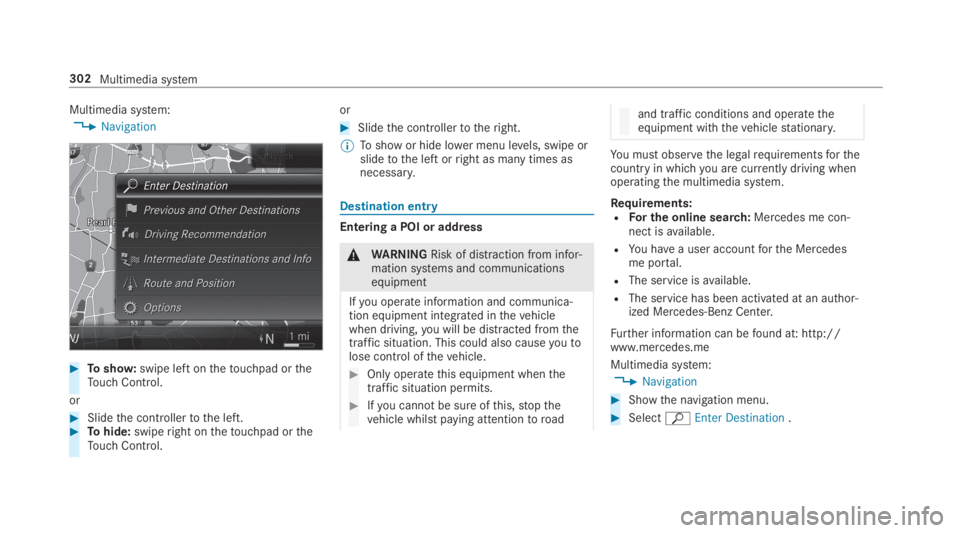
Multimedia system:
,Navigation
#Toshow:swipe left onthetouchpad ortheTouch Control.
or
#Slidethe controllertothe left.#Tohide:swiperight onthetouchpad ortheTouch Control.
or
#Slidethe controllertotheright.
%Toshow or hide lower menu levels, swipe orslidetothe left orright as many times asnecessary.
Destination entry
Entering a POI or address
&WARNINGRisk of distraction from infor‐mation systems and communicationsequipment
Ifyou operate information and communica‐tion equipment integrated inthevehiclewhen driving,you will be distracted fromthetraffic situation. This could also causeyoutolose control ofthevehicle.
#Only operatethis equipment whenthetraffic situation permits.
#Ifyou cannot be sure ofthis,stopthevehicle whilst paying attentiontoroad
and traffic conditions and operatetheequipment withthevehiclestationary.
You must observethe legalrequirementsforthecountry in whichyou are currently driving whenoperatingthe multimedia system.
Requirements:RFor the online search:Mercedes me con‐nect isavailable.
RYou havea user accountforthe Mercedesme portal.
RThe service isavailable.
RThe service has been activated at an author‐ized Mercedes-Benz Center.
Further information can befound at: http://www.mercedes.me
Multimedia system:
,Navigation
#Showthe navigation menu.
#SelectªEnter Destination.
302Multimedia system
Page 305 of 578
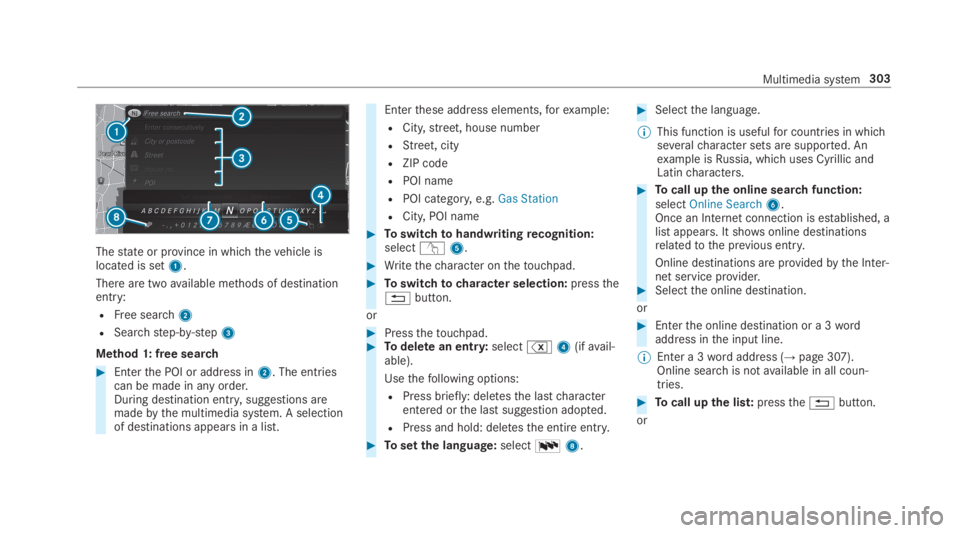
Thestate or province in whichthevehicle islocated is set1.
There are twoavailable methods of destinationentry:
RFree search2
RSearchstep-by-step3
Method 1: free search
#Enterthe POI or address in2. The entriescan be made in any order.During destination entry, suggestions aremadebythe multimedia system. A selectionof destinations appears in a list.
Enterthese address elements,forexample:
RCity,street, house number
RStreet, city
RZIP code
RPOI name
RPOI category,e.g.Gas Station
RCity, POI name
#Toswitchtohandwritingrecognition:selectv5.
#Writethecharacter onthetouchpad.
#Toswitchto character selection:pressthe�8button.
or
#Pressthetouchpad.#Todelete an entry:select%4(ifavail‐able).
Usethefollowing options:
RPress briefly: deletesthe lastcharacterentered orthe last suggestion adopted.
RPress and hold: deletesthe entire entry.
#Tosetthe language:select�T8.
#Selectthe language.
%This function is usefulfor countries in whichseveralcharacter sets are supported. Anexample isRussia, which uses Cyrillic andLatincharacters.
#Tocall upthe online searchfunction:selectOnline Search6.Once an Internet connection is established, alist appears. It showsonline destinationsrelatedtothe previous entry.
Online destinations are providedbythe Inter‐net service provider.#Selectthe online destination.
or
#Enterthe online destination or a 3wordaddress inthe input line.
%Enter a 3wordaddress (→page 307).Online searchis notavailable in all coun‐tries.
#Tocall upthe list:pressthe�8button.
or
Multimedia system303